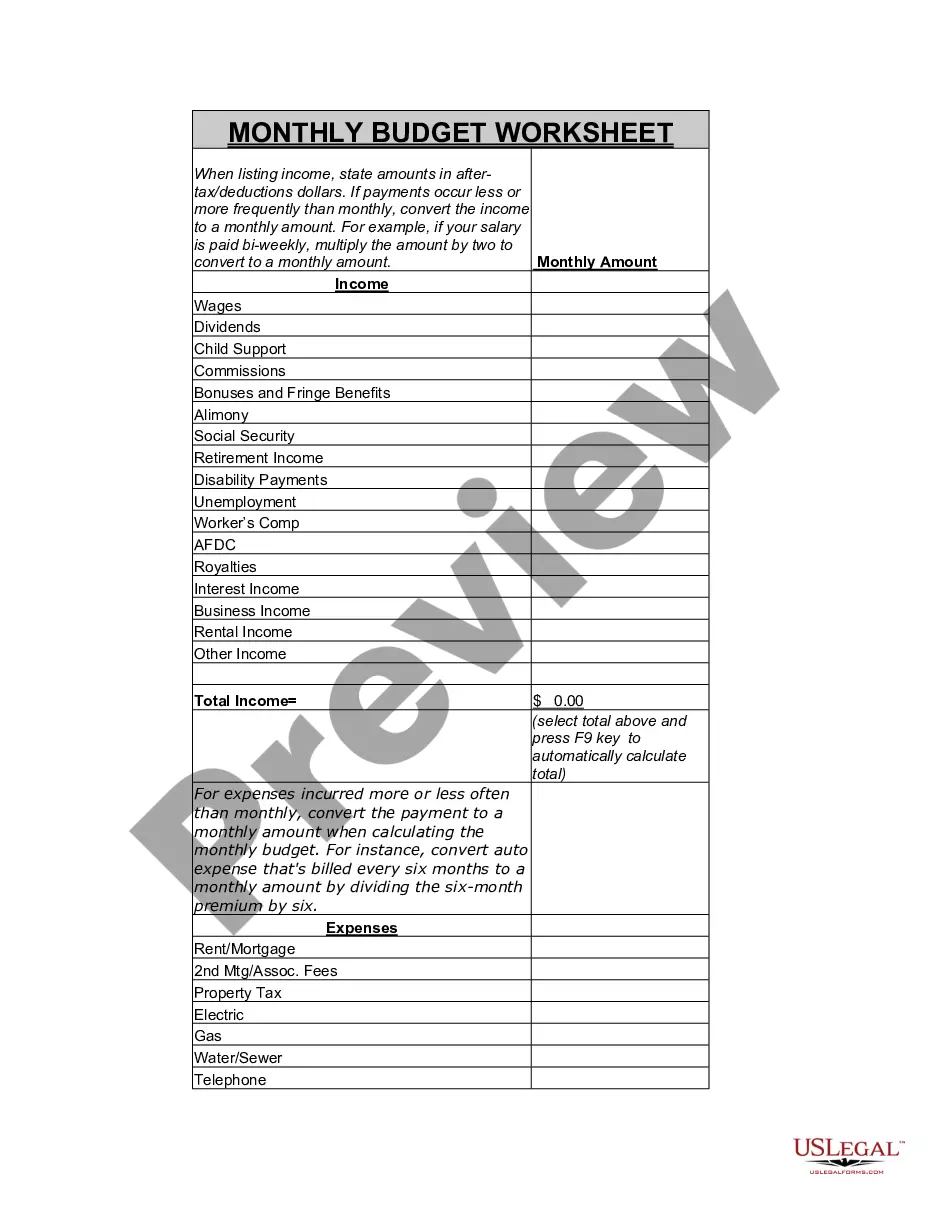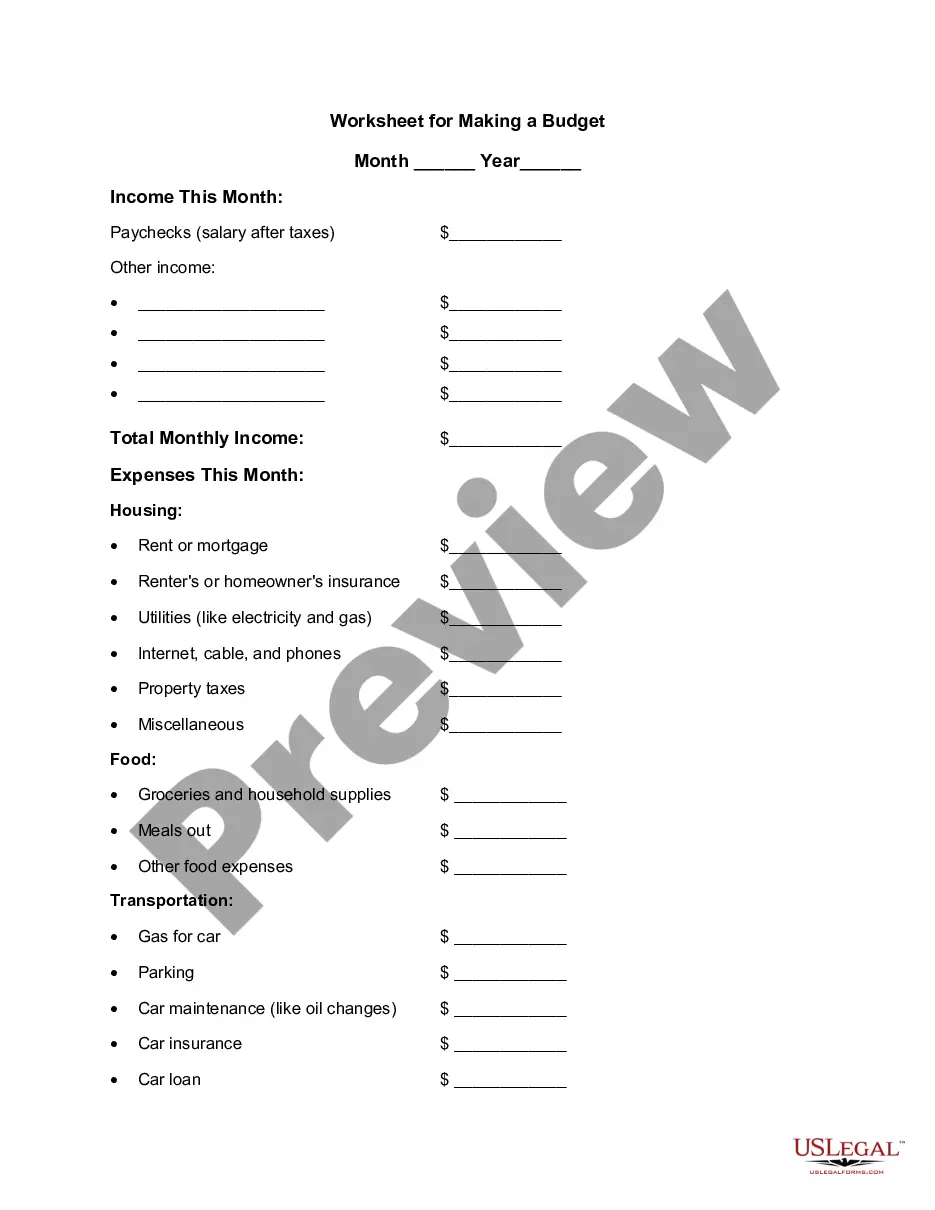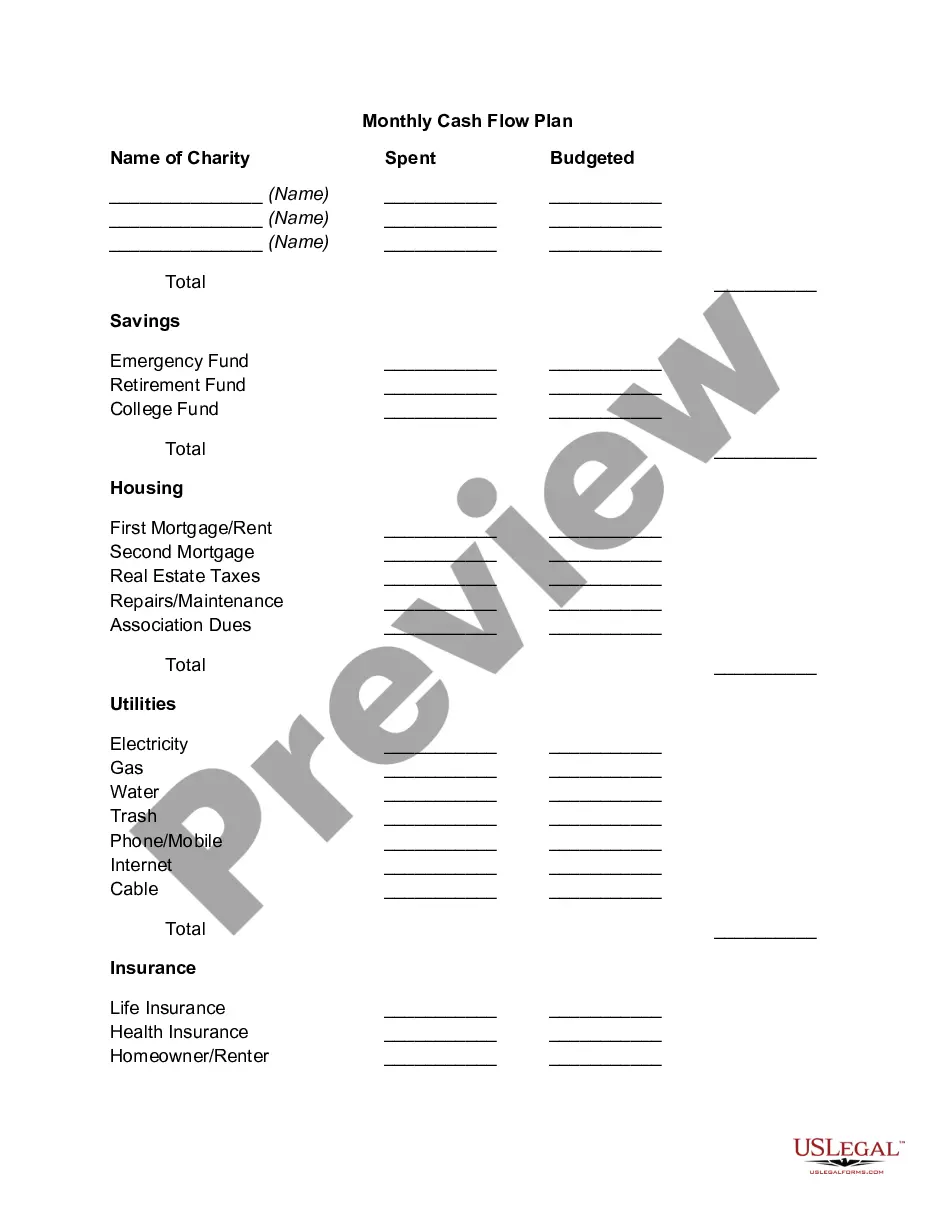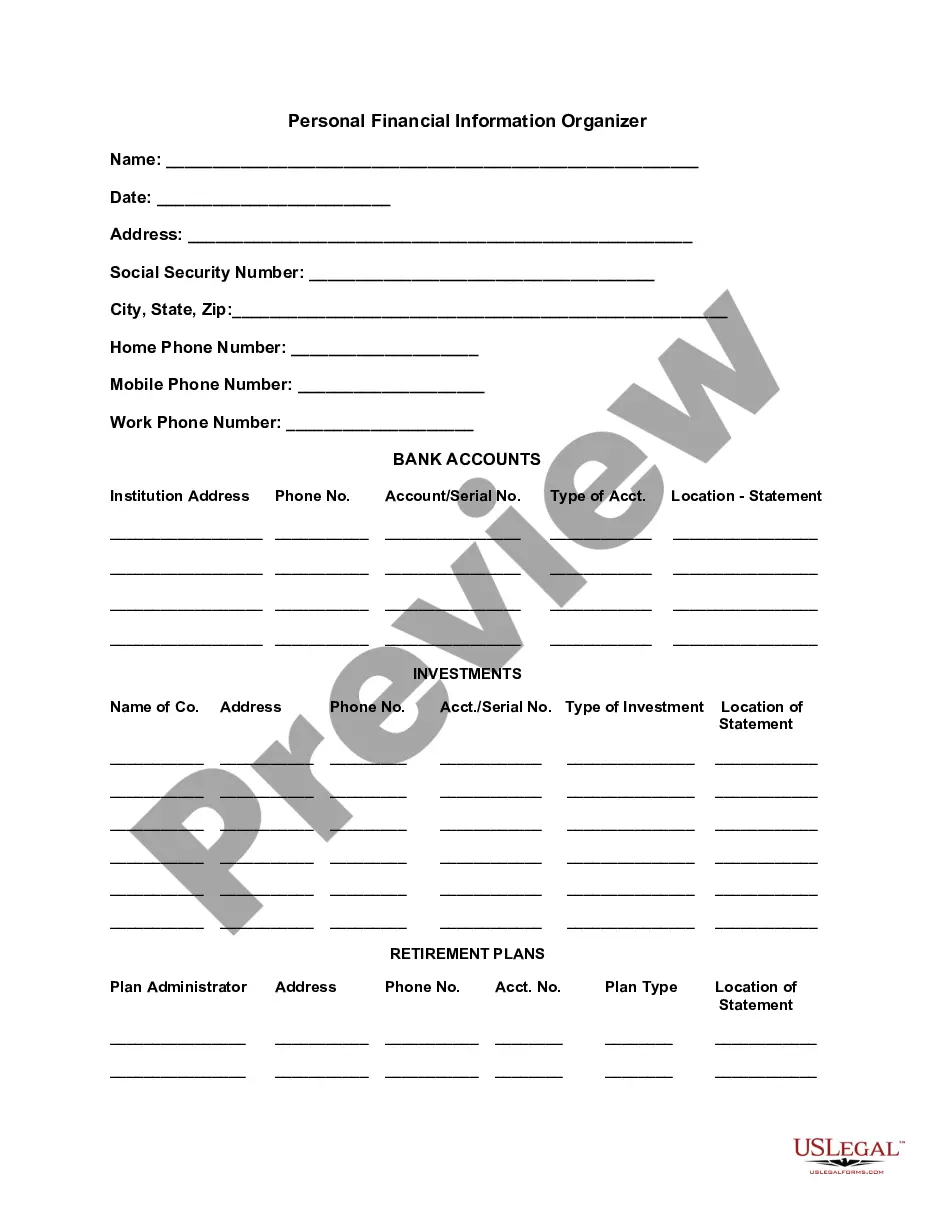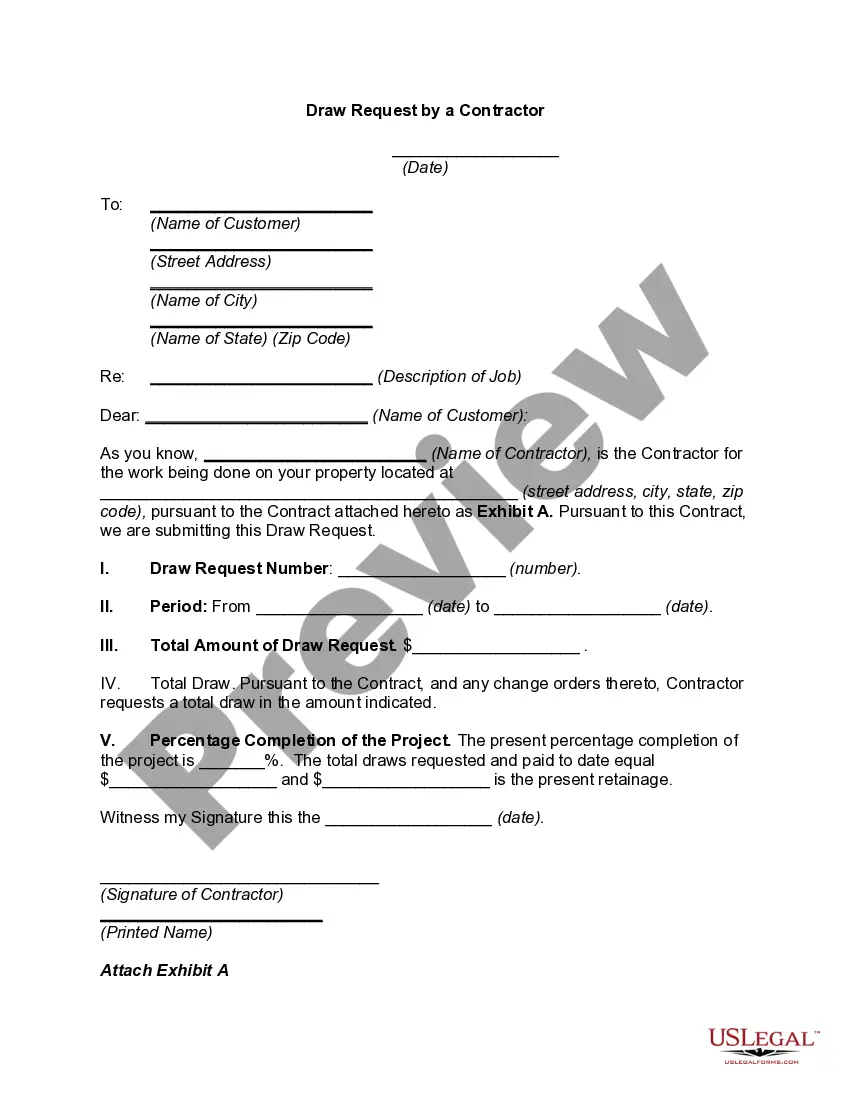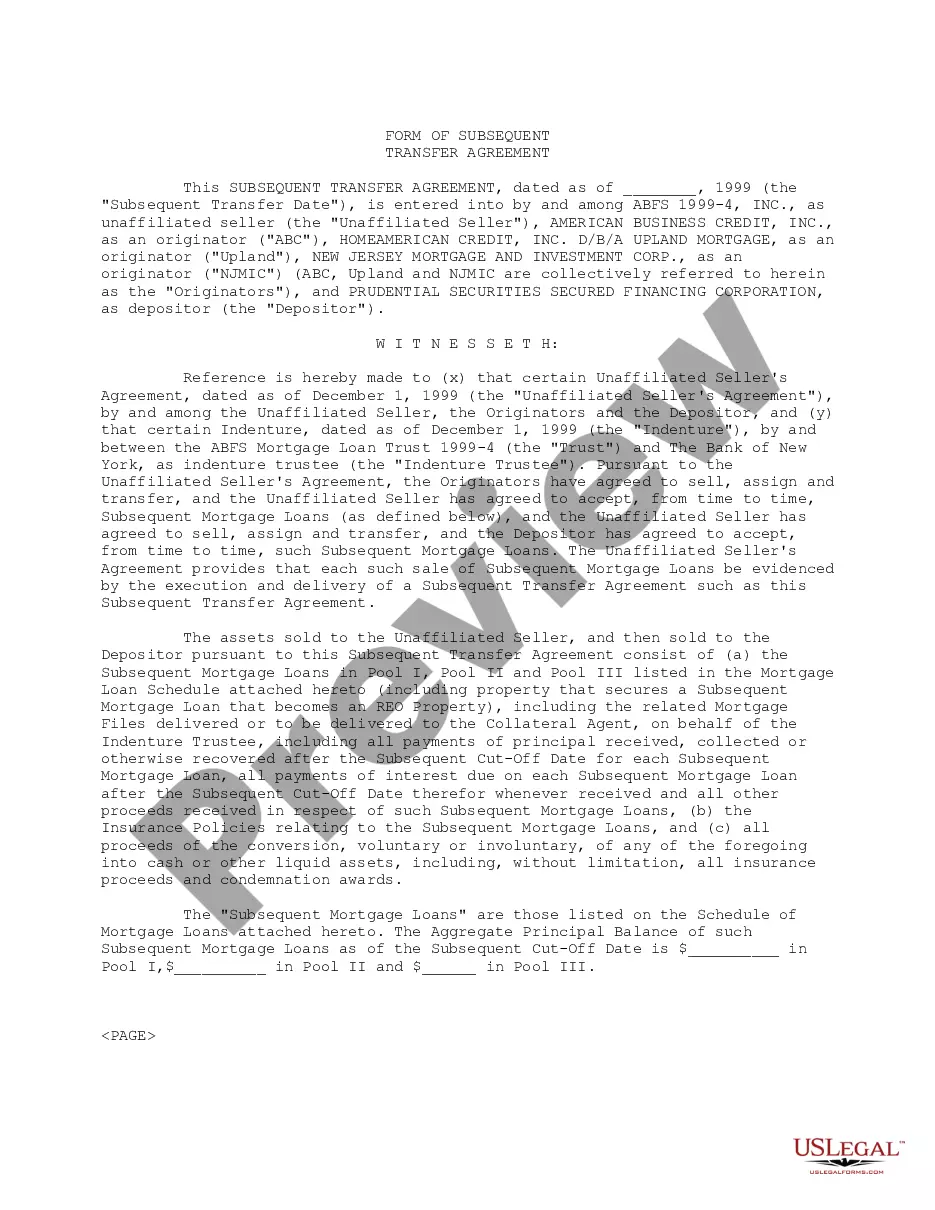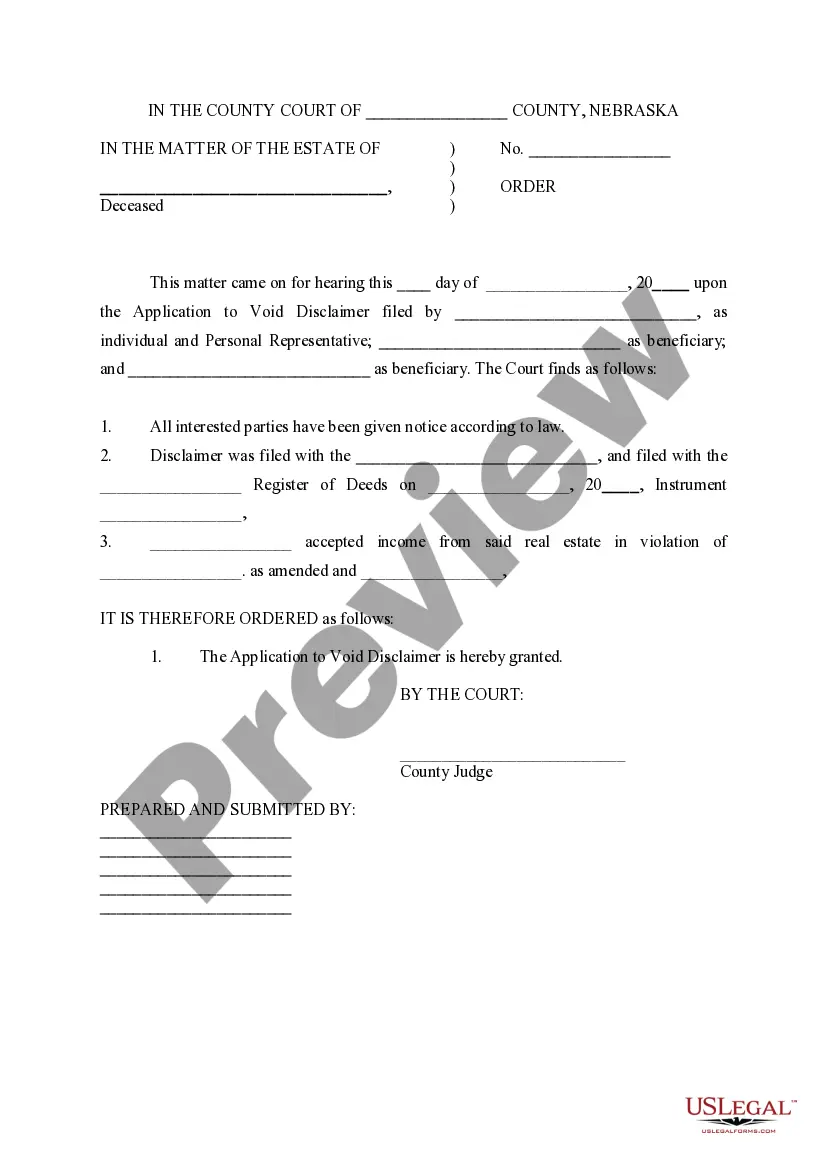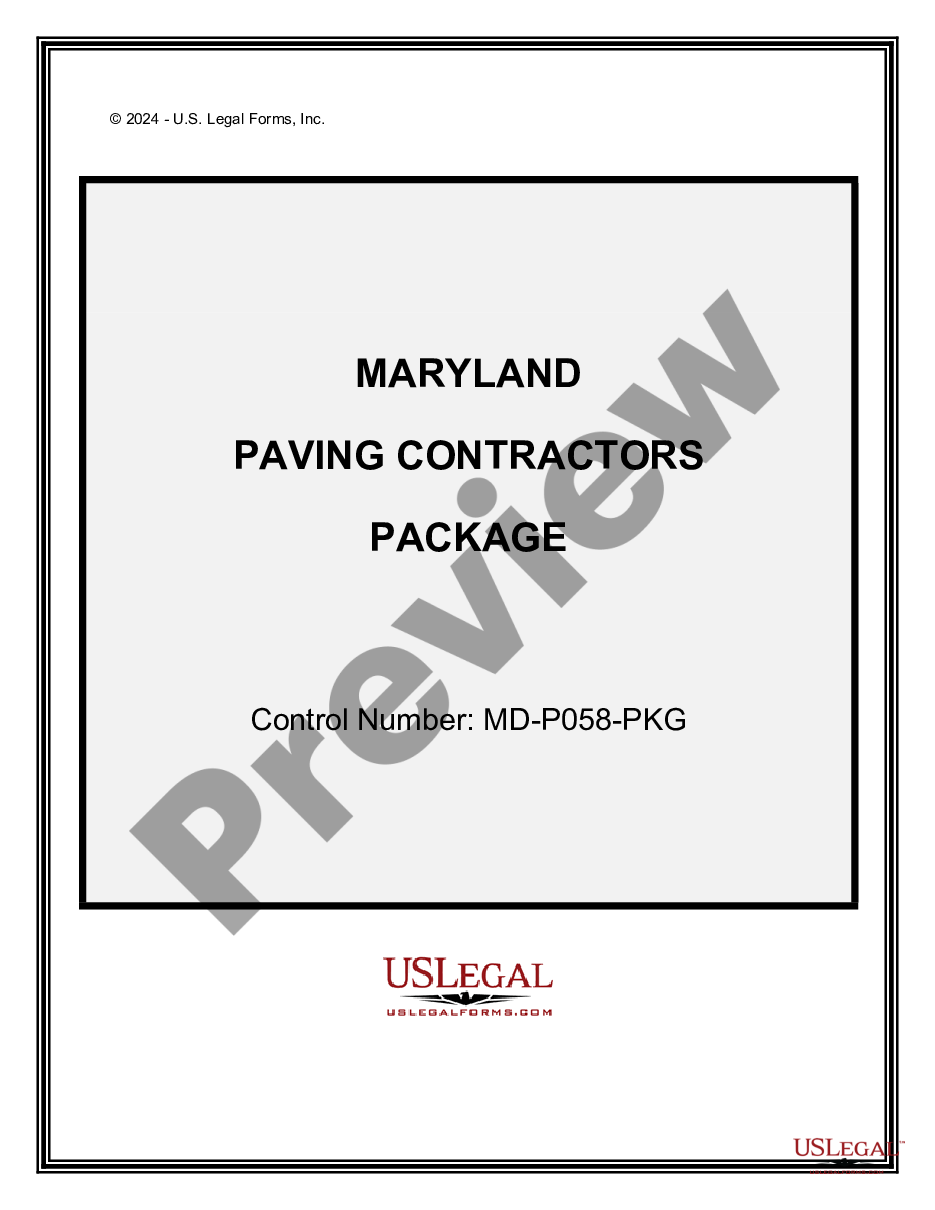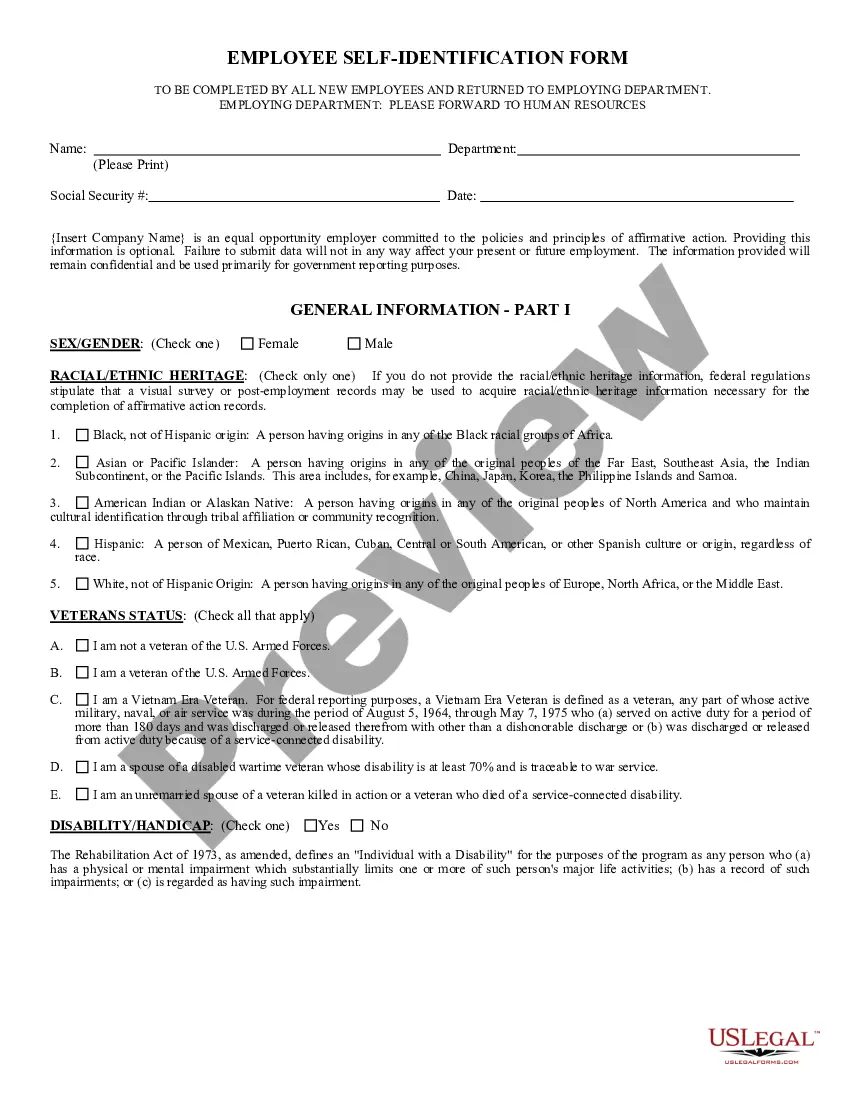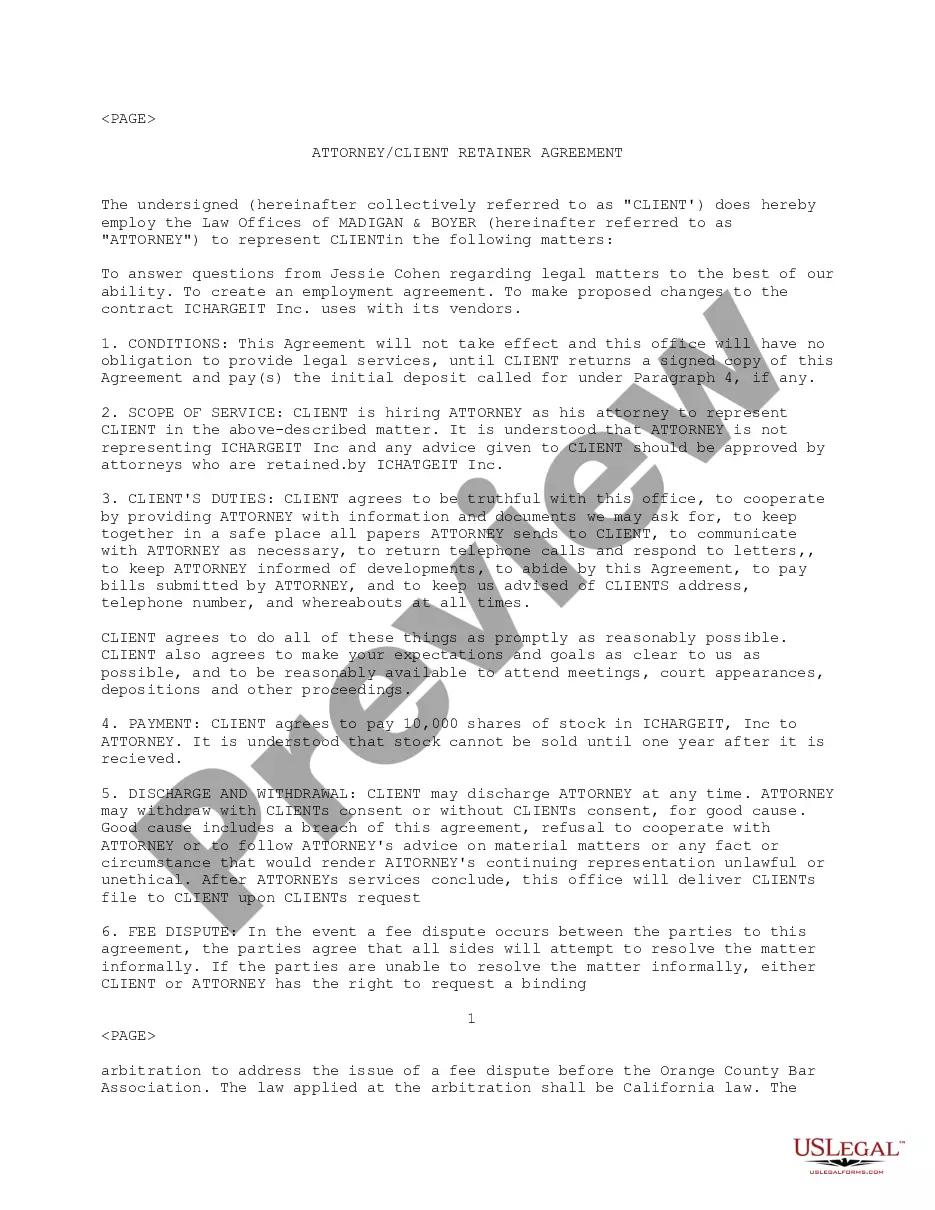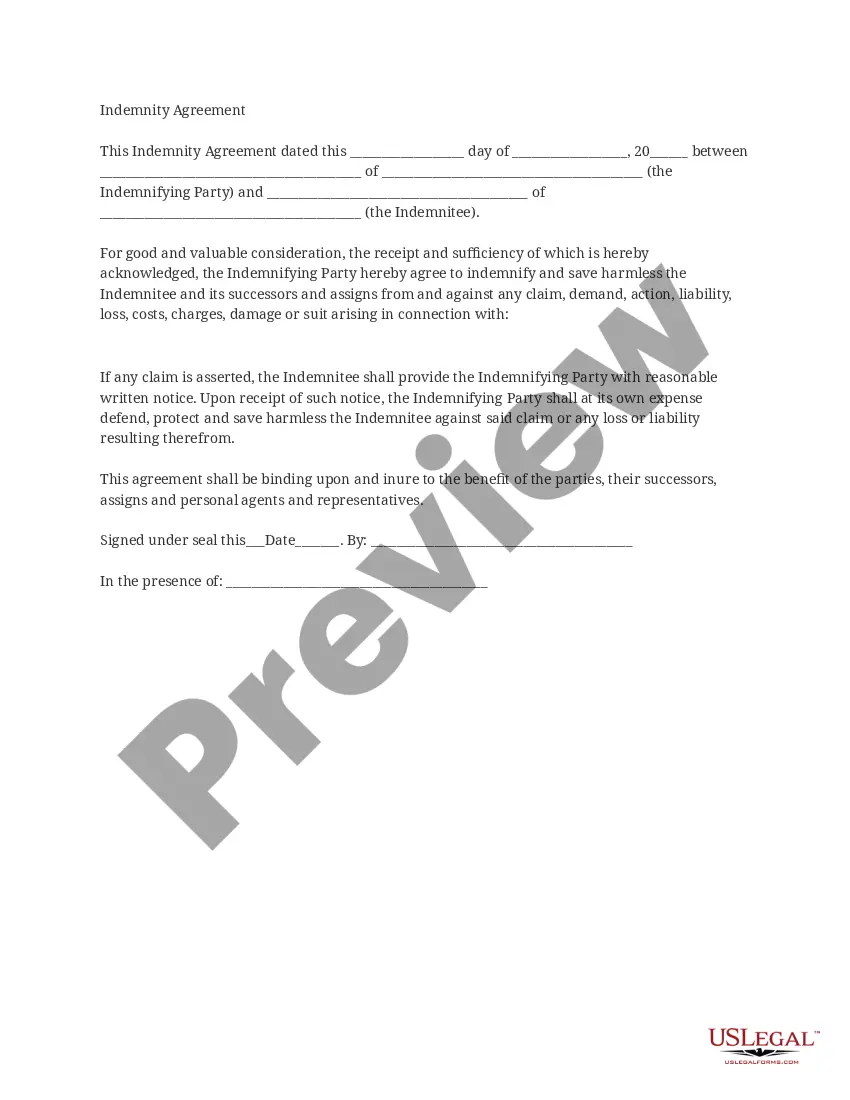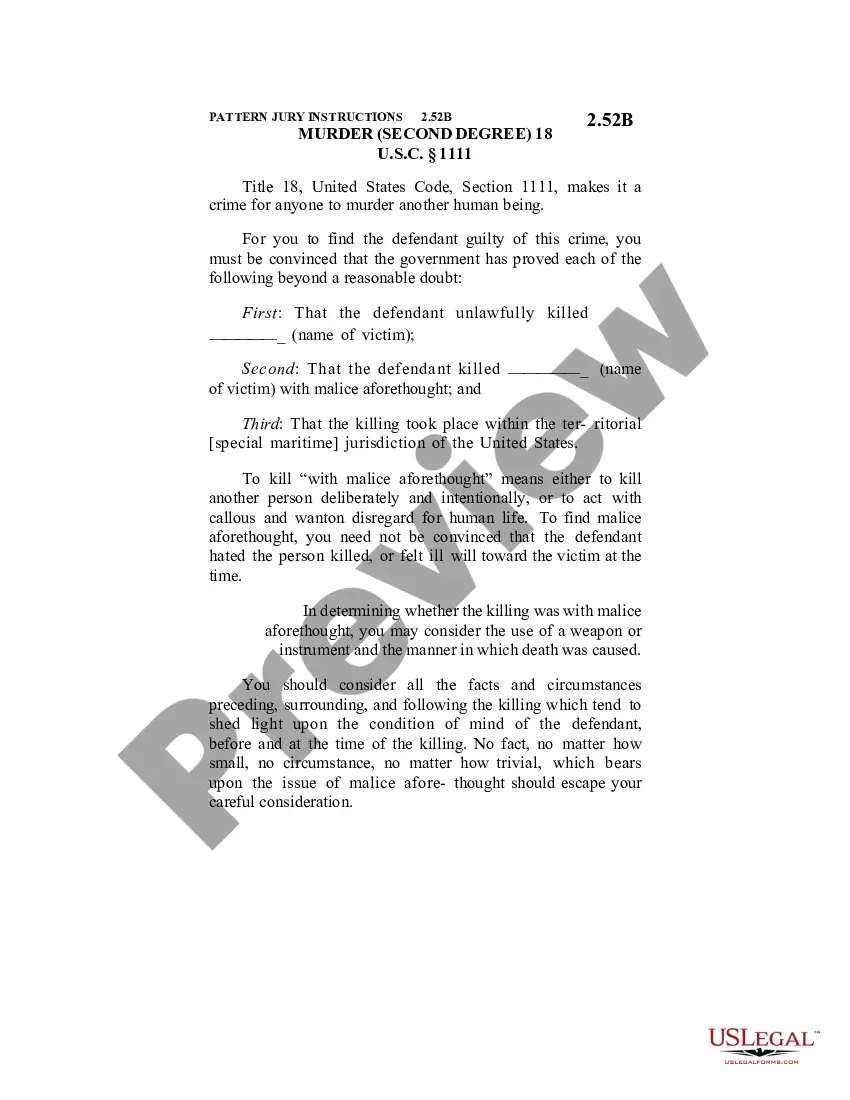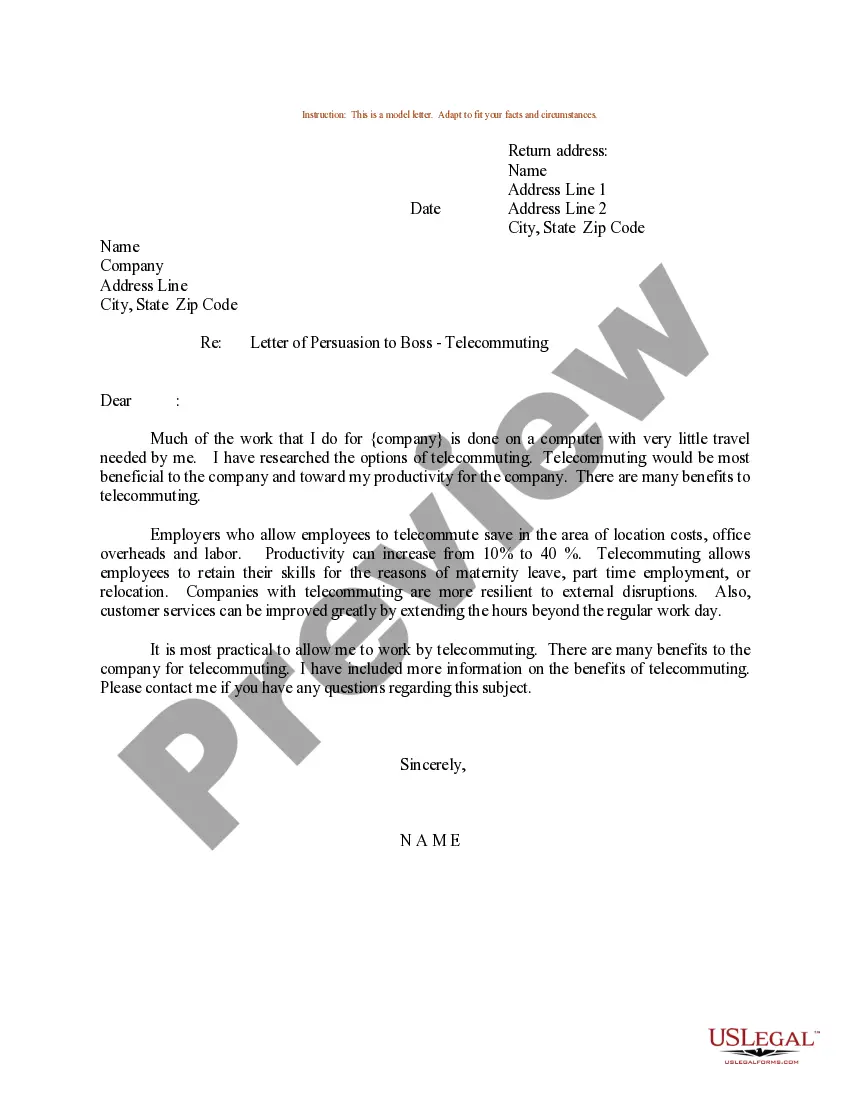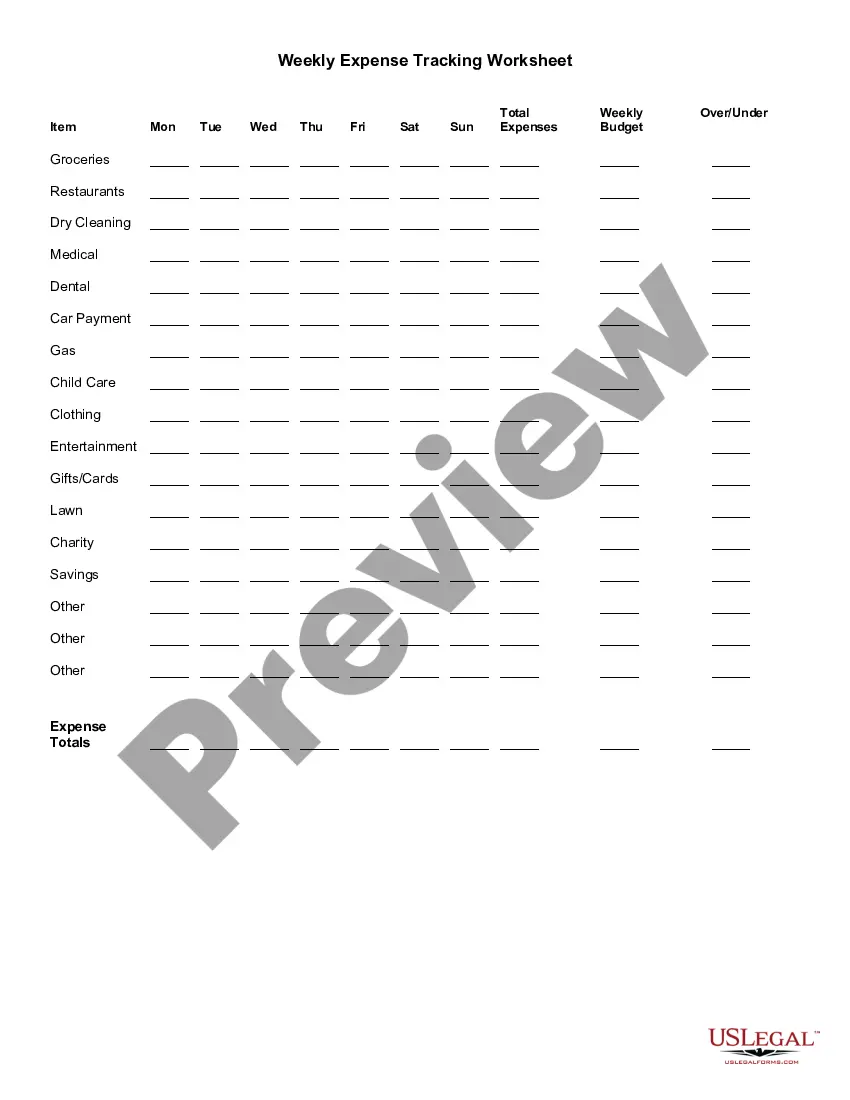Hawaii Weekly Expense Tracking Worksheet
Description
How to fill out Weekly Expense Tracking Worksheet?
Are you presently in a circumstance where you need documents for either organizational or individual activities almost every day.
There are numerous legal document templates available online, but finding ones you can rely on isn't straightforward.
US Legal Forms offers a vast array of document templates, including the Hawaii Weekly Expense Tracking Worksheet, which can be tailored to meet both state and federal requirements.
If you find the right form, simply click Get now.
Select the payment plan you want, complete the required information to create your account, and pay for the order using your PayPal or credit card.
- If you are already acquainted with the US Legal Forms site and possess an account, just Log In.
- Following that, you can download the Hawaii Weekly Expense Tracking Worksheet template.
- If you do not have an account and want to begin using US Legal Forms, follow these steps.
- Locate the form you require and verify that it is for the correct city/region.
- Use the Preview button to review the form.
- Examine the description to confirm you've selected the correct form.
- If the form isn't what you're looking for, use the Search field to find the form that meets your needs.
Form popularity
FAQ
Non-residents of Hawaii typically need to file Form N-15 if they earned Hawaii-source income. This form allows them to report income and claim any applicable taxes. It's important to keep detailed records of your income and expenses while in Hawaii. A Hawaii Weekly Expense Tracking Worksheet is an excellent tool for managing this information accurately.
The Best Expense Tracker Apps for 2022Best Overall: Mint.Best for Small Businesses: QuickBooks Accounting.Best for Investors: Personal Capital.Best for Receipt Saving: Expensify.Best for Reimbursement and Mileage: Everlance.Best Free Option: NerdWallet.
Best expense tracker appsBest overall free app: Mint.Best app for beginners: Goodbudget.Best app for serious budgeters: You Need a Budget (YNAB)Best app for small business owners: QuickBooks Online.Best app for business expenses: Expensify.
If You Are Paid Bi-Weekly: Multiply your take-home pay for one paycheck by the number of paychecks in a year: 26. Then divide this number by 12 to get your monthly income.
Here's how to get started tracking your monthly expenses.Check your account statements.Categorize your expenses.Use a budgeting or expense-tracking app.Explore other expense trackers.Identify room for change.
How to create a simple Expense TrackerChoose simple expense tracker software.Create your expense categories.Create your expense input sheet.Create your summary tab.Try Sheetgo's automated expense tracker template.
How to Keep Track of Spending Using a Weekly PlannerStep 1: Write down ALL expenses and income. Expenses.Step 2: Add it all up. At the end of the month, add up all your expenses.Step 3: Compare Income to Expenses. Next it's time to compare the money coming in versus the money going out.
Select all cells in column E (in the Jan 2021 sheet), starting from cell Es3.Navigate to Data->Data Validation.Click on the dropdown next to Criteria.Select 'List from range' from the dropdown list.In the next input box, enter the range containing the category list. In our case, it is 'Expense / Budget Summary'!
Best expense tracker appsBest overall free app: Mint.Best app for beginners: Goodbudget.Best app for serious budgeters: You Need a Budget (YNAB)Best app for small business owners: QuickBooks Online.Best app for business expenses: Expensify.
Best Expense Tracker Apps for Personal FinanceSpendee. Credit: Google PlayStore.Pocket Expense with Sync. Credit: Google PlayStore.Expensify. Credit: Google PlayStore.Household Account Book. Credit: Google PlayStore.Budget Calculator (My Budget) Credit: Apple App Store.Monny. Credit: Google PlayStore.Zenmoney.Money Lover.More items...