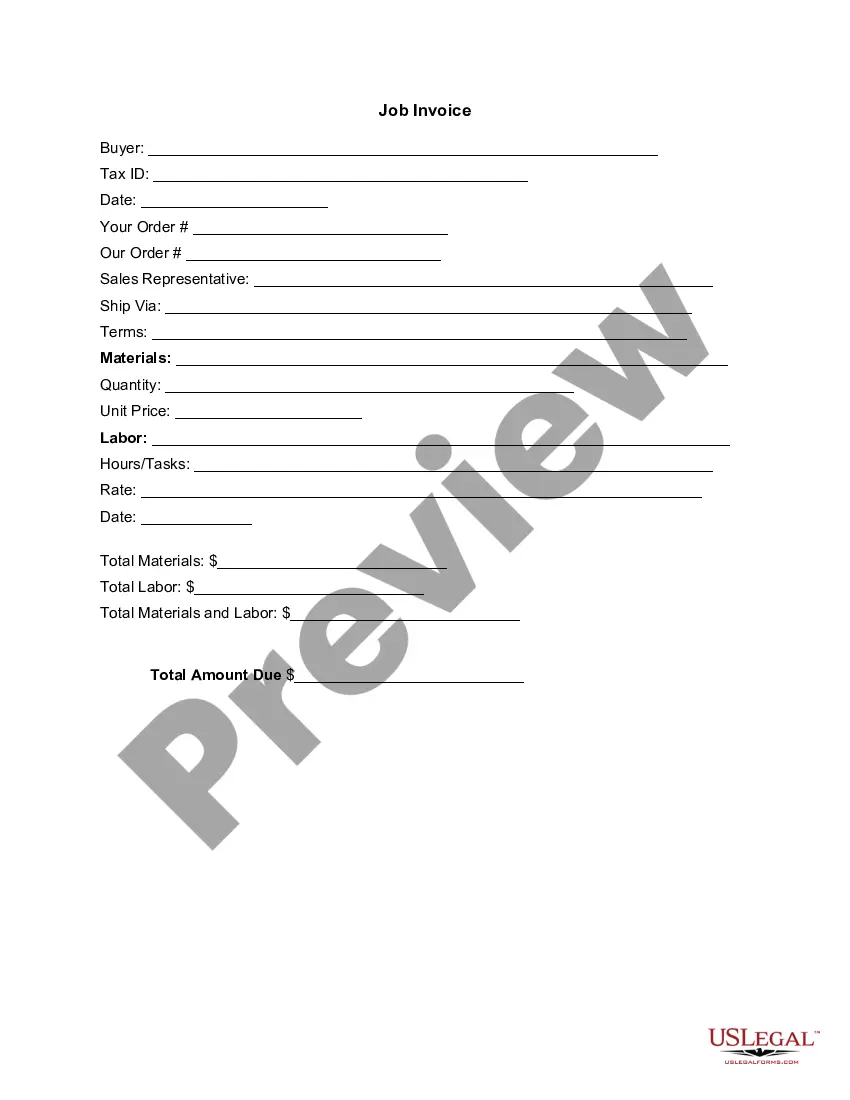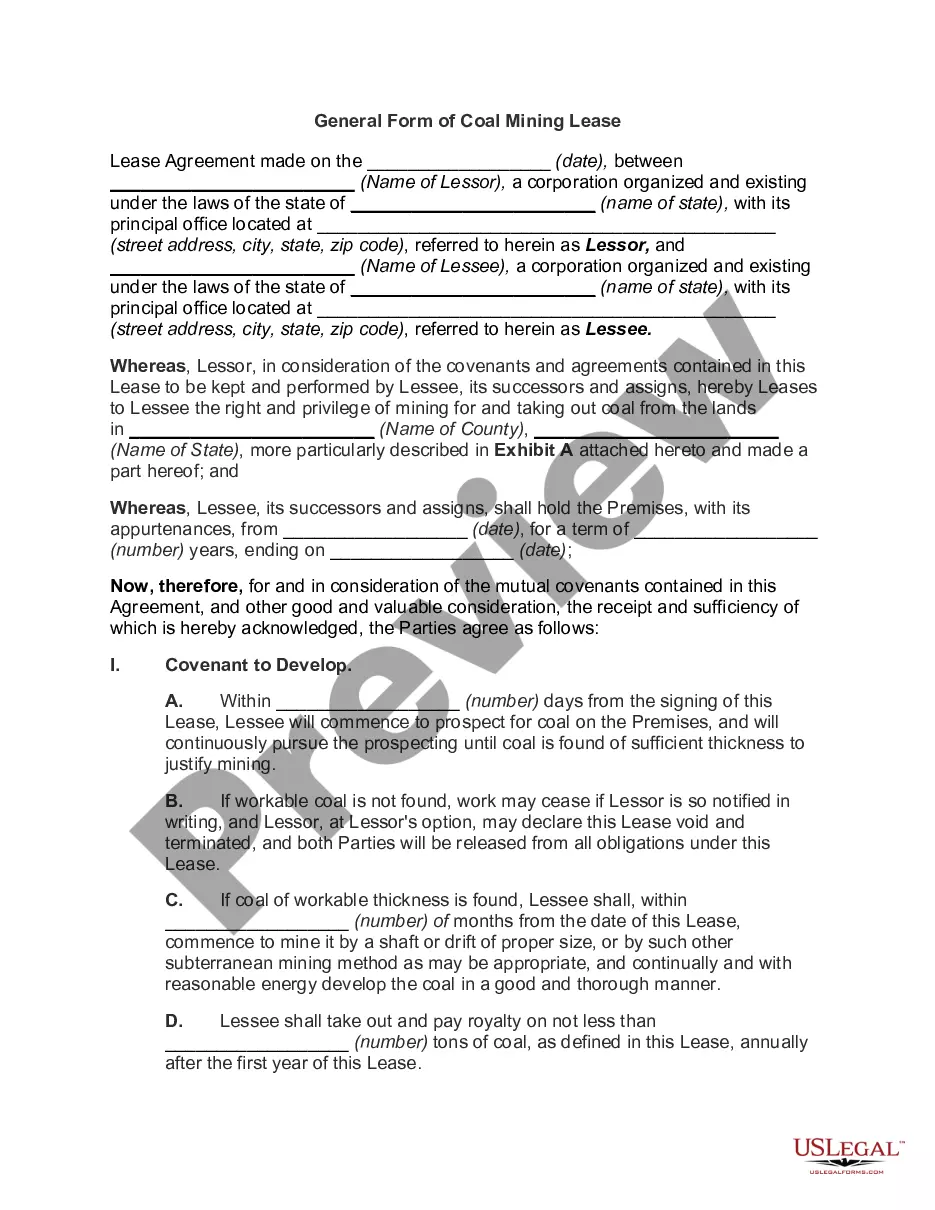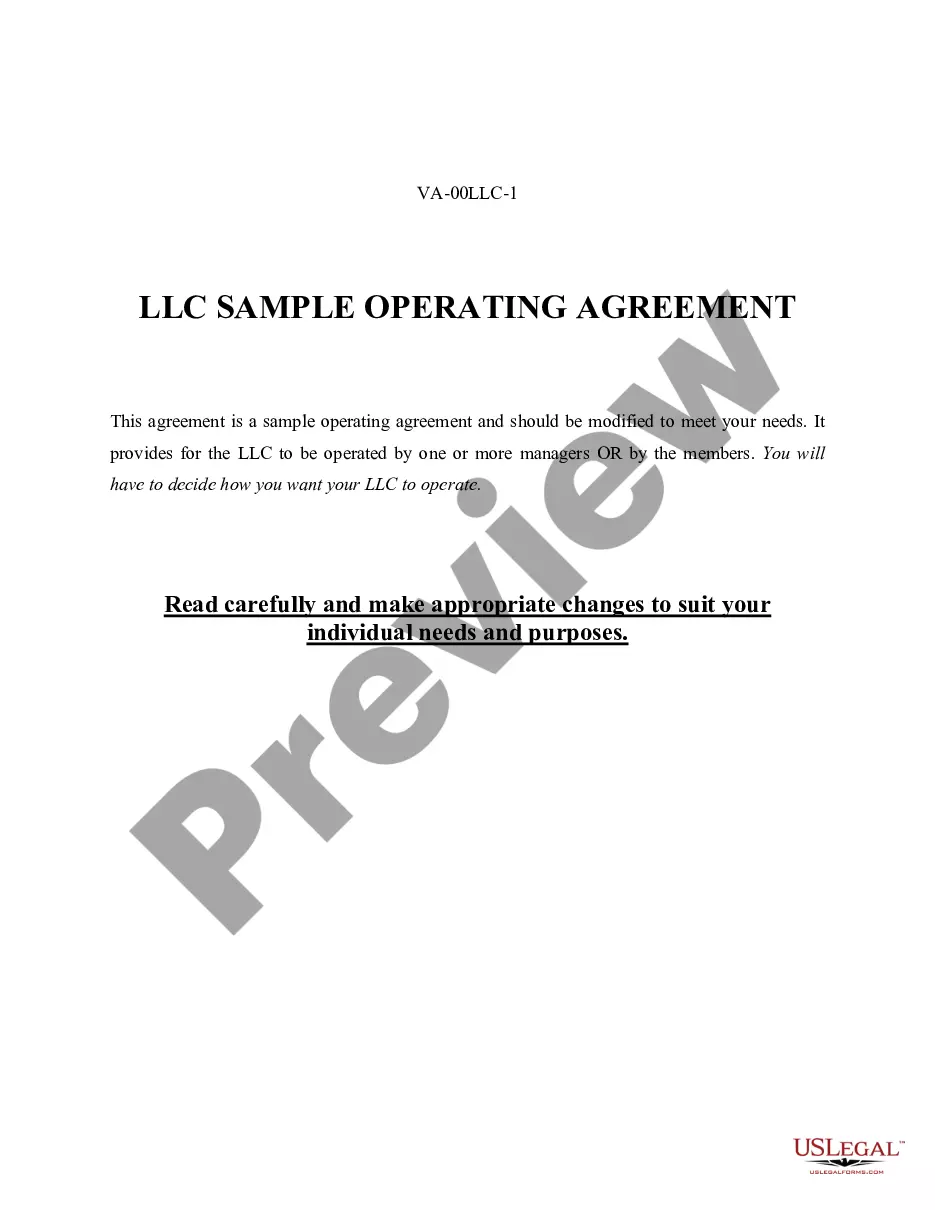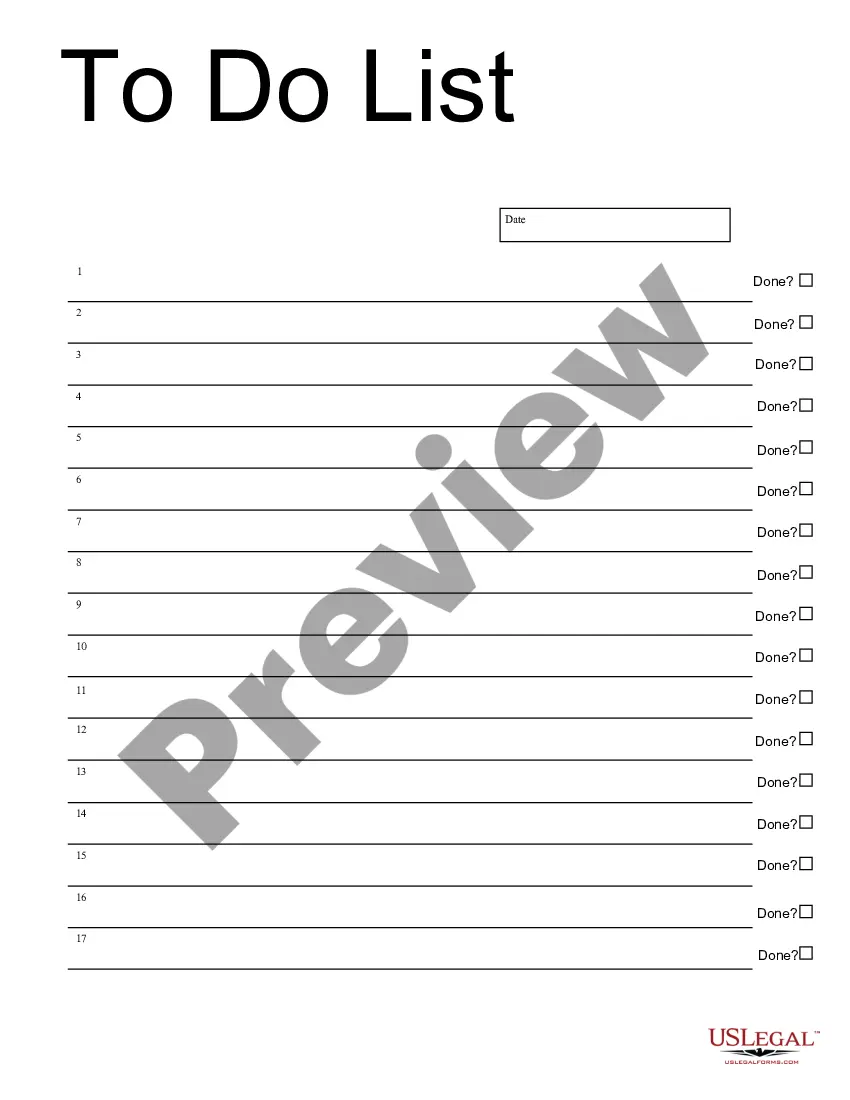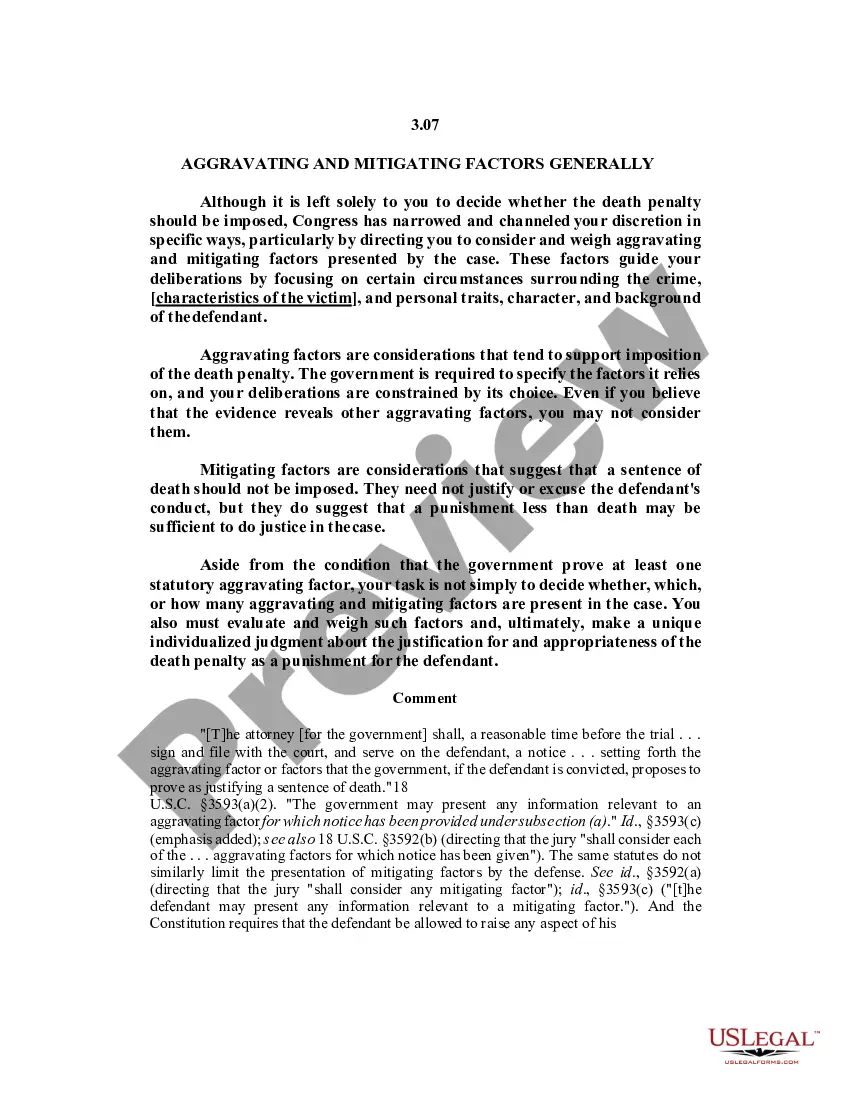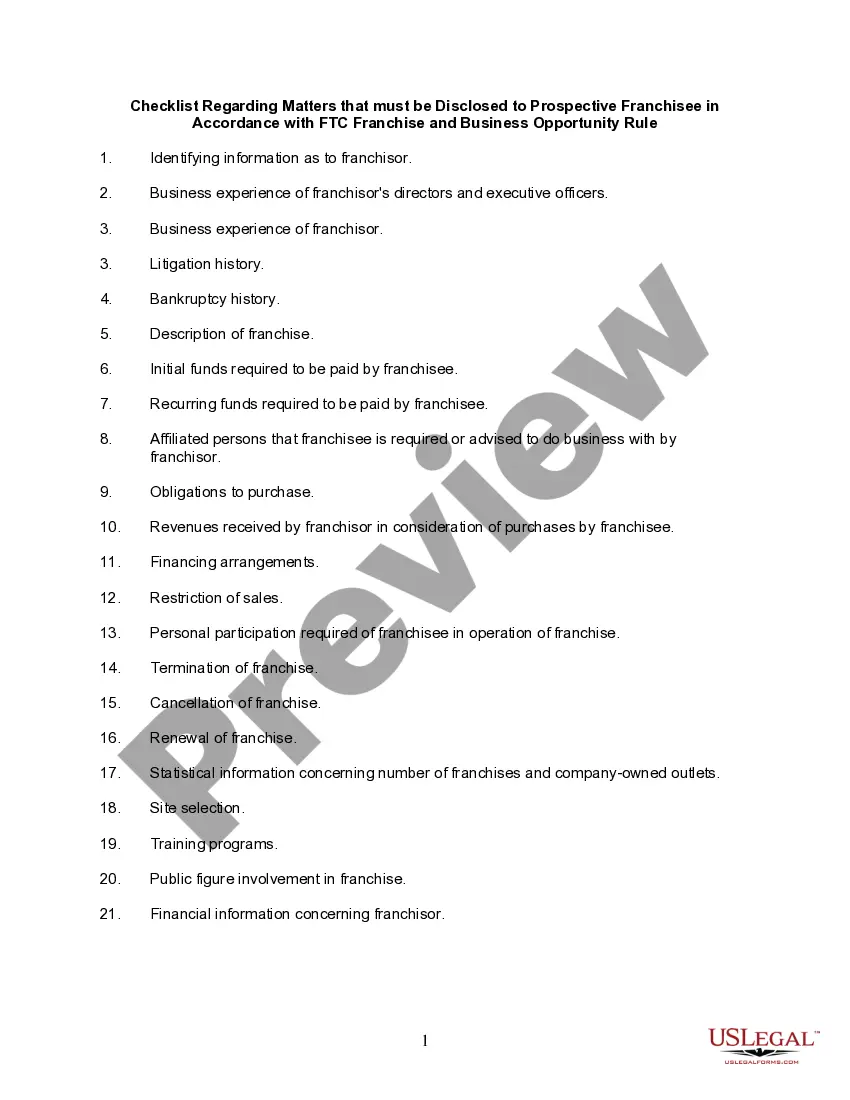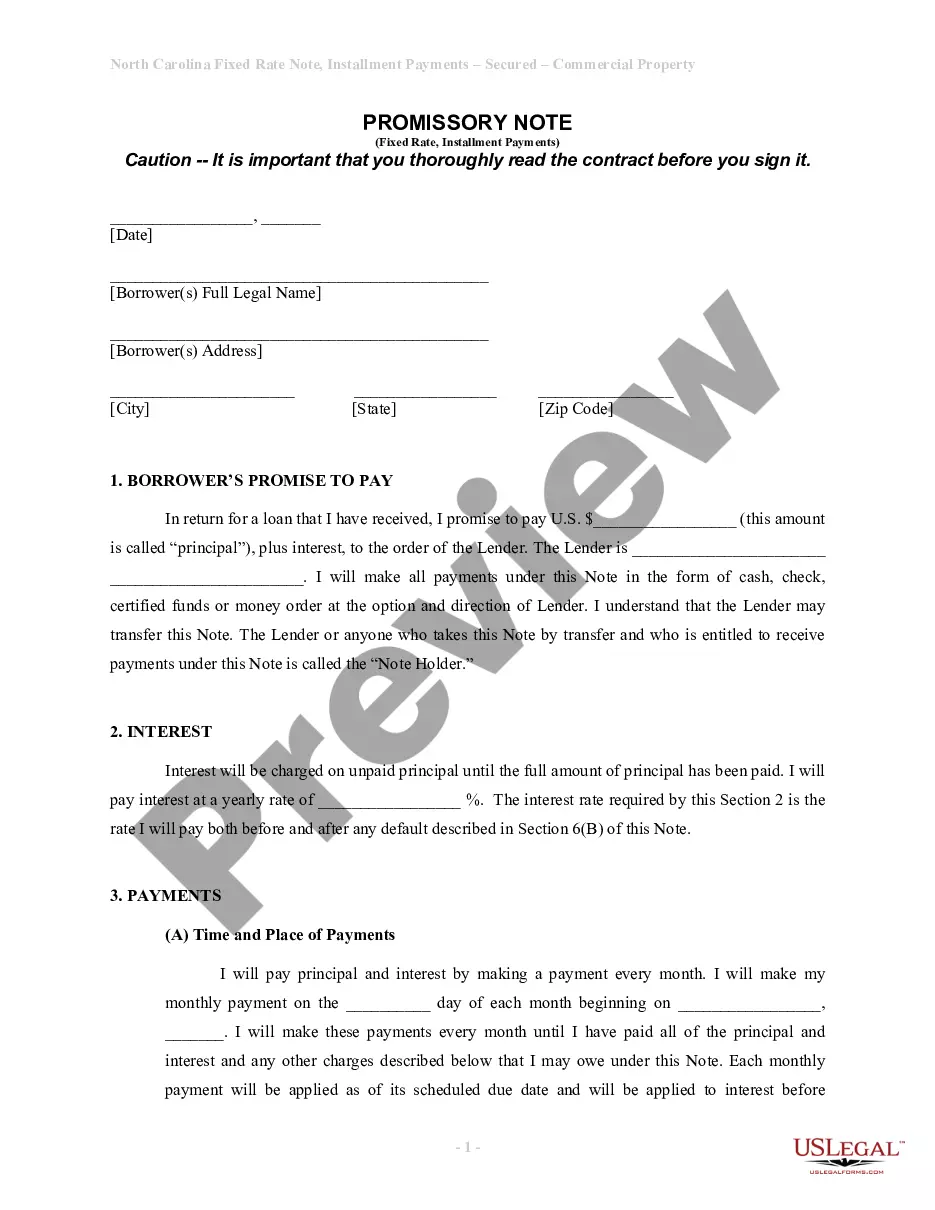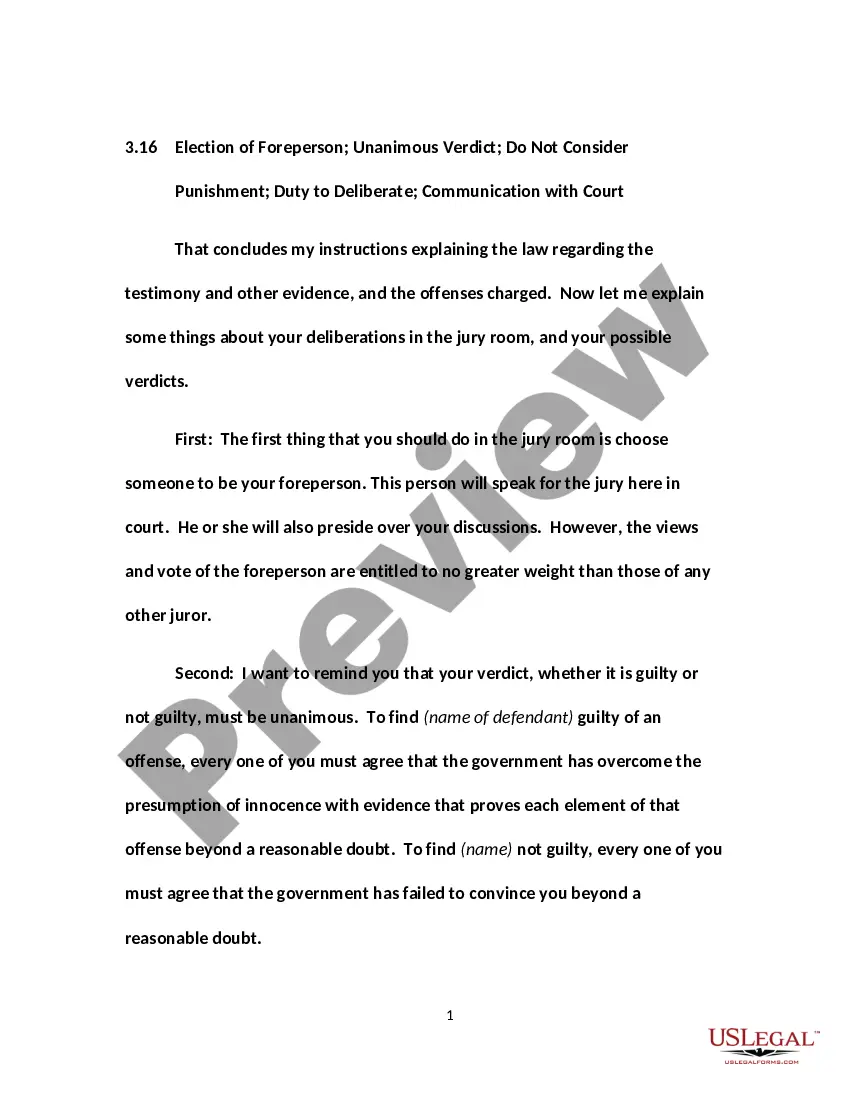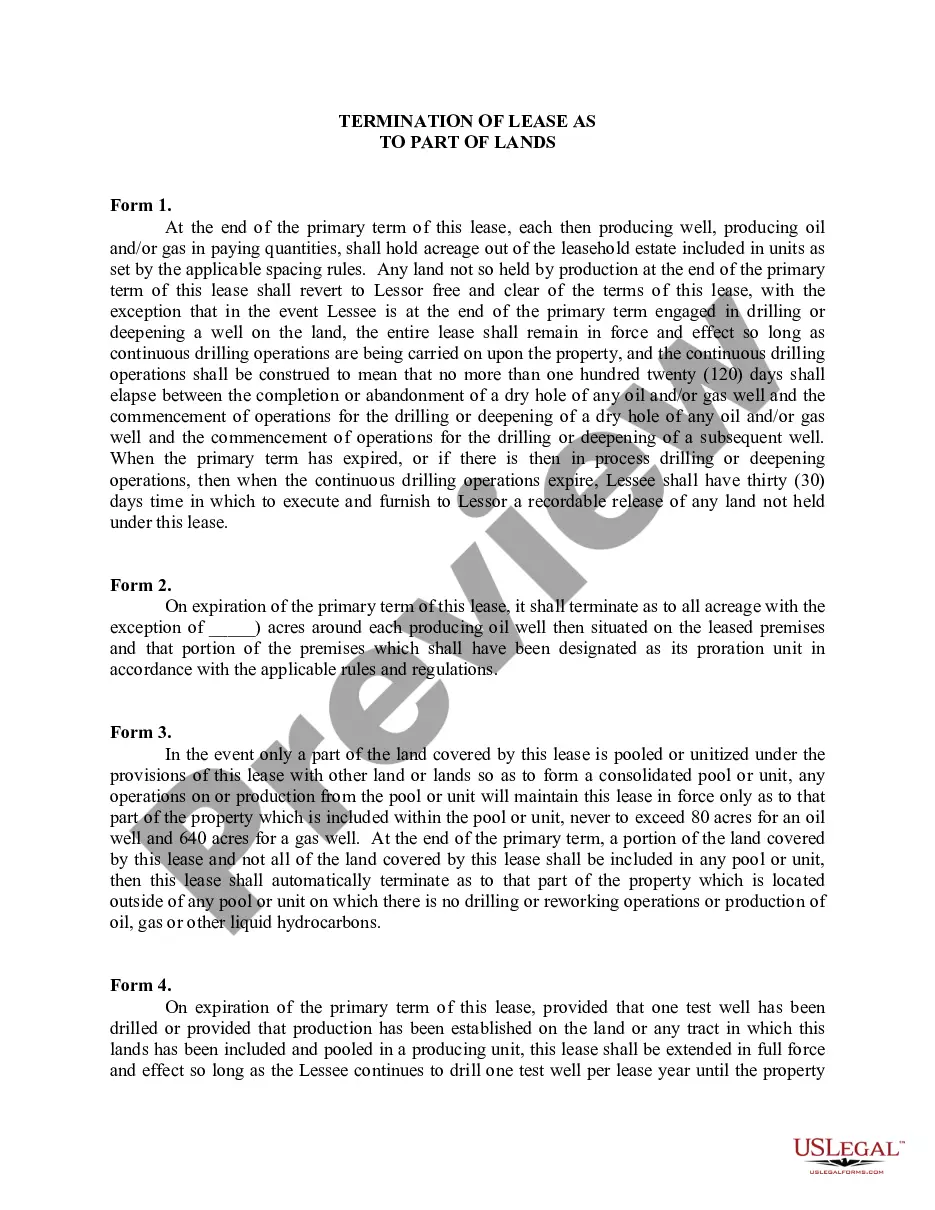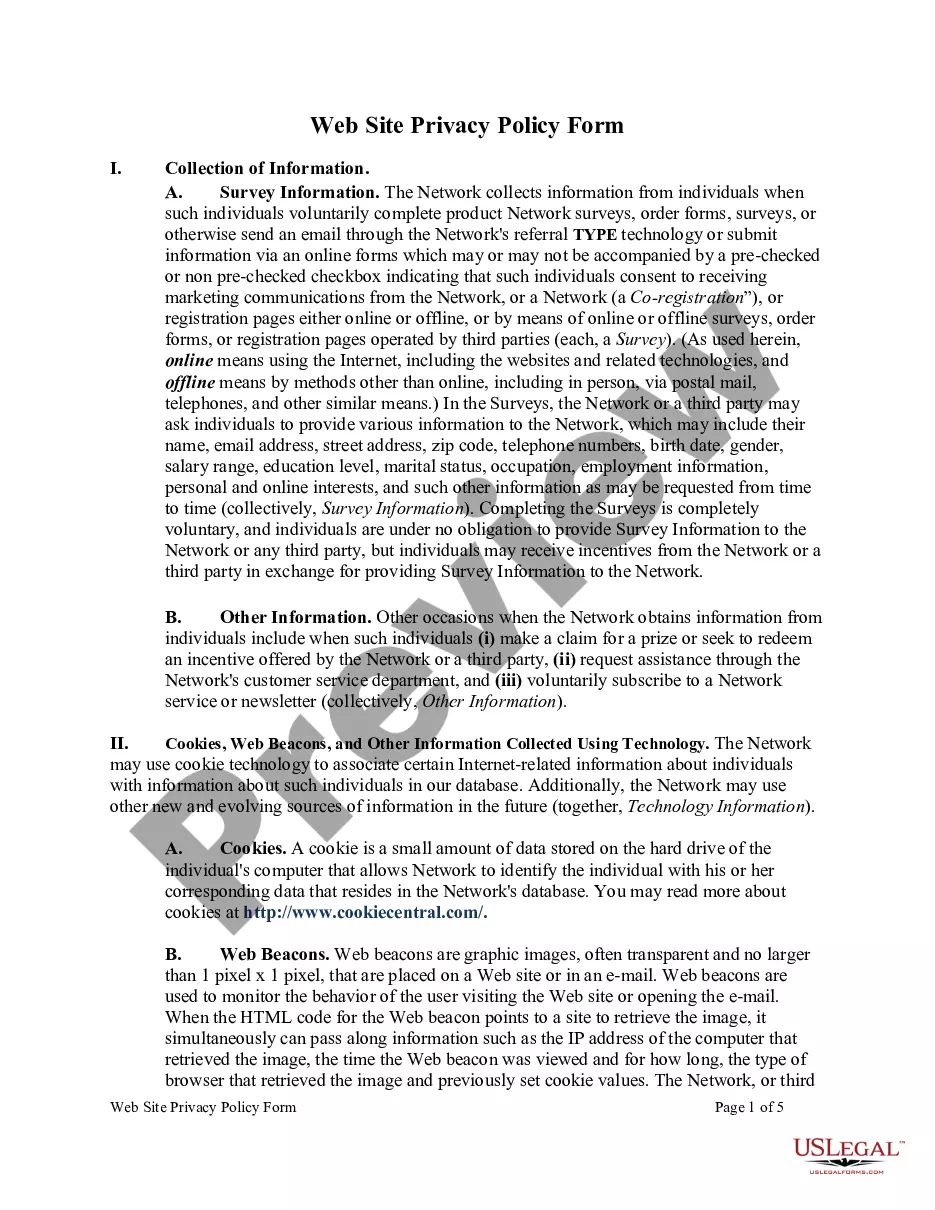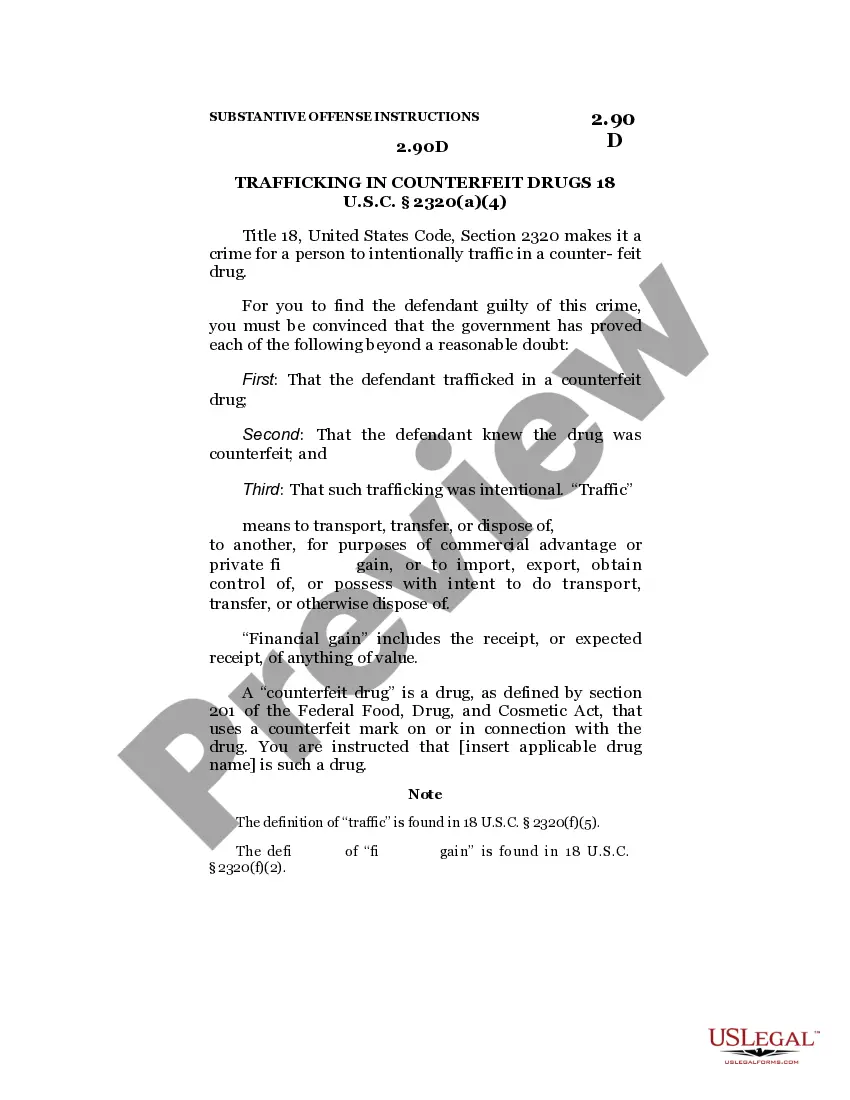Hawaii Invoice Template for Assistant Professor
Description
How to fill out Invoice Template For Assistant Professor?
If you require thorough, acquire, or produce valid document templates, utilize US Legal Forms, the largest collection of legal forms available online.
Take advantage of the site’s simple and convenient search feature to secure the documents you need.
Various templates for commercial and personal purposes are categorized by types and claims, or keywords.
Step 4. Once you have found the form you need, click on the Get now button. Select the payment plan you prefer and enter your credentials to register for an account.
Step 5. Process the transaction. You can use your credit card or PayPal account to finalize the transaction.
- Utilize US Legal Forms to acquire the Hawaii Invoice Template for Assistant Professor in just a few clicks.
- If you are already a US Legal Forms user, Log In to your account and then click the Download button to obtain the Hawaii Invoice Template for Assistant Professor.
- You can also access forms you have previously saved in the My documents section of your account.
- If you are utilizing US Legal Forms for the first time, follow the steps outlined below.
- Step 1. Ensure you have selected the form for the correct city/region.
- Step 2. Use the Preview option to review the content of the form. Don’t forget to read the summary.
- Step 3. If you are not content with the form, use the Search field at the top of the screen to find alternative versions of the legal form template.
Form popularity
FAQ
To create a professional invoice, start by selecting a suitable template. The Hawaii Invoice Template for Assistant Professor is a solid choice, delivering a structured layout. Populate the template with essential details, like your contact information, services rendered, and total charges. Keeping the document clear and concise not only conveys professionalism but also facilitates prompt payment.
Filling out an invoice template involves entering specific details in designated fields. Use the Hawaii Invoice Template for Assistant Professor to include information such as invoice number, date, your business name, and services offered. Ensure you calculate totals accurately and state the payment methods accepted. This straightforward process enhances clarity for both you and your clients.
You can send an invoice template using email or a file-sharing platform. Save your completed Hawaii Invoice Template for Assistant Professor as a PDF to ensure the layout remains consistent. When emailing, include a brief message to explain the invoice and the payment due date. This approach helps maintain professionalism and encourages timely payments.
Choosing between Word and Excel depends on your needs. If you want a simple layout, Word can work well; however, Excel allows for better calculations and tracking, especially when using a Hawaii Invoice Template for Assistant Professor. Excel's grid format also helps in maintaining organized data. Ultimately, select the tool that matches your comfort and invoicing style.
To create a professional invoice, start by using a reliable Hawaii Invoice Template for Assistant Professor. Ensure you include your name, contact information, and the recipient's details. Clearly list the services provided, the amounts charged, and payment terms. This format not only organizes your information but also establishes a professional appearance.
To fill out a tax invoice statement using the Hawaii Invoice Template for Assistant Professor, start by listing your name and tax ID number. Clearly state your client's information and outline the services provided. Don’t forget to indicate the tax rate applied to ensure compliance with tax regulations.
Filling out a contractor's invoice with the Hawaii Invoice Template for Assistant Professor involves detailing the work performed. Include your business information, the client's details, and a breakdown of costs. Be sure to specify any payment terms or deadlines for a smooth transaction.
The best wording for an invoice should be clear and concise. An effective way to phrase your invoice is by stating, 'Please find below the details of your invoice for services rendered.' Incorporating professional language demonstrates your attention to detail and helps clients understand their obligations.
Using the Hawaii Invoice Template for Assistant Professor, you can fill out a service invoice sample by starting with your information and the client's details. Then, outline the services rendered, the costs associated, and the payment terms. This sample can serve as a reference for creating future invoices.
When filling out an invoice for services with the Hawaii Invoice Template for Assistant Professor, list each service clearly along with a description. Include the rate for each service, the total amount due, and any applicable taxes. Be sure to double-check all calculations to maintain professionalism.