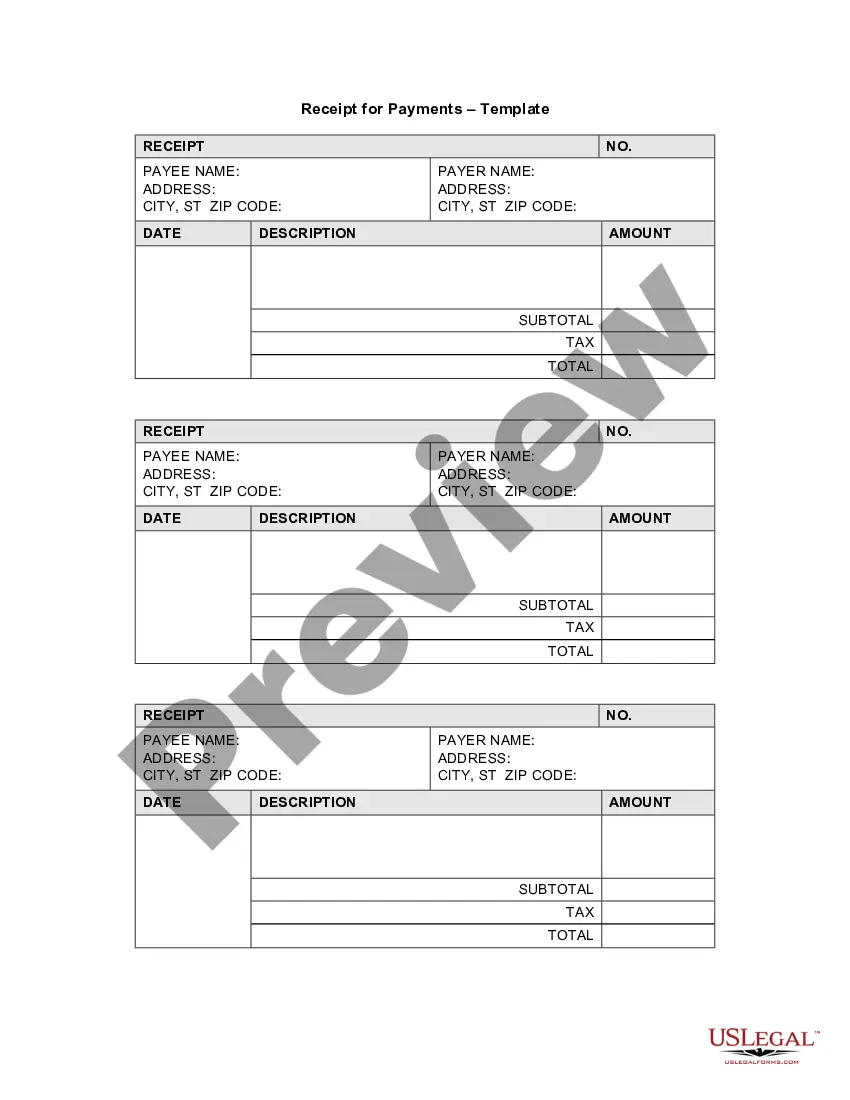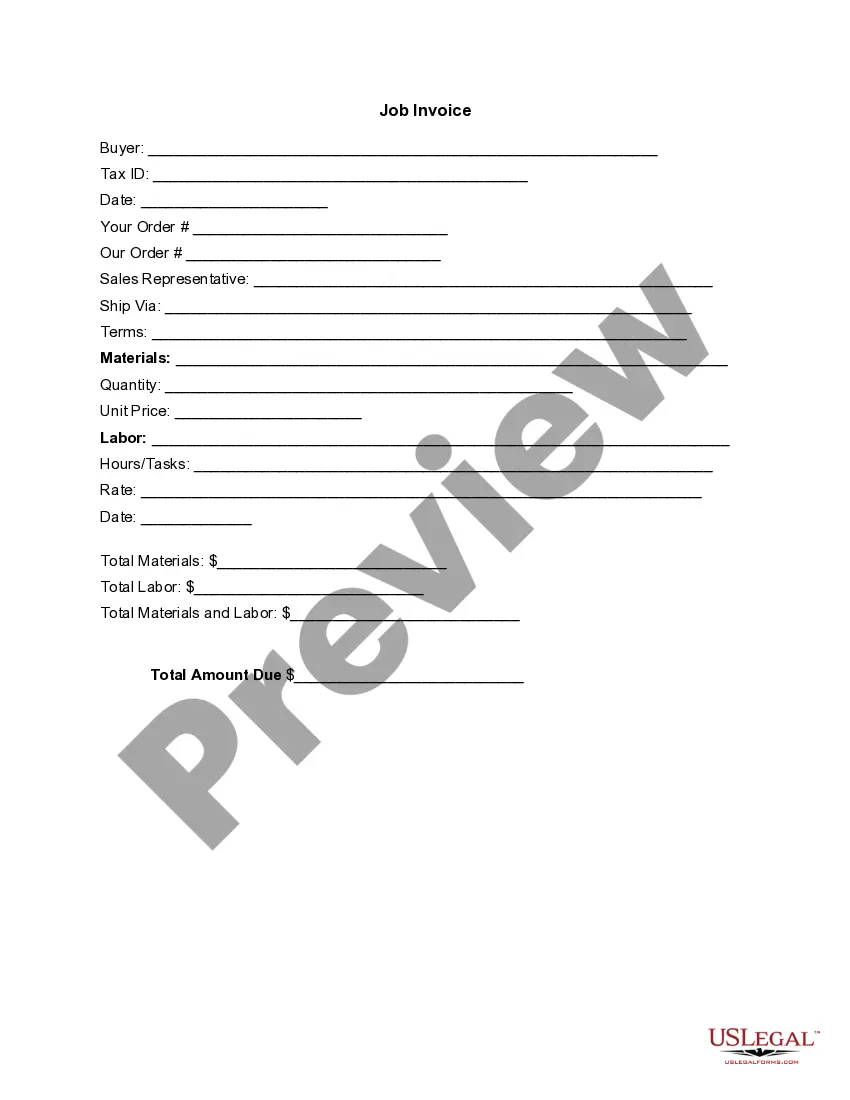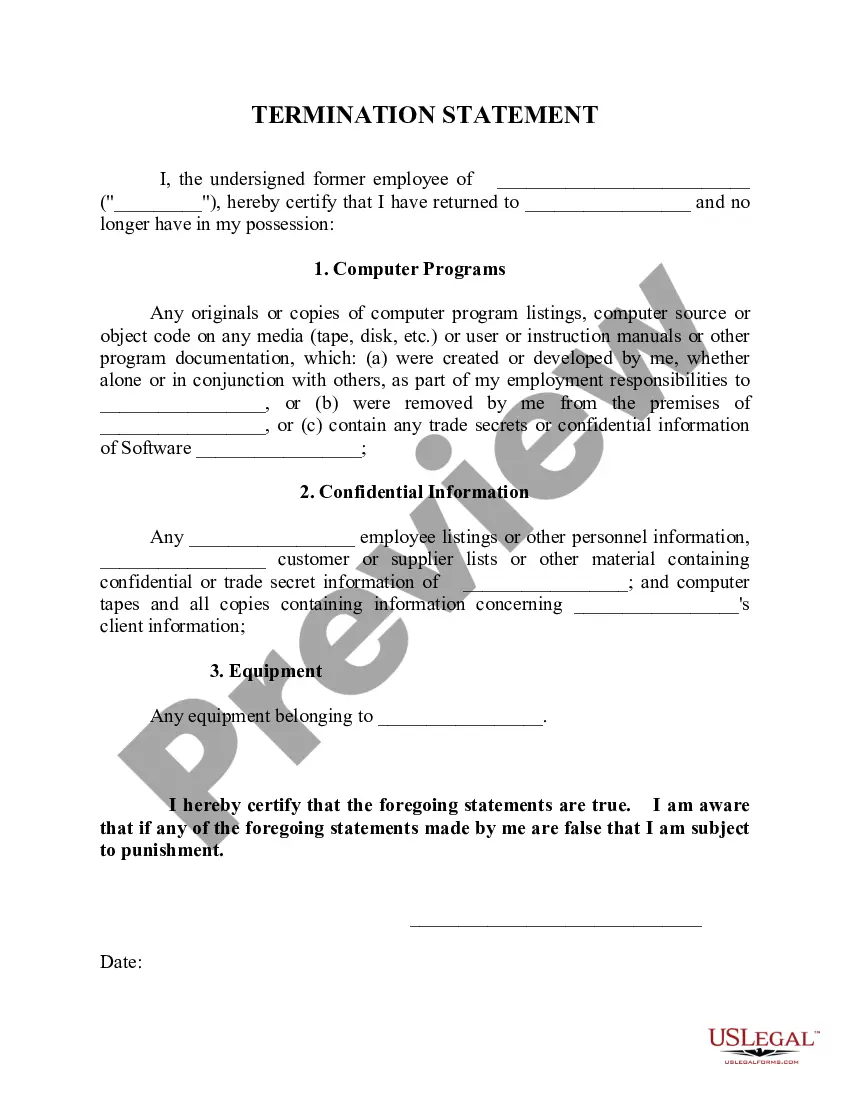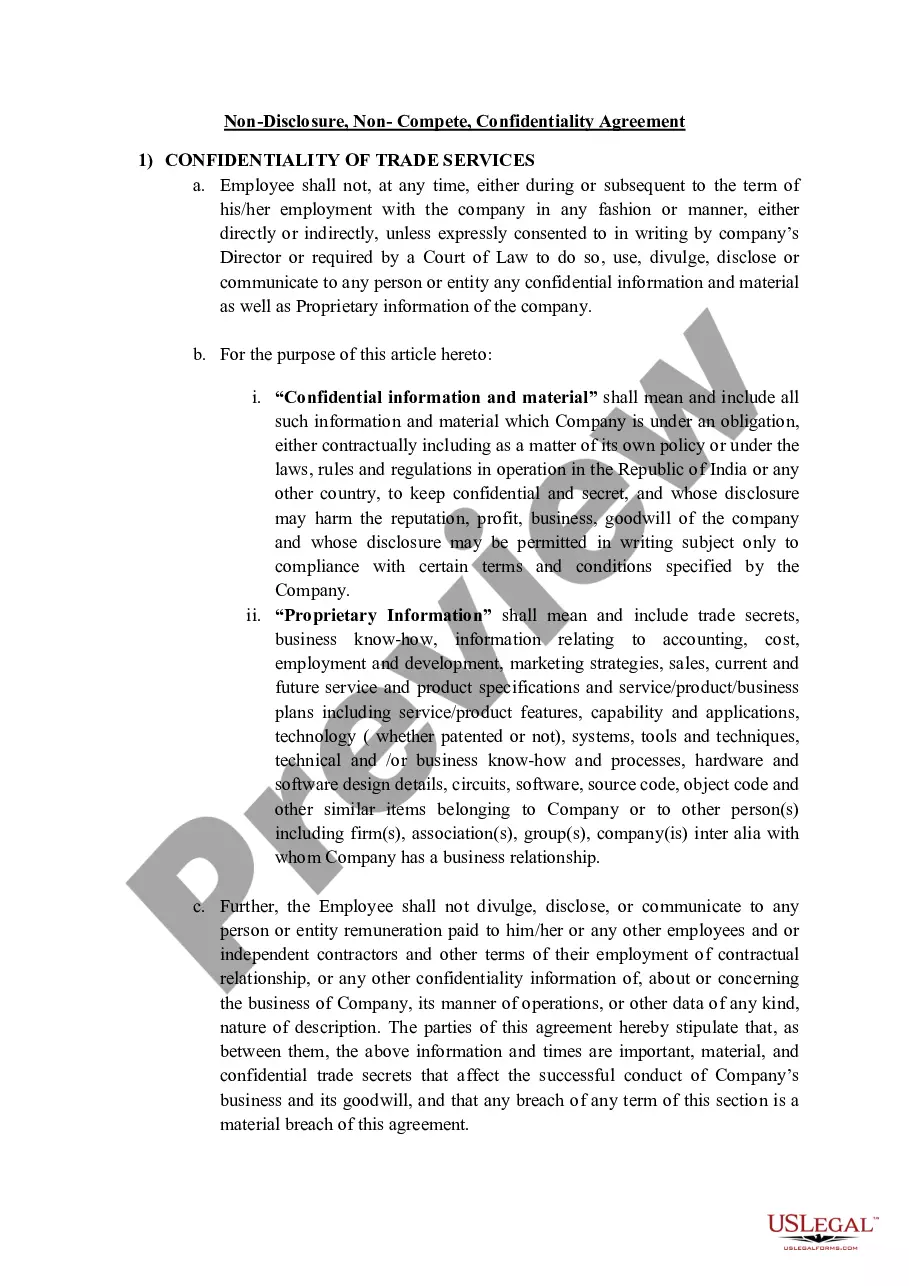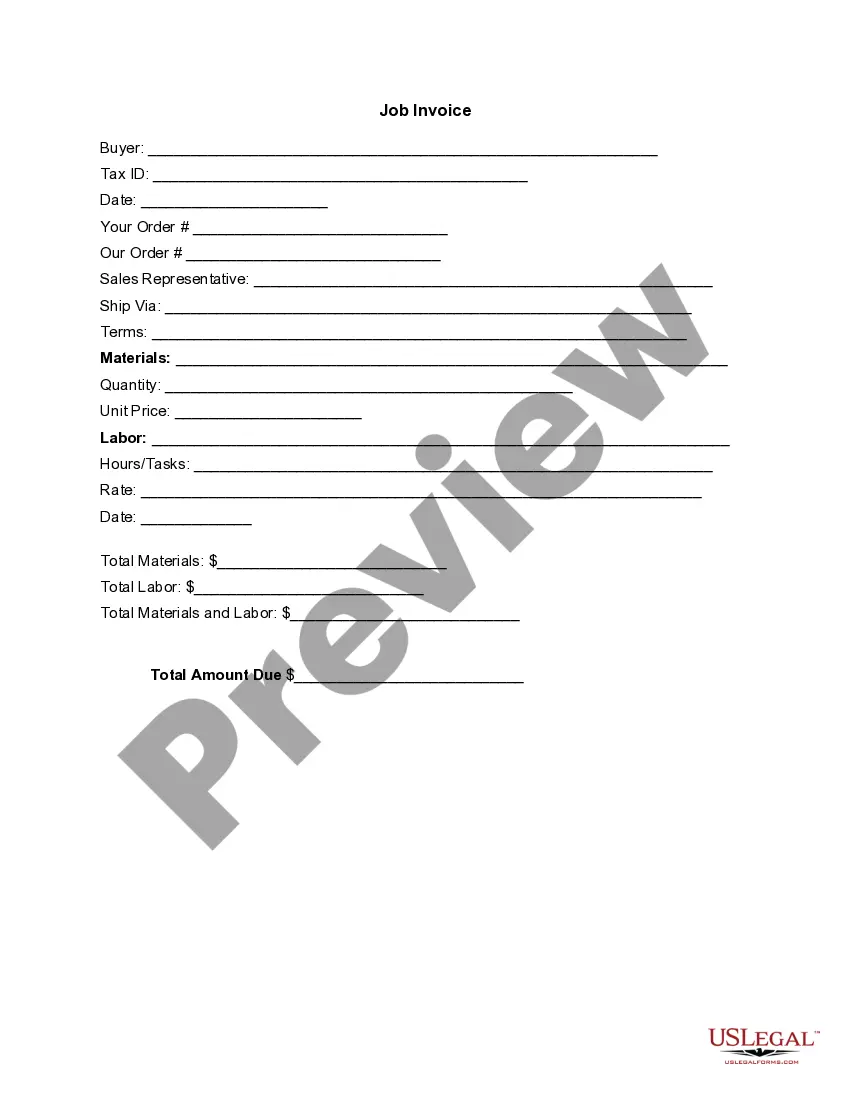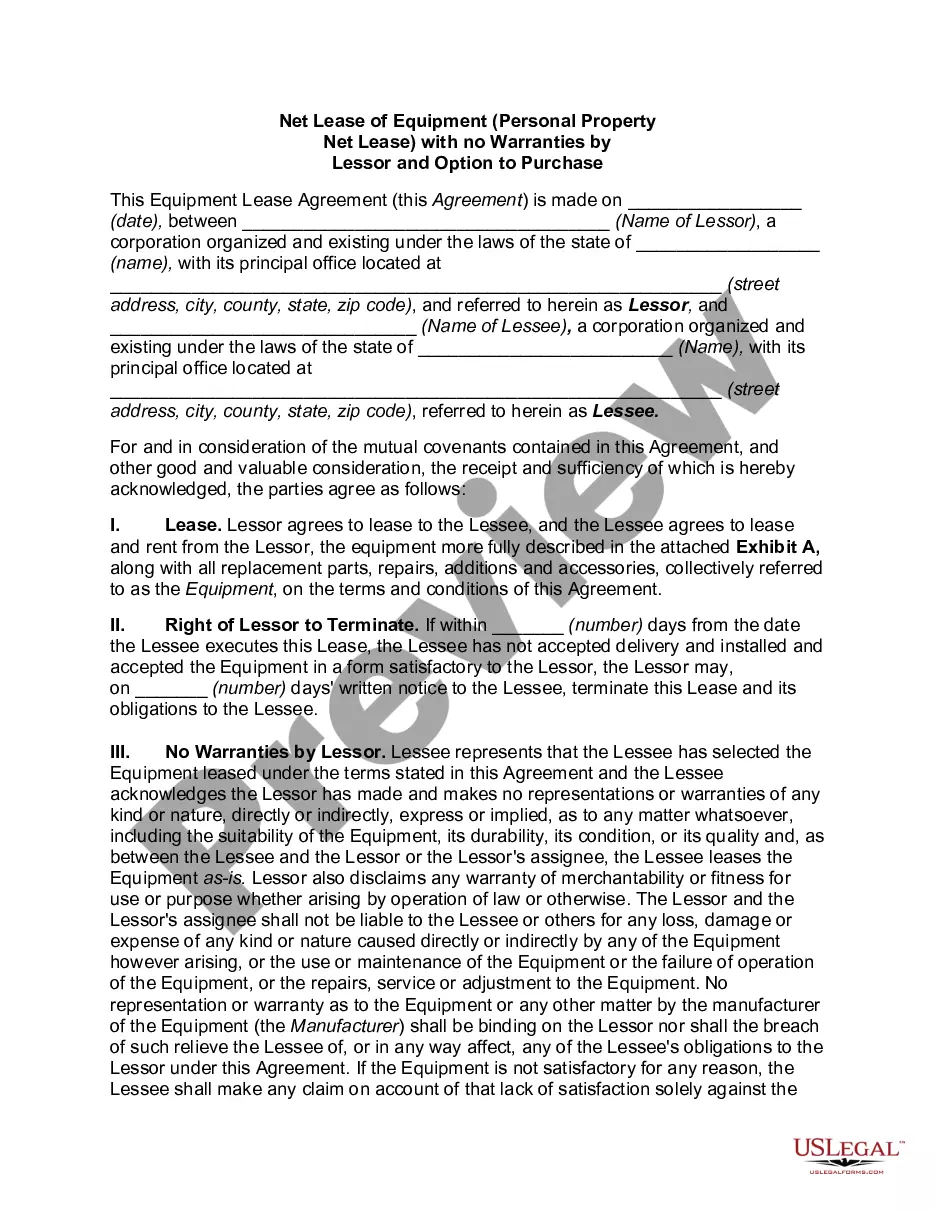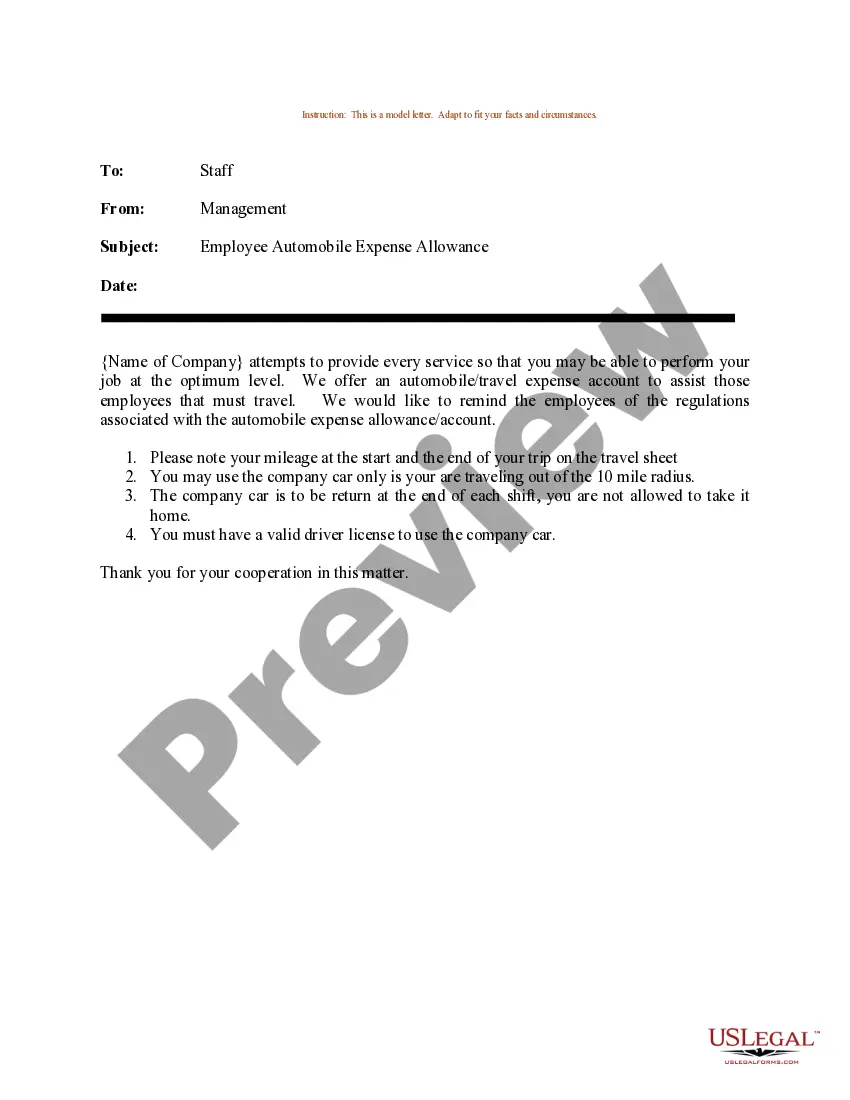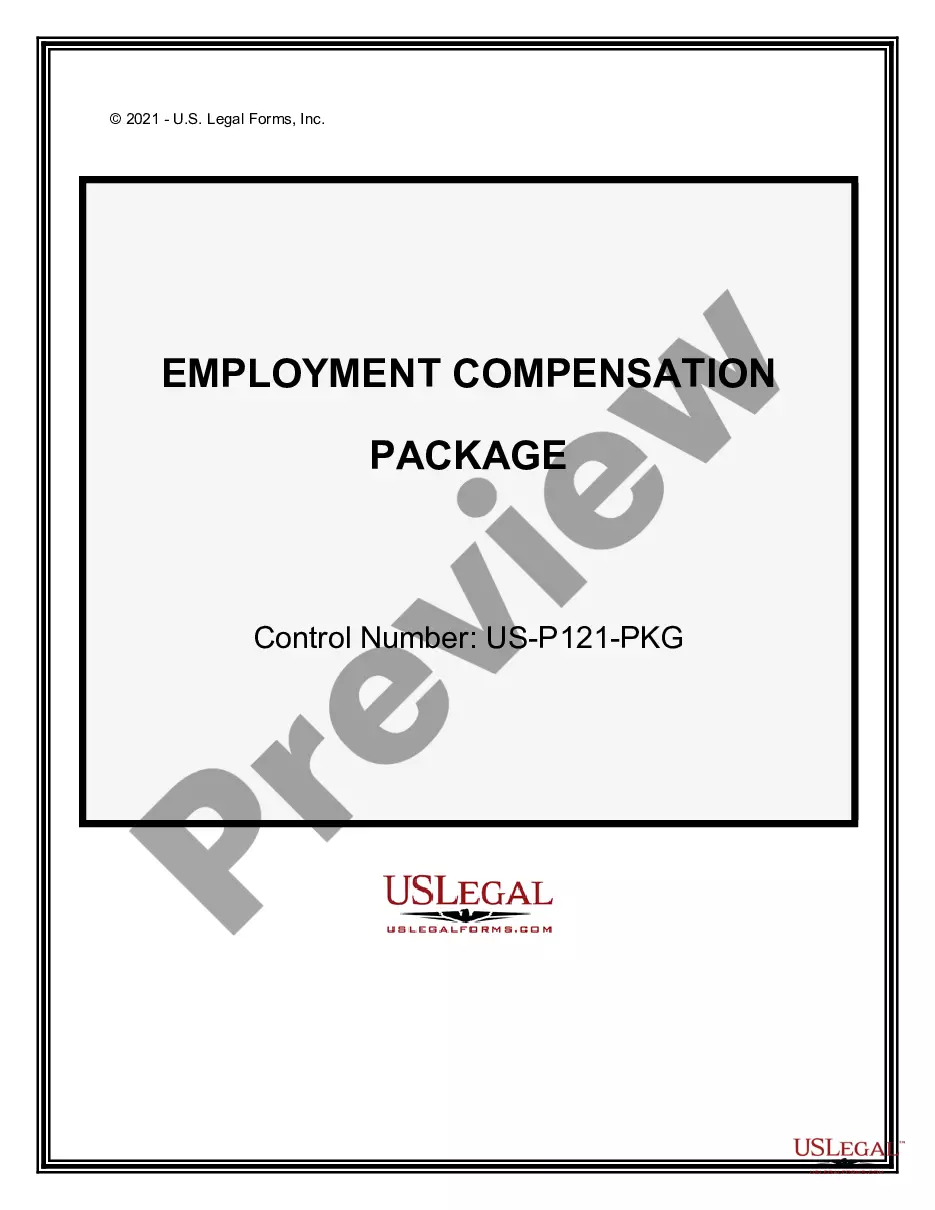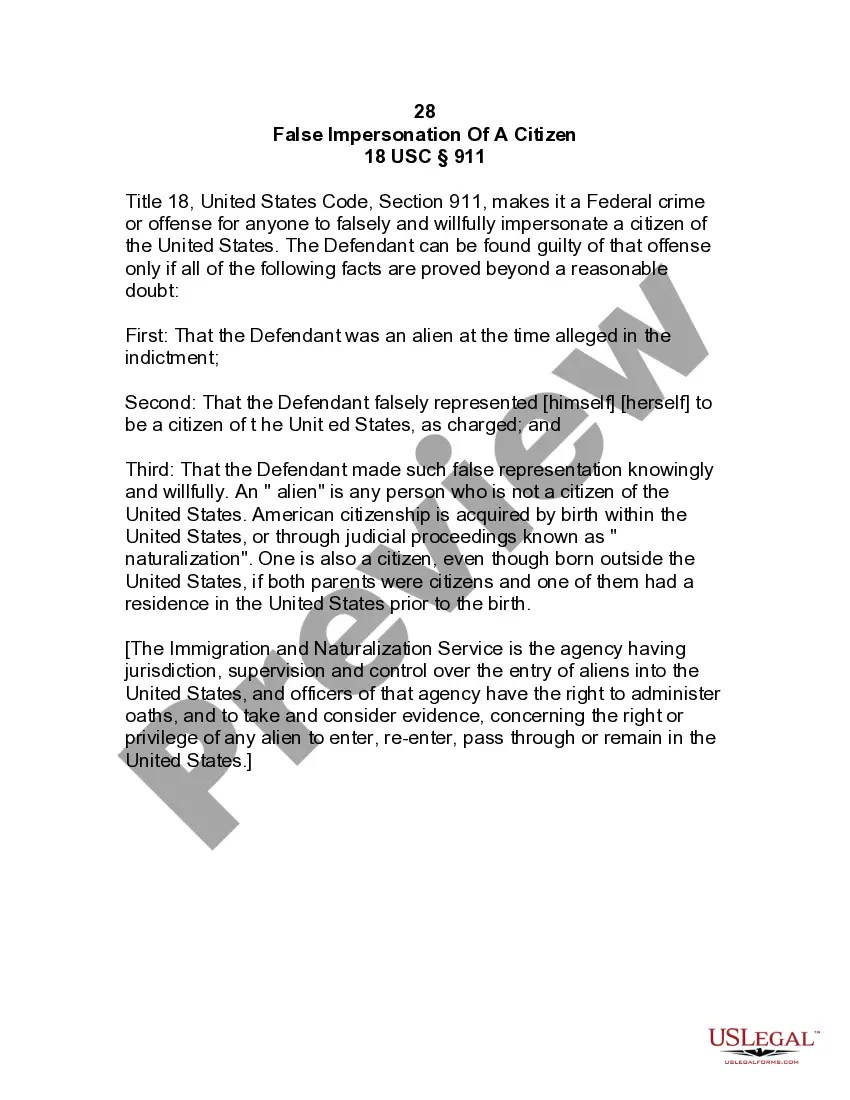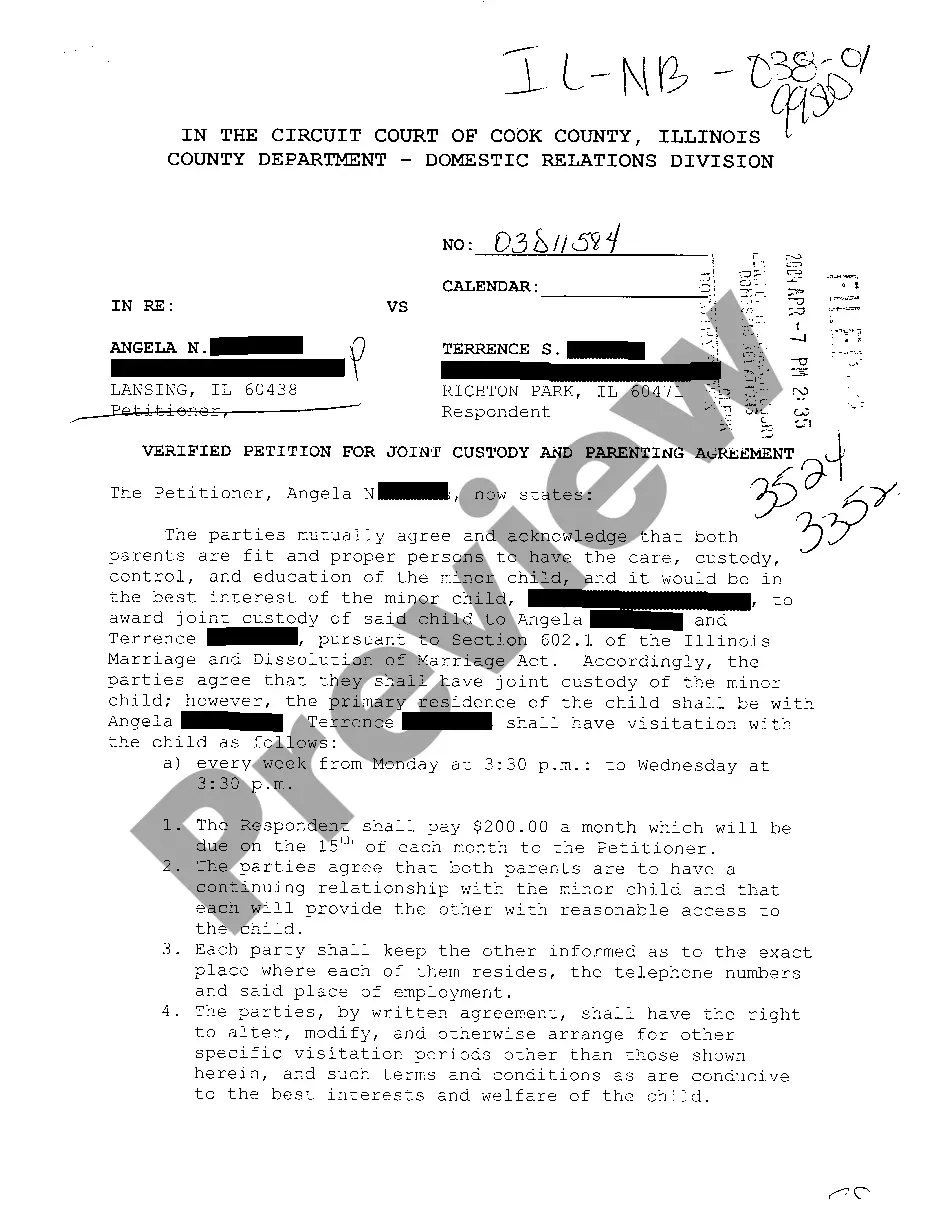Hawaii Invoice Template for Nanny
Description
How to fill out Invoice Template For Nanny?
If you need to finalize, obtain, or print sanctioned document templates, utilize US Legal Forms, the largest collection of legal forms available online.
Employ the website's user-friendly and efficient search function to find the documents you require.
Various templates for both business and personal purposes are categorized by type and state, or keywords.
Step 4. After locating the form you need, click the Buy now option. Choose the pricing plan that suits you and enter your details to create an account.
Step 5. Complete the transaction. You can use your Visa or Mastercard or PayPal account to finalize the order.
- Use US Legal Forms to acquire the Hawaii Invoice Template for Nanny in just a few clicks.
- If you are already a US Legal Forms subscriber, Log In to your account and select the Download option to retrieve the Hawaii Invoice Template for Nanny.
- You can also access forms you have previously downloaded in the My documents section of your account.
- If you are using US Legal Forms for the first time, follow the instructions below.
- Step 1. Ensure you have chosen the form for your specific city/state.
- Step 2. Use the Preview option to review the document's content. Don't forget to read the summary.
- Step 3. If you are unsatisfied with the template, use the Search box at the top of the screen to discover additional forms in the legal form category.
Form popularity
FAQ
You can easily send an invoice for your services by using a Hawaii Invoice Template for Nanny. Once you fill out the template and save it in PDF format, you can email it directly to your client or use an invoicing platform for delivery. Ensure to follow up with a friendly reminder if the payment isn’t received by the due date. This practice enhances communication and keeps your workflow smooth.
When invoicing someone for your services, begin by selecting a professional Hawaii Invoice Template for Nanny. Clearly outline the services you provided and include the total amount due. Make sure to set a due date for payment and include your contact information for any questions. Sending a well-structured invoice fosters professionalism and helps ensure timely payments.
To create your own invoice, you can start by using a Hawaii Invoice Template for Nanny. These templates usually include fields for your name, the client’s name, services provided, and payment terms. Customize the template with your specific information and ensure that it reflects your brand. Once it's ready, save it in an accessible format like PDF.
Making a babysitting invoice involves outlining your services and costs in a professional format. The Hawaii Invoice Template for Nanny serves as an excellent starting point, allowing you to customize details like hours worked, your rate, and payment methods. Ensure the invoice is easy to read and includes both your information and the parent's. Once ready, deliver it promptly to ensure timely payment.
To create a babysitting invoice, start by gathering all necessary information, such as the babysitting hours, rate per hour, and any additional services provided. You can use the Hawaii Invoice Template for Nanny, which simplifies the process by providing a structured format. This template helps you include your details, the child's information, and payment instructions in a clear manner. Once complete, send the invoice to the parent for prompt payment.
Yes, you can definitely create an invoice yourself. With tools like a Hawaii Invoice Template for Nanny, the process becomes simple and efficient. You can customize the template with your own details and specific services provided, giving you control over the invoicing process. This flexibility not only saves you time but also helps ensure accuracy in your billing.
Creating a service invoice is uncomplicated when you follow a structured approach. Start with a Hawaii Invoice Template for Nanny, which guides you in providing necessary details such as your and your client's contact information, description of services, and the total amount due. This organized format not only ensures you do not miss any details but also presents a professional image to your clients.
To create an invoice for a cleaning service, you should first detail each cleaning task performed. By using a Hawaii Invoice Template for Nanny, you can categorize the tasks and state the hours worked accordingly. Additionally, provide the total amount due, including any taxes, to keep the billing straightforward. This approach promotes easy understanding and prompt payments.
Making an invoice for cleaning services involves listing the specific tasks completed during the job. Using a Hawaii Invoice Template for Nanny, you can easily outline these tasks, the hours spent on each task, and the total charges. Be sure to include your business name, contact information, and the client's information for a professional touch. This also streamlines the billing process.
To create an hourly invoice, start by determining your hourly rate and the total number of hours worked. Then, use a Hawaii Invoice Template for Nanny to format your invoice clearly. Include your contact information, the client's details, and a list of the services provided, along with the respective hours worked. This structured approach ensures your invoice is professional and easy for clients to understand.