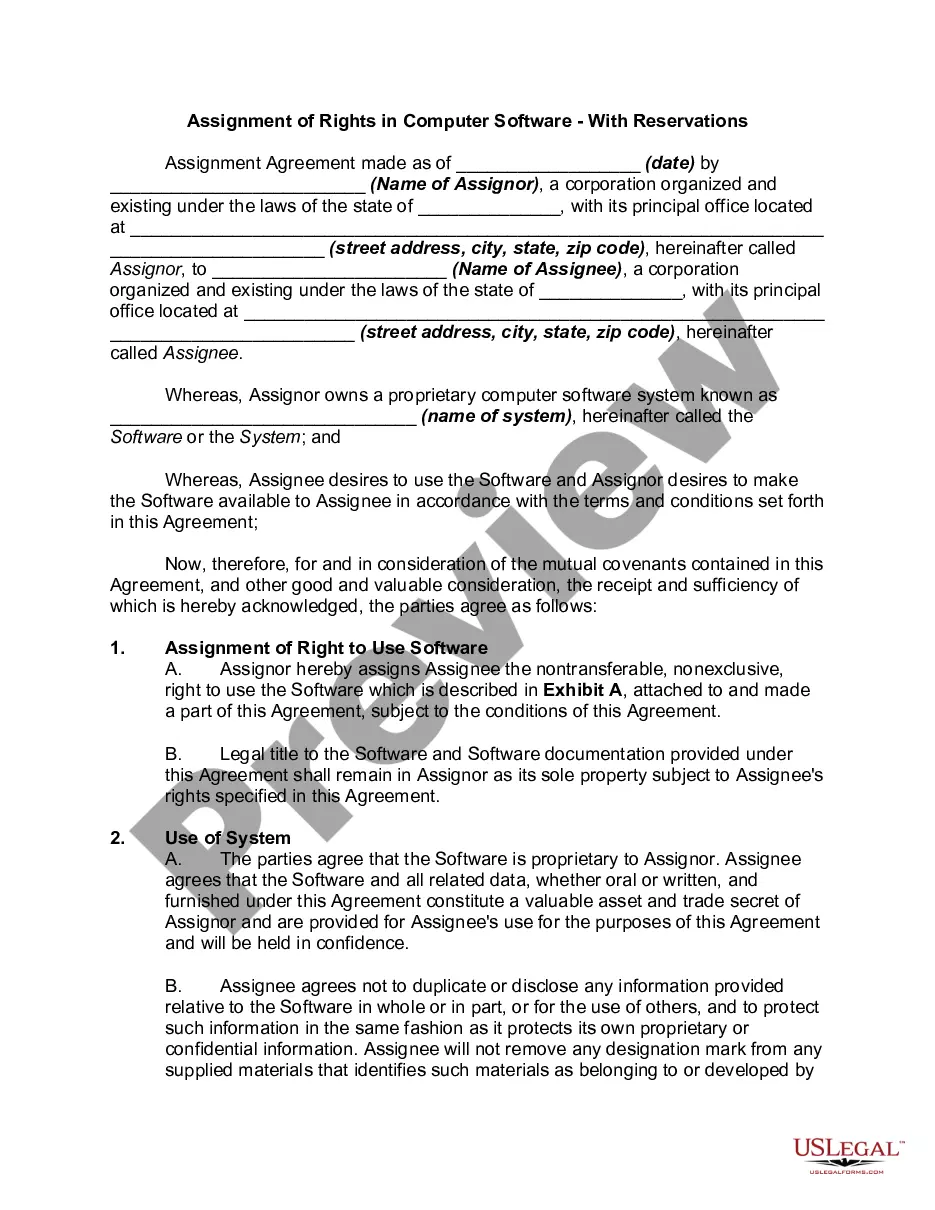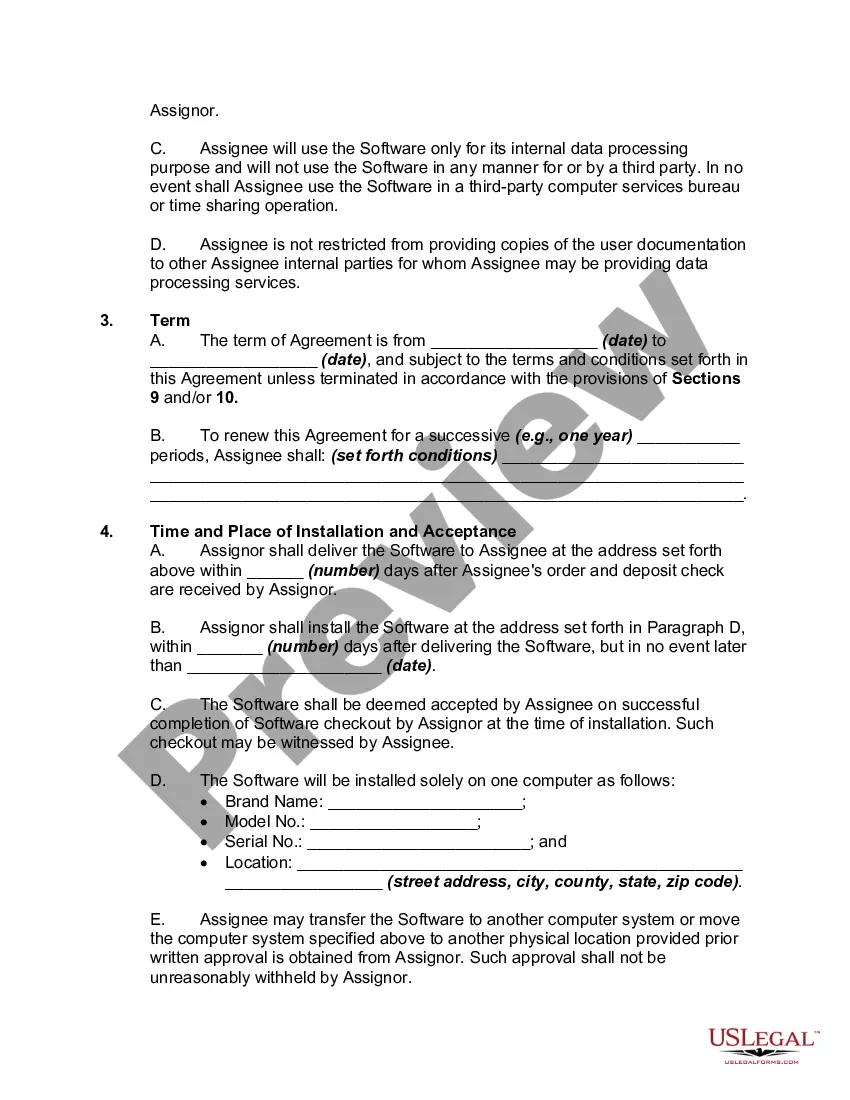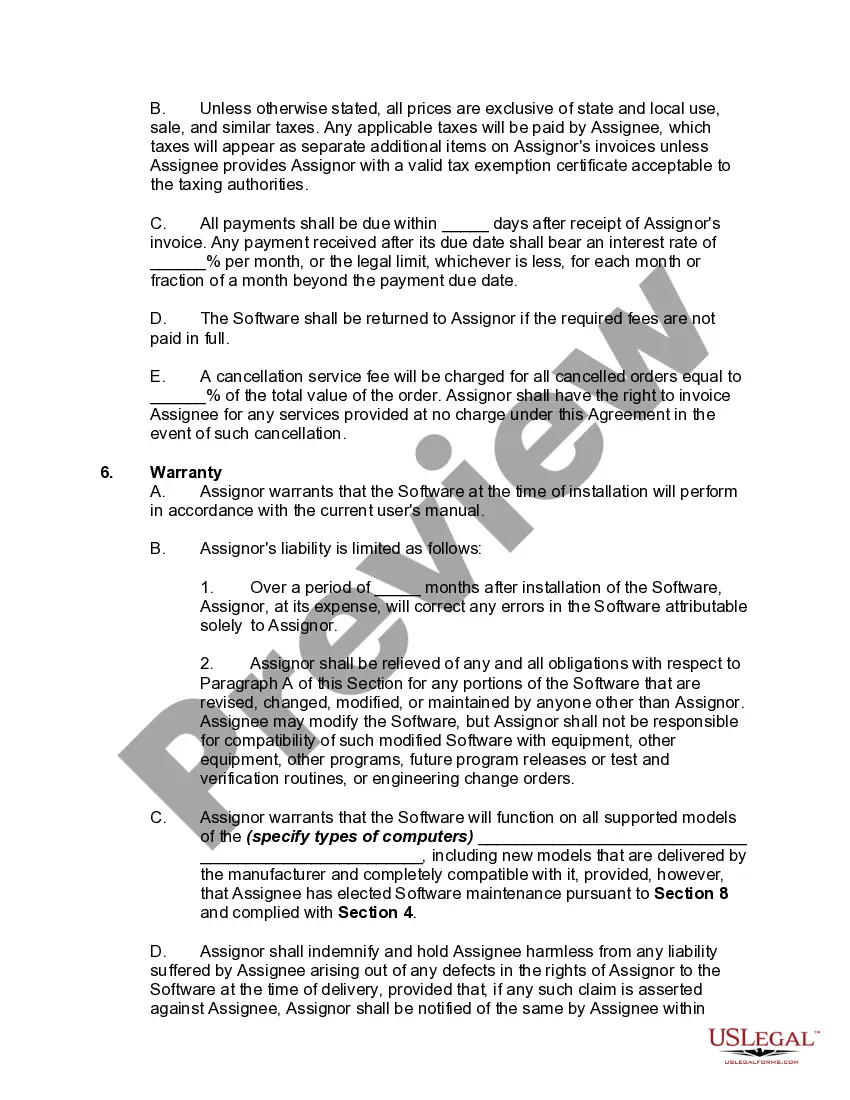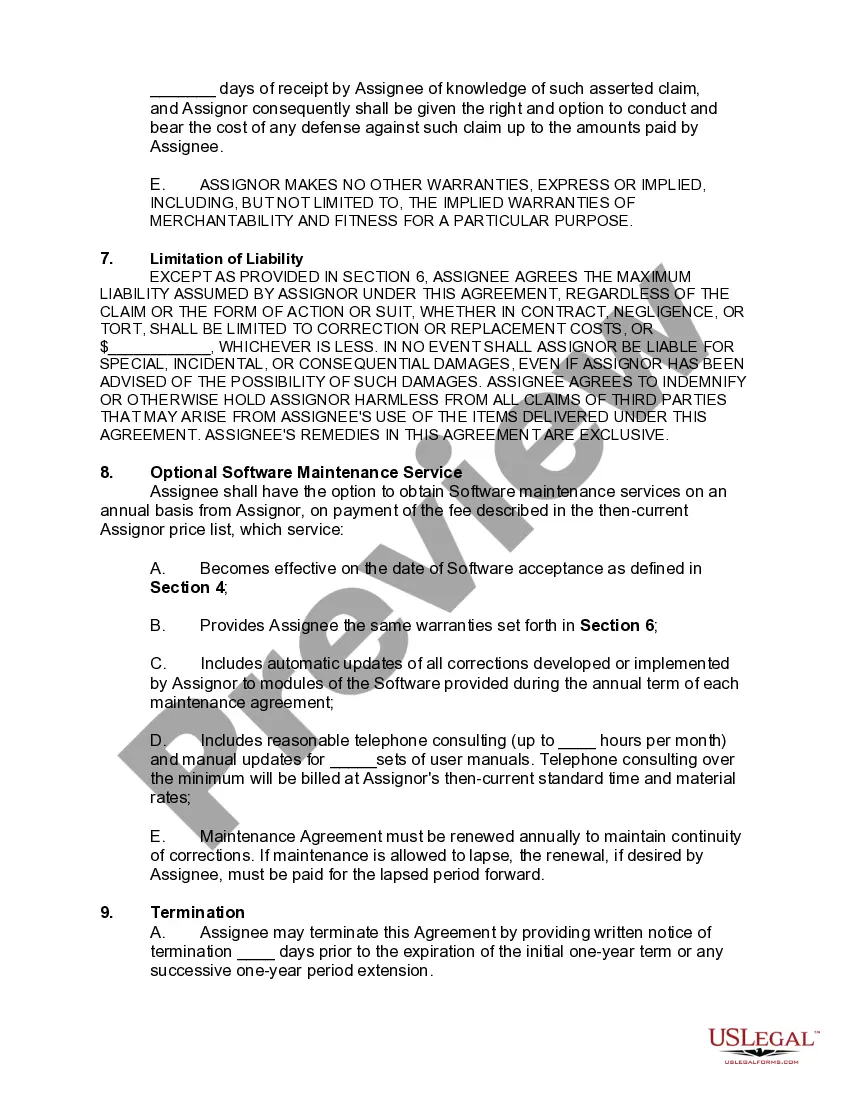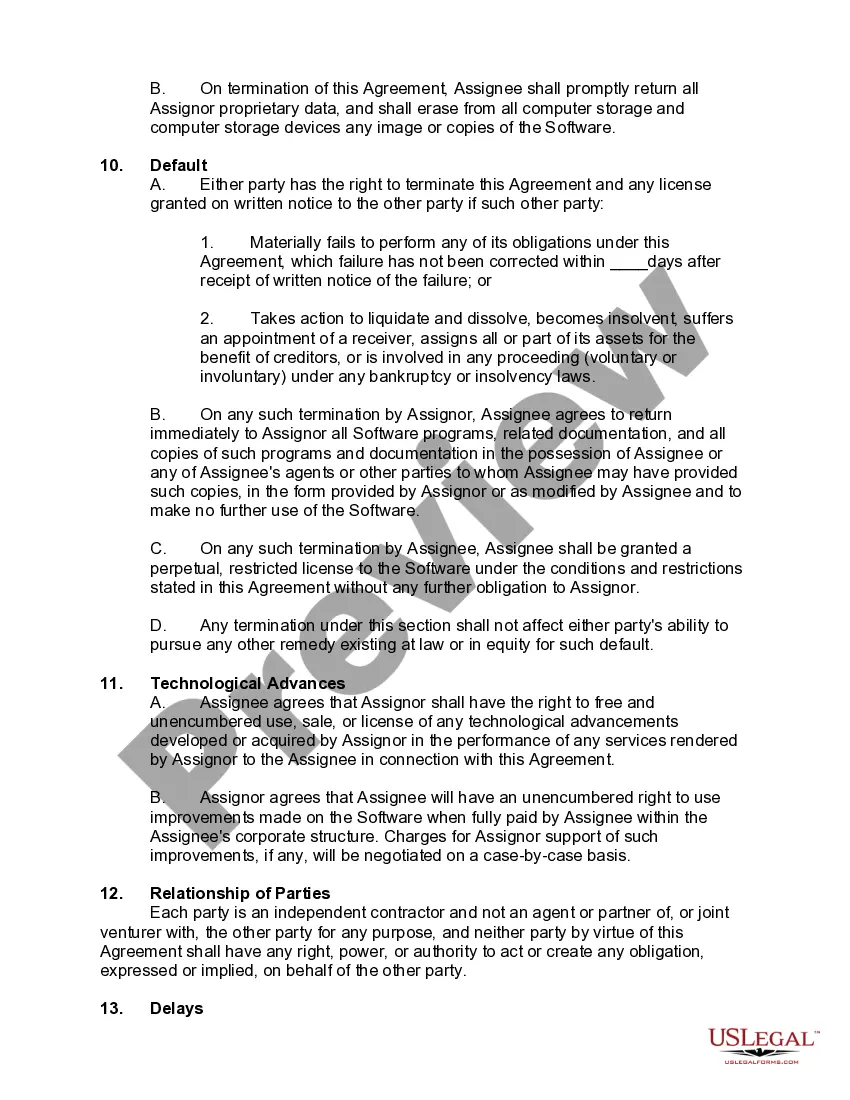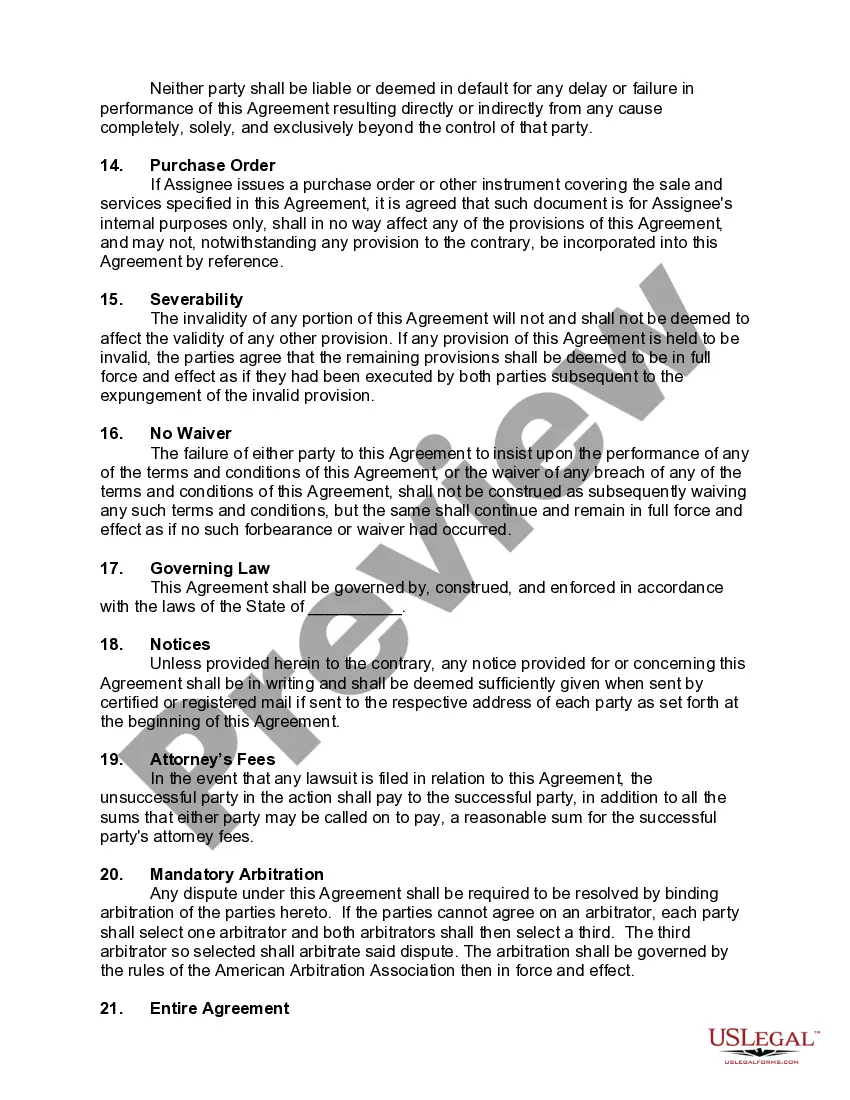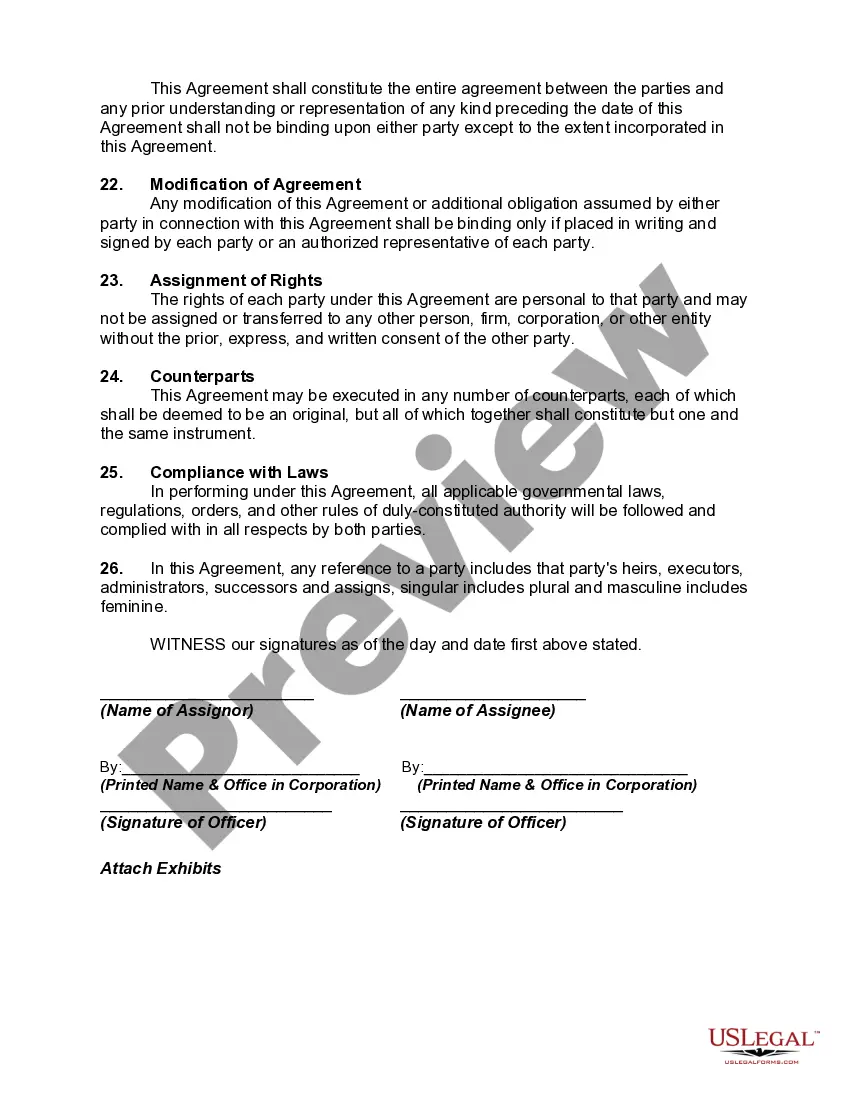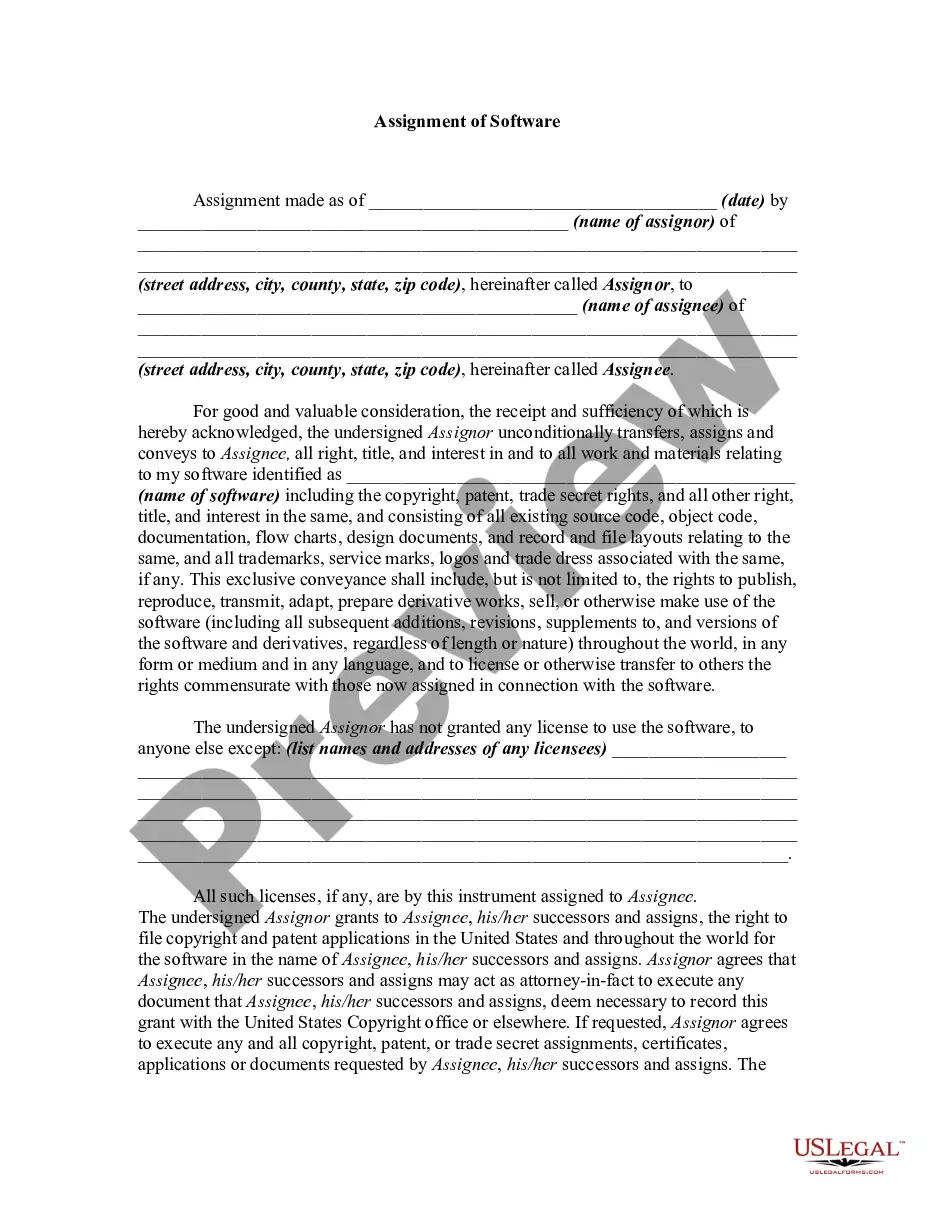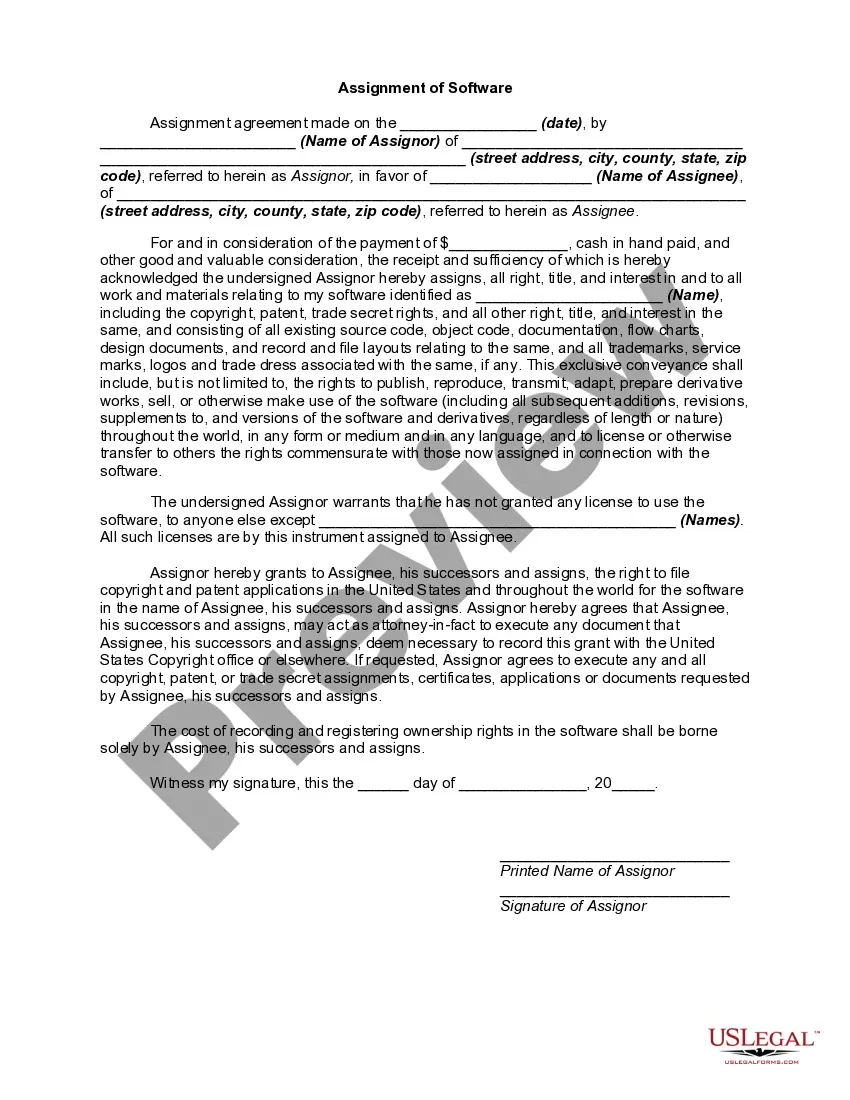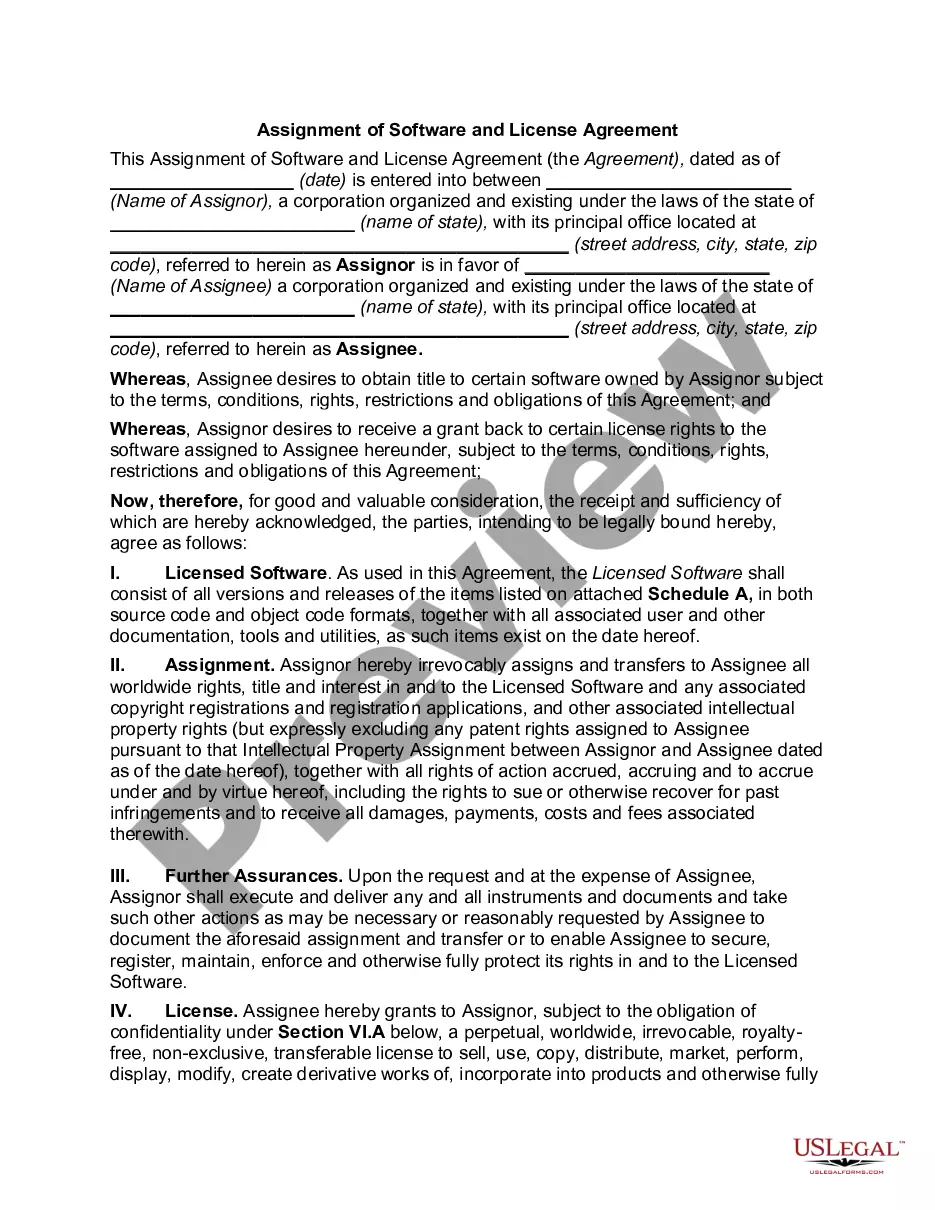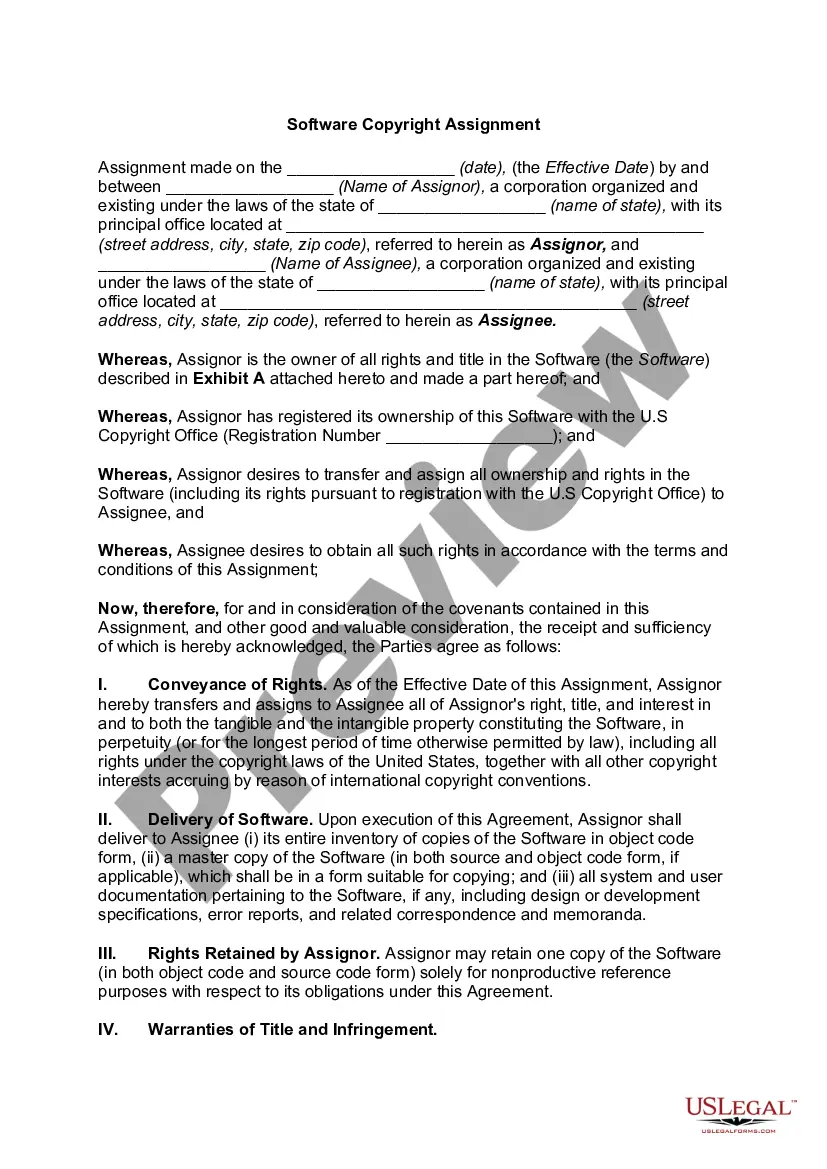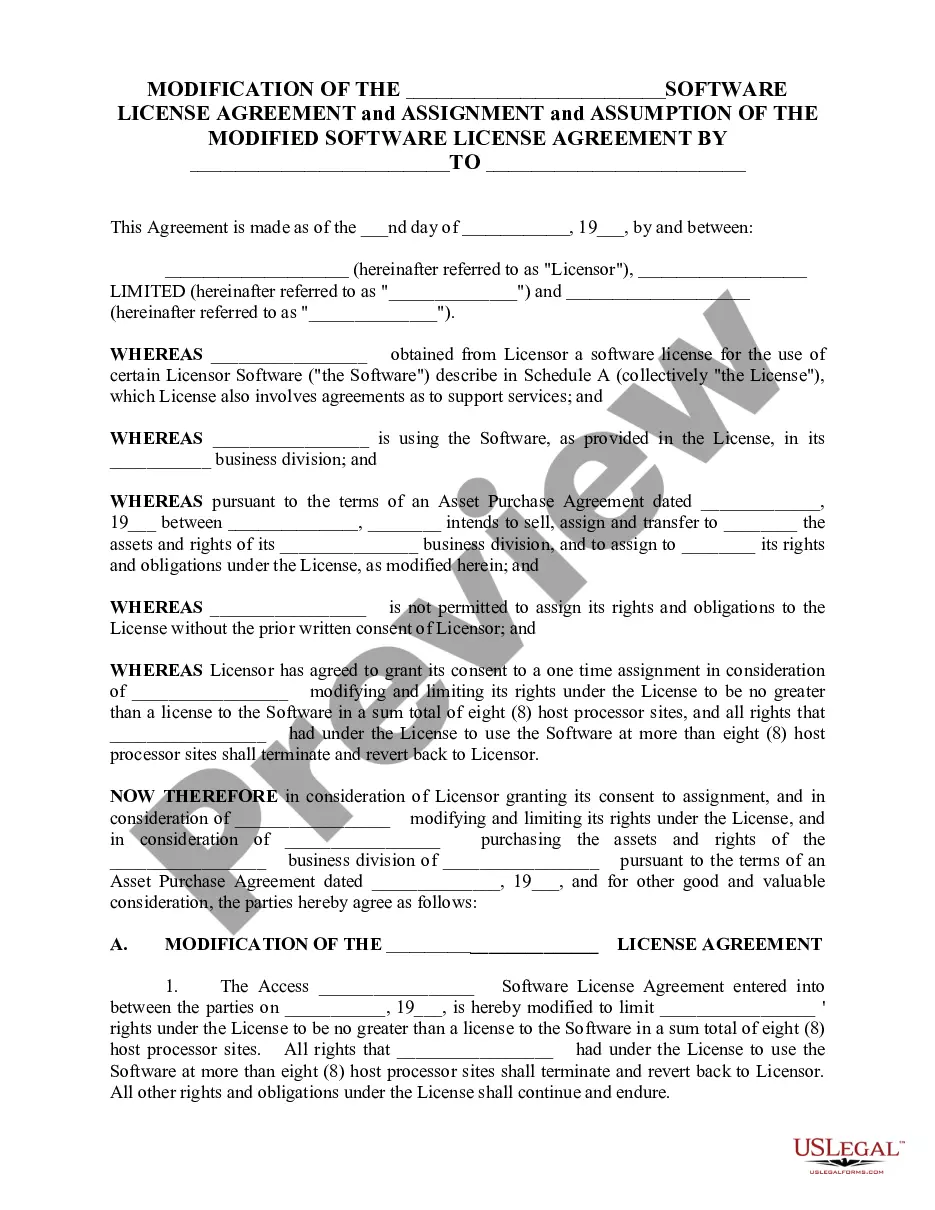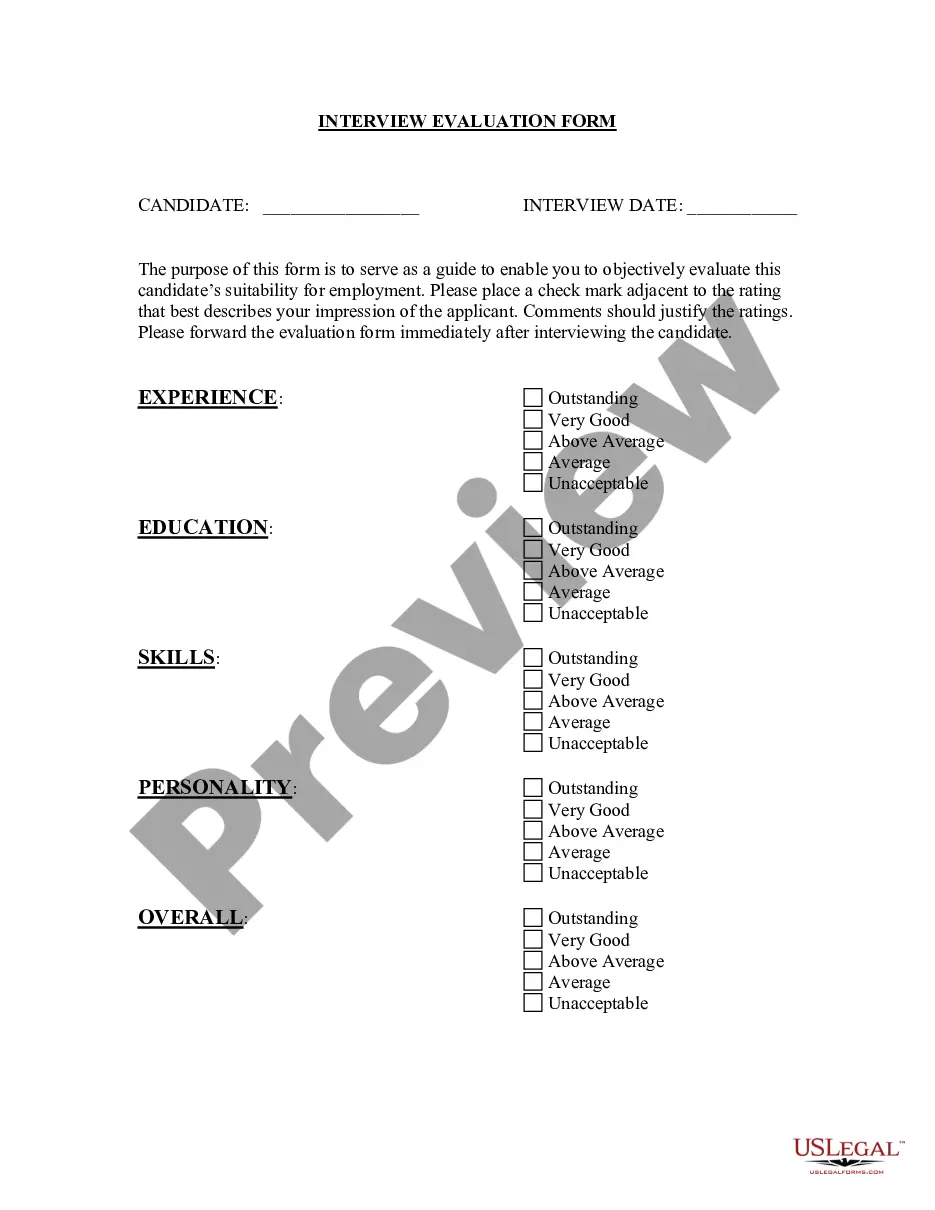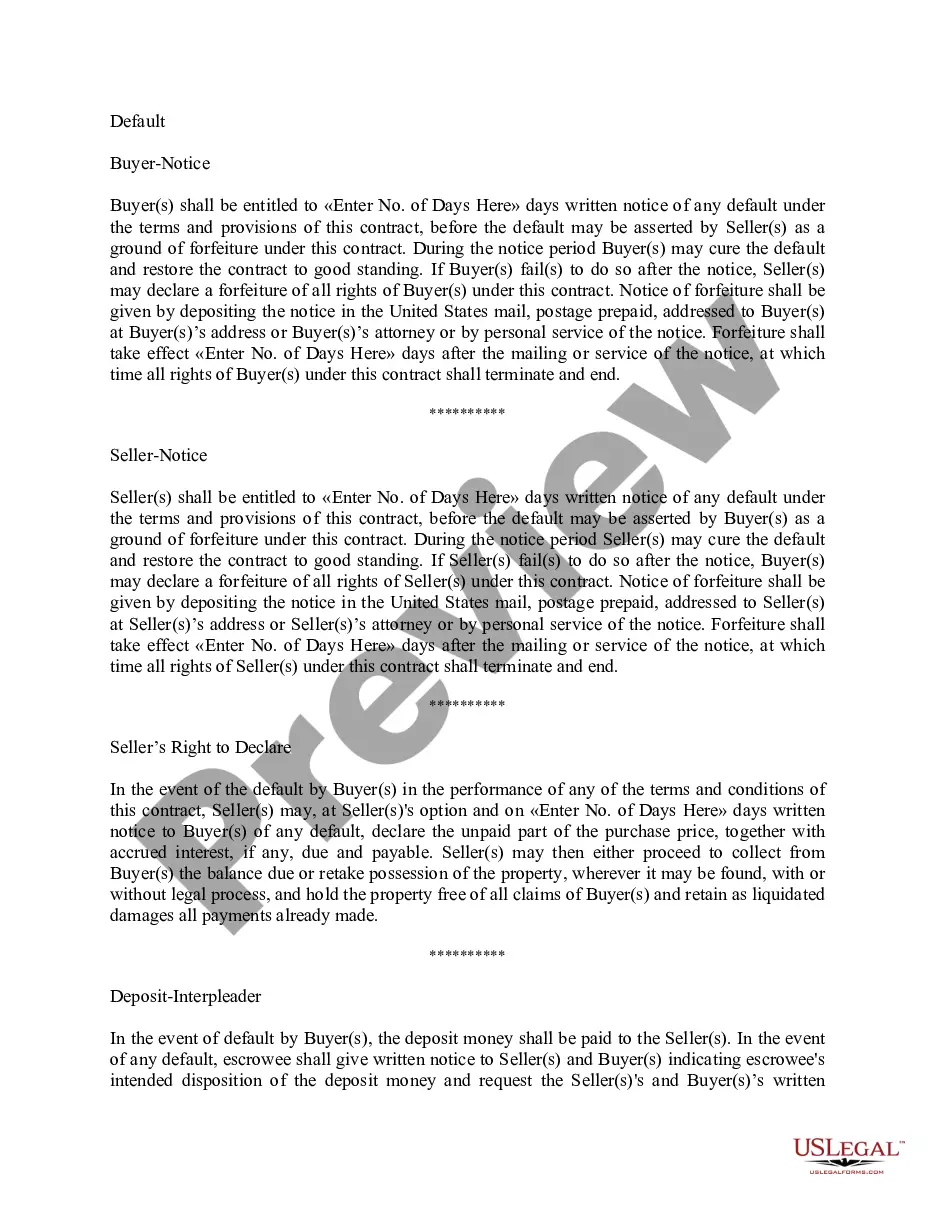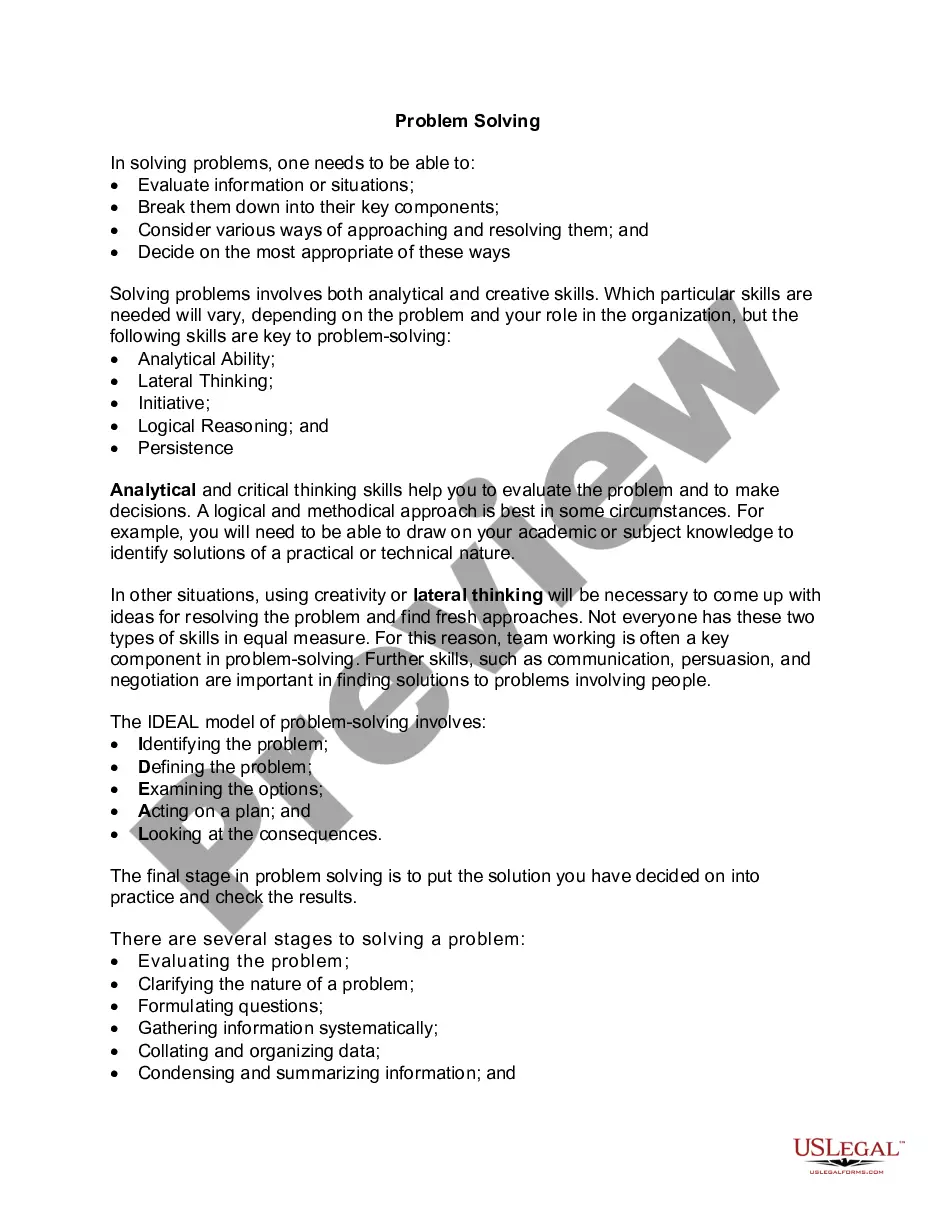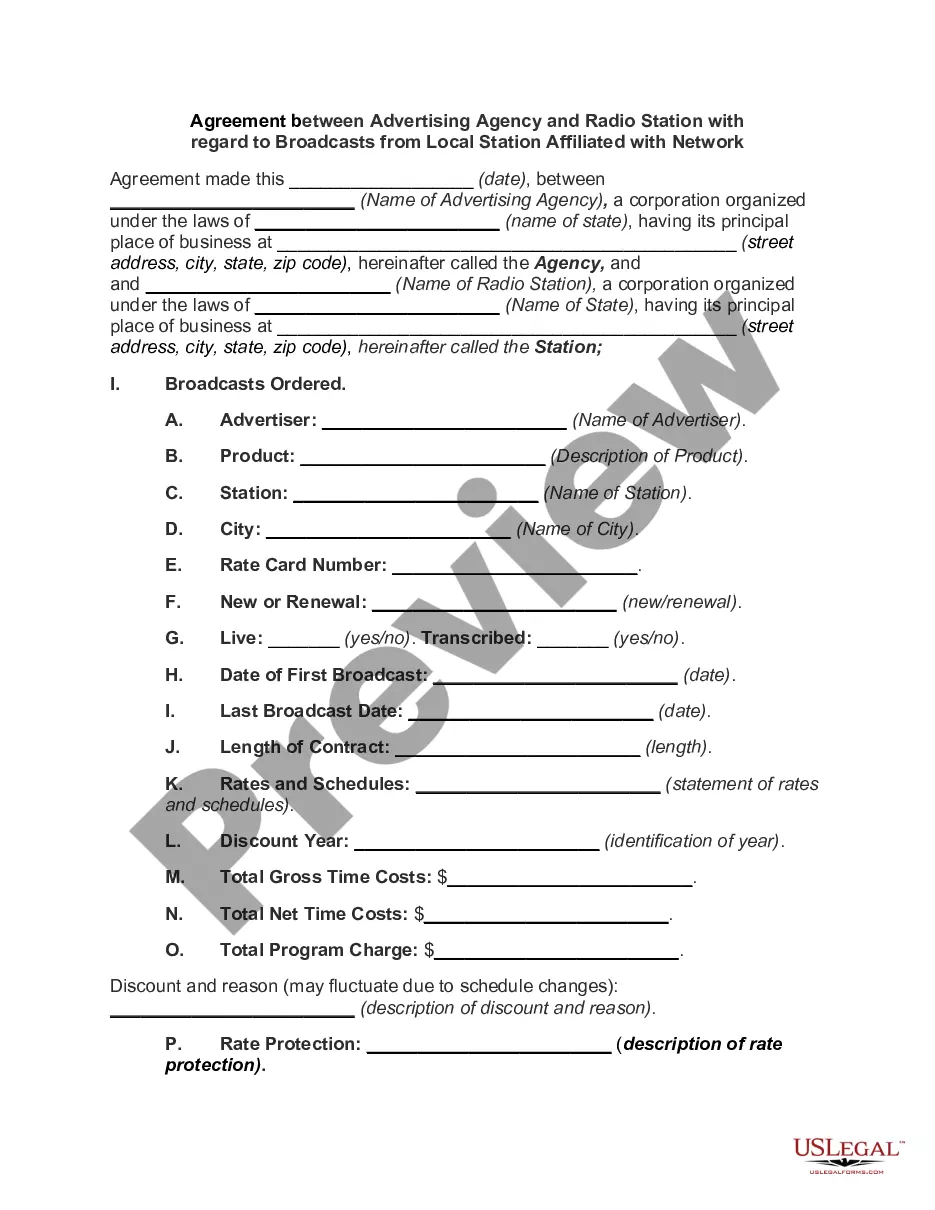Hawaii Assignment of Rights in Computer Software - With Reservations
Description
How to fill out Assignment Of Rights In Computer Software - With Reservations?
Are you presently in a scenario where you frequently need documents for business or personal purposes.
There are numerous official document templates available online, but finding reliable ones can be challenging.
US Legal Forms offers a vast collection of form templates, including the Hawaii Assignment of Rights in Computer Software - With Reservations, designed to comply with state and federal regulations.
Once you find the correct form, click Get now.
Select the pricing plan you want, provide the required information to create your account, and complete your order using PayPal or a credit card. Choose a convenient document format and obtain your copy. Access all the document templates you have purchased in the My documents section. You can retrieve an additional copy of the Hawaii Assignment of Rights in Computer Software - With Reservations at any time, if needed. Simply follow the required steps to download or print the document template. Use US Legal Forms, the most extensive collection of legal forms, to save time and prevent errors. The service provides accurately crafted legal document templates that can be utilized for various purposes. Create an account on US Legal Forms and start simplifying your life.
- If you are already familiar with the US Legal Forms website and have an account, simply Log In.
- After that, you can download the Hawaiian Assignment of Rights in Computer Software - With Reservations template.
- If you do not have an account and wish to start using US Legal Forms, follow these steps.
- Find the form you need and ensure it is for your specific city/county.
- Utilize the Preview option to view the form.
- Review the description to confirm that you have chosen the correct form.
- If the form isn’t what you’re seeking, use the Search box to find the form that fulfills your needs.
Form popularity
FAQ
To amend a tax return you have already filed, complete Form N-101 and submit it to the Hawaii Department of Taxation. Include any supporting documentation that reflects the changes you are making. By taking the time to amend your return, you prioritize accuracy and compliance, which is just as important as understanding the terms of a Hawaii Assignment of Rights in Computer Software - With Reservations.
Filing an amended Hawaii tax return involves filling out Form N-101 and mailing it to the appropriate tax office. Be sure to provide a detailed explanation of the changes you're making, as this information helps the tax office process your return efficiently. Making amendments ensures that your tax records accurately reflect your financial situation, similar to how a Hawaii Assignment of Rights in Computer Software - With Reservations needs precise documentation for legal clarity.
Hawaii has a progressive income tax system, with rates ranging from 1.4% to 11%. The applicable rate depends on your income level and filing status. Knowing Hawaii's tax rates helps you plan your finances effectively and avoids surprises during tax season. Just like grasping the intricacies of a Hawaii Assignment of Rights in Computer Software - With Reservations, tax literacy empowers your decision-making.
Yes, Hawaii taxes remote workers if they either reside in the state or perform work on behalf of a Hawaii-based employer. Remote work can lead to various tax obligations, and it is essential to stay informed about Hawaii's tax laws. If you're navigating these complexities, you may also find parallels with handling a Hawaii Assignment of Rights in Computer Software - With Reservations, highlighting the importance of understanding your responsibilities.
TA-1 and TA-2 refer to different tax agreement forms in Hawaii. TA-1 is used for tax withholding agreements for employees, while TA-2 is for independent contractors. Understanding the differences between these forms is essential to ensure correct tax reporting and compliance. Likewise, working with a Hawaii Assignment of Rights in Computer Software - With Reservations requires clarity and awareness of your legal obligations.
Currently, Hawaii does not allow taxpayers to file an amended return electronically. Instead, you must print and mail your completed Form N-101 to the appropriate address as outlined in the instructions. Although this process may seem cumbersome, it ensures that your amended return receives the proper attention. Similar to managing rights through a Hawaii Assignment of Rights in Computer Software - With Reservations, careful attention to detail is essential.
To file an amended Hawaii state tax return, you must complete Form N-101. This form allows you to correct errors or include additional information that was not included in your original return. When filing, be sure to provide a copy of your original return along with the amended form. By addressing your tax situation, you are taking a proactive step, similar to the process of handling a Hawaii Assignment of Rights in Computer Software - With Reservations.