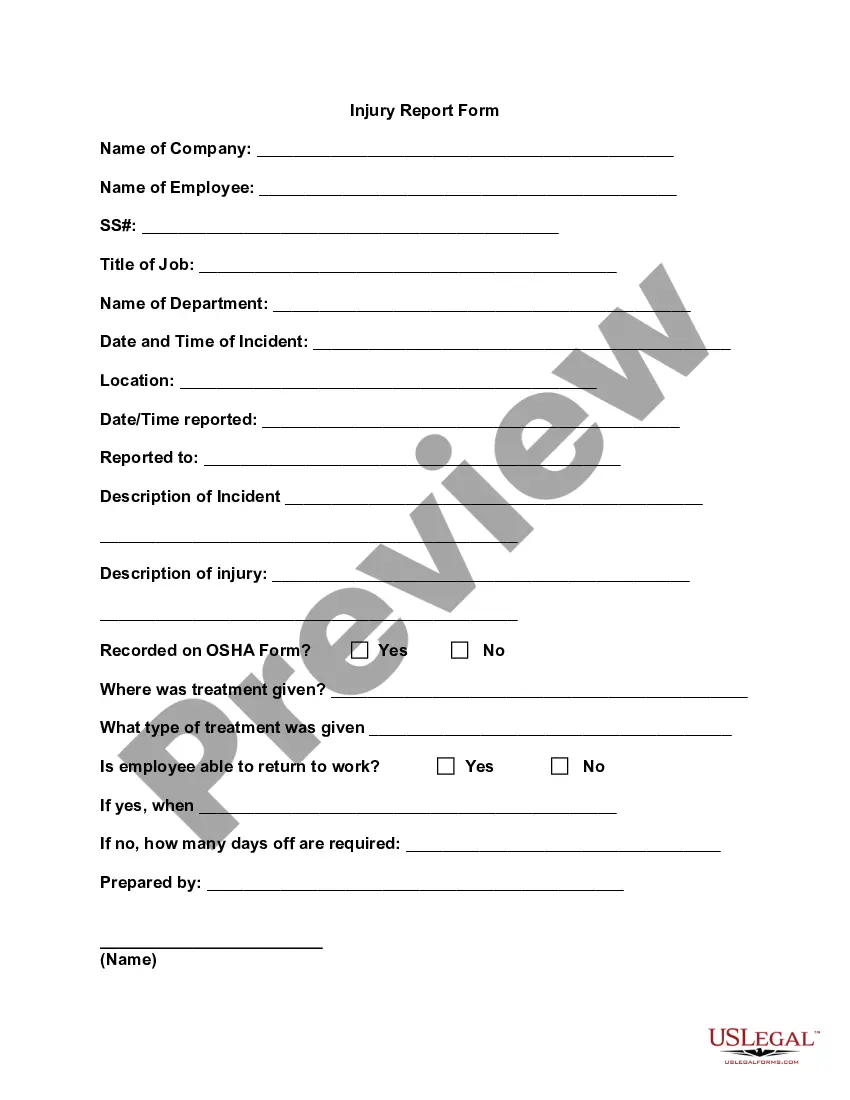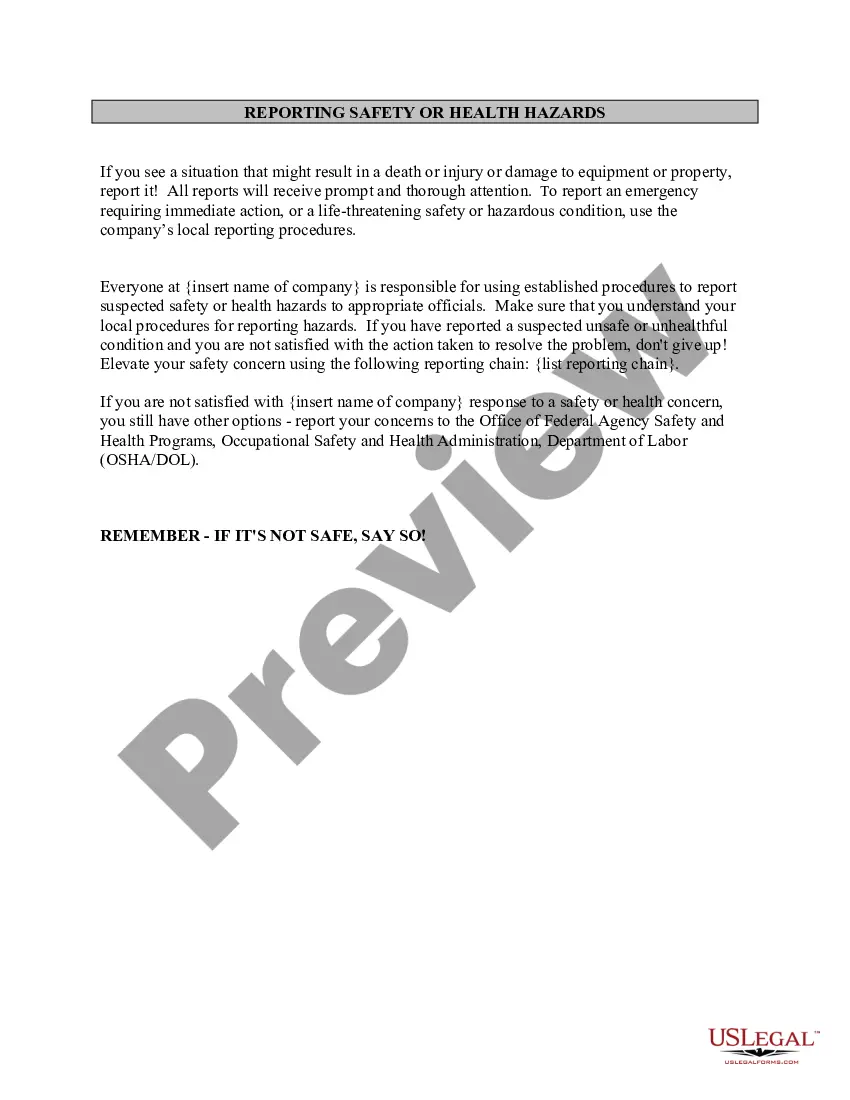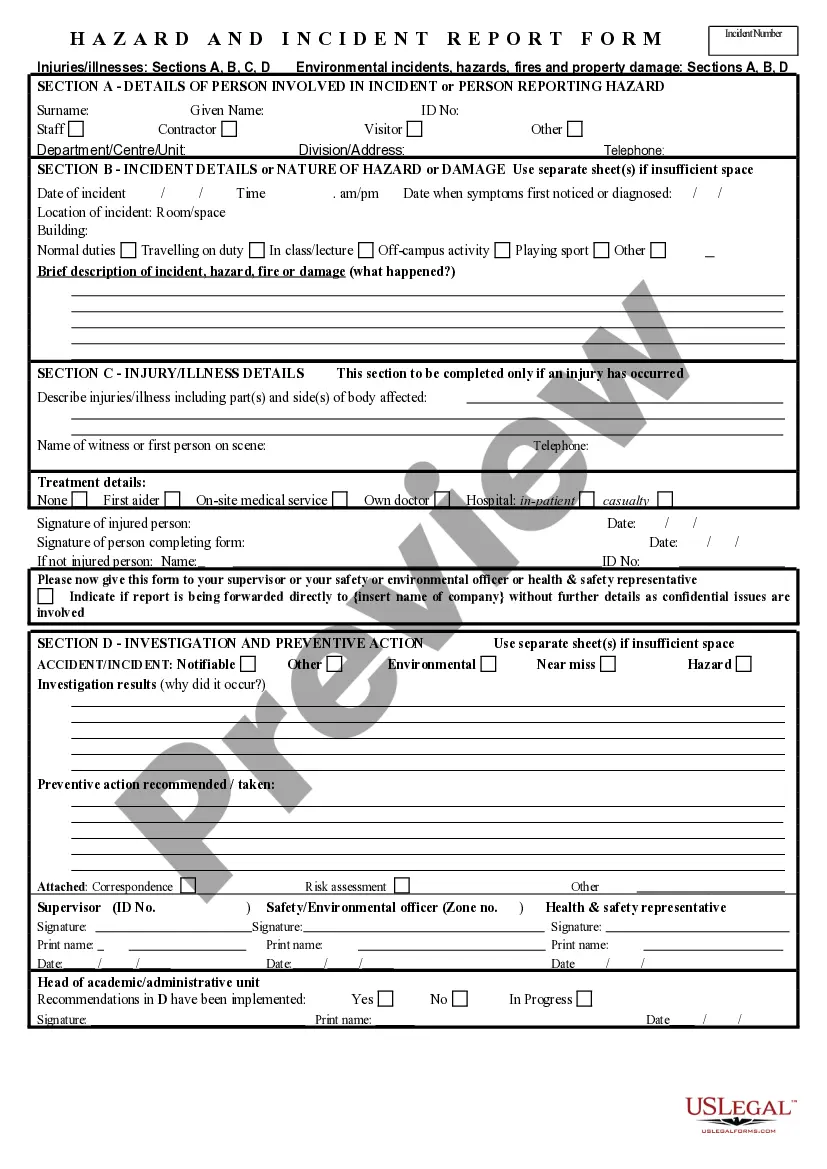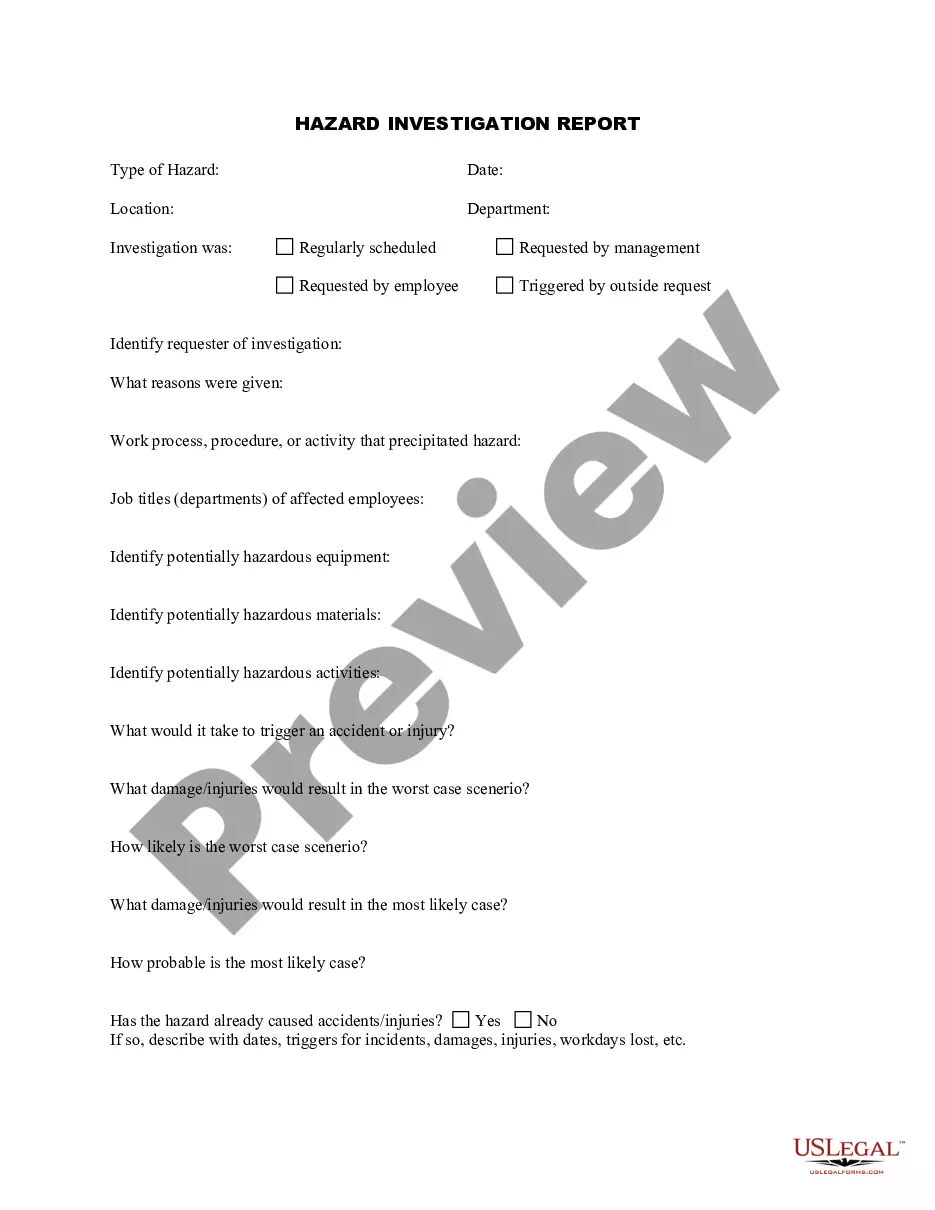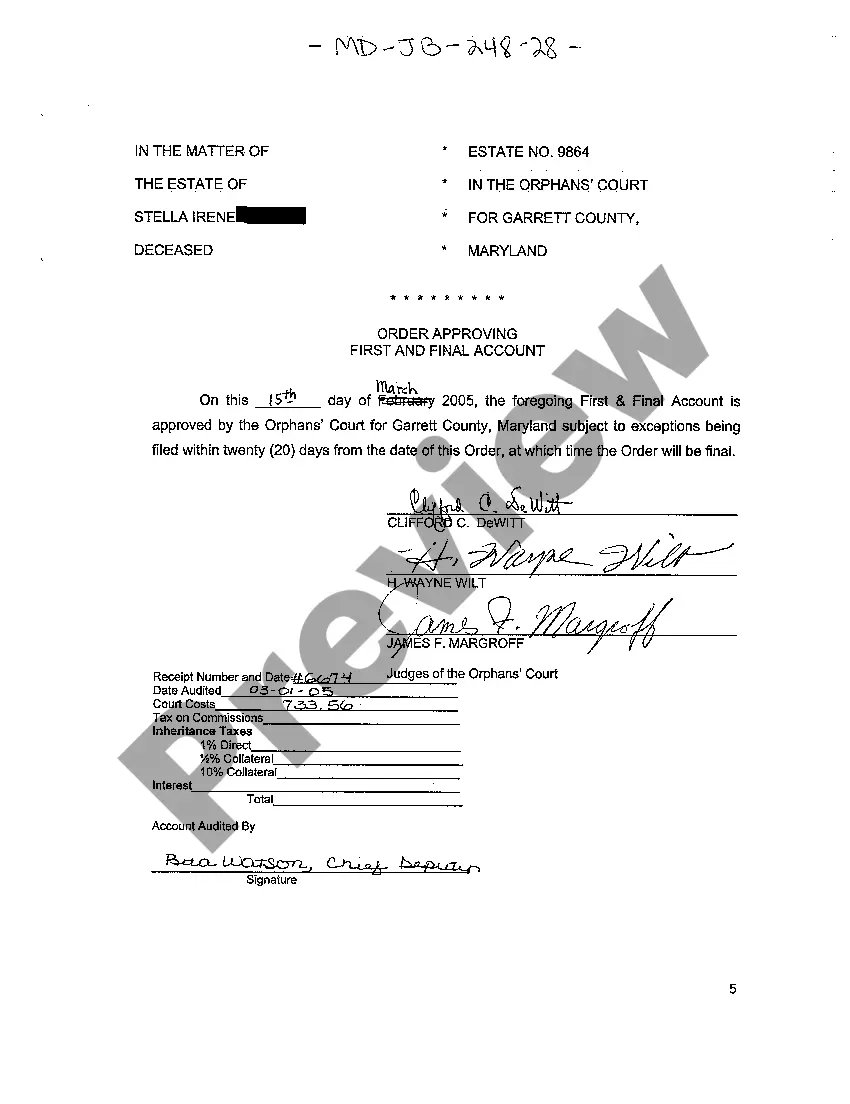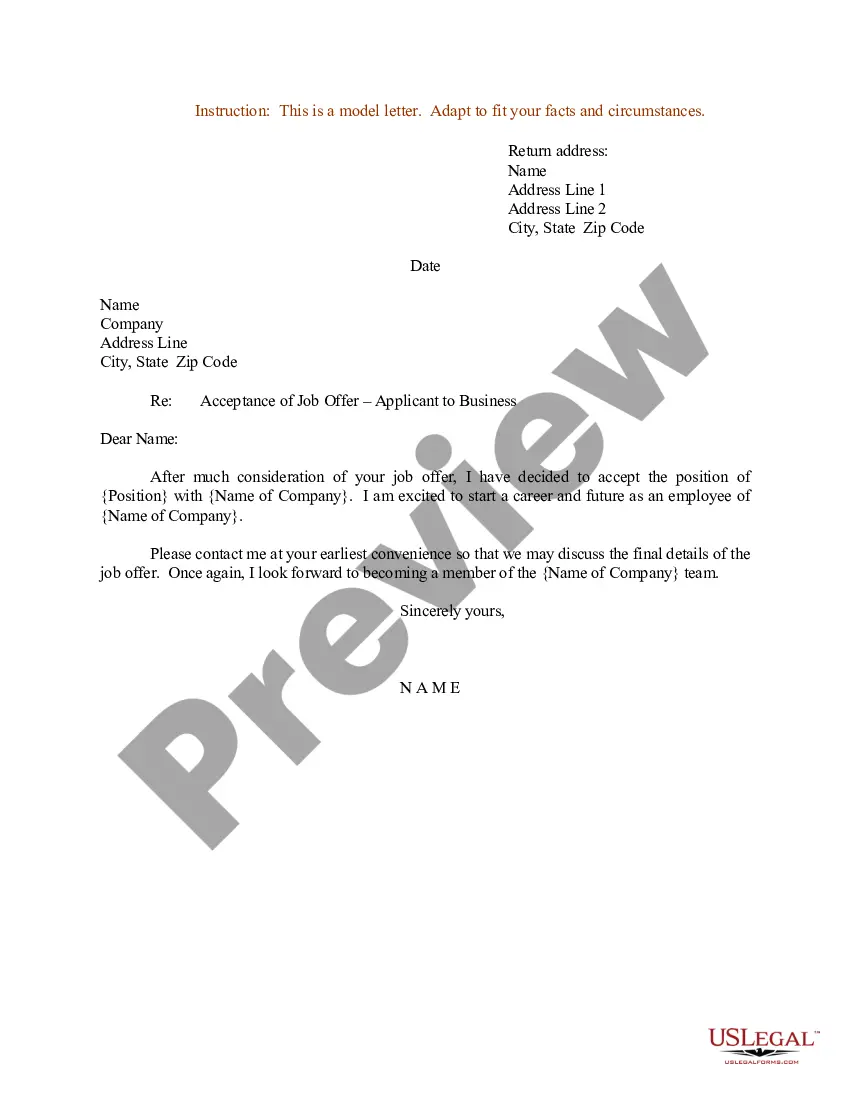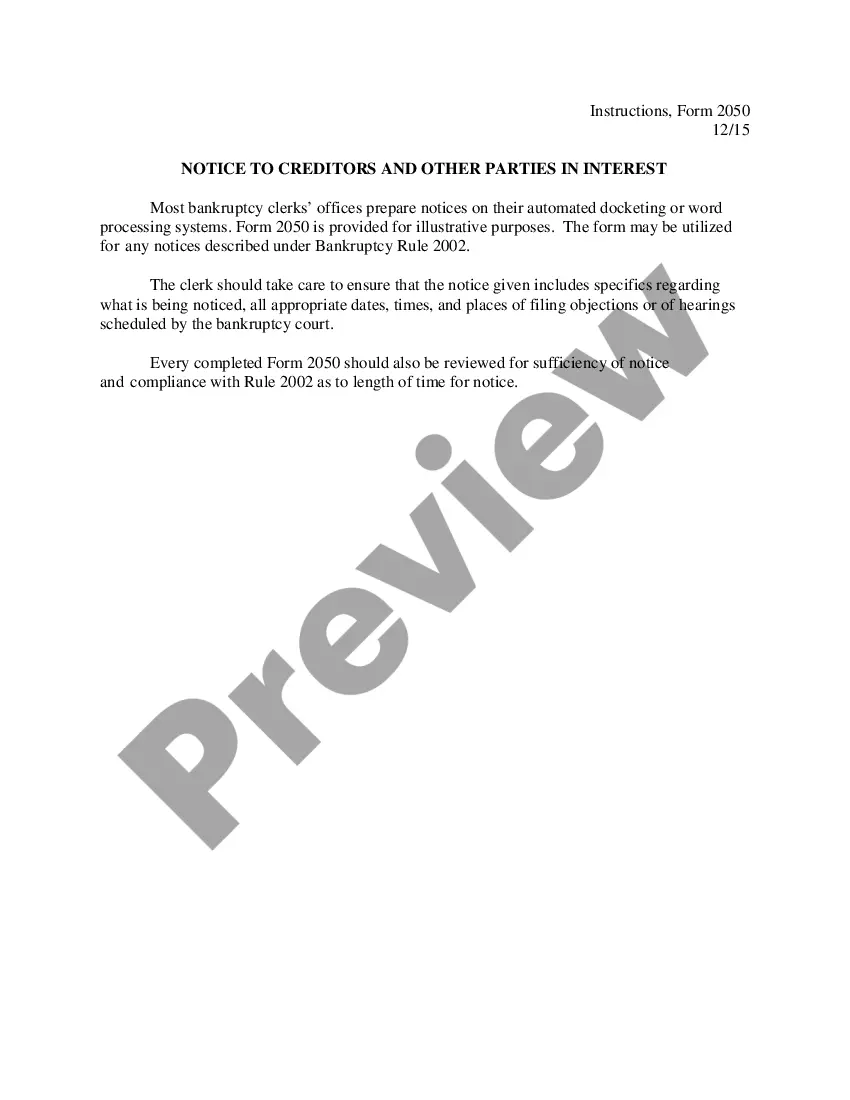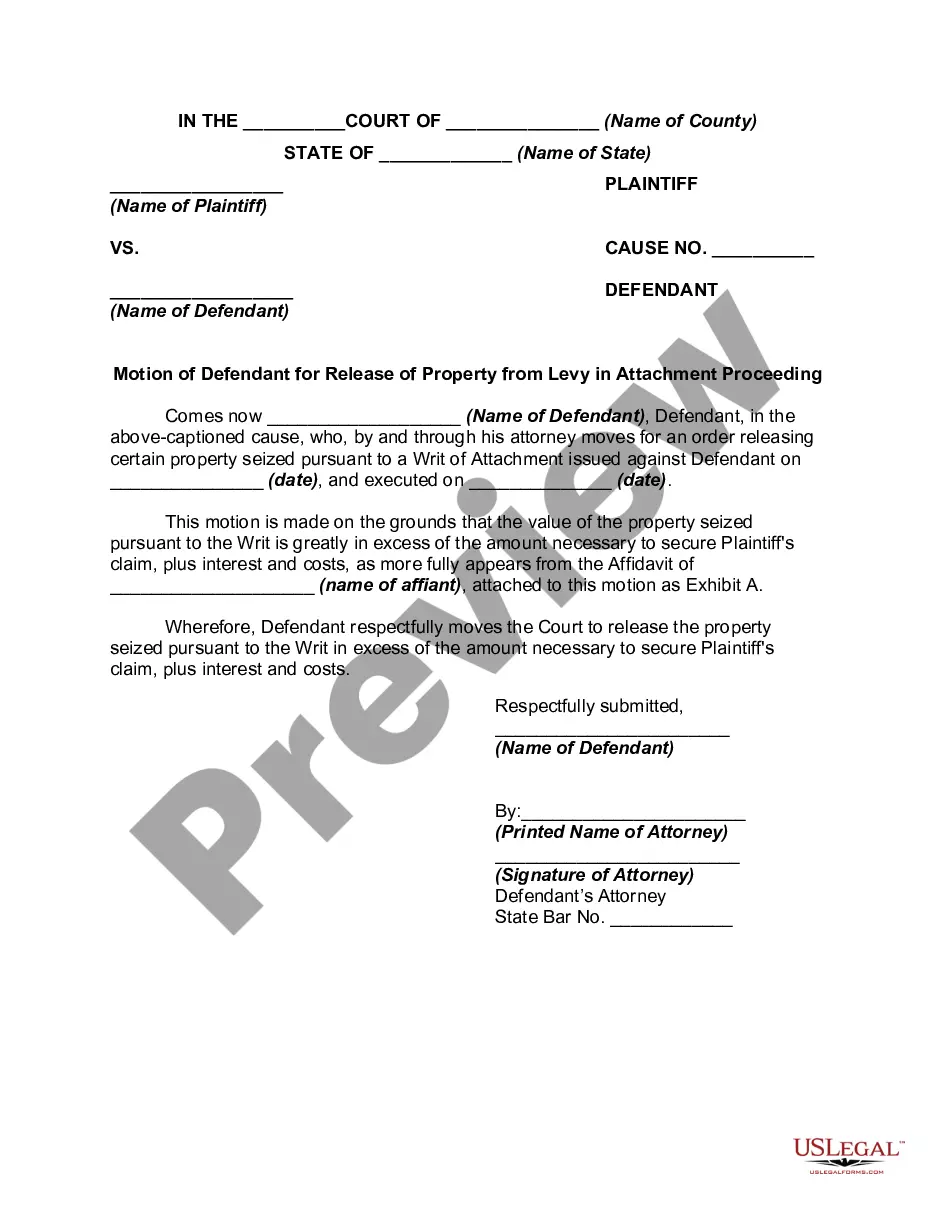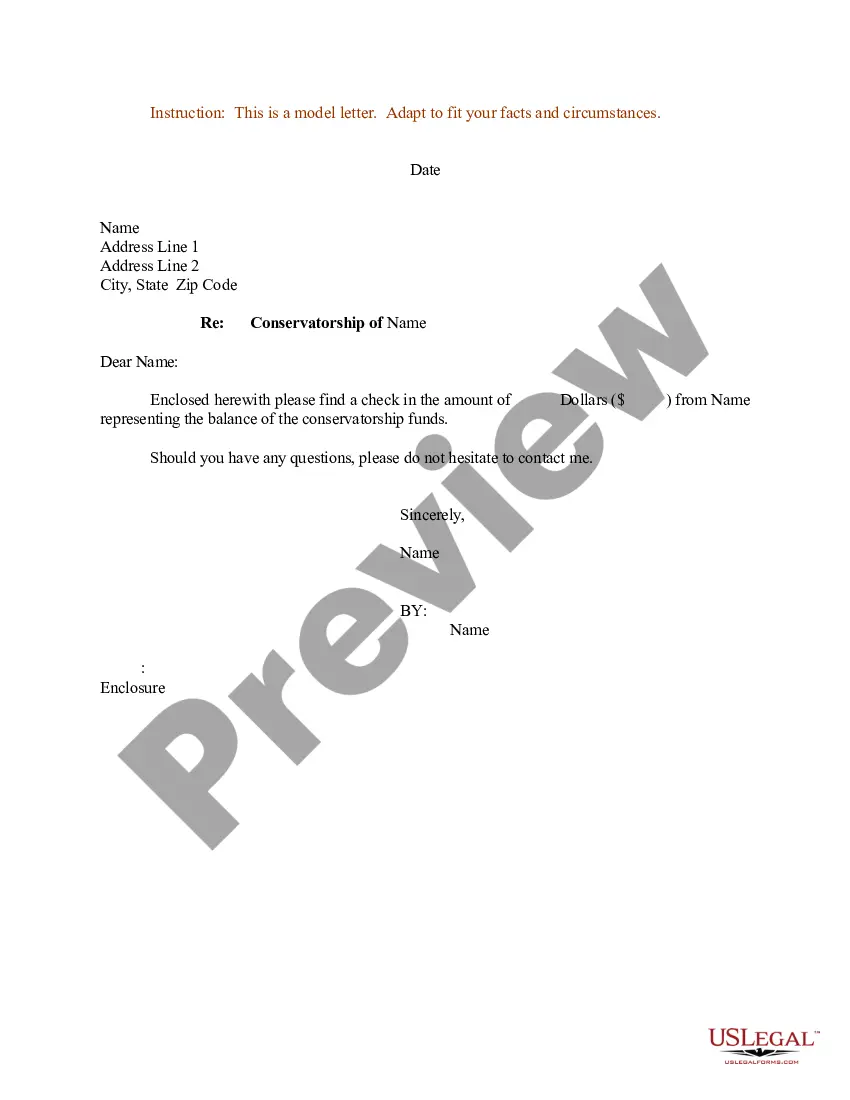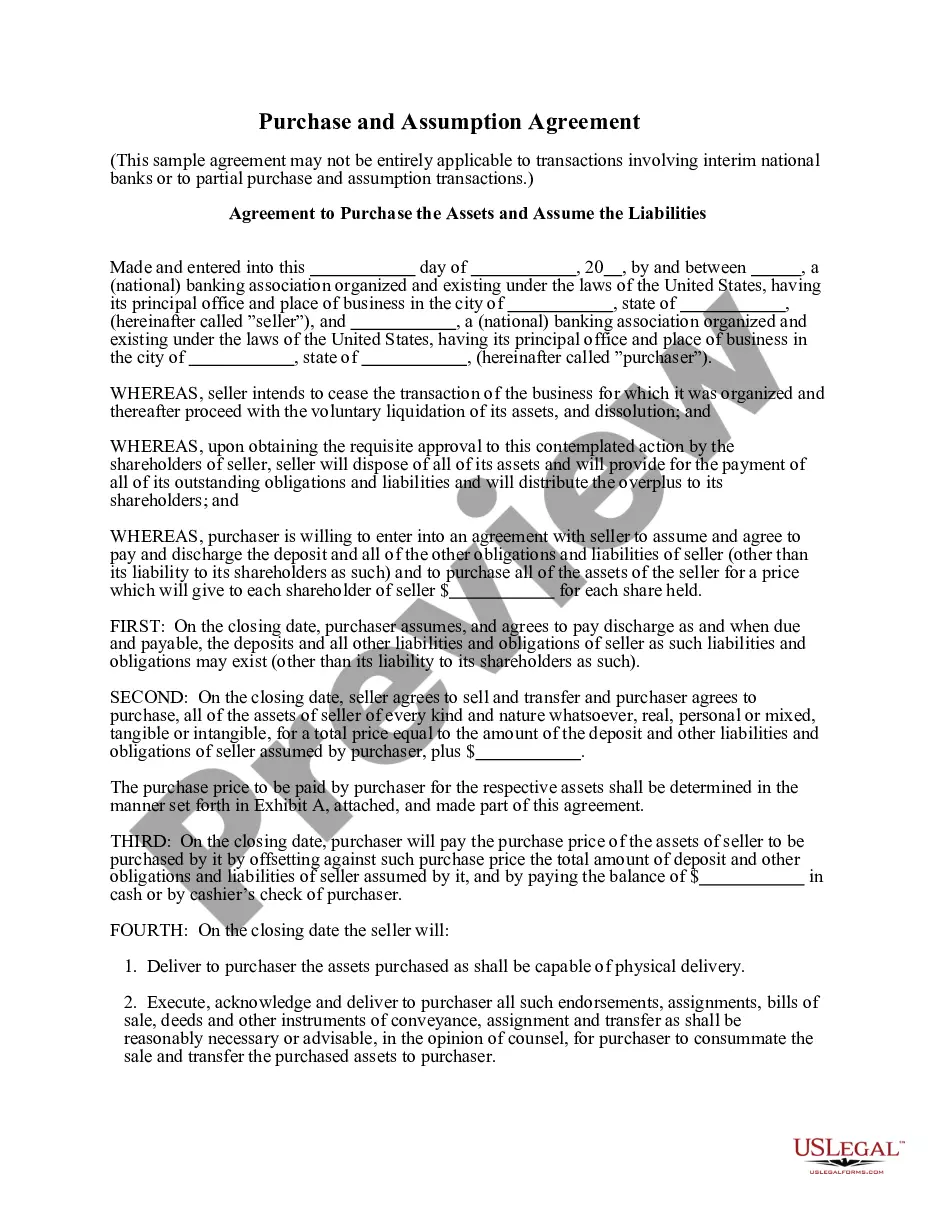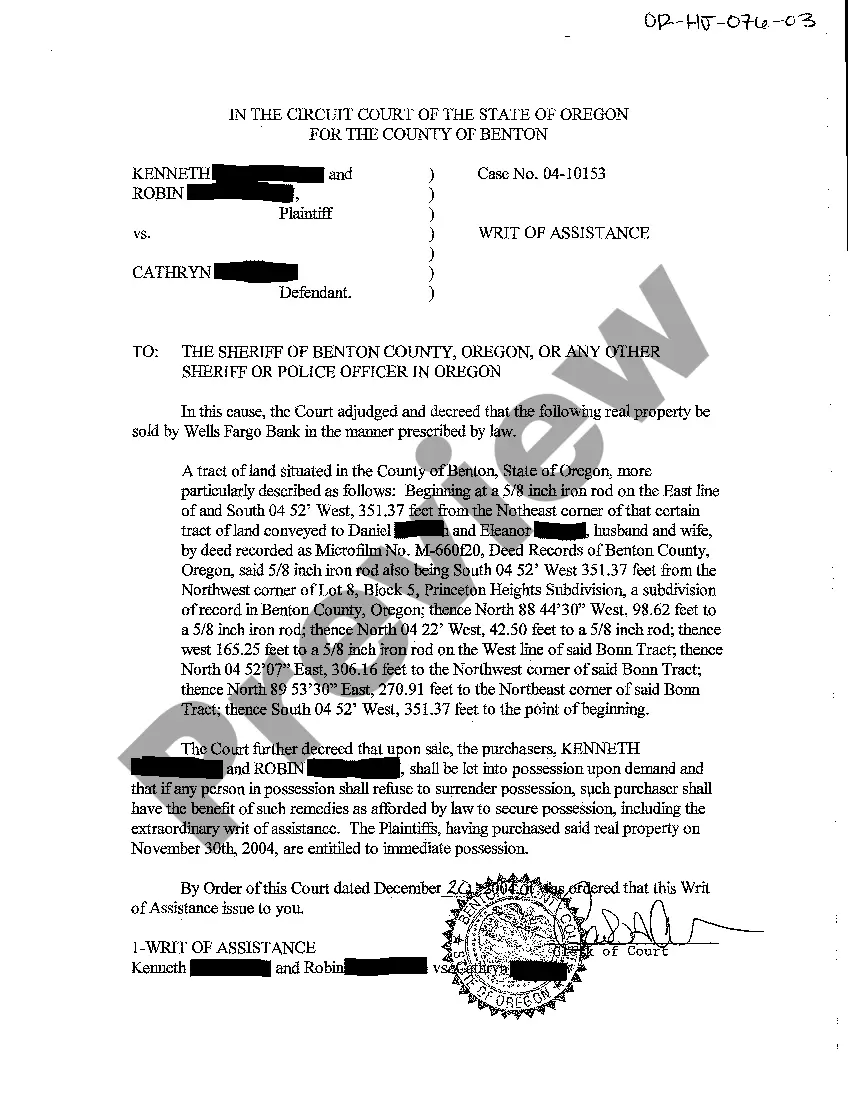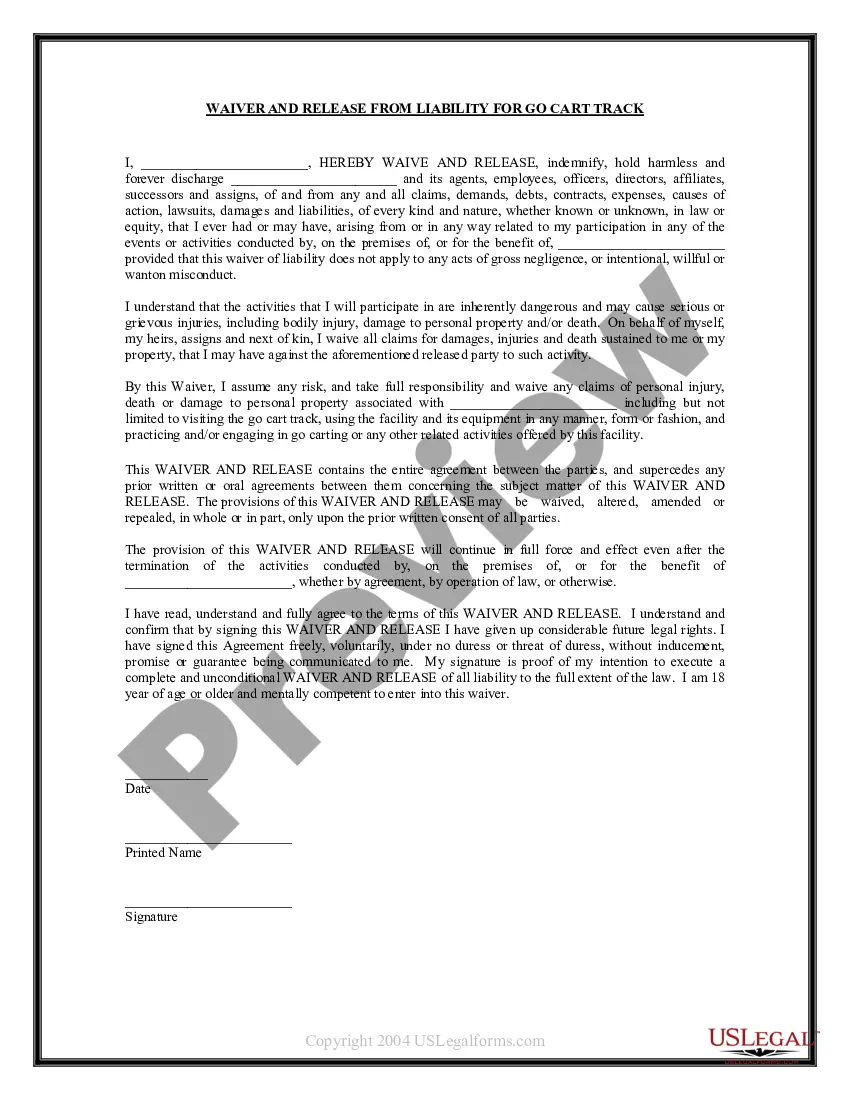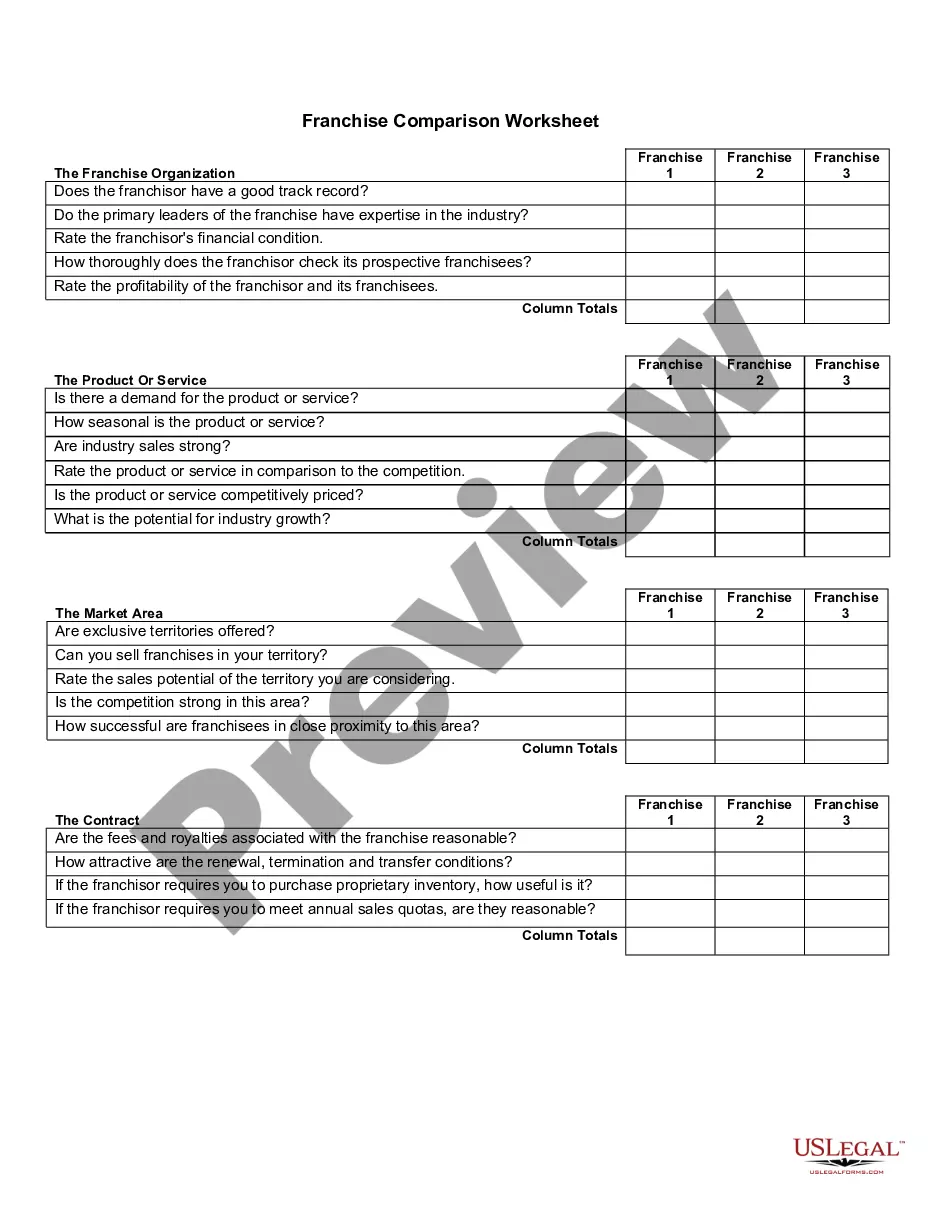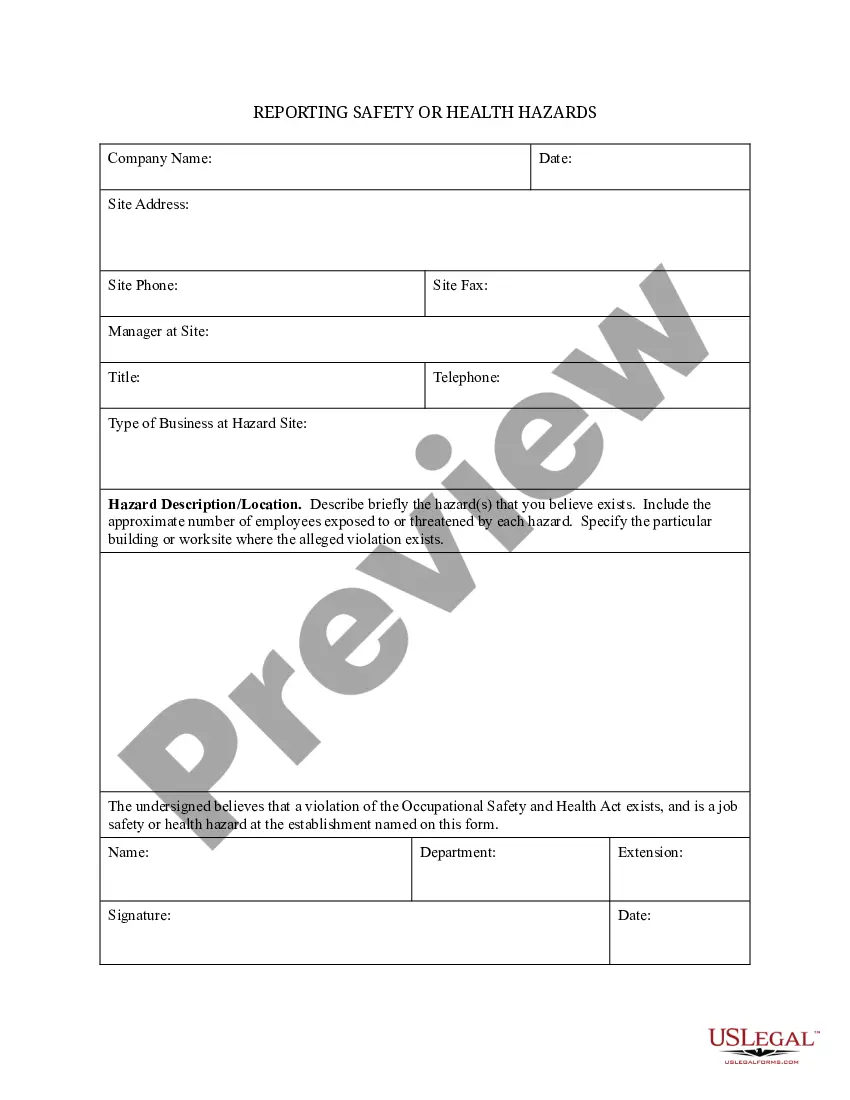Guam Safety or Health Hazards Report Form
Description
How to fill out Safety Or Health Hazards Report Form?
US Legal Forms - one of the largest collections of legal documents in the United States - offers a broad selection of legal form templates that you can download or print.
By utilizing the website, you can find thousands of forms for business and personal purposes, organized by categories, states, or keywords.
You can discover the most recent versions of forms like the Guam Safety or Health Hazards Report Form in just a few minutes.
Refer to the form's description to confirm that you have picked the right form.
If the form does not meet your needs, use the Search box at the top of the screen to find the one that does.
- If you already have an account, Log In and download the Guam Safety or Health Hazards Report Form from the US Legal Forms library.
- The Download button will appear on each form you view.
- You can access all previously downloaded forms in the My documents section of your profile.
- To use US Legal Forms for the first time, here are simple steps to get started:
- Ensure you have selected the correct form for your city/area.
- Click the Review button to check the form's content.
Form popularity
FAQ
To obtain a health certificate for food in Guam, you must complete a training program that covers food safety principles. Once you finish the course, you can apply for the certificate through the Department of Public Health and Social Services. Consider using the Guam Safety or Health Hazards Report Form to ensure you comply with safety regulations during your food handling practices.
How to File a Safety and Health ComplaintOnline - Use the Online Complaint Form.Fax/Mail/Email - Complete the OSHA Complaint Form En Espanol, or Send a Letter Describing Your Complaint.Telephone - Call Your Local OSHA Office or 800-321-6742 (OSHA)In Person - Visit Your Local OSHA Office.More items...
Where do you go to get Monthly Safety topics? In the Supervisor section of My Tools, click the monthly Safety Talk link.
All employers are required to notify OSHA when an employee is killed on the job or suffers a work-related hospitalization, amputation, or loss of an eye. A fatality must be reported within 8 hours. An in-patient hospitalization, amputation, or eye loss must be reported within 24 hours.
All employers are required to notify OSHA when an employee is killed on the job or suffers a work-related hospitalization, amputation, or loss of an eye. A fatality must be reported within 8 hours. An in-patient hospitalization, amputation, or eye loss must be reported within 24 hours.
You can file a complaint on OSHA's web site, in writing or by telephone to the nearest OSHA area office. You may also call the office and speak with an OSHA compliance officer about a hazard, violation, or the process for filing a complaint.
How to Complete the OSHA Form 300Step 1: Determine the Establishment Locations.Step 2: Identify Required Recordings.Step 3: Determine Work-Relatedness.Step 4: Complete the OSHA Form 300.Step 5: Complete and Post the OSHA 300A Annual Summary.Step 6: Submit Electronic Reports to OSHA.Step 7: Retain the Log and Summary.
What are some resources inside the workplace that will help you find information on safety and health issues? Co-workers, union rep, supervisor, MSDS, labels, manuals, etc.
Employees, representatives and anyone else aware of serious health or safety violations in the workplace have three options to file an OSHA complaint.Submit online via OSHA's electronic complaint form.Download a PDF complaint form and fax or mail it to your local OSHA Regional or Area Office.More items...
Locate Fact Sheets and QuickCards by going to the Publications page;OSHA Fact Sheets provide basic background information on safety and health hazards; and.QuickCards are small, laminated cards that provide brief, plain language safety and health information for workers.