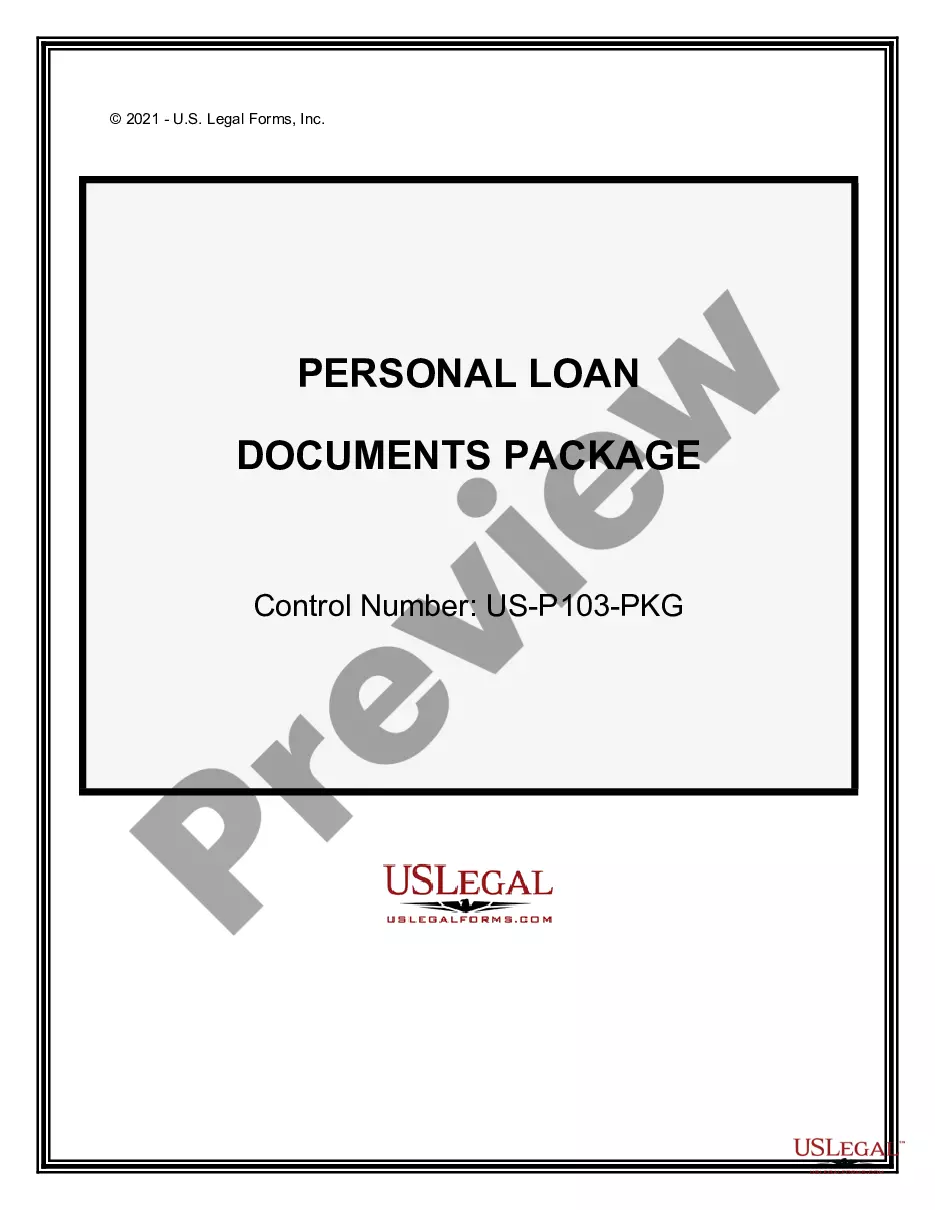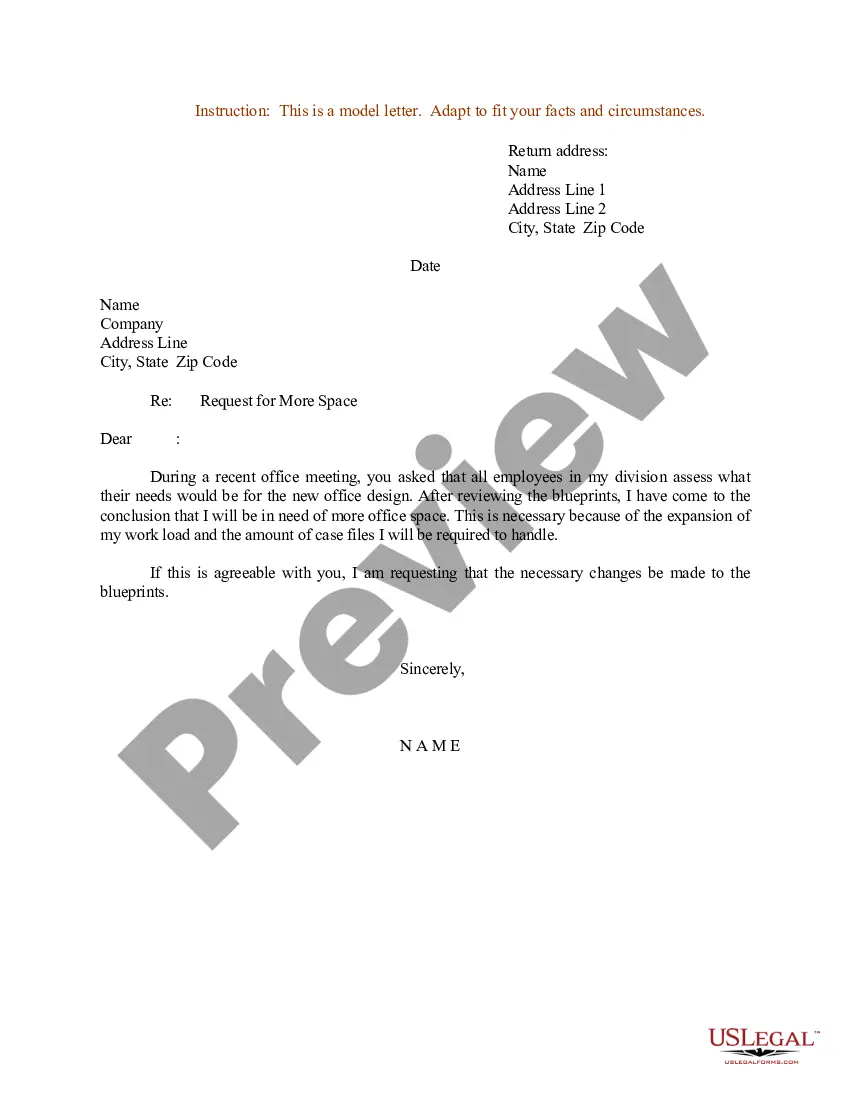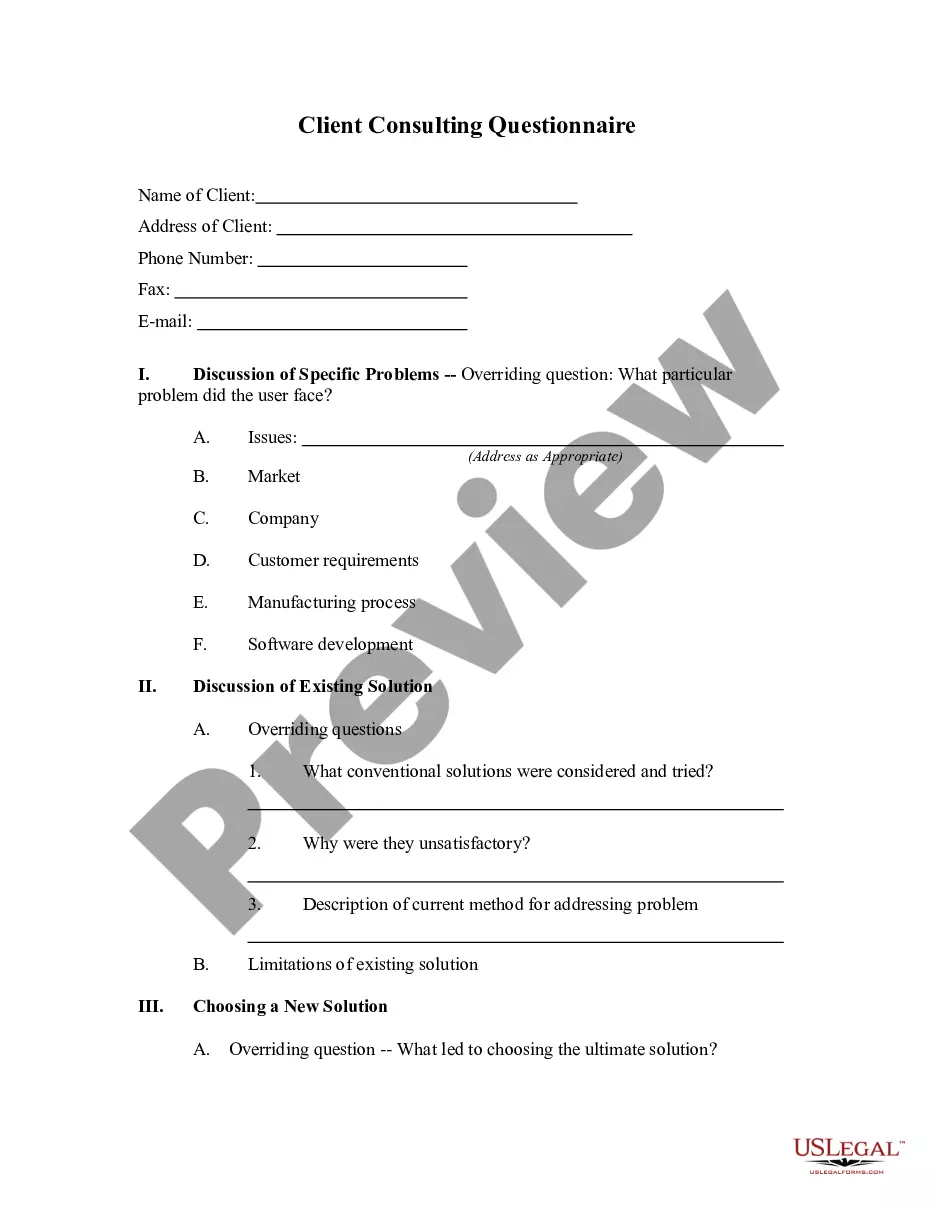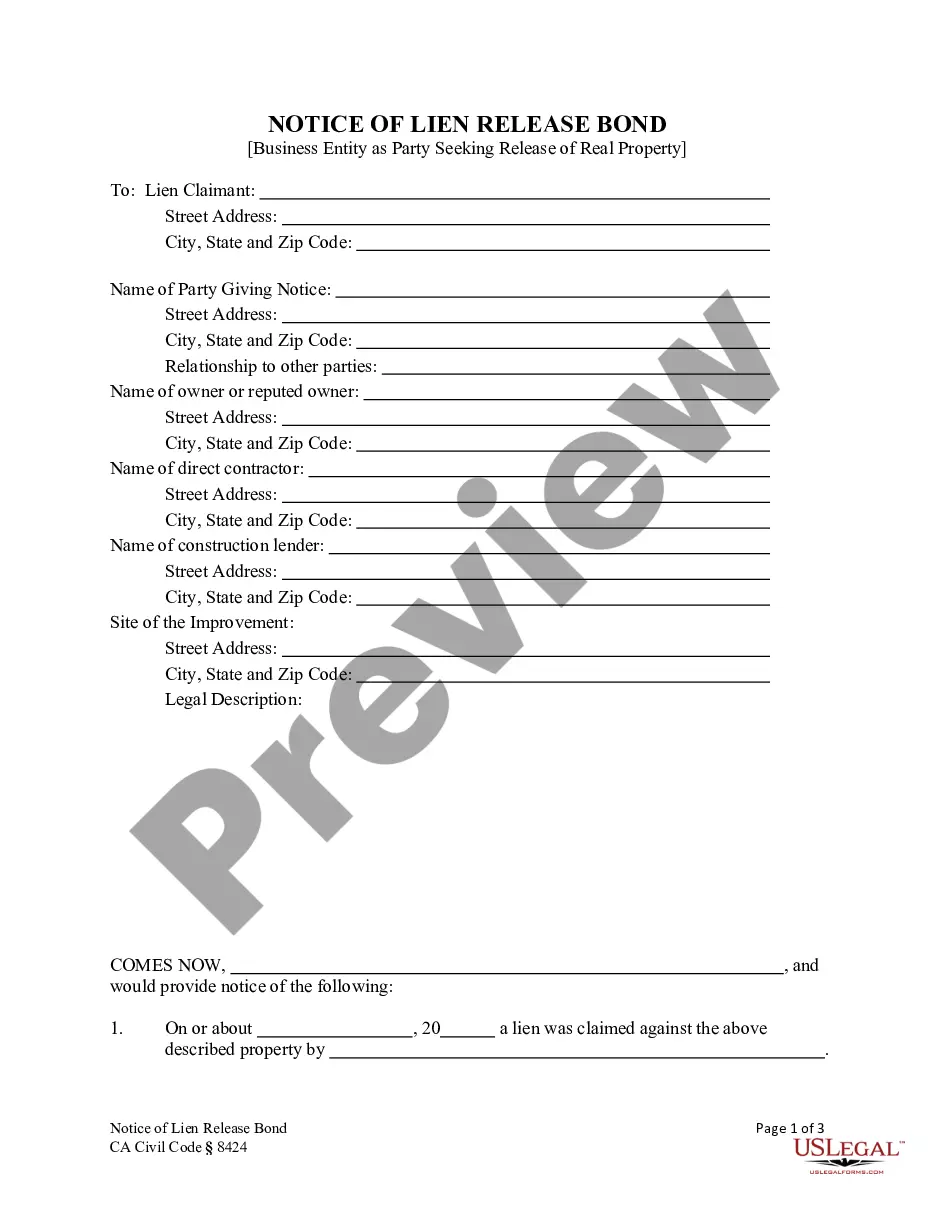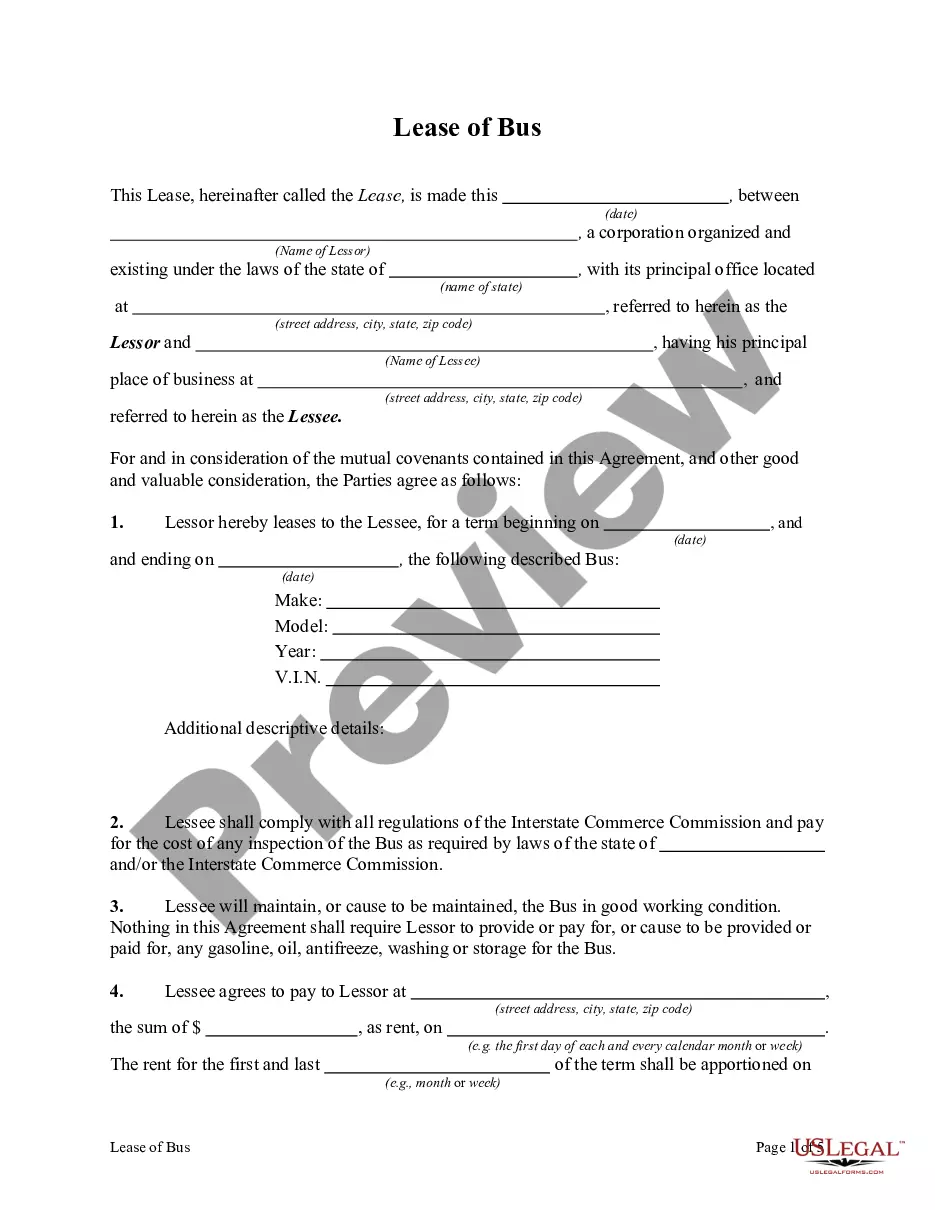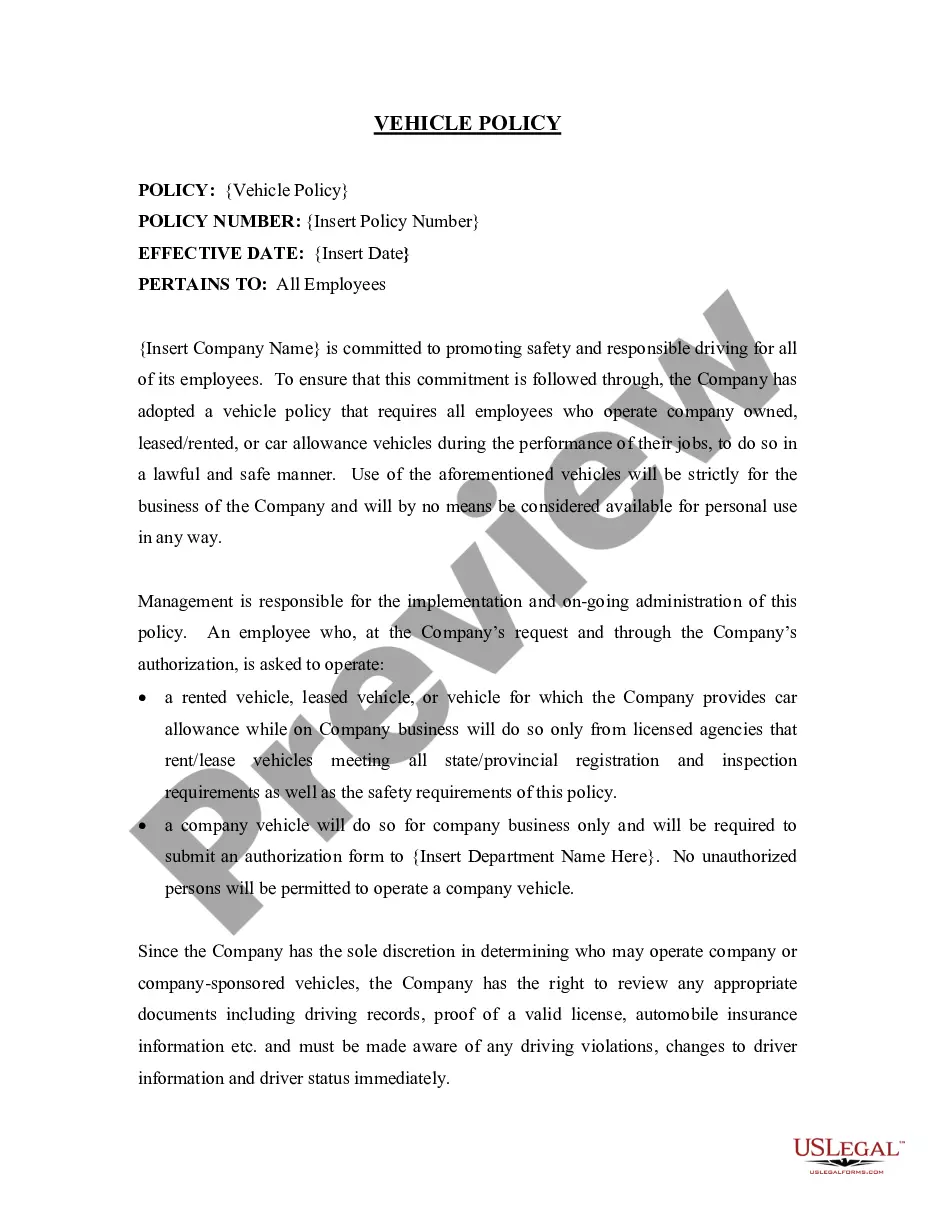Guam Purchase Requisition
Description
How to fill out Purchase Requisition?
If you wish to finalize, obtain, or create sanctioned document templates, utilize US Legal Forms, the most extensive selection of legal forms accessible online.
Employ the website's user-friendly and efficient search feature to locate the documents you require.
Numerous templates for business and personal uses are organized by categories and states, or keywords.
Step 4. Once you have identified the form you require, select the Purchase now option. Choose the payment method you prefer and enter your credentials to register for an account.
Step 5. Complete the transaction. You can use your credit card or PayPal account to finish the transaction. Step 6. Choose the format of the legal form and download it to your device. Step 7. Complete, modify, and print or sign the Guam Purchase Requisition.
Every legal document template you purchase is yours indefinitely. You can access each form you've downloaded in your account. Click the My documents section and select a form to print or download again.
Complete, download, and print the Guam Purchase Requisition with US Legal Forms. There are millions of professional and state-specific forms available for your business or personal requirements.
- Utilize US Legal Forms to find the Guam Purchase Requisition in just a few clicks.
- If you are already a US Legal Forms user, Log In to your account and select the Download option to acquire the Guam Purchase Requisition.
- You can also access forms you previously downloaded from the My documents section of your account.
- If you are utilizing US Legal Forms for the first time, follow the instructions below.
- Step 1. Ensure you have selected the form appropriate for your city/state.
- Step 2. Utilize the Preview option to review the form's content. Don’t forget to read the description.
- Step 3. If you are not satisfied with the form, use the Search box at the top of the screen to find other versions in the legal form format.
Form popularity
FAQ
To create a purchase requisition (PR) in SAP, start by accessing the SAP GUI and navigating to the purchasing module. Next, select 'Create Purchase Requisition' and provide the required details, including the item number, quantity, and delivery date. Confirm the information is accurate, and submit the requisition. Utilizing SAP for Guam Purchase Requisitions allows for better tracking and management of procurement activities, ensuring compliance and efficiency.
A Guam Purchase Requisition is typically sent by the department or individual responsible for initiating the purchase. This means that when a need arises, the relevant staff member compiles the necessary information and submits the request through the appropriate channels. Prompt submission helps ensure that the procurement team can act quickly, maintaining the flow of operations.
Creating a Guam Purchase Requisition involves several steps. First, identify what you need to purchase and gather essential information like item descriptions and quantities. Then, fill out the requisition form on your procurement platform, such as USLegalForms, and submit it for review. This method not only standardizes the acquisition process but also enhances record-keeping for future reference.
Typically, staff members who need specific goods or services generate a Guam Purchase Requisition. This could include departments such as finance, operations, or project management, who determine their needs and initiate requests. By clearly defining needs, organizations can better manage budgets and procurement processes, ultimately leading to improved operational efficiency.
To generate a Guam Purchase Requisition, start by logging into your procurement system or platform, such as USLegalForms, which simplifies the requisition process. Next, select the items you wish to purchase, specify required details like quantities and delivery dates, and submit your request for approval. Using a structured approach helps maintain clarity and efficiency, making procurement a smoother experience.
The process of a Guam Purchase Requisition involves identifying a need for goods or services and formally requesting their acquisition. It typically includes specifying the items required, detailing quantities, and noting any special requirements. This document initiates the procurement process and ensures that all stakeholders are informed about the purchase. Understanding this process can streamline operations and help organizations maintain control over their spending.
The details required in a purchase requisition form typically include item descriptions, quantities, unit prices, and total costs. You should also include the purpose of the purchase, budget account codes, and any approval signatures or notes necessary. Comprehensive information on your Guam Purchase Requisition aids in faster approvals and processing.
When filling up a purchase requisition, begin by entering your contact details and the department responsible for the purchase. Next, list the required items with precise descriptions and quantities. Ensuring that your Guam Purchase Requisition is filled out correctly helps in obtaining the products or services you need efficiently.
Filling out a requisition form correctly involves providing clear, complete information. Be sure to include all necessary details such as item descriptions, quantities, and any other specific requirements. By following these guidelines, you can enhance the accuracy of your Guam Purchase Requisition and facilitate faster processing.
Yes, the purchasing department typically prepares the purchase requisition form as part of the procurement process. However, employees can provide input by submitting their needs through this form. Understanding the role of your department in the Guam Purchase Requisition process can help streamline procurement and ensure timely purchasing.