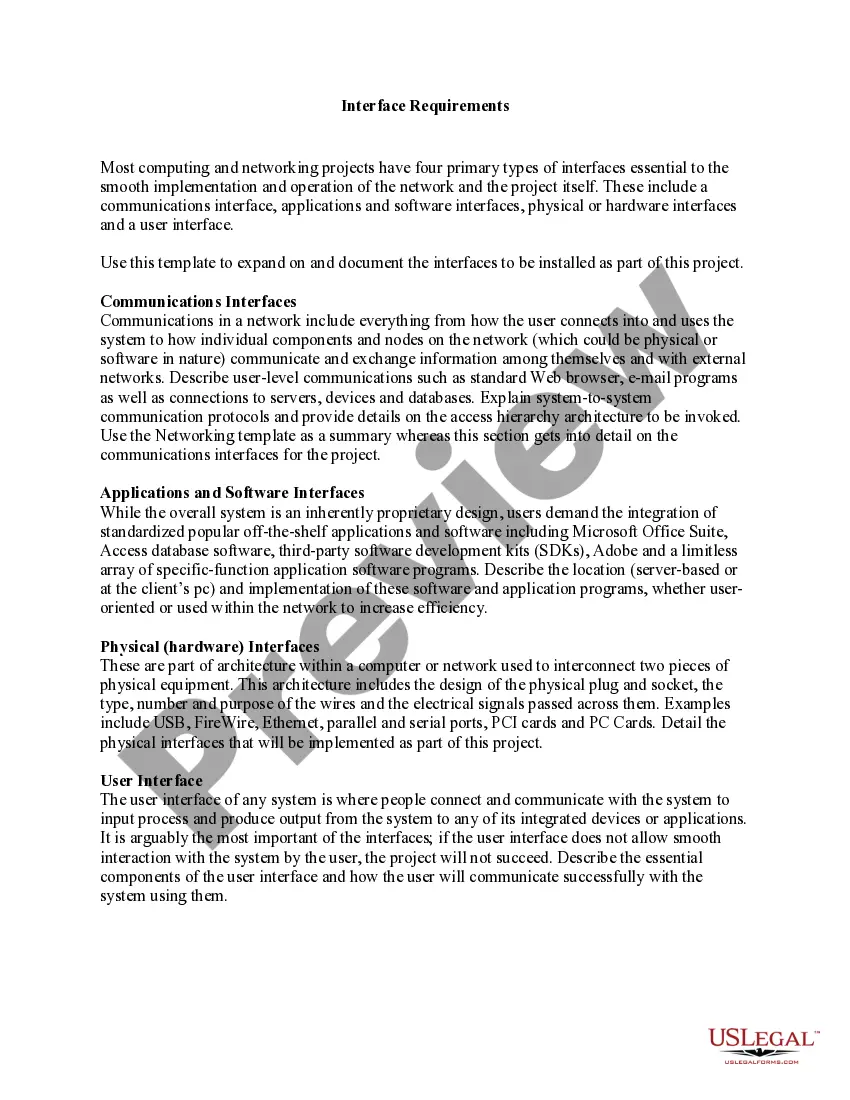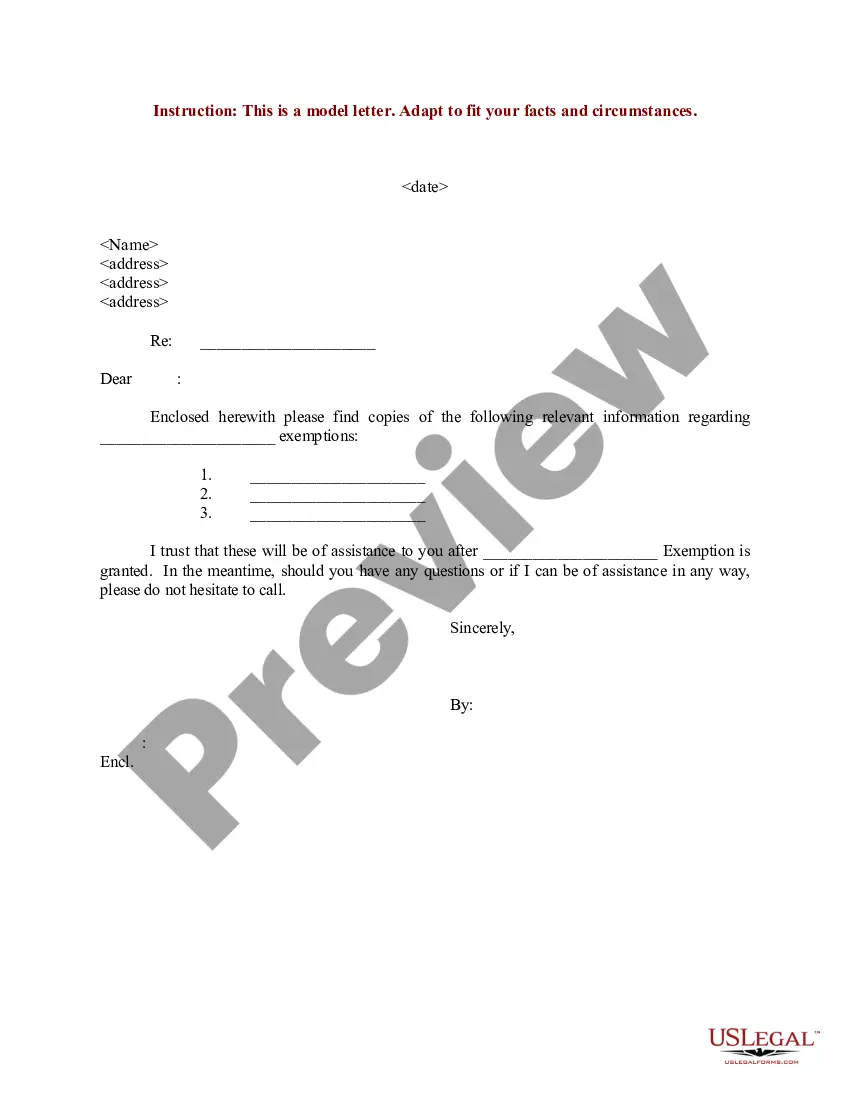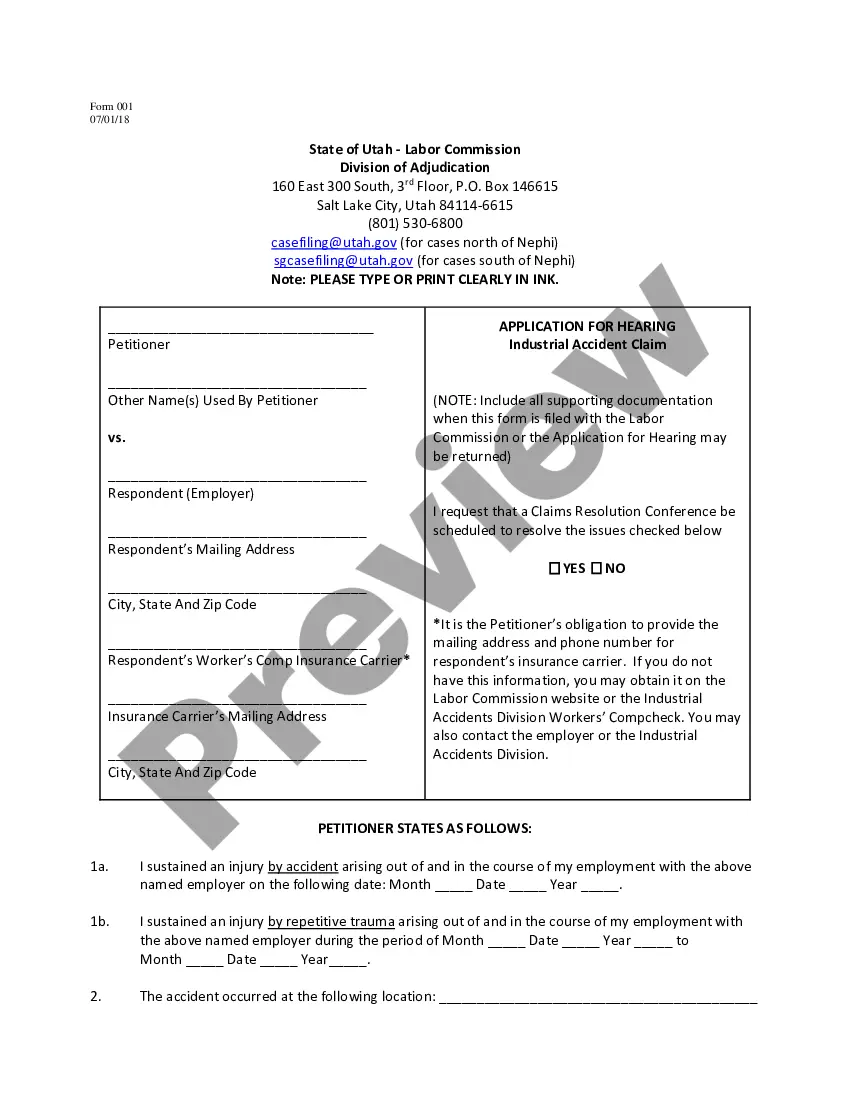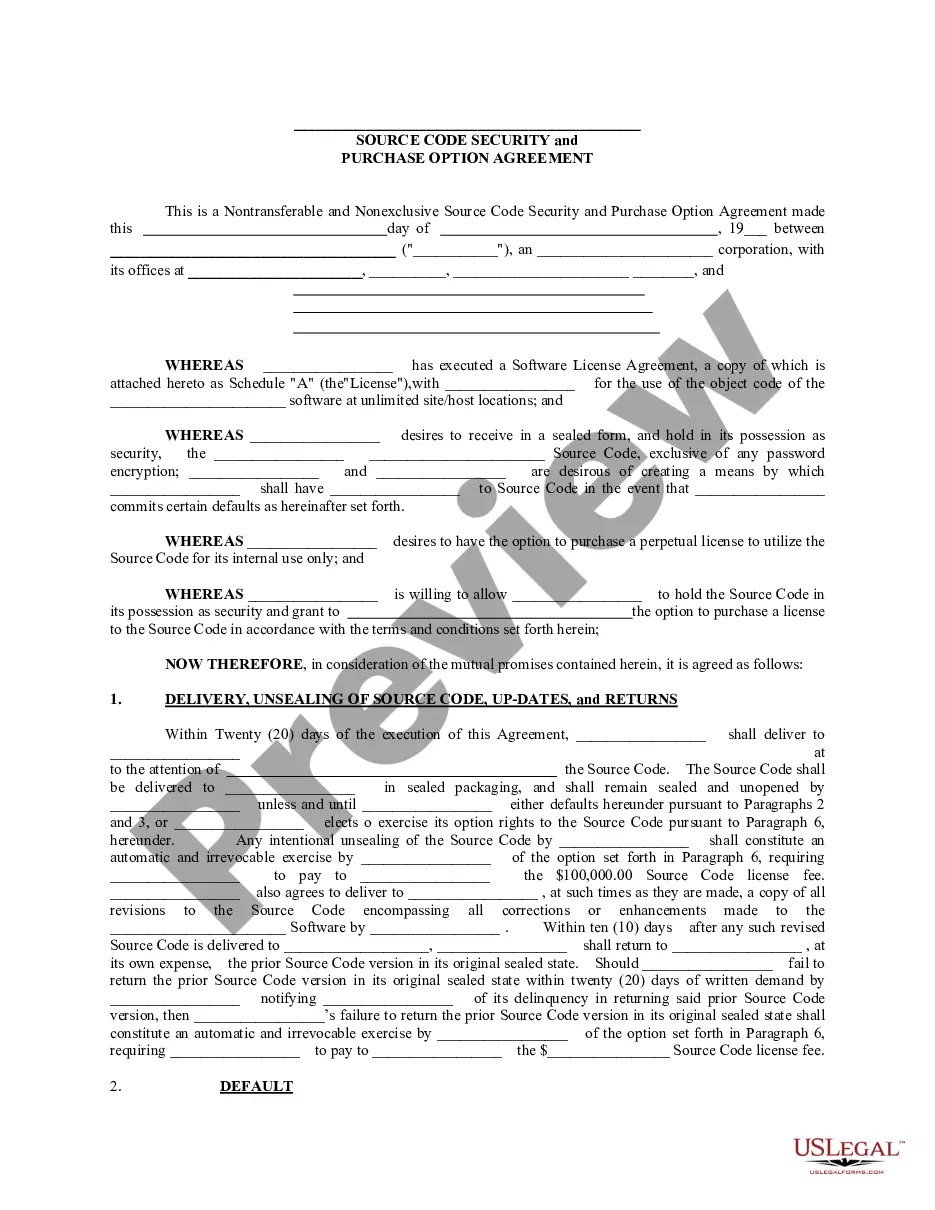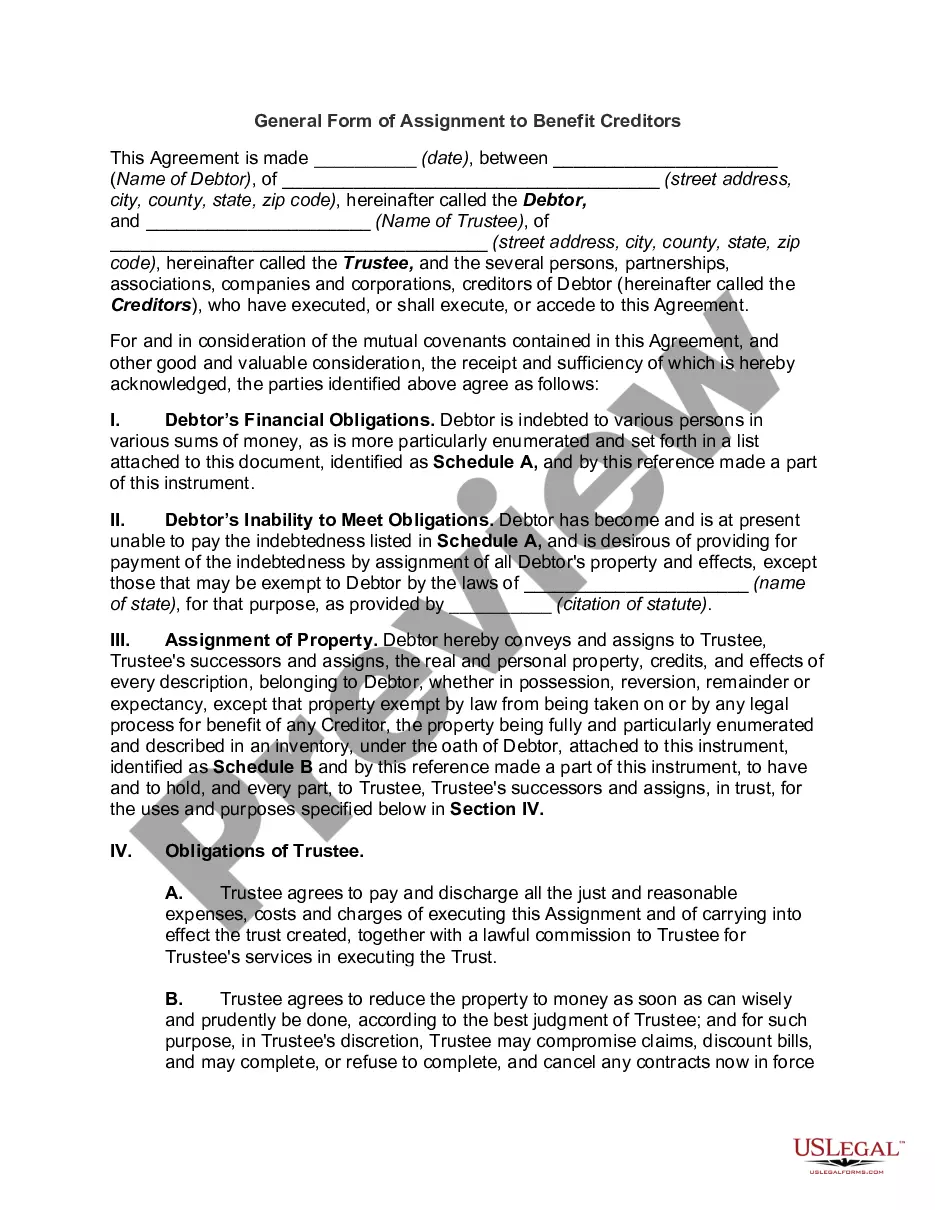Guam Purchase Order Log
Description
How to fill out Purchase Order Log?
US Legal Forms - one of the largest collections of legal documents in the United States - offers a diverse array of legal document templates that you can download or print. By utilizing the website, you can access thousands of forms for business and personal use, categorized by types, states, or keywords.
You will find the most recent editions of forms like the Guam Purchase Order Log In mere moments. If you have a monthly subscription, Log In and download the Guam Purchase Order Log from the US Legal Forms collection. The Acquire button will appear on each form you view. You can access all previously downloaded forms in the My documents section of your account.
To use US Legal Forms for the first time, here are straightforward steps to help you get started: Ensure you have selected the correct form for your locality/state. Click the Review button to examine the content of the form. Check the form details to confirm that you have chosen the correct form. If the form does not meet your requirements, use the Search box at the top of the screen to find one that does.
Gain access to the Guam Purchase Order Log with US Legal Forms, the most comprehensive collection of legal document templates. Utilize thousands of professional and state-specific templates that meet your business or personal needs and requirements.
- If you are satisfied with the form, confirm your selection by clicking on the Get now button.
- Then, choose the pricing plan you prefer and provide your details to register for an account.
- Process the payment. Use your Visa, Mastercard, or PayPal account to complete the transaction.
- Select the format and download the form to your device.
- Make modifications. Complete, edit, print, and sign the downloaded Guam Purchase Order Log.
- Every template added to your account has no expiration date and belongs to you indefinitely. Therefore, if you need to download or print another copy, simply go to the My documents section and click on the form you require.
Form popularity
FAQ
A purchase order (PO) is a document that outlines the details of a transaction between a buyer and a seller. For example, if a business needs to acquire supplies, it will generate a Guam Purchase Order Log that specifies the items, quantities, and agreed prices. This record serves as an official acknowledgment of the order for both parties. Utilizing a Guam Purchase Order Log can streamline your procurement process, ensuring clarity and efficiency in your transactions.
FB60 in SAP: How to post a Purchase InvoiceStep 1) Enter transaction FB60 in SAP Command Field.Step 2) In the Next Screen , Enter Company Code you want to post invoice to.Step 3) In the next screen, Enter the Following.Step 4) Check for Payment Terms in the Payment Tab Page.More items...?
The PO Entry is where you can track and manage purchase orders in Order Management. You can get quick information about your purchase orders as well as create and manage purchase orders.
A purchase order is used by a buyer to place an order and is issued before delivery. An invoice is issued by a seller using invoicing software after an order is delivered. It defines the amount the buyer owes for the purchased goods and the date by which the buyer needs to pay.
The elements included in this example are:PO number.Purchase order date.Vendor name and billing address.Buyer name and shipping address.Additional contact information, such as phone numbers and email addresses.Delivery date.Shipping method.Shipping terms.More items...?
Go to Gateway of Tally > Inventory Vouchers > Ctrl+F2 > F4 : Purc.Enter the Party's A/c Name .Enter the Order No .Select the Name of Item from the List of Stock Items , or press Alt+C to create a new stock item.Enter the Quantity of the item, as required.Enter the Rate of the item.Press Ctrl+A to accept.
Receiving a purchase order and updating your books Do not create a journal entry when you receive a PO. Only create a journal entry when you ship the products or when the buyer receives them (depending on the PO terms and conditions). After sending the order, debit your accounts receivable account.
Order forms may be used in some processes and are more similar to purchase orders in that the buyer fills one out to begin an ordering process. The main difference, however, is that the official order form template is provided by the seller, and, as a result, the buyer is placing an order on the terms of the vendor.
Here are the most common purchase order process steps:Create a purchase order.Send out multiple requests for quotation(RFQ)Analyze and select a vendor.Negotiate contract and send PO.Receive goods/services.Receive and check invoice (3-Way Matching)Authorize invoice and pay the vendor.Record keeping.More items...
Generally speaking, here's what a purchase order contains:Product(s) or service(s) being purchased.Quantity purchased.Specific brand names, SKUs, or model numbers.Price per unit.Delivery date.Delivery location.Company billing address.Agreed payment terms (e.g. on delivery, in 30 days, etc.)