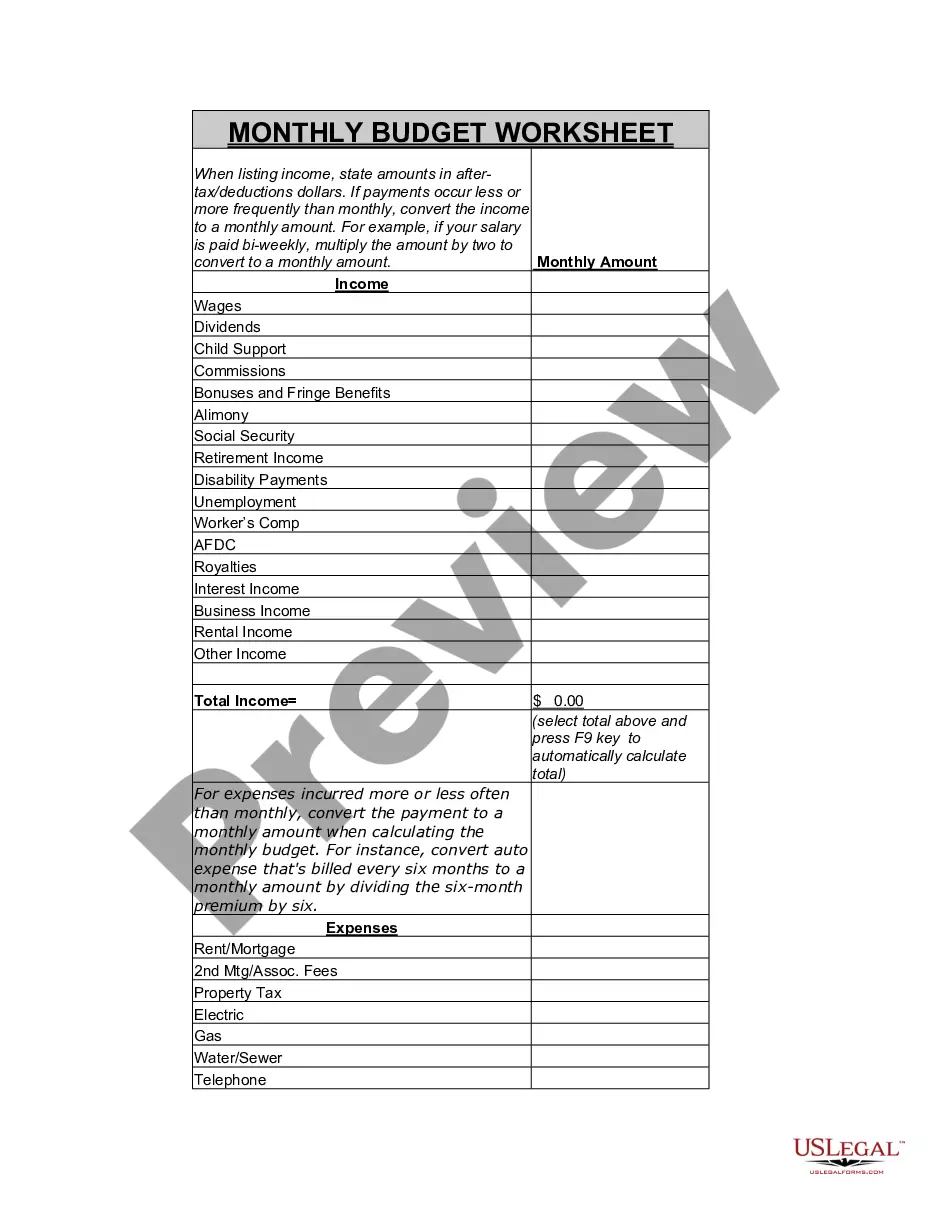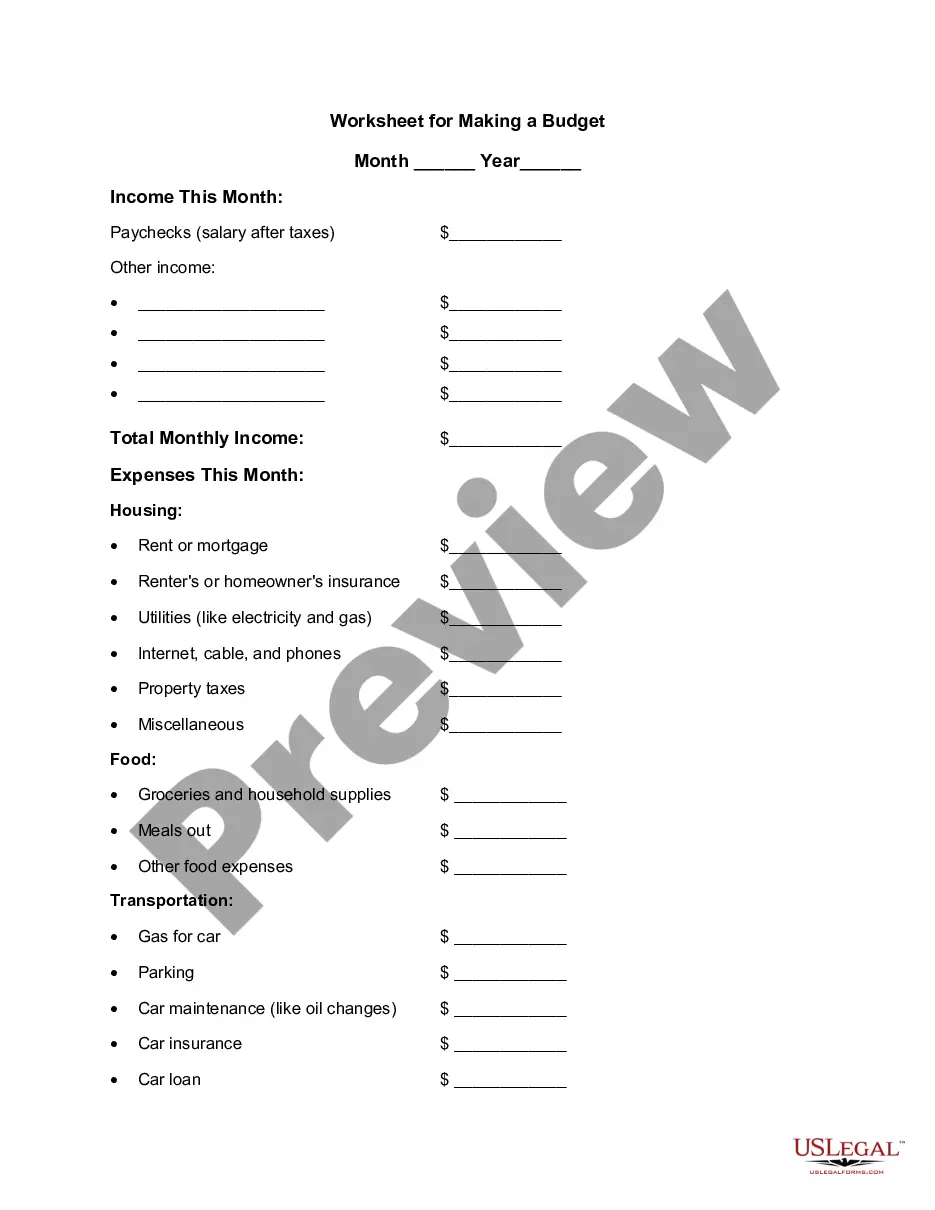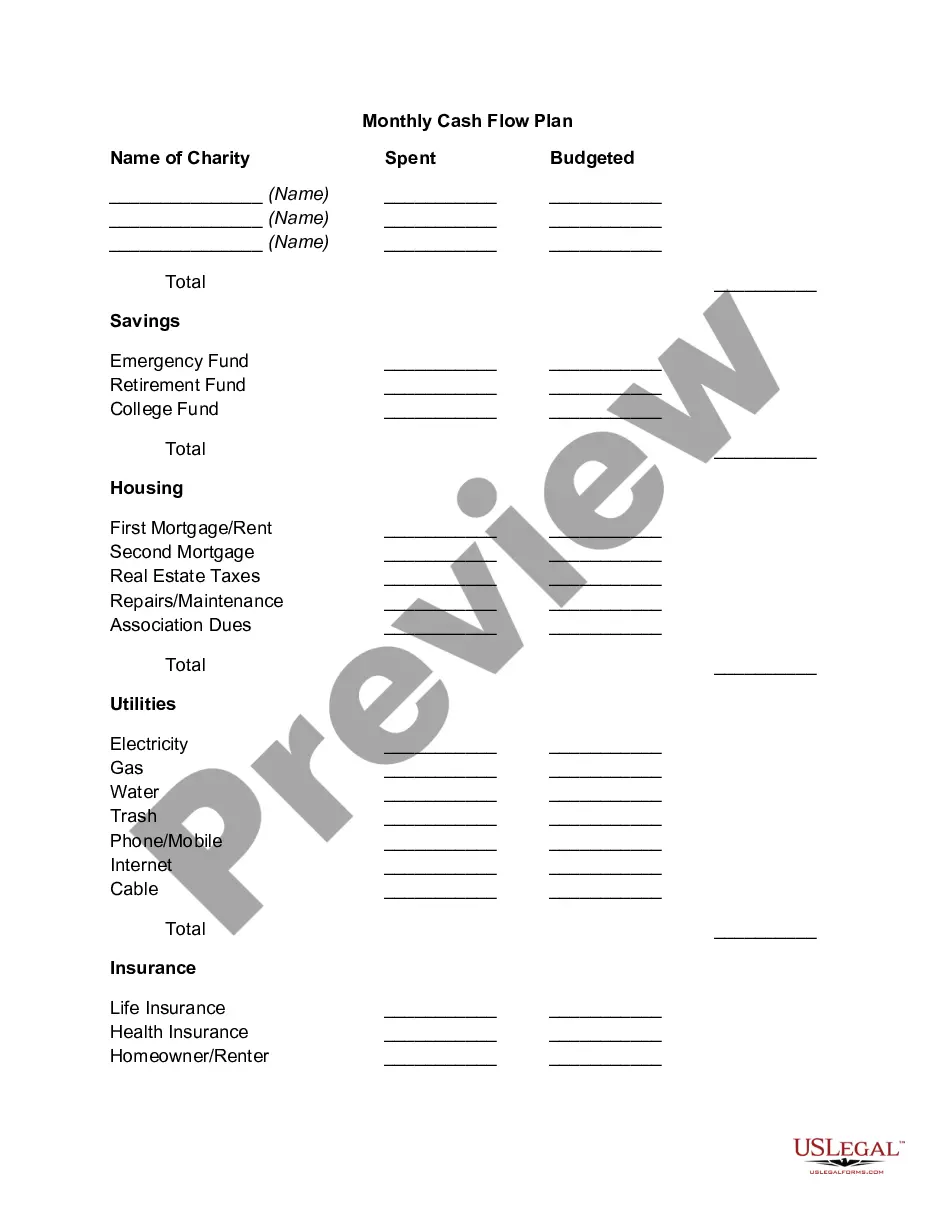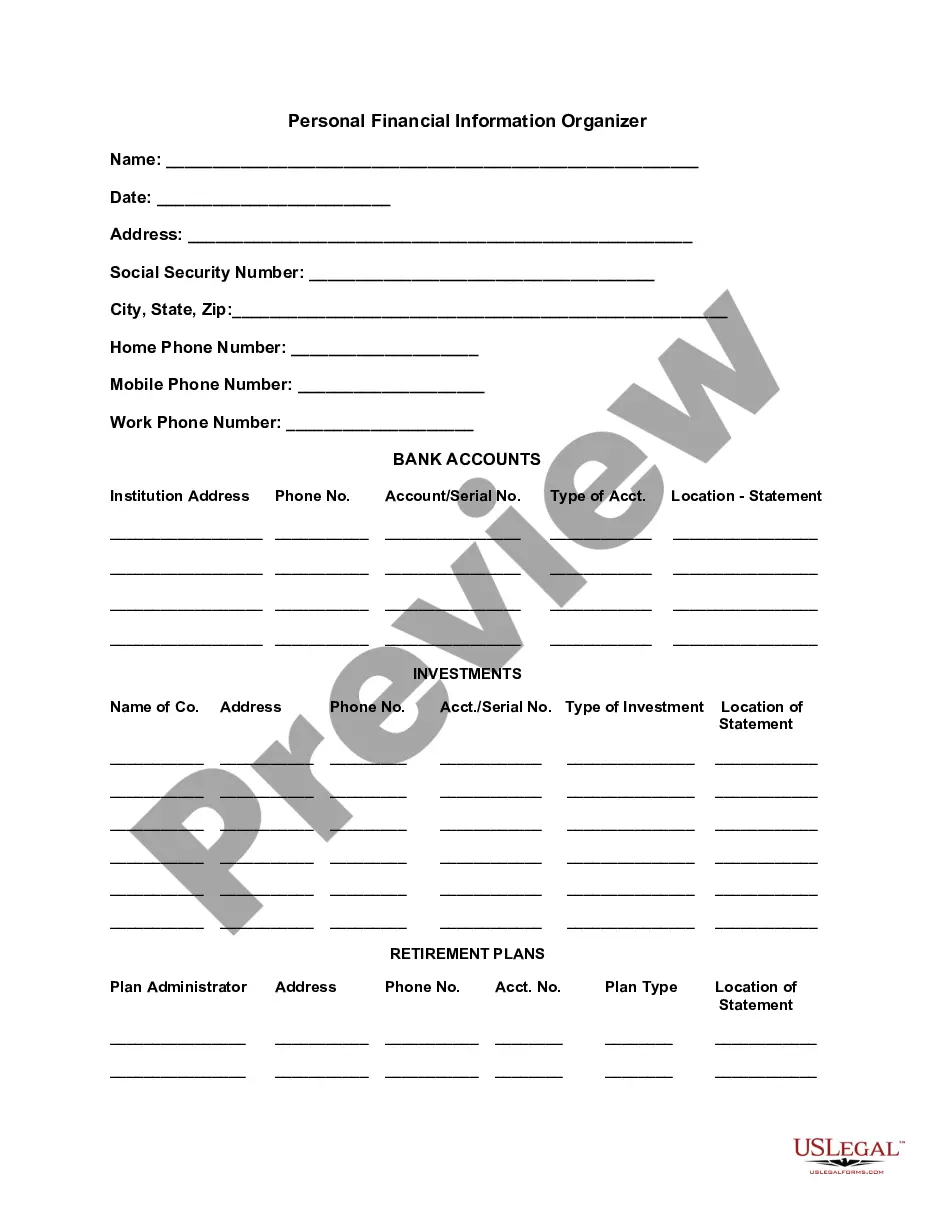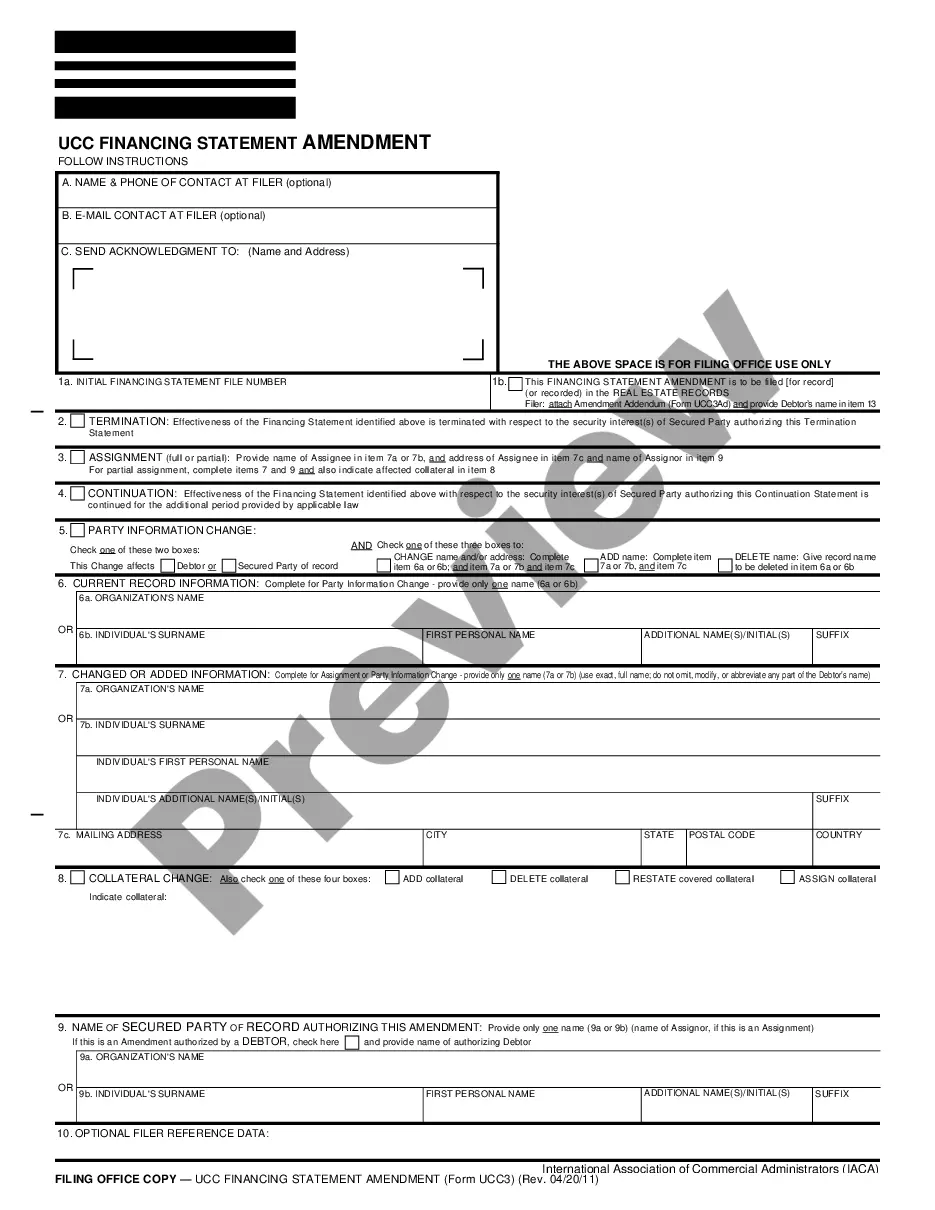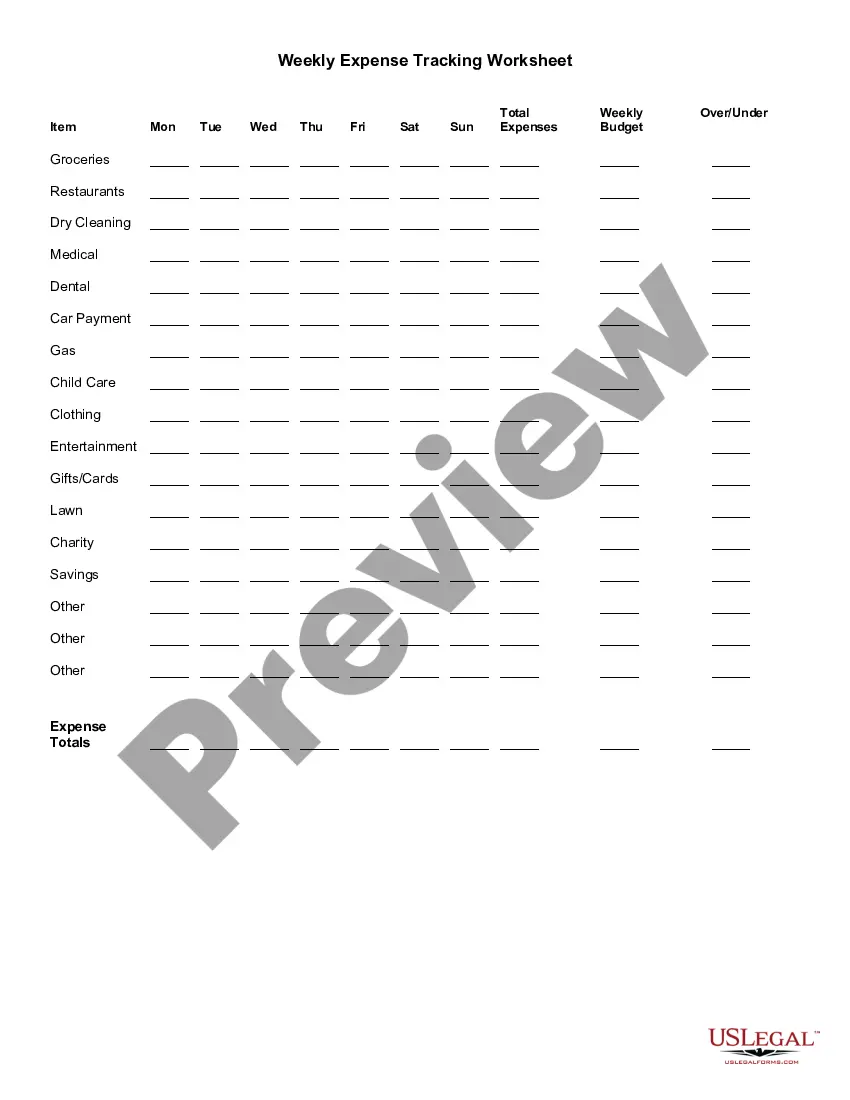Guam Weekly Expense Tracking Worksheet
Description
How to fill out Weekly Expense Tracking Worksheet?
If you wish to finalize, acquire, or produce legal document templates, utilize US Legal Forms, the most extensive collection of legal documents, available online.
Employ the site's straightforward and user-friendly search feature to locate the documents you need.
A selection of templates for business and personal uses is categorized by types and states, or keywords.
Step 4. Once you have found the desired form, click the Buy now button. Select the pricing plan you prefer and enter your credentials to register for an account.
Step 5. Complete the transaction. You can utilize your credit card or PayPal account to finalize the transaction.
- Utilize US Legal Forms to obtain the Guam Weekly Expense Tracking Worksheet in just a few clicks.
- If you are currently a US Legal Forms user, Log In to your account and click the Download button to receive the Guam Weekly Expense Tracking Worksheet.
- You can also access documents you previously downloaded from the My documents section of your account.
- If you are using US Legal Forms for the first time, refer to the instructions below.
- Step 1. Ensure you have selected the form for your relevant area/state.
- Step 2. Use the Preview option to review the content of the form. Always remember to check the details.
- Step 3. If you are not satisfied with the form, use the Search field at the top of the screen to find other variations of your legal document format.
Form popularity
FAQ
In short, the steps to create an expense sheet are:Choose a template or expense-tracking software.Edit the columns and categories (such as rent or mileage) as needed.Add itemized expenses with costs.Add up the total.Attach or save your corresponding receipts.Print or email the report.
The process for building an expense report is fairly straightforward:Determine what expenses you want to include in your report.List the expenses that meet your criteria, including the details listed above.Total the expenses included in your report.Add notes about expenses incurred or total paid.More items...
"Many people assume there are four weeks per month, but it's not that simple." Multiple your total available monthly income by 12 to determine your total annual income, then divide that amount by 52 to arrive at your weekly spending budget.
1 GETTING STARTED.2022 Get a small container or envelope. Every time you spend money, get a receipt.2022 Analyze your spending. Go through your receipts and enter the total you spent.2022 Notice trends. Circle items that are the same every month (like rent, car, or cell.CATEGORIES USED IN THE SPENDING TRACKER.Cell phone.More items...
Creating a weekly budgetHow much do you earn?How much are you spending?Split your outgoings into mandatory and lifestyle.Remove your outgoings from your income, and look for ways to cut spending.Think about the future.Choose goals you can meet.Schedule monthly check-ins.
To prepare the weekly expense budget, include your expected revenues and the estimated bills. Subtract your expenses from your revenues. If the number is positive, then compare this to the estimated cash flows for the week and adjust your expenses down if the existing cash and incoming cash will not cover them.
How to calculate total expenses?Net income = End equity - Beginning equity (from the balance sheet)Total Expenses = Net Revenue - Net Income.
How to create a simple Expense TrackerChoose simple expense tracker software.Create your expense categories.Create your expense input sheet.Create your summary tab.Try Sheetgo's automated expense tracker template.
How to Fill Out a Budget SheetPick Your Budget Sheet & Budget Duration.Gather Your Income & Resources Information.Gather Your Expense Categories Spending & Bills.Fill In Your Savings, Investing, and Debt Amounts.Subtract to Make Sure You're in the Positive.Rework, if Necessary.Keep an Eye on Your Percentages.More items...?
Before you get started making your budget planner, here's what you'll need: A spreadsheet software program, such as Microsoft Excel or Google Sheets....4. Enter Your ExpensesRent/mortgage payments.Utilities.Internet and cell phone service.Health insurance.Groceries.Personal care.Car insurance and gas.Subscription services.More items...