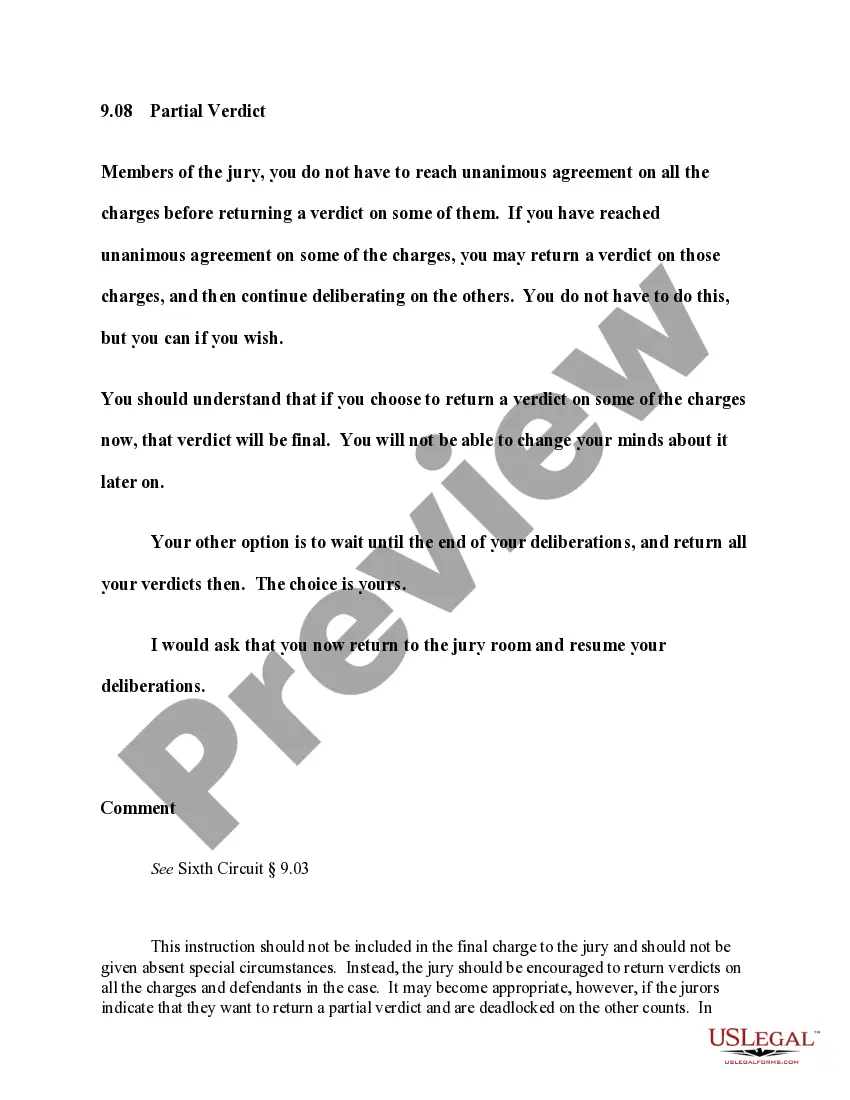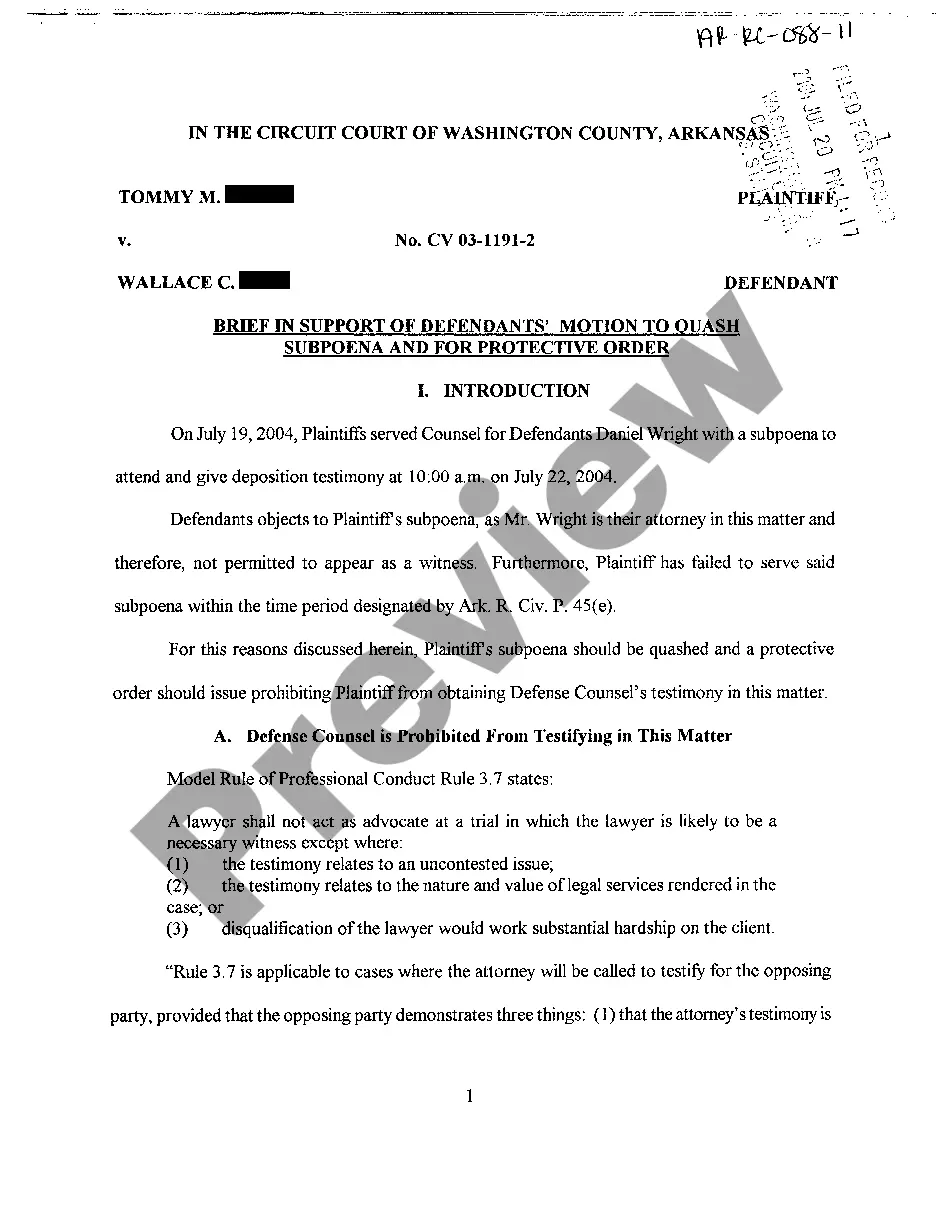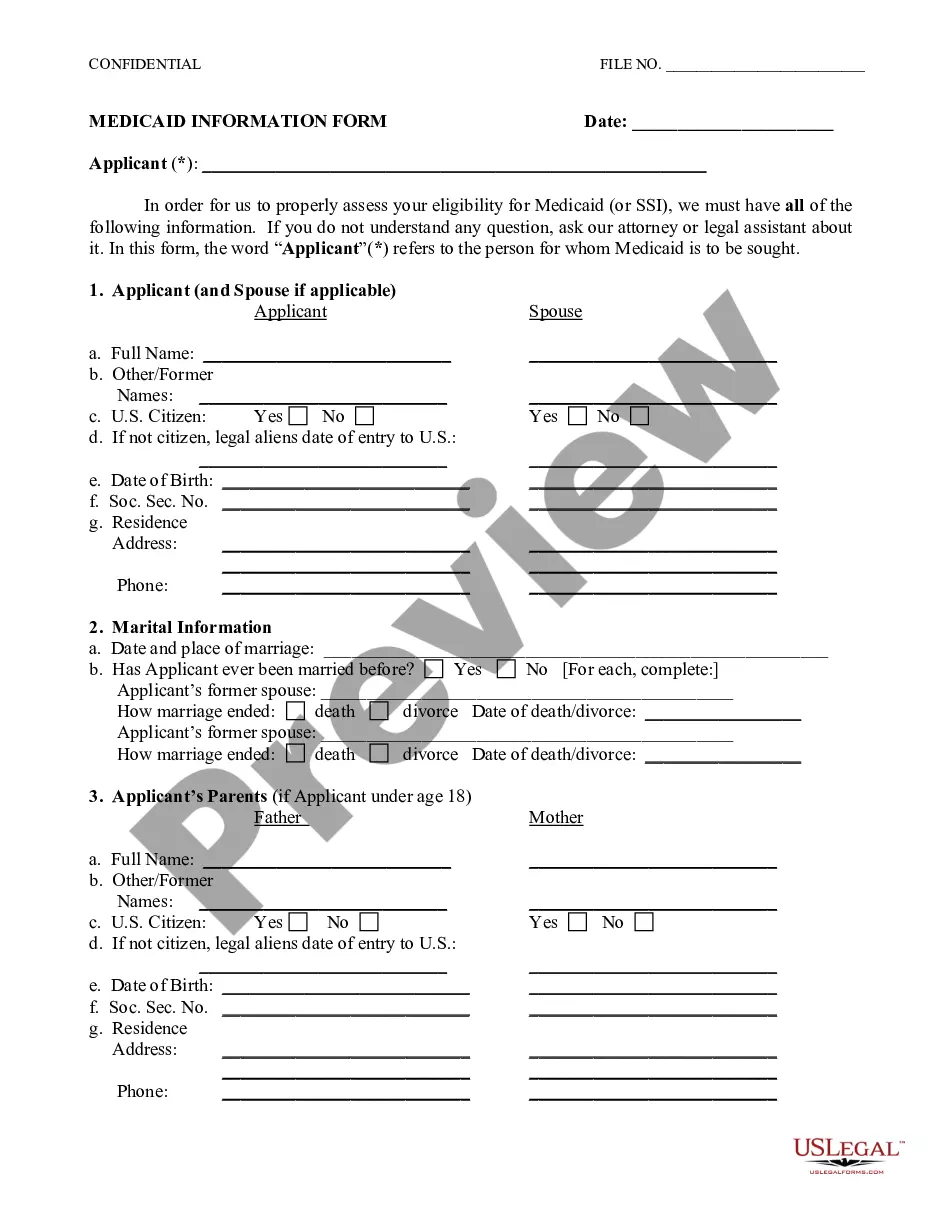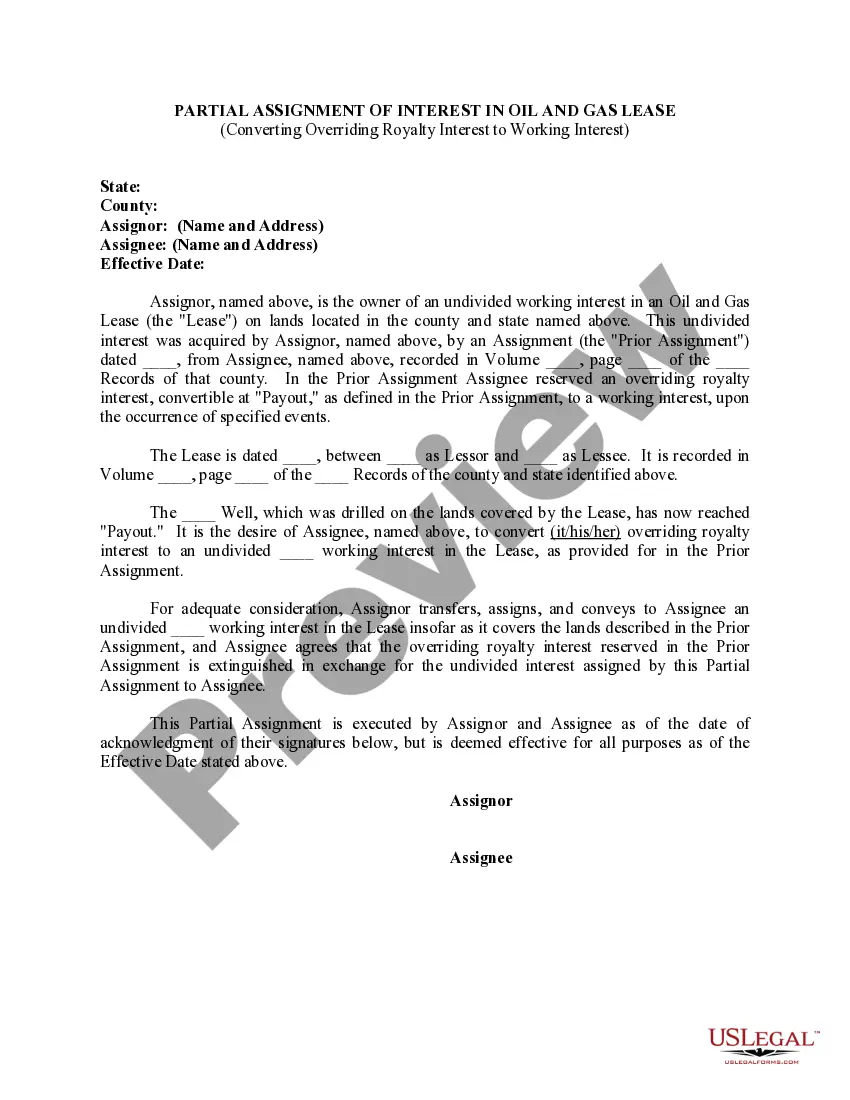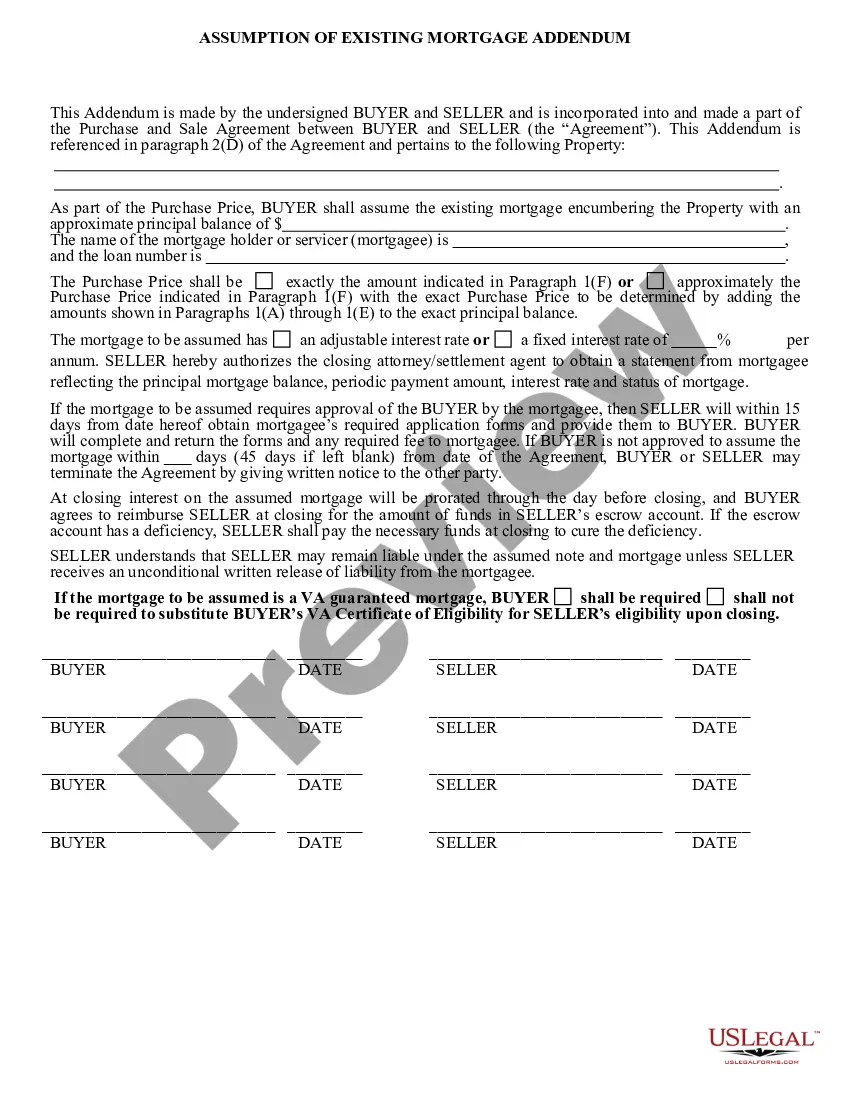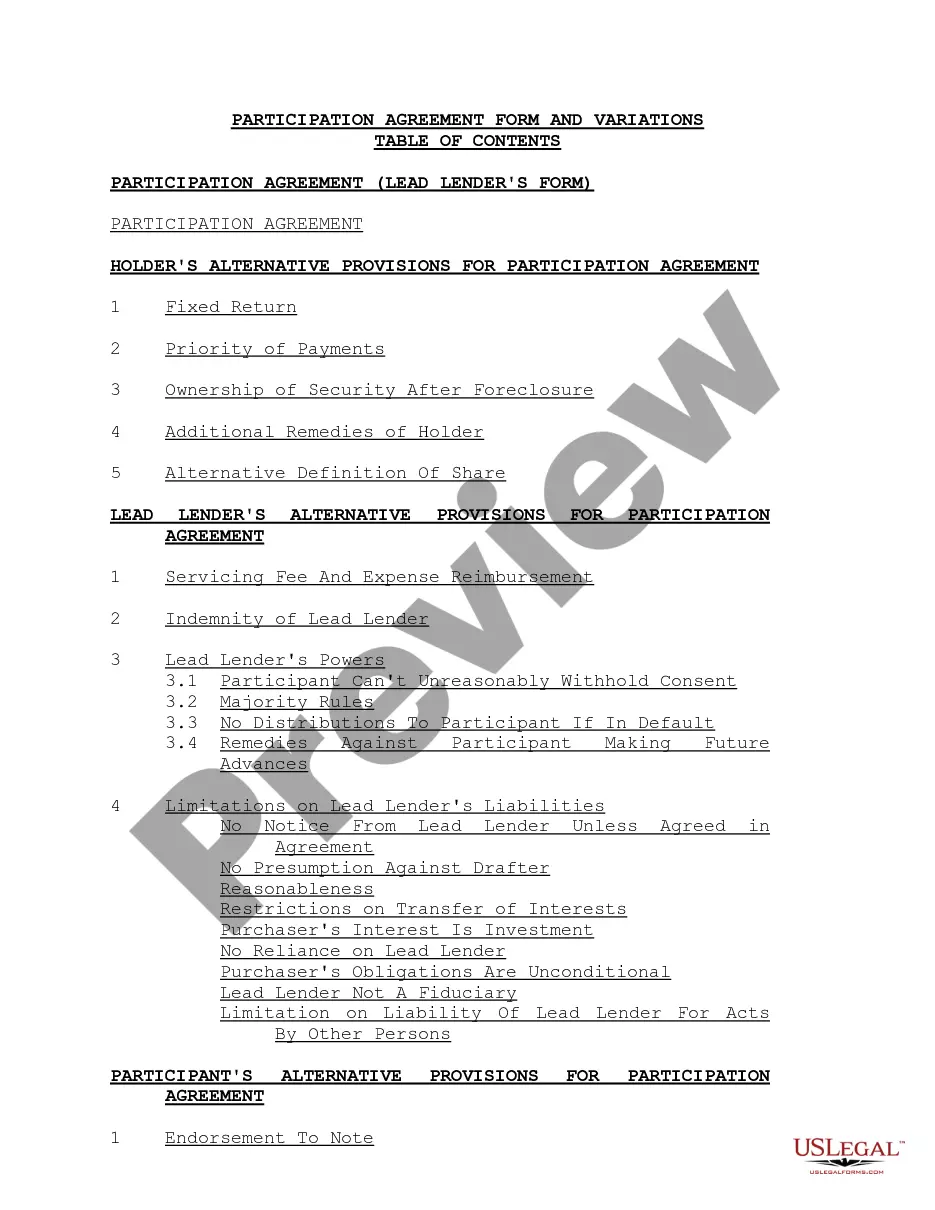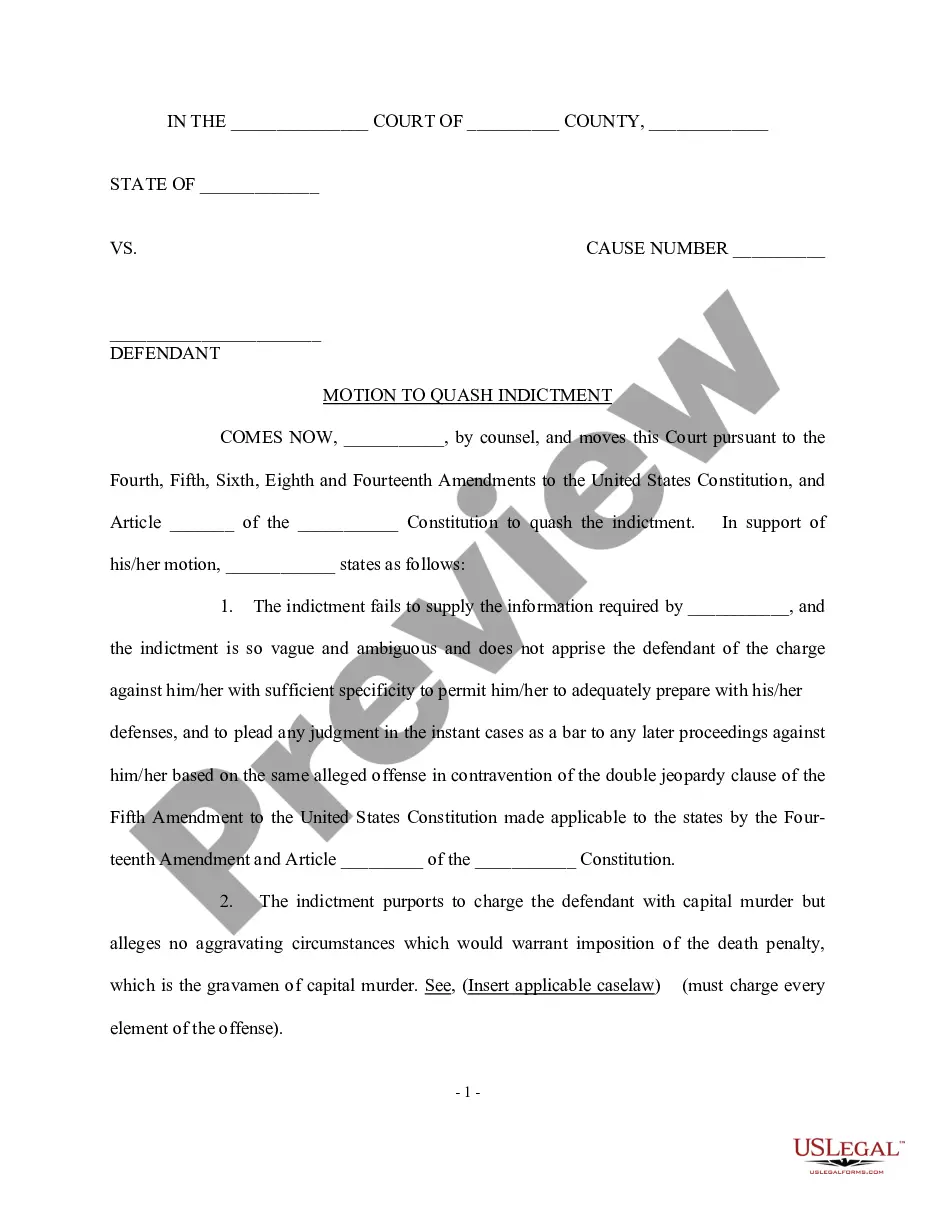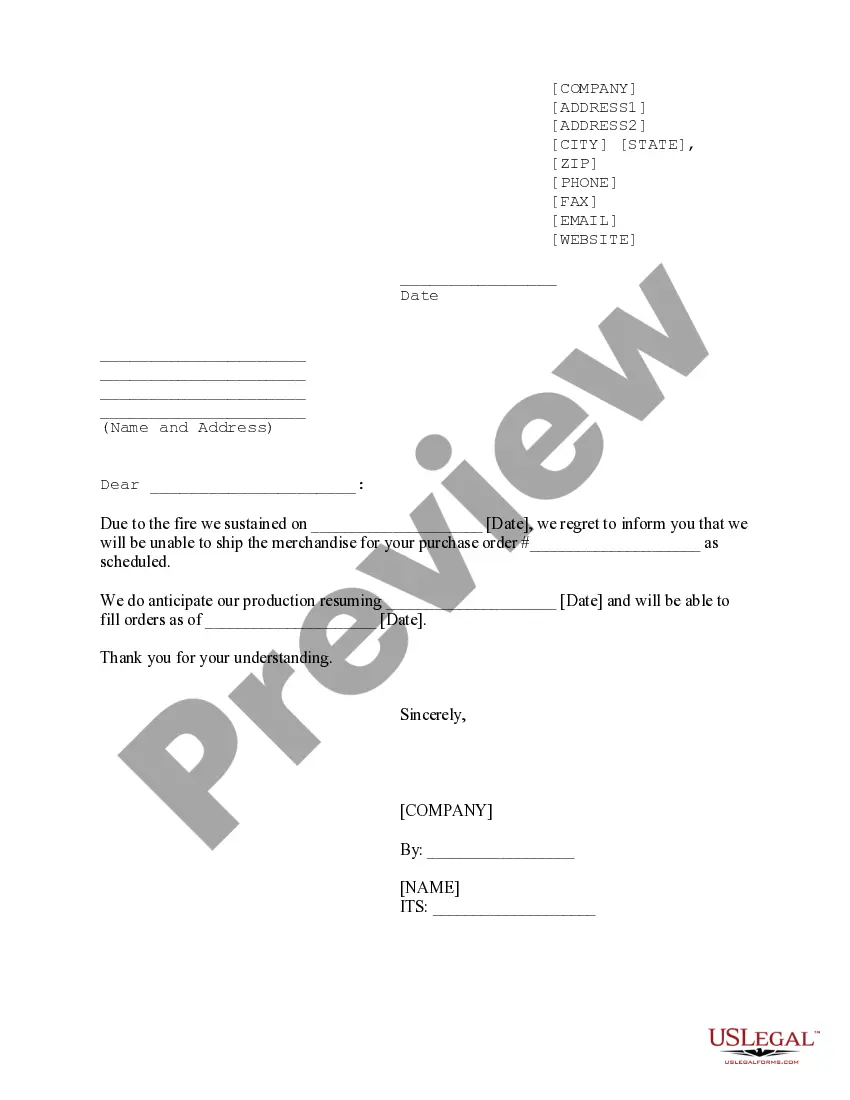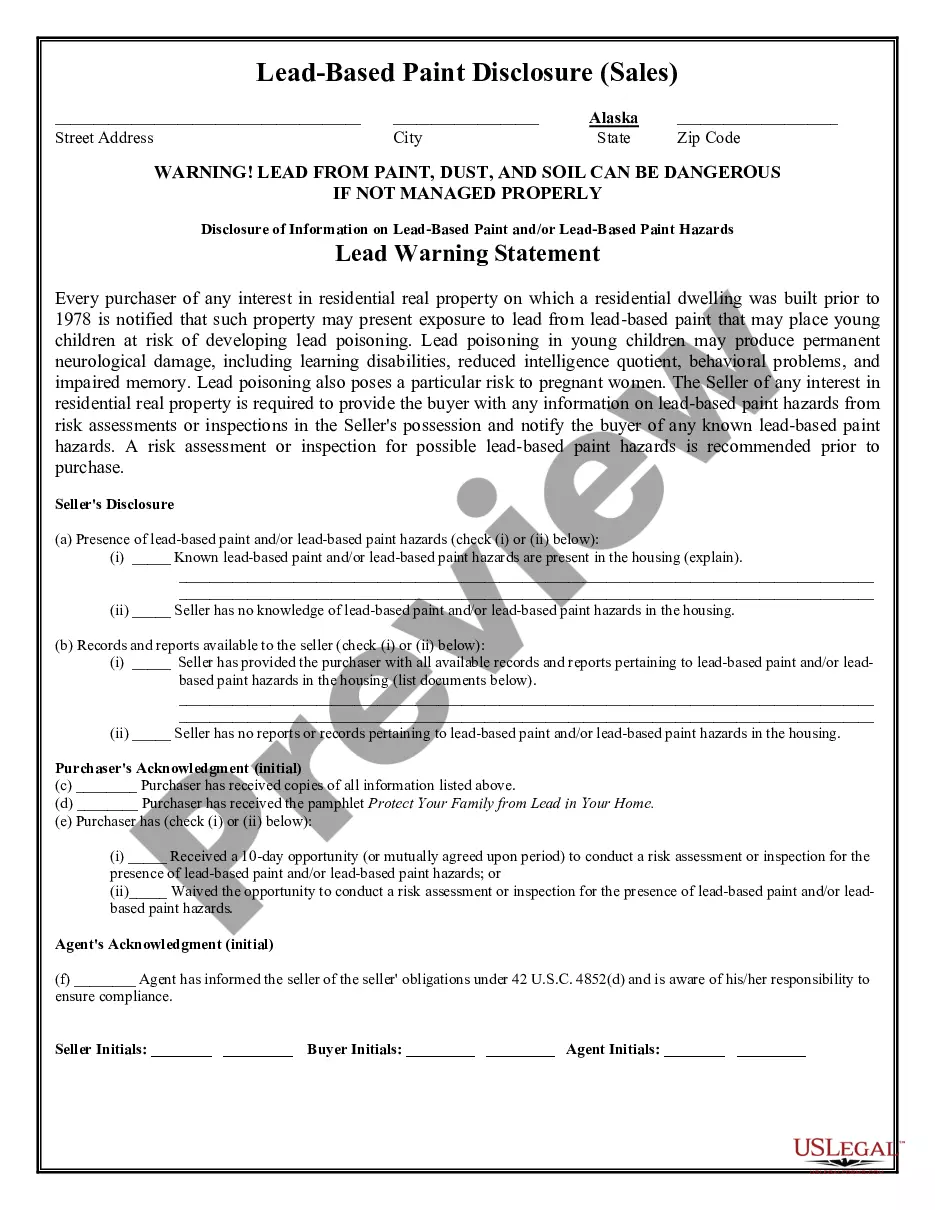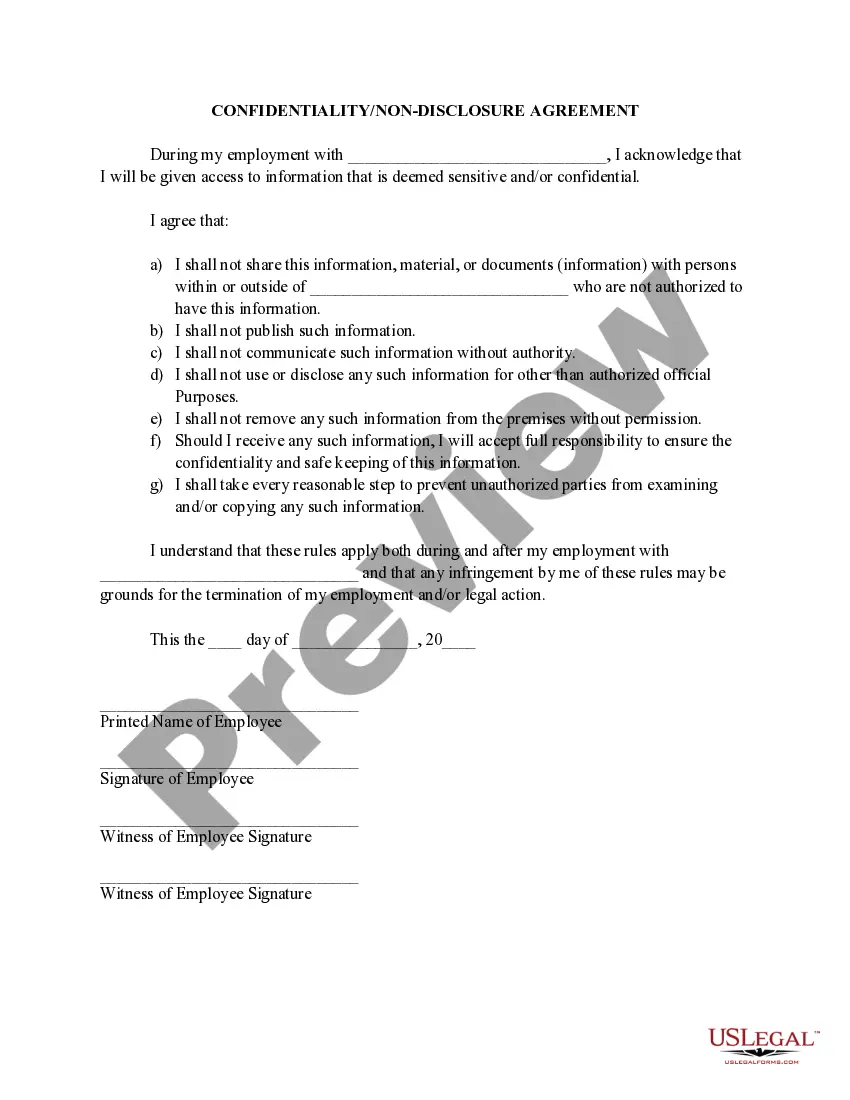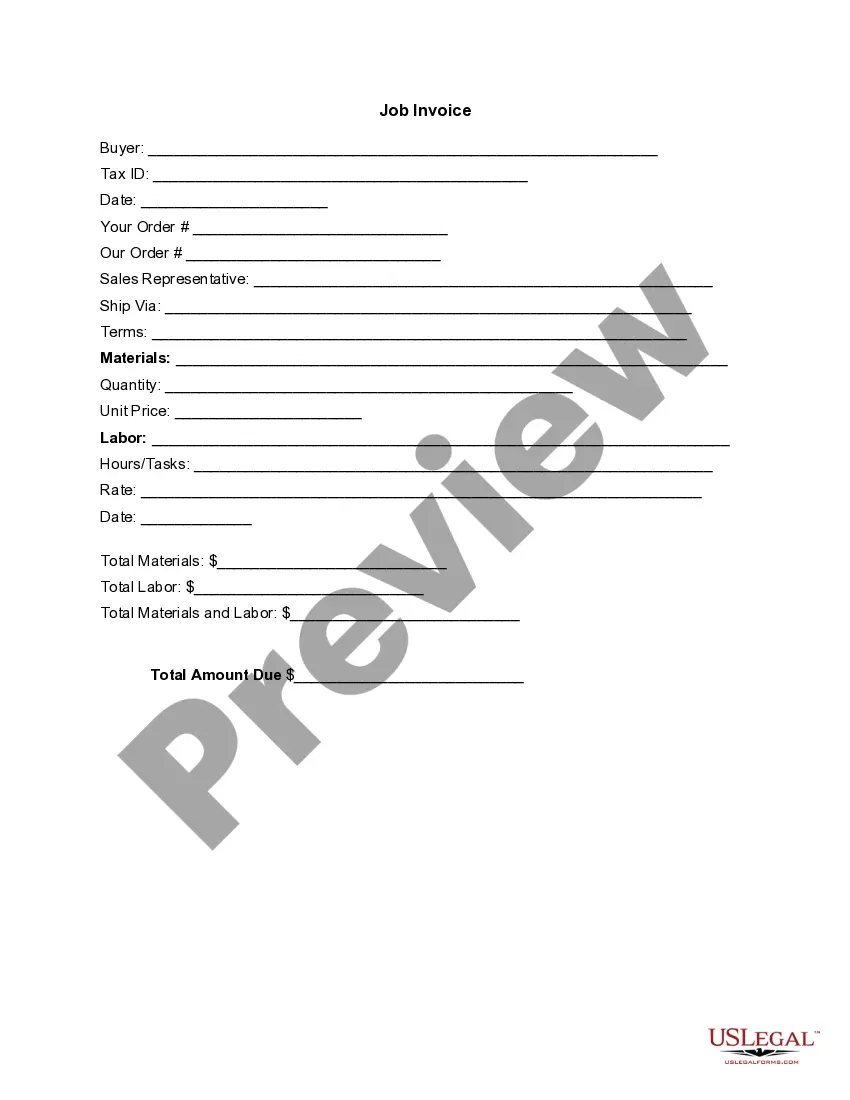Guam Invoice Template for Event Vendor
Description
How to fill out Invoice Template For Event Vendor?
You can spend hours online searching for the legal document template that complies with the state and federal requirements you need.
US Legal Forms offers a multitude of legal forms that are vetted by experts.
You can easily download or print the Guam Invoice Template for Event Vendor from our service.
If available, utilize the Preview button to look at the document template as well.
- If you possess a US Legal Forms account, you can sign in and then click the Purchase button.
- Subsequently, you can complete, modify, print, or sign the Guam Invoice Template for Event Vendor.
- Each legal document template you acquire is yours indefinitely.
- To obtain an additional copy of a purchased form, visit the My documents tab and click the relevant button.
- If you are accessing the US Legal Forms website for the first time, follow the simple guidelines provided below.
- First, ensure that you have selected the correct document template for the county/city of your choice.
- Review the form description to confirm you have chosen the right form.
Form popularity
FAQ
Yes, QuickBooks offers a range of invoice templates, catering to different business needs. Among these is the Guam Invoice Template for Event Vendor, specifically designed to meet the requirements of event-based services. You can select and customize these templates to present your invoices professionally. Utilizing QuickBooks templates helps streamline your billing process while maintaining a polished appearance.
The invoice template can be found in the ‘Invoicing’ tab of QuickBooks. To access it, start by creating a new invoice, then choose from available templates, including the Guam Invoice Template for Event Vendor. QuickBooks provides a variety of options to select from, allowing you to match your invoice style with your business branding. You can easily customize these templates as well.
Creating a commercial invoice template in QuickBooks involves selecting the appropriate format within the invoicing section. You can adapt the Guam Invoice Template for Event Vendor to fulfill commercial requirements by including necessary details, such as item descriptions and shipping information. This customization ensures your invoices meet legal and business needs. Don't hesitate to tailor the layout for maximum effectiveness.
Yes, QuickBooks includes an effective invoice generator that simplifies the invoicing process. You can utilize the Guam Invoice Template for Event Vendor to create professional invoices in minutes. This generator allows you to input service details and automatically calculates totals, saving you time. You can customize the output to align with your brand, enhancing professionalism.
You can find templates in QuickBooks by navigating to the ‘Sales’ or ‘Invoicing’ section. There, look for the option to create or customize invoices, which includes selecting from various templates, including the Guam Invoice Template for Event Vendor. The platform makes it easy to browse and select a template that suits your specific requirements. Remember, you can also modify these templates to your liking.
Creating an invoice for an event is straightforward with QuickBooks. Start by selecting the Guam Invoice Template for Event Vendor, then fill in your event details and itemize your services. Make sure to include all relevant information, such as date, venue, and payment terms, ensuring clarity for your clients. You can easily send the finalized invoice directly through QuickBooks.
Yes, you can customize QuickBooks invoices to fit your needs. You can adjust formats, colors, and logos to create a unique Guam Invoice Template for Event Vendor. This customization helps you present a professional image and allows event vendors to better represent their brand. Simply navigate to the invoices section to access customization options.
Yes, filing your Guam tax return online is allowed and can expedite the process. You can access online platforms that streamline submission steps and help ensure accuracy. Remember, using accurate records from documents like a Guam Invoice Template for Event Vendor can assist you in filing your tax return correctly and efficiently.
Yes, it is legal to create your own invoices, provided they meet local regulatory standards. Your invoice should clearly state the services provided, include a unique invoice number, and list your business information. Adopting a Guam Invoice Template for Event Vendor can help ensure you include all necessary details, making the invoicing process smoother.
Creating your own invoice involves selecting a format, detailing transaction information, and including your business branding. You can start with a blank document or use an online template for convenience. Utilizing a Guam Invoice Template for Event Vendor not only saves time but also ensures you include all essential elements.