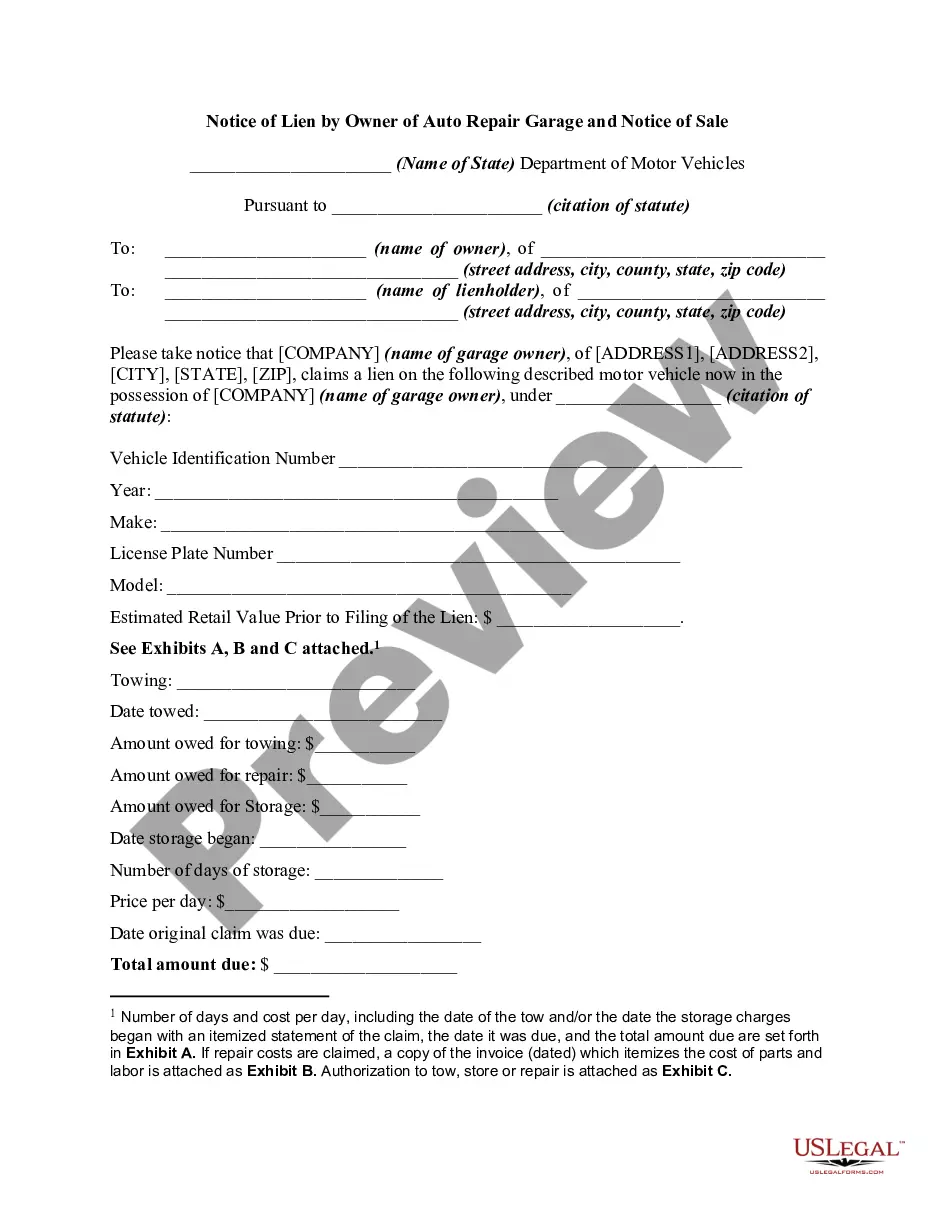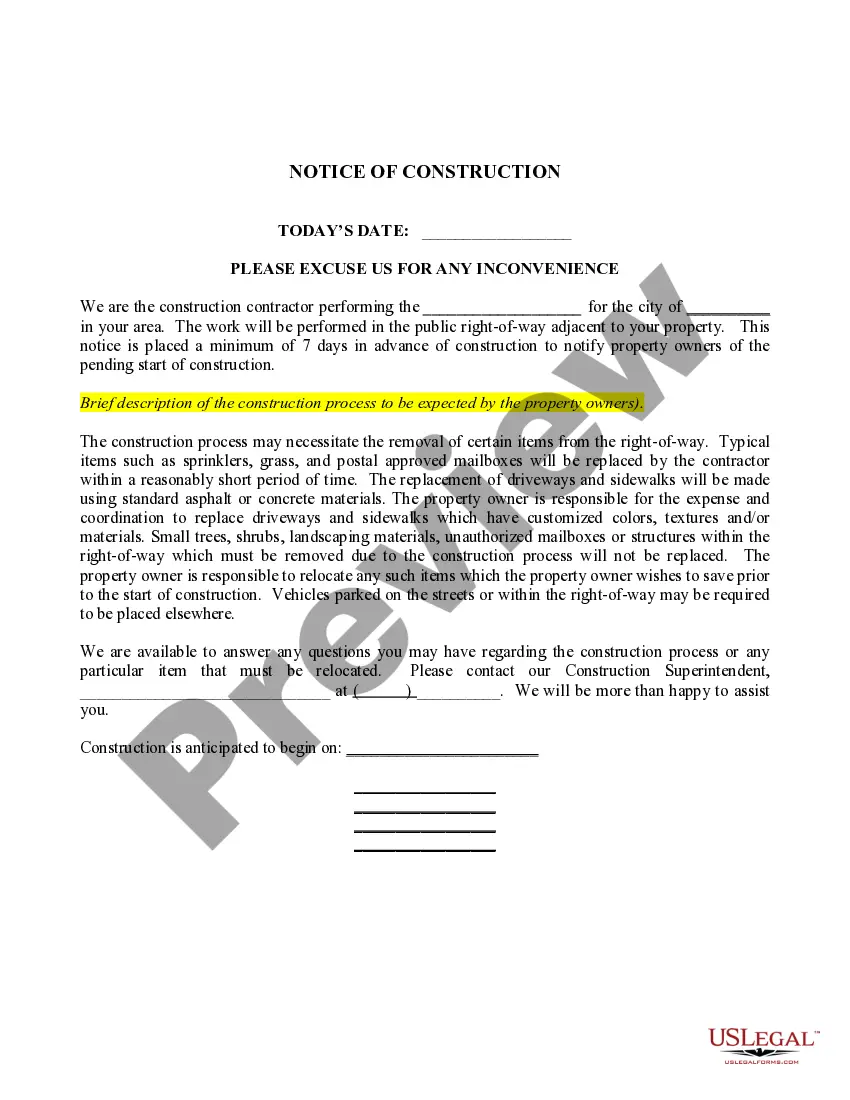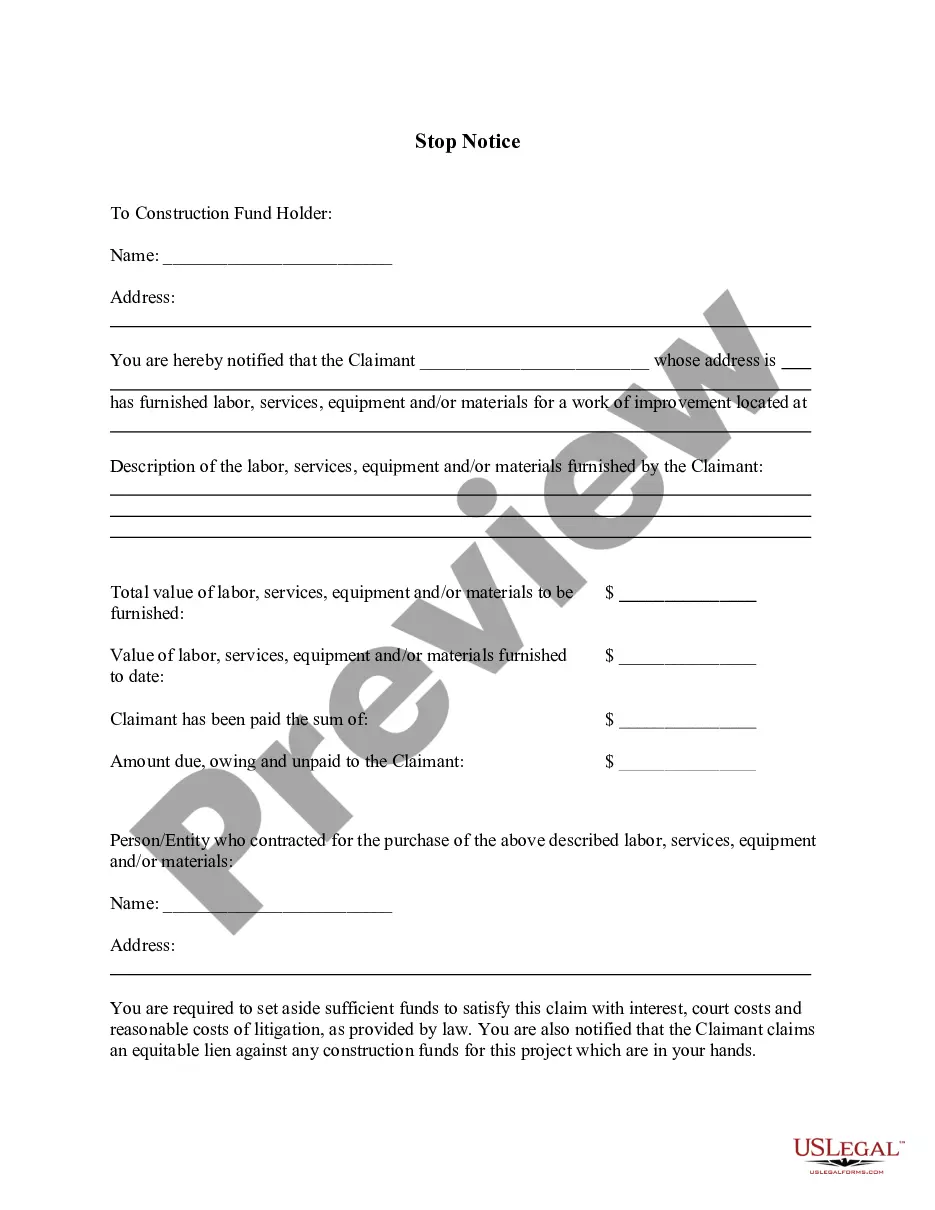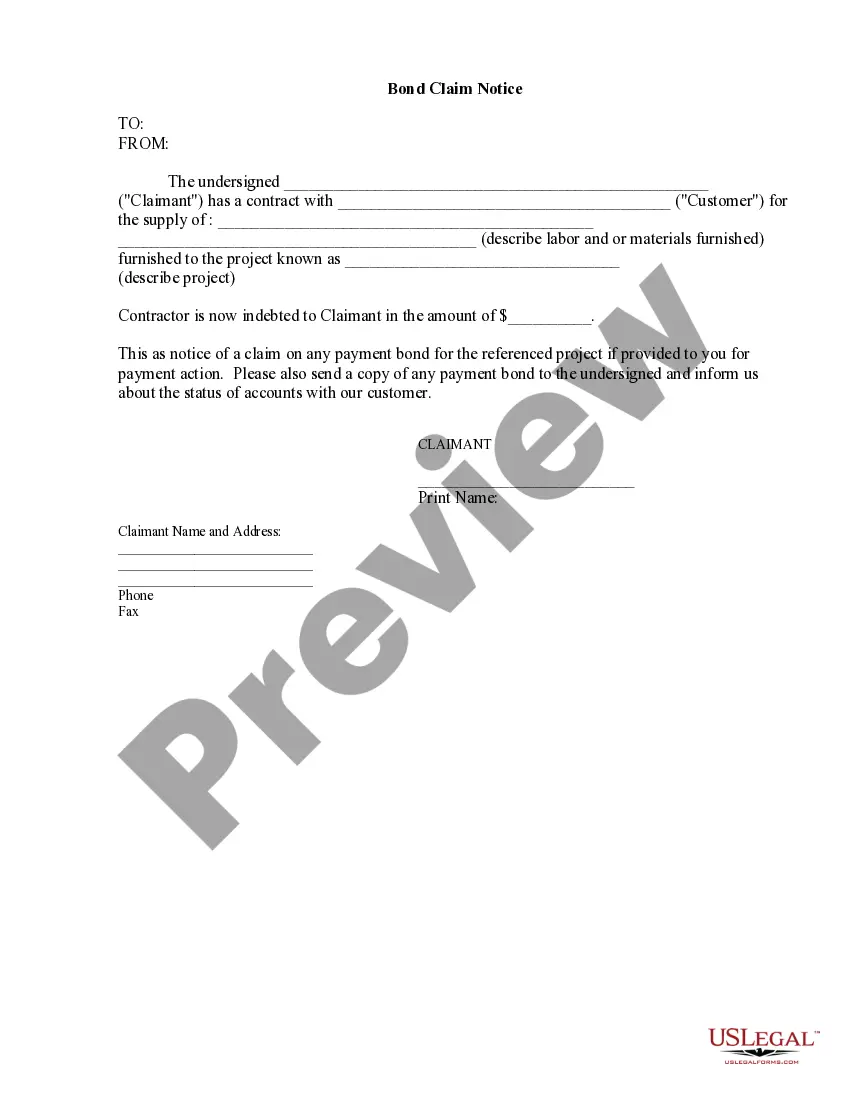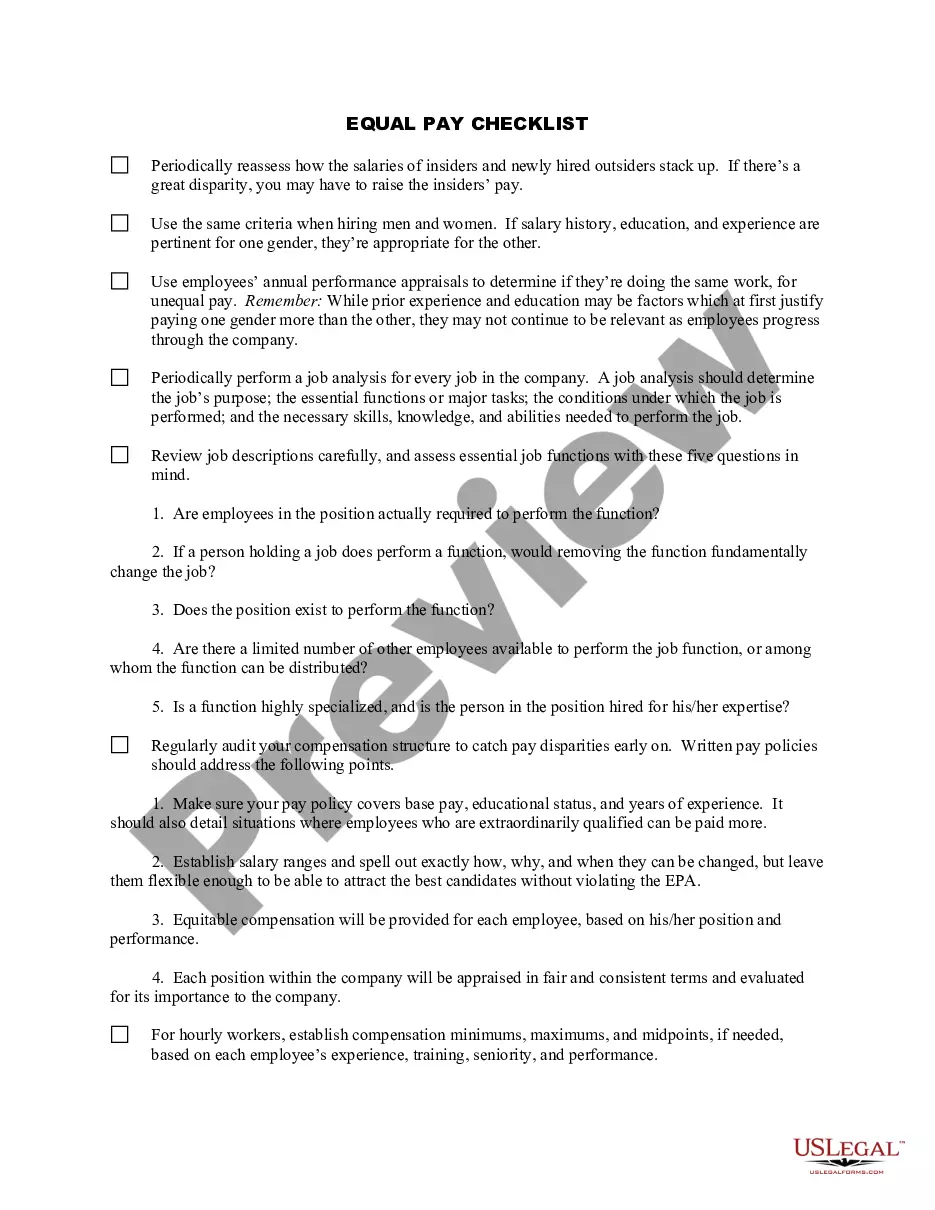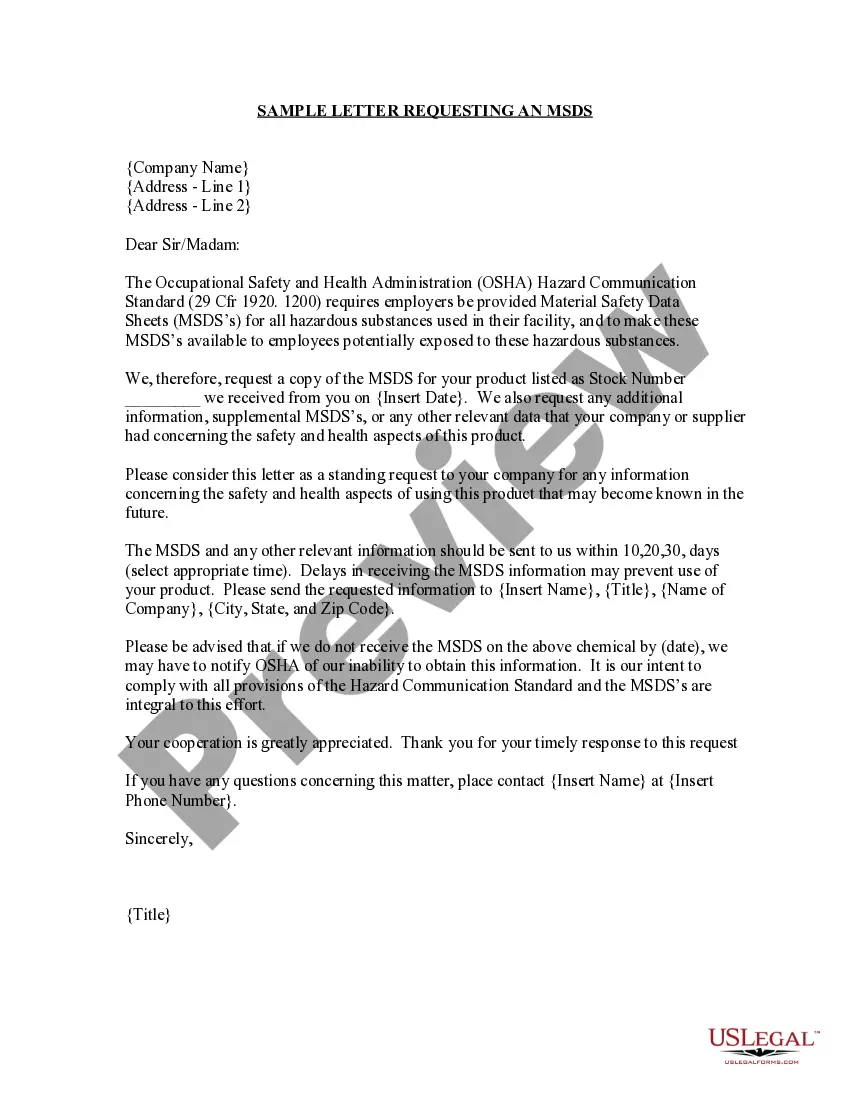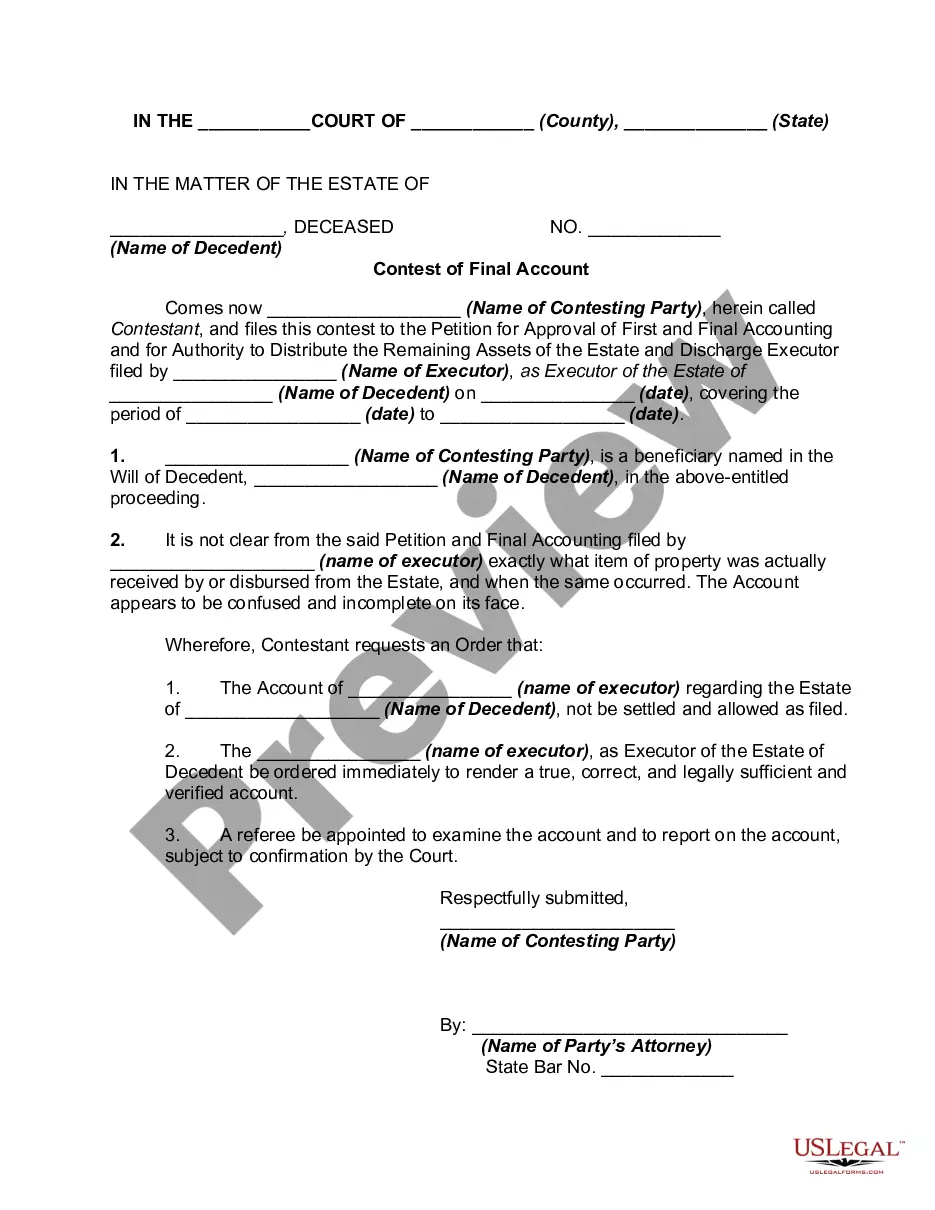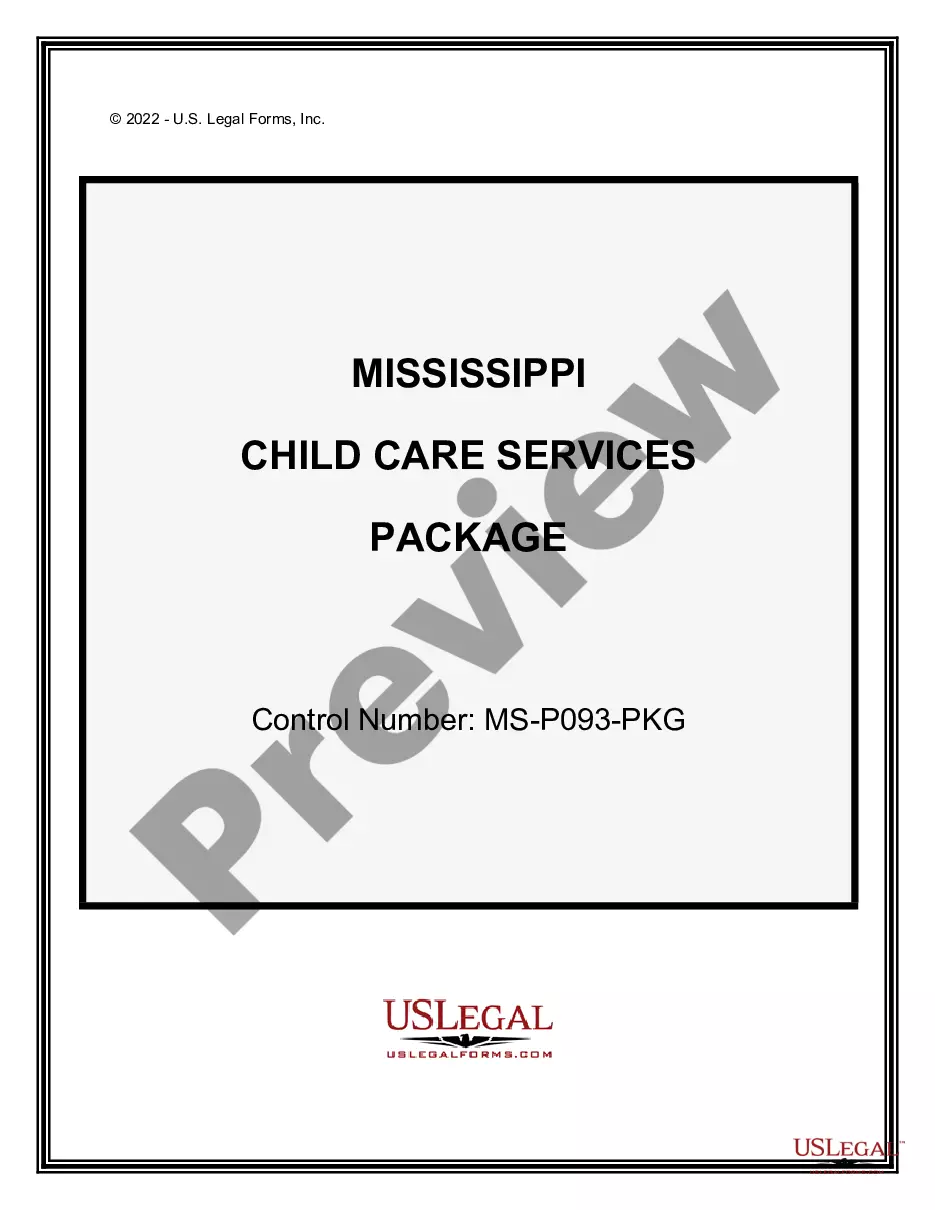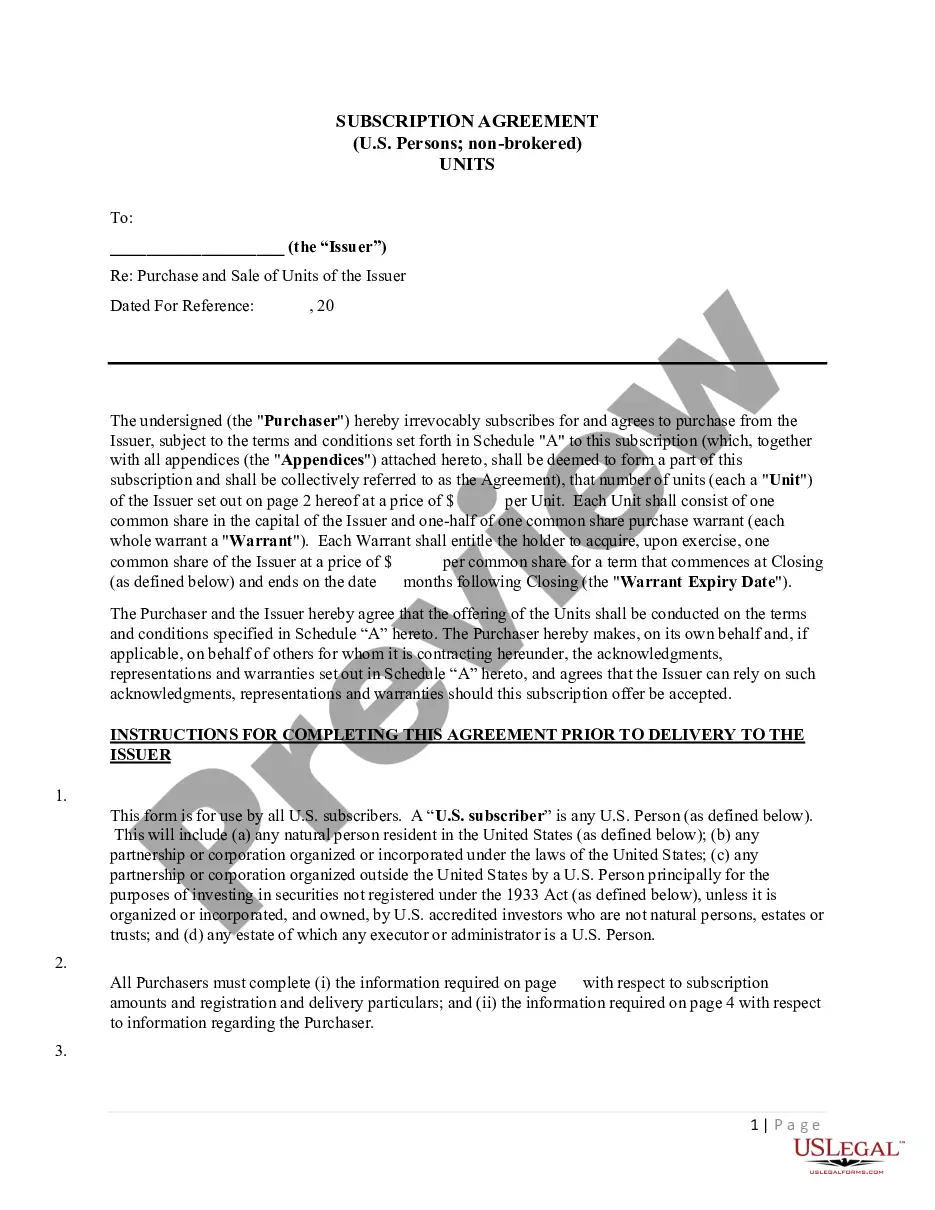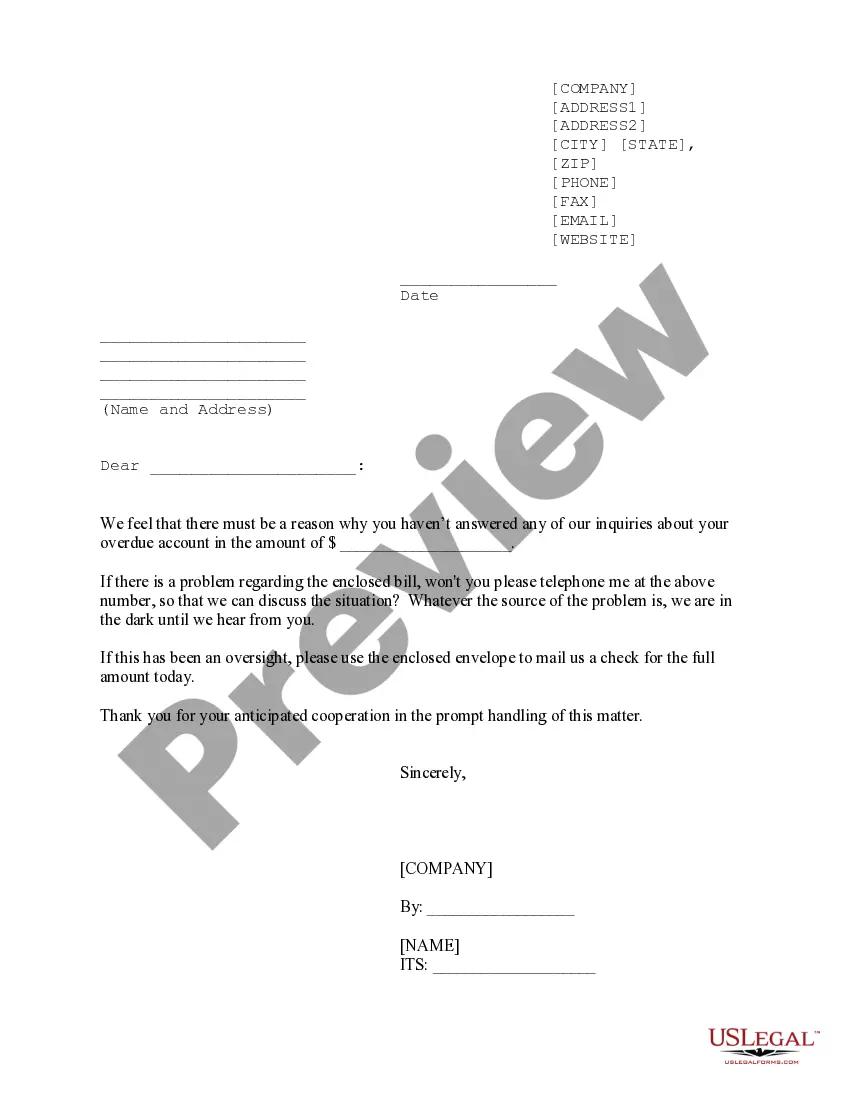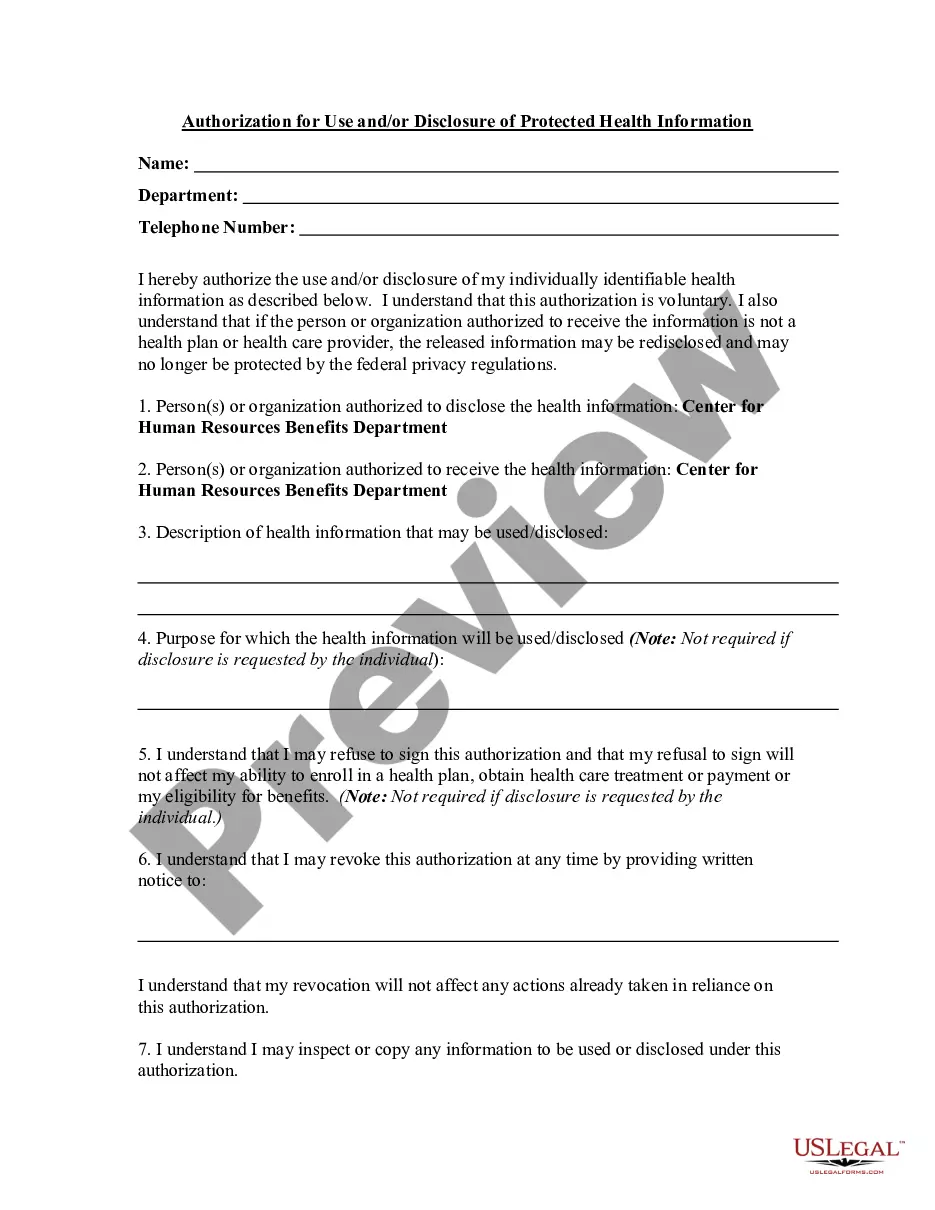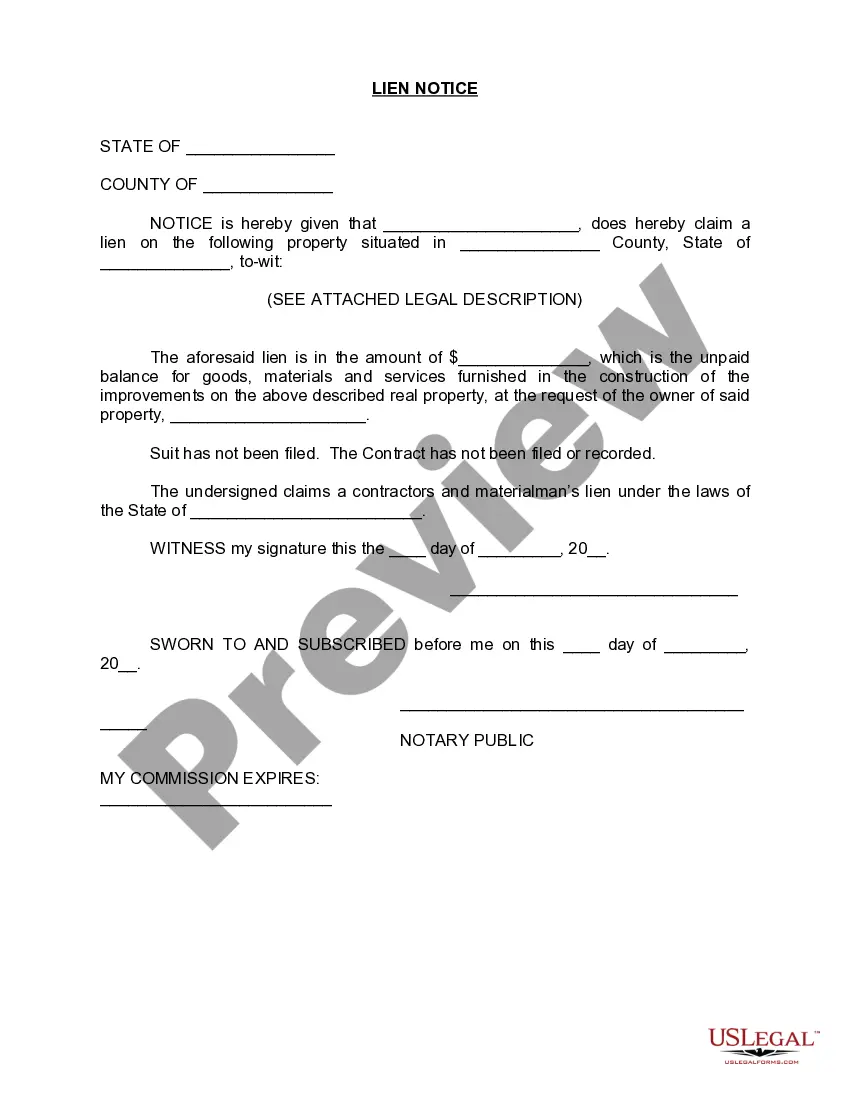Guam Lien Notice
Description
How to fill out Lien Notice?
US Legal Forms - one of the largest repositories of legal documents in the United States - offers a selection of legal form templates that you can obtain or print.
By utilizing the website, you can find numerous forms for business and personal purposes, organized by categories, states, or keywords. You can access the most recent versions of forms such as the Guam Lien Notice within moments.
If you already have a subscription, Log In and obtain the Guam Lien Notice from the US Legal Forms collection. The Download button will appear on every form you view. You have access to all previously saved forms in the My documents section of your account.
Make edits. Fill out, modify, print, and sign the saved Guam Lien Notice.
Every template you add to your account does not have an expiration date and belongs to you indefinitely. Thus, if you wish to download or print another copy, simply visit the My documents section and click on the form you need. Access the Guam Lien Notice with US Legal Forms, one of the largest collections of legal document templates. Utilize countless professional and state-specific templates that meet your business or personal needs and requirements.
- If you are using US Legal Forms for the first time, here are some straightforward instructions to help you get started.
- Ensure you have selected the correct form for your locality/region. Click on the Preview button to examine the form's content. Review the form summary to make sure that you have chosen the appropriate form.
- If the form does not meet your criteria, use the Search field at the top of the screen to find one that does.
- If you are satisfied with the form, confirm your choice by clicking the Get now button. Then, select your preferred pricing plan and provide your details to register for the account.
- Process the payment. Use your Visa or Mastercard or PayPal account to complete the transaction.
- Select the file format and download the form to your device.
Form popularity
FAQ
Land tax in Guam is assessed based on the value of real property and is subject to annual changes. Property owners should stay informed about assessments to ensure they meet their tax responsibilities. Ignoring land tax obligations can lead to serious repercussions, including the possibility of a Guam lien notice.
Guam does not impose a Value Added Tax (VAT) like many other regions do; instead, it relies primarily on GRT. Understanding the local tax structure is essential for businesses and consumers to manage their finances effectively. If you're uncertain about tax obligations, services like uslegalforms can clarify potential issues before they result in a Guam lien notice.
Customs tax in Guam applies to imported goods and can vary based on the type of merchandise. The U.S. customs laws influence the rates, and understanding these can help you plan your finances better. Being aware of potential customs taxes can prepare you for any obligations that might arise, including those leading to a Guam lien notice.
Yes, you can file your Guam tax online through the Guam Department of Revenue and Taxation's official website. This efficient process helps you submit your tax returns easily and receive confirmations promptly. If a Guam lien notice arises, maintaining accurate and timely filings can prevent complications and protect your interests.