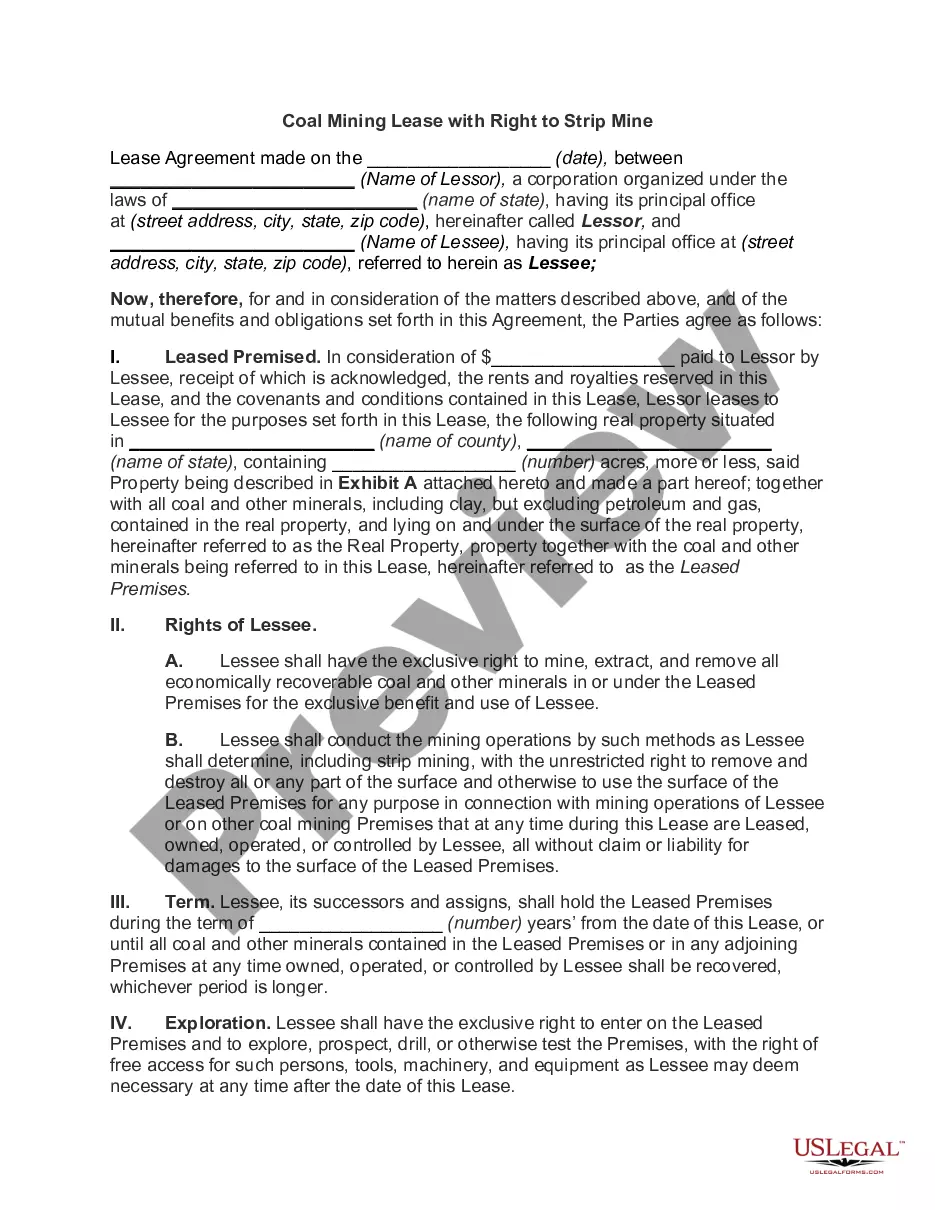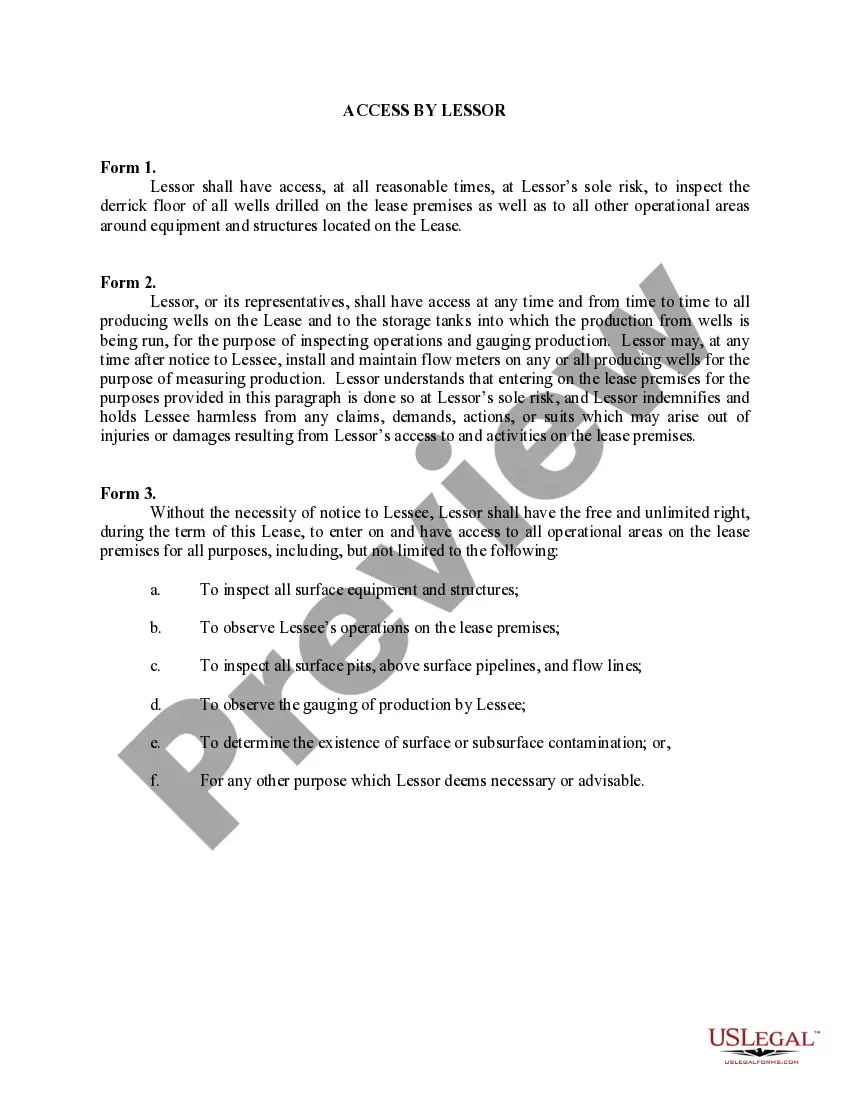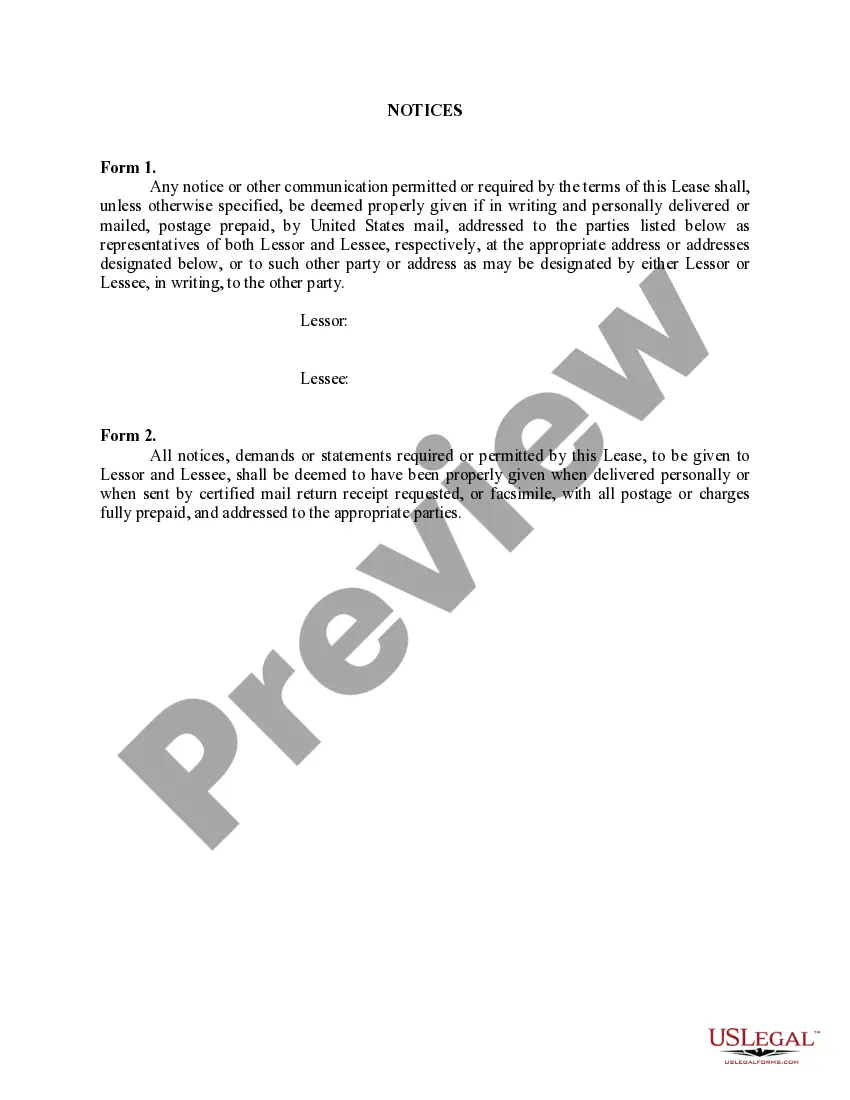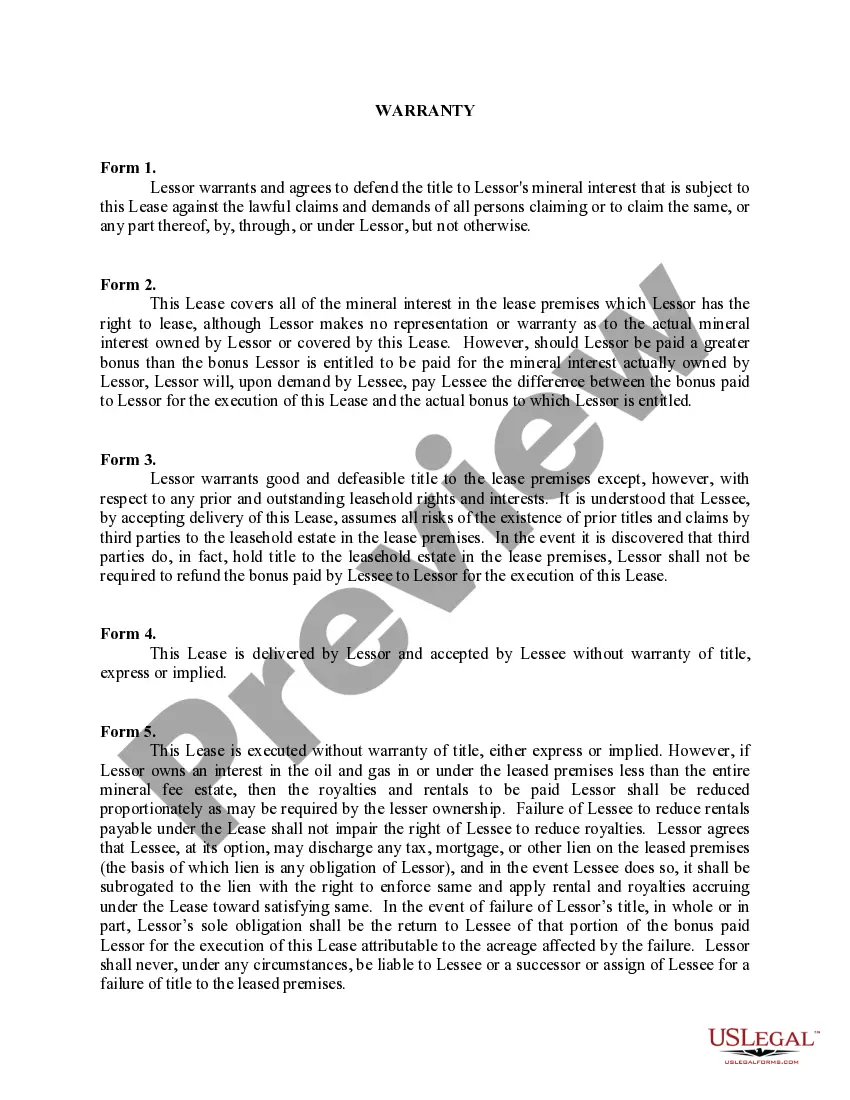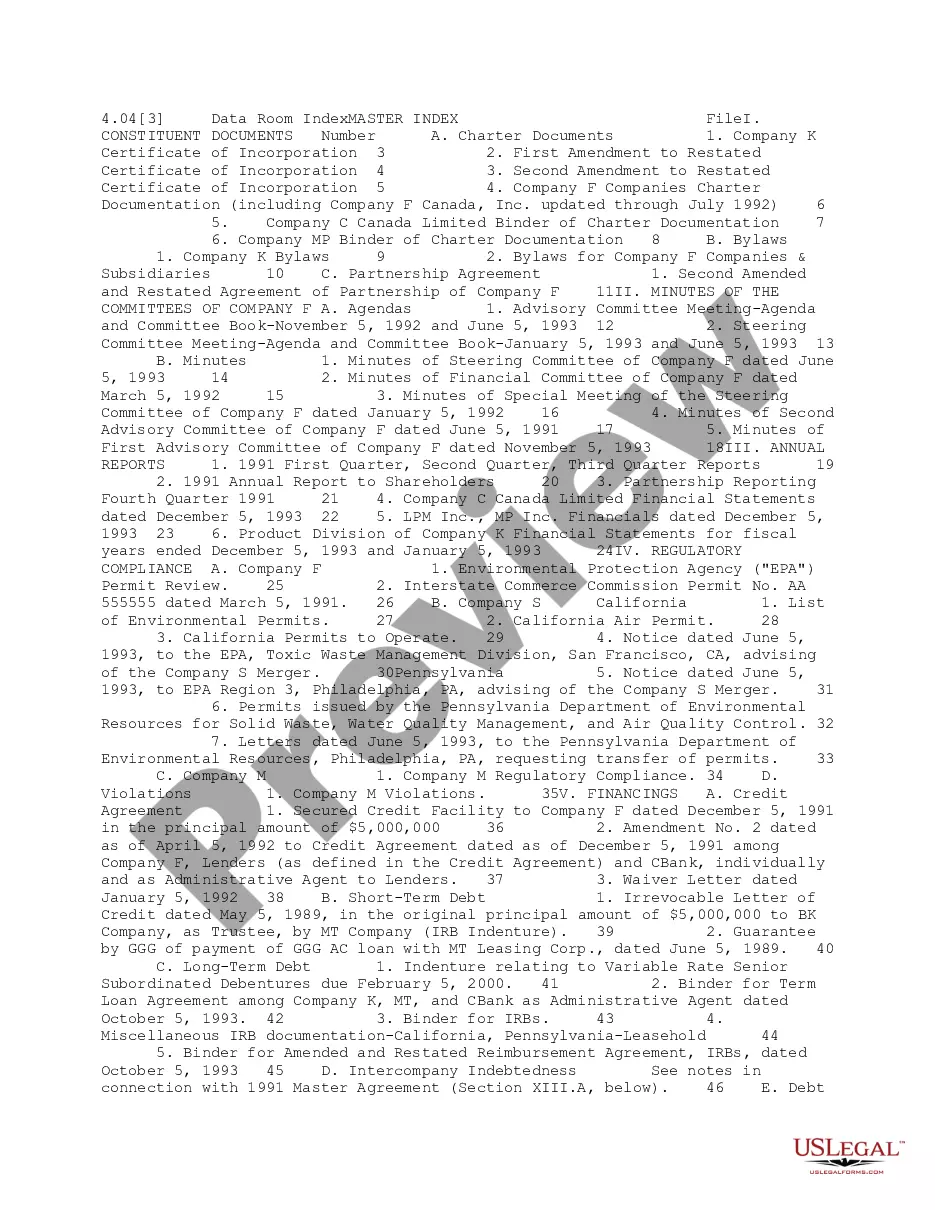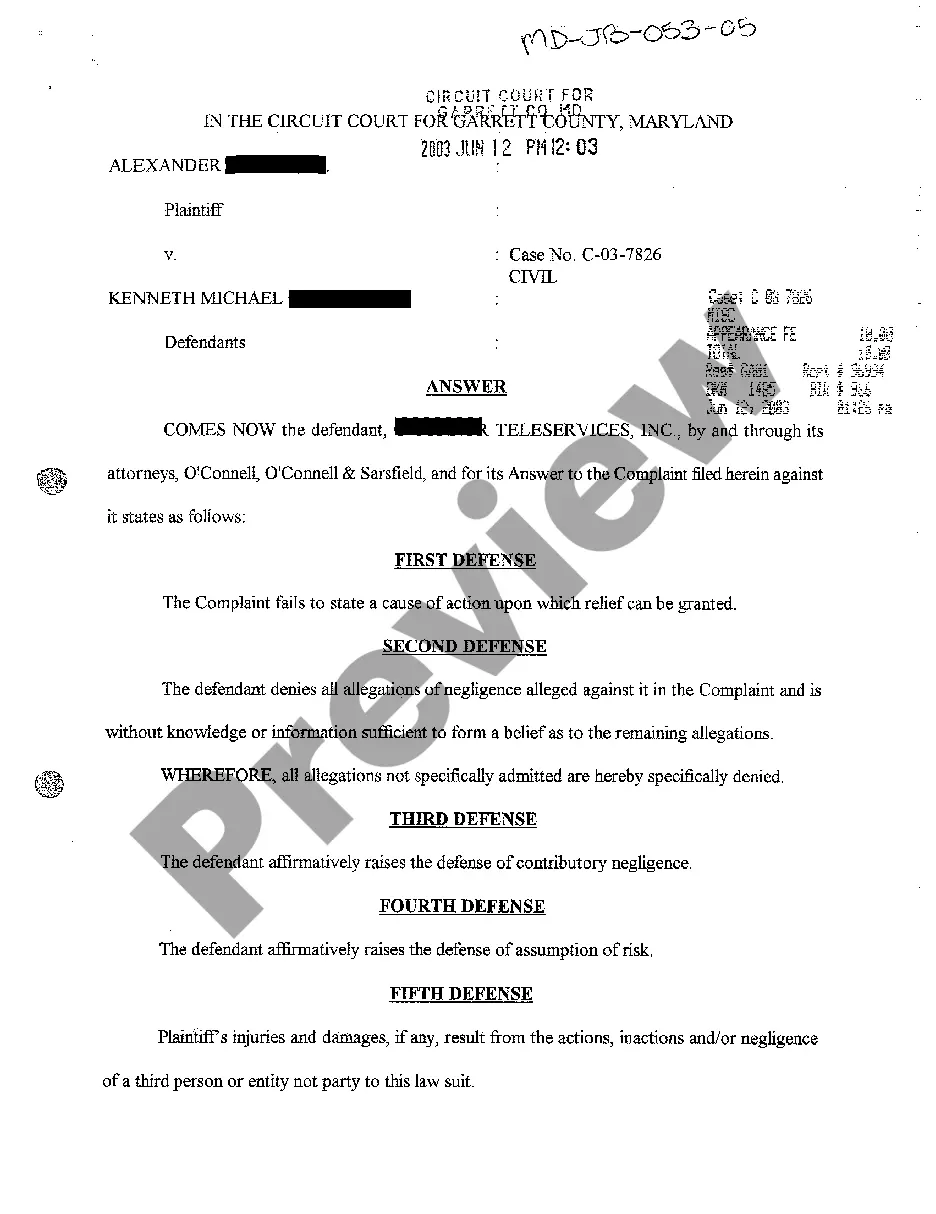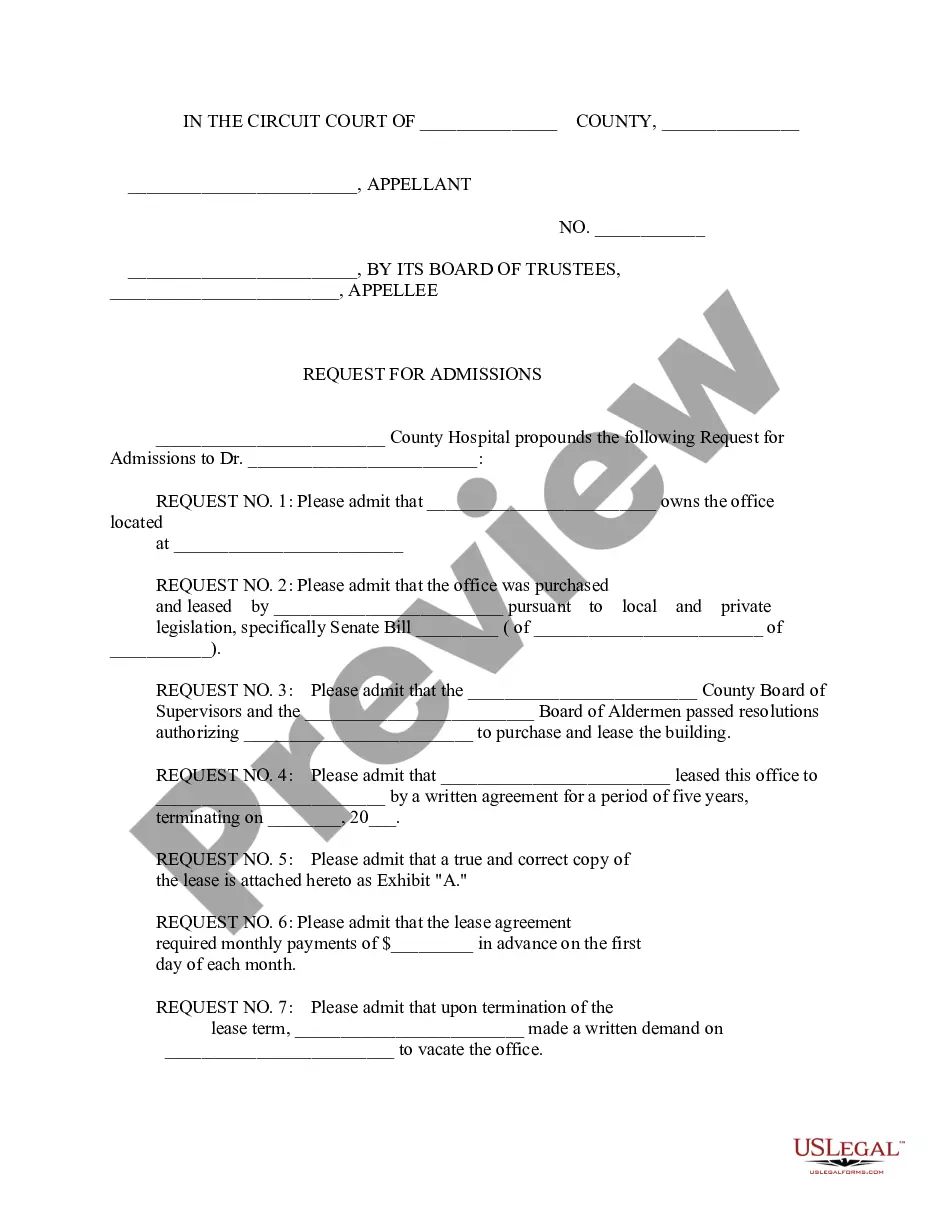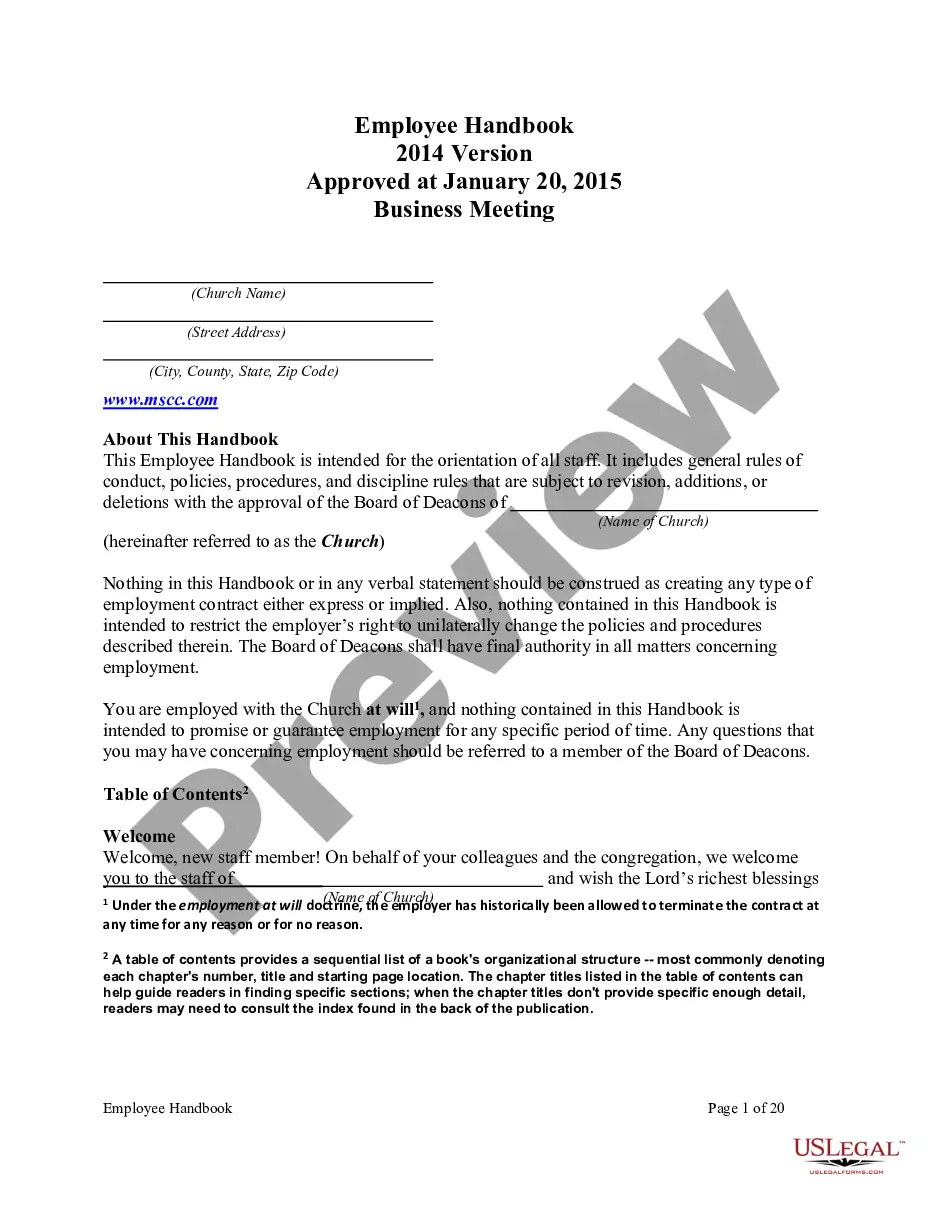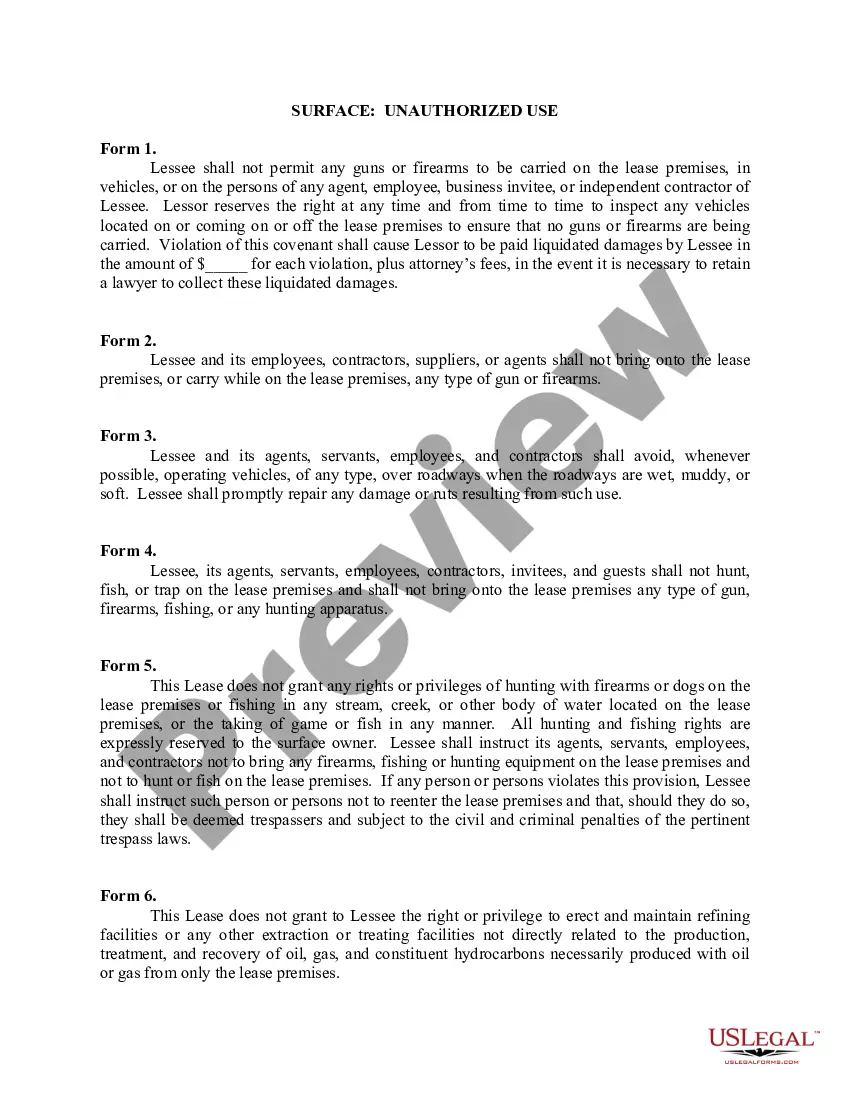This lease rider form may be used when you are involved in a lease transaction, and have made the decision to utilize the form of Oil and Gas Lease presented to you by the Lessee, and you want to include additional provisions to that Lease form to address specific concerns you may have, or place limitations on the rights granted the Lessee in the standard lease form.
Georgia Surface - Unauthorized Use
Description
How to fill out Surface - Unauthorized Use?
If you have to total, obtain, or produce legal file themes, use US Legal Forms, the biggest variety of legal varieties, that can be found online. Make use of the site`s simple and practical lookup to find the documents you require. Numerous themes for company and specific reasons are categorized by types and suggests, or keywords and phrases. Use US Legal Forms to find the Georgia Surface - Unauthorized Use in just a few mouse clicks.
In case you are currently a US Legal Forms client, log in to the bank account and then click the Download switch to have the Georgia Surface - Unauthorized Use. You can even access varieties you previously delivered electronically from the My Forms tab of the bank account.
If you are using US Legal Forms the first time, refer to the instructions beneath:
- Step 1. Be sure you have selected the shape for the right metropolis/land.
- Step 2. Use the Review option to look over the form`s articles. Do not forget about to read the explanation.
- Step 3. In case you are not happy with all the type, take advantage of the Lookup field on top of the monitor to get other variations of the legal type design.
- Step 4. After you have identified the shape you require, go through the Get now switch. Select the costs prepare you choose and put your credentials to register to have an bank account.
- Step 5. Procedure the purchase. You can utilize your charge card or PayPal bank account to perform the purchase.
- Step 6. Choose the format of the legal type and obtain it on the system.
- Step 7. Total, revise and produce or sign the Georgia Surface - Unauthorized Use.
Every legal file design you buy is yours eternally. You have acces to every type you delivered electronically within your acccount. Click the My Forms area and choose a type to produce or obtain once again.
Remain competitive and obtain, and produce the Georgia Surface - Unauthorized Use with US Legal Forms. There are many specialist and express-specific varieties you can use to your company or specific needs.
Form popularity
FAQ
Nuisances are anything that cause hurt, inconvenience, or damage to another and the fact that the act done may otherwise be lawful shall not keep the act from being a nuisance.
The Surface Mining Unit regulates mining activity, which is defined in the Georgia Surface Mining Act of 1968, as amended, as ?any activity constituting all or part of a process for the removal of minerals, ores, and other solid matter for sale or for processing or for consumption in the regular operation of a business ...
A person commits the offense of criminal trespass when he or she intentionally damages any property of another without consent of that other person and the damage thereto is $500.00 or less or knowingly and maliciously interferes with the possession or use of the property of another person without consent of that ...
It involves substantial interference with the claimant's ordinary enjoyment of their land, often by noise or smell, or by encroachment or actual physical damage to their property.
Such activities as obstructing a public road, polluting air and water, operating a house of prostitution, and keeping explosives are public nuisances.
To be successful in a private nuisance lawsuit, the plaintiff must prove three private nuisance elements: The plaintiff owns the property. The defendant acted in a way that interfered or disturbed the plaintiff's use or enjoyment of the property. The act was unreasonable.
Chapter 1 - General Provisions. § 41-1-1. Nuisance Defined Generally. A nuisance is anything that causes hurt, inconvenience, or damage to another and the fact that the act done may otherwise be lawful shall not keep it from being a nuisance.
Obstruction of nonnavigable stream so as to impede its course or cause it to overflow or injure land of another is trespass upon one's property.