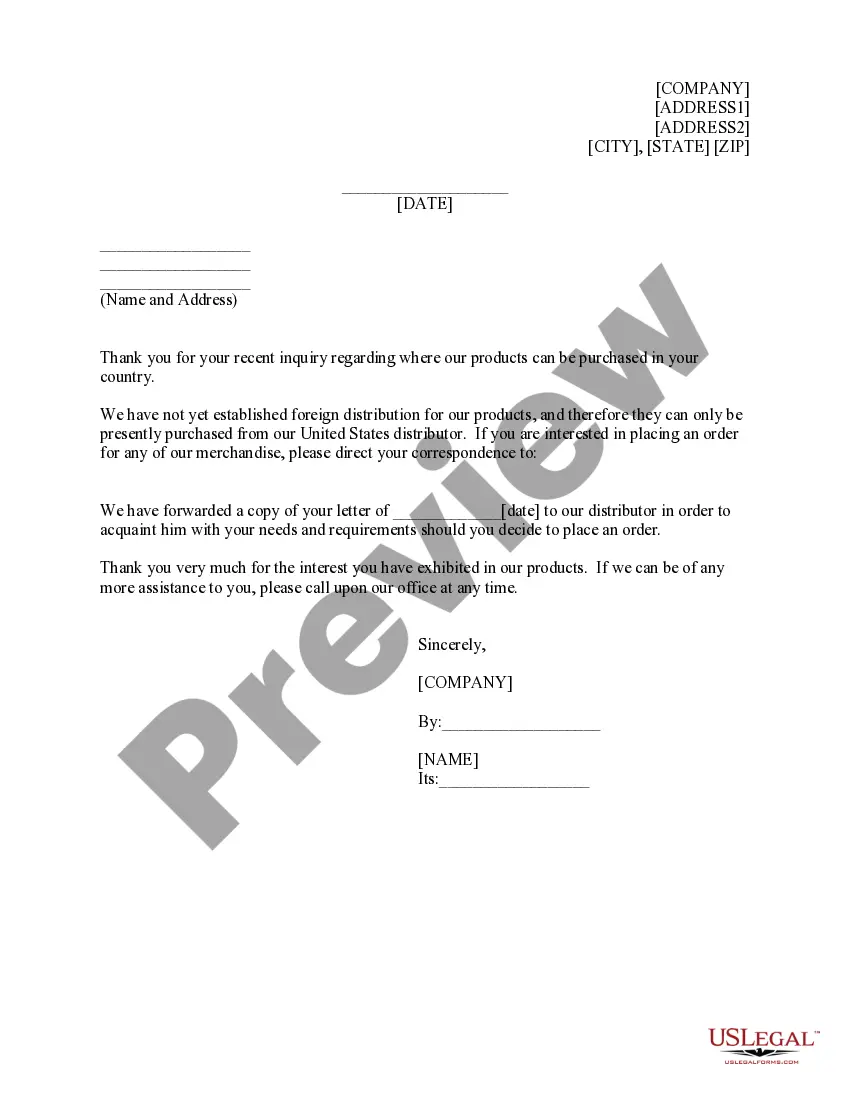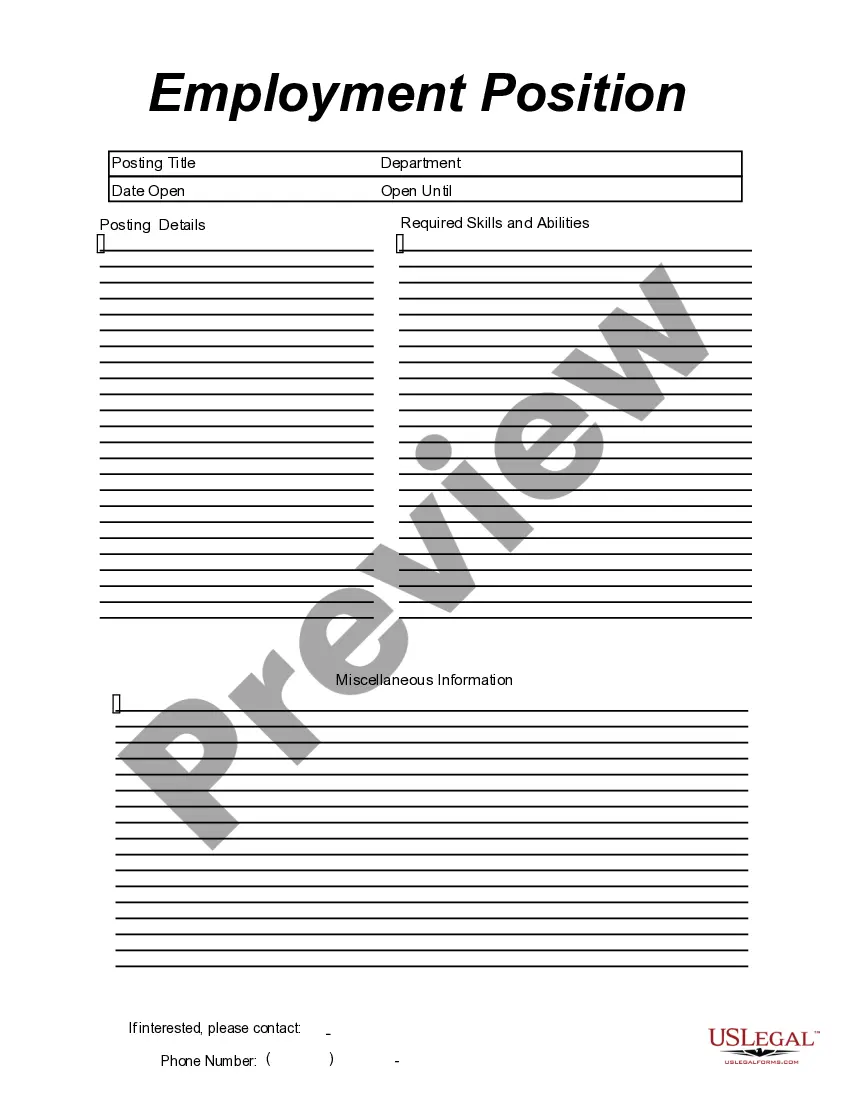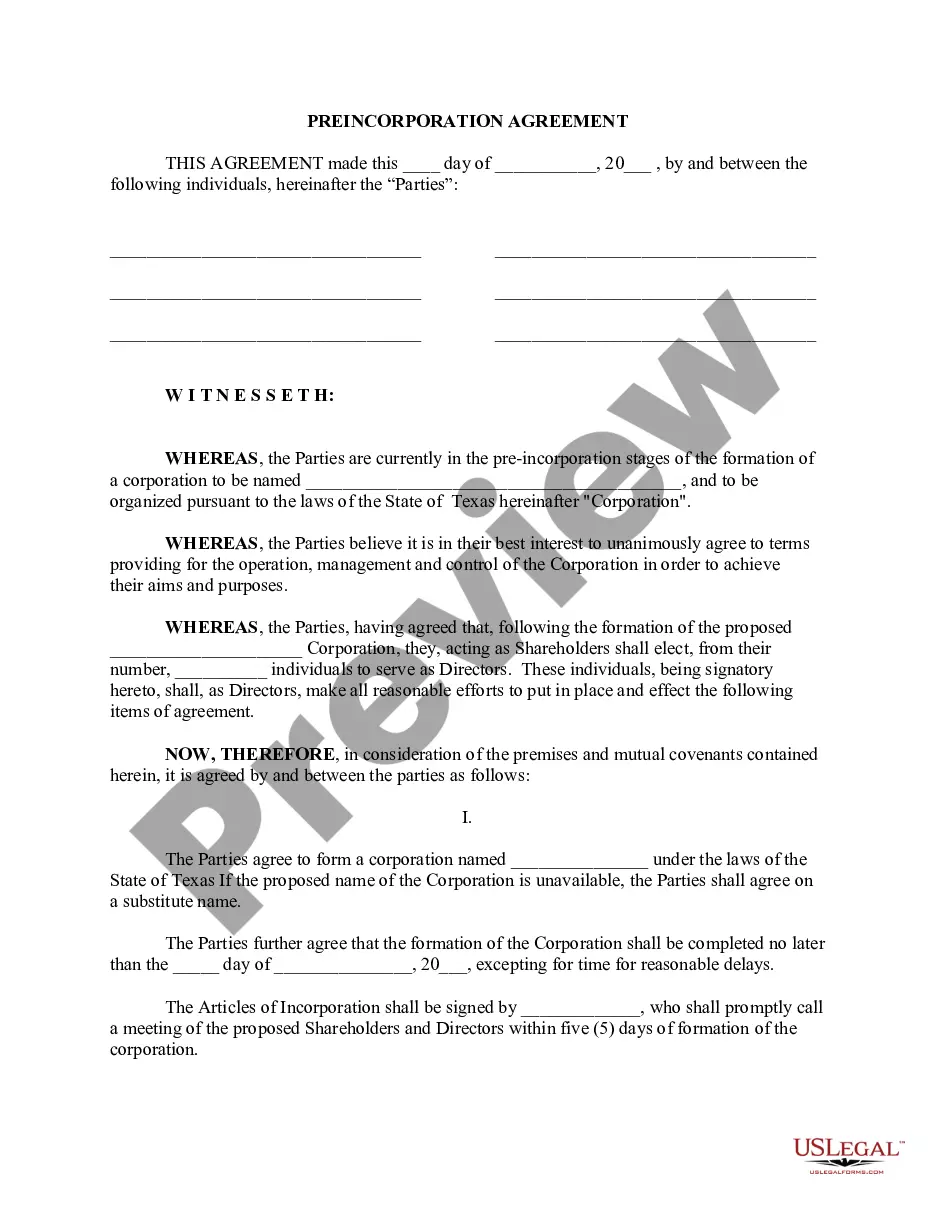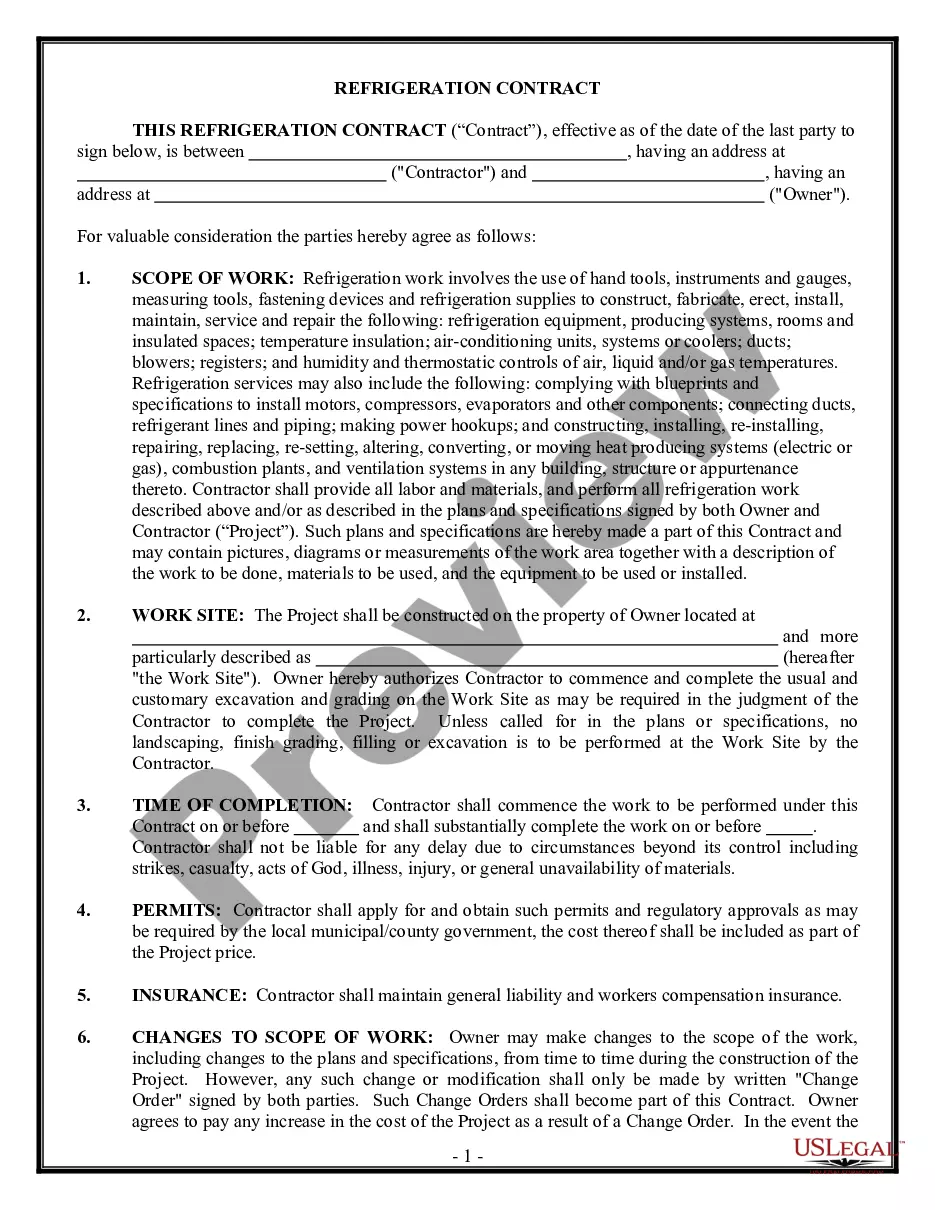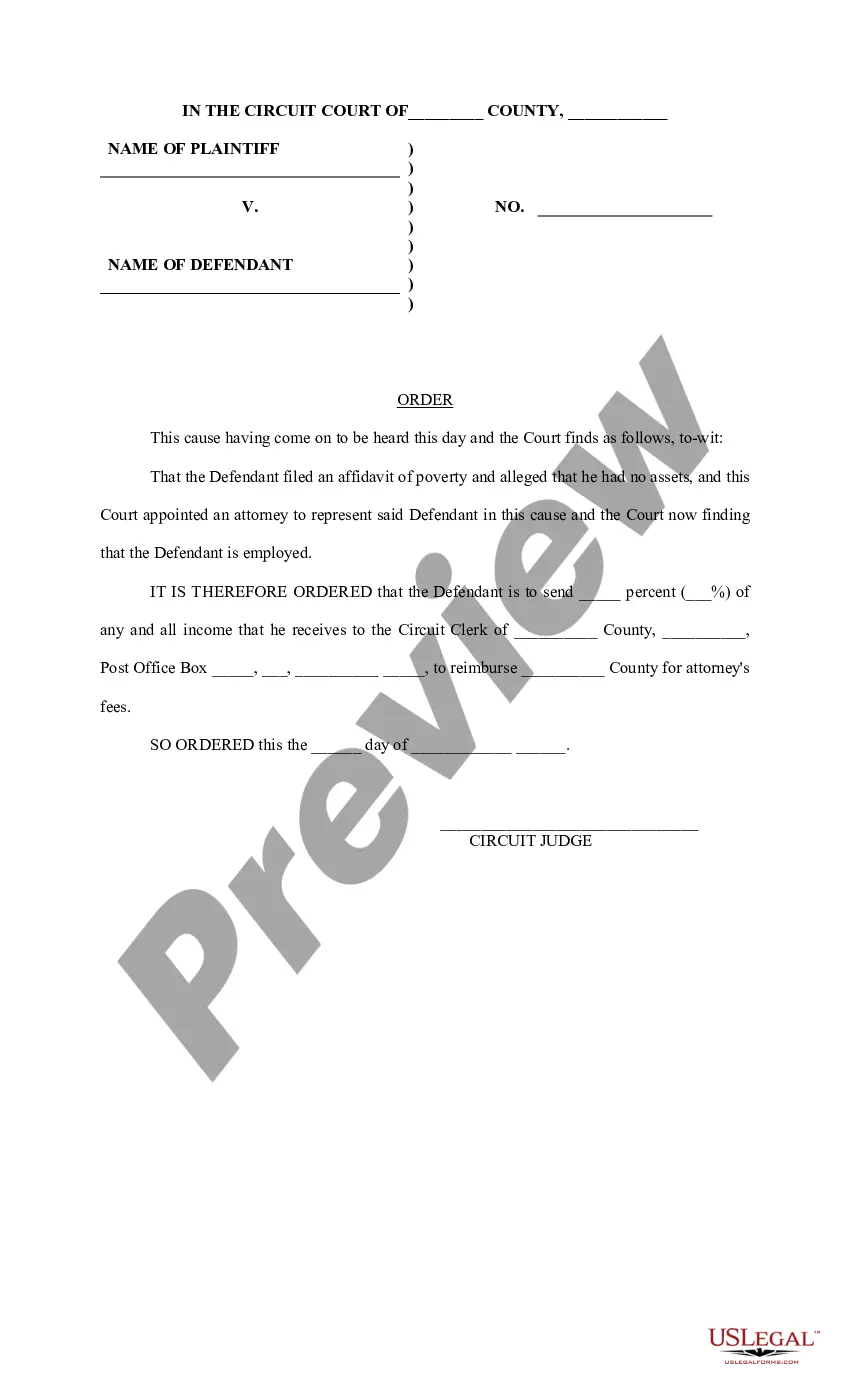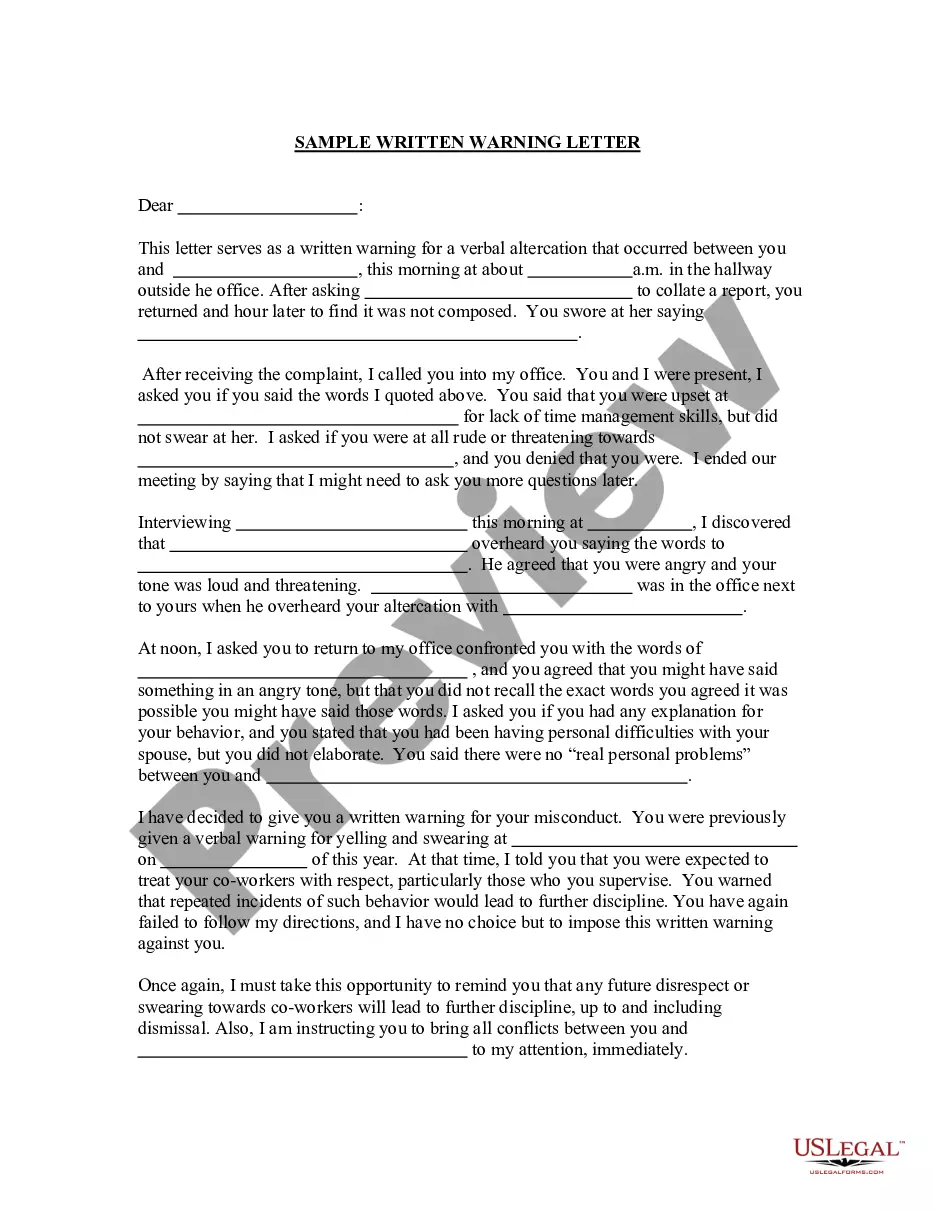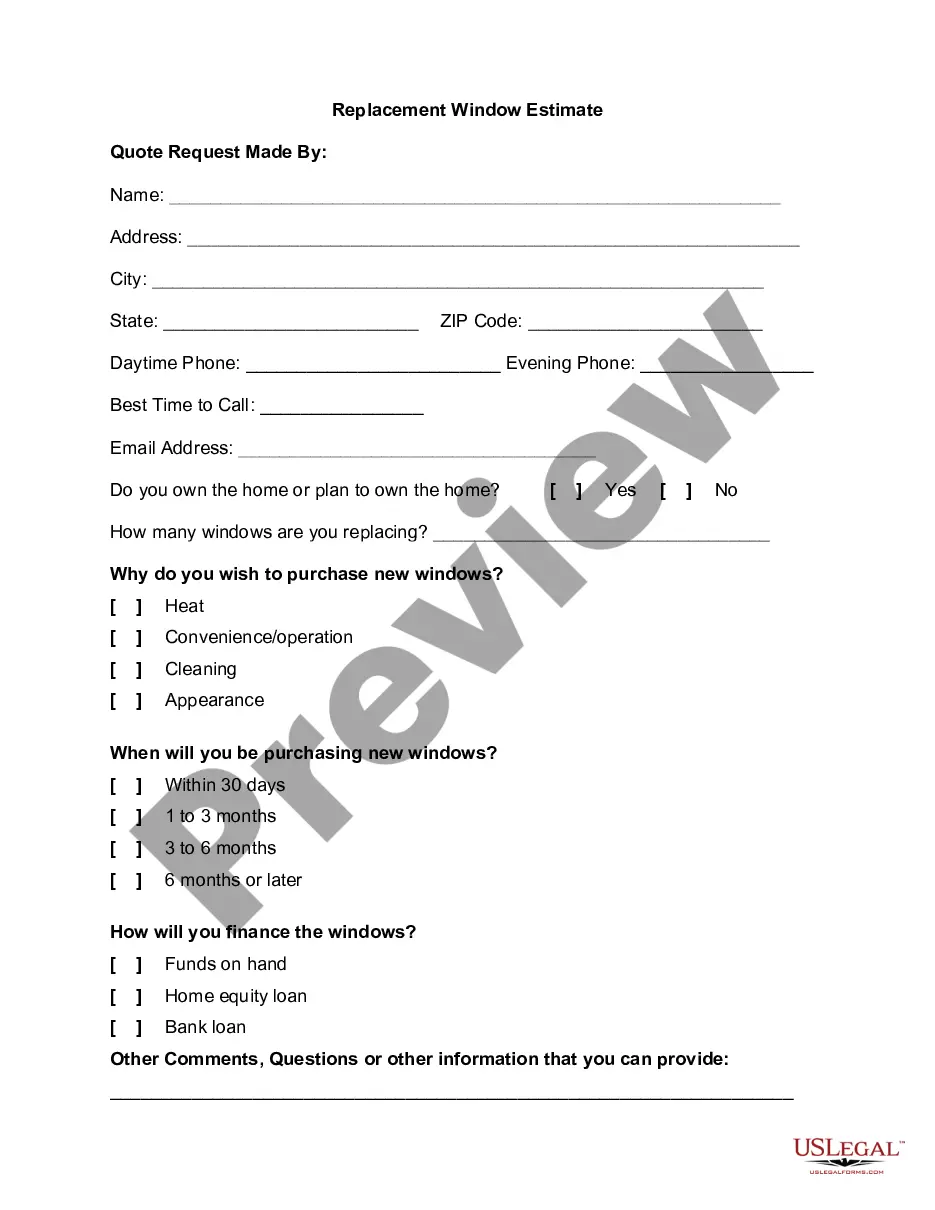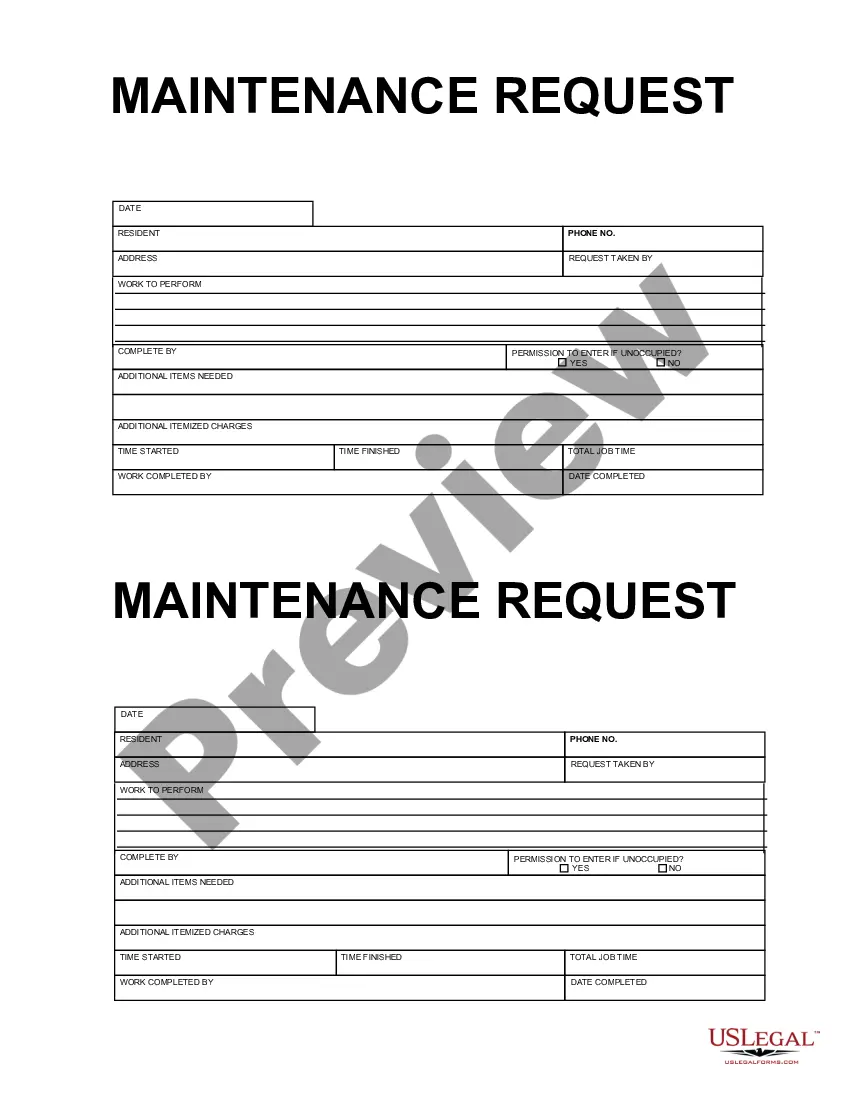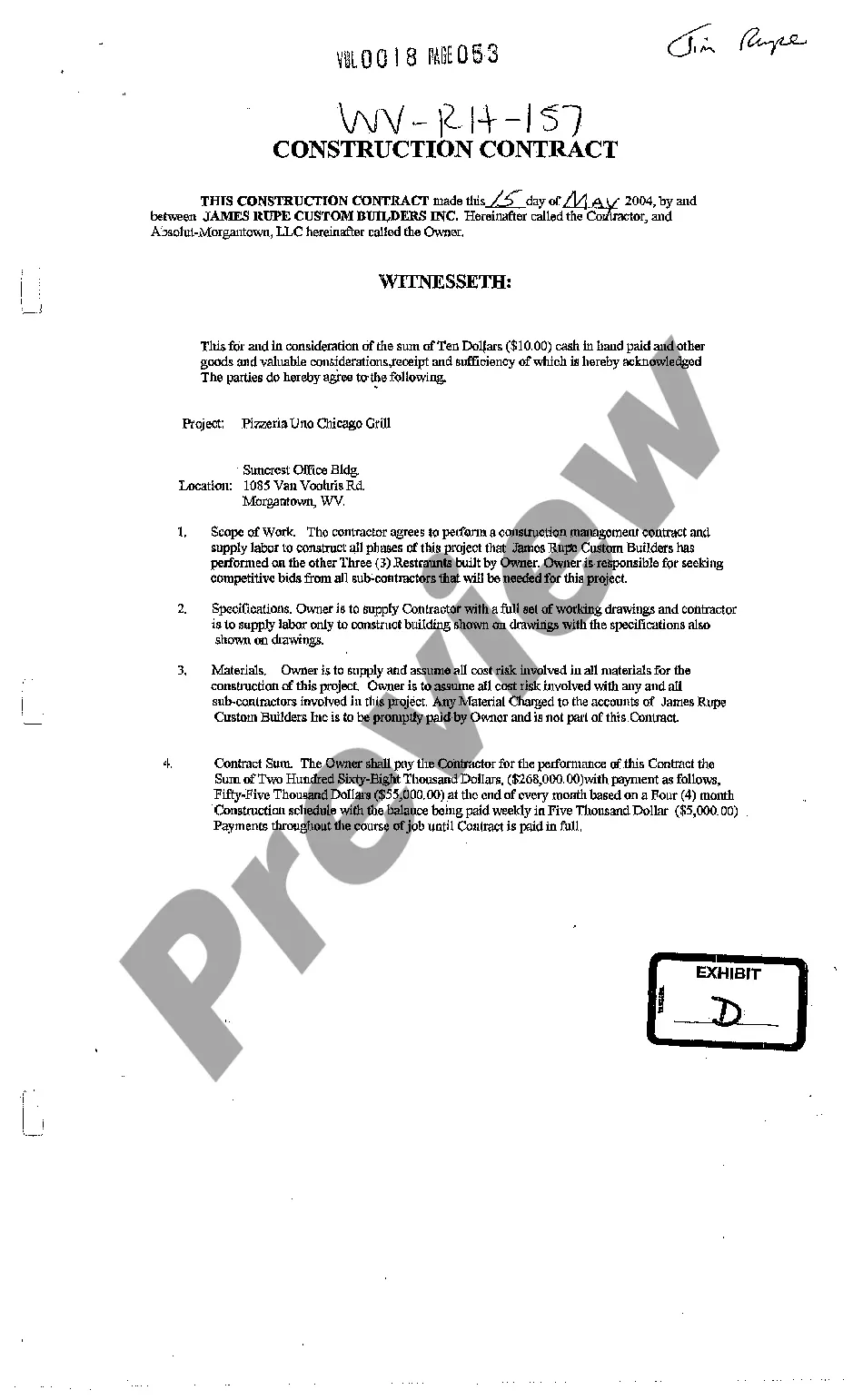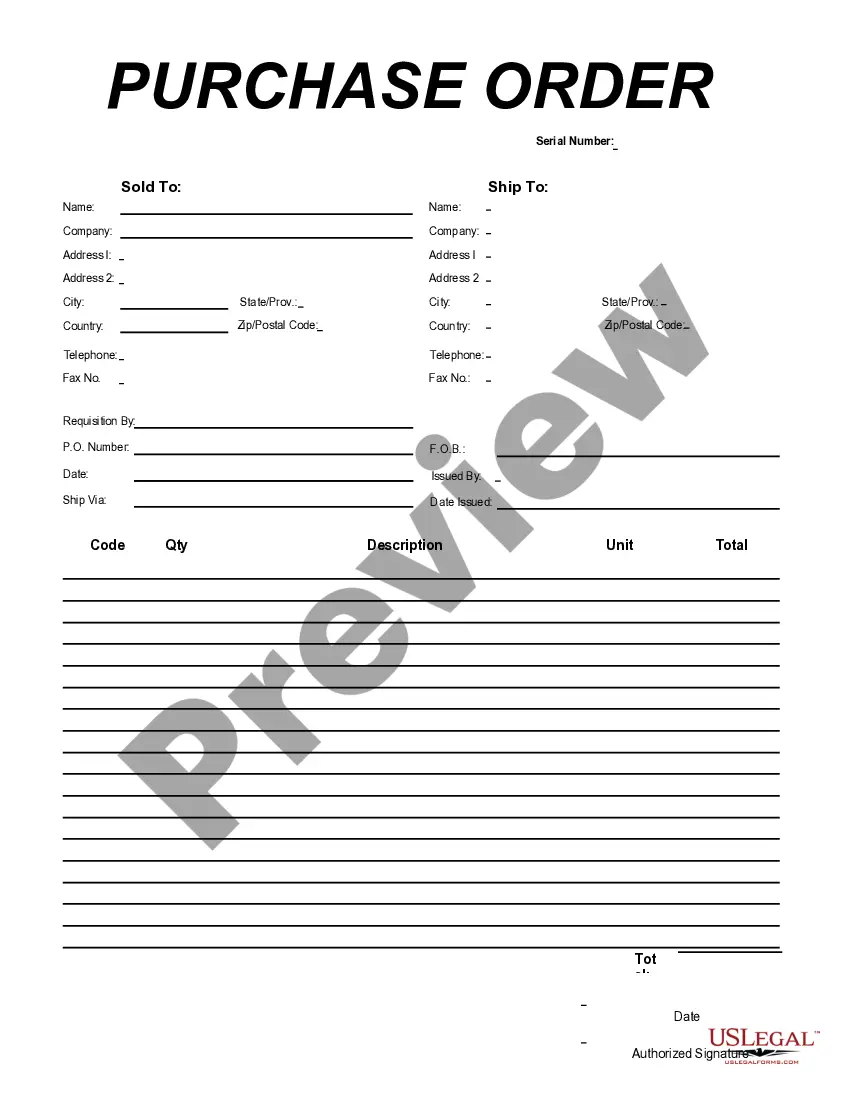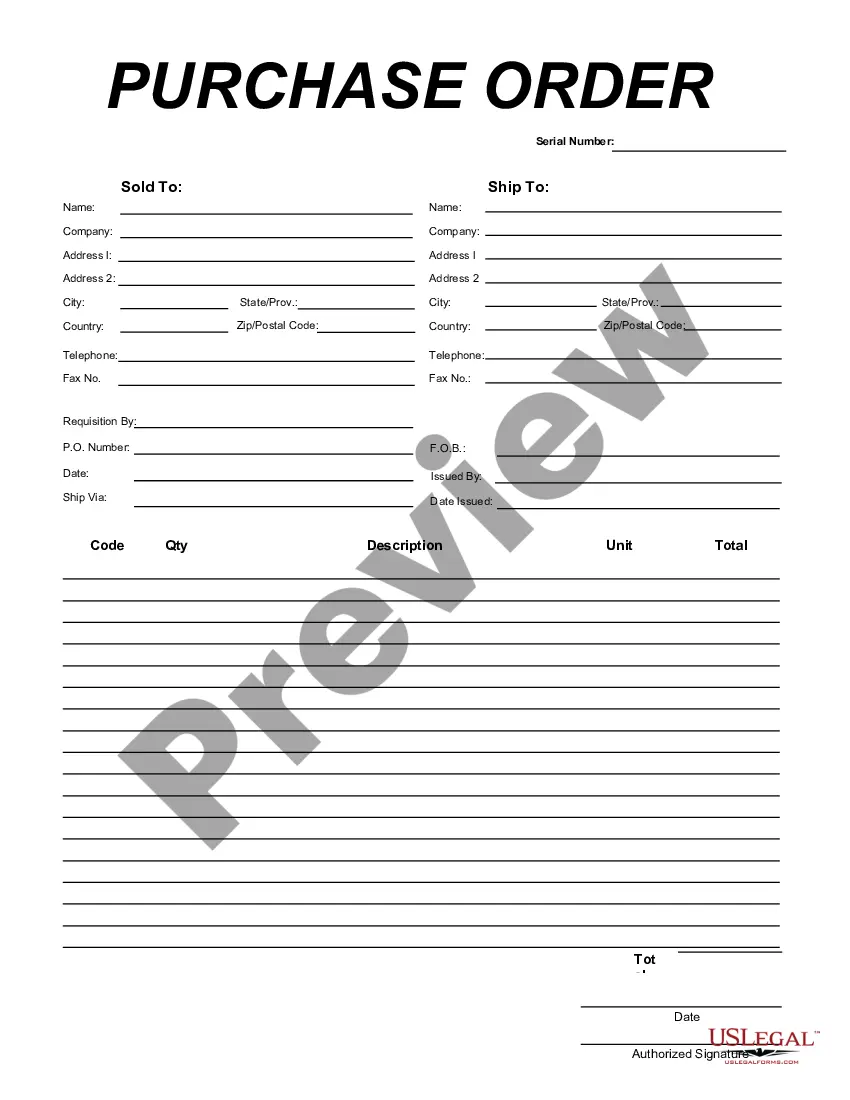Georgia Message - Reply
Description
How to fill out Message - Reply?
Finding the correct legal document template can be a challenge.
Sure, there are numerous templates accessible online, but how can you locate the legal form you require.
Utilize the US Legal Forms website. This platform offers thousands of templates, such as the Georgia Message - Reply, suitable for both business and personal use.
You can view the document using the Preview button and review the form description to ensure it fits your needs.
- All forms are reviewed by professionals and comply with federal and state regulations.
- If you are currently registered, Log In to your account and click the Download button to obtain the Georgia Message - Reply.
- Use your account to browse the legal documents you have previously acquired.
- Visit the My documents section of your account to download another copy of the documents you need.
- If you are a new user of US Legal Forms, here are simple steps to follow.
- First, ensure you have selected the correct form for your city/county.
Form popularity
FAQ
When you receive a message, there are several actions you can take on that message.To reply to only the sender, select Reply.To reply to the original sender and all other recipients on the To and Cc lines, select Reply All.To send the message to someone not on the To or Cc lines, select Forward.
To reply to an email message:While viewing the message, click Reply at the bottom of the message.You may want to double-check the To: and Cc: fields to make sure you're sending your message to the correct people.Type your message in the Body field, then click Send.
The reply button is located in the top right of the email and there is also text at the bottom of the email that says "Reply".
Reply to messagesOn your Android phone or tablet, open the Gmail app .Open the message.At the bottom of the message, tap Reply or Reply all. . 200bTip: Suggested phrases might show up based on the email you received. To quickly start your reply, tap a phrase. You can edit your reply before sending.Tap Send .
Reply to an appreciation emailThank you very much.Thanks!Thank you for recognizing my efforts.Many thanks!Really grateful for the opportunity.Really grateful for the support, guidance and encouragement.Your appreciation means a lot to me.Thank you for your kind words.More items...?
To increase your chances of getting of a reply, here are nine tricks you can try:Ask For A Response In Your Subject Line.Change The Subject Line When The Topic Changes.Don't Skip The Greeting.Start Your Message With A Clear Request.Stay In The Sweet Spot When It Comes To Length.Use Third-Grade Language.Use Emotion.More items...?
Replying to Forwarded emailIf the recipient replies to the forwarded email then the reply goes to the person who forwarded the email, and not the original sender. If you want to reply to the original sender then you will need to get the email address of the original send from the message body.
To reply to an email message:While viewing the message, click Reply at the bottom of the message.You may want to double-check the To: and Cc: fields to make sure you're sending your message to the correct people.Type your message in the Body field, then click Send.
To reply to an email message: You can also click the Reply arrow to respond to the message. You may want to double-check the To: and Cc: fields to make sure you're sending your message to the correct people. If you are replying to all recipients, the additional recipients will appear in the Cc: field.
Additional Thank You for Your Quick Response PhrasesThanks for getting all of this information to me pronto! I really appreciate your speedy work on this.Thanks for providing this information to me.I appreciate the quick response.Thanks for finding that information for me.That was a record-time quick response!18-Jan-2022