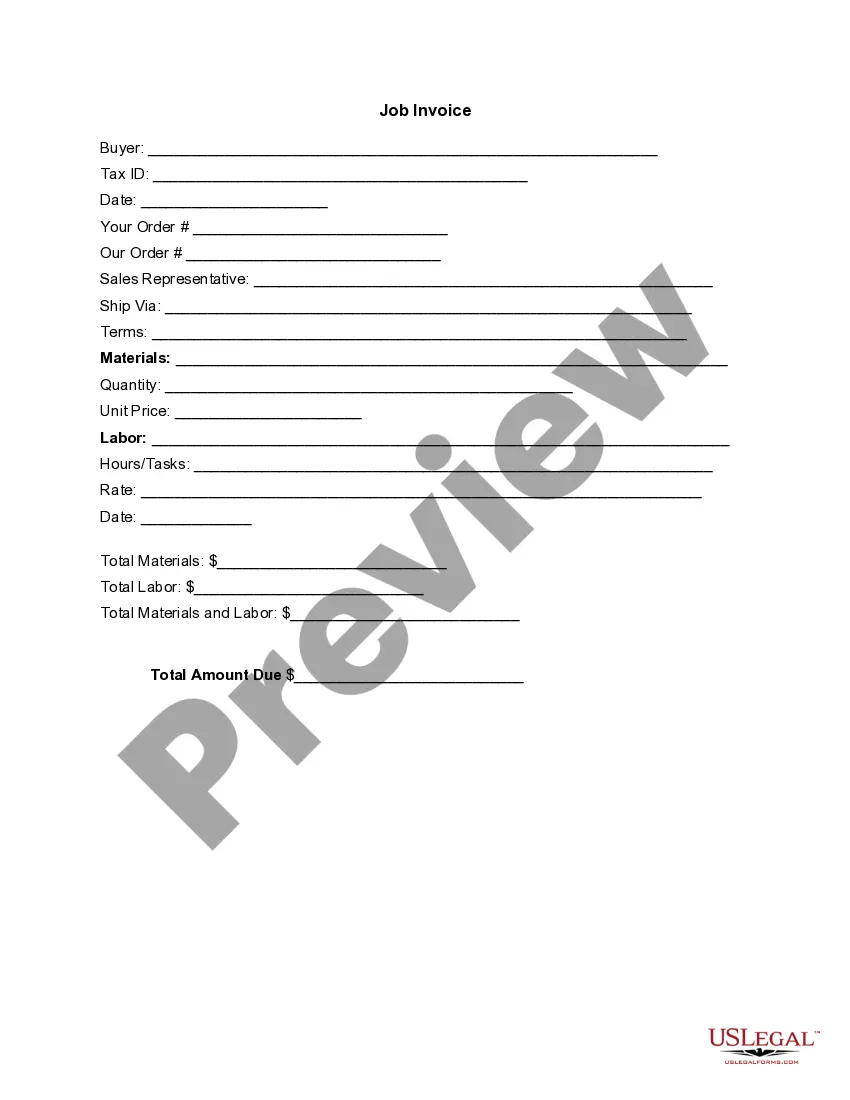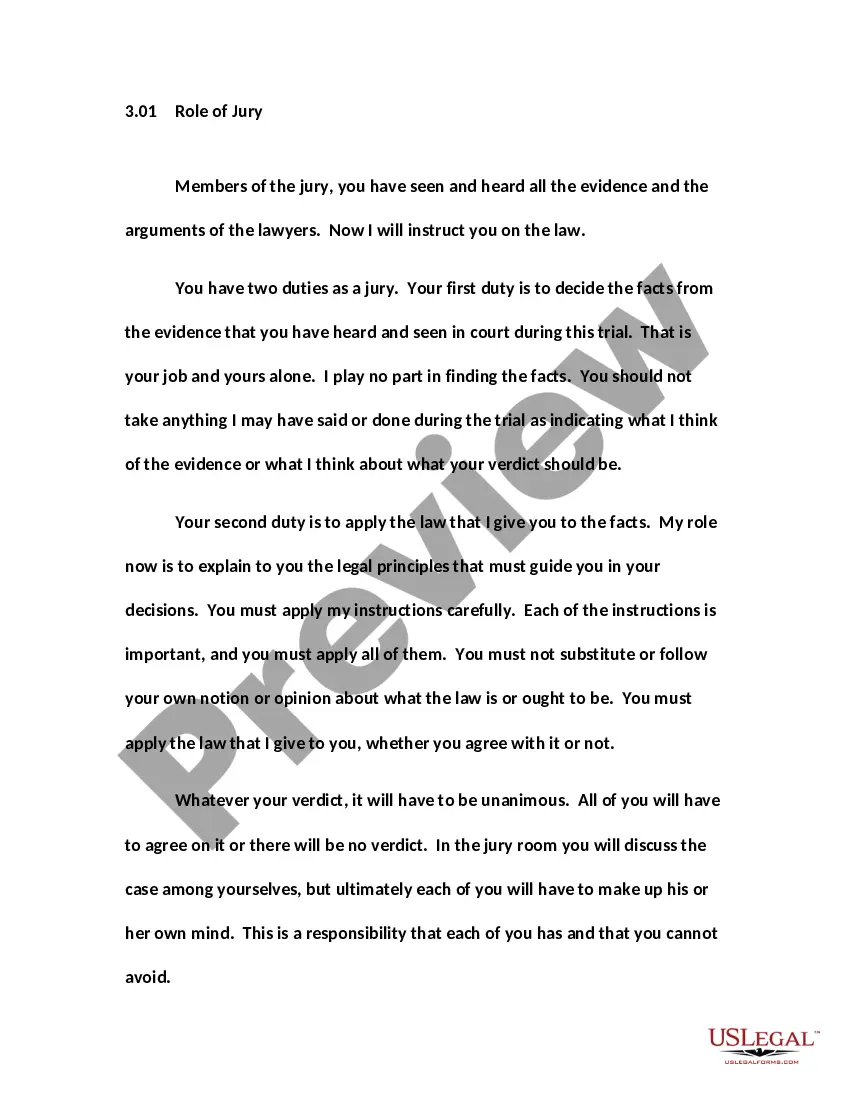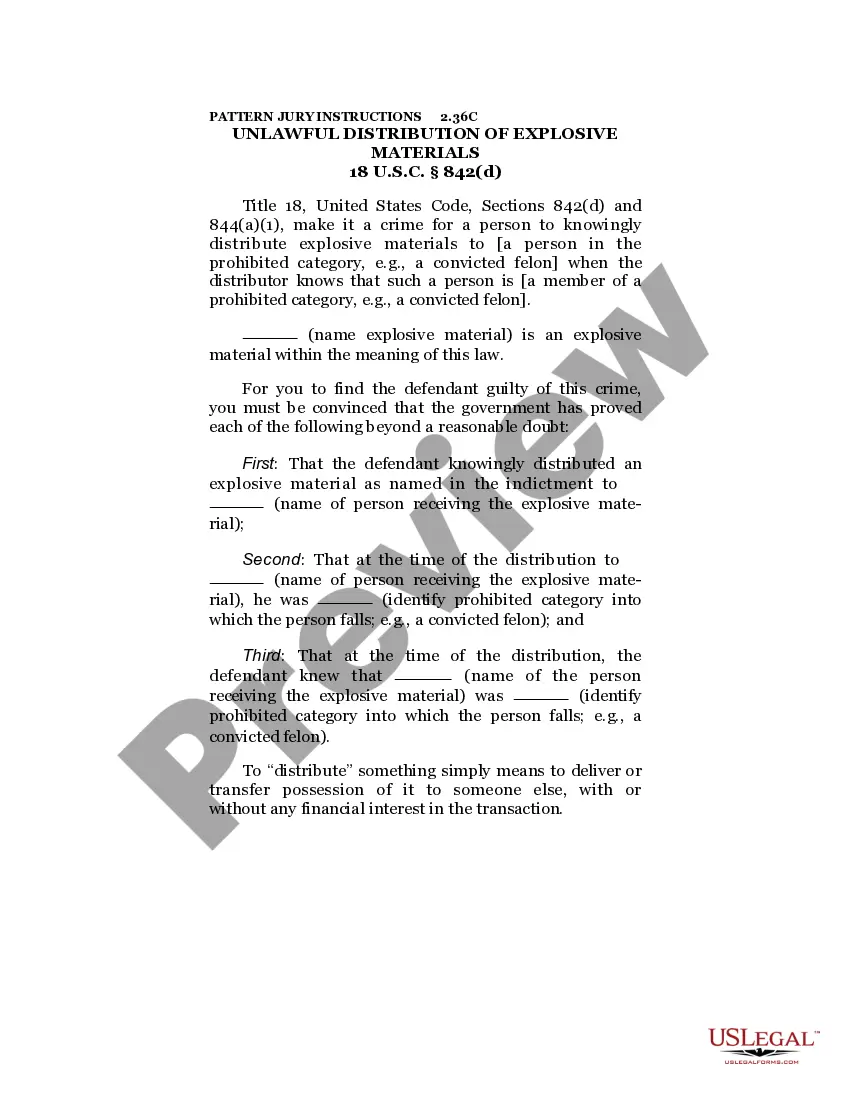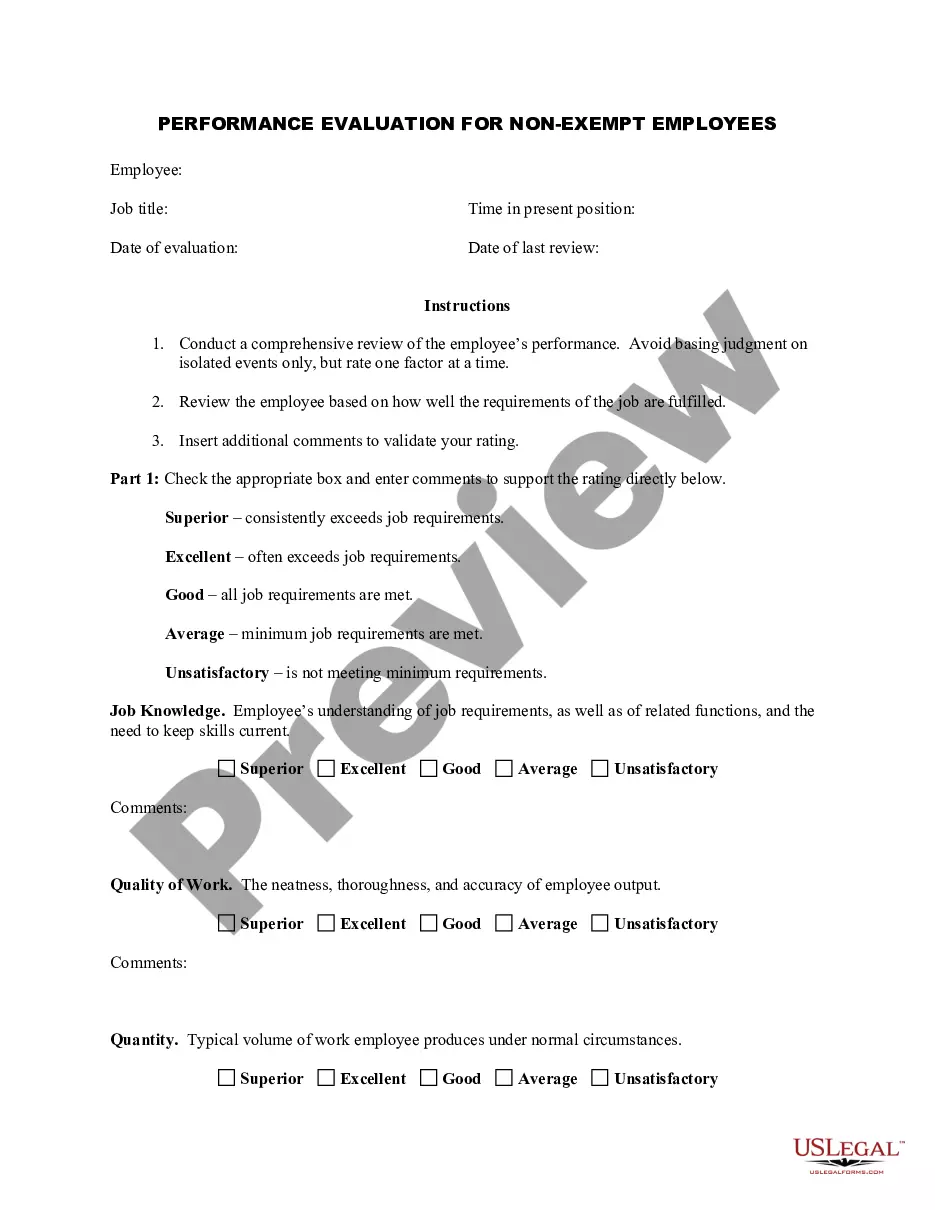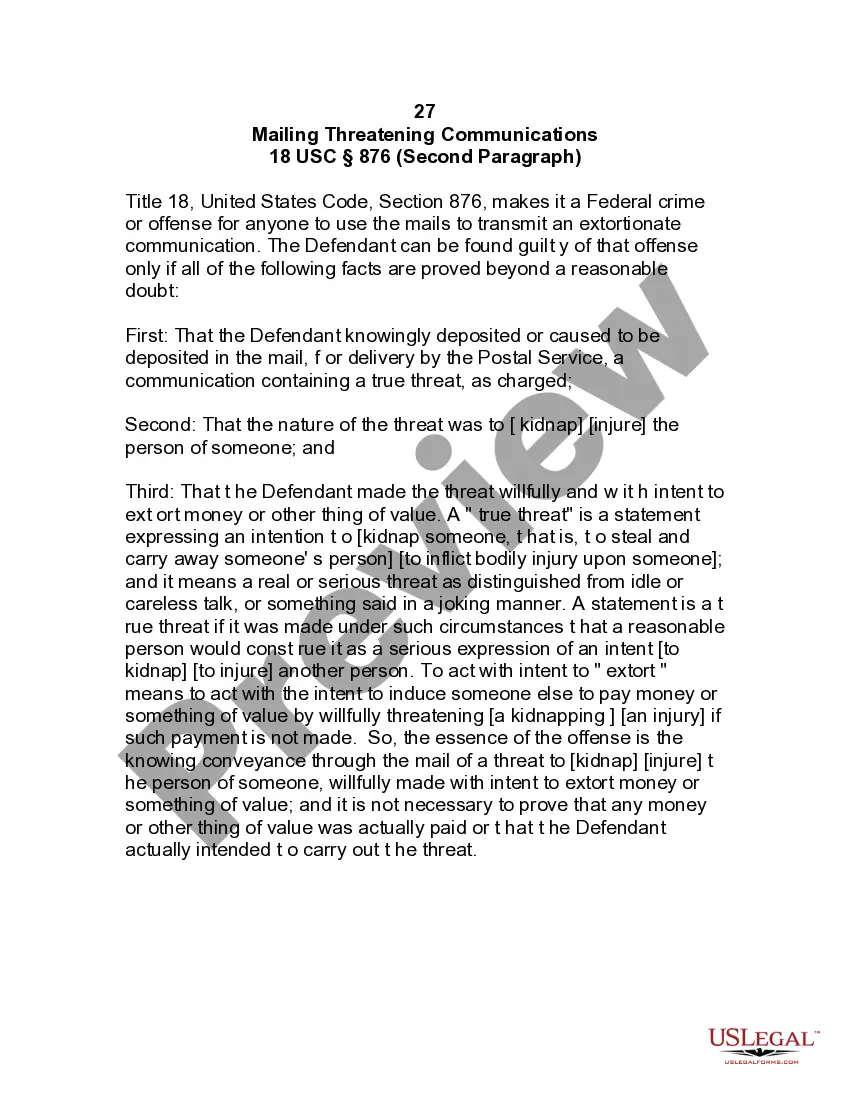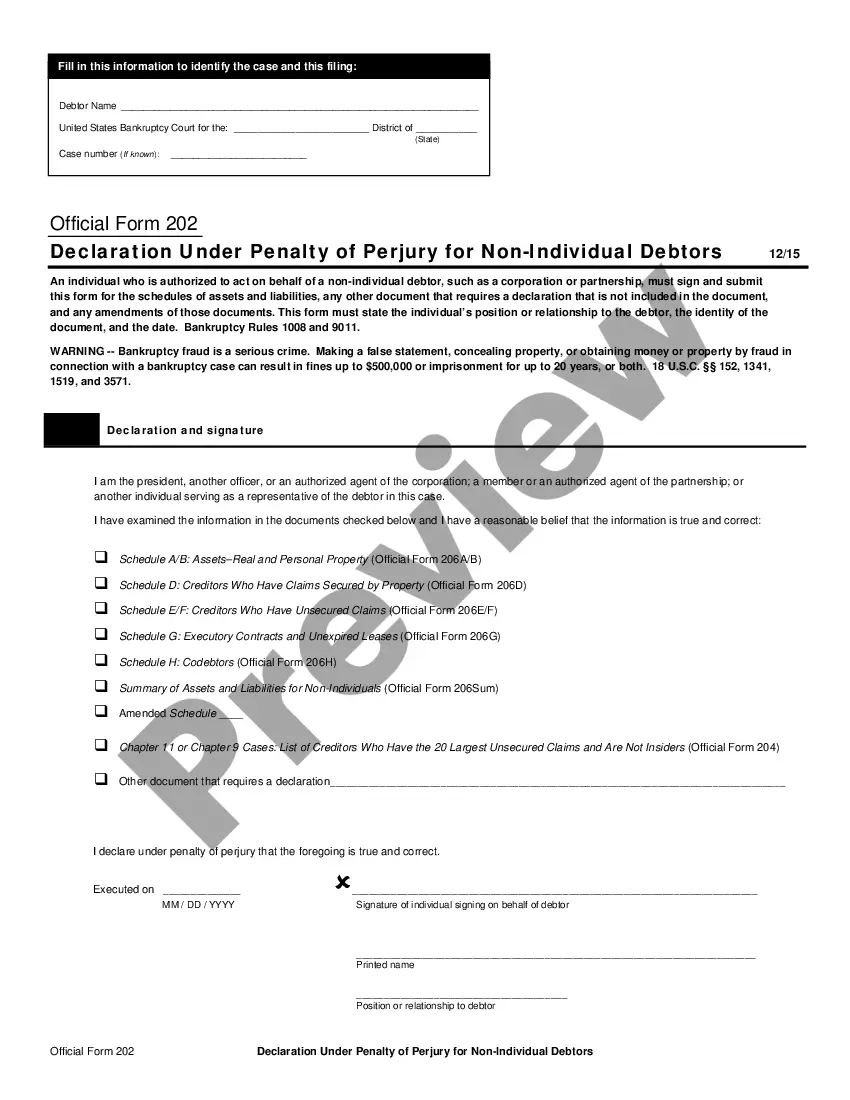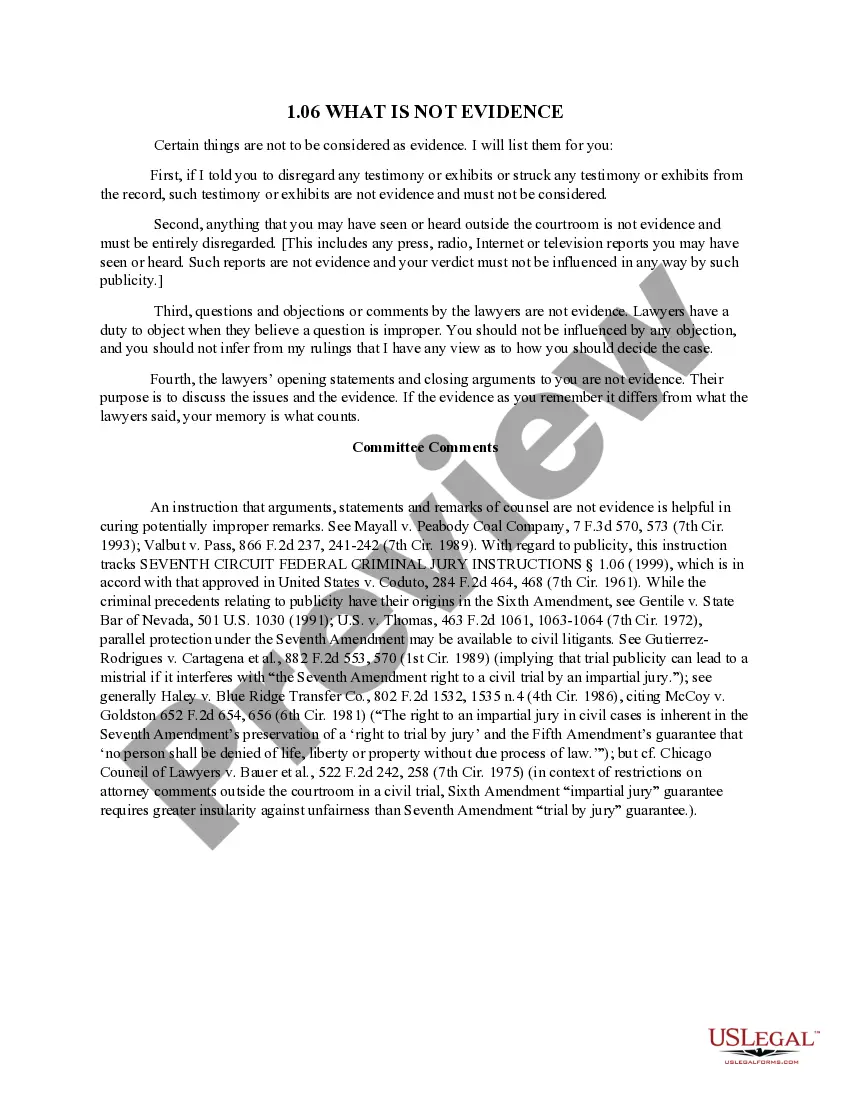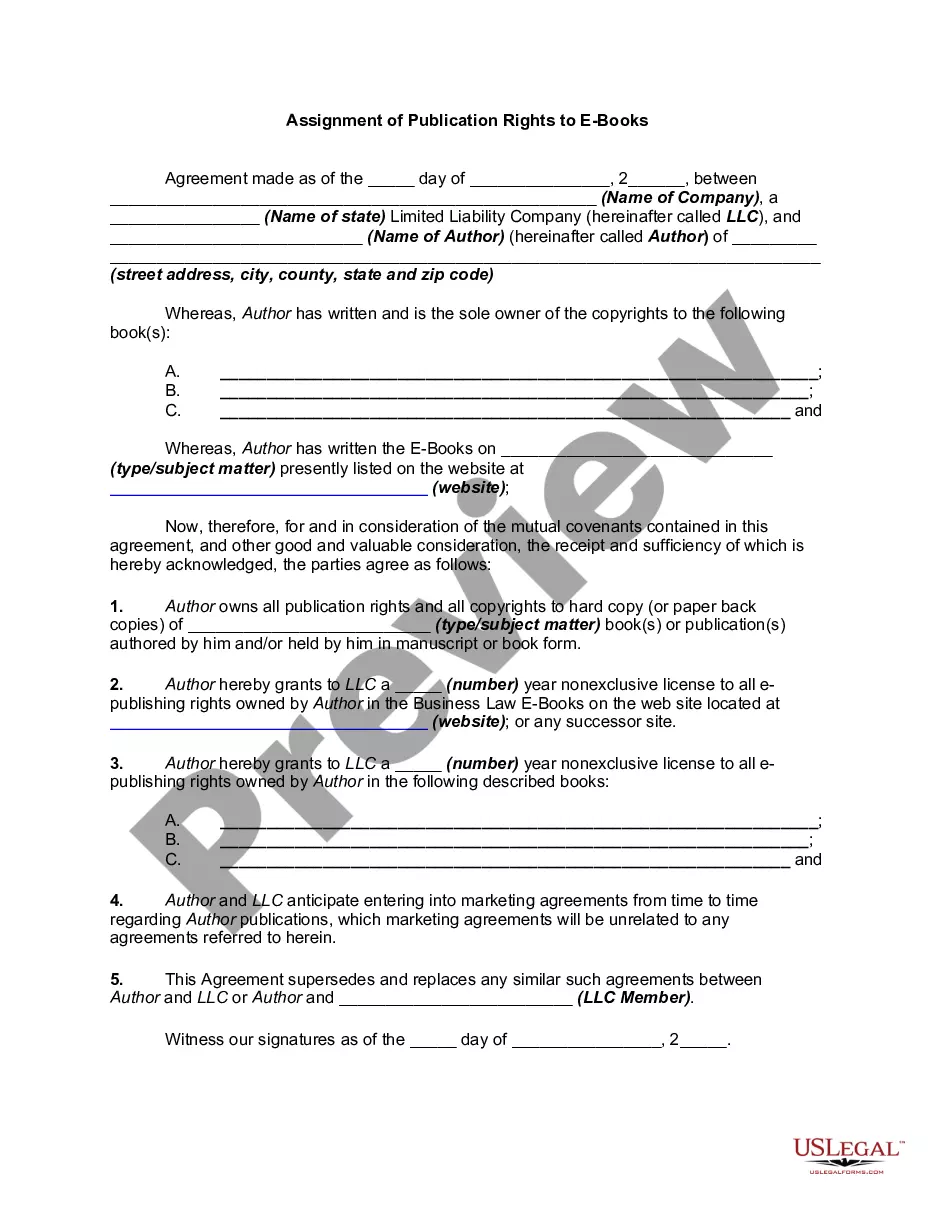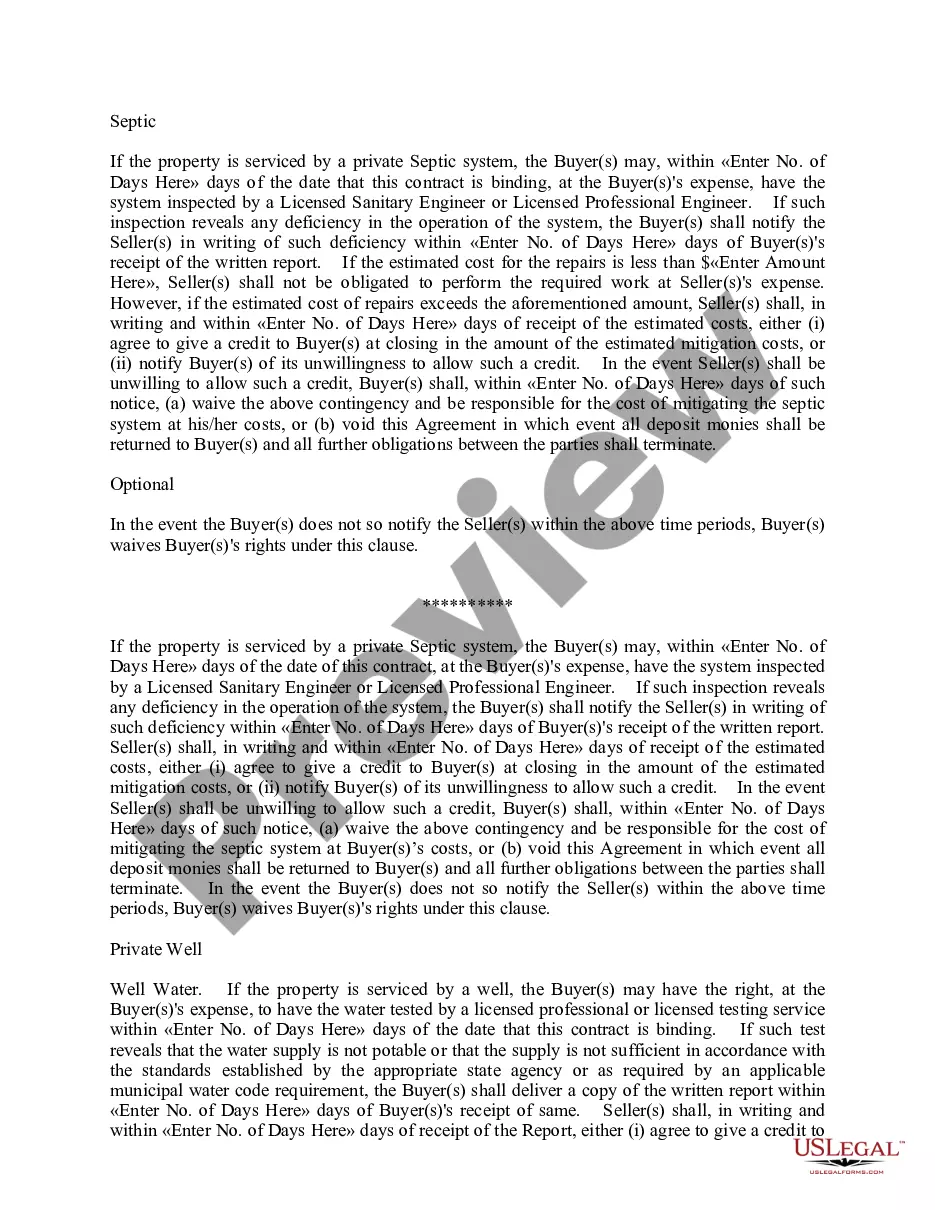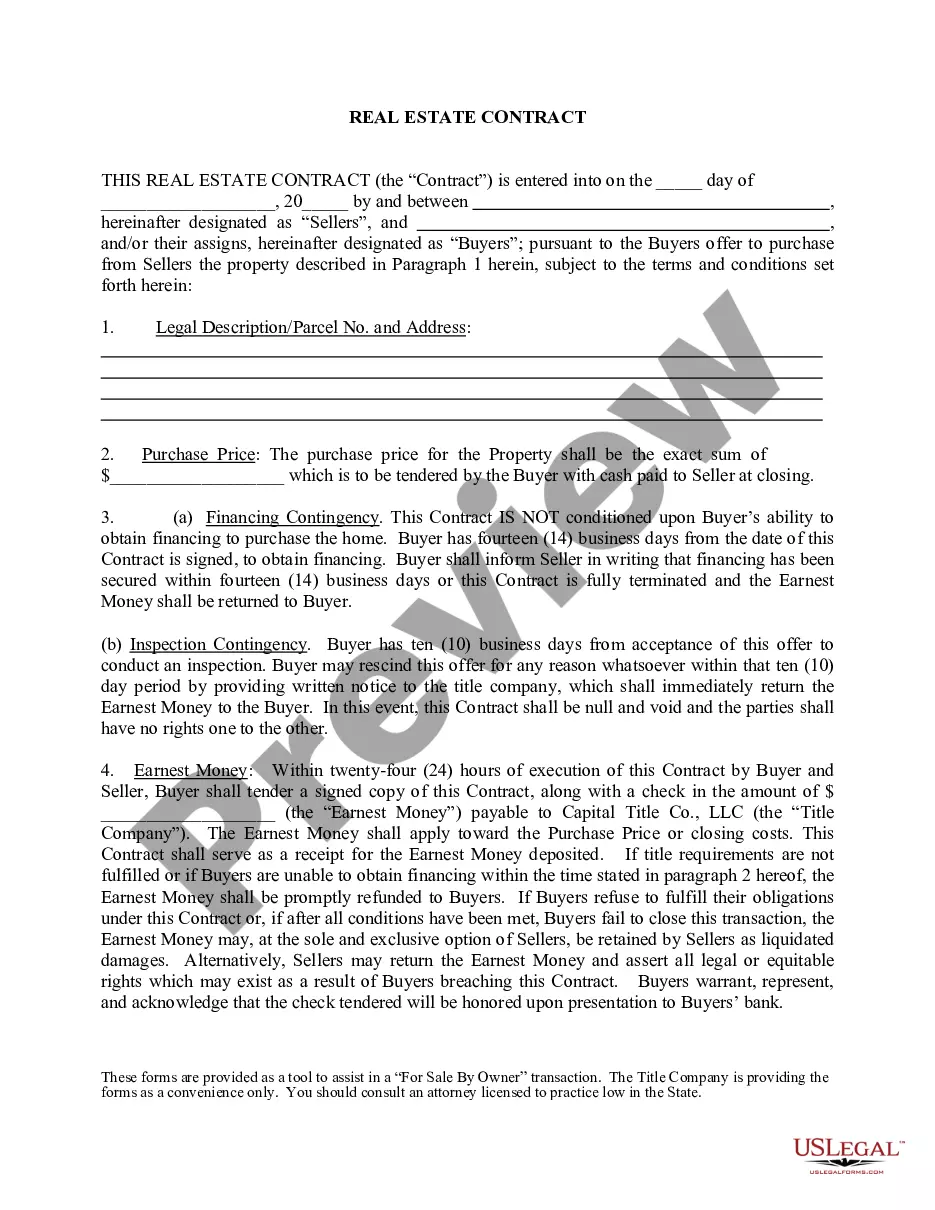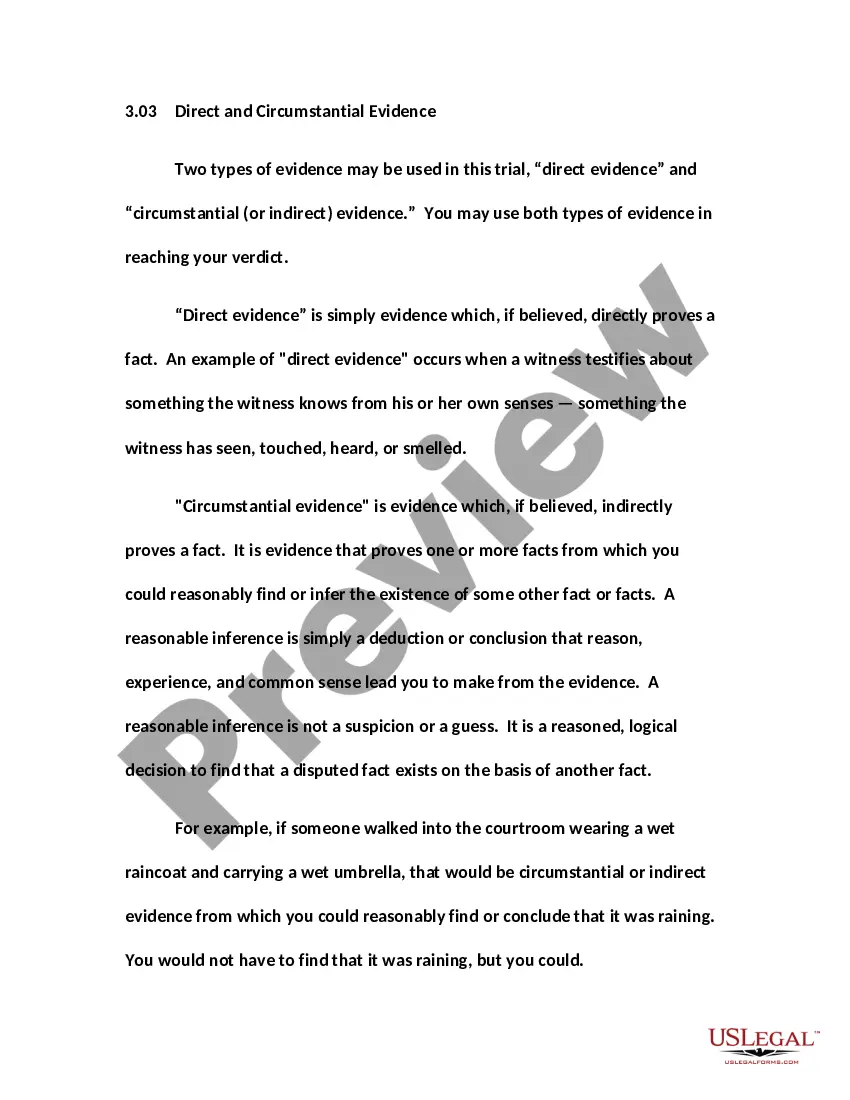Georgia Invoice Template for Tailor
Description
How to fill out Invoice Template For Tailor?
It is feasible to spend time online trying to discover the legal document format that fulfills the federal and state requirements you have. US Legal Forms offers a vast array of legal forms that have been evaluated by professionals.
You can easily download or print the Georgia Invoice Template for Tailor from our service.
If you possess a US Legal Forms account, you can Log In and click on the Download button. Subsequently, you can complete, modify, print, or sign the Georgia Invoice Template for Tailor. Every legal document format you obtain is yours indefinitely.
Complete the transaction. You can use your credit card or PayPal account to pay for the legal form. Choose the format of your document and download it to your device. Make modifications to your document if necessary. You can complete, modify, sign, and print the Georgia Invoice Template for Tailor. Download and print a multitude of document templates from the US Legal Forms website, which offers the largest collection of legal forms. Use professional and state-specific templates to address your business or personal needs.
- To obtain an additional version of any purchased form, go to the My documents tab and click on the corresponding button.
- If you are using the US Legal Forms website for the first time, follow the straightforward instructions below.
- First, ensure that you have selected the correct document format for the county/area of your choice. Review the form outline to confirm you have chosen the right form.
- If available, use the Preview button to browse through the document format as well.
- If you wish to get another copy of your form, utilize the Search section to find the format that meets your needs.
- Once you have located the format you desire, click Acquire now to continue.
- Select the pricing plan you prefer, enter your credentials, and register for an account on US Legal Forms.
Form popularity
FAQ
Yes, you can find invoice templates in Microsoft Word that you can customize for your business. These templates are designed to be user-friendly and editable. However, you may find that a Georgia Invoice Template for Tailor provides specific fields tailored to your business needs, giving you a head start on the customizations.
Creating a commercial invoice template involves including specific information about the items being sold, including their value and purpose. You should also incorporate your business details, client information, and payment terms. A Georgia Invoice Template for Tailor can serve as a solid foundation for your commercial invoice, ensuring all necessary information is present.
To create a PDF invoice template, draft your invoice using a word processor or design software, then save or export it as a PDF. Ensure all details are accurately filled in before converting it. A Georgia Invoice Template for Tailor is available and can be easily converted into a PDF format, making it a convenient option for your invoicing needs.
To set up an invoice template, decide on the layout you prefer. Include all relevant fields such as your business name, client information, itemized services, and payment terms. A Georgia Invoice Template for Tailor is an excellent choice, as it provides an easy starting point where you can fill in your details and customize it further.
Yes, you can create an invoice yourself. With tools like word processors or spreadsheet software, you can set up your custom layout. However, using a Georgia Invoice Template for Tailor ensures that you adhere to the necessary components, making it easier to generate a professional-looking invoice.
When formatting an invoice, start with your business name and contact information at the top. Next, include the client's details, the invoice number, and the date. You should itemize the services or products provided, along with their costs, and outline payment terms. Using a Georgia Invoice Template for Tailor can simplify this process by providing a clear structure.
Filling out a contractor invoice using a Georgia Invoice Template for Tailor involves specifying your contractor details at the top. List the services you provided, hours worked, and rates charged. Also, include any necessary materials or expenses. Make sure to detail the total amount due and any payment instructions clearly.
For beginners, using a Georgia Invoice Template for Tailor simplifies the invoicing process. Start by basic details like your name, company information, and the client's name. Clearly outline the services you provided and state the amounts. Keep track of payment terms and send the invoice in a timely manner to ensure prompt payment.
To fill in a Georgia Invoice Template for Tailor, begin by adding your company name, logo, and contact information. Proceed to fill in your client's details, including their name and address. List each service provided, along with quantities and prices, and calculate the total amount due at the bottom of the invoice. Double-check for accuracy before sending.
Creating a simple invoice template using a Georgia Invoice Template for Tailor involves a straightforward layout. Start with your business information, followed by the client's details, date, and invoice number. List services with clear descriptions and costs, ensuring the total is easy to find. Keep the design clean for better readability.