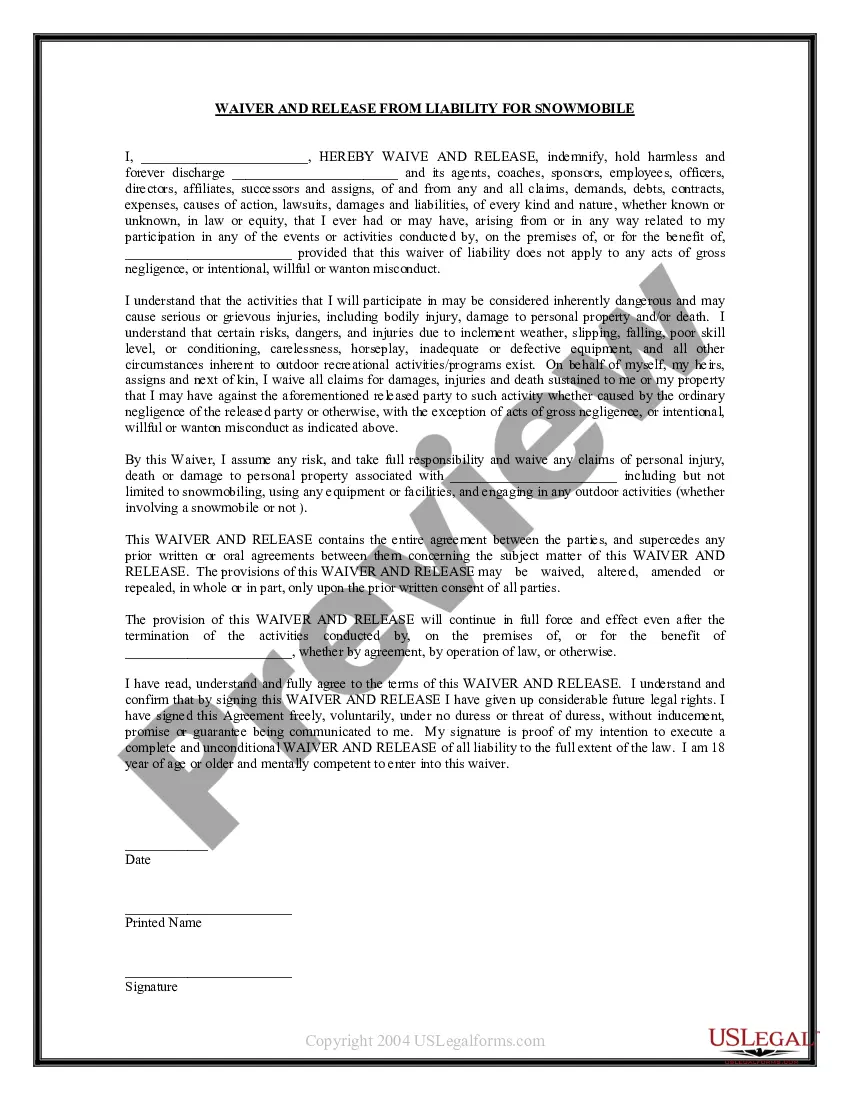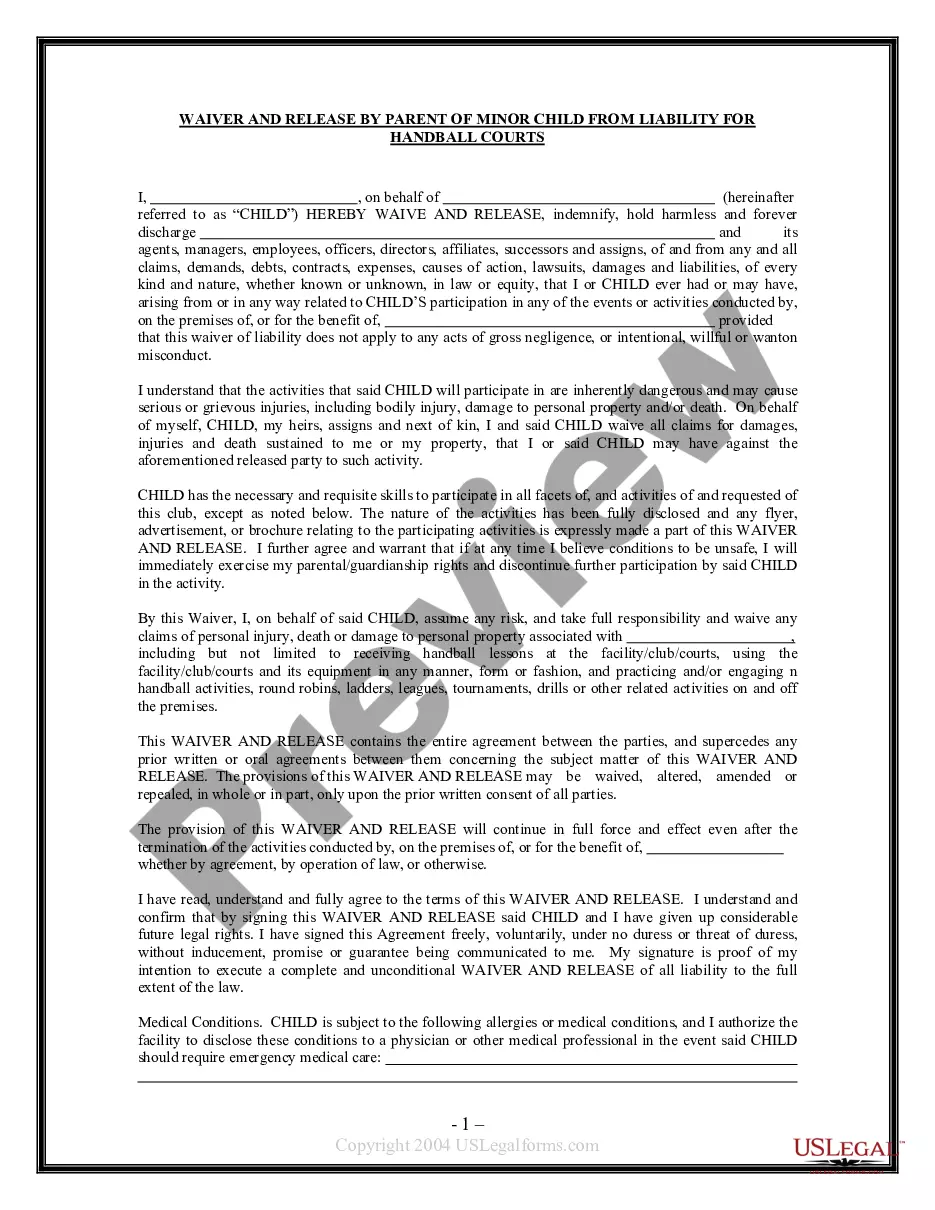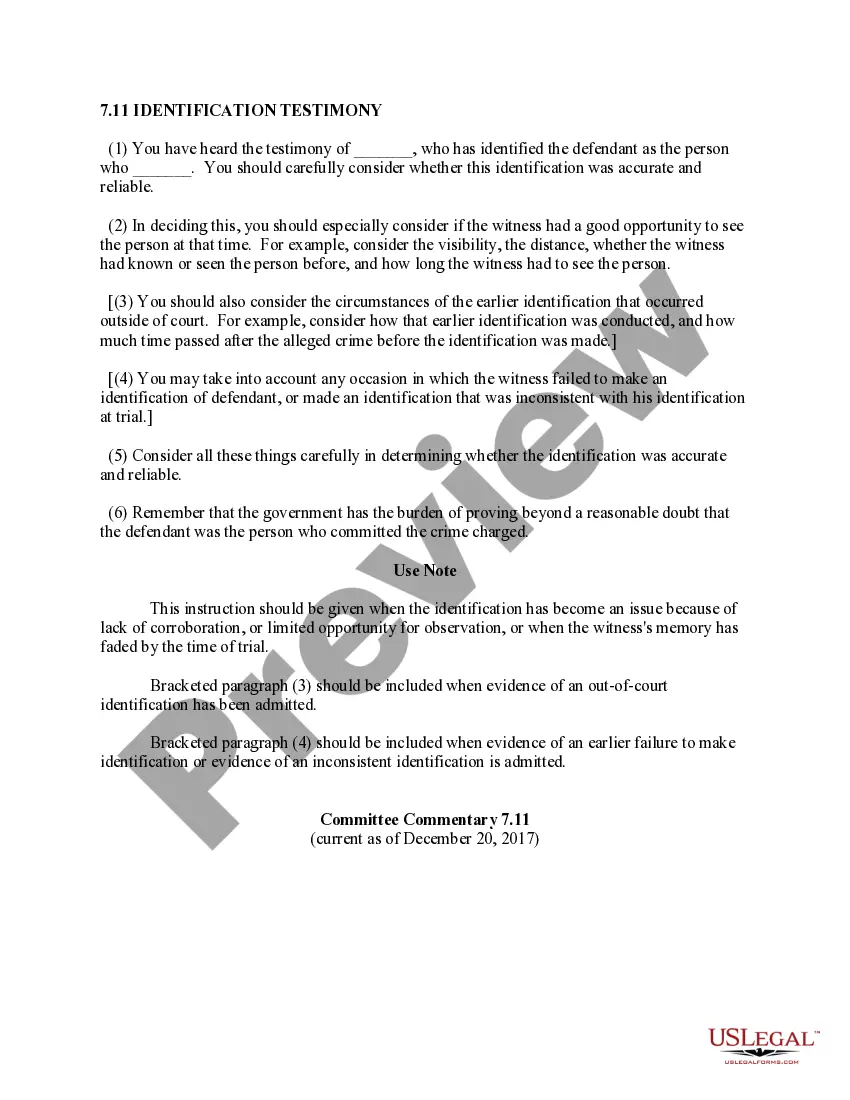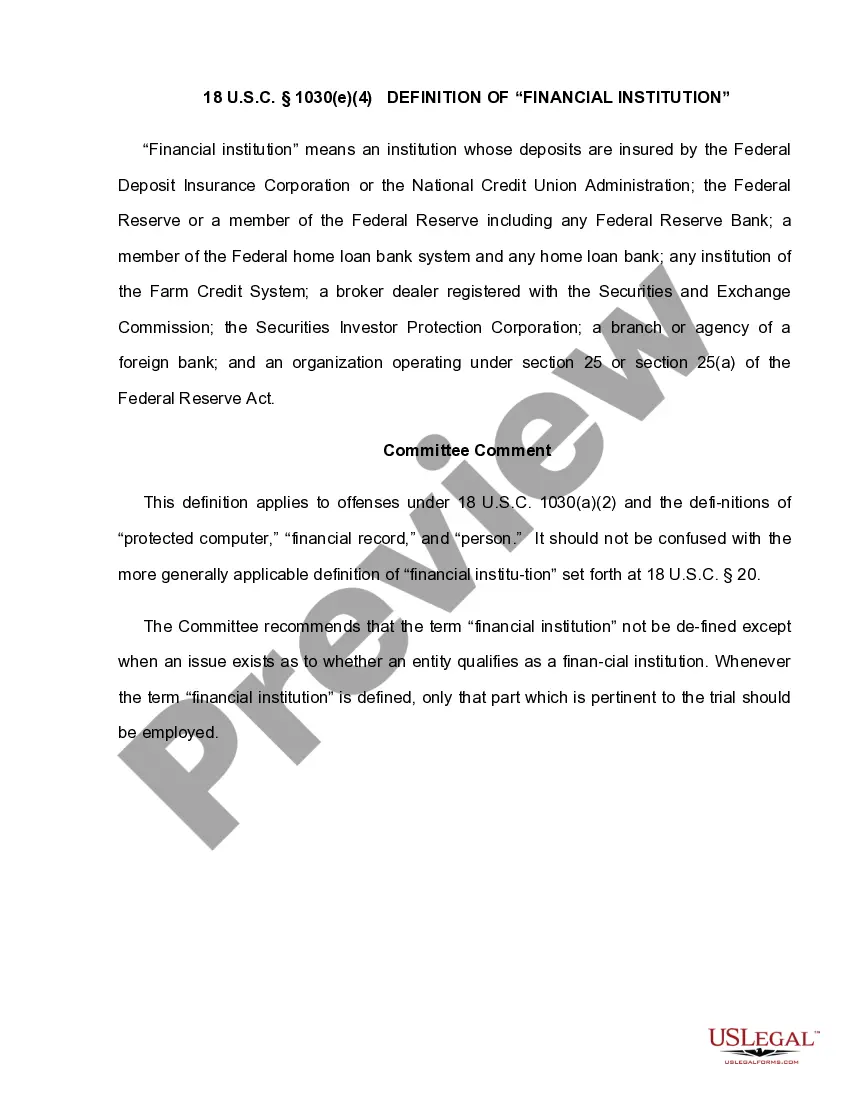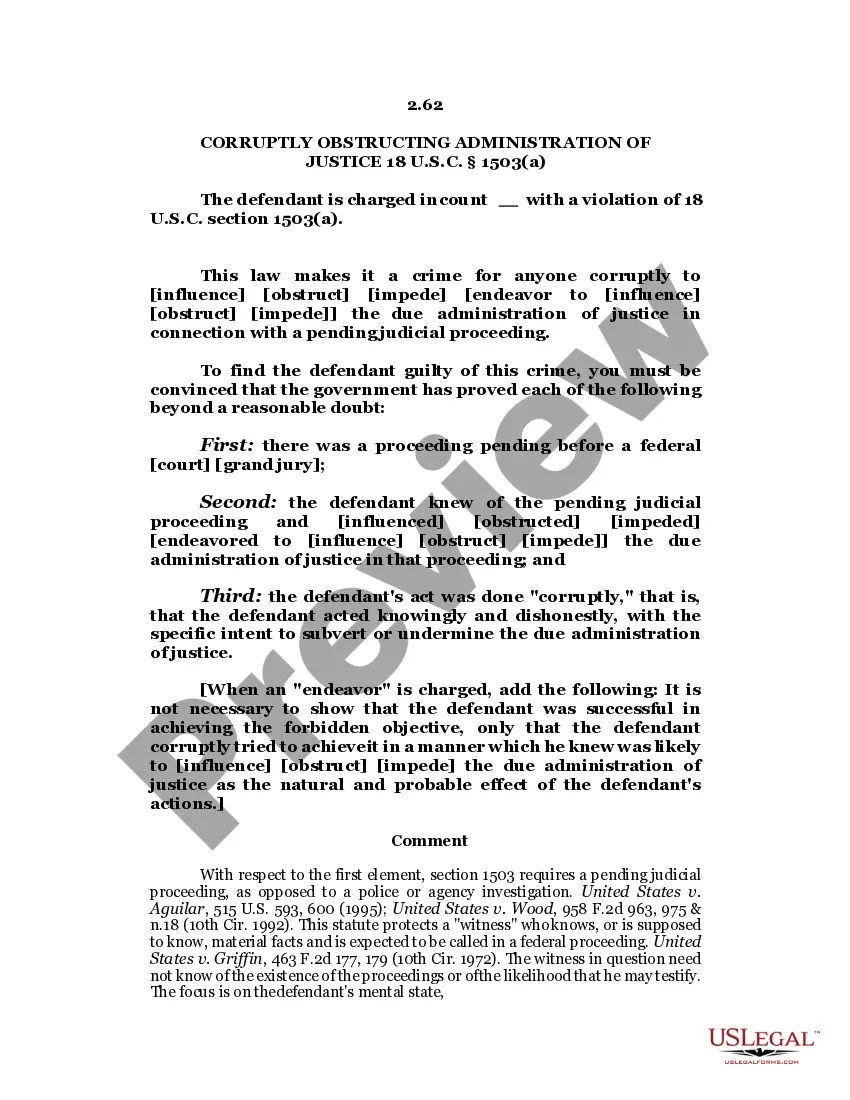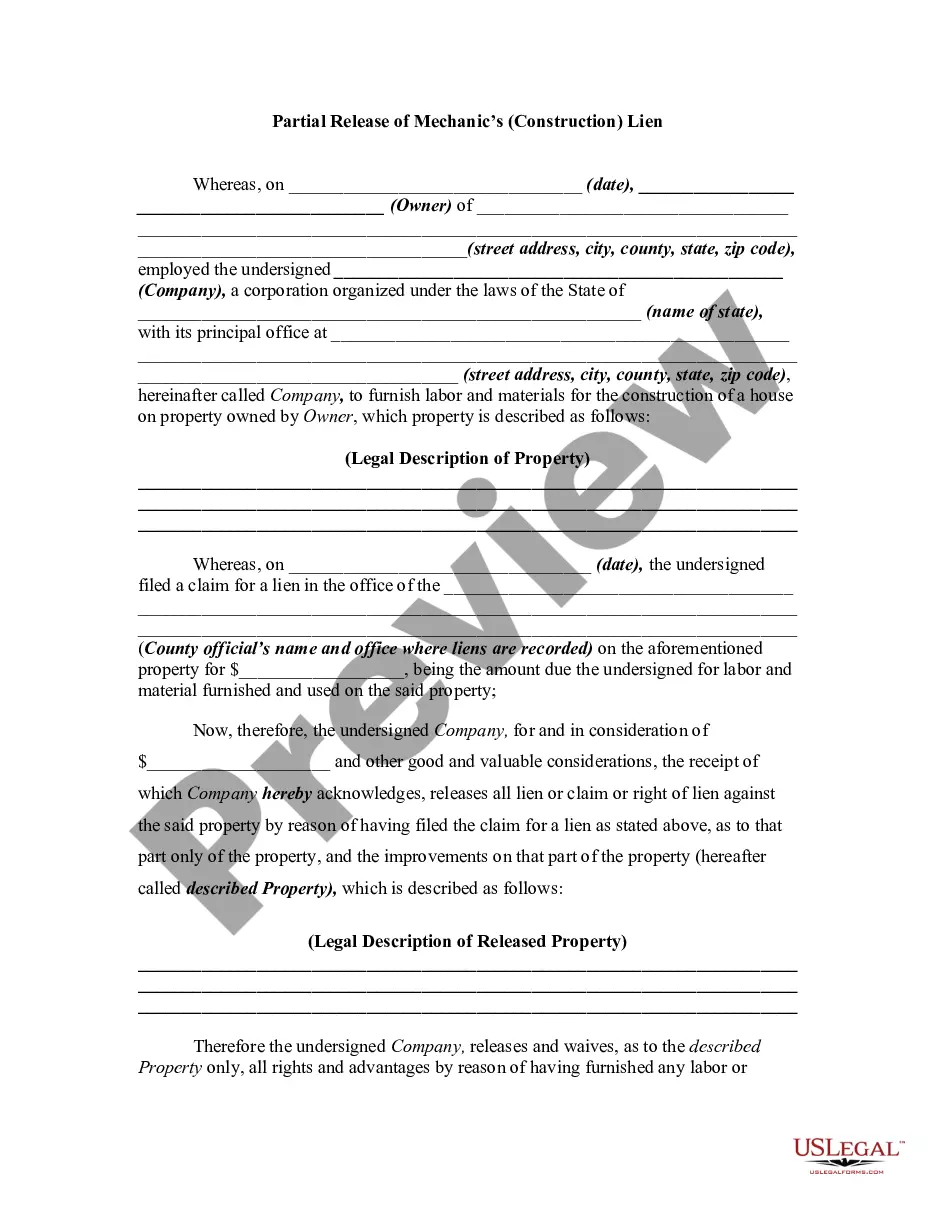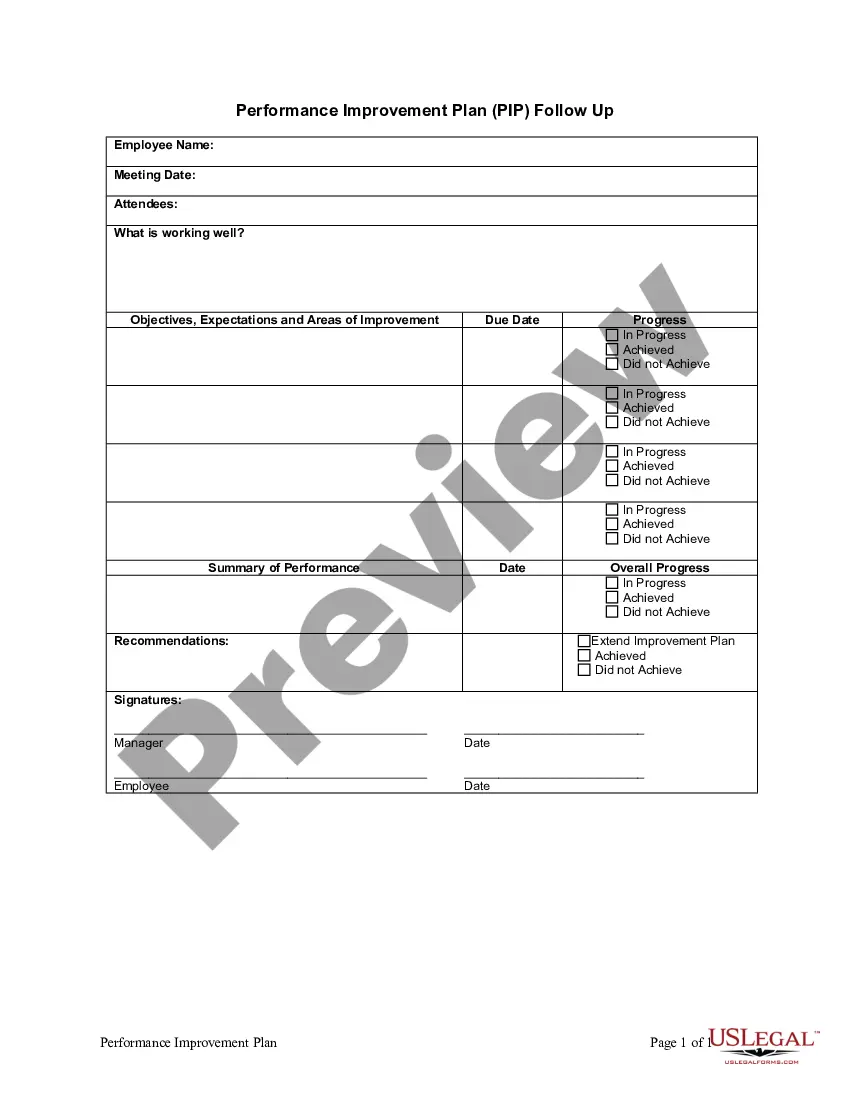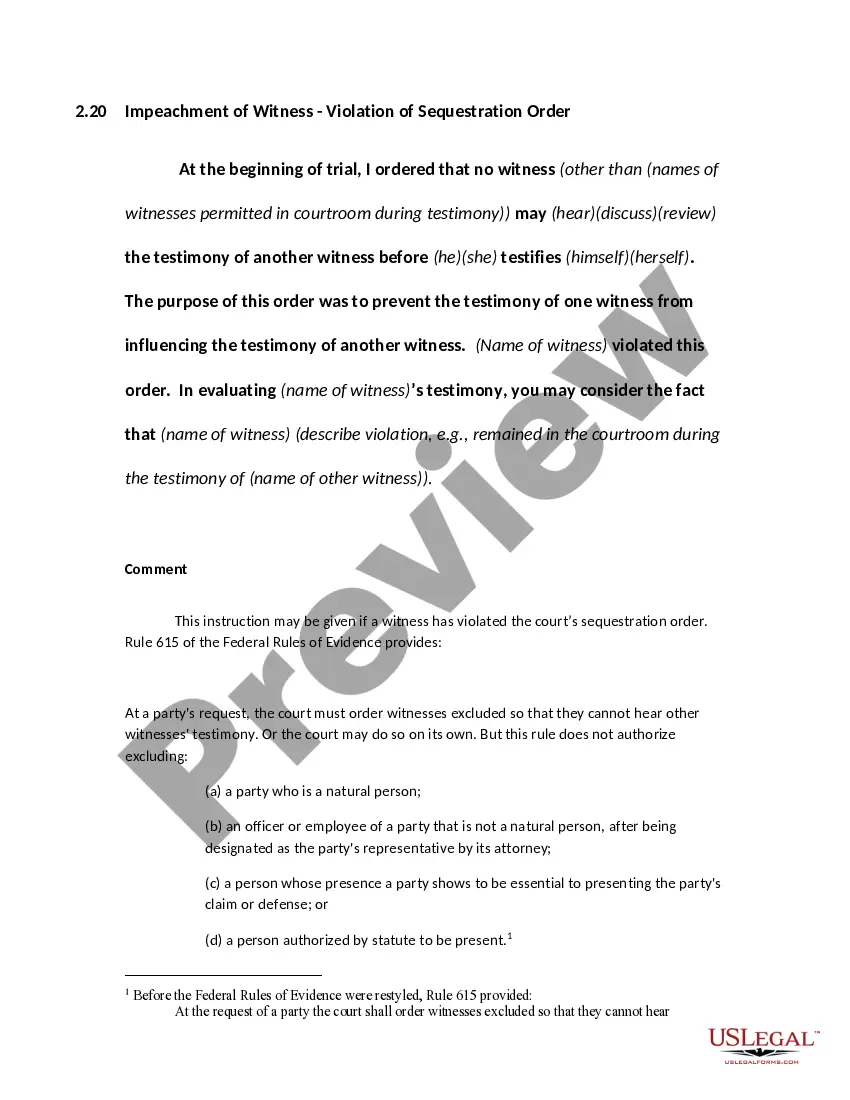Georgia Invoice Template for Shop Assistant
Description
How to fill out Invoice Template For Shop Assistant?
You can dedicate time on the web attempting to locate the legal document template that satisfies both state and federal requirements you require.
US Legal Forms offers a vast array of legal documents that have been evaluated by professionals.
You can obtain or print the Georgia Invoice Template for Shop Assistant from their service.
If available, utilize the Preview feature to view the document template as well.
- If you possess a US Legal Forms account, you can Log In and then select the Download button.
- Subsequently, you can complete, alter, print, or sign the Georgia Invoice Template for Shop Assistant.
- Every legal document template you purchase is yours permanently.
- To acquire another copy of the purchased form, go to the My documents section and click the corresponding option.
- If you are using the US Legal Forms website for the first time, follow the straightforward instructions below.
- First, ensure you have selected the correct document template for your preferred state/city.
- Review the form description to confirm that you have chosen the appropriate form.
Form popularity
FAQ
Yes, you can make an invoice without an LLC. Using a Georgia Invoice Template for Shop Assistant, you can create a professional invoice regardless of your business structure. Include your name and any relevant personal information to ensure your invoice is legally sound and clear for your clients.
To make a self-invoice, you should use a Georgia Invoice Template for Shop Assistant. First, outline your services and input relevant details like dates and payment terms. This template helps ensure that all necessary information is captured clearly and professionally, making it easier for your clients to understand the invoice.
Creating a self-employed invoice is straightforward. You can start by using a Georgia Invoice Template for Shop Assistant, which offers essential fields such as your business name, client information, and itemized services provided. Ensure to include payment terms and your contact information for easy reference.
Yes, there are many invoice templates available in Word that you can adapt to your needs, including a Georgia Invoice Template for Shop Assistant. Simply search within Word for pre-made templates. This allows you to customize the design and layout to fit your business style while maintaining professionalism.
To make receipts for self-employment, you can use a Georgia Invoice Template for Shop Assistant for easy customization. Start by including your business details, such as your name and address. Add the date, description of the services rendered, and payment received. This will create a clear record of your transactions for tax purposes.
To make an invoice template, start by deciding on the layout that best suits your business needs. Include sections for your business information, client details, a list of services, prices, and total amount due. Using a Georgia Invoice Template for Shop Assistant can save time, offering a customizable design that meets your invoicing requirements.
A basic invoice should include your business information, the client's details, a unique invoice number, and the date. It should clearly list the services rendered or products sold, along with their respective prices. The total amount due and payment terms are also essential. With a Georgia Invoice Template for Shop Assistant, you can easily design an invoice that meets these standards.
To write a very simple invoice, focus on essential details like your business name, address, and the client's information. List the services offered, along with the corresponding costs. Finally, include the total amount and any payment instructions. Utilizing a Georgia Invoice Template for Shop Assistant can help you create a straightforward and effective invoice effortlessly.
To fill out a service invoice sample, start by including your business name, contact information, and the client's details at the top. Then, provide a clear description of the services provided, including the date, quantity, and rate. Finally, specify the total amount due and add any payment terms. By using a Georgia Invoice Template for Shop Assistant, you can streamline this process and ensure accuracy.
Yes, both Word and Excel offer invoice templates that can serve your needs well. These templates allow for simple customization to match your business branding and services. Additionally, you can enhance your invoice usability by incorporating a Georgia Invoice Template for Shop Assistant, ensuring it meets all necessary legal requirements while saving you time and effort.