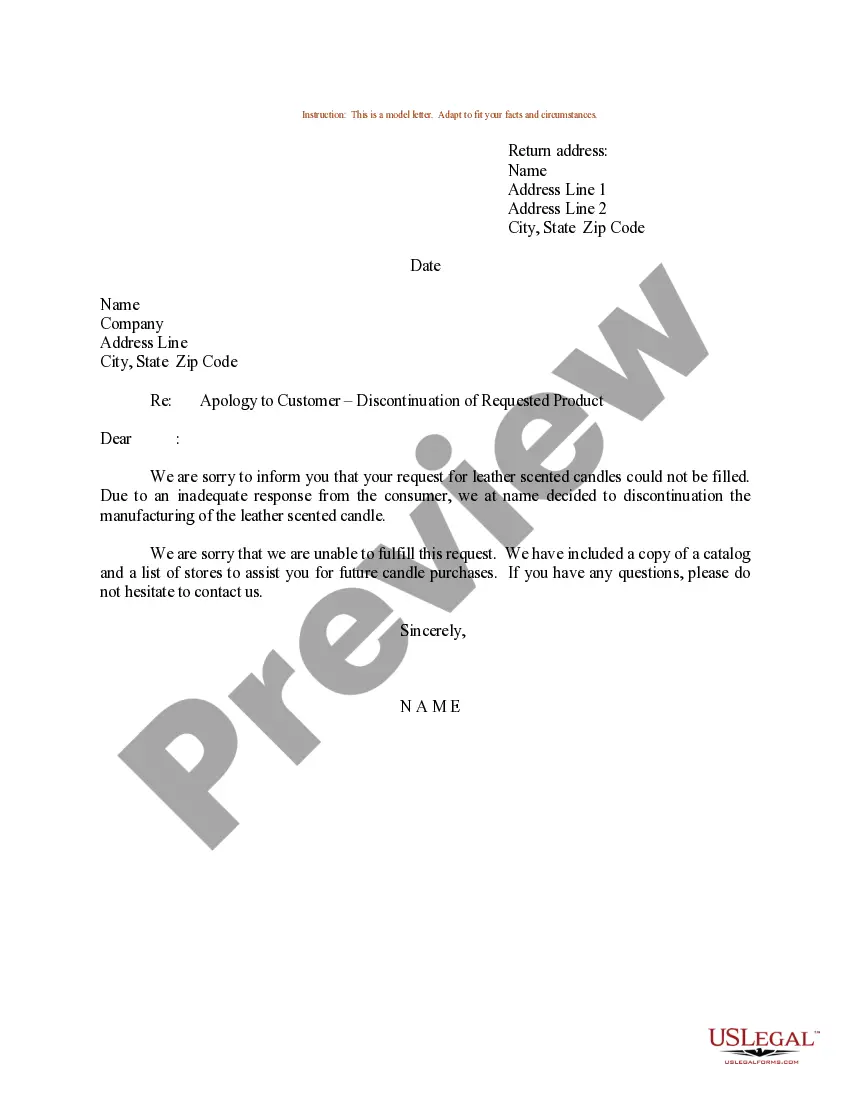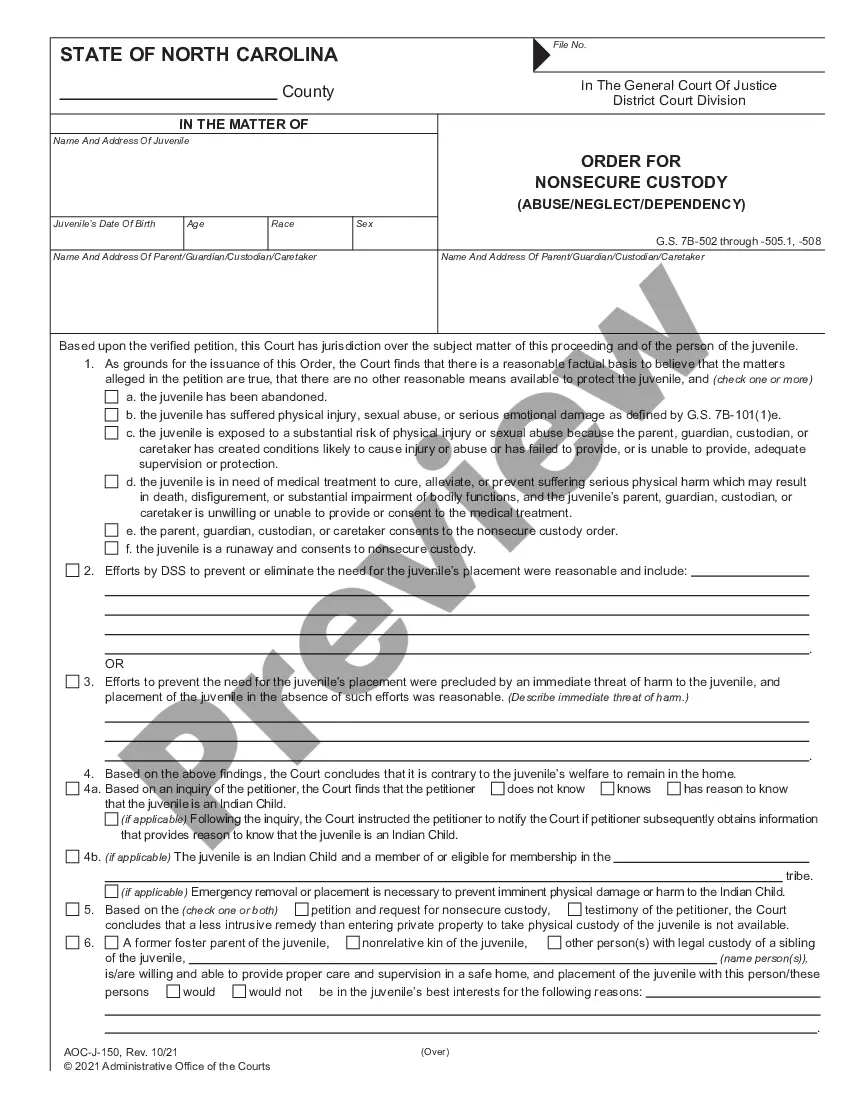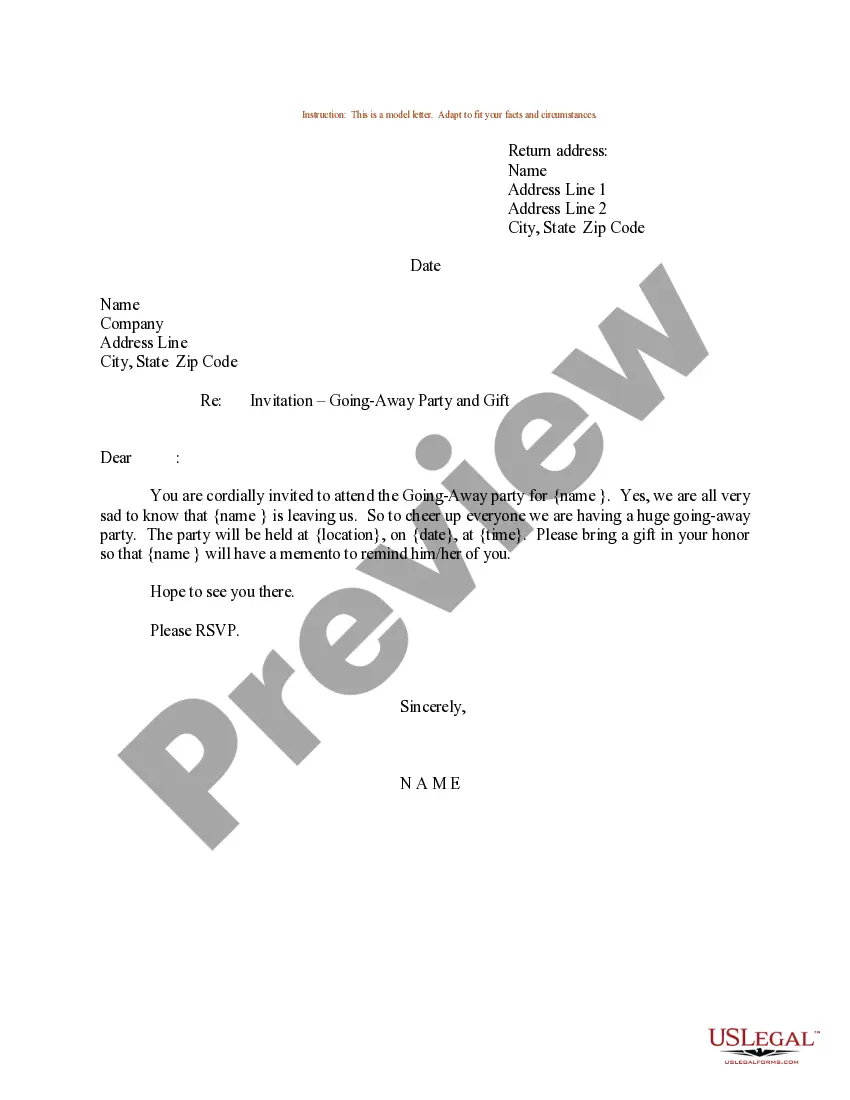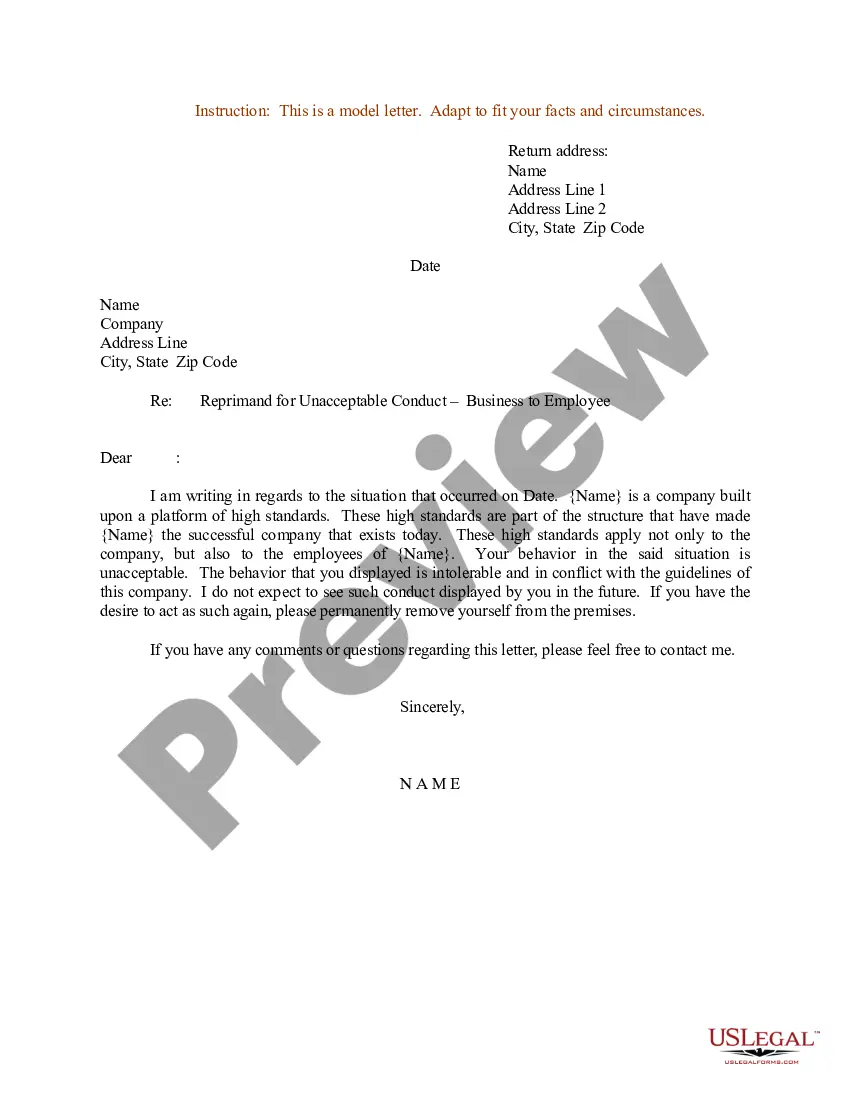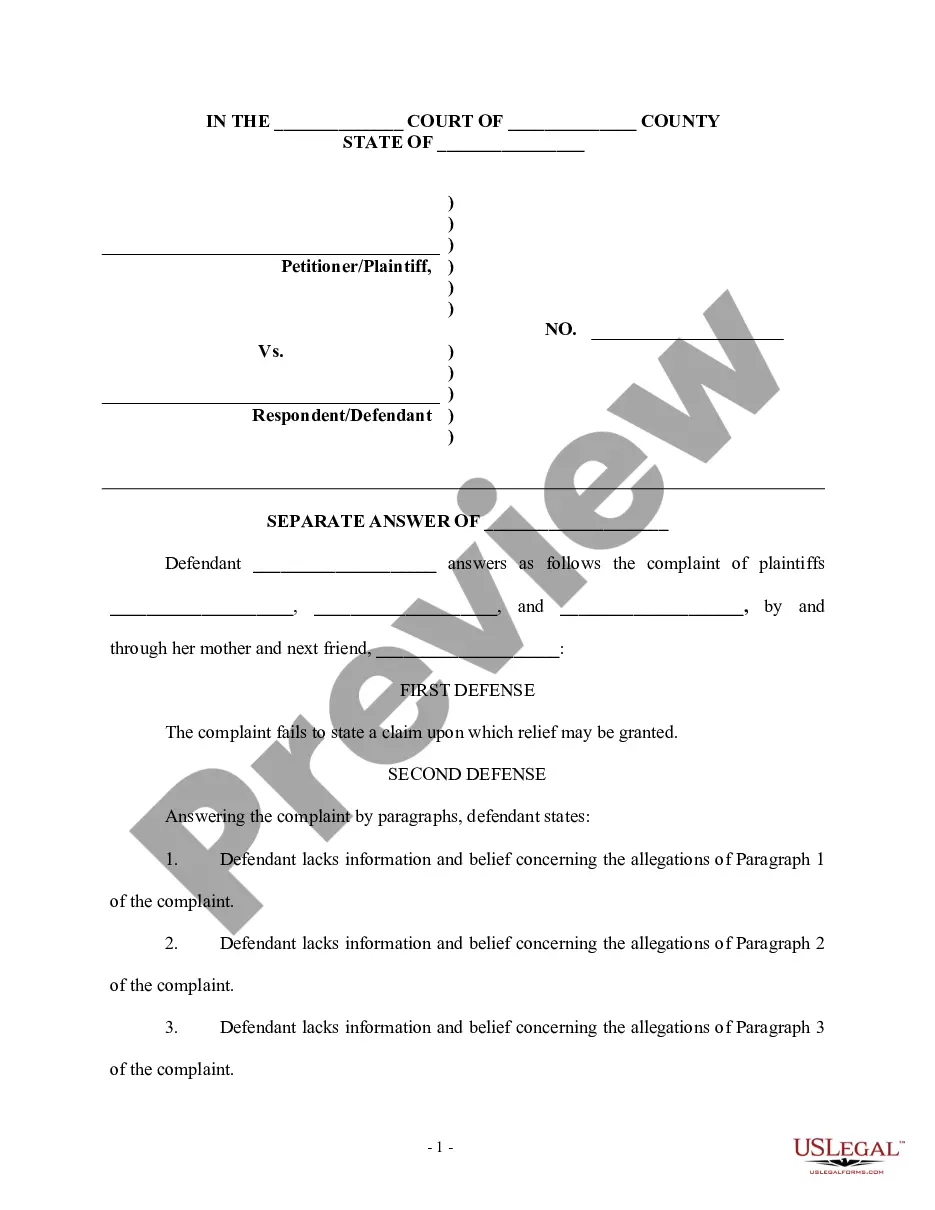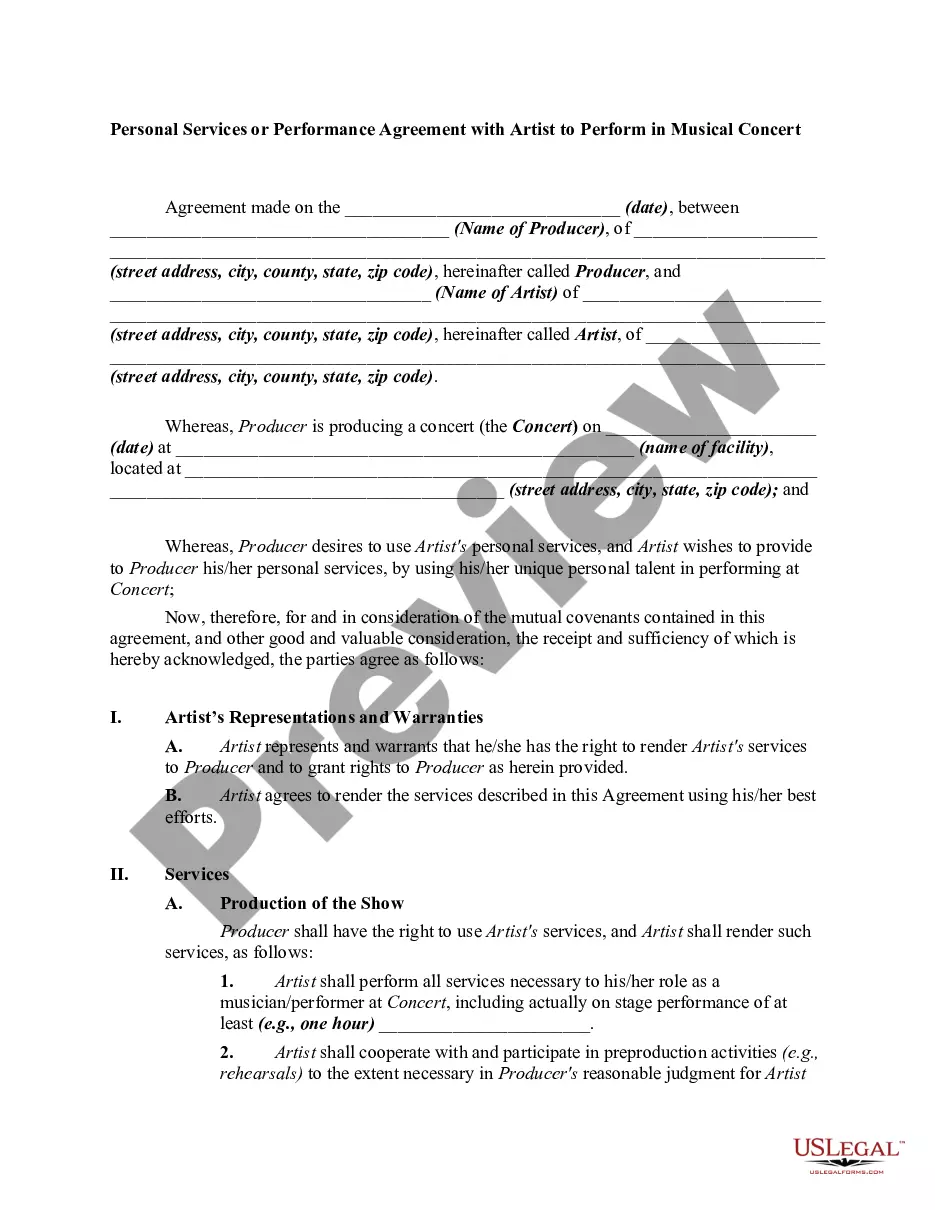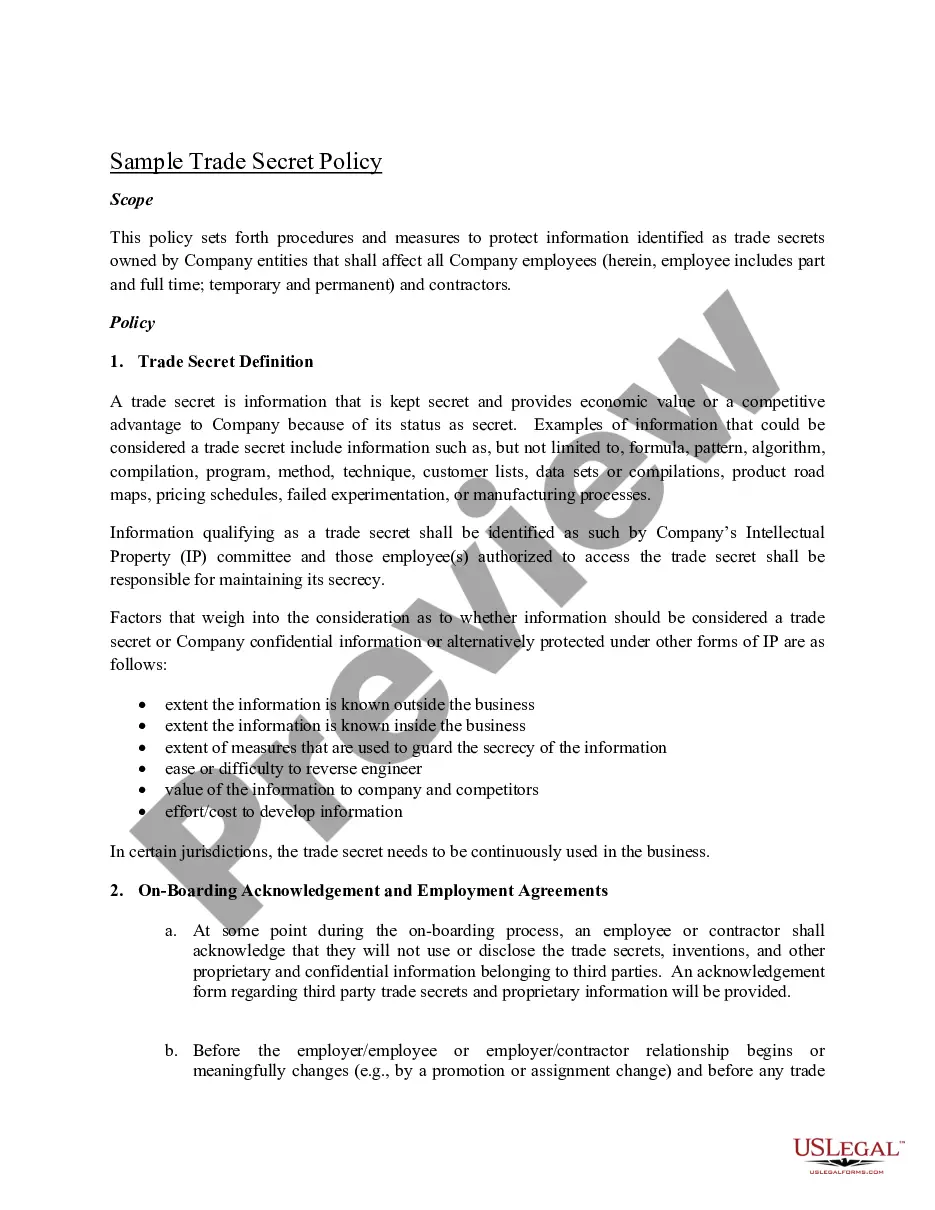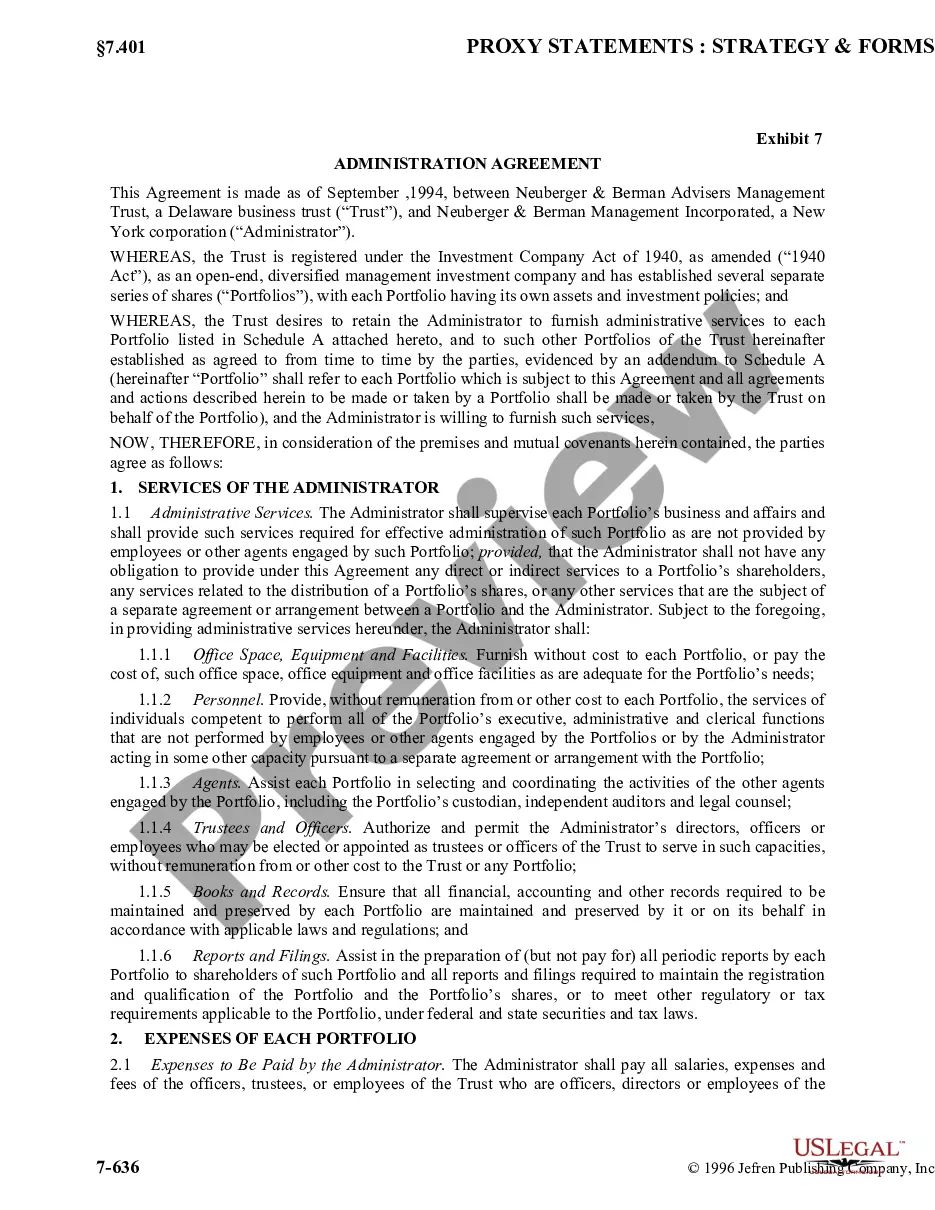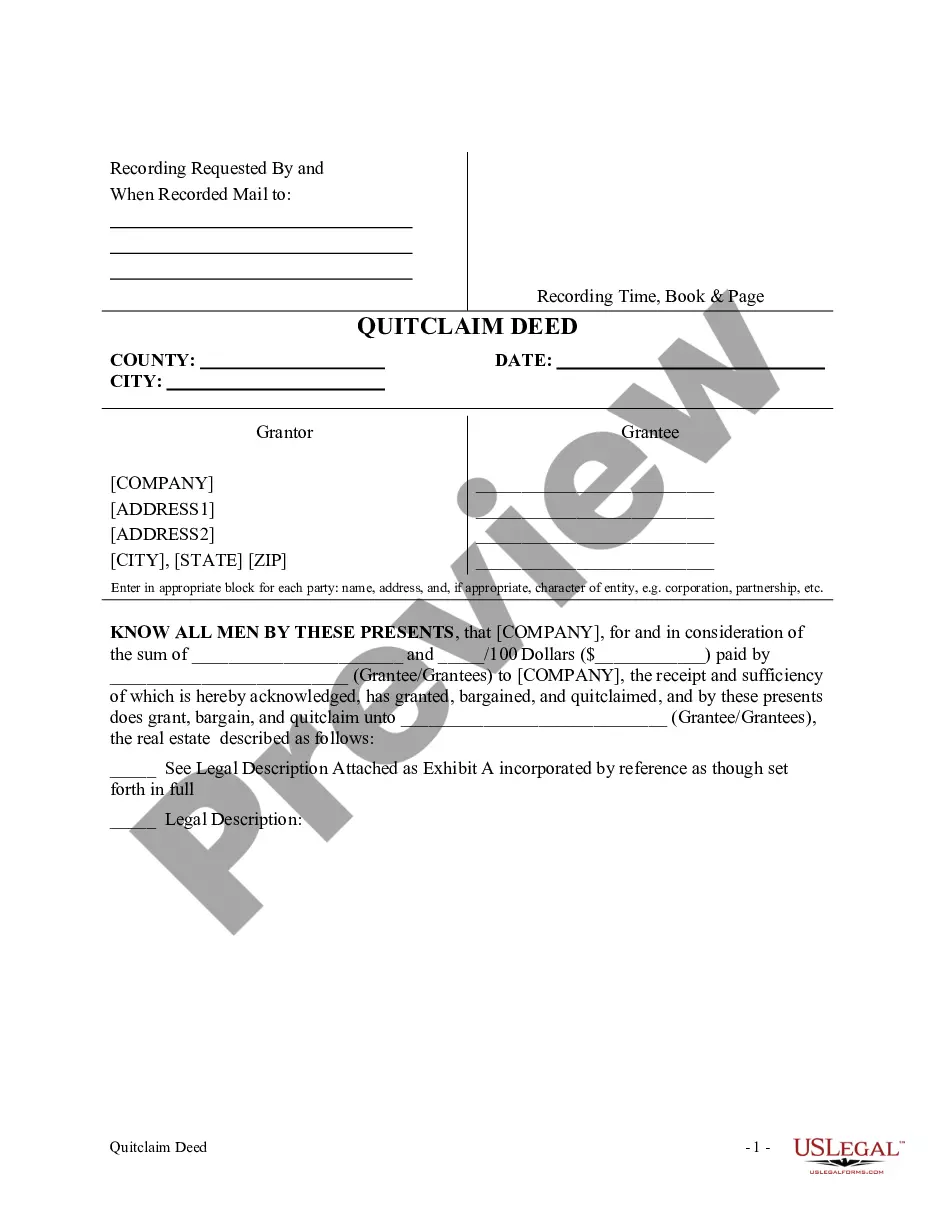Georgia Invoice Template for Newsreader
Description
How to fill out Invoice Template For Newsreader?
Finding the correct official document format can be challenging.
Of course, there is a plethora of templates available online, but how can you acquire the official form that you need.
Utilize the US Legal Forms website. The service provides thousands of templates, including the Georgia Invoice Template for Newsreader, suitable for business and personal purposes.
You can view the form using the Preview button and check the form details to confirm it is suitable for you.
- All templates are reviewed by experts and comply with federal and state regulations.
- If you are already registered, Log In to your account and click on the Download button to access the Georgia Invoice Template for Newsreader.
- Use your account to browse the official forms you have previously purchased.
- Navigate to the My documents section of your account to retrieve another copy of the document you require.
- If you are a new user of US Legal Forms, here are simple steps you should follow.
- First, ensure you have chosen the correct form for your area/county.
Form popularity
FAQ
Journalists typically use a format that includes detailed invoices outlining their services and deliverables. This includes specifics such as article length, subject matter, and delivery dates. By leveraging the Georgia Invoice Template for Newsreader, you can ensure consistent formatting and streamline your billing process.
To create a billing format, start by organizing your invoice into clear sections. Include your contact info, the client's details, service descriptions, quantities, individual prices, and total due. Opting for the Georgia Invoice Template for Newsreader can simplify this process, providing a user-friendly layout that meets all billing requirements.
The format for journalist billing often requires an itemized breakdown of services provided, including article counts and deadlines. Using a comprehensive Georgia Invoice Template for Newsreader allows you to easily populate these details, ensuring timely payments. This structured approach helps maintain professionalism when charging clients for your work.
Creating a PDF invoice template is simple when you use our Georgia Invoice Template for Newsreader. Start by choosing a professional layout that fits your branding. Fill in your business information, such as your name, address, and contact details. Finally, save your document as a PDF to ensure it is easy to share and print.
Writing an invoice format requires you to organize information clearly. Start with your company logo, then include your contact information, the customer's details, and an invoice number and date. Be sure to itemize your services clearly and include payment terms. A Georgia Invoice Template for Newsreader offers a well-structured format that anyone can follow.
Filling out an invoice template starts with entering your company details and the client's information at the top. Next, provide an invoice number, date, and payment terms. After that, list each product or service offered with their respective costs and calculate the total amount due. A Georgia Invoice Template for Newsreader can guide you through these steps effortlessly.
The best format for an invoice combines clarity and professionalism. Ensure it includes your brand's logo, clearly labeled sections, and all necessary details such as invoice number and payment instructions. Adopting a Georgia Invoice Template for Newsreader provides a reliable format that meets these standards, helping you present your invoices impressively.
A standard invoicing format includes your company logo, contact information, invoice number, date, recipient details, itemized list of goods or services, totals, and payment terms. It's essential to ensure everything is clear and easy to understand. By using a Georgia Invoice Template for Newsreader, you can adhere to this format while saving time on design.
Filling out a tax invoice statement involves including your business name, tax identification number, and the recipient's details. Clearly list the goods or services provided with amounts and applicable tax rates. Incorporating a Georgia Invoice Template for Newsreader can make this easier, as it structures your invoice with all necessary sections for tax compliance.
To write an invoice correctly, start by including your business name and contact details at the top. Next, add the recipient's information, the invoice number, date, and payment terms. Lastly, itemize your services or products clearly and total the amount owed. Utilizing a Georgia Invoice Template for Newsreader simplifies this, reducing the chances for errors.