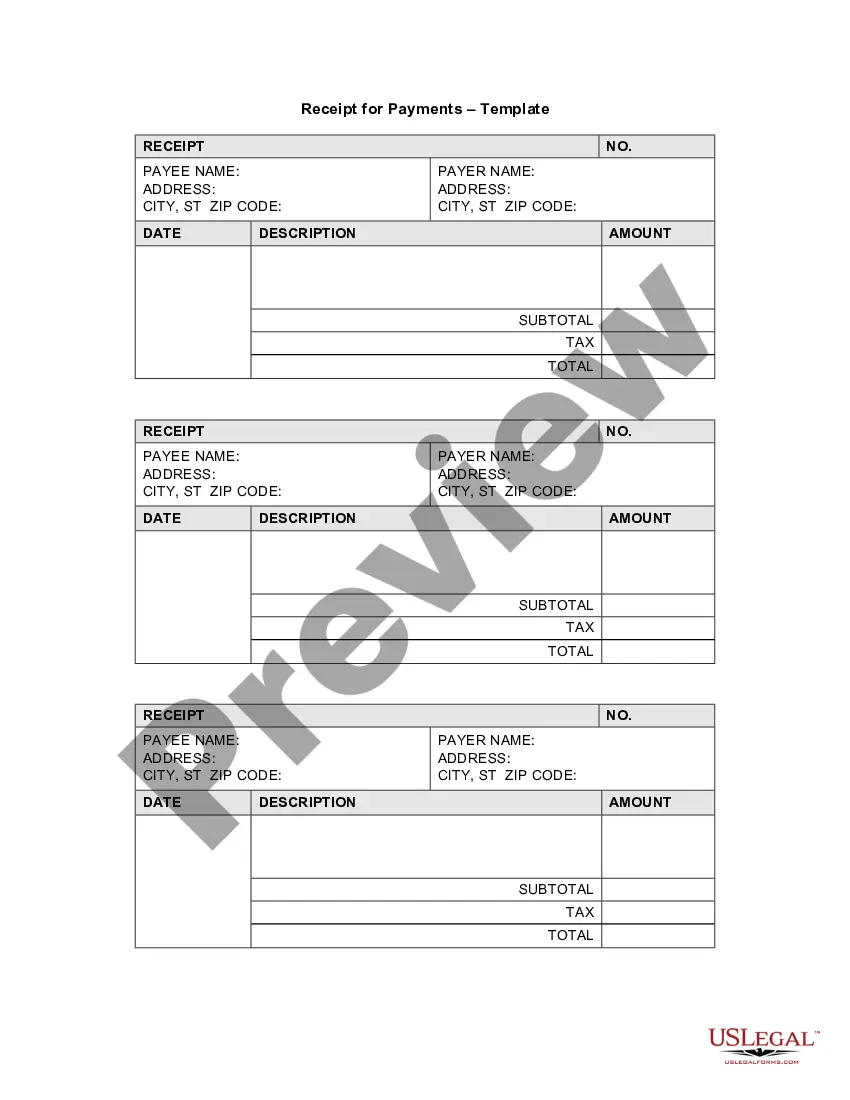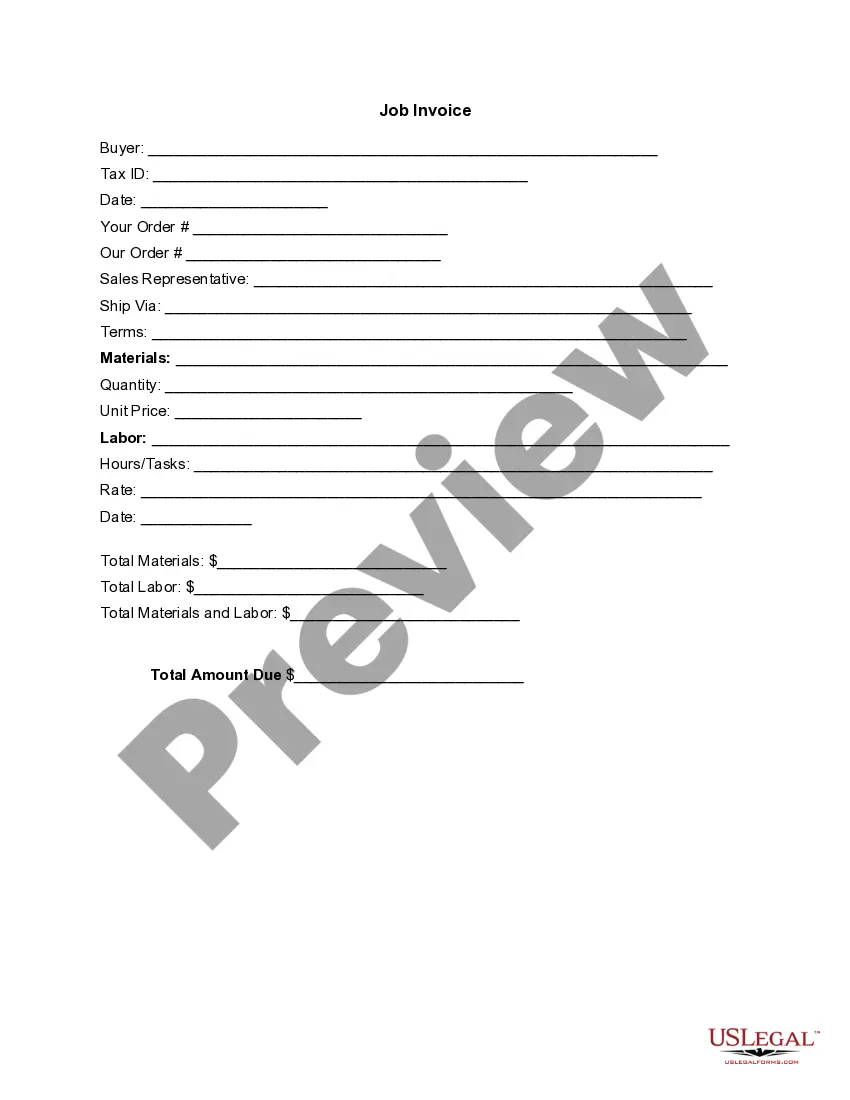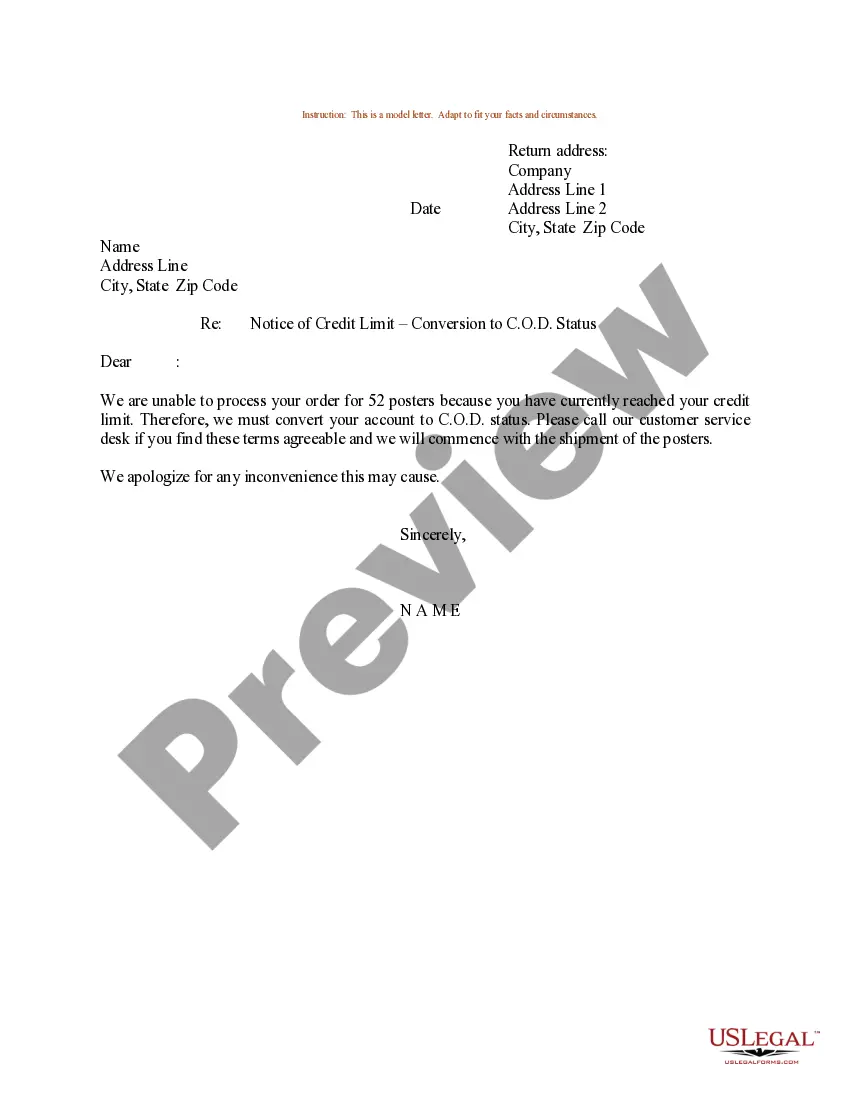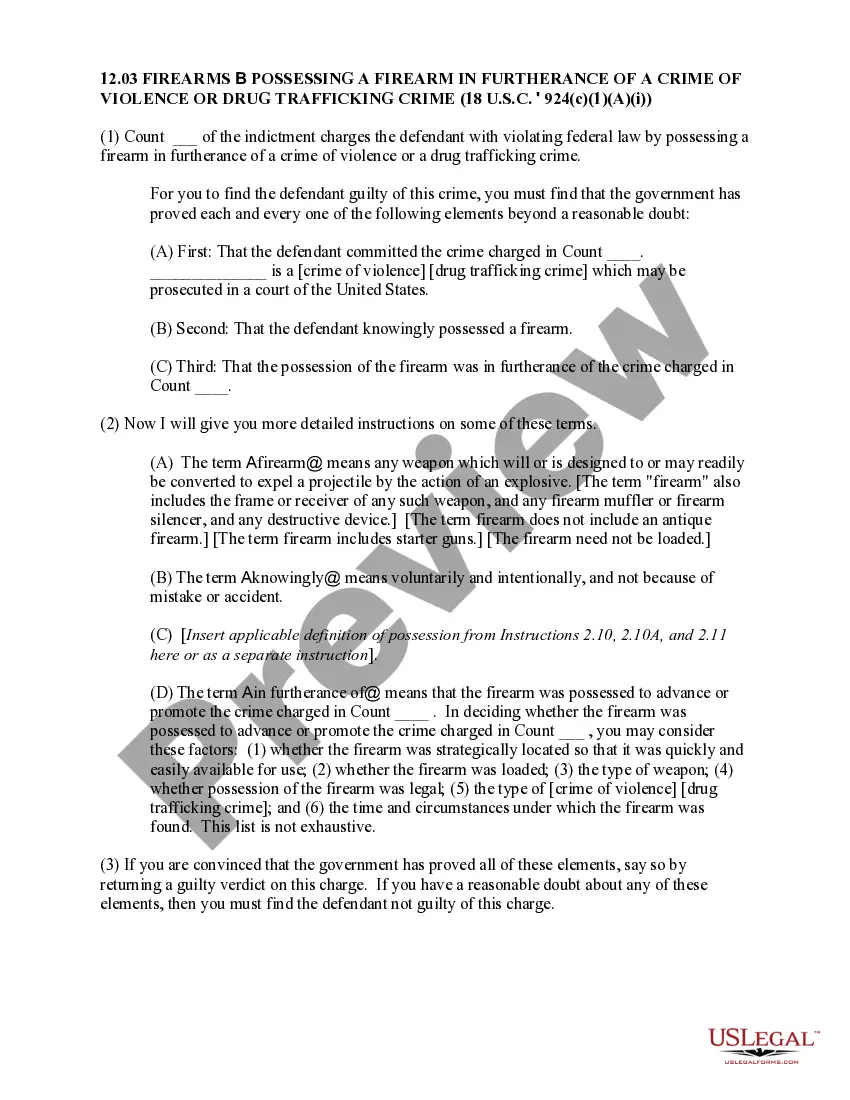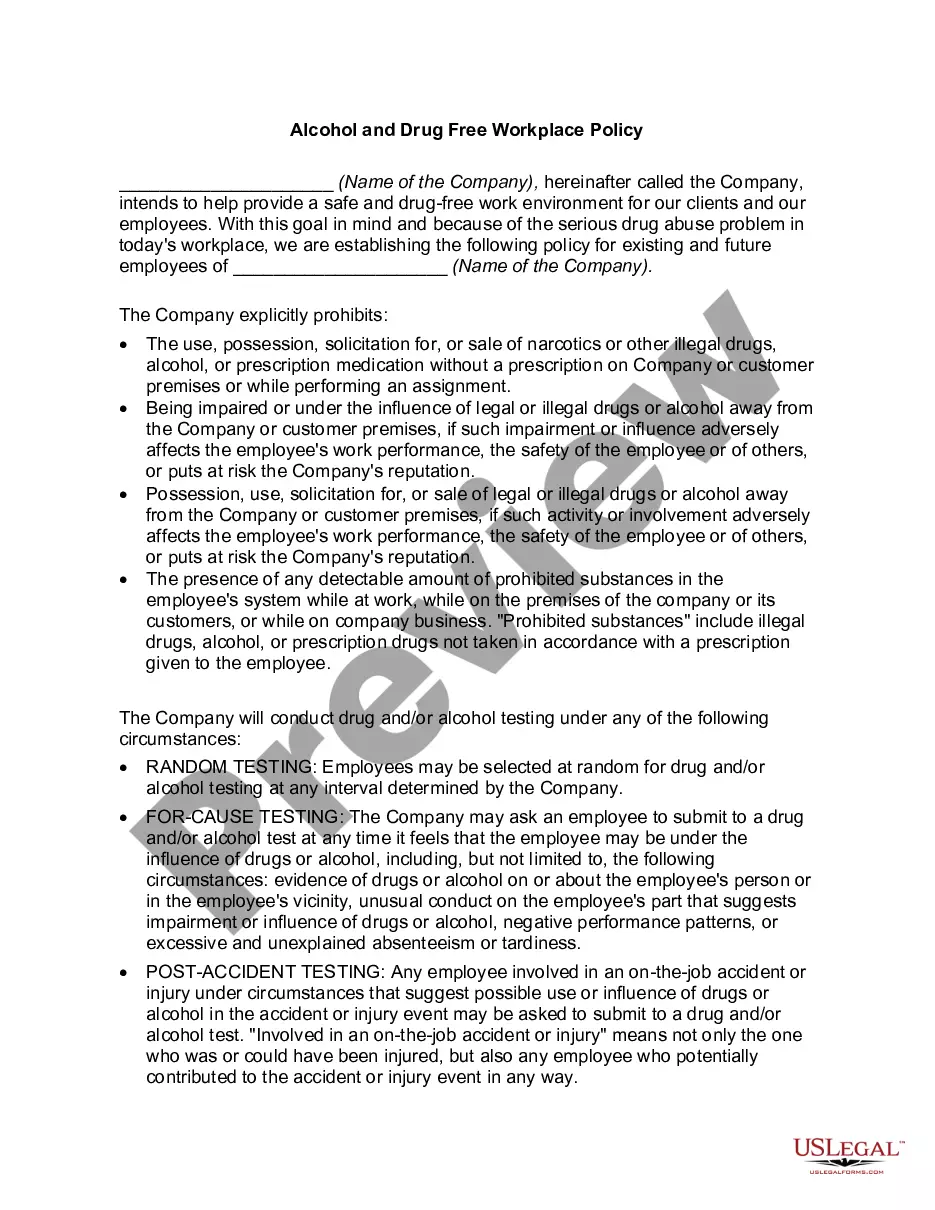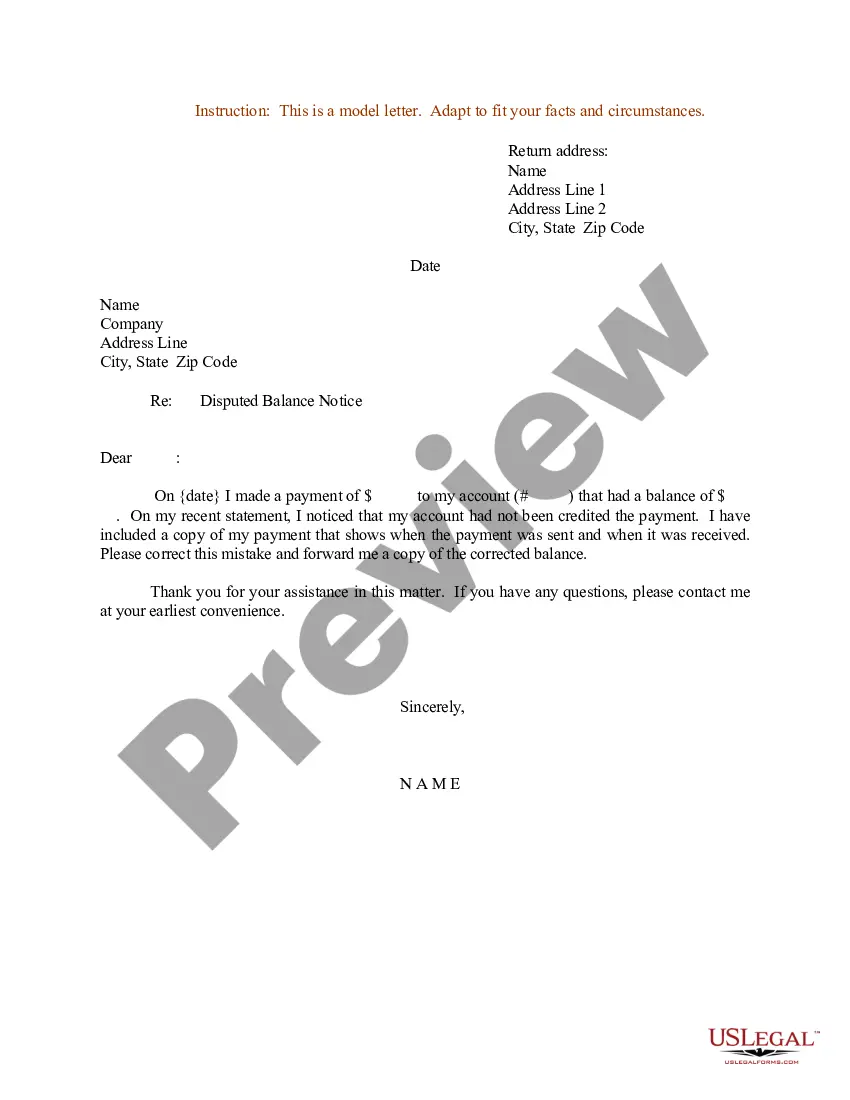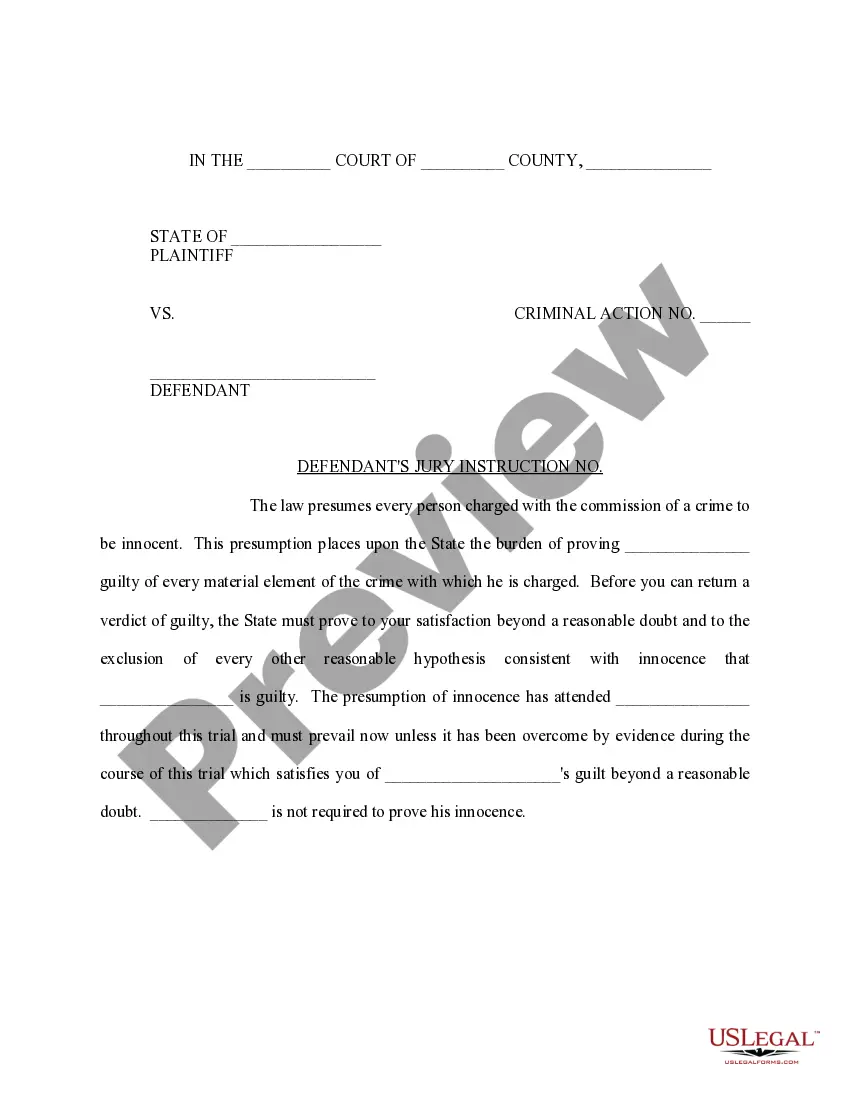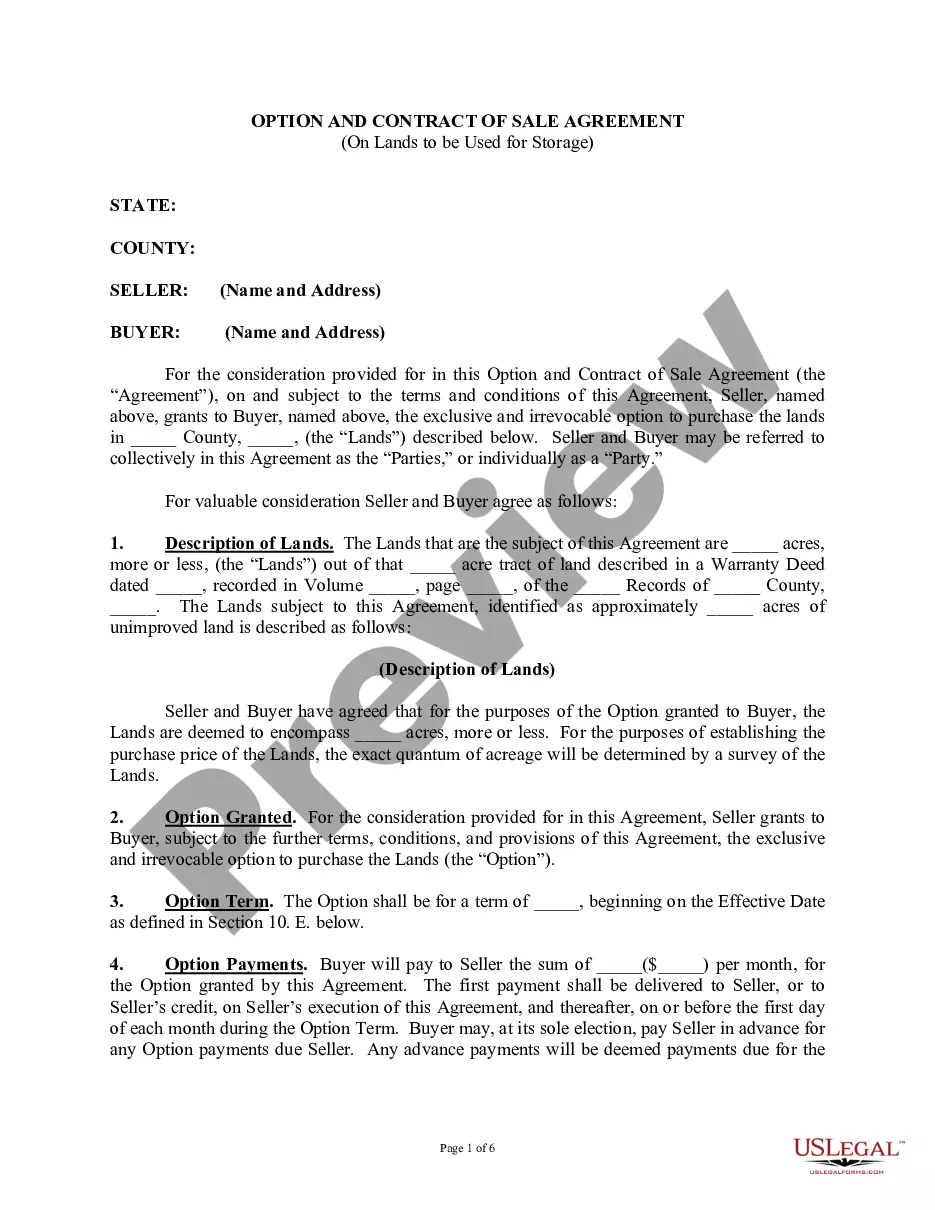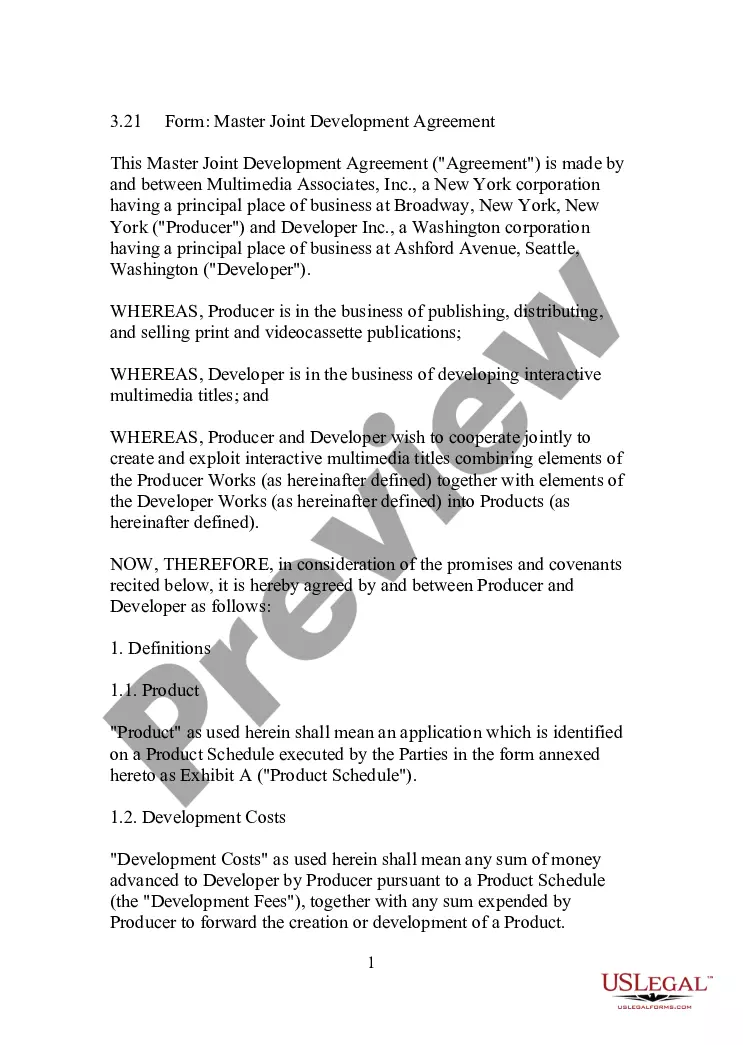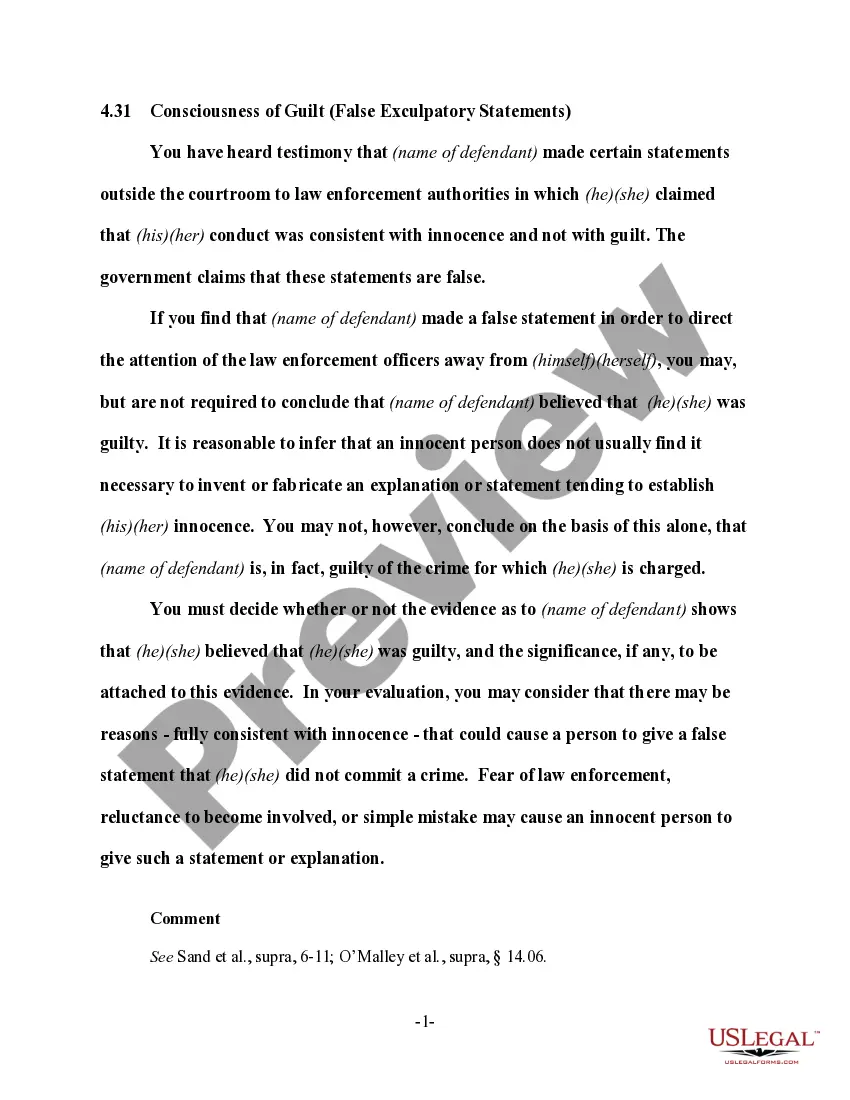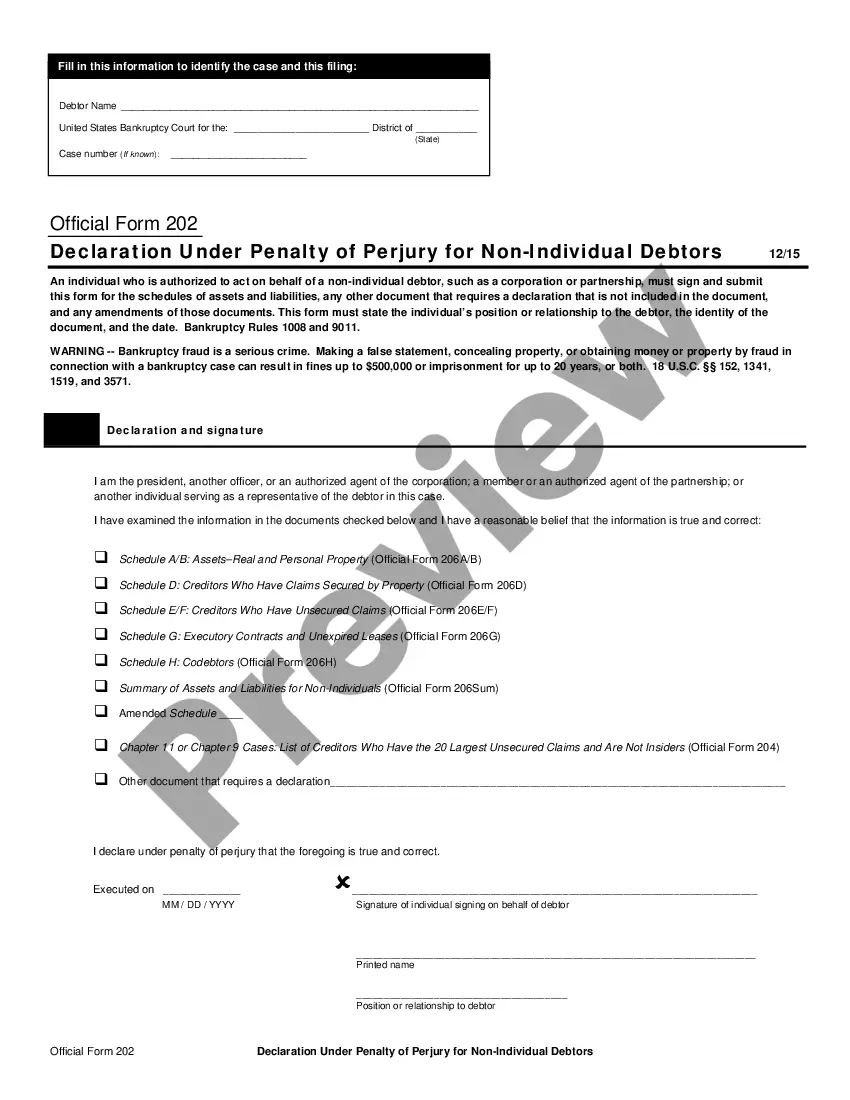Georgia Invoice Template for Nanny
Description
How to fill out Invoice Template For Nanny?
It is feasible to dedicate time online searching for the sanctioned document template that meets the state and federal requirements you desire.
US Legal Forms provides thousands of legal forms that have been reviewed by experts.
You can conveniently download or print the Georgia Invoice Template for Nanny from the service.
To obtain another version of the form, use the Search field to find the template that matches your needs and requirements.
- If you already possess a US Legal Forms account, you can Log In and select the Download option.
- After that, you can fill out, modify, print, or sign the Georgia Invoice Template for Nanny.
- Every legal document template you acquire is your own for life.
- To obtain another copy of any purchased form, go to the My documents tab and click on the corresponding option.
- If you are visiting the US Legal Forms website for the first time, follow the simple instructions below.
- First, ensure you have selected the correct document template for the state/city of your choice.
- Read the form description to confirm you have selected the correct document.
Form popularity
FAQ
Creating your own invoice is straightforward with the Georgia Invoice Template for Nanny. You can start from scratch or modify an existing template to suit your needs. Include essential elements like service descriptions, rates, and your contact information to ensure your invoices are clear and professional.
To fill out an invoice format properly, use the Georgia Invoice Template for Nanny to guide you through the process. Begin with your name and contact details, followed by the client’s information. In the body, clearly outline the services rendered, specify the rates, and calculate the total due, promoting transparency in your billing.
Writing out an invoice template starts with a clear header that states 'Invoice' followed by your information and client details. Include sections for the services provided, rates, and payment terms while using the Georgia Invoice Template for Nanny for added convenience. This structure helps ensure you do not miss any crucial information.
Yes, you can generate an invoice from yourself utilizing the Georgia Invoice Template for Nanny. By filling in your personal information and detailing the services you've offered, you can create a professional invoice effortlessly. This approach ensures clarity and professionalism in your billing process.
To fill out a simple invoice using the Georgia Invoice Template for Nanny, start by entering your name and contact information at the top. Next, include the name and contact details of the family or client you are billing. Be sure to list the services provided, including dates and rates, and finally, calculate the total amount due.
Filling in an invoice form means accurately providing all necessary information. Start with your details, then include the client's name and contact information. List the services provided, the date of service, and the total amount. The Georgia Invoice Template for Nanny from US Legal Forms makes this process easy.
Filling an invoice for payment requires you to enter your information, the client's details, and the service description. Be sure to clearly state the total amount due and any payment terms. The Georgia Invoice Template for Nanny can guide you in organizing this information effectively to ensure prompt payment.
To fill an invoice template, begin by identifying key fields that need your information. These usually include your name, address, and client details. Then, accurately detail the services rendered, including dates and rates. You can refer to the Georgia Invoice Template for Nanny for a straightforward structure.
Writing an invoice template involves entering critical information clearly. Start with your name, business name, and contact information at the top. Include client details, a description of services, payment terms, and the total amount due. Utilizing the Georgia Invoice Template for Nanny can simplify this process.
To issue an invoice template, first select a reliable source, such as US Legal Forms, that offers customizable templates. Choose the Georgia Invoice Template for Nanny that fits your needs. Fill in your details and the specifics of the services provided. Finally, download and send your completed invoice to your client.