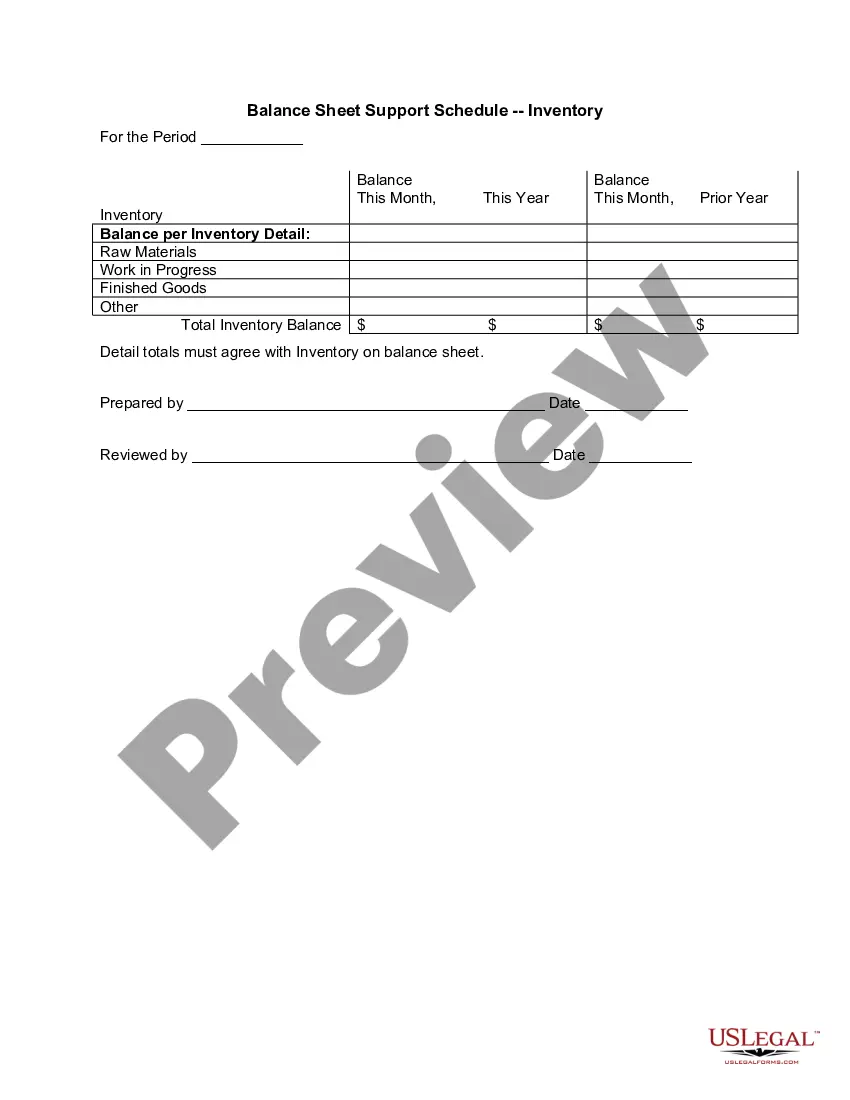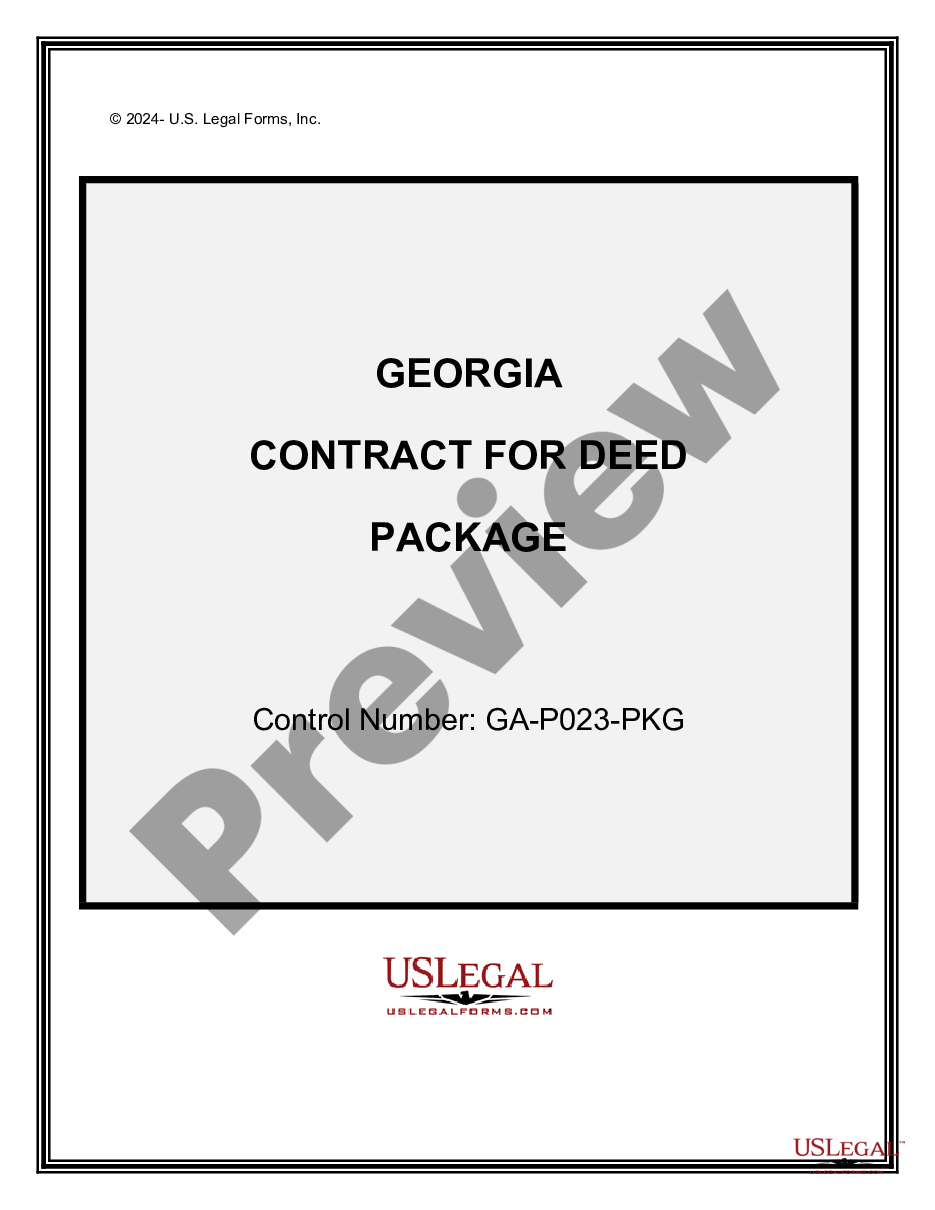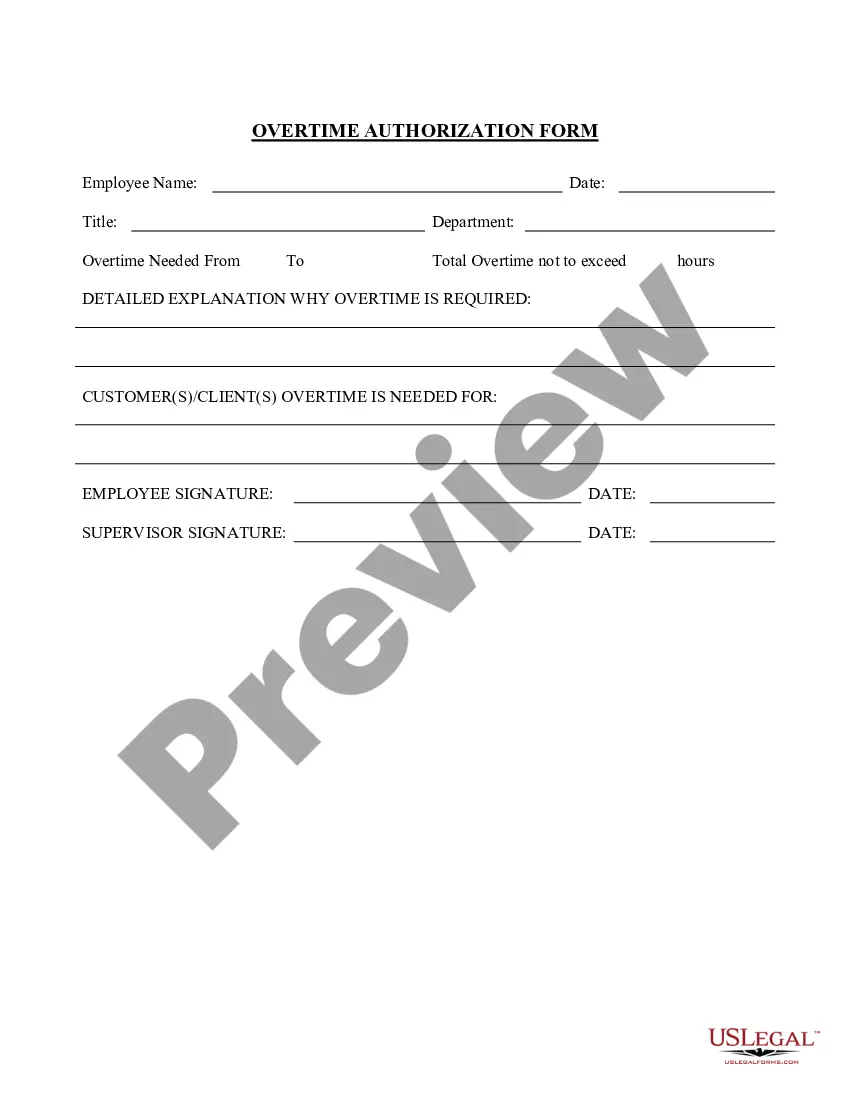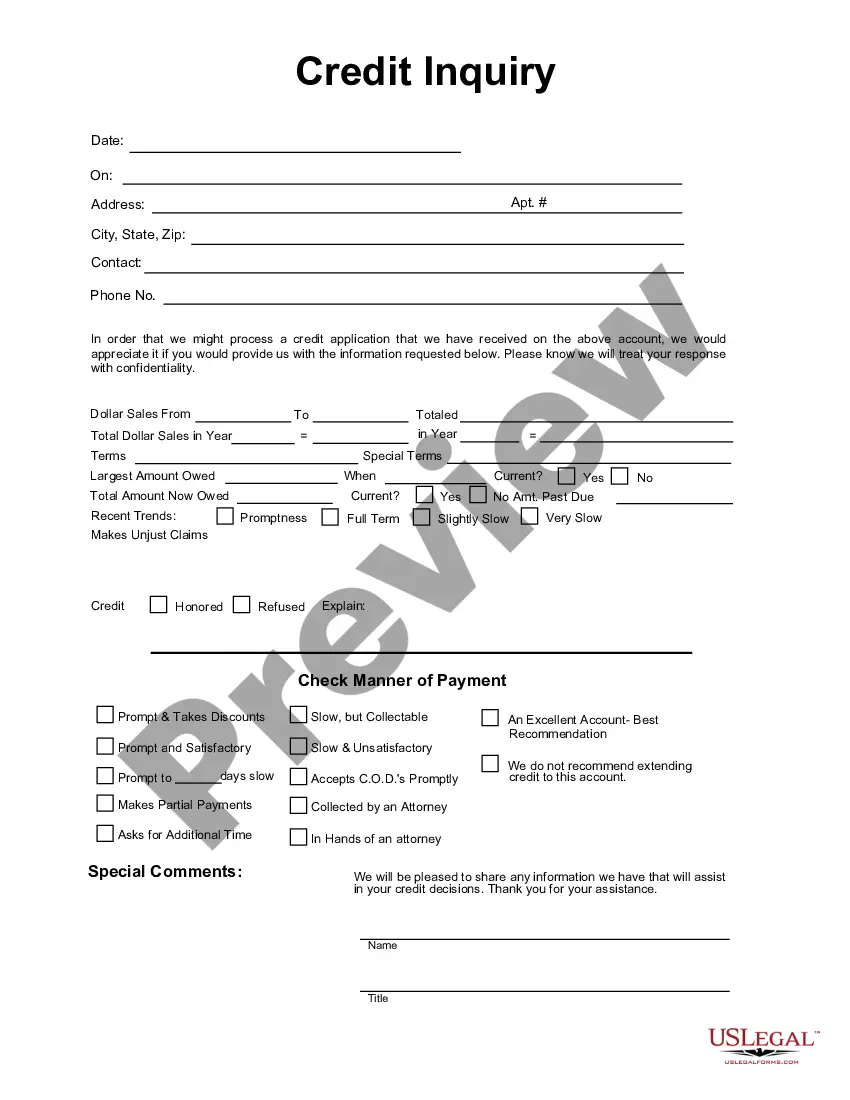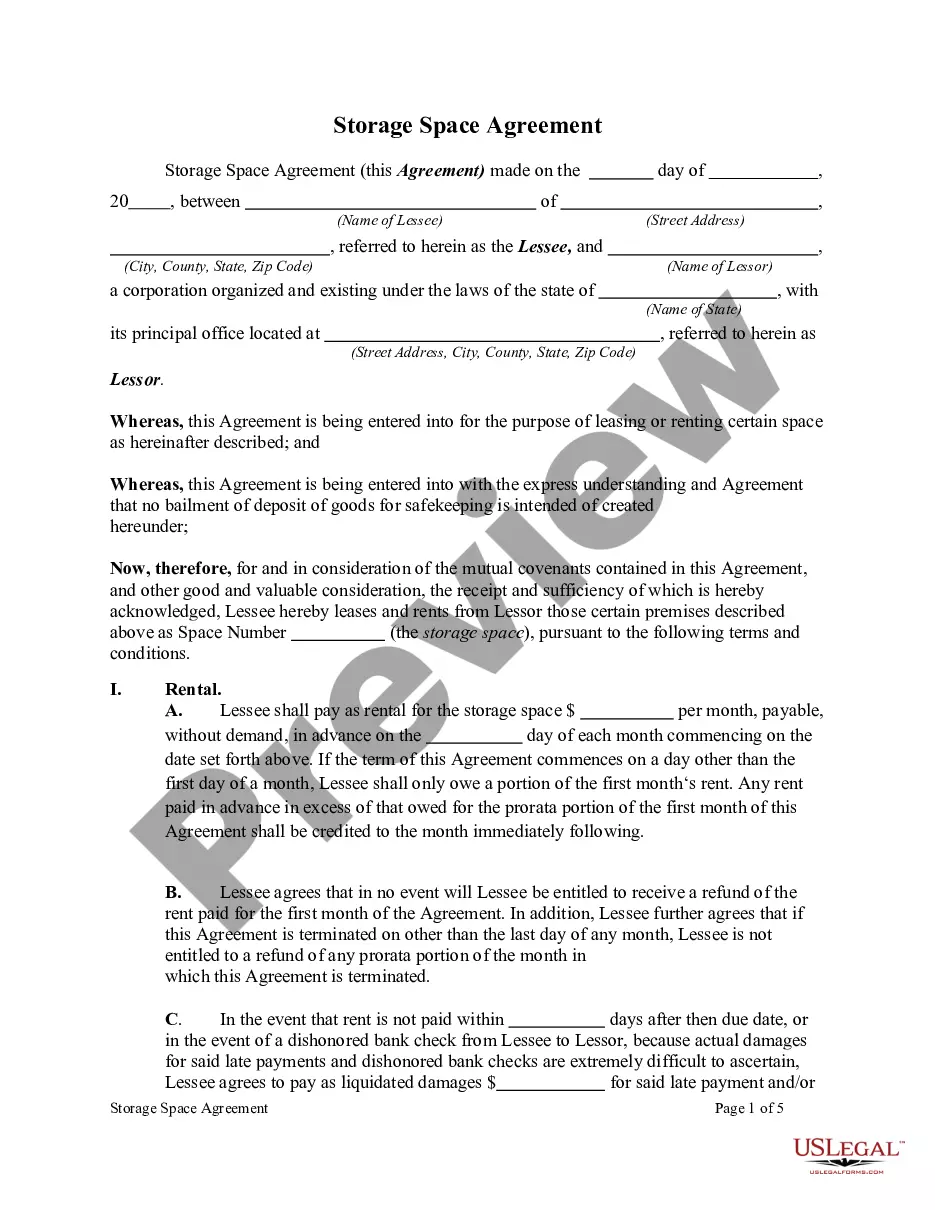Florida Physical Inventory Count Sheet
Description
How to fill out Physical Inventory Count Sheet?
If you wish to finalize, acquire, or print legal document templates, utilize US Legal Forms, the foremost collection of legal forms available online.
Take advantage of the site’s user-friendly and convenient search function to find the documents you require.
Various templates for business and personal uses are organized by categories and jurisdictions, or keywords. Employ US Legal Forms to obtain the Florida Physical Inventory Count Sheet within a few clicks.
Every legal document format you purchase is yours permanently. You can access every form you obtained in your account. Navigate to the My documents section and select a form to print or download again.
Be proactive and download, and print the Florida Physical Inventory Count Sheet with US Legal Forms. There are numerous professional and state-specific forms available for your business or personal needs.
- If you are already a US Legal Forms member, Log In to your account and click the Download button to access the Florida Physical Inventory Count Sheet.
- Additionally, you can retrieve forms you previously obtained from the My documents section of your account.
- If you are using US Legal Forms for the first time, follow the guidelines below.
- Step 1. Ensure you have selected the form for the correct city/state.
- Step 2. Use the Preview feature to review the form's details. Don’t forget to read the description.
- Step 3. If you are not content with the form, utilize the Search field at the top of the page to find alternative versions of the legal form format.
- Step 4. After finding the form you need, select the Get now option. Choose the pricing plan you prefer and enter your credentials to sign up for the account.
- Step 5. Process the transaction. You can use your credit card or PayPal account to complete the transaction.
- Step 6. Choose the format of your legal form and download it to your device.
- Step 7. Complete, modify, and print or sign the Florida Physical Inventory Count Sheet.
Form popularity
FAQ
A physical inventory document is a record that details all items a business holds in stock. It may include item description, quantity, location, and serial numbers, generally formatted using templates like the Florida Physical Inventory Count Sheet. This document plays a vital role in financial reporting and inventory management, ensuring companies track resources accurately.
Typically, the responsibility for physical inventory counts falls on the operations or inventory management team within a business. However, using the Florida Physical Inventory Count Sheet can help streamline the process by designating specific roles and ensuring accountability. Clearly define responsibilities to enhance efficiency and accuracy during inventory counts.
Doing a physical inventory count requires methodical planning and execution. Start by preparing your Florida Physical Inventory Count Sheet, clearly outlining what you need to inventory. Conduct the count systematically, and involve your team to avoid missing items. Once complete, compare results with your existing records to identify any discrepancies.
To create an effective physical inventory, first organize your products or materials in a way that makes counting easy. Then, use the Florida Physical Inventory Count Sheet to help structure the count, ensuring that all items are categorized properly. Make sure to collaborate with your team to confirm accuracy and efficiency during the count process.
To check physical inventory, begin by scheduling regular counts to coincide with your business cycle. Utilize your Florida Physical Inventory Count Sheet to track what you see versus what you have on record. Cross-reference item counts and ensure any discrepancies are addressed promptly. Consistent checks build better inventory management.
Creating a physical inventory document involves compiling a thorough list of all stock or materials on hand. Use the Florida Physical Inventory Count Sheet for a comprehensive format that helps categorize items systematically. Ensure you document quantities as you verify items physically in your storage areas. Regular use of this document will simplify future audits.
To create an inventory document, start by listing all items you need to track. Include details such as item names, quantities, and locations. You can use a template, like the Florida Physical Inventory Count Sheet, to format your information clearly. This organized approach helps you maintain accurate records.
Tracking physical inventory requires using tools that help you stay organized. Utilize a Florida Physical Inventory Count Sheet to maintain records of items counted, their locations, and quantities. Regularly update your records, and engage in periodic counts to verify your data's accuracy. This approach ensures effective inventory management.
The procedure for a physical inventory count involves several steps. First, preparation includes scheduling the count and creating a Florida Physical Inventory Count Sheet. Next, gather your team, count the inventory items, and compare them against existing records. Finally, address and resolve any discrepancies that arise.
One crucial step in performing a physical inventory count is measuring and verifying each item. Follow a systematic approach such as using a Florida Physical Inventory Count Sheet to track each item’s quantity and location. This method reduces the likelihood of errors and ensures your inventory records are up to date.