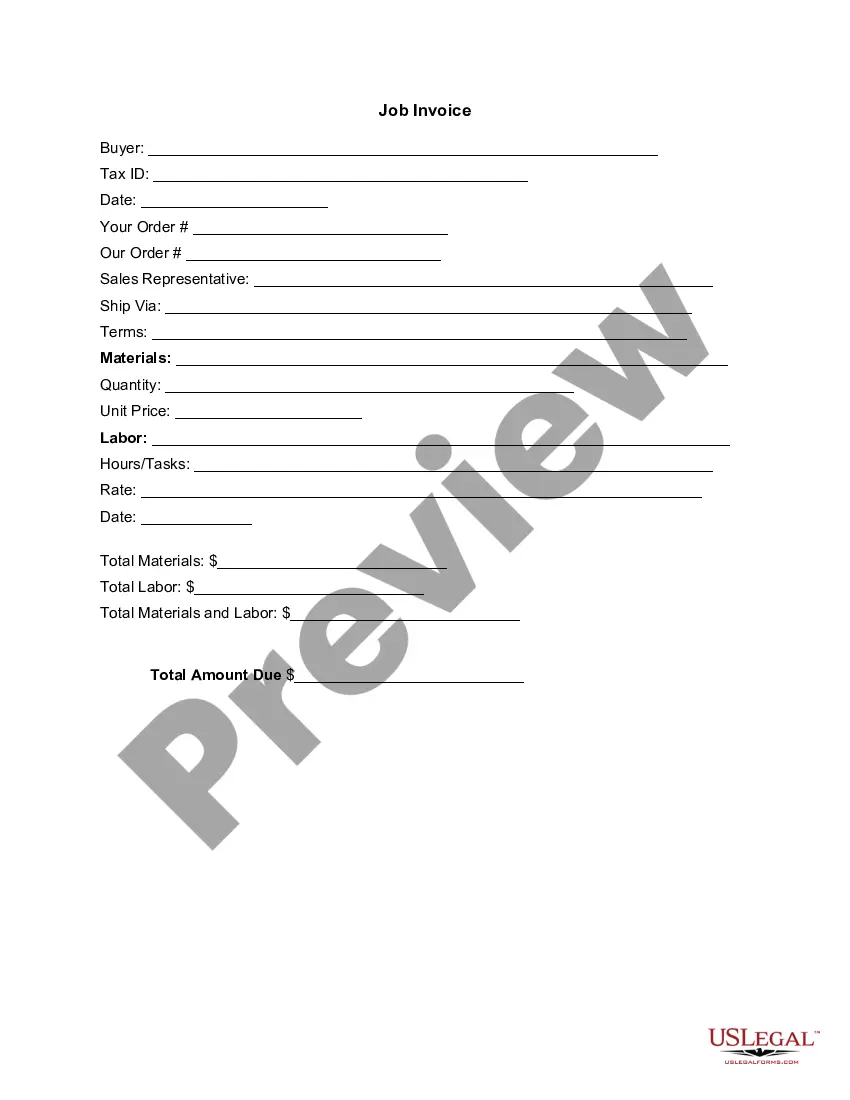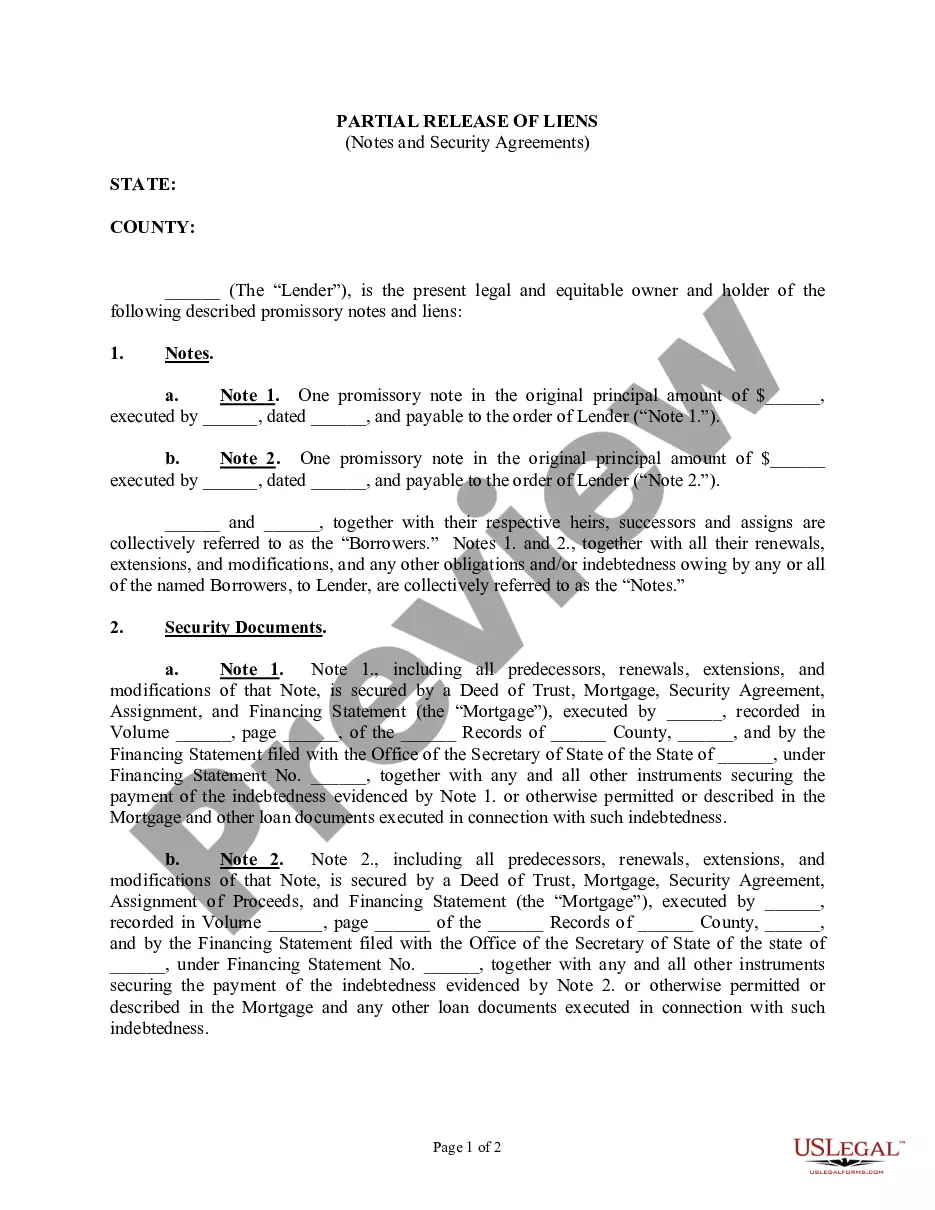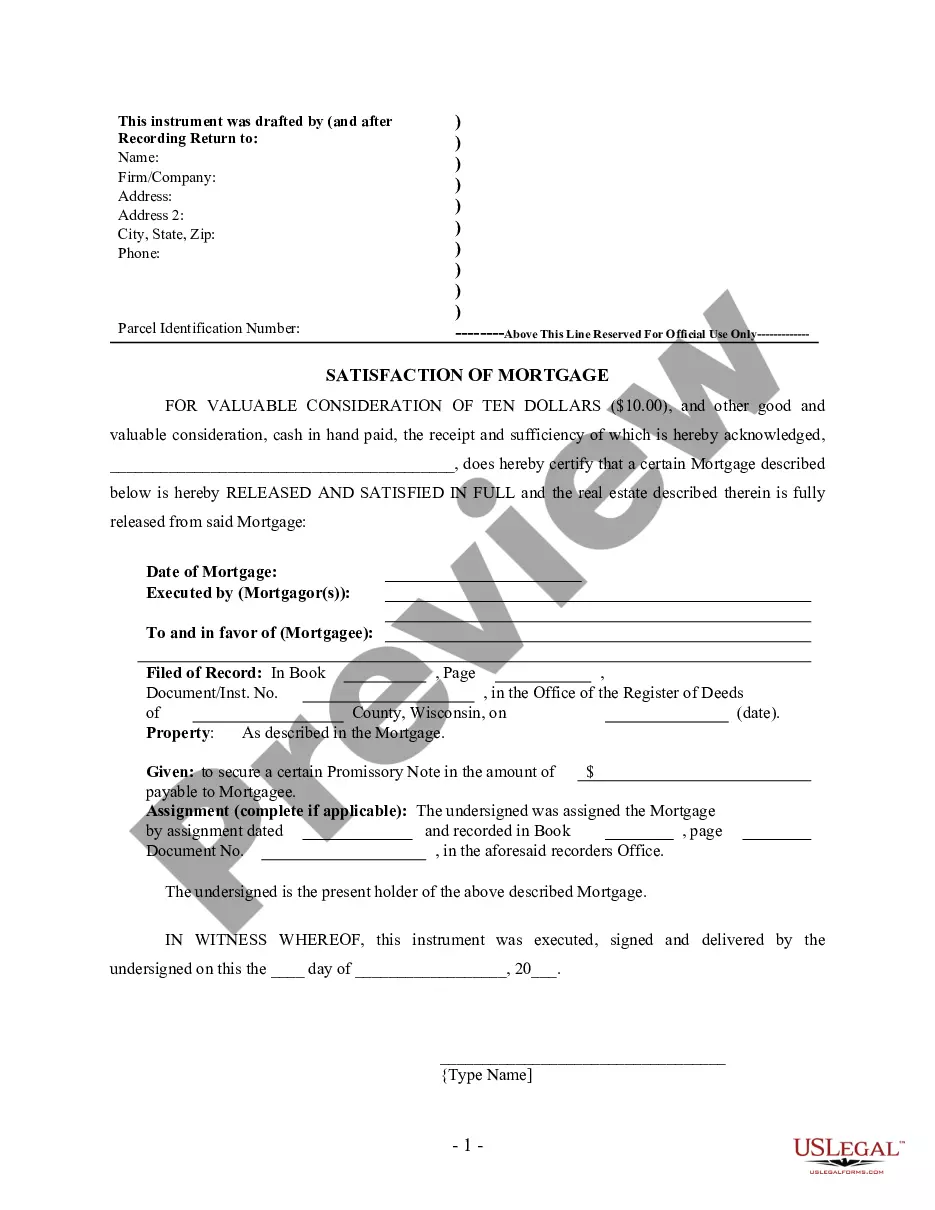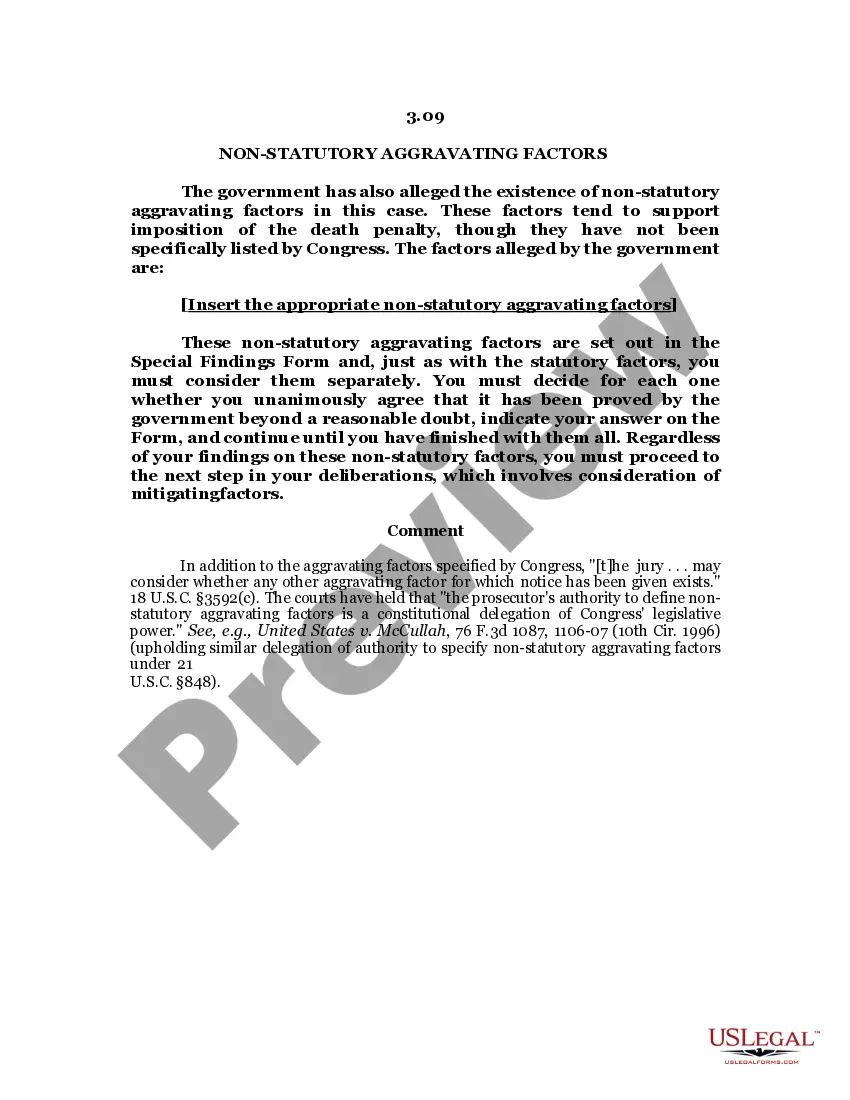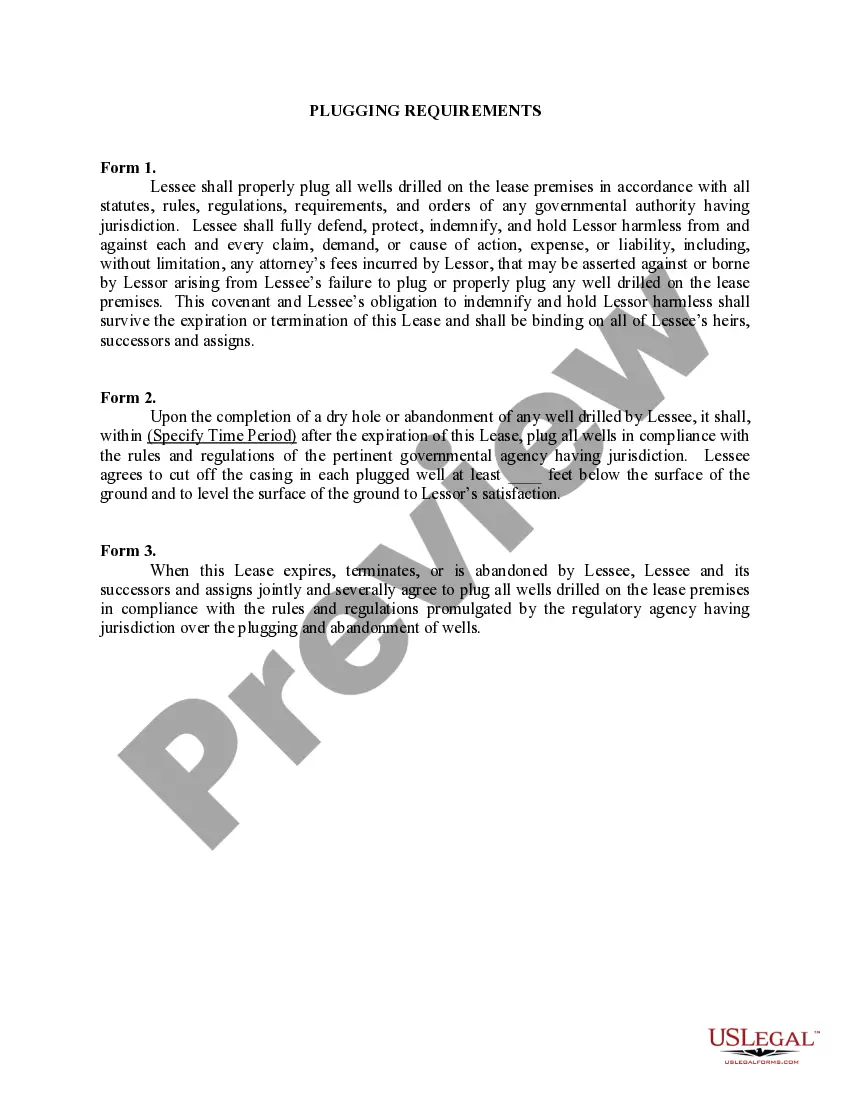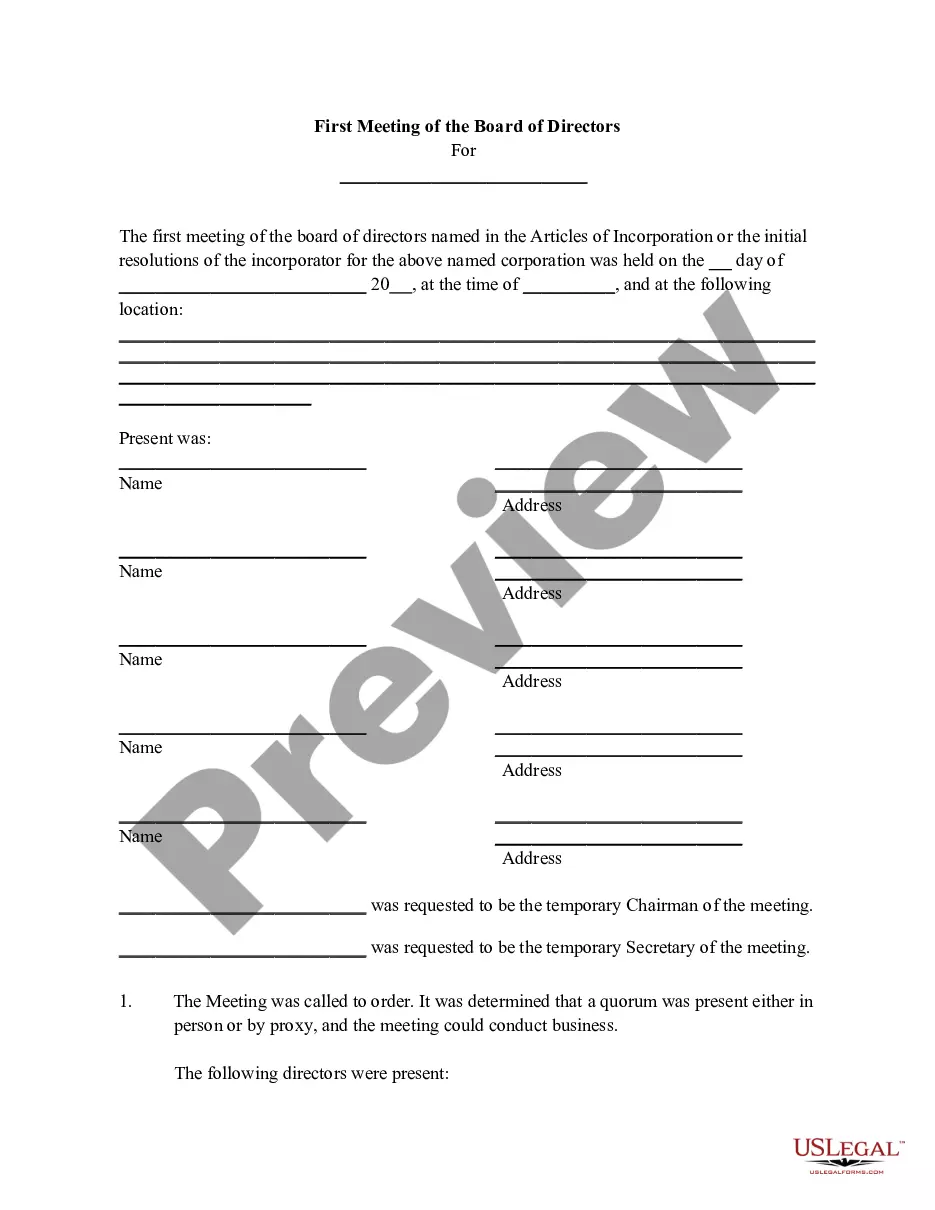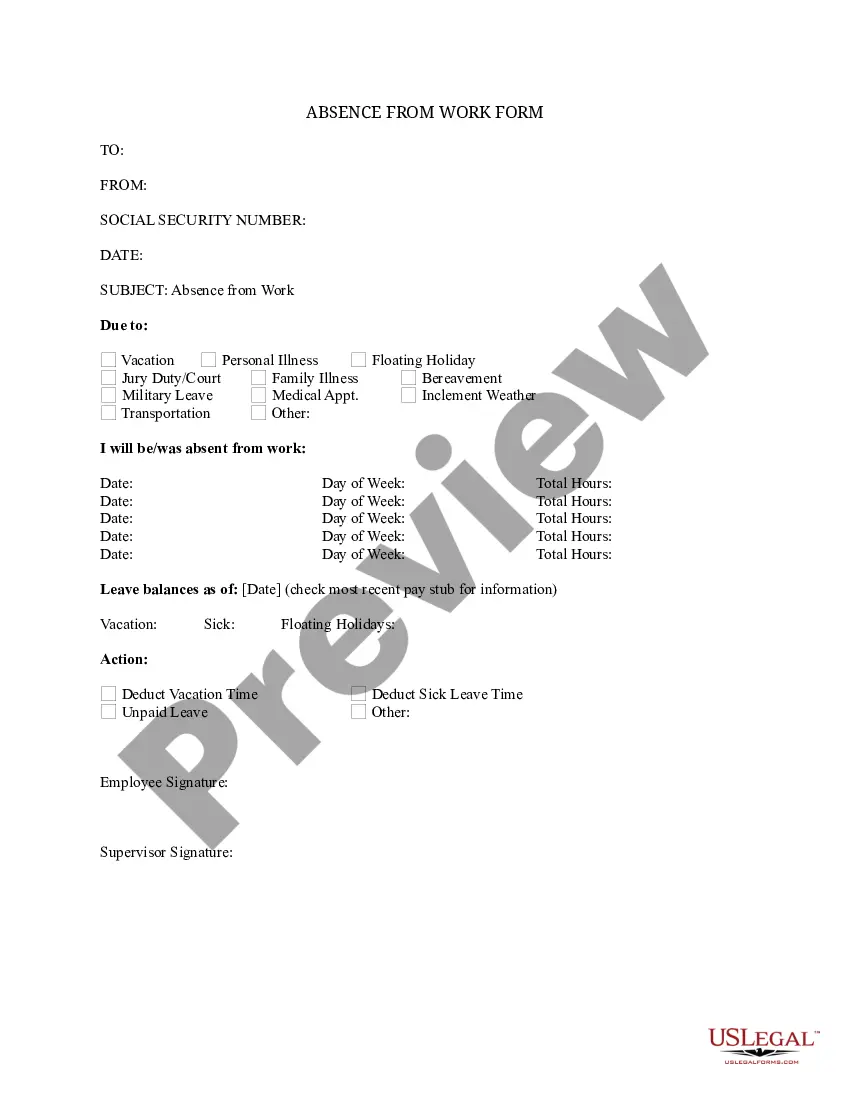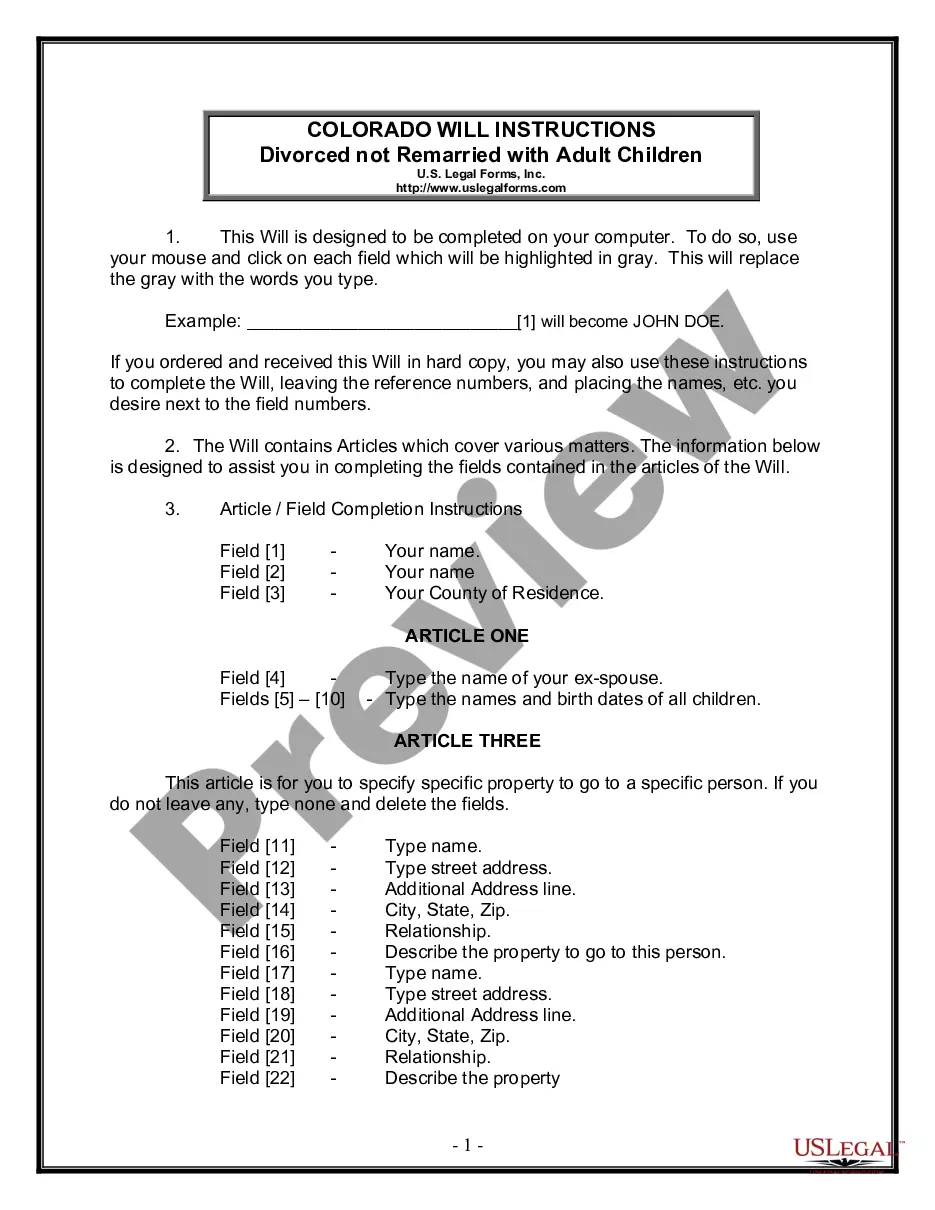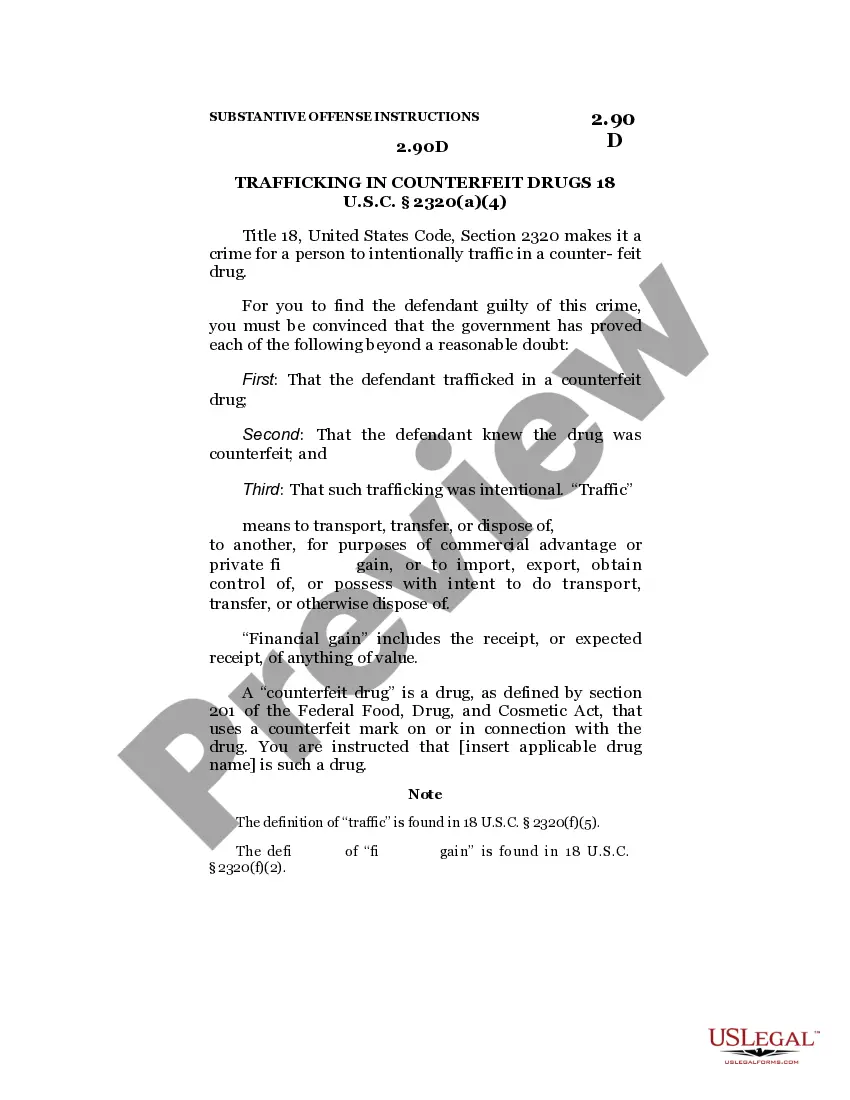Florida Invoice Template for Assistant Professor
Description
How to fill out Invoice Template For Assistant Professor?
If you need to finalize, obtain, or create legal document templates, utilize US Legal Forms, the most extensive variety of legal forms available online.
Take advantage of the site’s user-friendly and straightforward search feature to find the documents required.
Various templates for business and personal purposes are categorized by types and claims, or keywords.
Step 4. Once you have found the form you need, click on the Purchase now button. Select the payment plan you prefer and provide your details to register for an account.
Step 5. Process the payment. You can use your credit card or PayPal account to complete the transaction.
- Utilize US Legal Forms to locate the Florida Invoice Template for Assistant Professor in just a few clicks.
- If you are already a customer of US Legal Forms, Log In to your account and click on the Download button to get the Florida Invoice Template for Assistant Professor.
- You can also view forms you have previously downloaded from the My documents section of your account.
- If you are accessing US Legal Forms for the first time, follow the instructions below.
- Step 1. Ensure you have chosen the form for the correct city/state.
- Step 2. Use the Review option to review the content of the form. Don’t forget to check the description.
- Step 3. If you are dissatisfied with the form, use the Search bar at the top of the screen to locate other templates of your legal form type.
Form popularity
FAQ
Filling in an invoice template requires attention to detail. Start with your name and contact information, followed by the recipient’s details. Clearly enter each service or product with the corresponding amounts. After completing these sections, double-check the total, payment terms, and due date to make sure everything is accurate. Using a Florida Invoice Template for Assistant Professor enhances clarity and reduces errors.
To make an invoice step by step, start by selecting a suitable template, such as the Florida Invoice Template for Assistant Professor. Fill in your details at the top, then enter the client’s information. Next, provide a list of services rendered or items sold, ensuring to include individual costs. Finally, sum up everything to show the total amount owed, and don't forget to set payment terms.
The correct format for an invoice includes several key components. Begin with your header, which should feature your name and contact details. Follow with the invoice title, date, and an invoice number for tracking. Afterward, list the services or products with descriptions, quantities, costs, and the total at the bottom. An organized Florida Invoice Template for Assistant Professor can ensure you don’t miss any essential element.
To write a simple invoice template, start by including your business name and contact information at the top. Then, clearly label the document as an invoice and include the recipient's details. Next, list the items or services provided, along with their prices. Finally, provide a total amount due, payment terms, and the due date. A Florida Invoice Template for Assistant Professor can streamline this process.
To make a PDF invoice template, use a Florida Invoice Template for Assistant Professor as your starting point. Customize the template with your unique details, ensuring all necessary fields are included, such as itemized charges and payment instructions. Finally, save the file as a PDF to maintain the layout and allow easy distribution to your clients.
You can create an invoice bill PDF by utilizing a Florida Invoice Template for Assistant Professor and adding your service details. Start by entering your business information, the recipient's details, and a clear breakdown of charges. After finalizing your invoice, export it as a PDF to maintain the document's integrity when sending it to your clients.
Creating a PDF invoice template involves designing your document in a word processor or specialized software. Begin with a Florida Invoice Template for Assistant Professor, input the necessary sections like billing information and services rendered. After completing your design, export or save the file as a PDF to ensure compatibility across different devices and platforms.
Yes, Microsoft Word offers various invoice templates that you can use to generate your bill tailored to your specifications. You can search for a Florida Invoice Template for Assistant Professor to find a design that suits your academic services. Modify the placeholders with your information, and then save your document in the preferred format, such as PDF.
To draft an invoice in PDF format, start by selecting a Florida Invoice Template for Assistant Professor that fits your needs. You can fill in the template with relevant details such as your name, your services, and payment terms. Once completed, you can save your document as a PDF using most word processing software or online platforms, ensuring it preserves the layout and formatting.
The best way to file invoices involves creating a reliable organizational system. Utilize the Florida Invoice Template for Assistant Professor for structured data entry, then sort your invoices by client or date in either a digital or physical file system. Ensure that you regularly review and update your files to prevent any mismanagement. Consistency in your filing method will lead to a much smoother experience when retrieving documents.