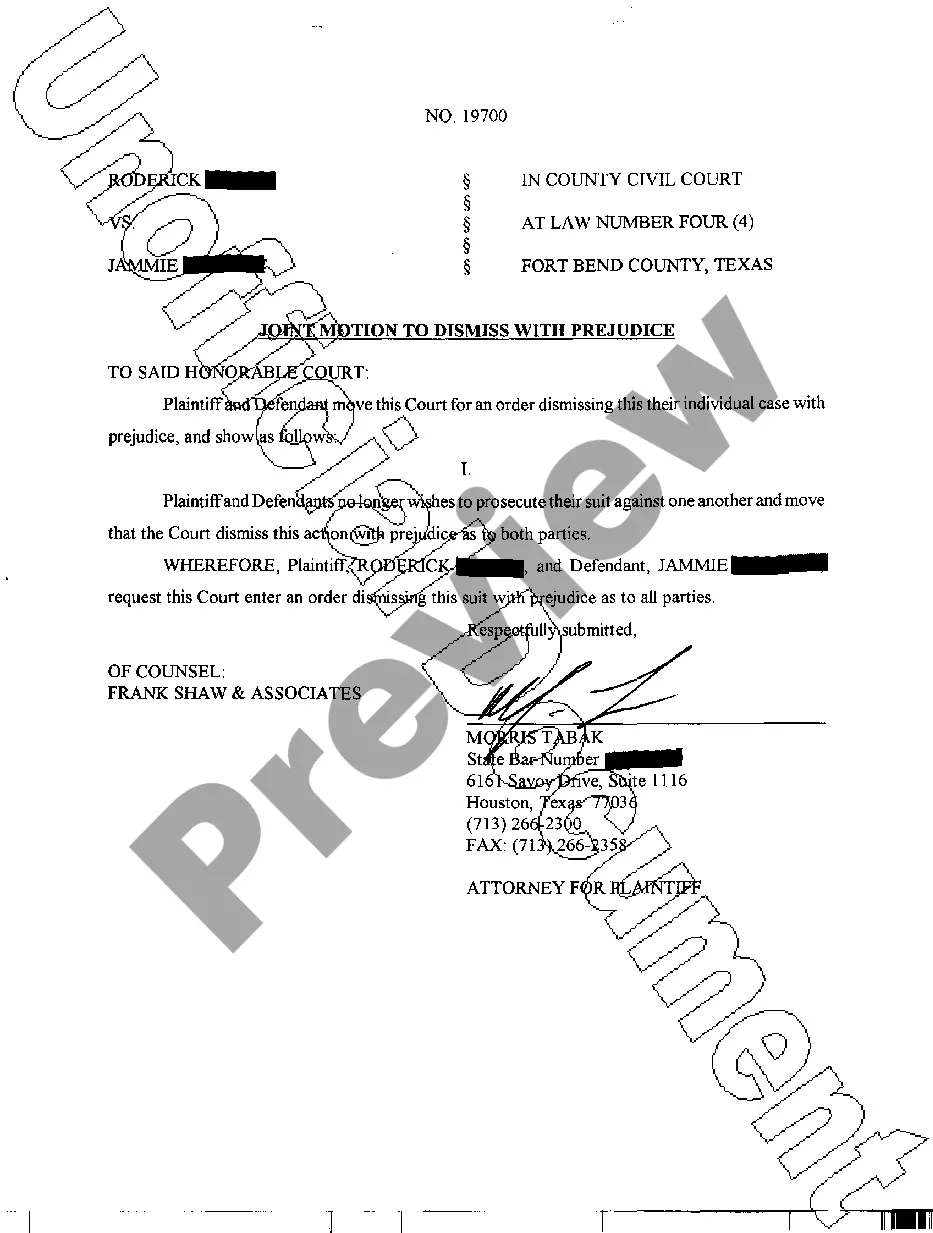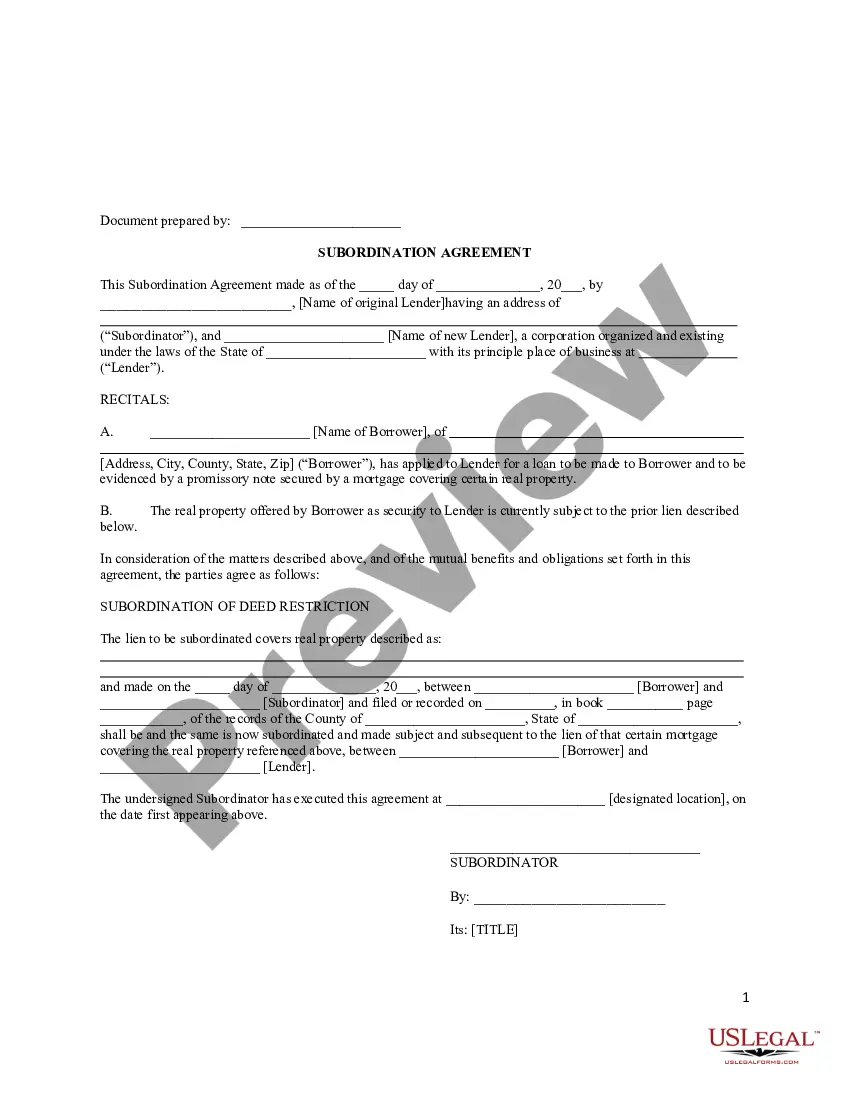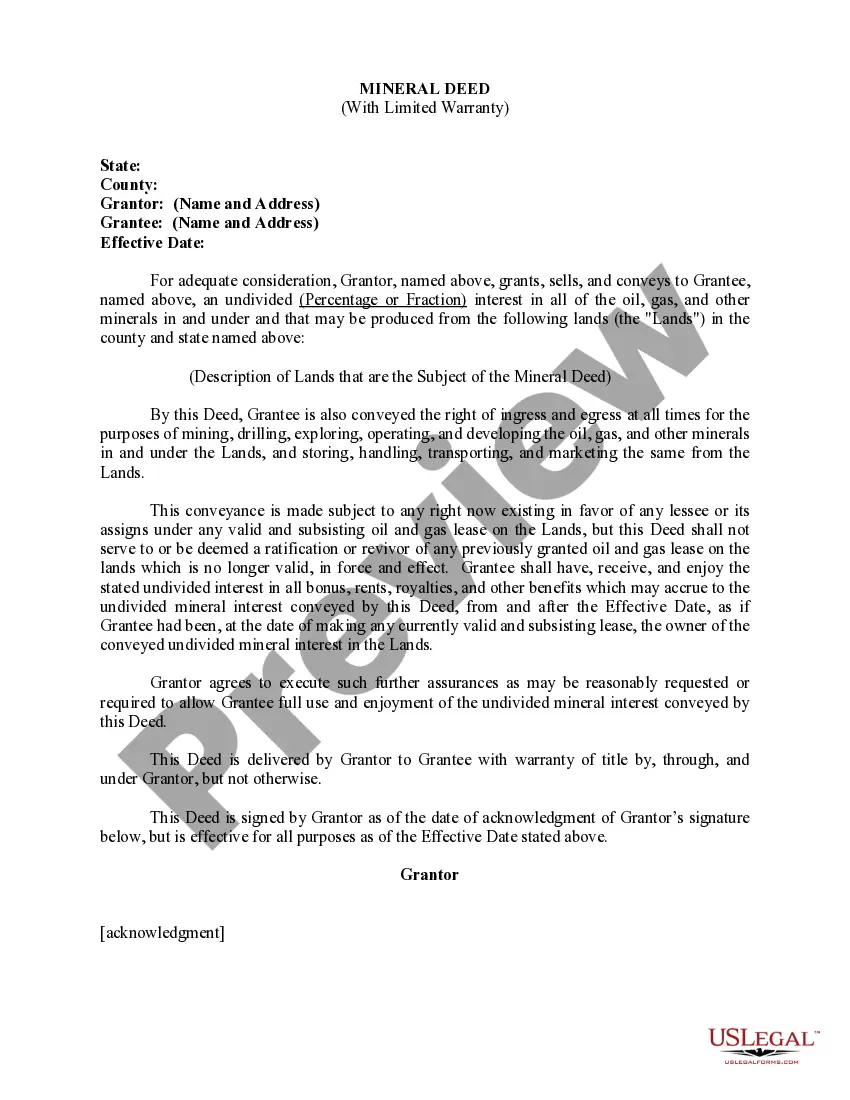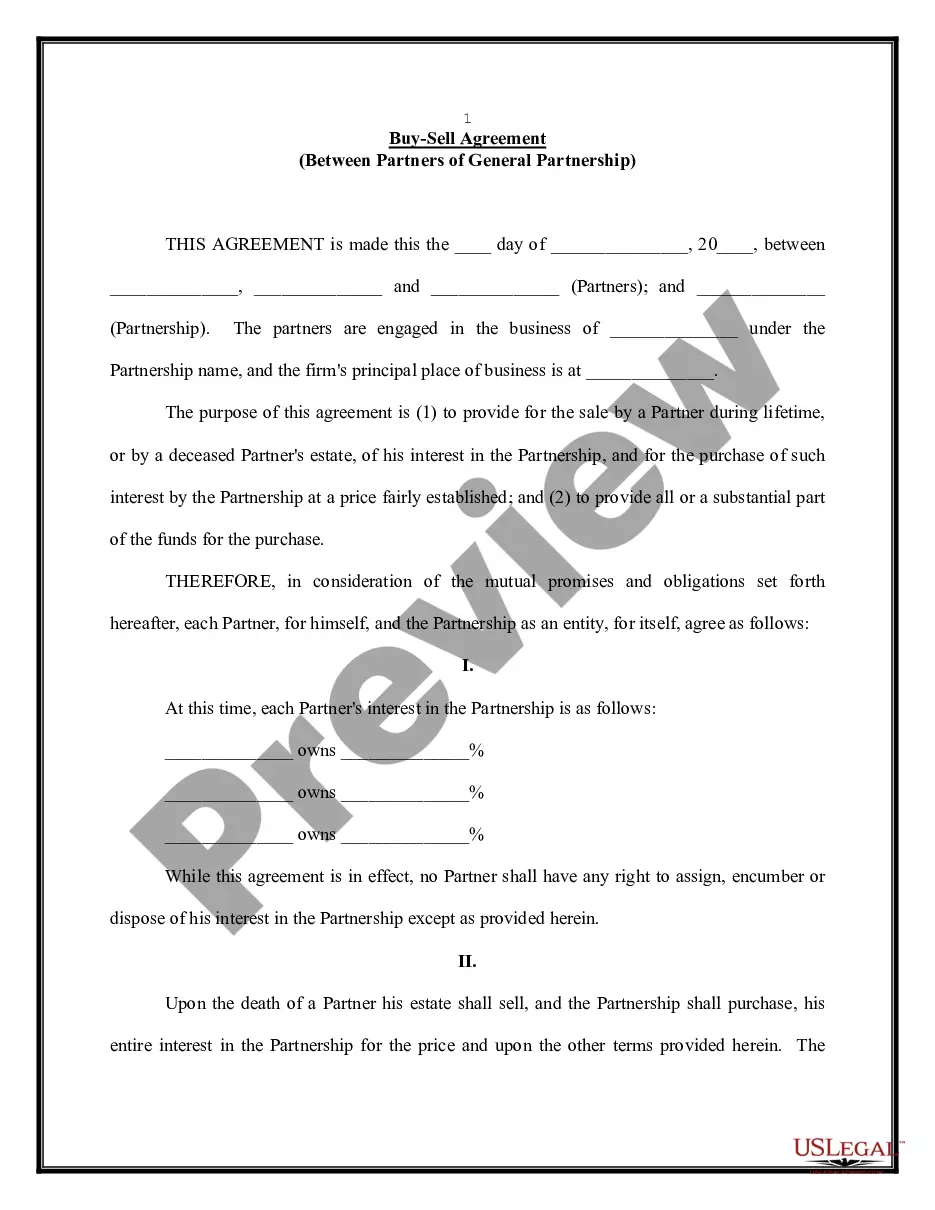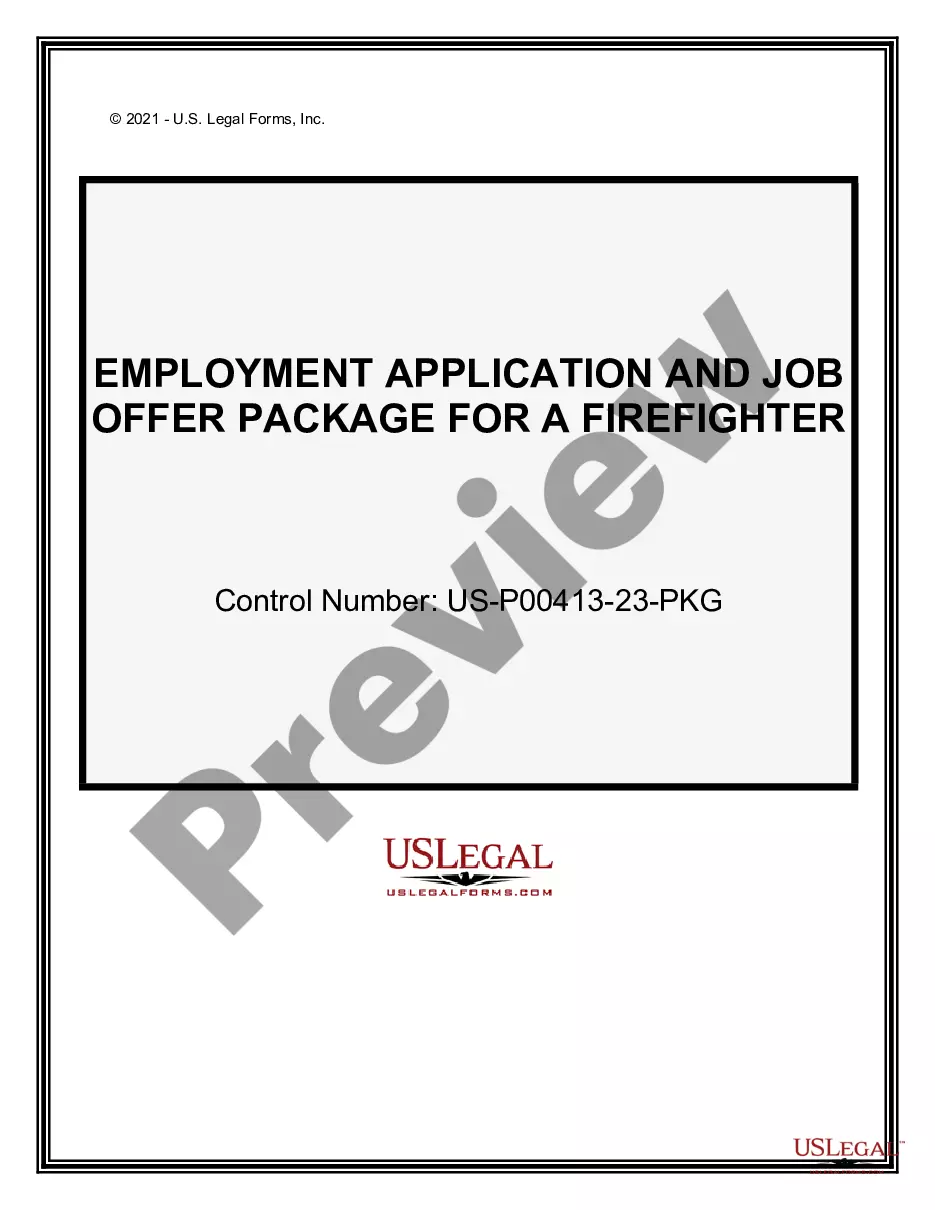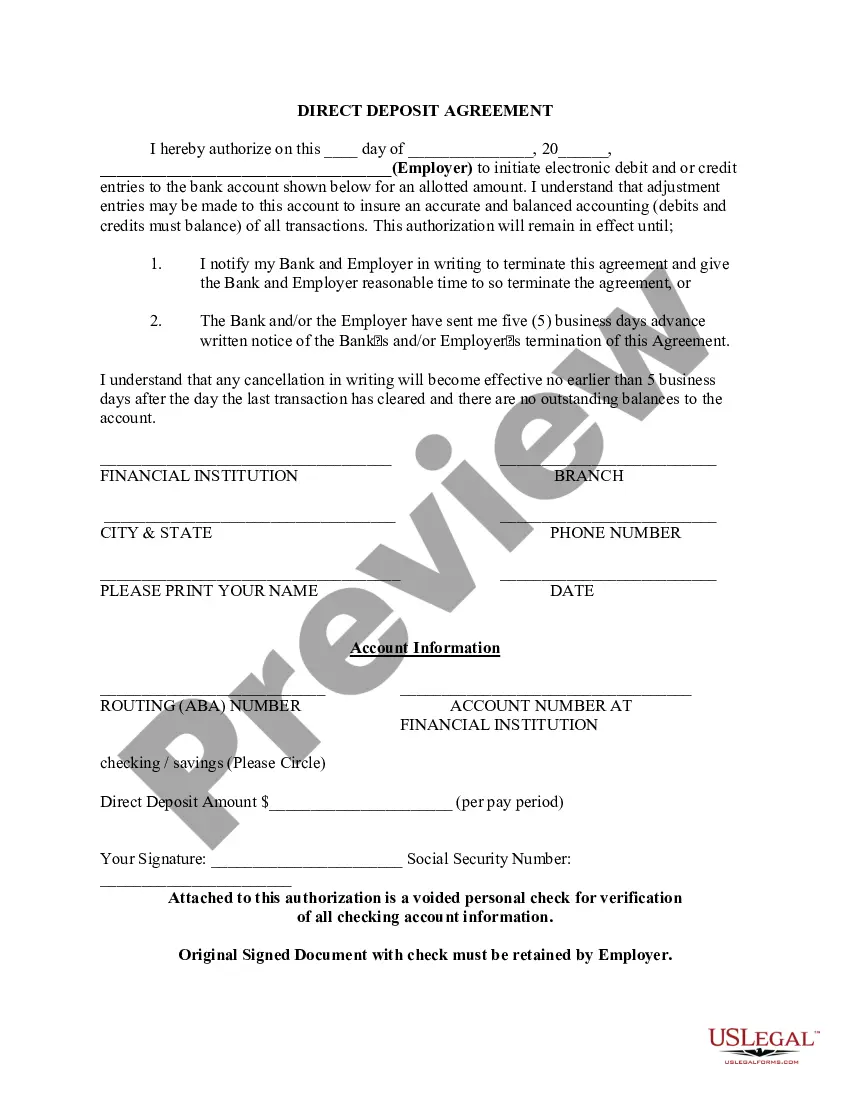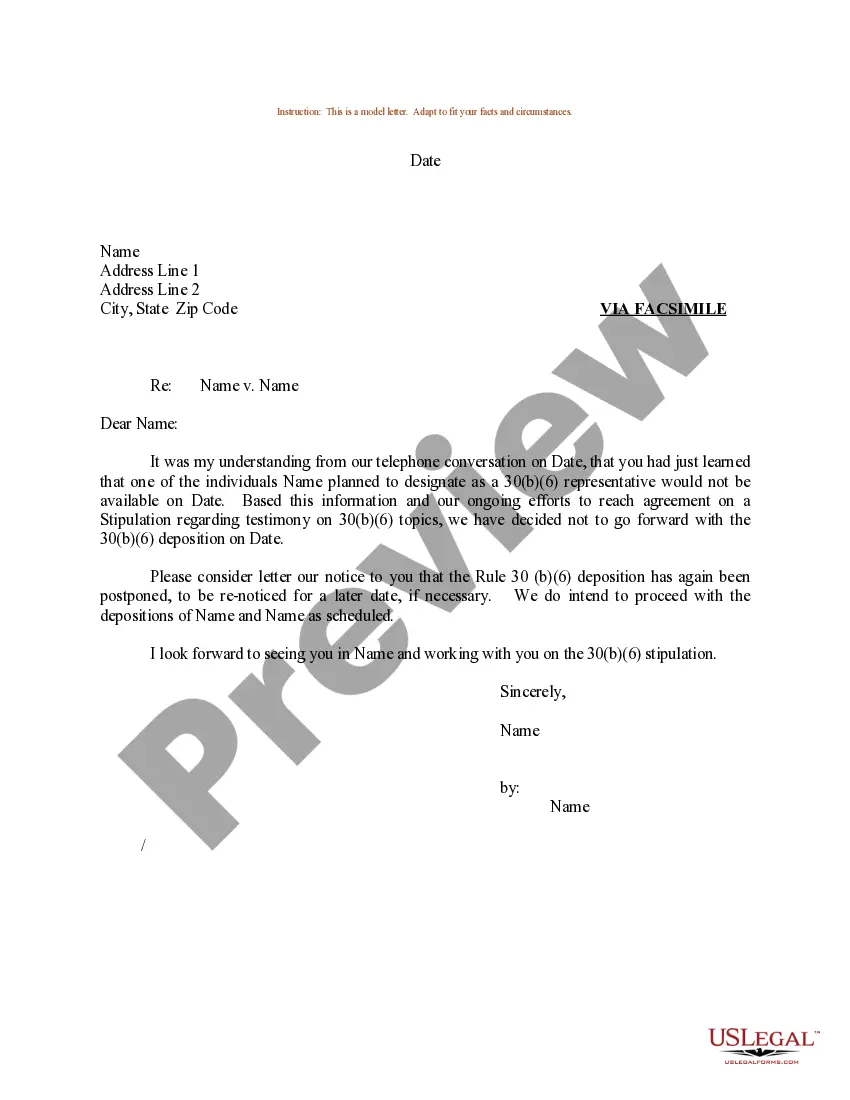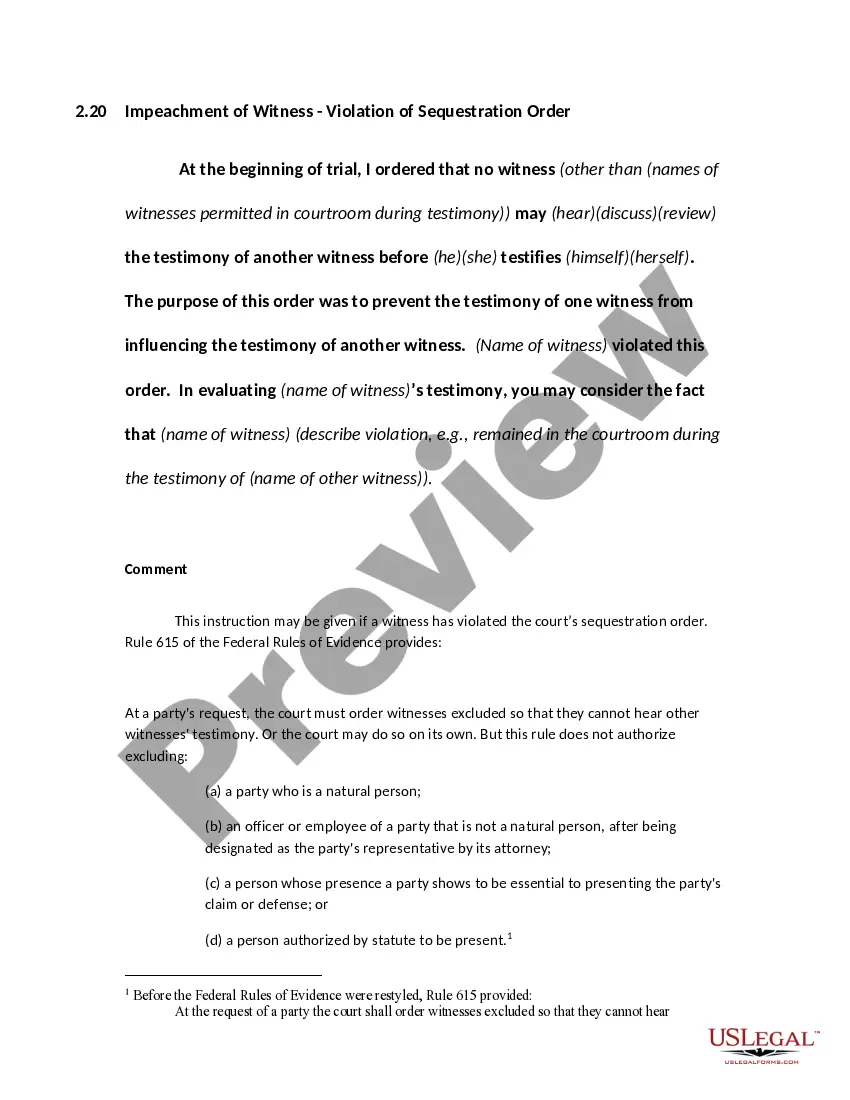Florida Invoice Template for Shop Assistant
Description
How to fill out Invoice Template For Shop Assistant?
It is feasible to spend multiple hours online attempting to locate the legal document template that adheres to the federal and state requirements you need.
US Legal Forms offers thousands of legal forms that are reviewed by experts.
You can easily download or print the Florida Invoice Template for Shop Assistant from this service.
- If you possess a US Legal Forms account, you can Log In and then click the Acquire button.
- After that, you can complete, modify, print, or sign the Florida Invoice Template for Shop Assistant.
- Every legal document template you buy is yours permanently.
- To obtain another copy of a purchased form, visit the My documents tab and click the corresponding button.
- If you are using the US Legal Forms website for the first time, follow the simple instructions below.
- First, ensure you have selected the correct document template for your desired area or city.
Form popularity
FAQ
Yes, there is an invoice template available in Word that you can easily customize. The Florida Invoice Template for Shop Assistant is designed for convenience, allowing you to fill in your specific details quickly. With Word, you can modify the layout and style to suit your shop's branding. This flexibility makes managing invoices straightforward, thus enhancing your business operations.
The best format for an invoice is one that clearly presents all essential details. A Florida Invoice Template for Shop Assistant typically includes the seller's information, buyer's details, itemized list of products or services, total amount due, and payment terms. Using a standard format helps in maintaining professionalism and ensuring clarity. An organized invoice format not only aids the transaction process but also streamlines record-keeping.
Submitting an invoice for a service starts with ensuring that your Florida Invoice Template for Shop Assistant is complete and accurate. Once you have filled it out, deliver it via email or through your client’s preferred method of communication. Clear submission processes reinforce professionalism and help in timely payments.
To make a body shop invoice, utilize a Florida Invoice Template for Shop Assistant that fits automotive services. Include sections for vehicle details, repairs performed, parts used, and labor hours. This organized approach ensures that your clients understand the charges and enhances transparency in your transactions.
Creating your own invoice is straightforward with a Florida Invoice Template for Shop Assistant. You can use online tools or document software to input your information, such as your company name, services rendered, and payment terms. Our platform, uslegalforms, offers various templates that simplify this process, ensuring you have a professional layout.
Yes, you can make your own commercial invoice using the Florida Invoice Template for Shop Assistant. This template provides a clear structure for documenting transactions. Start by including your business logo, contact details, and a detailed list of the services offered, along with their corresponding prices.
To set up a Florida Invoice Template for Shop Assistant, start by choosing a format that suits your needs. You can easily find customizable templates online, including options offered by uslegalforms. Simply download or create a template, fill in your business information, and ensure to include fields for services provided, dates, and payment details.
Creating a shop invoice starts with using a reliable resource like the Florida Invoice Template for Shop Assistant. This allows you to input your store's name, address, and contact info right at the top. Then, list the items sold or services provided clearly, including prices. Finally, add up all costs and include any relevant payment instructions.
To fill in an invoice template effectively, use the Florida Invoice Template for Shop Assistant as your base. Input your business name and address at the top. Follow this by entering your client's information, listing the services provided along with the prices. Always double-check for accuracy to avoid confusion or payment delays.
To invoice for the first time, start by using a clear and simple Florida Invoice Template for Shop Assistant. Include essential details such as your business name, contact information, and client details. Clearly list the services provided, their prices, and any applicable taxes. This organized approach helps ensure both you and your client understand the transaction fully.