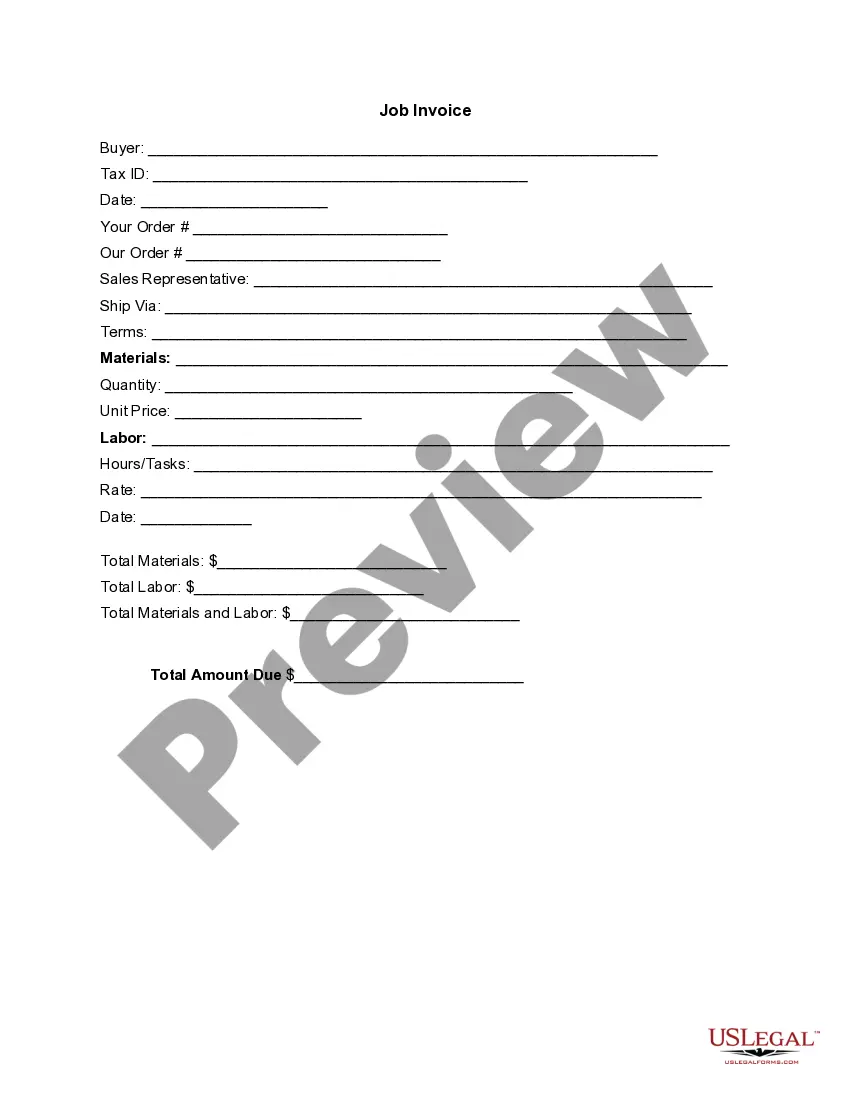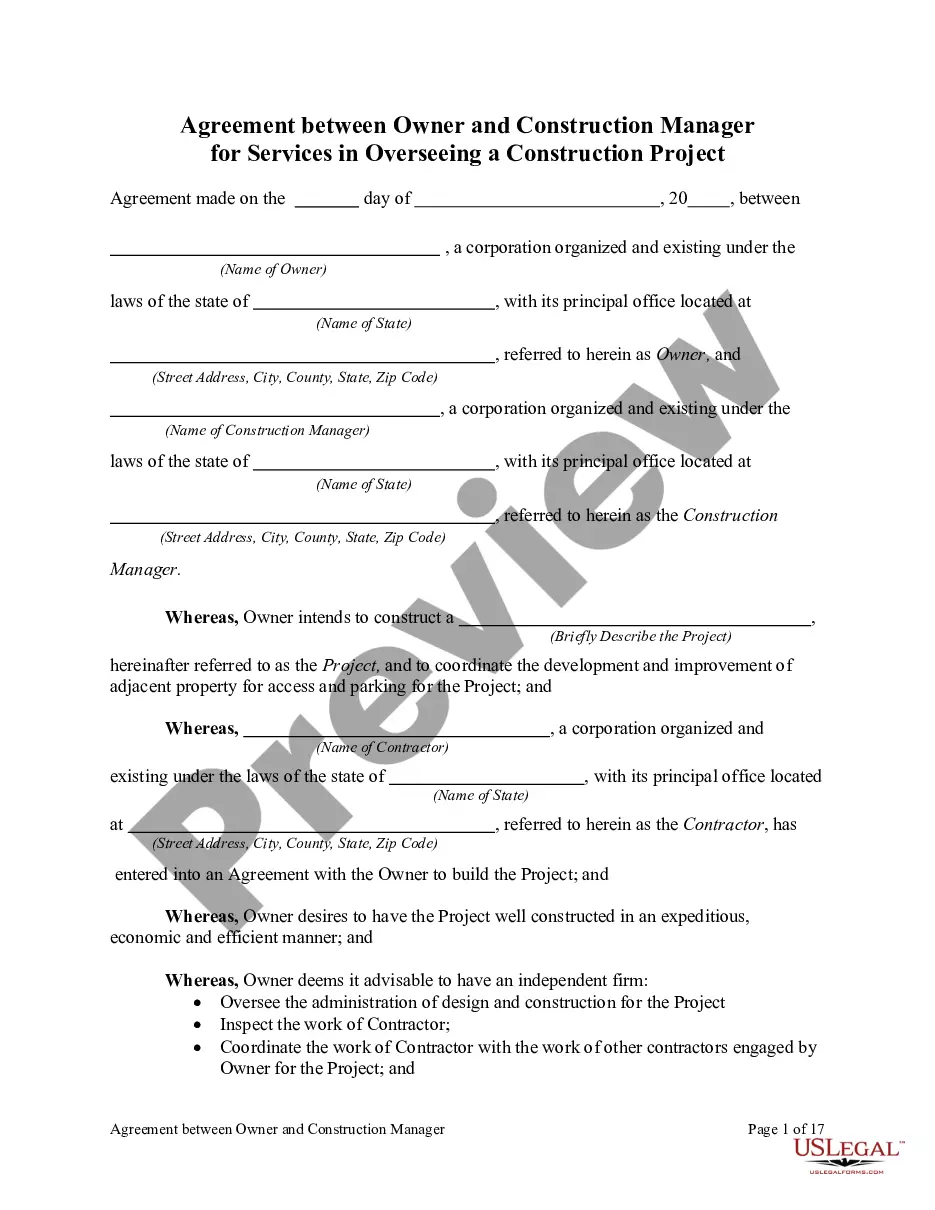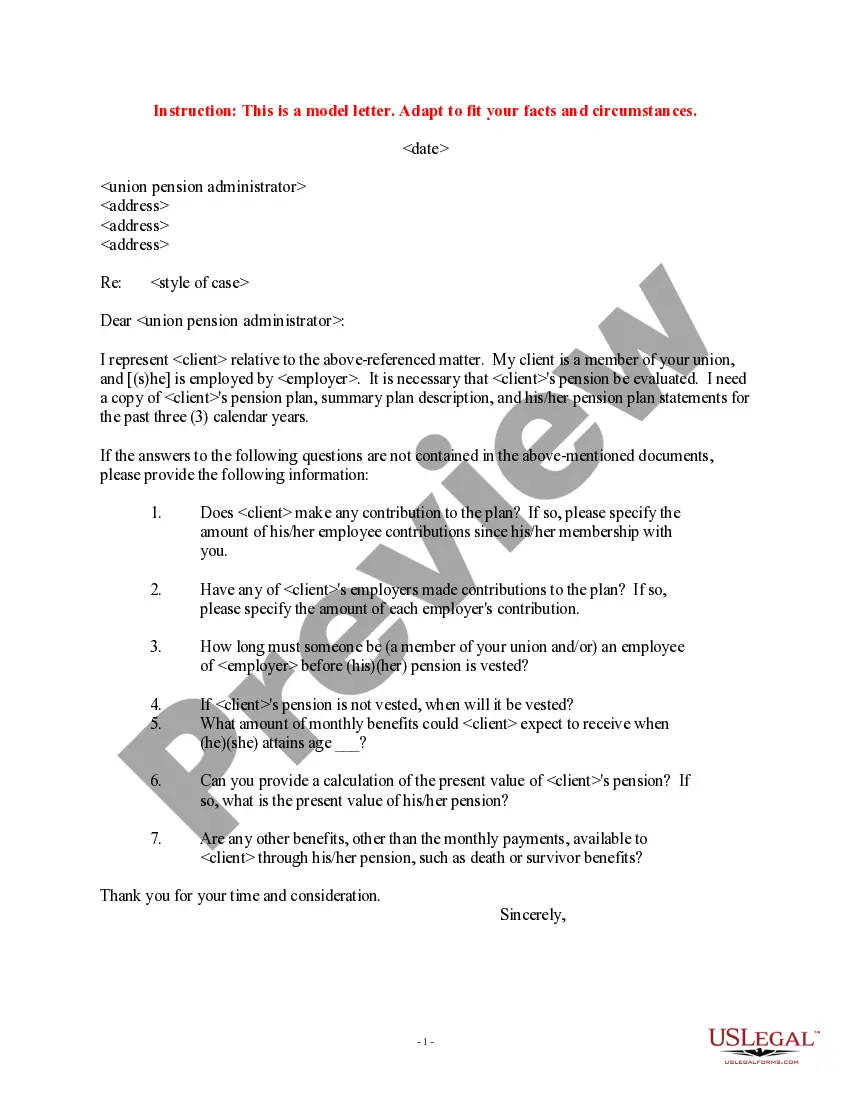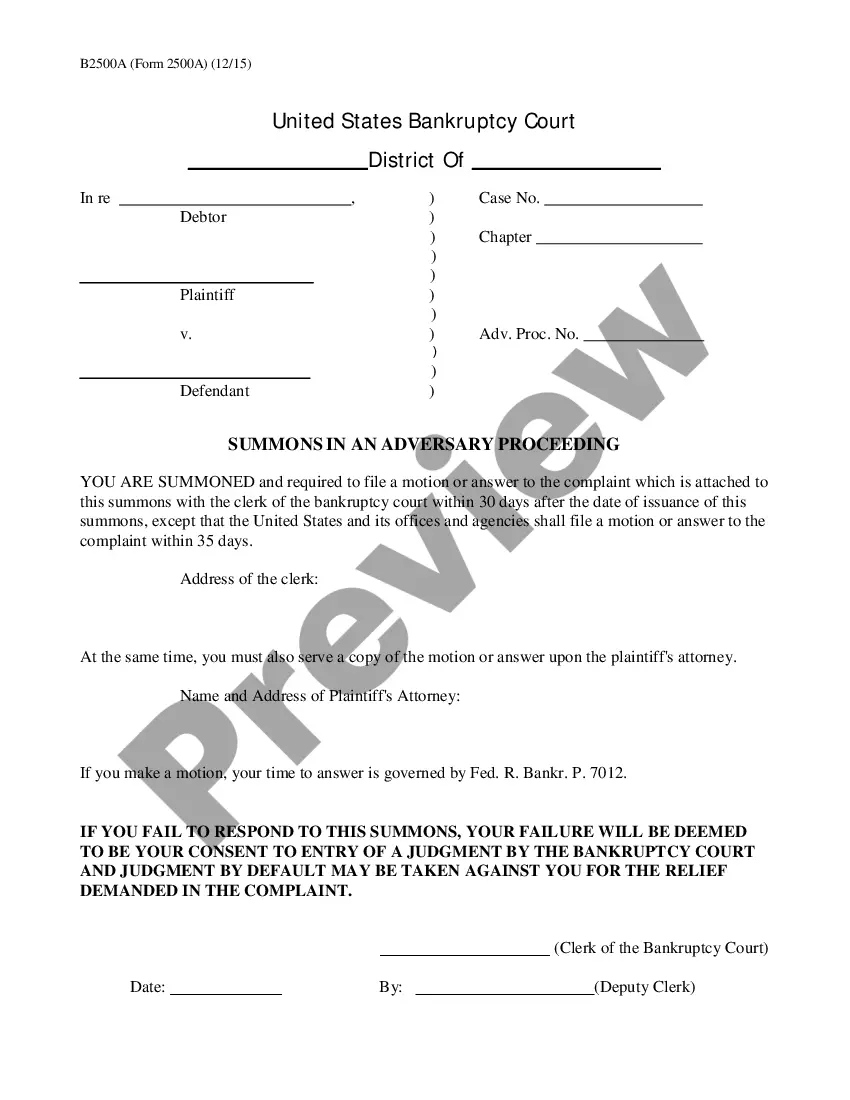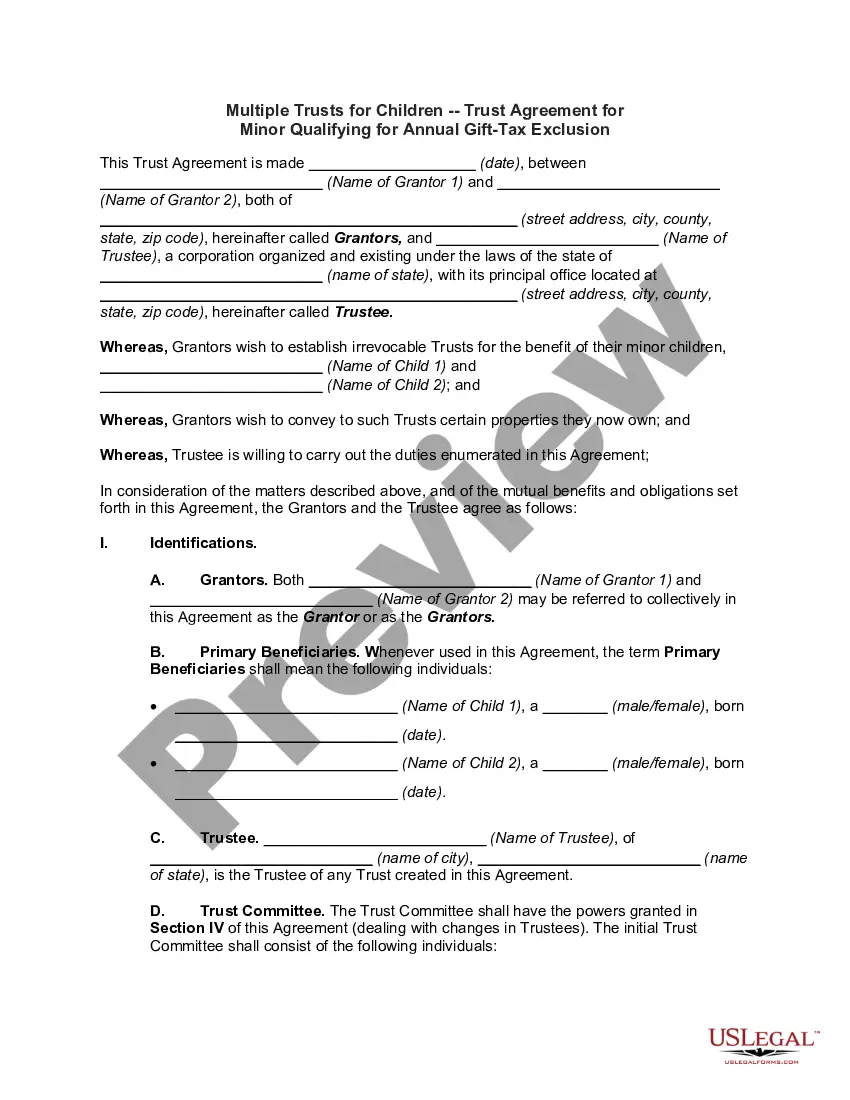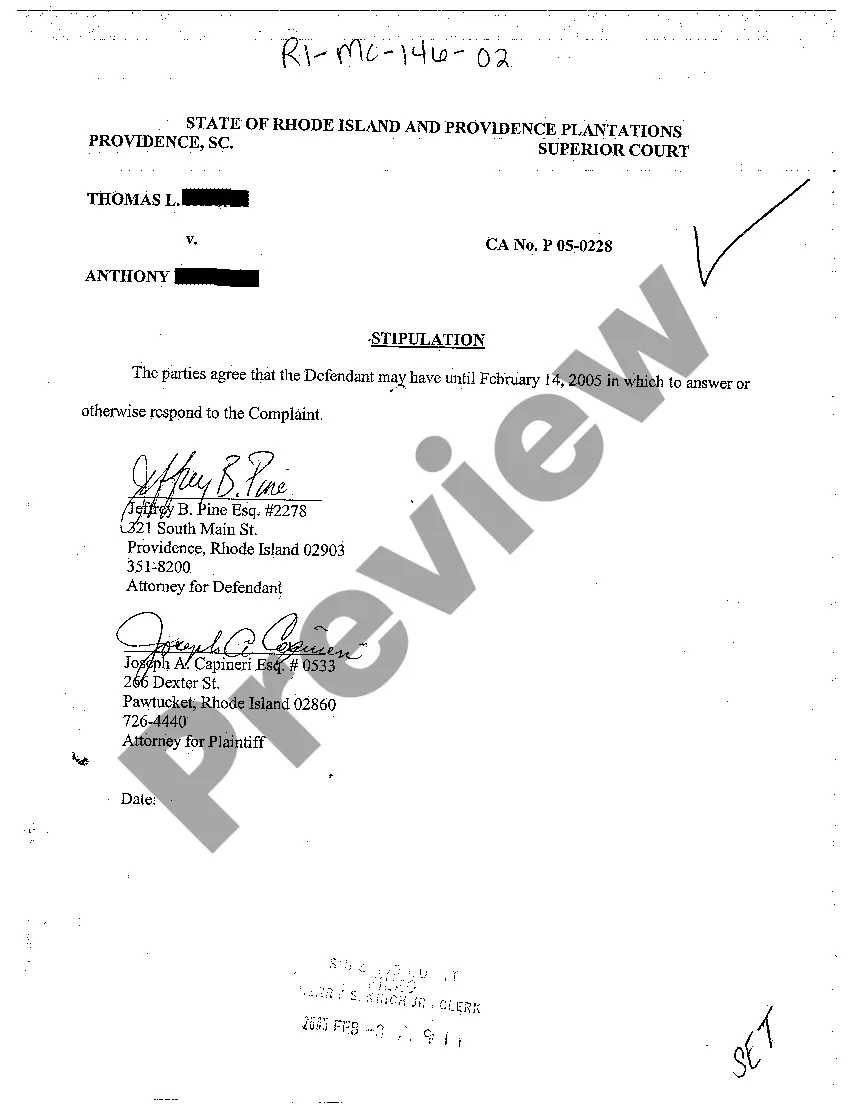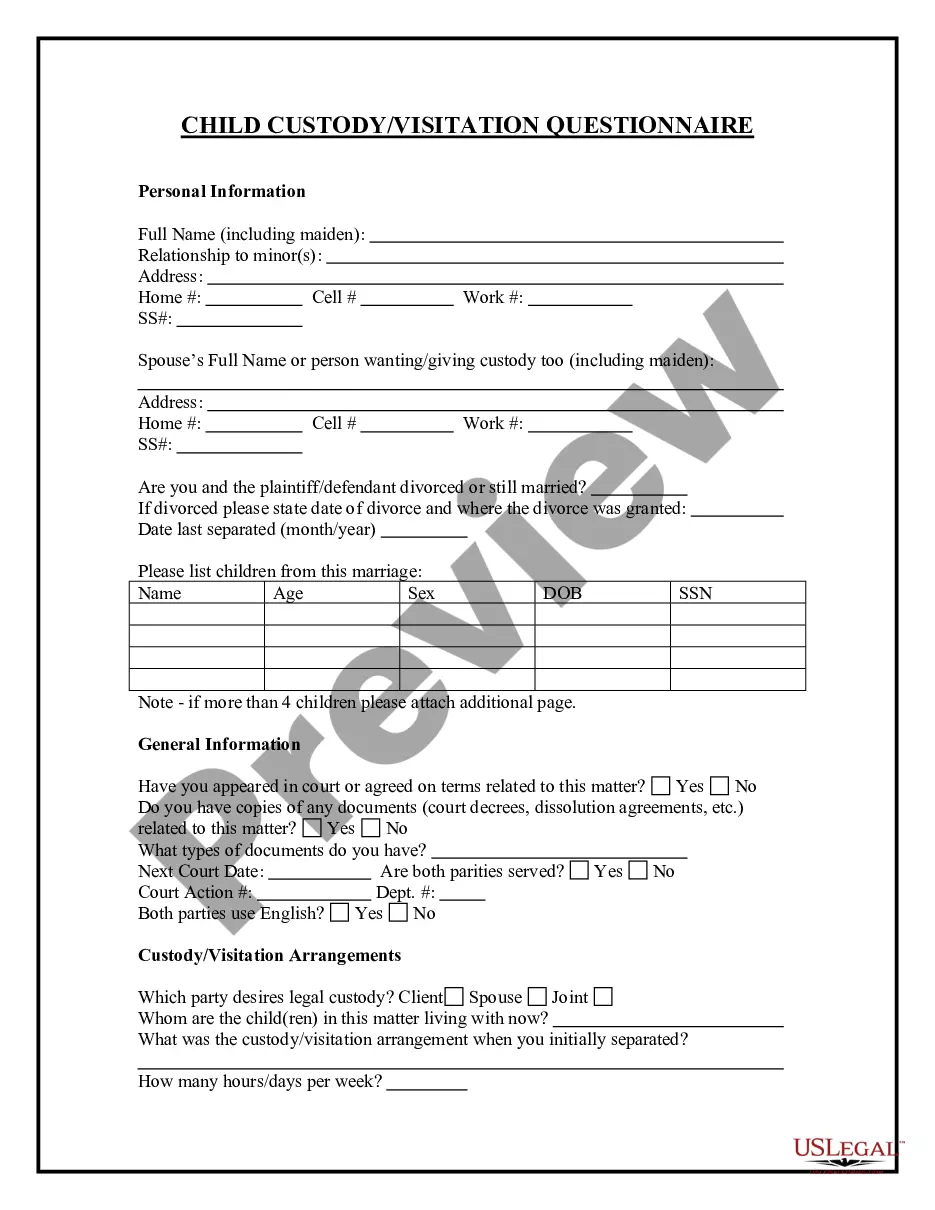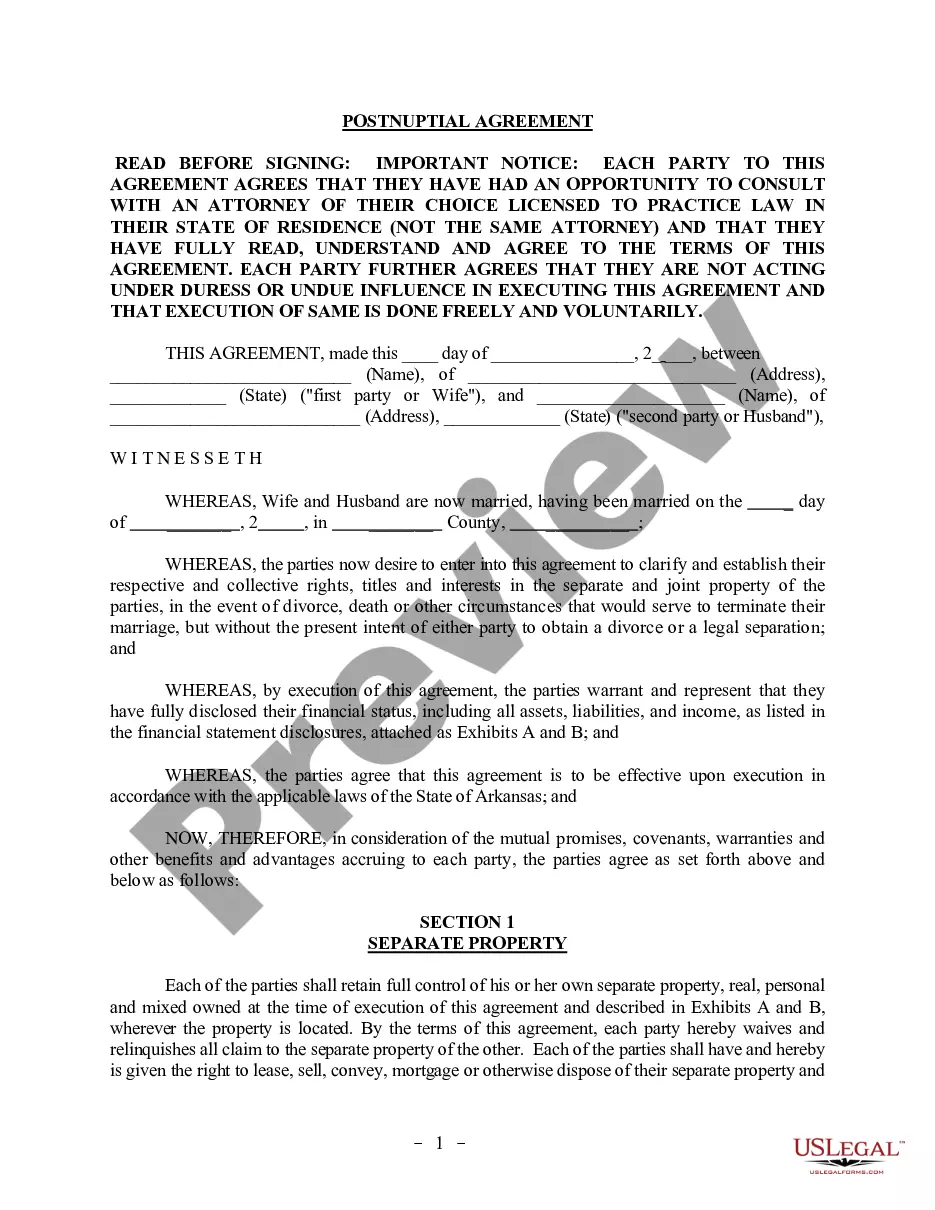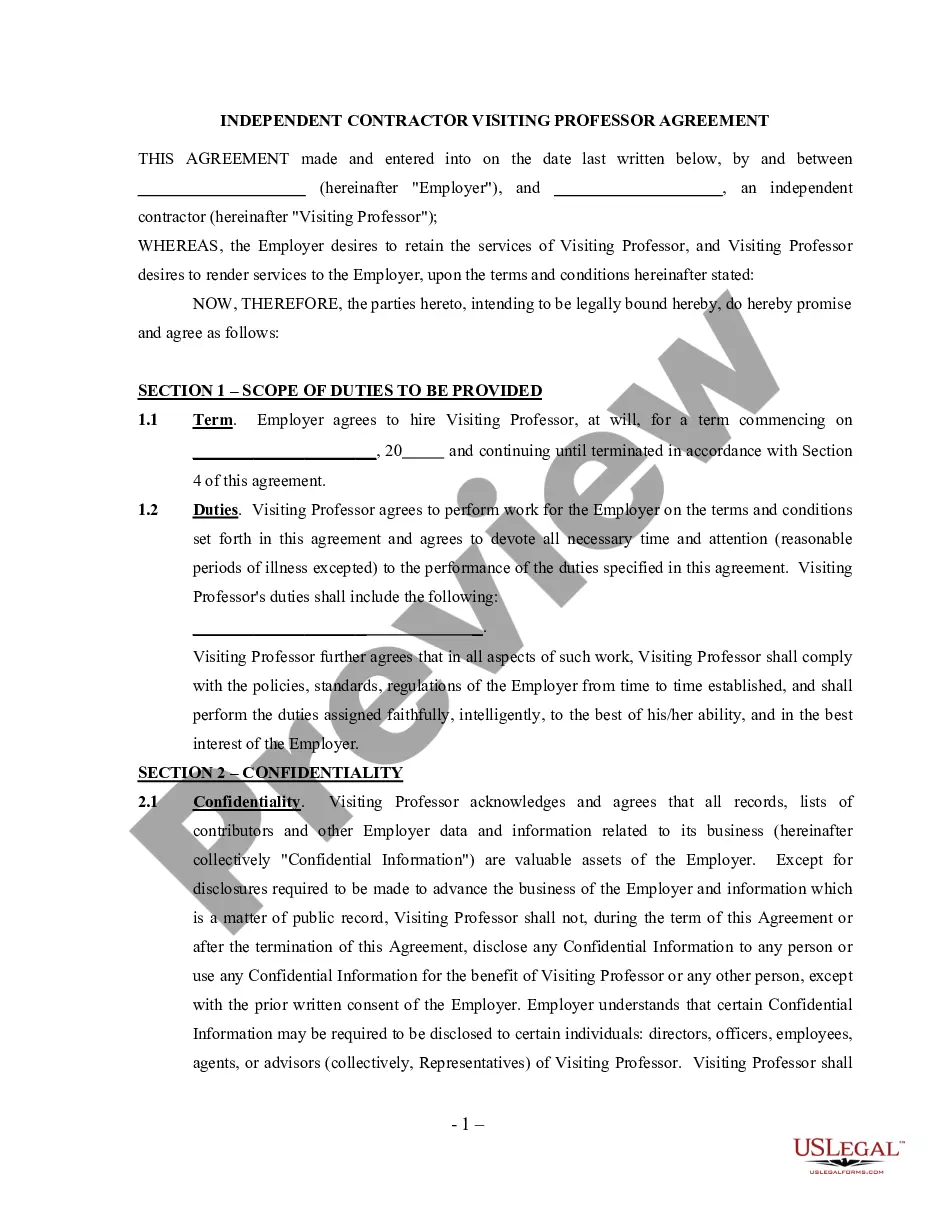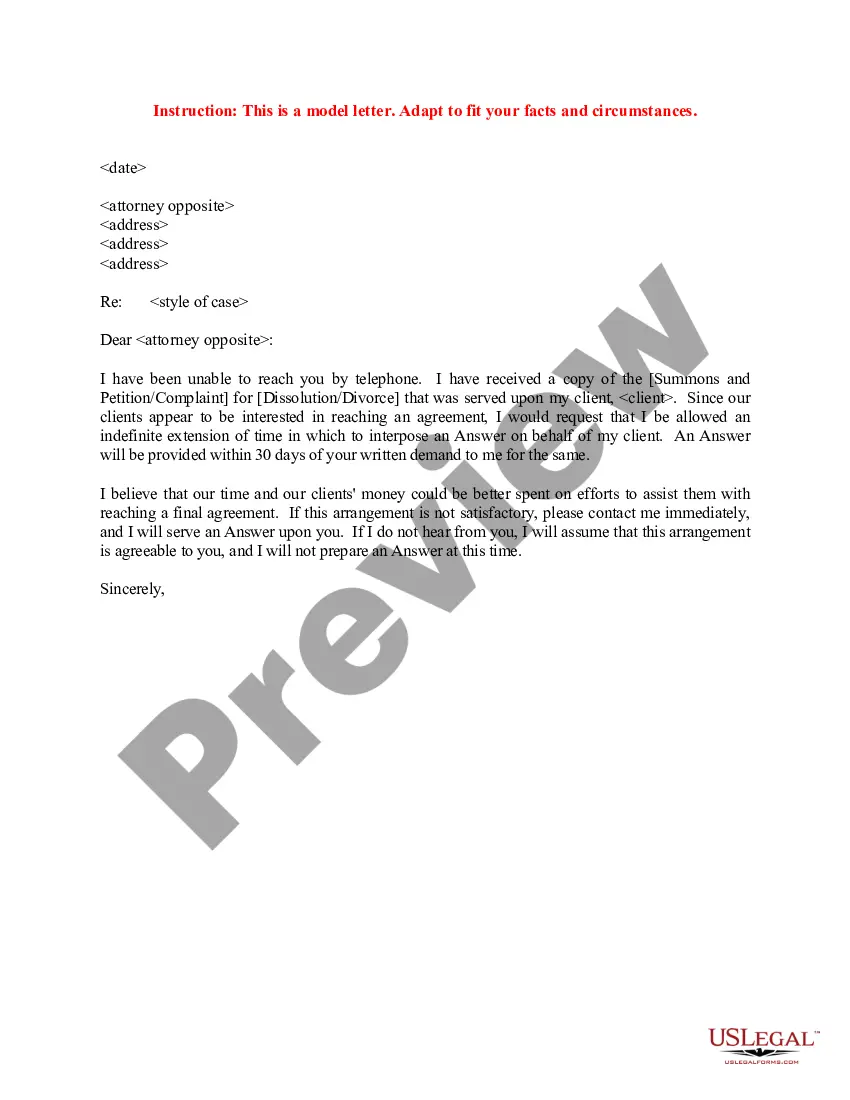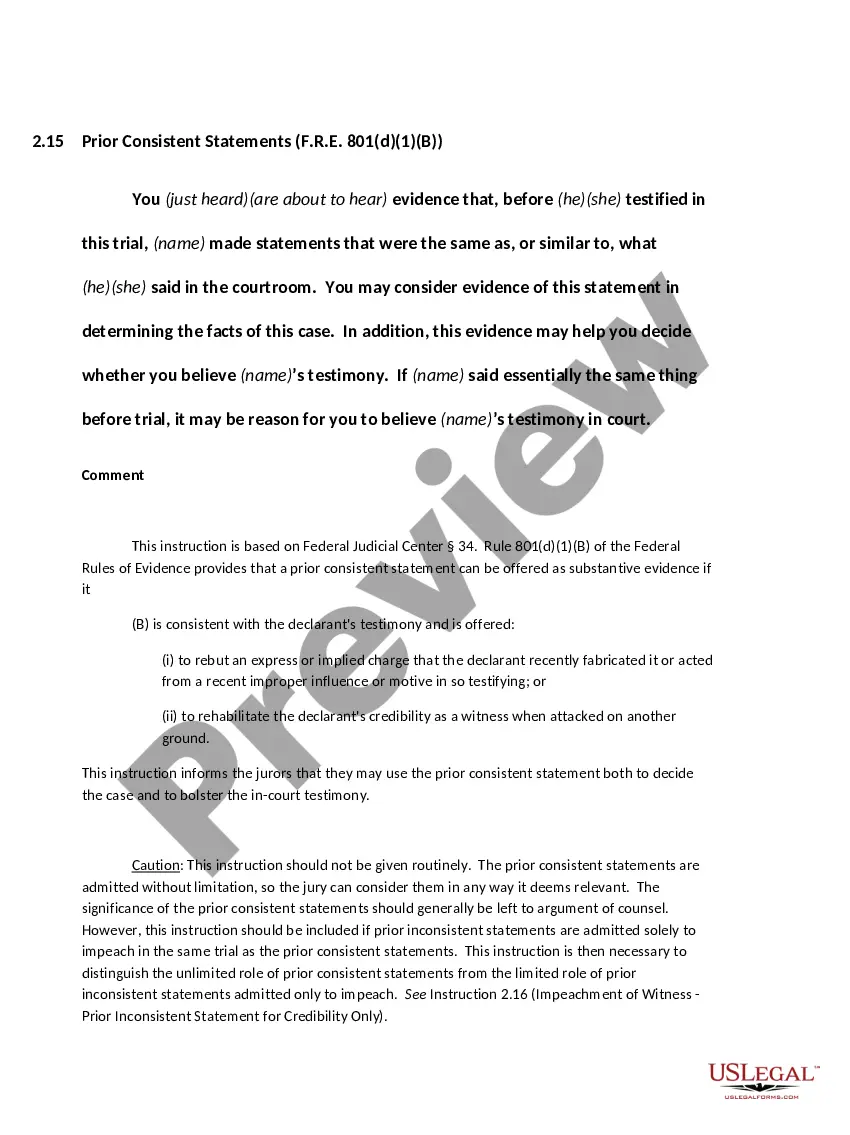Florida Invoice Template for Secretary
Description
How to fill out Invoice Template For Secretary?
US Legal Forms - one of the largest collections of legal documents in the U.S. - offers a selection of legal form templates that you can download or print.
By using the website, you can access thousands of forms for business and personal purposes, organized by categories, states, or keywords. You can obtain the latest versions of forms like the Florida Invoice Template for Secretary in minutes.
If you have an account, Log In and download the Florida Invoice Template for Secretary from the US Legal Forms library. The Download button will appear on every form you view. You have access to all previously downloaded forms in the My documents section of your account.
Process the transaction. Use your Visa, MasterCard, or PayPal account to complete the transaction.
Select the format and download the form onto your device. Make edits. Complete, modify, print, and sign the downloaded Florida Invoice Template for Secretary.
Every design you add to your account has no expiration date and belongs to you indefinitely. Therefore, to download or print another copy, simply navigate to the My documents section and click on the form you need.
Access the Florida Invoice Template for Secretary with US Legal Forms, one of the most extensive collections of legal document templates. Utilize a multitude of professional and state-specific templates that fulfill your business or personal requirements.
- If you are using US Legal Forms for the first time, here are simple steps to get started.
- Ensure you have chosen the correct form for your city/region. Click the Preview button to review the form’s details.
- Check the form details to verify you have chosen the right form.
- If the form does not meet your needs, utilize the Search field at the top of the screen to find one that does.
- Once you are satisfied with the form, confirm your selection by clicking the Purchase now button.
- Then, choose the pricing plan you prefer and provide your credentials to create an account.
Form popularity
FAQ
Submitting invoices can be easily managed with the right tools. Use a Florida Invoice Template for Secretary to format your invoice, and then submit it via email or your accounting software. Make sure to keep a copy for your records and follow up if you do not receive confirmation of receipt.
To send an invoice for your services, first create a clear and informative document using a Florida Invoice Template for Secretary. Once the invoice is ready, you can send it through email or an online invoicing platform. Always follow up with the client to ensure they received the invoice and are aware of the payment terms.
Invoicing an LLC follows the same basic principles as invoicing any client. Utilize a Florida Invoice Template for Secretary, which simplifies the inclusion of your business name, the LLC's details, and the services provided. Ensure you state payment terms clearly so that the LLC understands when payment is due.
Creating an invoice file is straightforward. Start by using a Florida Invoice Template for Secretary, which provides a clear structure for all required fields. Fill in your information, such as the services you provided and payment details, then save the document in a commonly used format like PDF or Word to ensure compatibility when sharing it with clients.
To submit an invoice for a service, first ensure you have completed your work and gathered all relevant details. Use a Florida Invoice Template for Secretary to create a professional invoice format that includes your contact information, services rendered, and payment terms. After filling in the necessary information, send the invoice via email or your preferred method to the client.
Choosing between Word and Excel for invoicing often depends on your needs. Excel is great for calculations and managing multiple entries, while Word is better for designing visually appealing invoices. However, a Florida Invoice Template for Secretary can provide you with the flexibility to create invoices in either application while keeping your designs consistent.
You can definitely create an invoice yourself using a Florida Invoice Template for Secretary. These templates are designed to guide you through the process and ensure you remember all essential components. By personalizing your invoices, you take ownership of your billing and keep your business organized.
Setting up an invoice template is straightforward with a Florida Invoice Template for Secretary. First, determine the structure you need, then incorporate elements like company logos, headings, and itemized billing sections. This template not only saves time but also ensures that your invoices maintain a consistent professional appearance.
To create an invoice for payment, start with a Florida Invoice Template for Secretary. Include your contact details, the recipient's information, a detailed list of your services or products, and your payment terms. By using this template, you can streamline the invoicing process and simplify payment tracking.
Invoicing your own company requires careful organization. Begin by using a Florida Invoice Template for Secretary, which ensures you include all necessary information, such as your business name, address, and the services or products provided. Fill out the invoice with clear descriptions and amounts before sending it to your accounts department for processing.