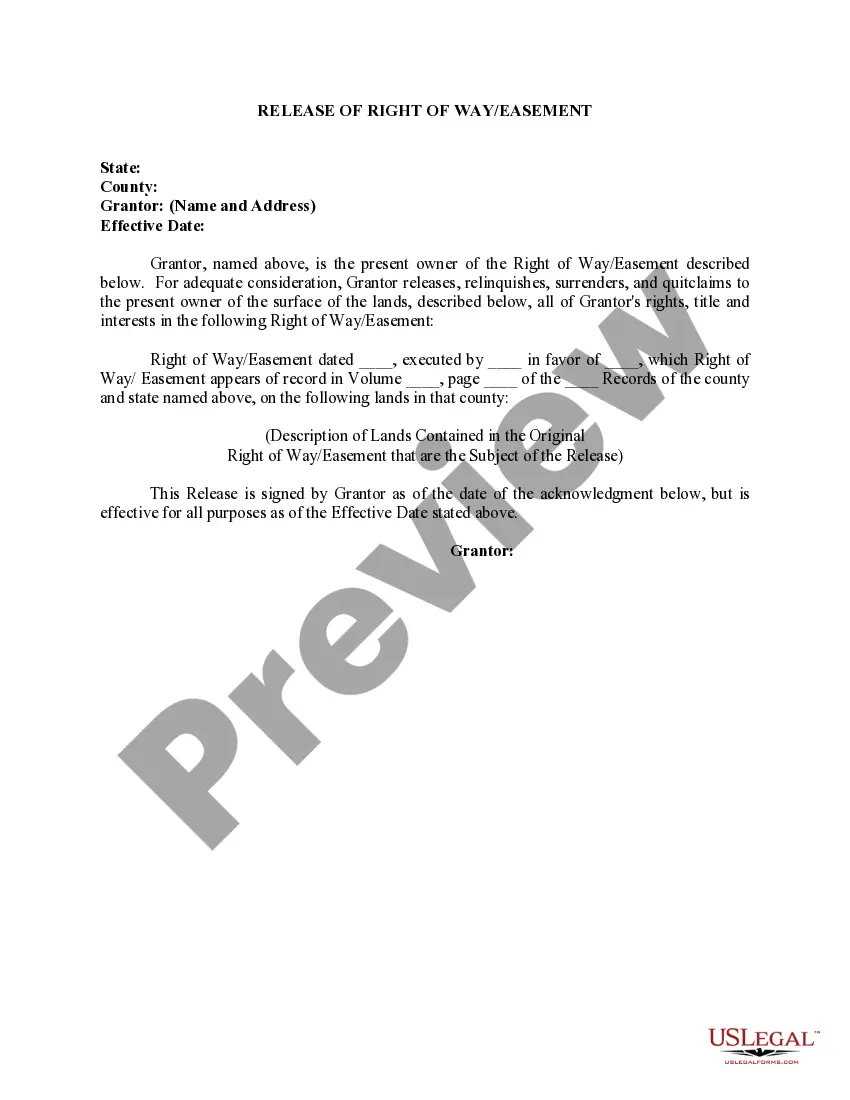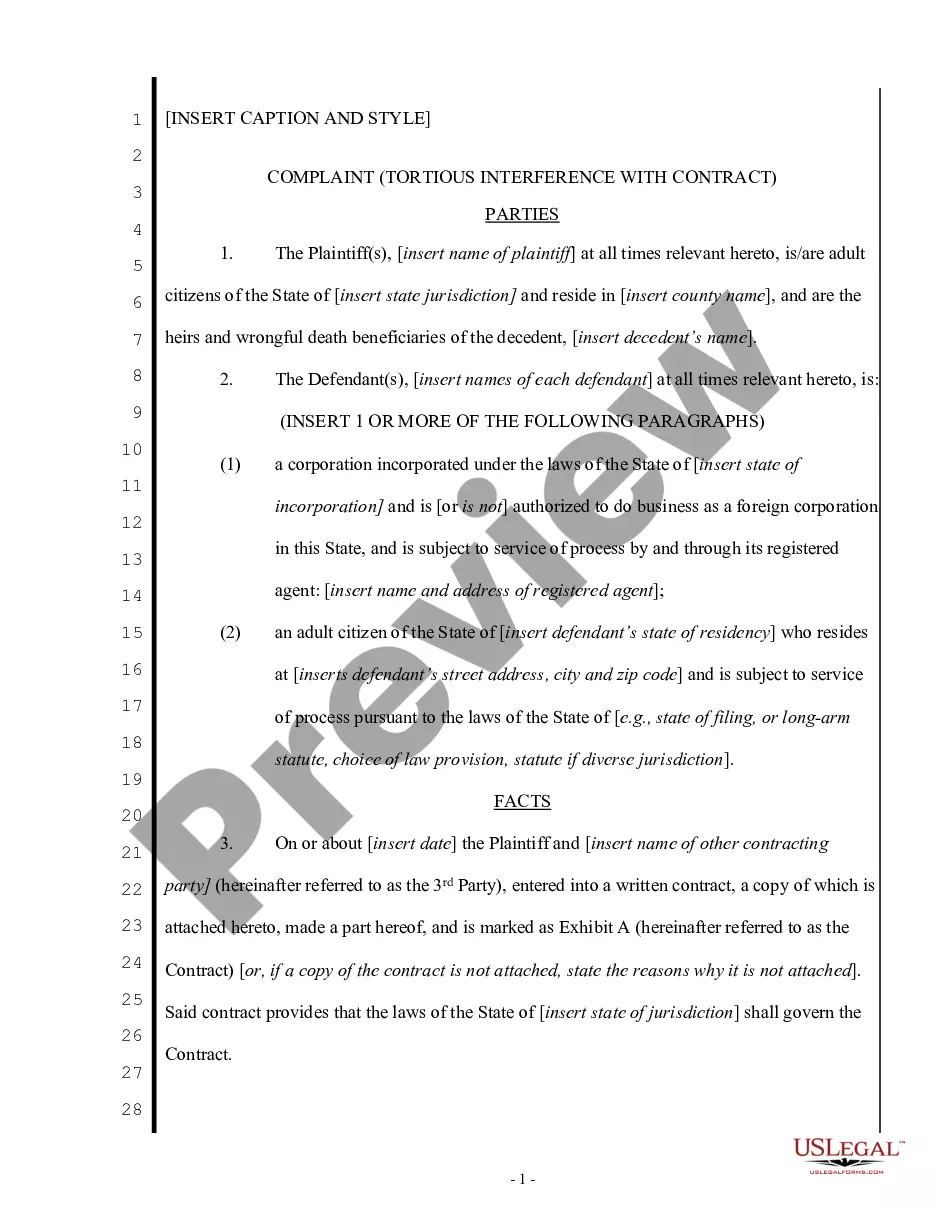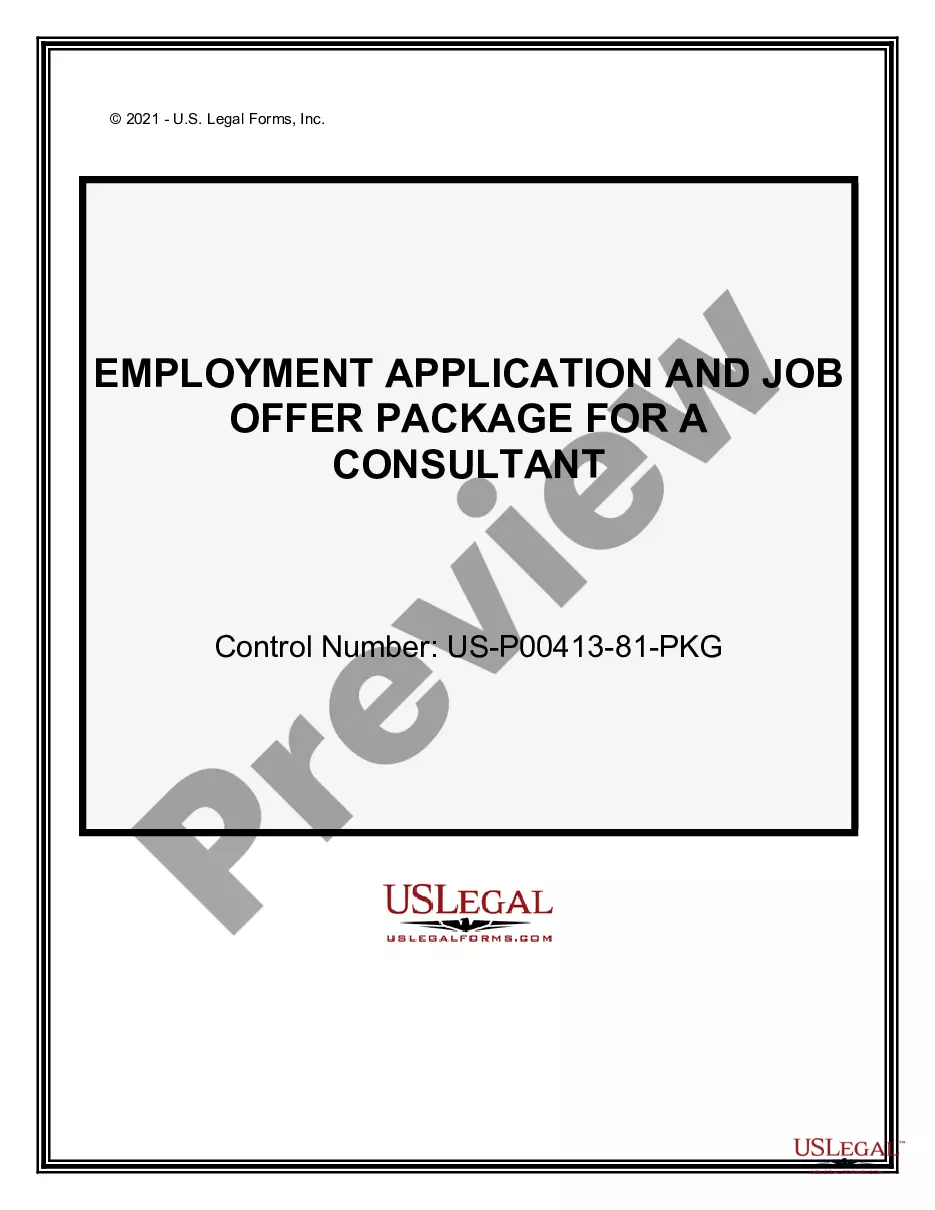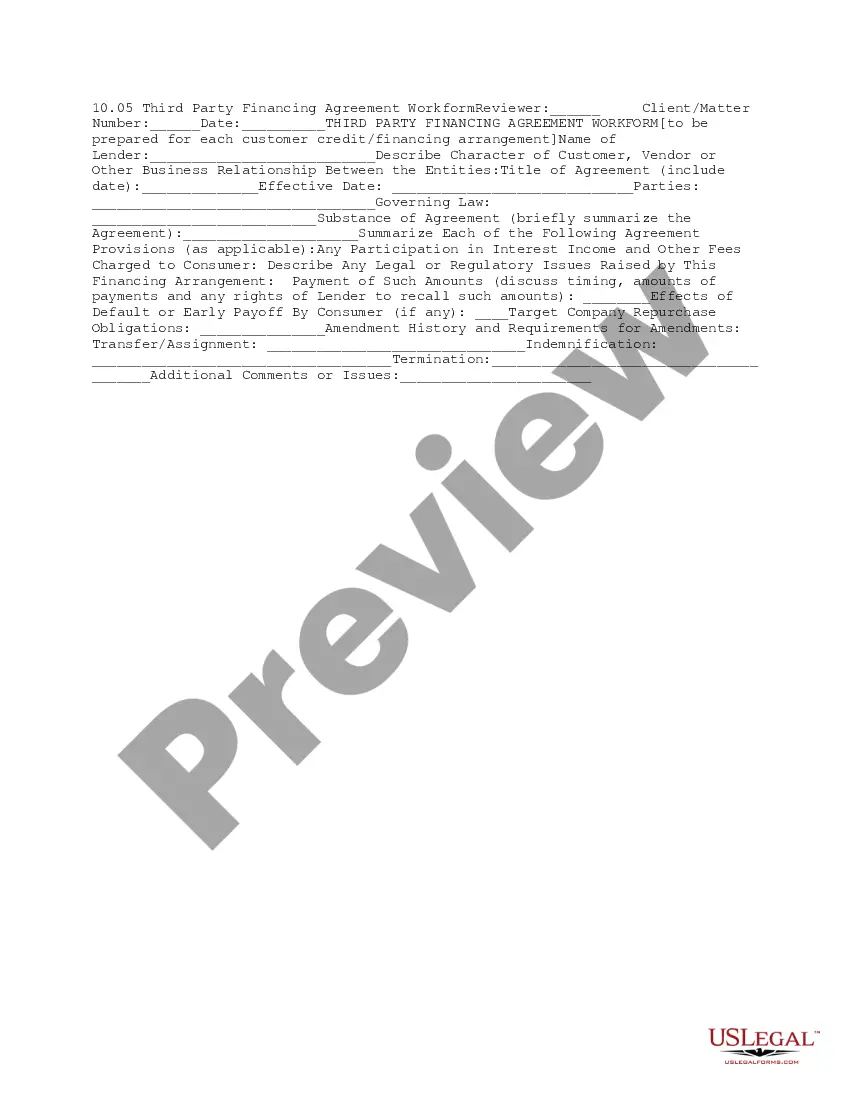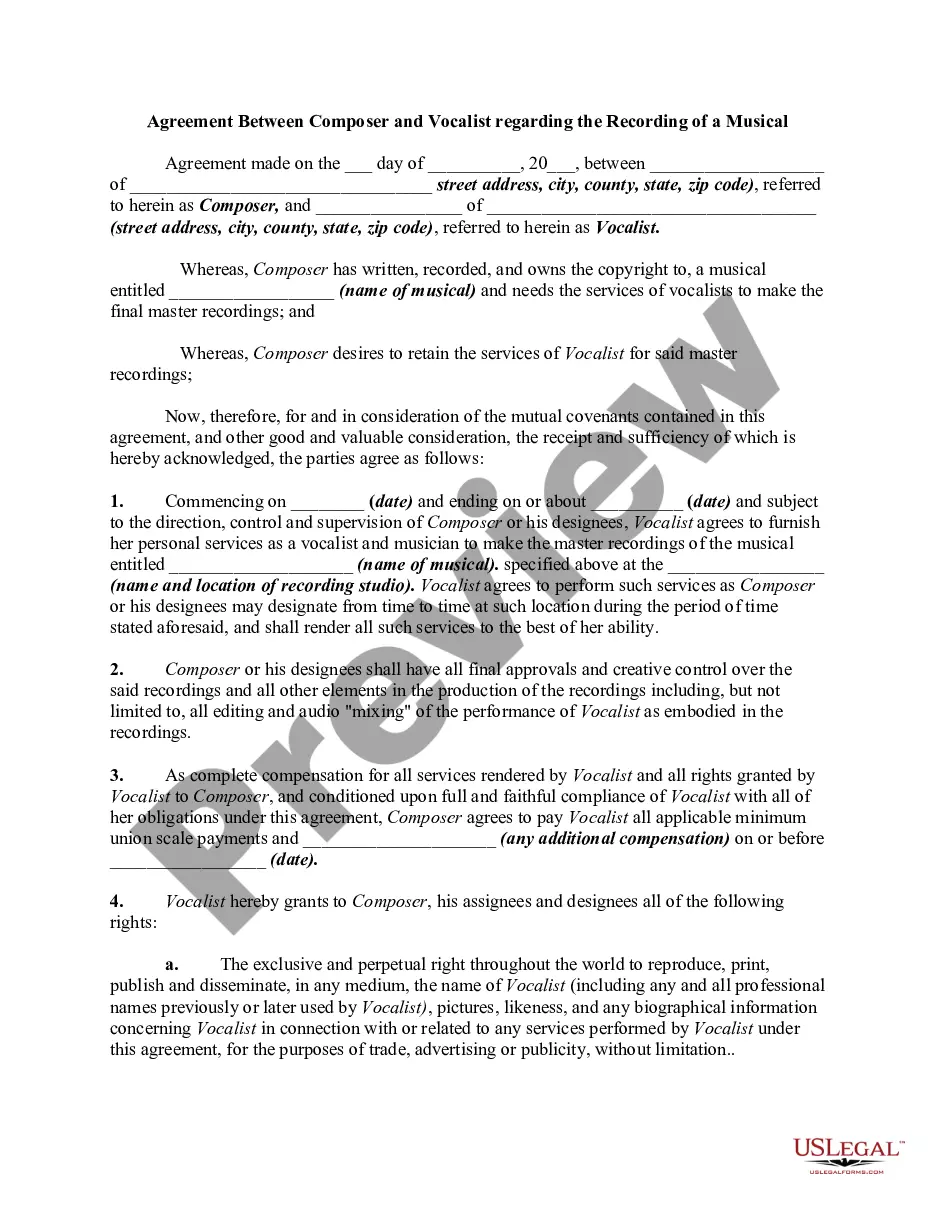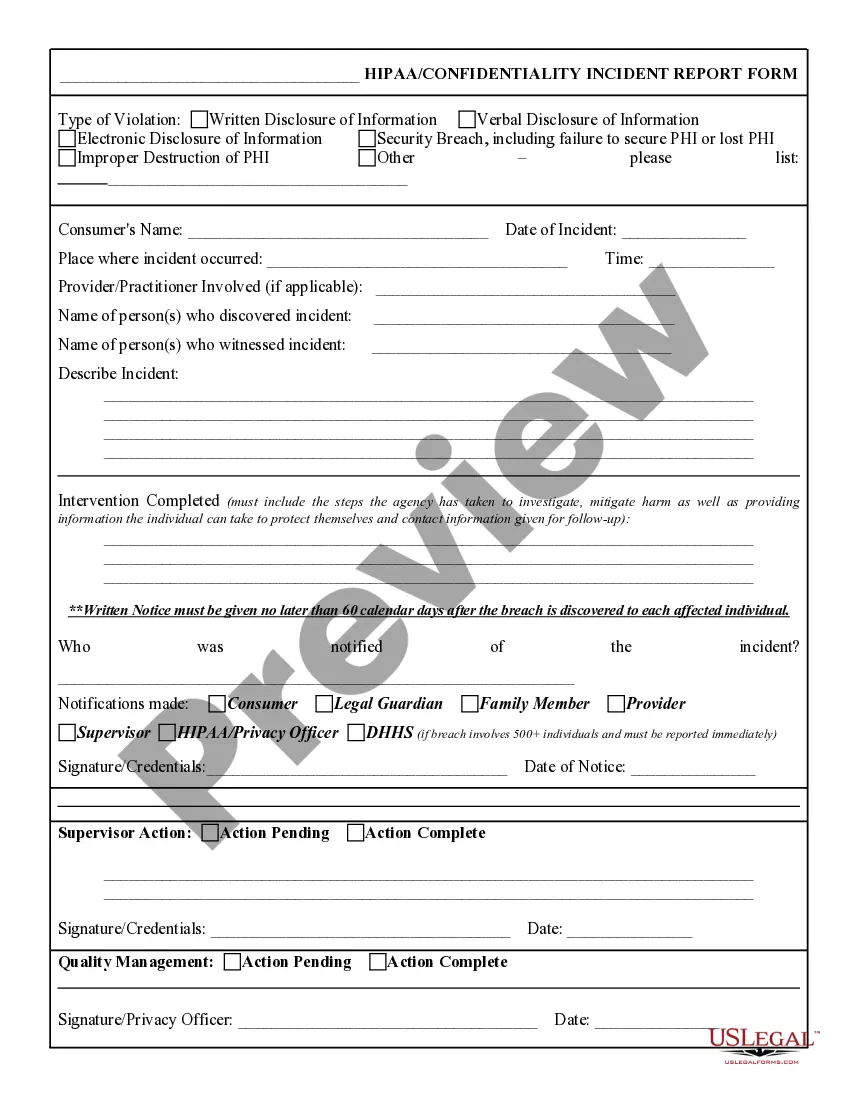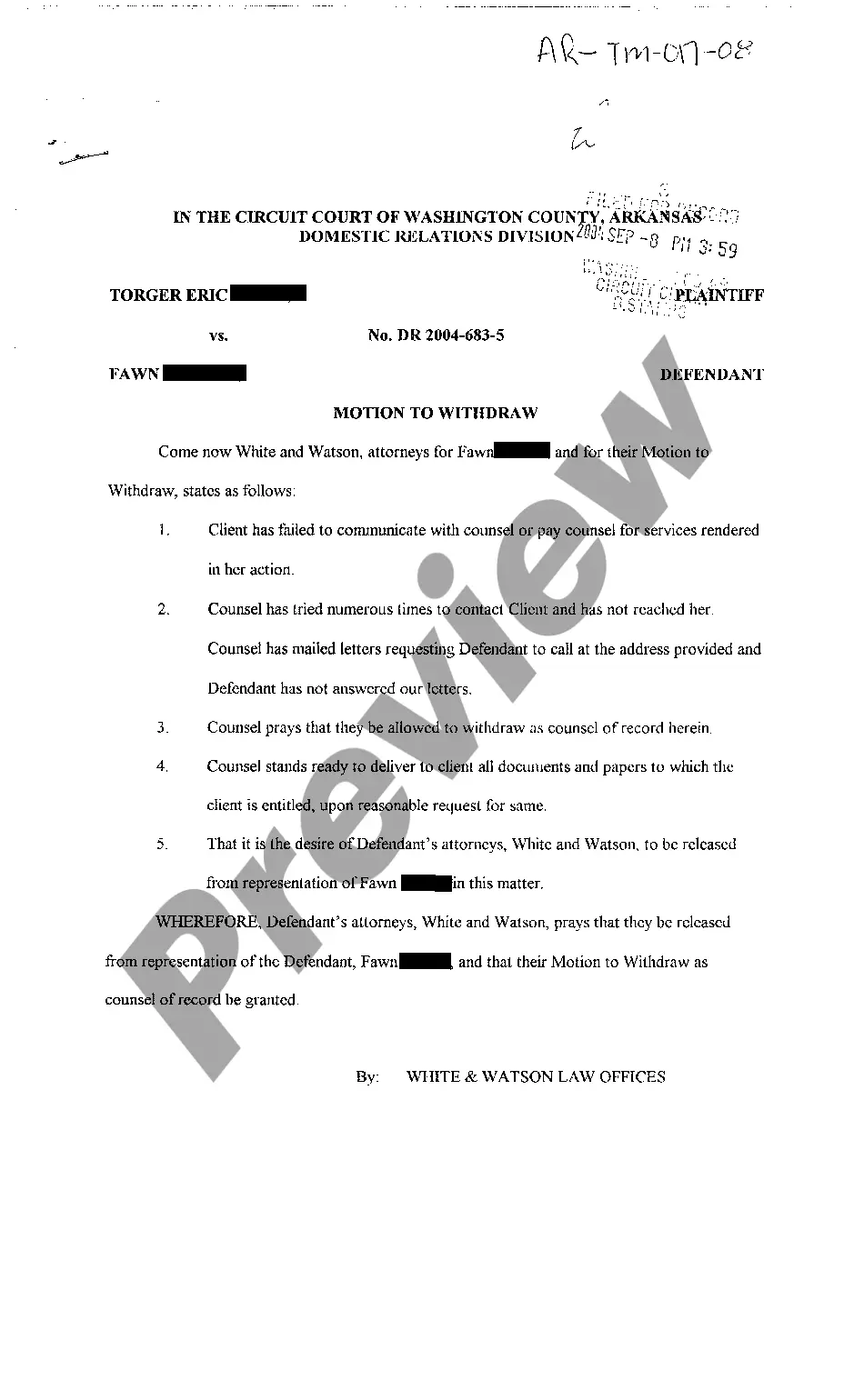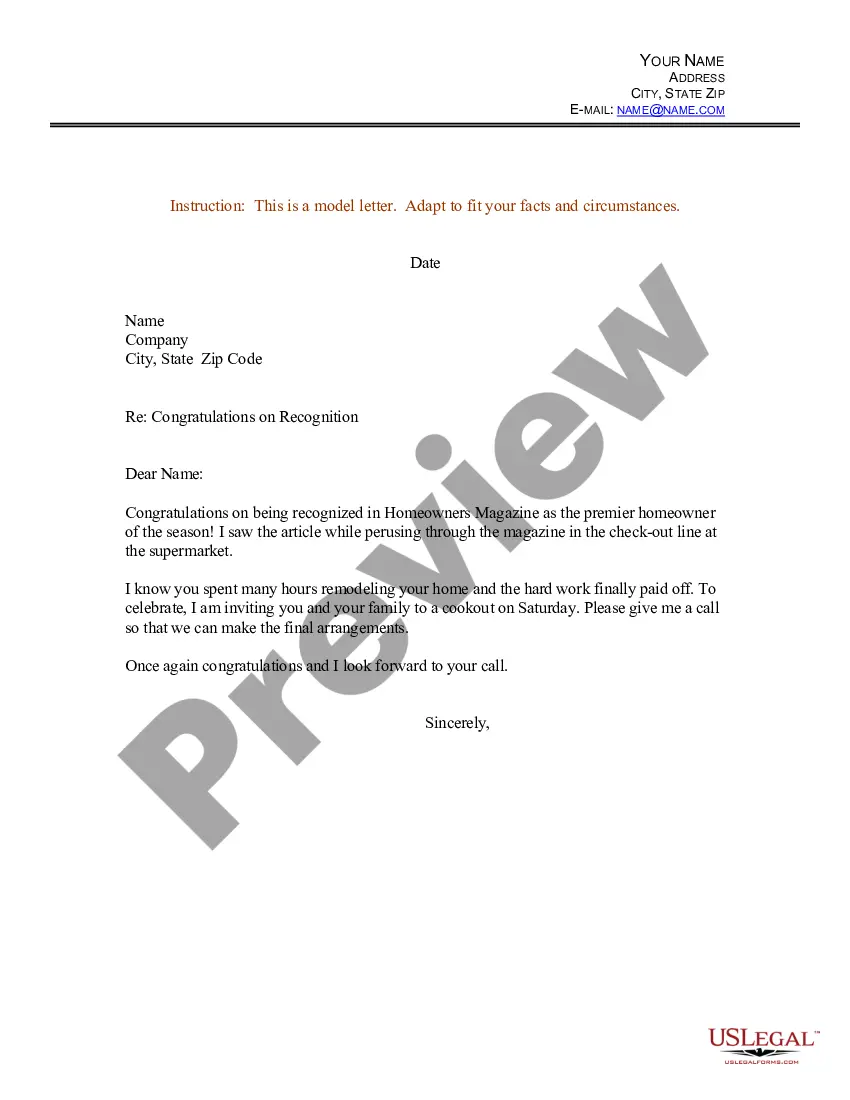Delaware Invoice Template for Branch Manager
Description
How to fill out Invoice Template For Branch Manager?
US Legal Forms - one of the largest collections of legal documents in the United States - offers an extensive variety of legal form templates that you can download or print.
By using the website, you can access thousands of forms for business and personal use, categorized by type, state, or keywords. You can obtain the latest editions of forms like the Delaware Invoice Template for Branch Manager in a matter of seconds.
If you have a subscription, Log In and download the Delaware Invoice Template for Branch Manager from the US Legal Forms library. The Download button will appear on every form you view. You can access all previously downloaded forms from the My documents section of your account.
Complete the transaction. Use your Visa, MasterCard, or PayPal account to finalize the purchase.
Select the format and download the form to your device. Edit and sign the downloaded Delaware Invoice Template for Branch Manager. Every template you have added to your account does not have an expiration date and belongs to you indefinitely. So, if you wish to download or print another copy, simply go to the My documents section and click on the form you need. Access the Delaware Invoice Template for Branch Manager with US Legal Forms, the most extensive collection of legal document templates. Use thousands of professional and state-specific templates that fulfill your business or personal requirements.
- Ensure you have selected the appropriate form for your locality.
- Click the Preview button to examine the form's contents.
- Review the form summary to confirm you have selected the right document.
- If the form does not meet your needs, use the Search field at the top of the screen to find one that does.
- If you are satisfied with the form, confirm your selection by clicking the Buy now button.
- Next, choose the pricing plan that suits you and enter your information to create an account.
Form popularity
FAQ
To get a Delaware certificate of good standing, submit a request to the Delaware Division of Corporations. You can complete this request online, through email, or by mail. The certificate confirms your business's legal status and adherence to state laws, making it essential when providing financial documents like the Delaware Invoice Template for Branch Manager. Ensure all your business filings are current to receive this important certification.
Yes, anyone can register a business in Delaware, even if you do not reside there. Delaware's business-friendly laws and regulations attract many non-residents. When you set up your business, consider using a Delaware Invoice Template for Branch Manager to ensure compliance with local invoicing standards. This template can simplify your financial operations and enhance professionalism.
To obtain a certificate of good standing in Delaware, visit the Delaware Division of Corporations website. You can request the certificate online or by mail, providing the necessary information about your business. This document verifies your business's compliance with state regulations and can be crucial when using the Delaware Invoice Template for Branch Manager. Ensure you have your business name and entity number ready for a smooth process.
For a beginner, using the Delaware Invoice Template for Branch Manager makes invoicing straightforward. Start by entering your information, then add the client's details and a list of services rendered. Make sure to include payment terms and review the invoice before sending it to ensure it's accurate and professional.
Creating an invoice to receive payment requires clarity and professionalism. Use the Delaware Invoice Template for Branch Manager to detail the services provided, include payment terms, and state the total amount owed. Clear instructions on how to make the payment will simplify the process for both you and the payer.
To send an invoice to your manager, save the completed Delaware Invoice Template for Branch Manager as a PDF for easy viewing. You can then email the document or print it for physical delivery. Ensure to include a polite message indicating the purpose of the invoice and any necessary follow-up information.
A correct invoice format typically includes the header with your business name and contact information, client details, a unique invoice number, date of issue, and a breakdown of services or products. Use the Delaware Invoice Template for Branch Manager to ensure you cover each necessary component while maintaining a clean, professional layout.
Filling out the Delaware Invoice Template for Branch Manager involves entering your business name, client details, and a list of services or products. Ensure you include prices, any applicable taxes, and payment terms. Following these steps will help maintain clarity and professionalism in your invoicing.
The choice between Word and Excel often depends on your personal preference and the complexity of your invoicing needs. The Delaware Invoice Template for Branch Manager works well in both formats; Word provides a more document-oriented approach, while Excel allows for easier calculations. Ultimately, choose the one that fits your workflow best.
To create an invoice using the Delaware Invoice Template for Branch Manager, start by entering your details at the top, followed by the client's information. Next, list the products or services provided, along with their prices and any applicable taxes. Finally, add payment instructions and review for accuracy before sending it out.