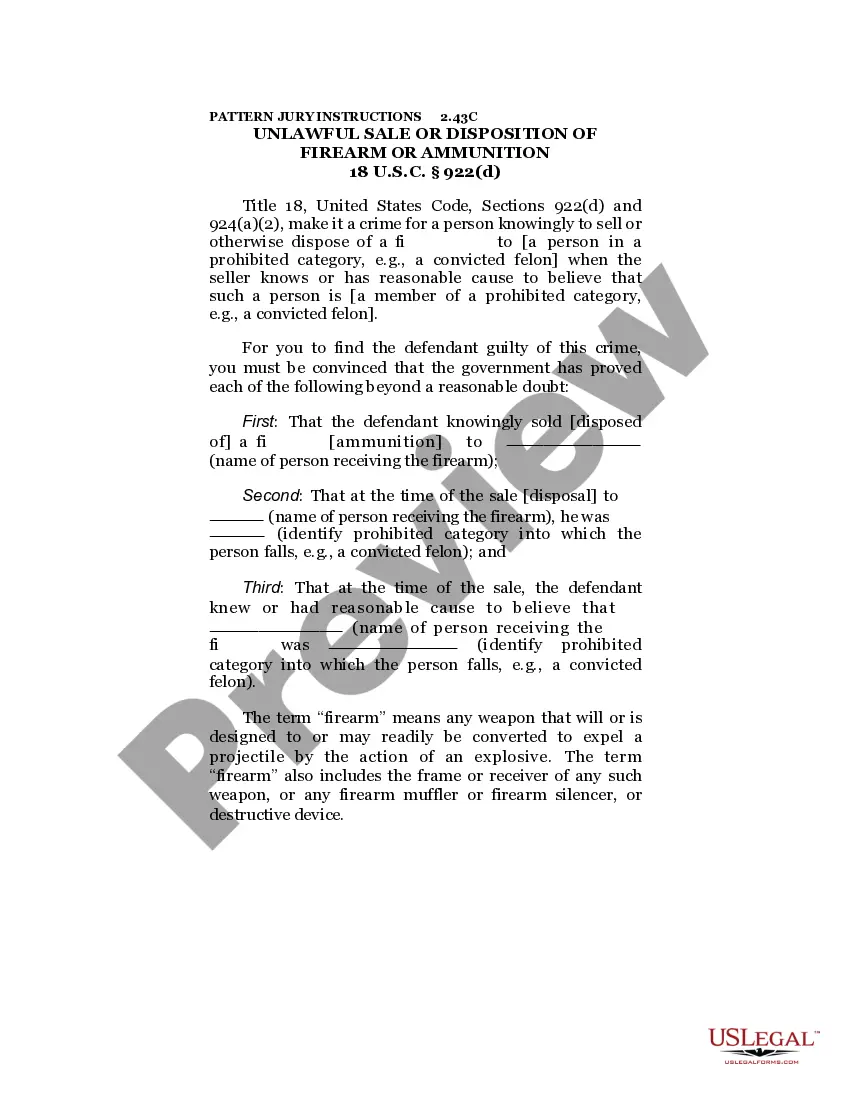Delaware Invoice Template for Pilot
Description
How to fill out Invoice Template For Pilot?
It is feasible to utilize time online searching for the official document template that fulfills the federal and state requirements you require.
US Legal Forms offers thousands of official forms that are reviewed by experts.
You can download or print the Delaware Invoice Template for Pilot from my assistance.
If available, utilize the Review option to examine the document template as well.
- If you possess a US Legal Forms account, you may Log In and click on the Download option.
- After that, you may fill out, modify, print, or sign the Delaware Invoice Template for Pilot.
- Every official document template you obtain is yours permanently.
- To retrieve another copy of a purchased form, visit the My documents tab and click on the corresponding option.
- If you are using the US Legal Forms website for the first time, follow the simple instructions below.
- First, ensure you have selected the correct document template for your state/city of choice.
- Check the form description to confirm you have chosen the correct type.
Form popularity
FAQ
To fill out a service invoice sample, start with your business information at the top, followed by the client’s details. Clearly list each service provided, including descriptions, hours worked, and rates charged. Finally, calculate the total due, ensuring clarity for your client. A Delaware Invoice Template for Pilot can provide a reliable structure that helps you create an effective service invoice.
Invoicing as a beginner can feel overwhelming, but it doesn't have to be complex. Start by using a template that lays out all necessary fields such as your contact information, the client’s details, item description, and the payment terms. A Delaware Invoice Template for Pilot is a great starting point, making the invoicing process straightforward and professional.
Filling out a tax invoice statement involves several steps. You must include your business information, the client's details, and the nature of the goods or services provided. Additionally, don’t forget to add tax rates and totals to the statement. Utilizing a Delaware Invoice Template for Pilot can simplify this process while ensuring you comply with tax regulations.
Filling in an invoice template requires attention to detail. Begin by entering your business information at the top, followed by the client's details. Next, list each service or product you provided, include quantities and prices, and calculate the total. A Delaware Invoice Template for Pilot serves as an excellent reference point, ensuring you don't miss any critical information.
To write a simple invoice template, start with your business name and contact information at the top. Below that, include the client's information, an itemized list of services, and the total amount due. Incorporating a Delaware Invoice Template for Pilot can streamline this process, providing you with a clear format to follow, making it easier for both you and your clients.
The correct format for an invoice includes several key elements to ensure clarity and professionalism. You should start with your business details, the client's information, a unique invoice number, the date of issue, and a detailed description of goods or services provided. Using a structured layout helps maintain organization, and for those looking for simplicity, a Delaware Invoice Template for Pilot can guide you.
To make a PDF invoice template, begin with a blank document and format it according to your business needs. Using a Delaware Invoice Template for Pilot can help you design an effective template that showcases your branding. After arranging the text and layout, you can save it as a PDF. This makes it ready for easy duplication or modification when sending invoices.
Drafting an invoice in PDF format starts by writing down all necessary invoice details clearly. Utilizing a Delaware Invoice Template for Pilot makes this process straightforward, as it organizes all pertinent information into sections. After filling in the details, use software or an online service to convert your document into a PDF format. This ensures your invoice is both professional and easy to share.
Creating a commercial invoice template involves outlining the key details needed for international shipping. Start with a Delaware Invoice Template for Pilot to ensure you include essential components like item descriptions, values, and shipping information. Tailor the template to meet your specific requirements and compliance standards. Once finalized, you can easily modify it for different shipments.
To create a PDF invoice template, choose a user-friendly tool that allows you to design your invoice layout. You can customize a Delaware Invoice Template for Pilot to include your business information and your payment terms. Once your design is complete, you can save it as a PDF to ensure easy sharing and printing. This way, you have a reusable template for future invoices.