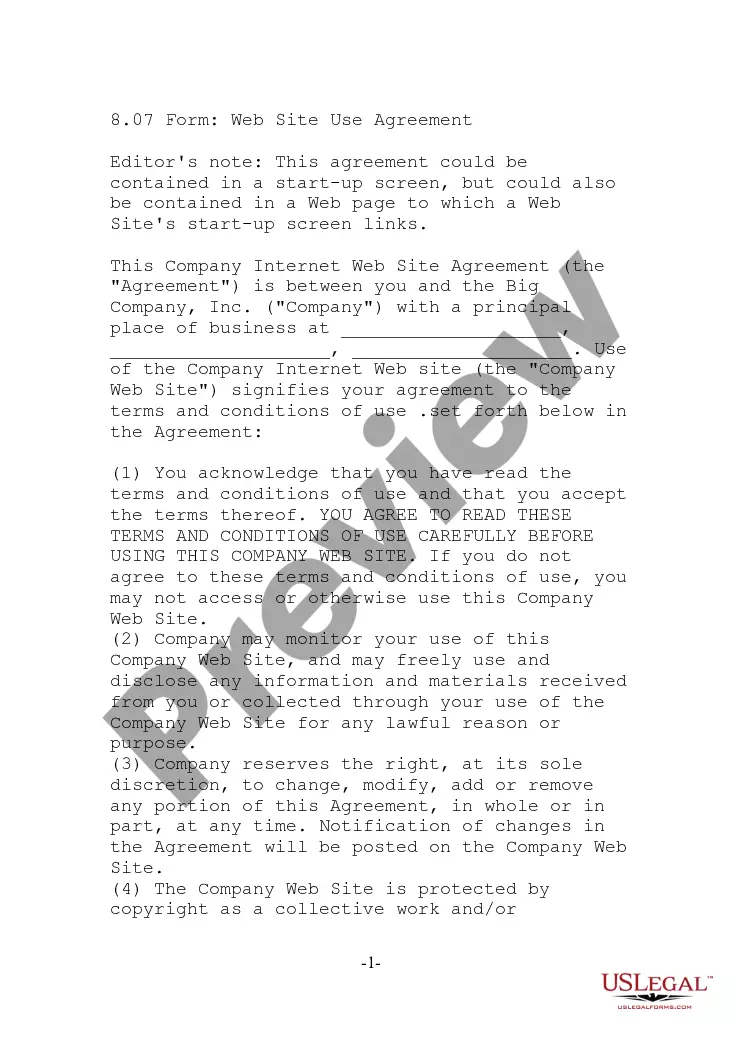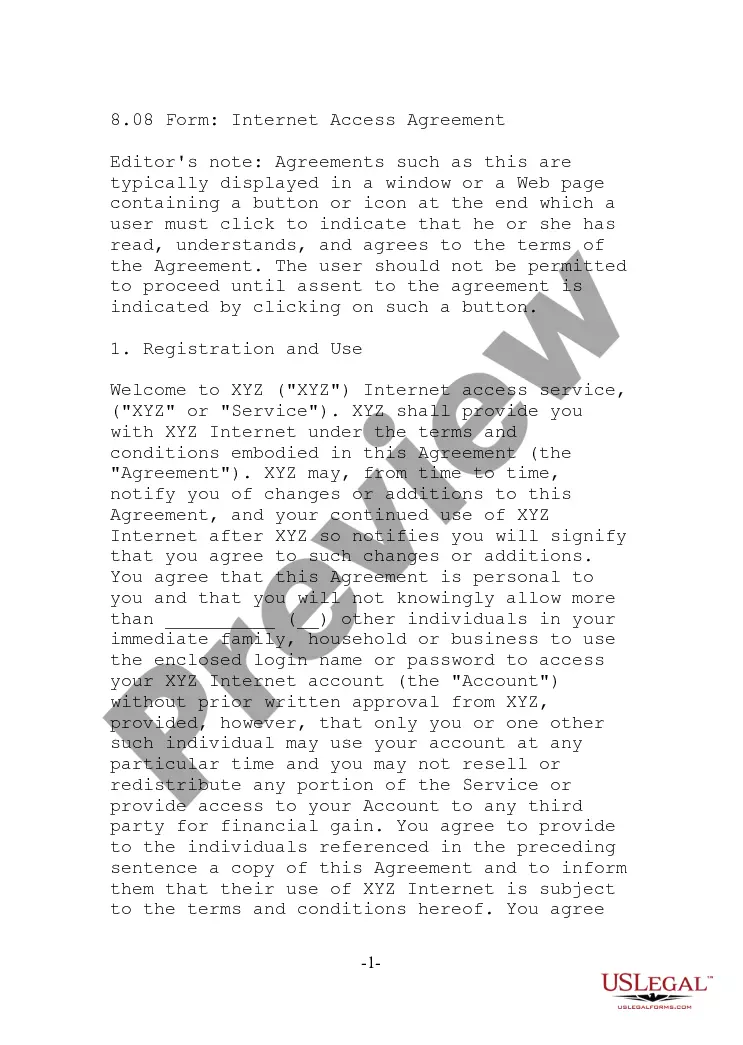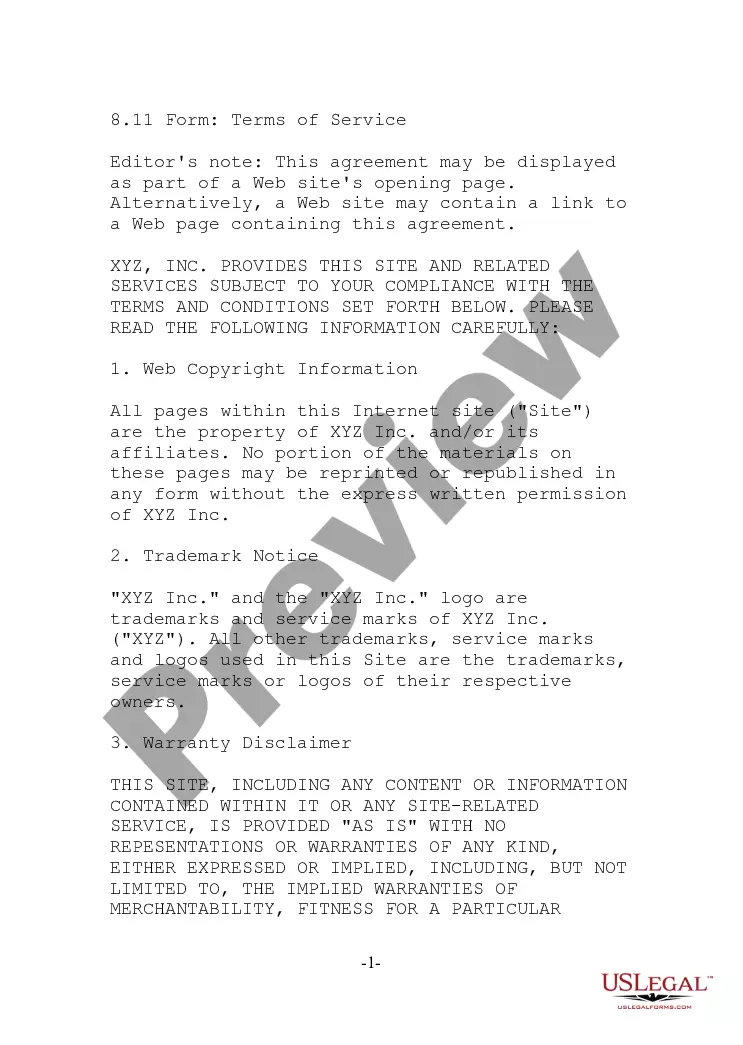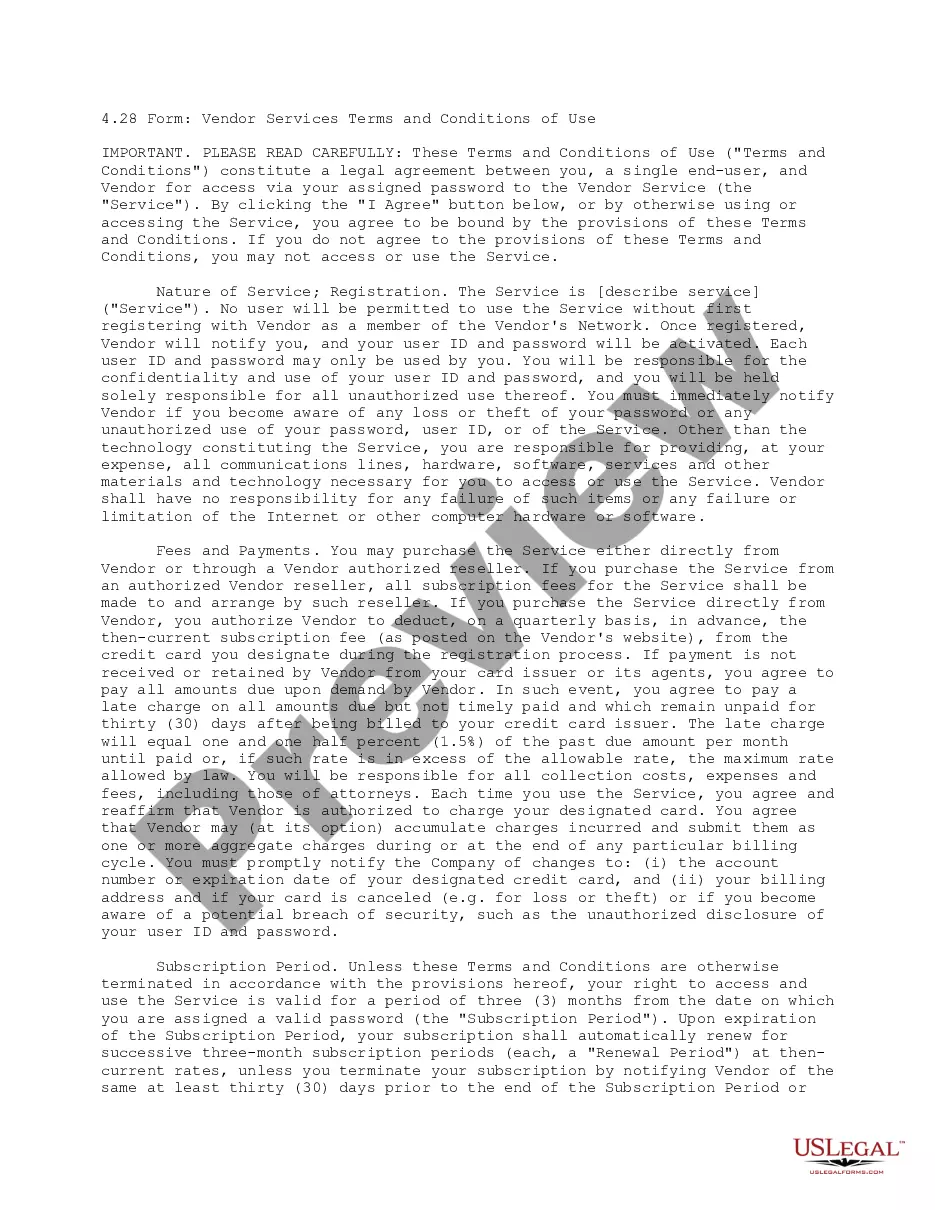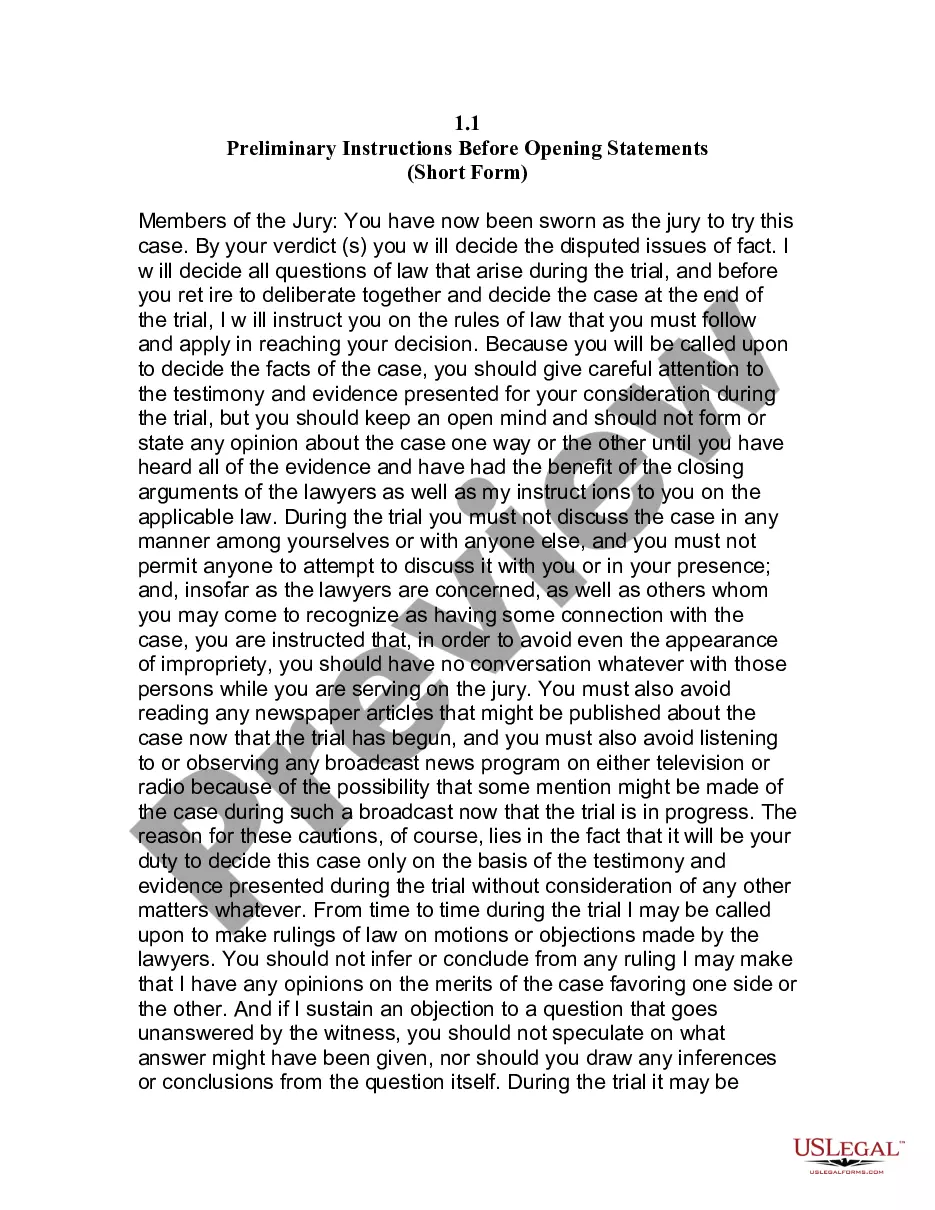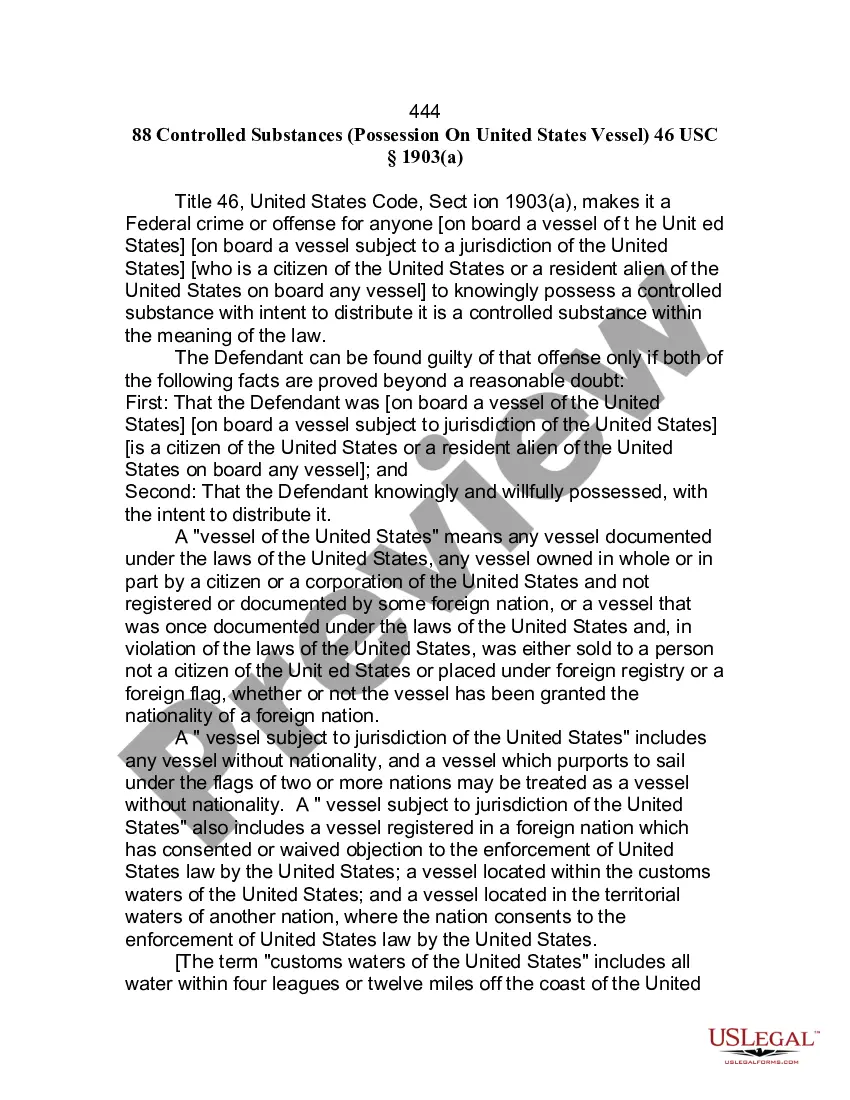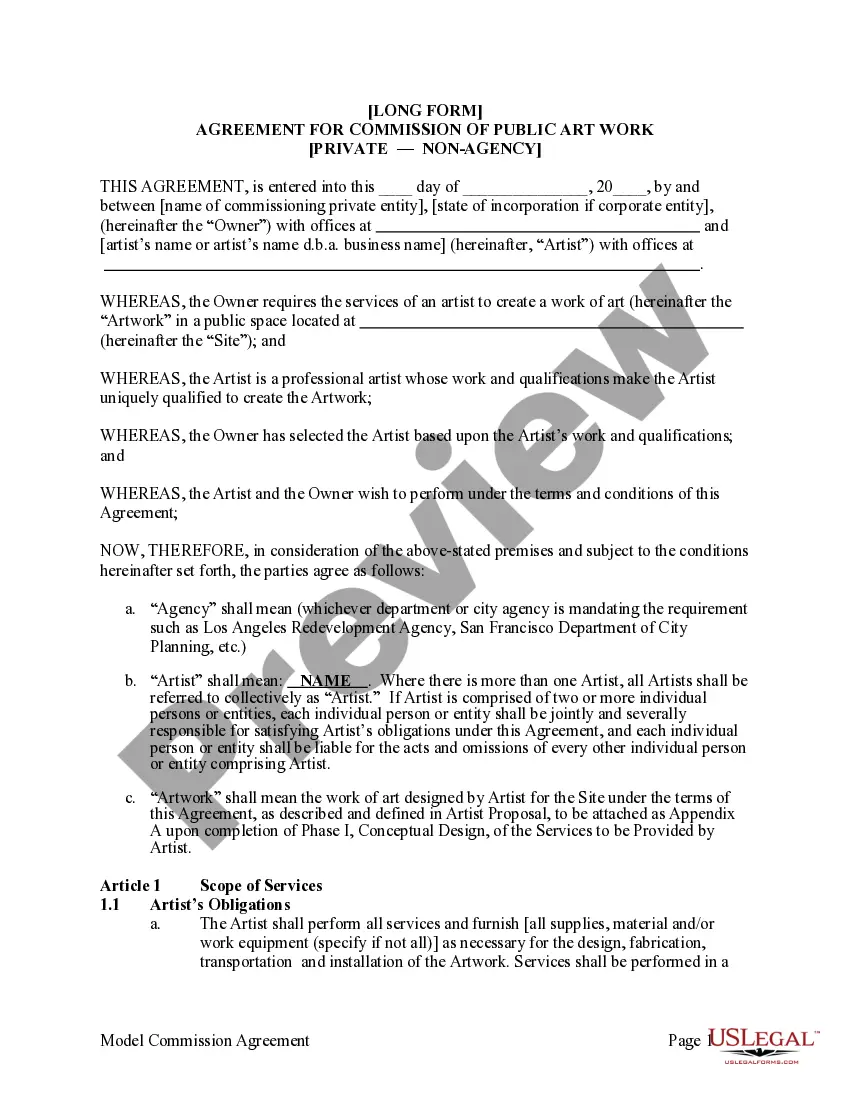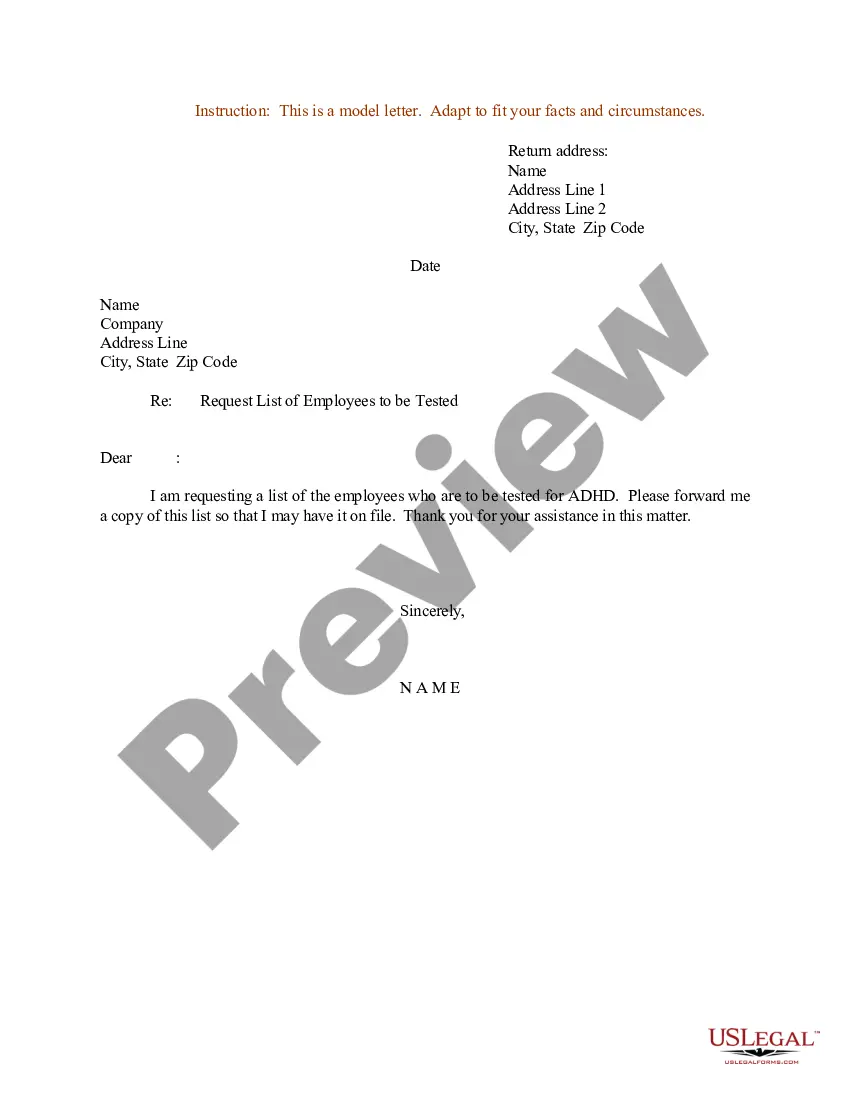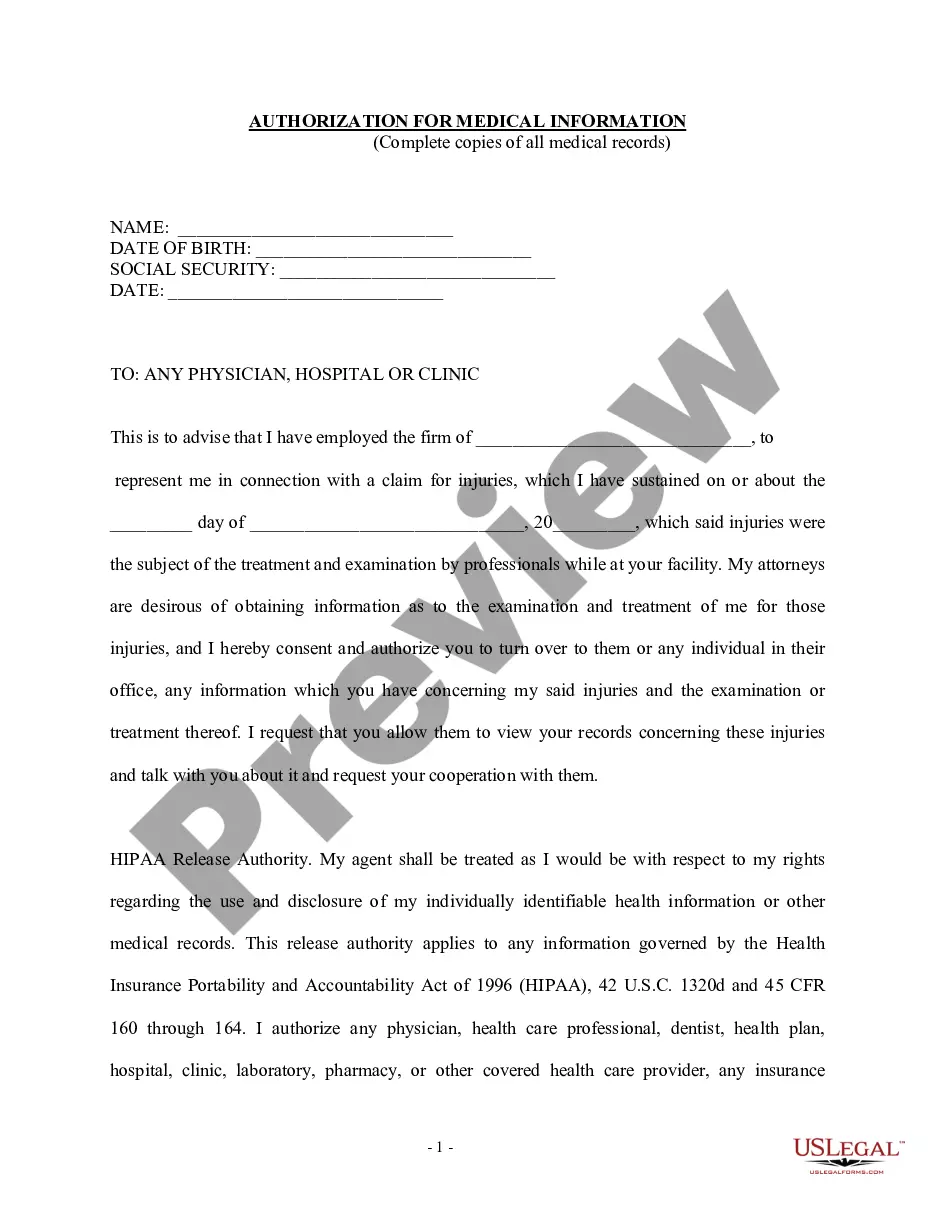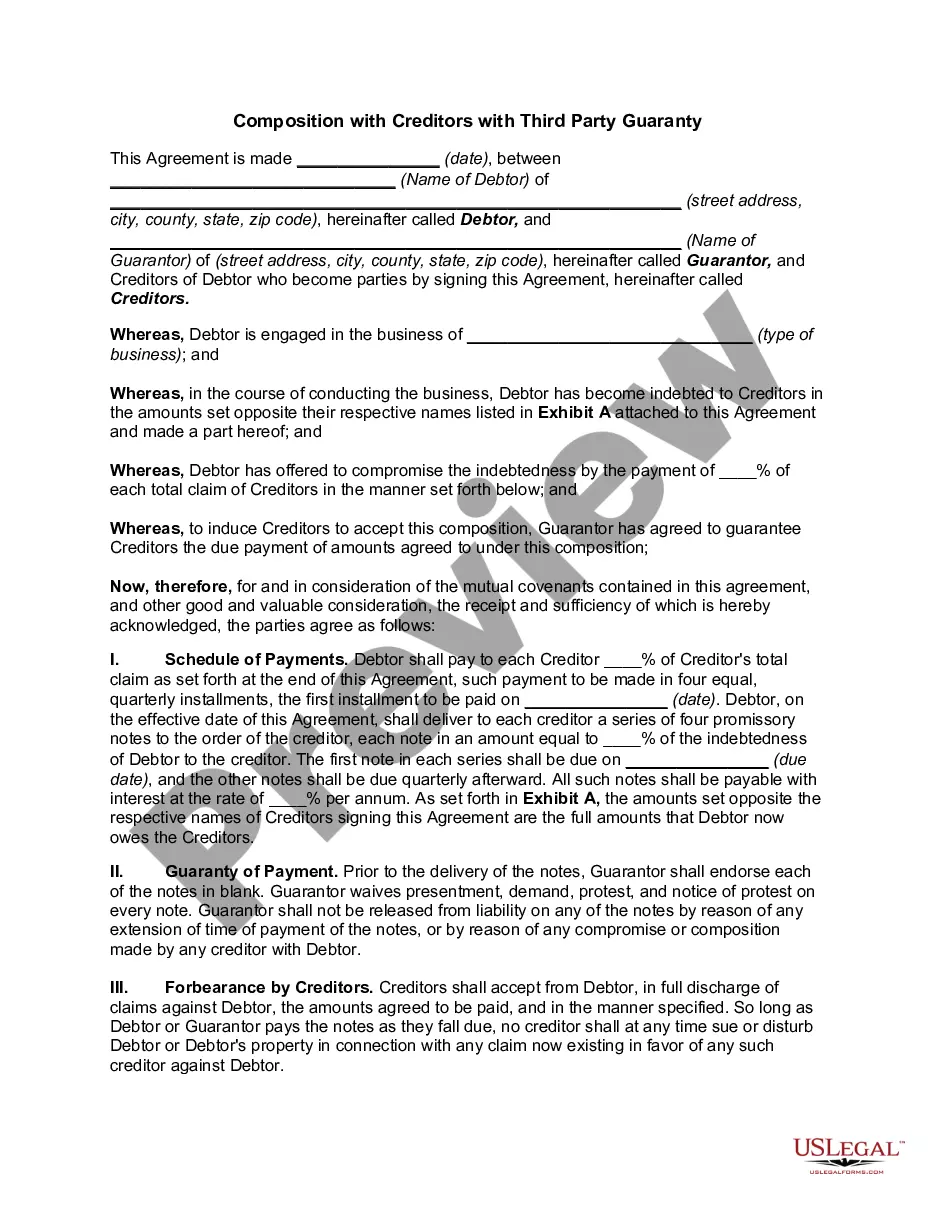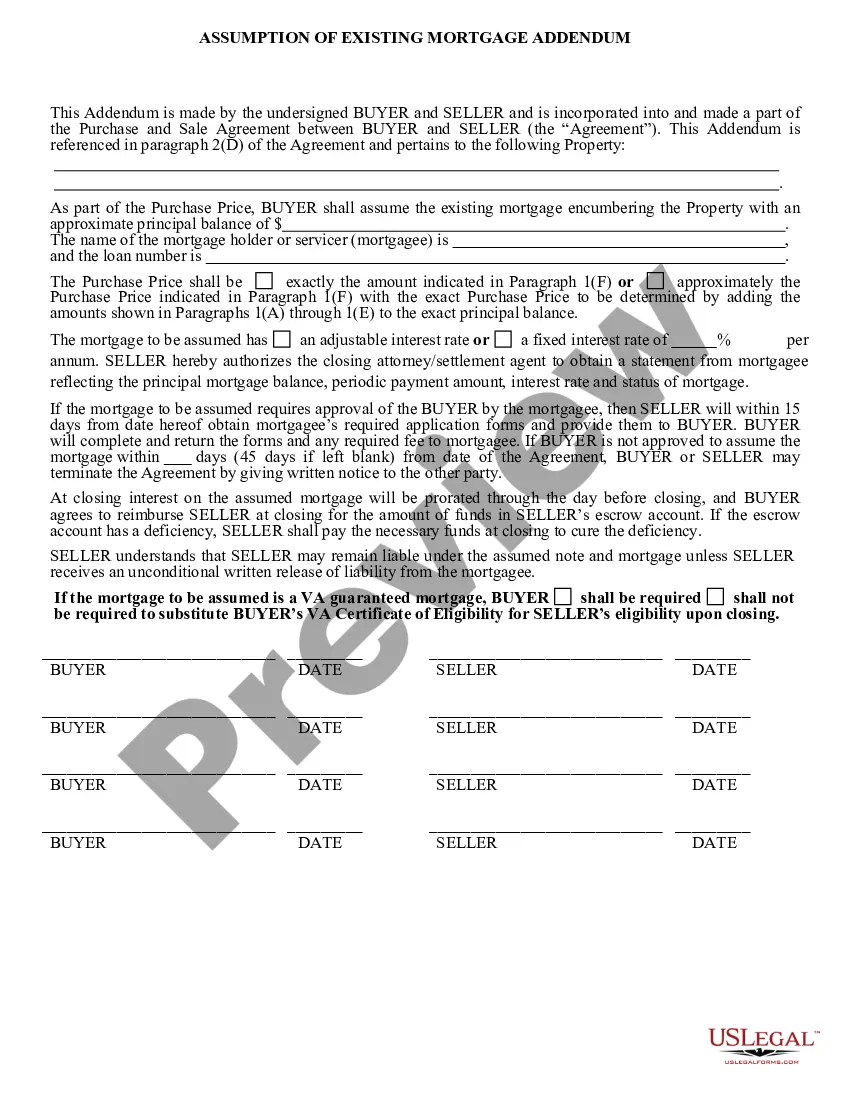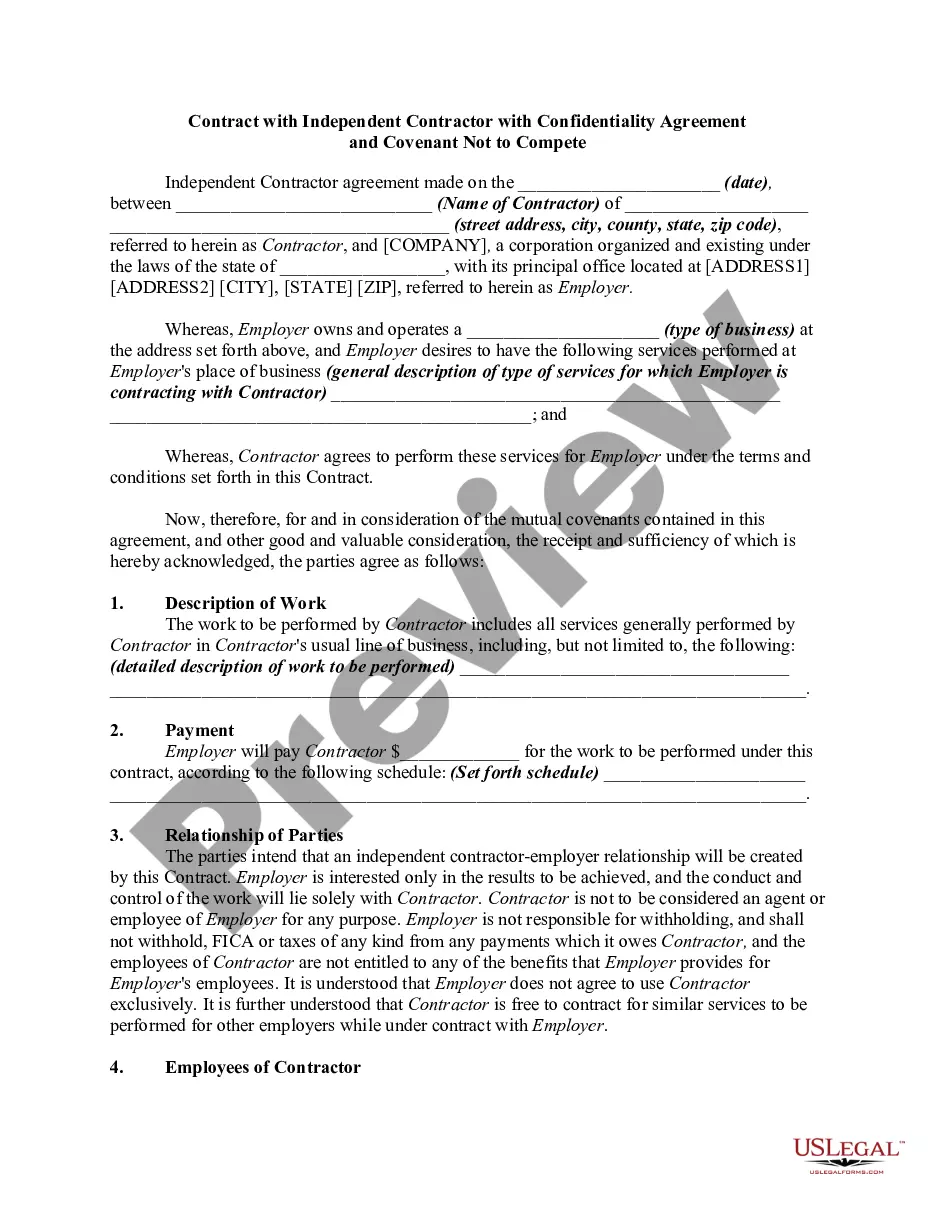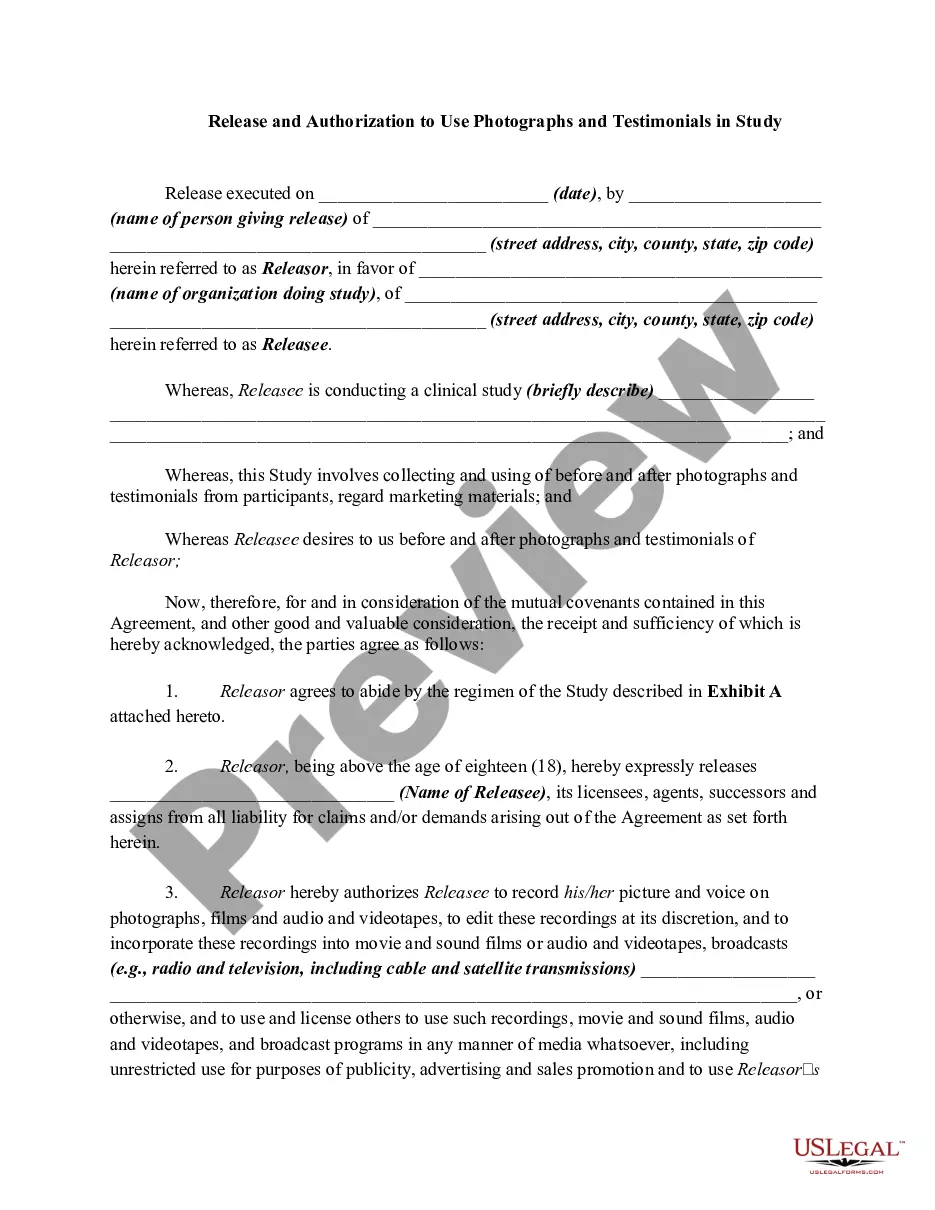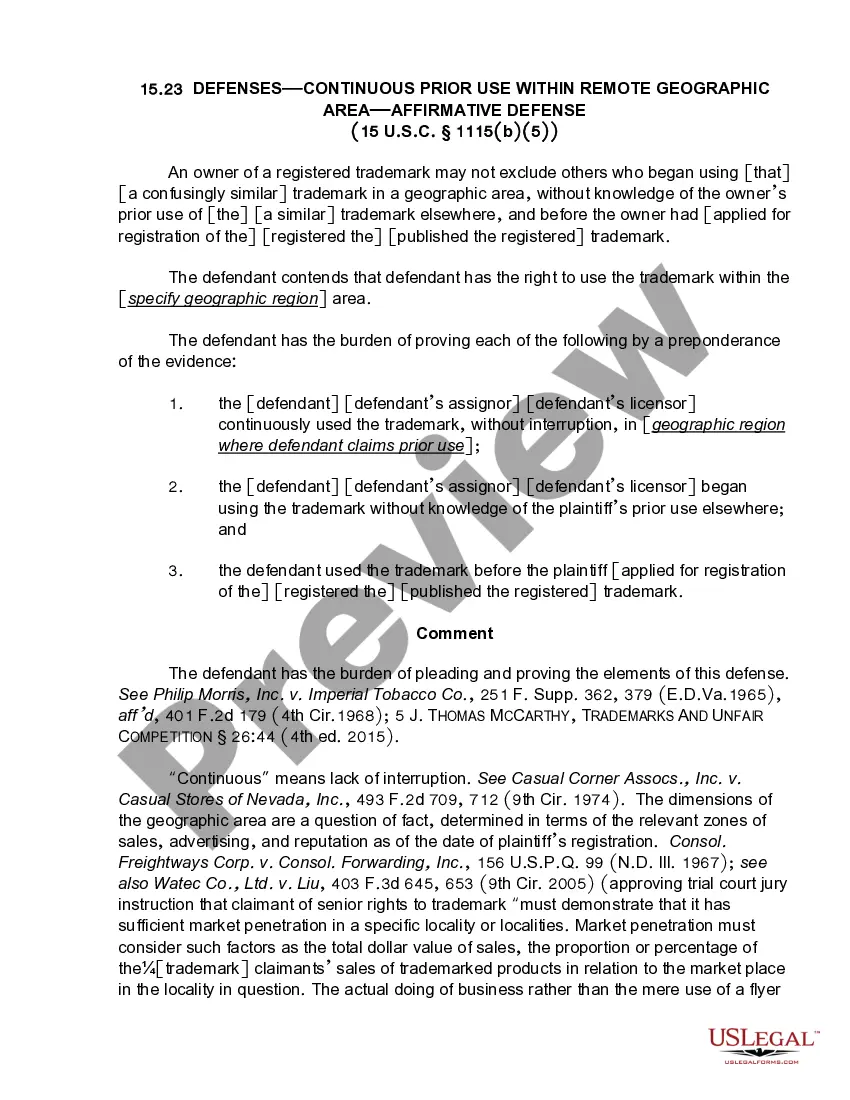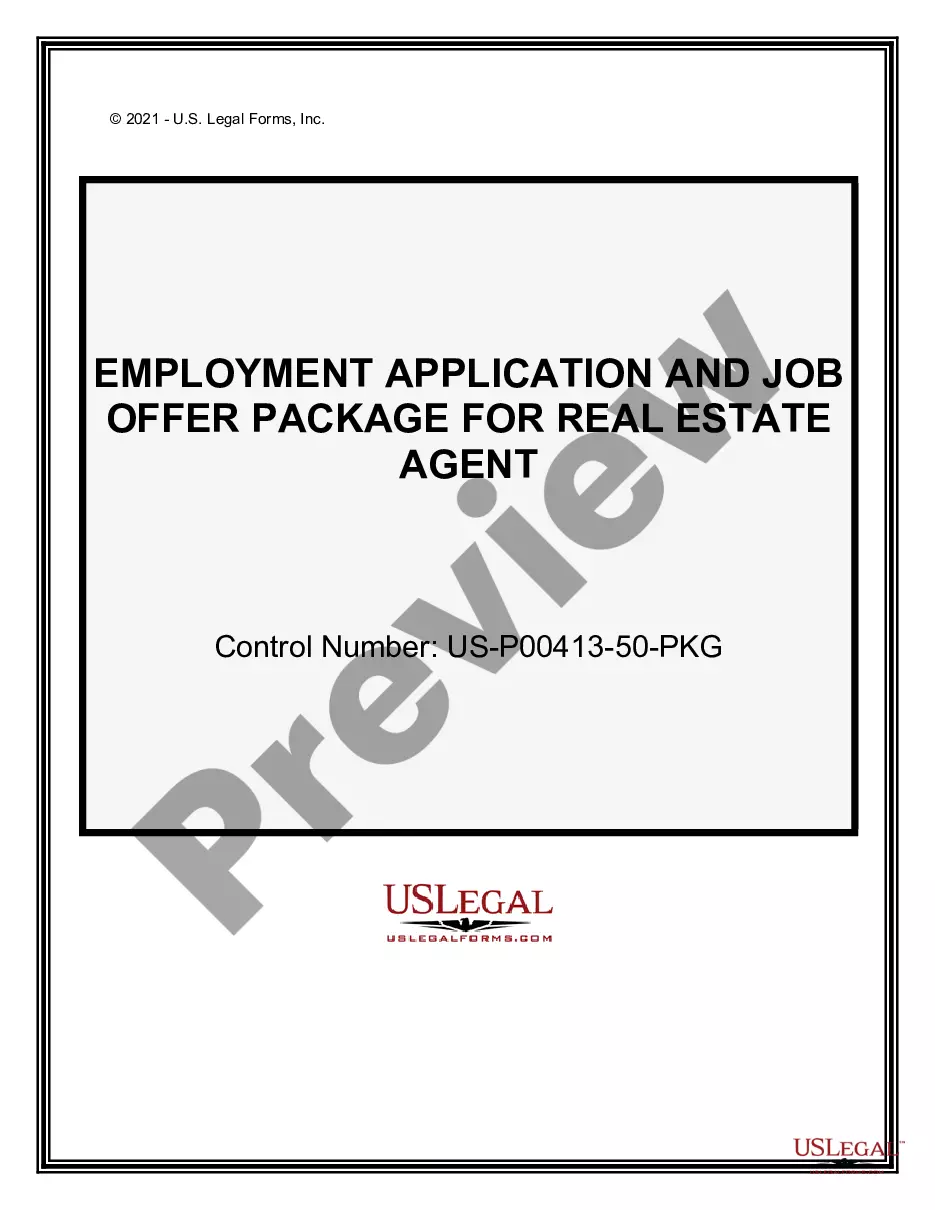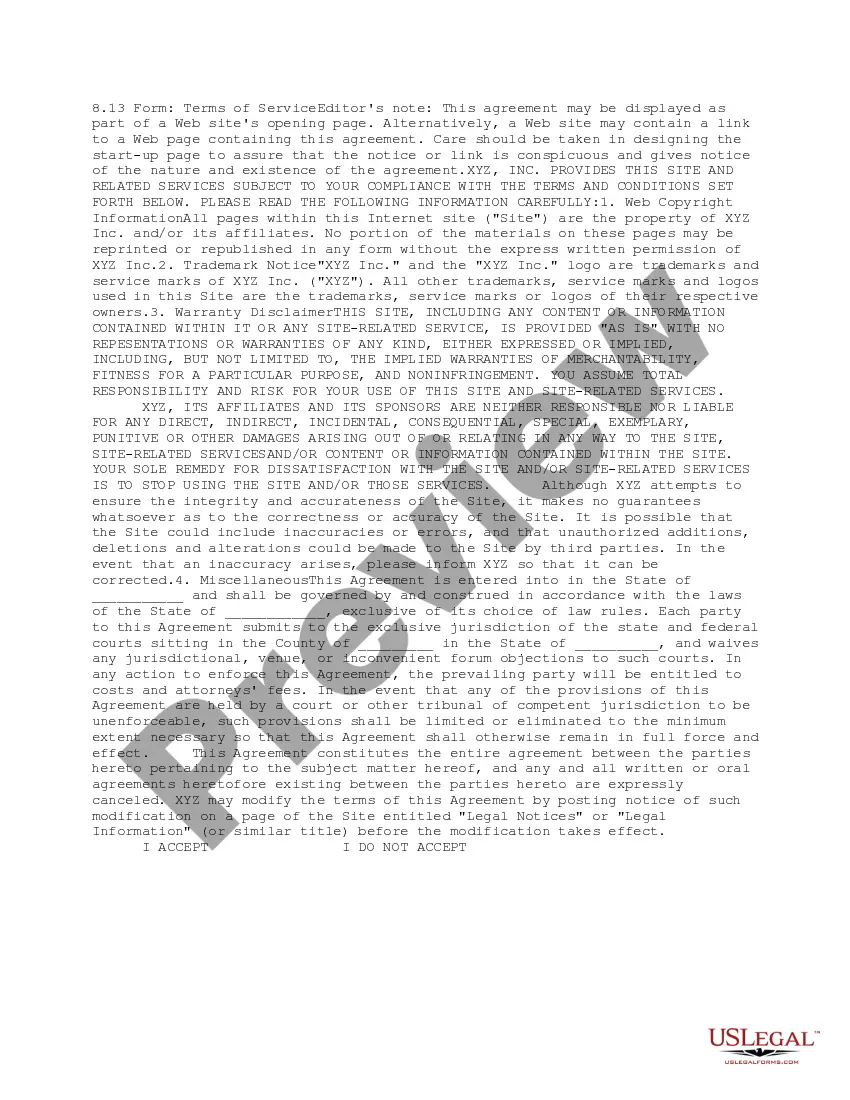This document is the "Terms of Service" document, which should be conspicuously placed on the opening page of your site, or accessed with a conspicuous link from your opening page. It contains copyright and trademark information, disclaimers, and a place for the user to accept or decline the agreement.
District of Columbia Terms of Service
Description
How to fill out Terms Of Service?
If you want to complete, down load, or produce legal record templates, use US Legal Forms, the most important selection of legal forms, which can be found on the web. Make use of the site`s basic and handy look for to obtain the papers you need. A variety of templates for company and personal uses are sorted by groups and claims, or search phrases. Use US Legal Forms to obtain the District of Columbia Terms of Service in just a number of clicks.
When you are previously a US Legal Forms buyer, log in for your accounts and click the Download switch to have the District of Columbia Terms of Service. You may also gain access to forms you formerly downloaded in the My Forms tab of the accounts.
If you use US Legal Forms initially, refer to the instructions listed below:
- Step 1. Be sure you have selected the shape for your proper town/country.
- Step 2. Utilize the Review method to check out the form`s articles. Do not overlook to see the information.
- Step 3. When you are unhappy with all the form, use the Research field towards the top of the display screen to locate other variations from the legal form format.
- Step 4. Upon having discovered the shape you need, select the Buy now switch. Pick the costs strategy you favor and include your qualifications to register on an accounts.
- Step 5. Procedure the transaction. You can use your Мisa or Ьastercard or PayPal accounts to complete the transaction.
- Step 6. Select the file format from the legal form and down load it on your own gadget.
- Step 7. Comprehensive, modify and produce or signal the District of Columbia Terms of Service.
Every legal record format you acquire is your own permanently. You have acces to each form you downloaded inside your acccount. Go through the My Forms segment and pick a form to produce or down load once more.
Compete and down load, and produce the District of Columbia Terms of Service with US Legal Forms. There are thousands of expert and express-specific forms you can utilize for your personal company or personal requirements.
Form popularity
FAQ
Council members are elected for a 4-year term and may serve up to two consecutive terms. Nine of the ten largest U.S. cities have term limits termlimits.com ? nine-of-the-ten-largest-u-s-... termlimits.com ? nine-of-the-ten-largest-u-s-...
[QUOTE]Yes, you should write it out just like a state. And, the zip should always be on a separate line underneath for wedding invitations. Actually, DC Is the one "state" that can be abbreviated per every etiquette site I've seen. How do you write this on an address? - The Knot Community theknot.com ? discussion ? how-do-you-w... theknot.com ? discussion ? how-do-you-w...
Members of the Council serve 4-year terms on a staggered election cycle. Like any legislative branch, the Council passes laws, approves the District's budget, and is responsible for general oversight of the executive branch. The Legislative Branch also consists of 41 Advisory Neighborhood Commissions.
Members of the District of Columbia Council, also known as DC Councilmembers, do not receive payment per meeting. Instead, they receive an annual salary that is set by law. As of 2021, the annual salary for a member of the DC Council is $140,161.
What is a DC registered agent? Who needs an agent for service of process in DC? Telecommunication providers have to list a DC agent for service of process on FCC form 499?A. This is someone in DC who can accept service of process and official notices for the company. FCC Registration | Get a DC Agent for FCC Form 499-A northwestregisteredagent.com ? fcc-license northwestregisteredagent.com ? fcc-license
Service of Process is a legal process: legal orders, demands, notices, or other papers about court proceedings in the District of Columbia are served on an individual or organization. Service of Process | DLCP - DC.gov dc.gov ? node dc.gov ? node
The mayor is elected to a 4-year term in the same year as mid-term elections take place. There are no term limits in the District. If the mayor is unable to serve, the Chair of the District Council acts until a new mayor is elected. The District's agencies mirror those in most of the 50 states.
Introduction of Bills The bill number tells us that it is the 606th bill introduced in the 15th Council Period (Each Council Period lasts for 2 years, starting January 2nd of an odd-numbered year and lasts through January 1st of the following odd-numbered year).