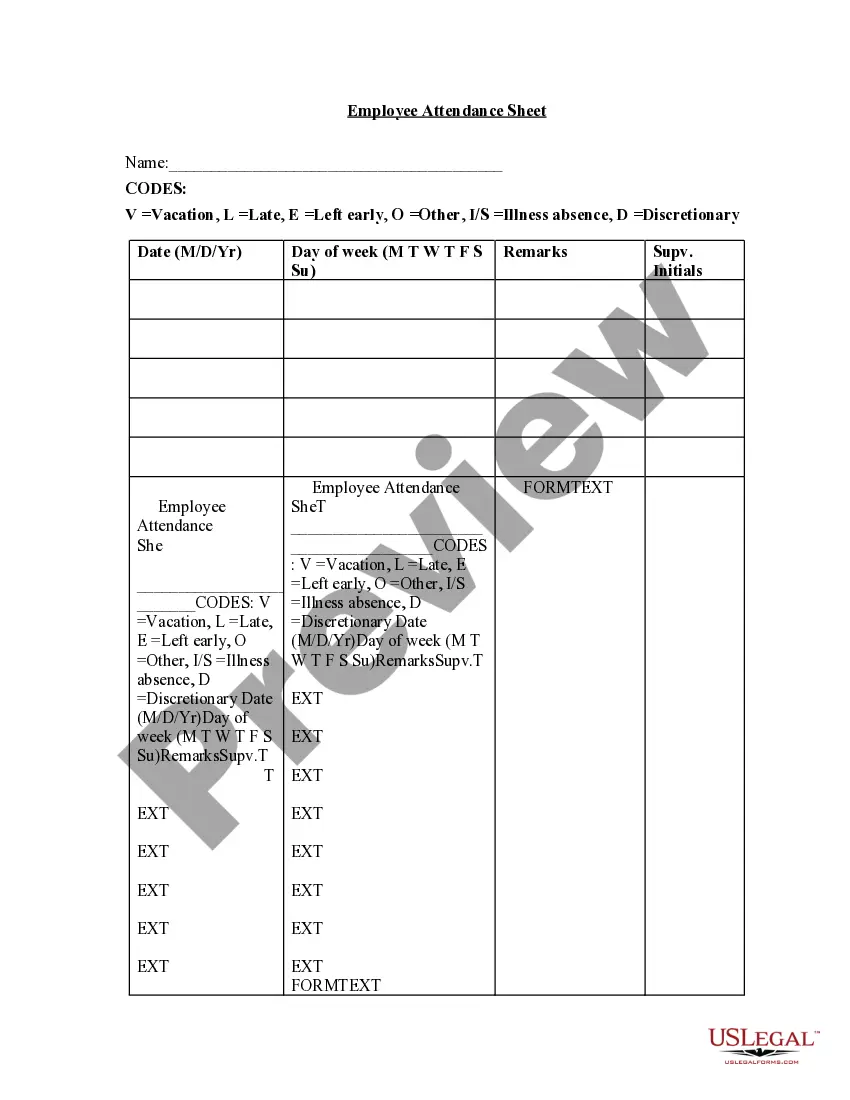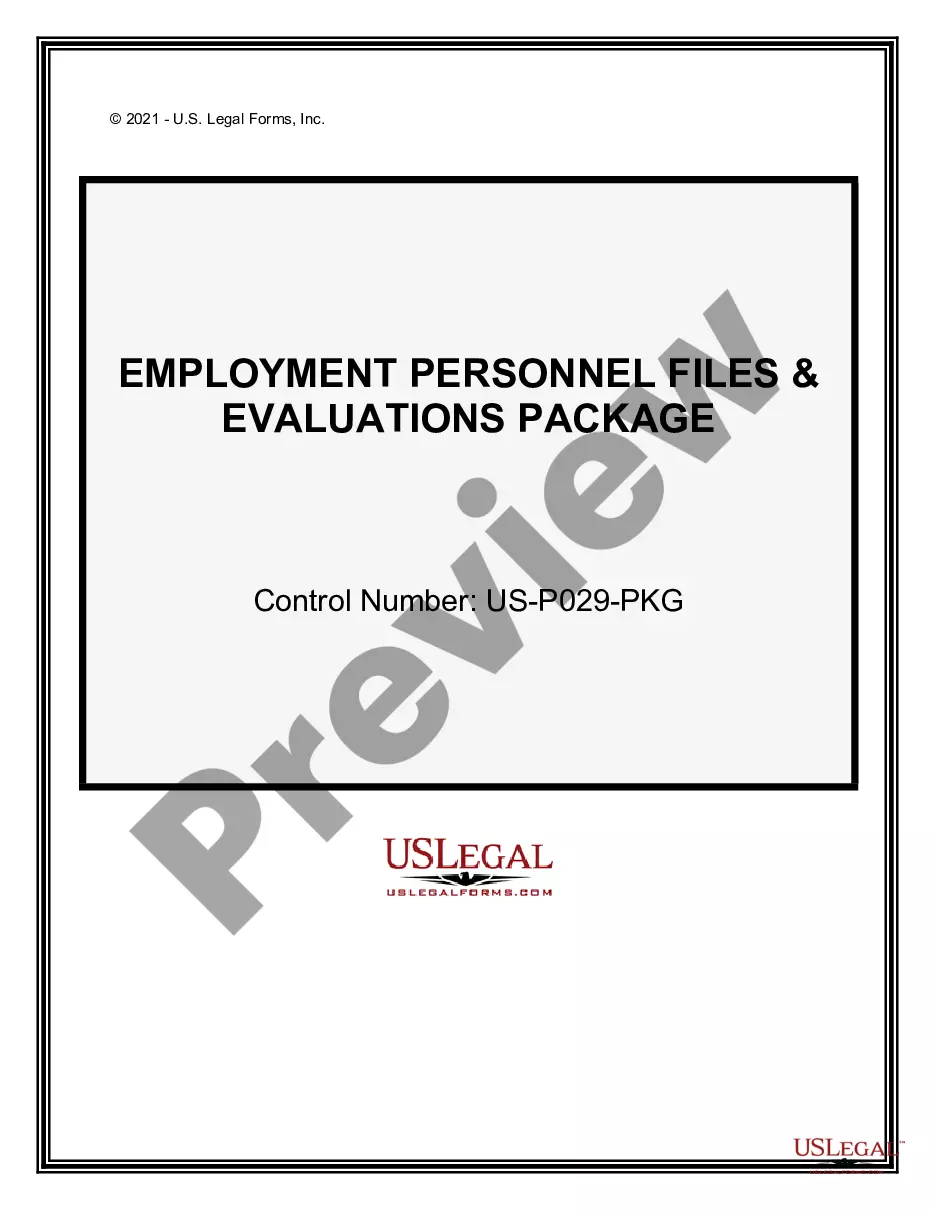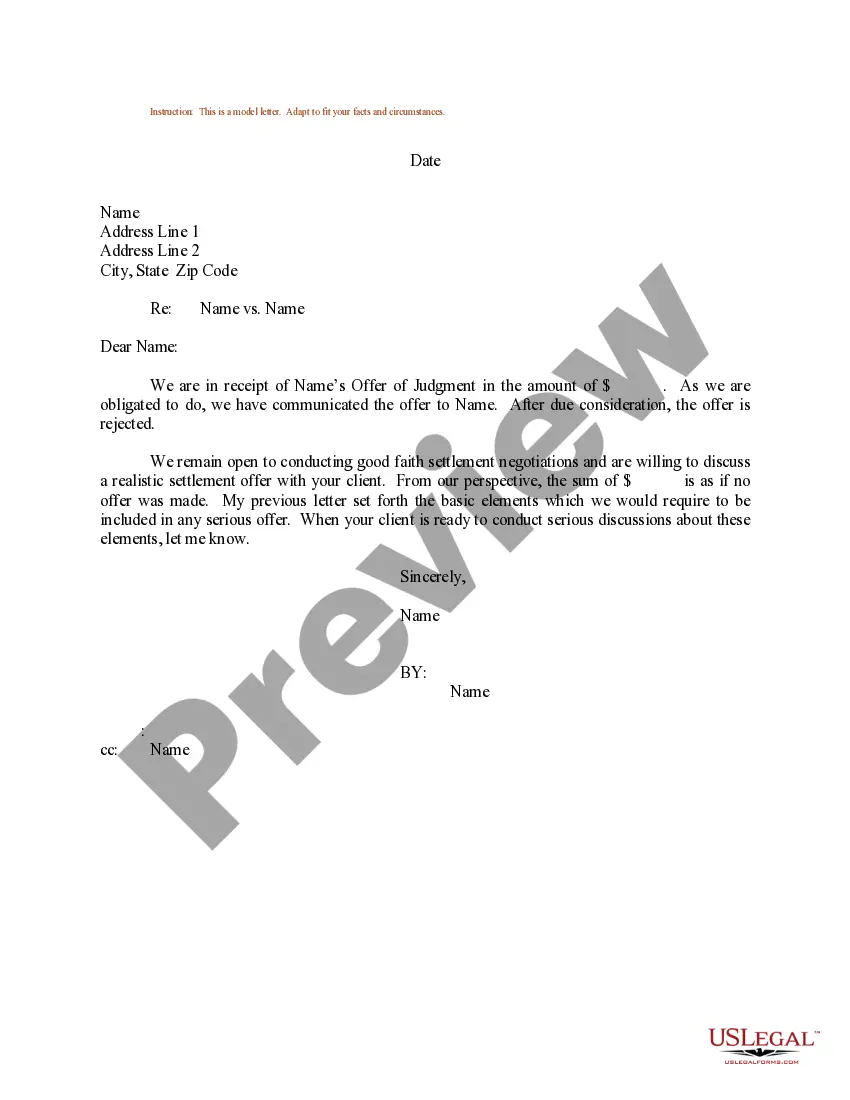District of Columbia Personnel File Sheet
Description
How to fill out Personnel File Sheet?
Locating the appropriate legal document template can be a challenge.
Of course, there are numerous templates available online, but how can you find the legal form you need.
Use the US Legal Forms website. The platform offers a wide array of templates, including the District of Columbia Personnel File Sheet, which can be utilized for both business and personal purposes.
First, confirm that you have chosen the correct form for your city/state. You can view the form using the Review button and read the form description to make sure it is suitable for your needs.
- All the documents are vetted by professionals and meet federal and state regulations.
- If you are already a member, Log In to your account and hit the Acquire button to obtain the District of Columbia Personnel File Sheet.
- Use your account to review the legal forms you may have previously purchased.
- Visit the My documents section of your account to download another copy of the document you need.
- If you are a new user of US Legal Forms, here are straightforward instructions to follow.
Form popularity
FAQ
What to Keep in a Personnel Filejob description for the position.job application and/or resume.offer of employment.IRS Form W-4 (the Employee's Withholding Allowance Certificate)receipt or signed acknowledgment of employee handbook.performance evaluations.forms relating to employee benefits.More items...
Personnel files usually contain documents that the employee has already reviewed and so he or she is familiar with their content. This includes documents such as job applications, performance evaluations, letters of recognition, training records, and forms that relate to transfers and promotion.
Employee files should be stored in a secure location and be kept strictly confidential. Access should be restricted to those with a legitimate need to know or as required by law. Several categories of records must be maintained according to specific requirements.
Here are some key steps to help you organize employees' personnel files in your organization:Determine which documents to store.Choose a filing method.Format your documents.Learn who can access the files.Create a file retention policy.Update the files as needed.
Whether you use paper, electronic files or both, consistency is the key to effective recordkeeping. For example, if your hiring records are sorted by employee name, organize payroll records the same way. Keep the same system across all types of records, and make sure your file folders have accurate, uniform names.
To organize electronic files, you should create folders that clearly explain your organizational method. You can organize files by employee, in which case you'll have a folder with the employee's name that contains all of the related documents.
Employers should keep all job-related documentation such as hiring records, performance reviews, disciplinary actions and job descriptions in an employee's general personnel file. Consider whether the document would be relevant to a supervisor who may review this file when making employment decisions.
Consider the following tips for sorting personnel files:Create some file backups.Use both electronic and physical filing systems.Use a consistent organization method.Create a checklist for tasks.Input formal company documents.Train HR staff members.
Tips for personnel file organization Confidentiality: Maintaining confidentiality is important. Learn the rules and regulations regarding who can view which documents in the personnel file. Keep personnel files locked for safekeeping. Documentation: Have employees sign any form that goes into their personnel file.
Personnel files cover employment history and should include hiring documents, employee and emergency contact information, and a signed acknowledgment of your company's employee handbook. Over time, you can add performance reviews, disciplinary forms, employee awards, training records and termination letters.