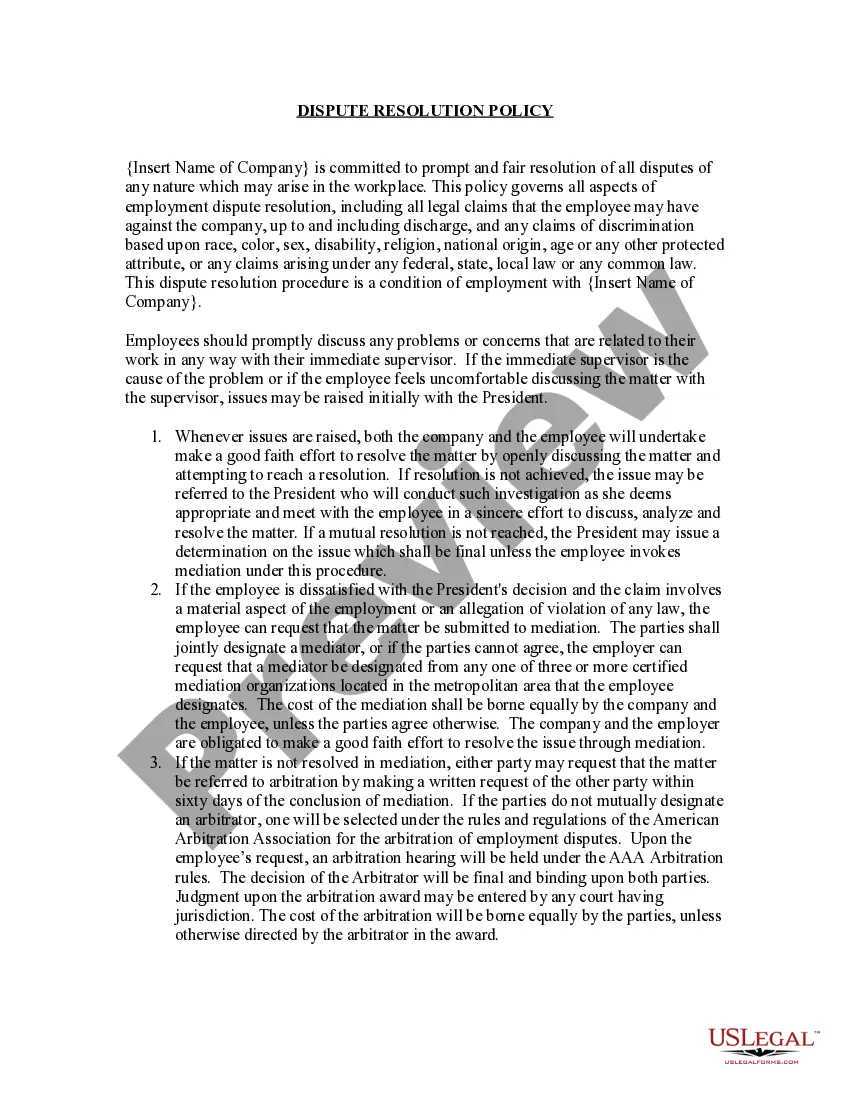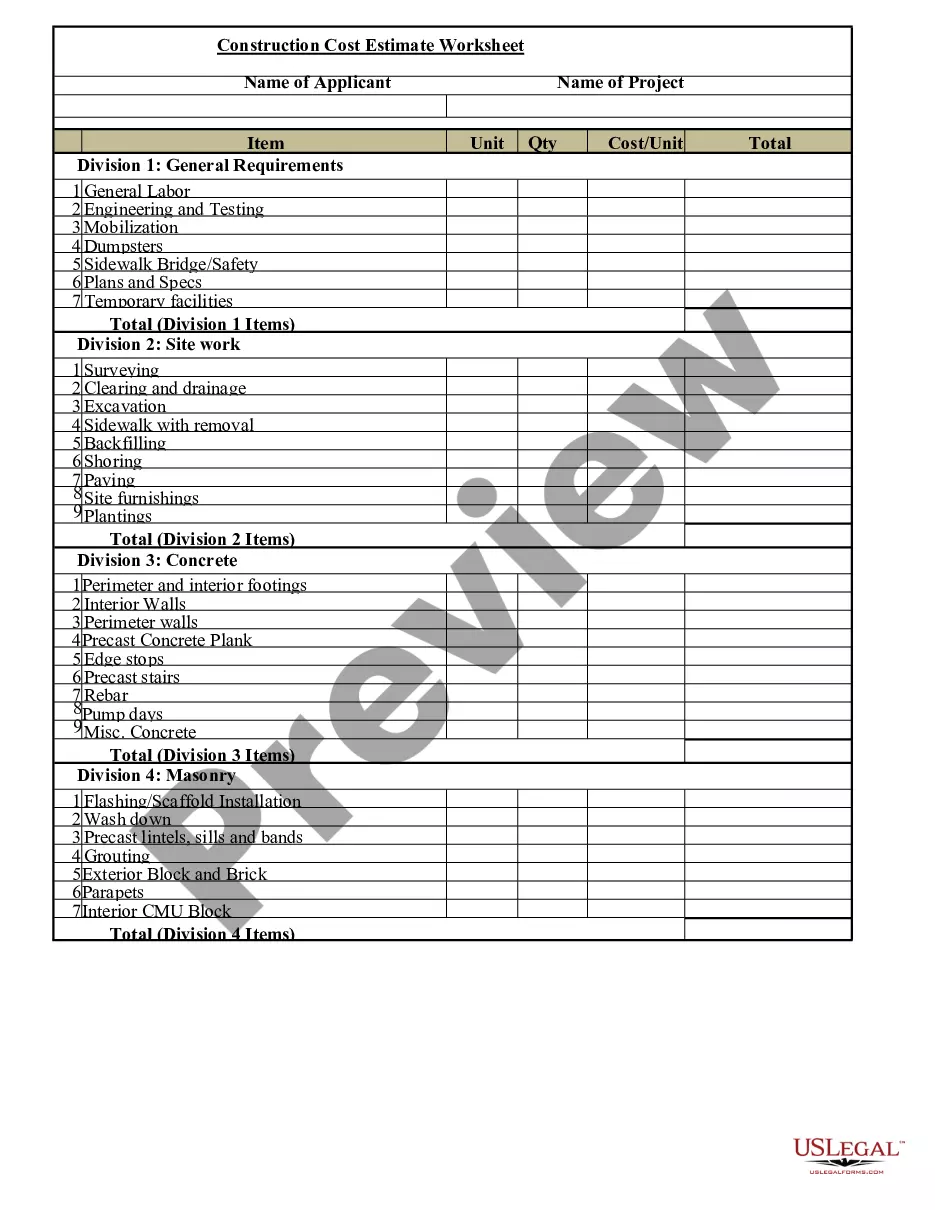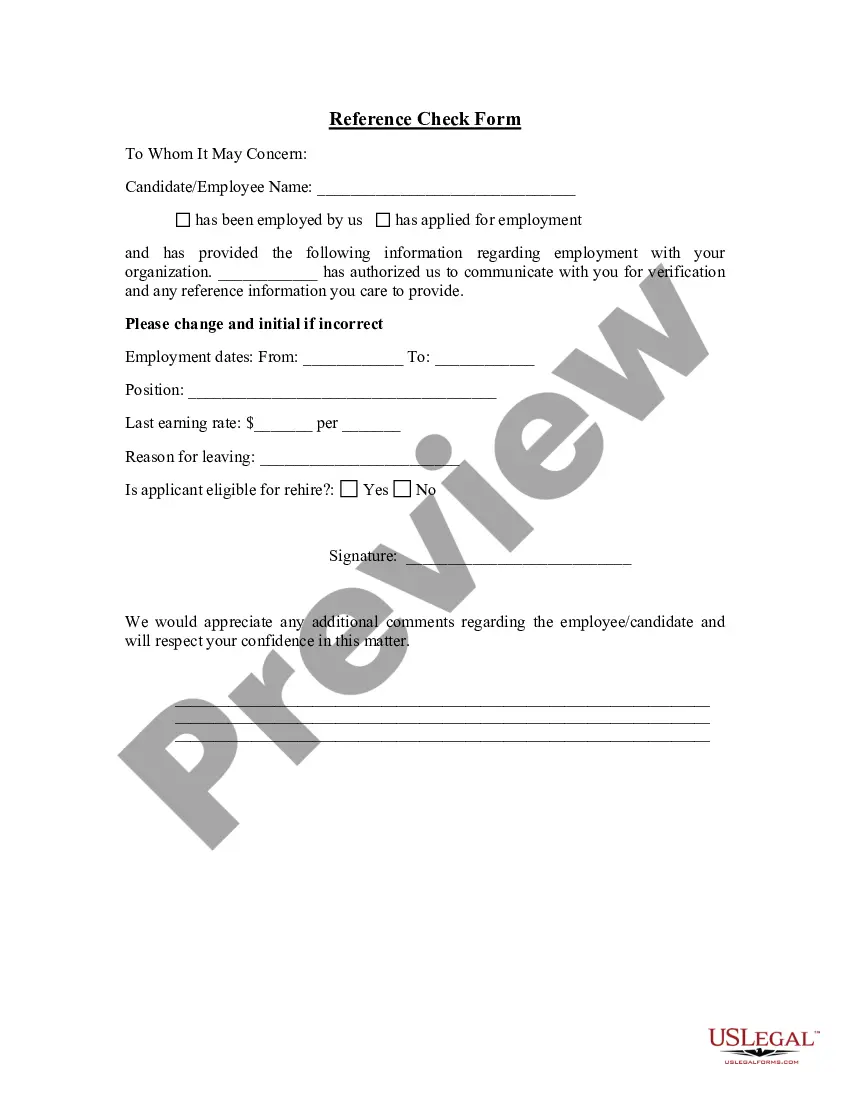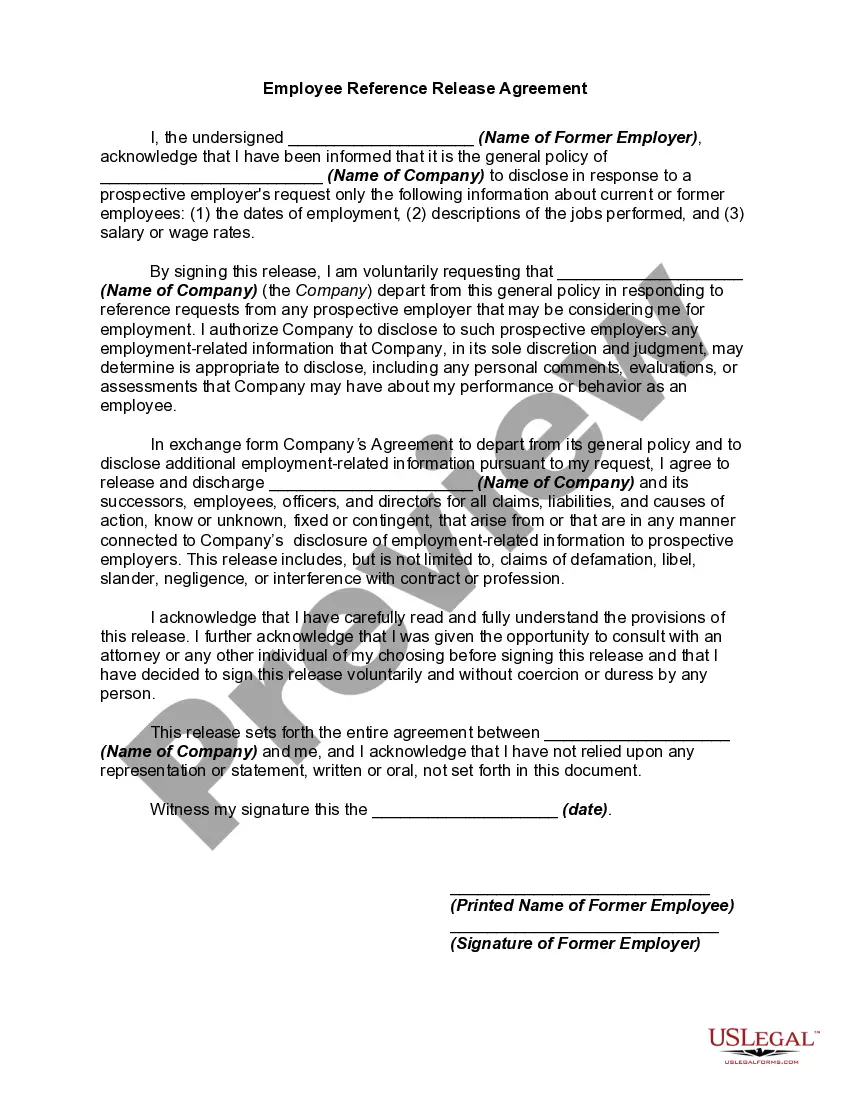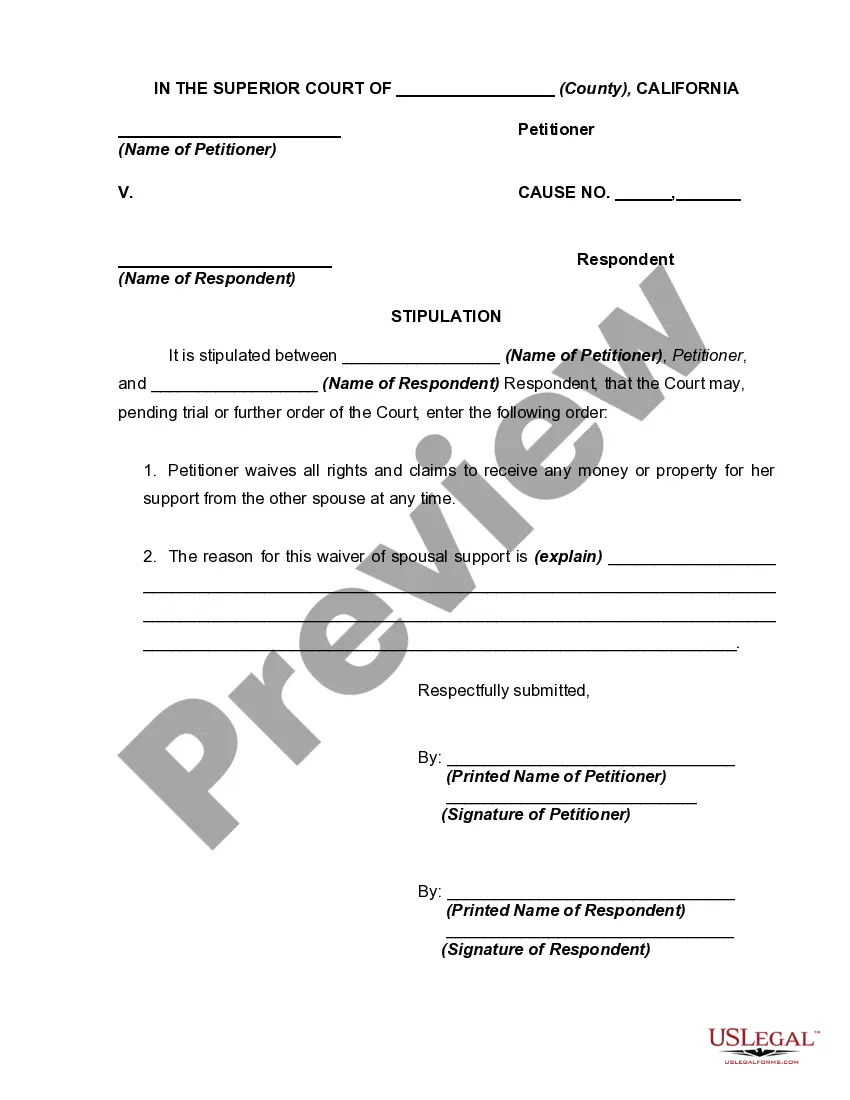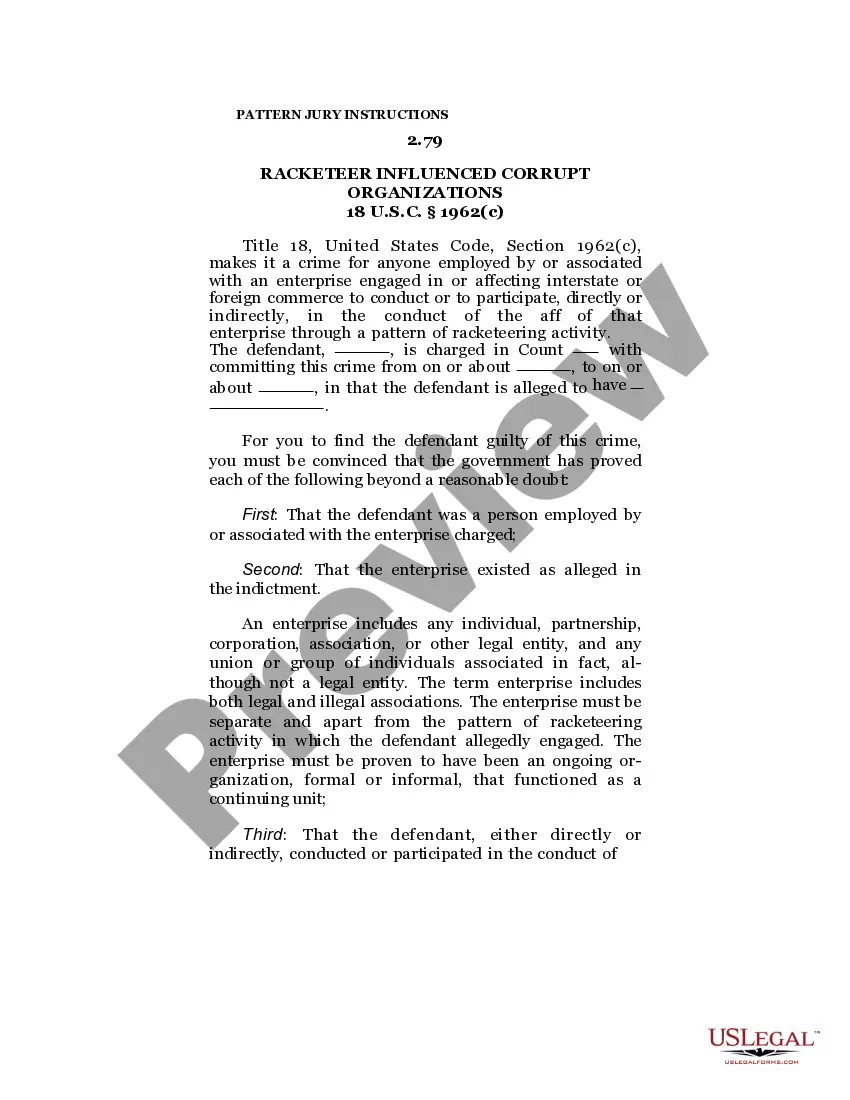District of Columbia Invoice Template for Website Developer
Description
How to fill out Invoice Template For Website Developer?
You might spend hours online attempting to locate the legal document template that satisfies the state and federal requirements you need.
US Legal Forms provides a vast selection of legal forms that can be reviewed by experts.
You can download or print the District of Columbia Invoice Template for Website Developer from our service.
Utilize professional and state-specific templates to manage your business or personal needs.
- If you already possess a US Legal Forms account, you can sign in and click on the Download button.
- Then, you can complete, edit, print, or sign the District of Columbia Invoice Template for Website Developer.
- Every legal document template you purchase is yours indefinitely.
- To obtain another copy of any purchased form, navigate to the My documents section and click on the appropriate button.
- If you are using the US Legal Forms website for the first time, follow the simple instructions outlined below.
- First, ensure that you have chosen the correct document template for the county/city of your choice.
Form popularity
FAQ
Making an invoice for digital art is straightforward with a District of Columbia Invoice Template for Website Developer. Clearly list each piece of art created, along with any licensing terms and fees. Provide information on payment methods and due dates to eliminate any confusion. This structured invoice not only highlights your professionalism but also facilitates prompt payment.
To write a creative invoice, start with a District of Columbia Invoice Template for Website Developer that fits your brand. Use a professional layout while incorporating your unique design elements, such as logos and colors. Include necessary details like services rendered, payment terms, and any pertinent deadlines. This combination of creativity and professionalism sets you apart and enhances your brand identity.
To invoice for content creation, start by using a District of Columbia Invoice Template for Website Developer. Clearly detail the services provided, including the type of content created and the hours worked. Include your payment terms, accepted payment methods, and a breakdown of total costs. This structured approach ensures both clarity and professionalism.
Invoicing for web development requires a detailed account of the services provided, such as coding, debugging, and client communications. A District of Columbia Invoice Template for Website Developer is a great resource, as it helps you maintain a clear and professional layout. Don’t forget to specify payment deadlines and acceptable payment methods to facilitate smooth transactions.
Creating an invoice for content creation entails outlining the specifics of your writing services, such as article lengths and types of content. You can effectively use a District of Columbia Invoice Template for Website Developer to format your invoice professionally. Including clear details about timelines and payment terms will help avoid any confusion.
Filling out invoice details requires you to provide accurate information about each service you offered, including descriptions and applicable prices. A District of Columbia Invoice Template for Website Developer can simplify this task by offering a clear structure. Additionally, always include your payment terms to clarify when and how you expect payment.
To fill out an invoice template, begin by entering your business name, address, and contact details, followed by your client's information. Use a District of Columbia Invoice Template for Website Developer to help organize the service descriptions, quantities, and totals in a user-friendly manner. Ensure you double-check for errors to maintain professionalism.
Creating an invoice for web design starts with identifying the services you provided, such as UI/UX design, development, or maintenance. Then, select a District of Columbia Invoice Template for Website Developer, which can guide you in formatting professional invoices. Make sure to include payment details and any agreed-upon timelines to prevent misunderstandings.
To make an invoice for design work, start by gathering the necessary information such as your business details, client information, and a clear description of the services rendered. Next, utilize a District of Columbia Invoice Template for Website Developer that includes fields for itemizing your work, rates, and payment terms. This organized approach ensures clarity for both you and your client.
Formatting an invoice requires clarity and organization. Use headings for your business name, contact details, and invoice items, as found in a District of Columbia Invoice Template for Website Developer. Ensure you list services clearly, include total amounts, and specify the payment method; this will facilitate quicker payments.