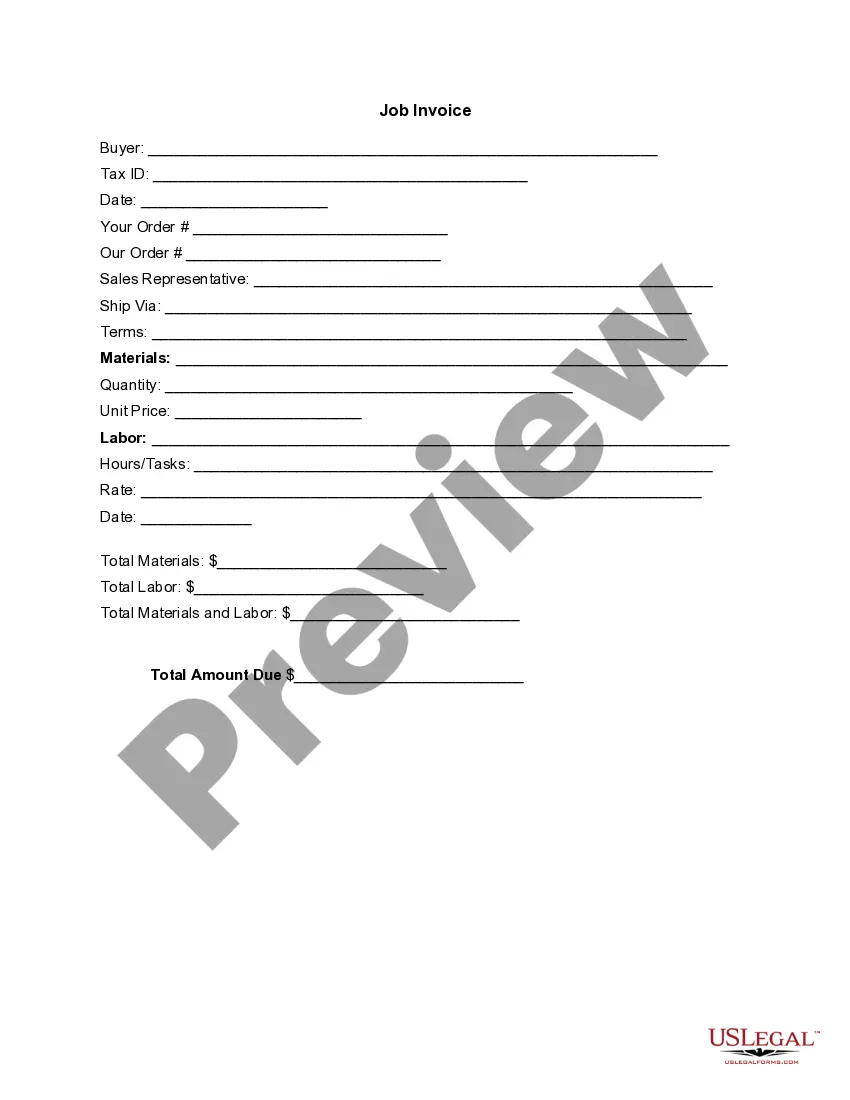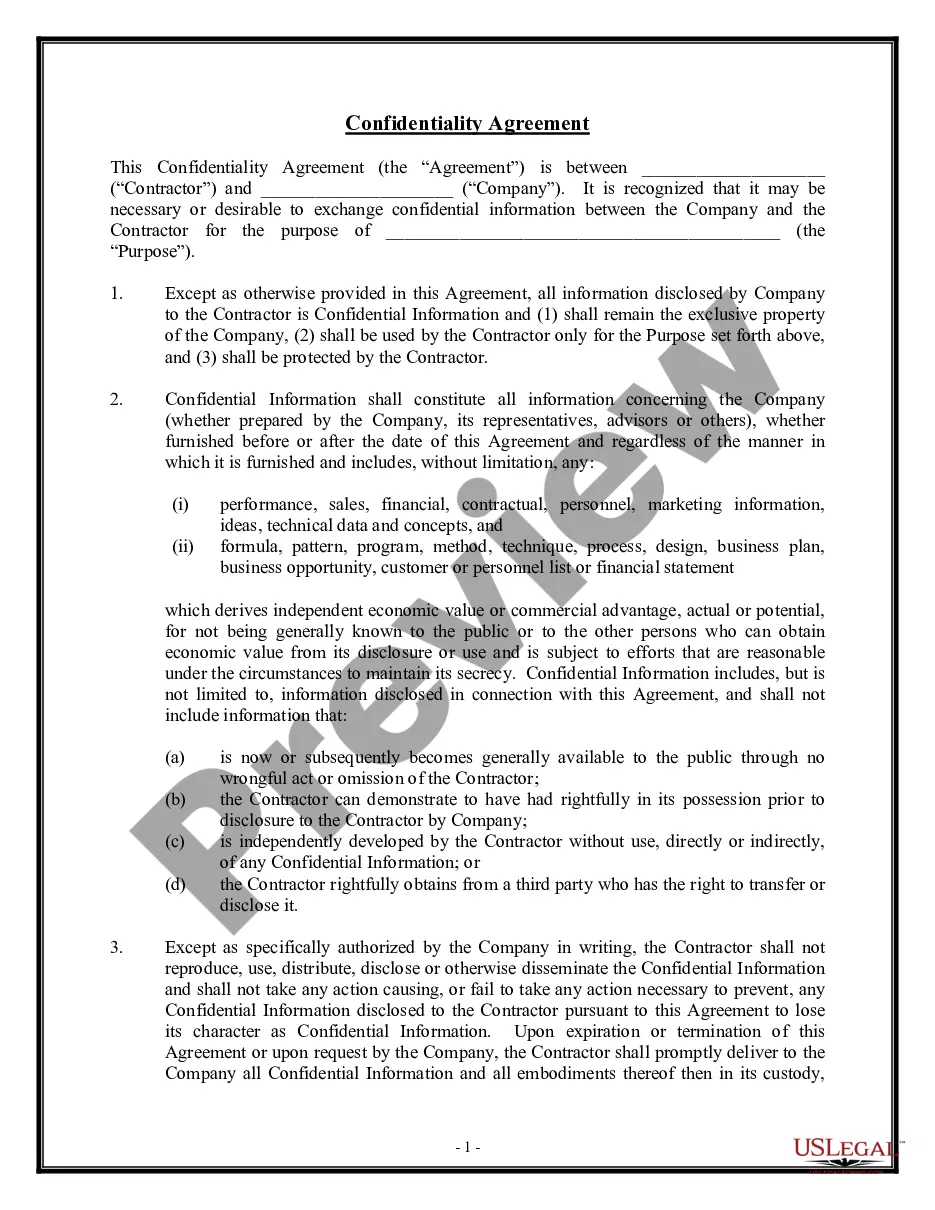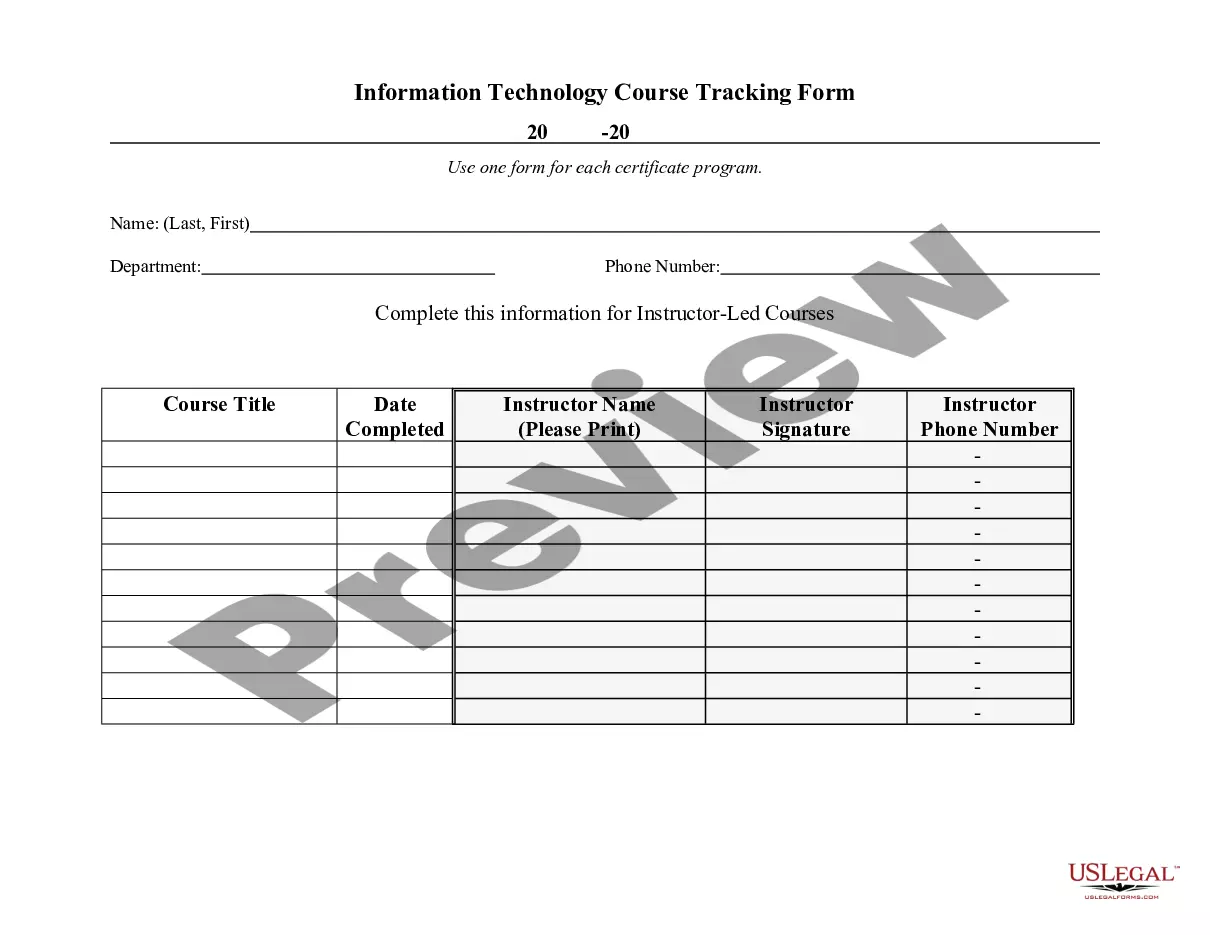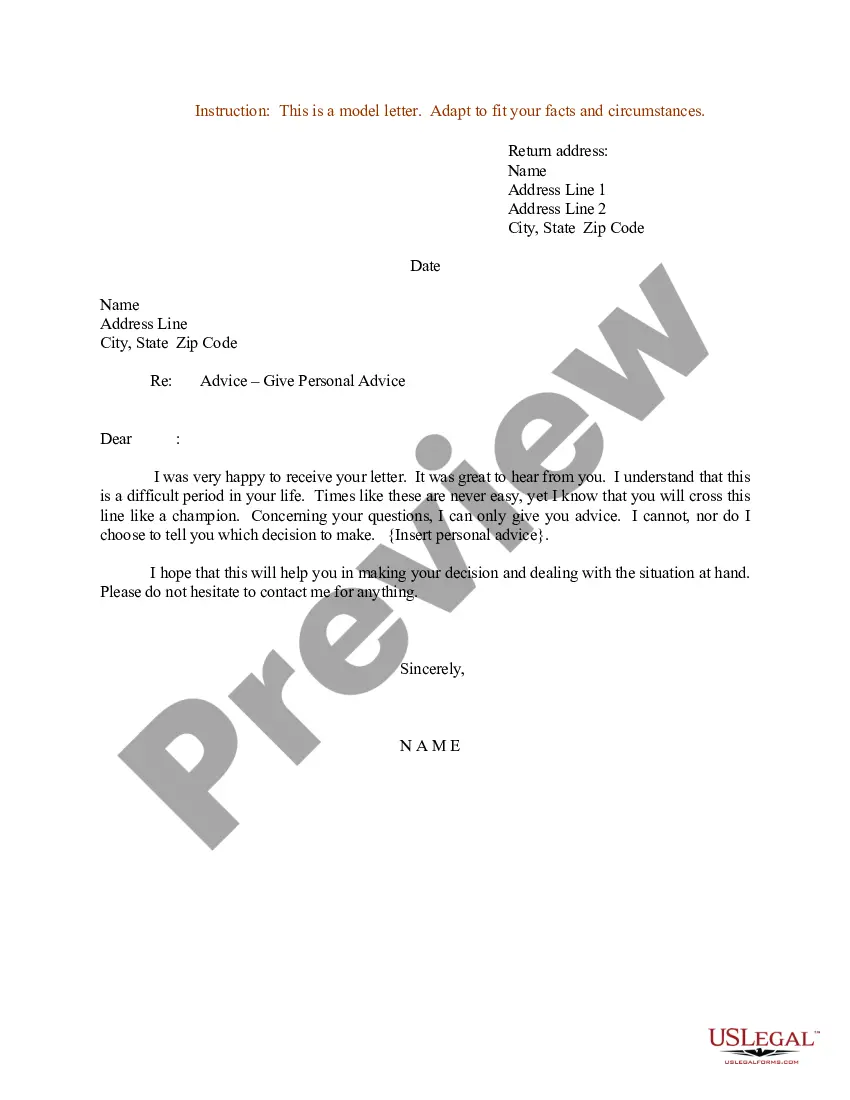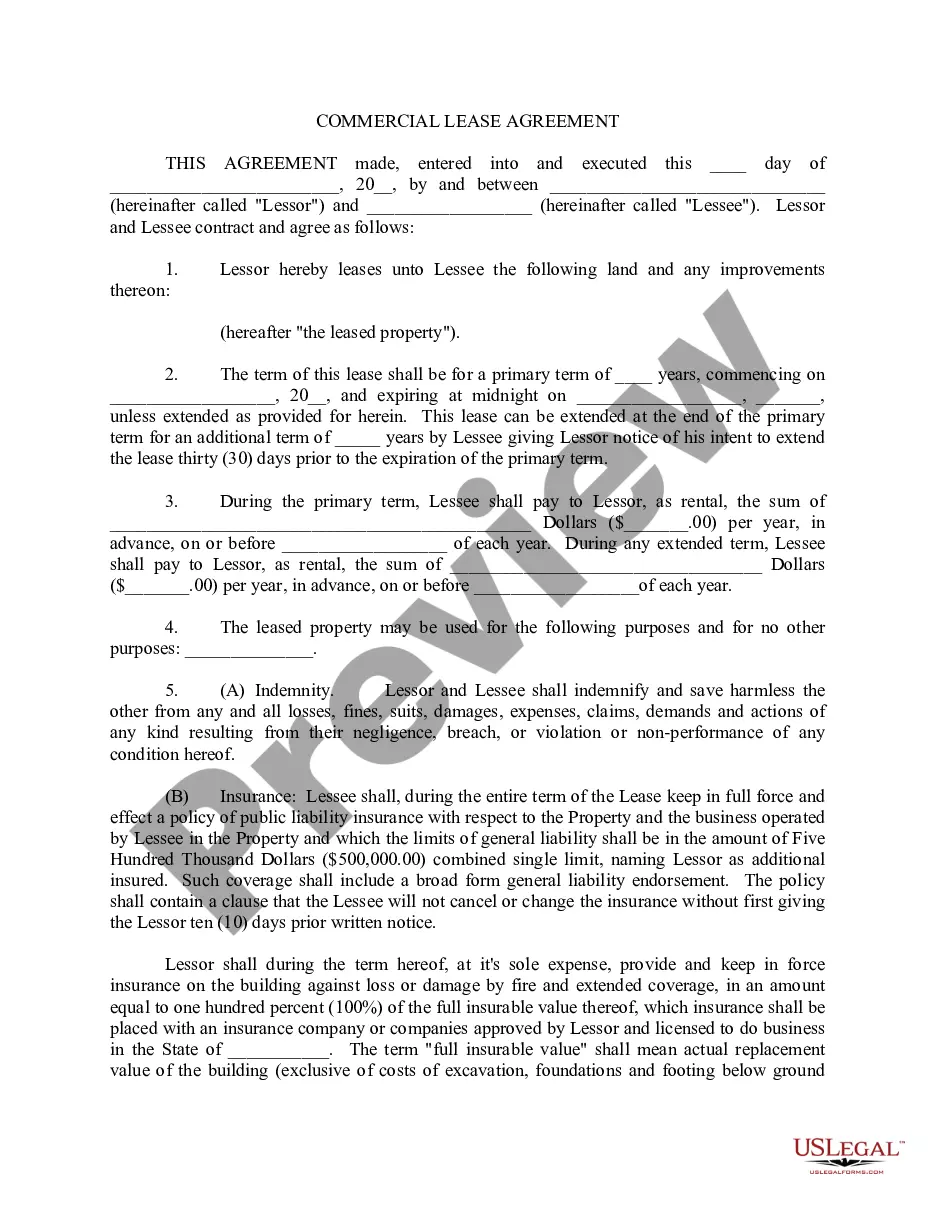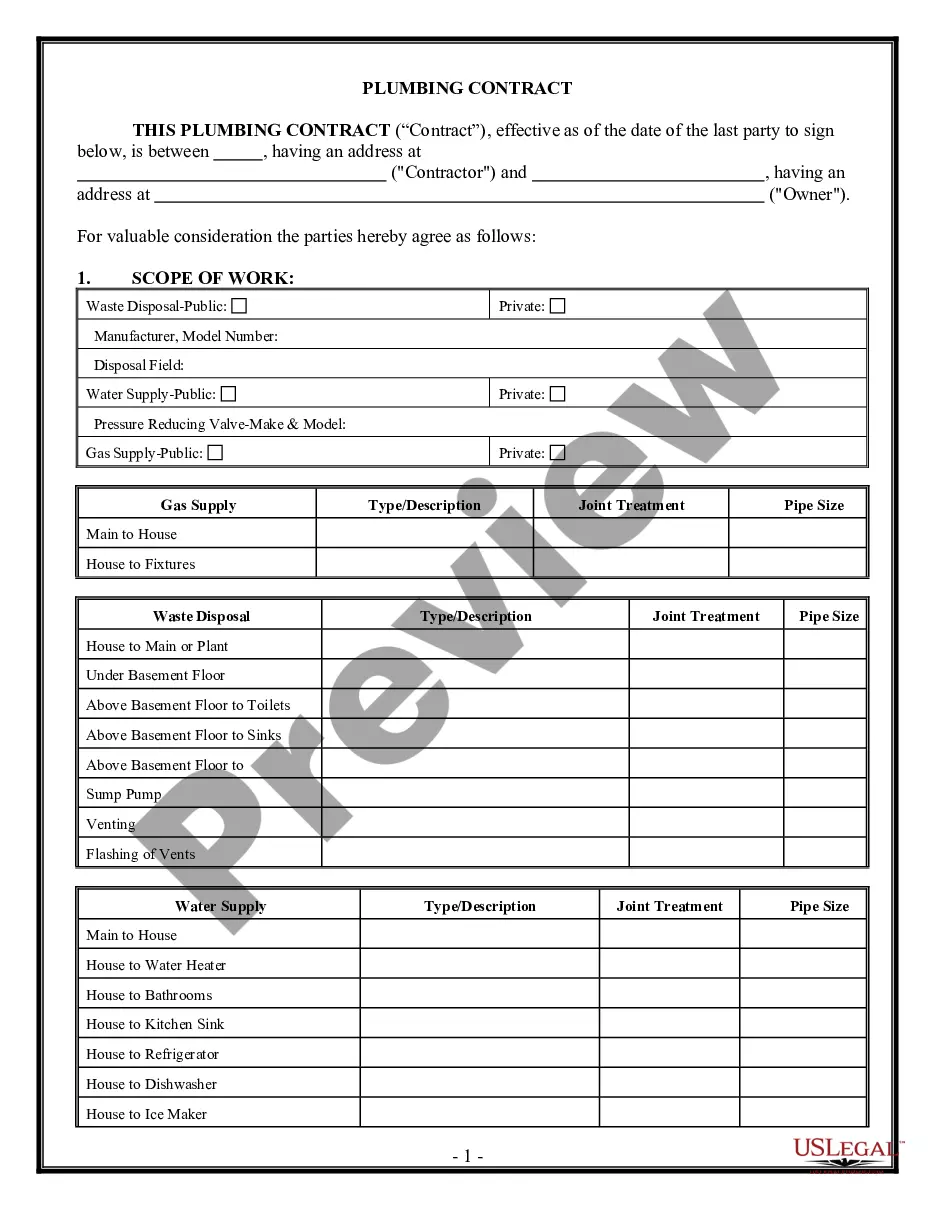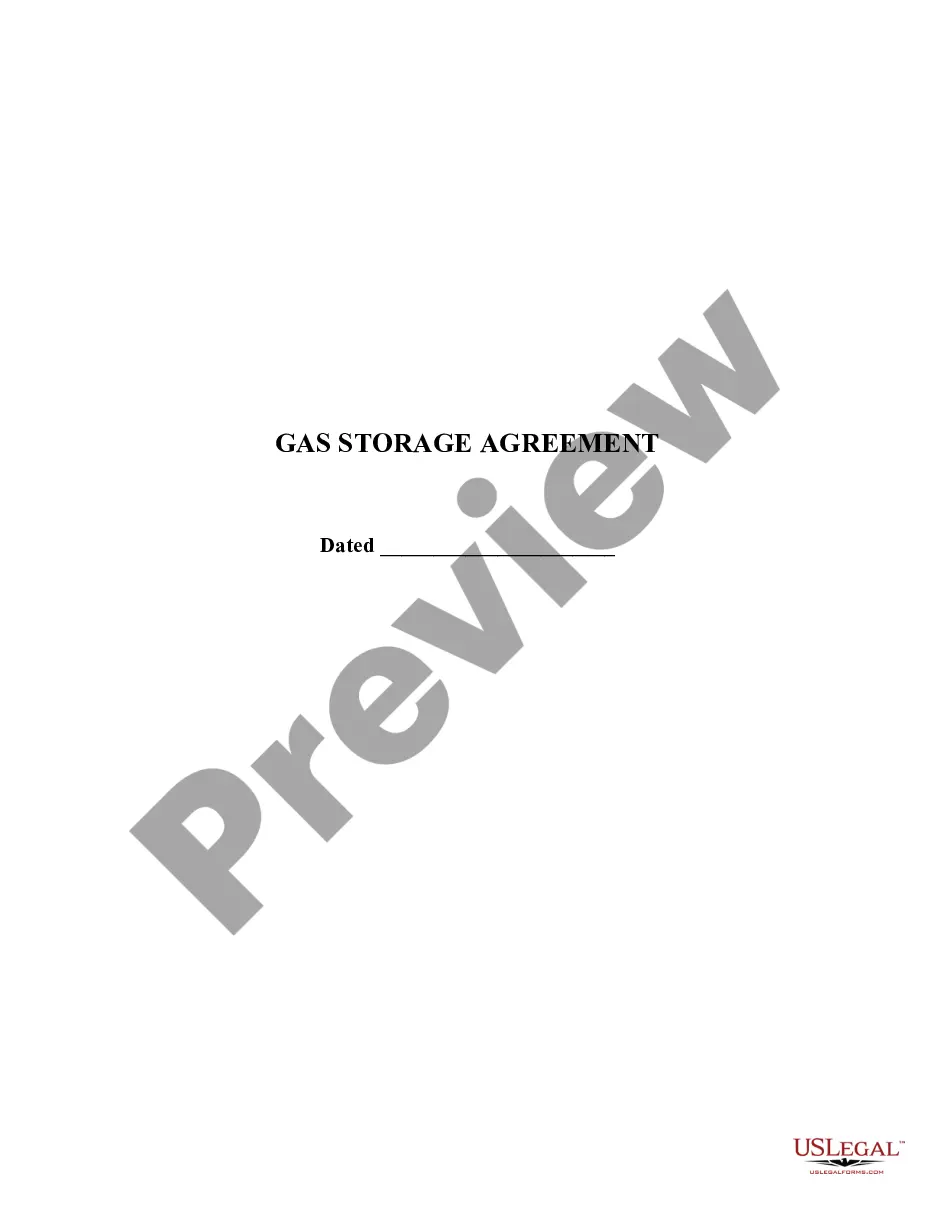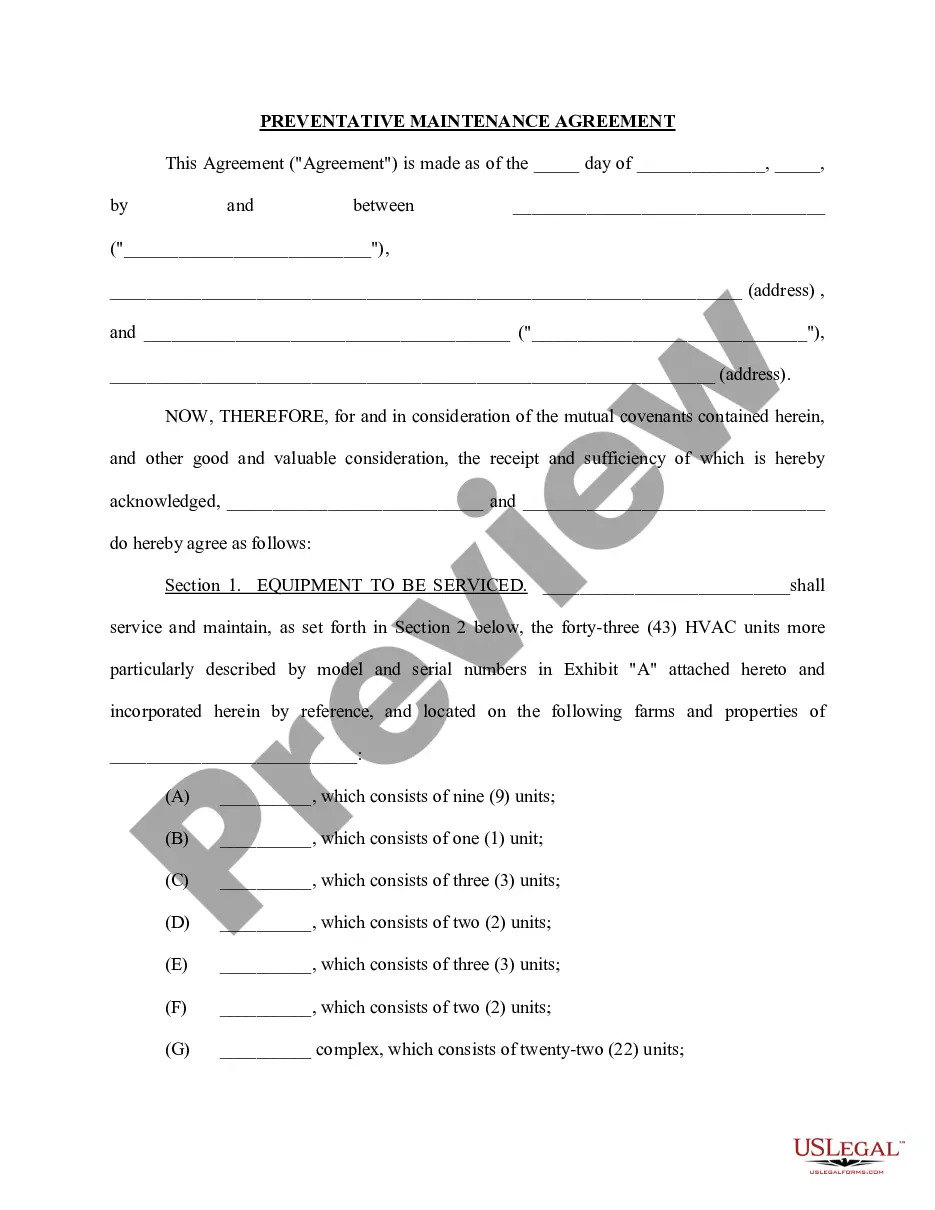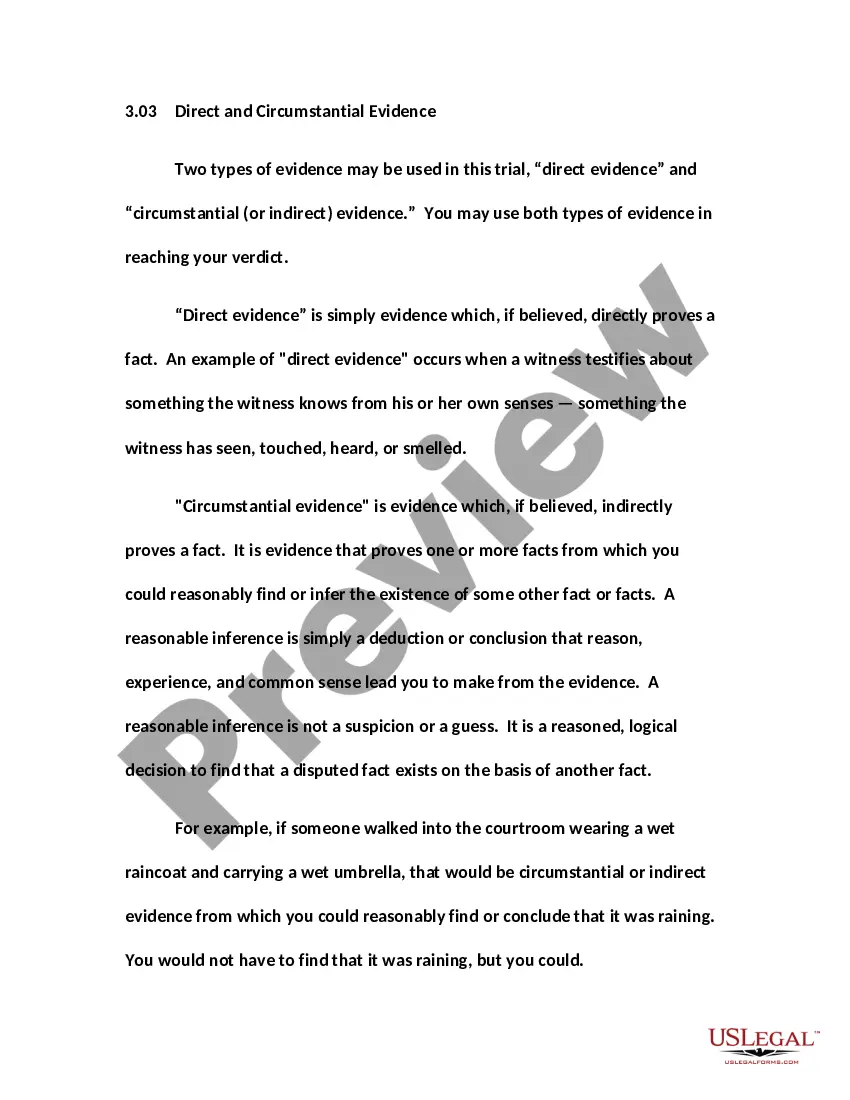District of Columbia Invoice Template for Tailor
Description
How to fill out Invoice Template For Tailor?
US Legal Forms - one of the largest collections of legal documents in the United States - offers a variety of legal document templates that you can download or print.
By using the website, you can discover thousands of forms for business and personal purposes, categorized by types, states, or keywords. You can obtain the latest forms such as the District of Columbia Invoice Template for Tailor within moments.
If you already have a membership, Log In and retrieve the District of Columbia Invoice Template for Tailor from your US Legal Forms library. The Acquire button will appear on every form you view. You can access all previously downloaded forms in the My documents section of your account.
Make adjustments. Fill out, modify, and print and sign the downloaded District of Columbia Invoice Template for Tailor.
Every template you added to your account has no expiration date and is yours indefinitely. So, if you wish to download or print another copy, simply go to the My documents section and click on the form you need. Access the District of Columbia Invoice Template for Tailor with US Legal Forms, the most extensive library of legal document templates. Utilize thousands of professional and state-specific templates that meet your business or personal demands and specifications.
- If you want to use US Legal Forms for the first time, follow these simple steps to get started.
- Ensure you've selected the appropriate form for your region/county. Click the Review button to view the content of the form. Check the form details to confirm you’ve chosen the correct form.
- If the form doesn’t meet your needs, use the Lookup field at the top of the screen to find one that does.
- When you are satisfied with the form, confirm your choice by clicking the Buy now button. Then, select your preferred pricing plan and provide your credentials to register for an account.
- Proceed with the purchase. Use your Visa, Mastercard, or PayPal account to complete the transaction.
- Choose the format and download the form to your device.
Form popularity
FAQ
The correct format for an invoice generally includes your business name, contact information, and invoice number at the top. Below that, include the client's information, the date, a list of services or items, and the total amount due. For best results, consider using a District of Columbia Invoice Template for Tailor to help you with the proper layout and essential components of your invoice.
To invoice someone for a service, first create an invoice that includes your business details and the client's information. List the services provided, along with the corresponding fees and payment terms. A District of Columbia Invoice Template for Tailor can guide you through creating a professional invoice to impress your clients and ensure timely payments.
To fill out a simple invoice, begin with basic information like your name and contact details at the top. Clearly detail what services were provided, the date of service, and the amount due. A District of Columbia Invoice Template for Tailor can assist you in crafting a straightforward, clean invoice, making the process efficient and user-friendly.
When filling out a service invoice sample, replicate the essential components. Start with your name and contact information, then record the client's details. Describe the services, include the date, and specify payment terms. Consider using a District of Columbia Invoice Template for Tailor to create an effective and professional invoice based on your sample.
To complete a contractor's invoice, begin with your personal or business information, followed by your client’s details. Next, itemize the work done with descriptions, quantities, prices, and totals. Using a District of Columbia Invoice Template for Tailor can simplify formatting and ensure you don’t miss important details.
Filling out a contractor invoice involves detailing the work completed and the hours worked. Be sure to list each service provided, the associated costs, and any material charges. For accuracy and professionalism, utilize a District of Columbia Invoice Template for Tailor that can help guide you in presenting your billing clearly to clients.
To properly fill out a service invoice, start by including your business name, address, and contact information at the top. Next, add the client's details, such as their name and address. Clearly describe the services provided, include the date of service, and specify the payment terms. For an efficient invoicing process, consider using a District of Columbia Invoice Template for Tailor to simplify and streamline your billing.
Drafting an invoice in PDF is easy with the right tools. By using the District of Columbia Invoice Template for Tailor, you can fill in all the necessary information, such as services rendered and payment terms. After ensuring accuracy, save your document as a PDF, providing a secure and professional format to send to your clients.
Yes, you can generate an invoice for yourself by utilizing the District of Columbia Invoice Template for Tailor. Fill in the required fields with your service details, payment terms, and personal information. This method not only offers convenience but also ensures that you maintain professionalism in your billing process.
Setting up an invoice template is straightforward. You can go to a reliable resource like the District of Columbia Invoice Template for Tailor, where you can download a ready-made format. Customize it by entering your business details, adjusting the layout, and including any relevant tax or discount information, making it simple to create invoices in the future.