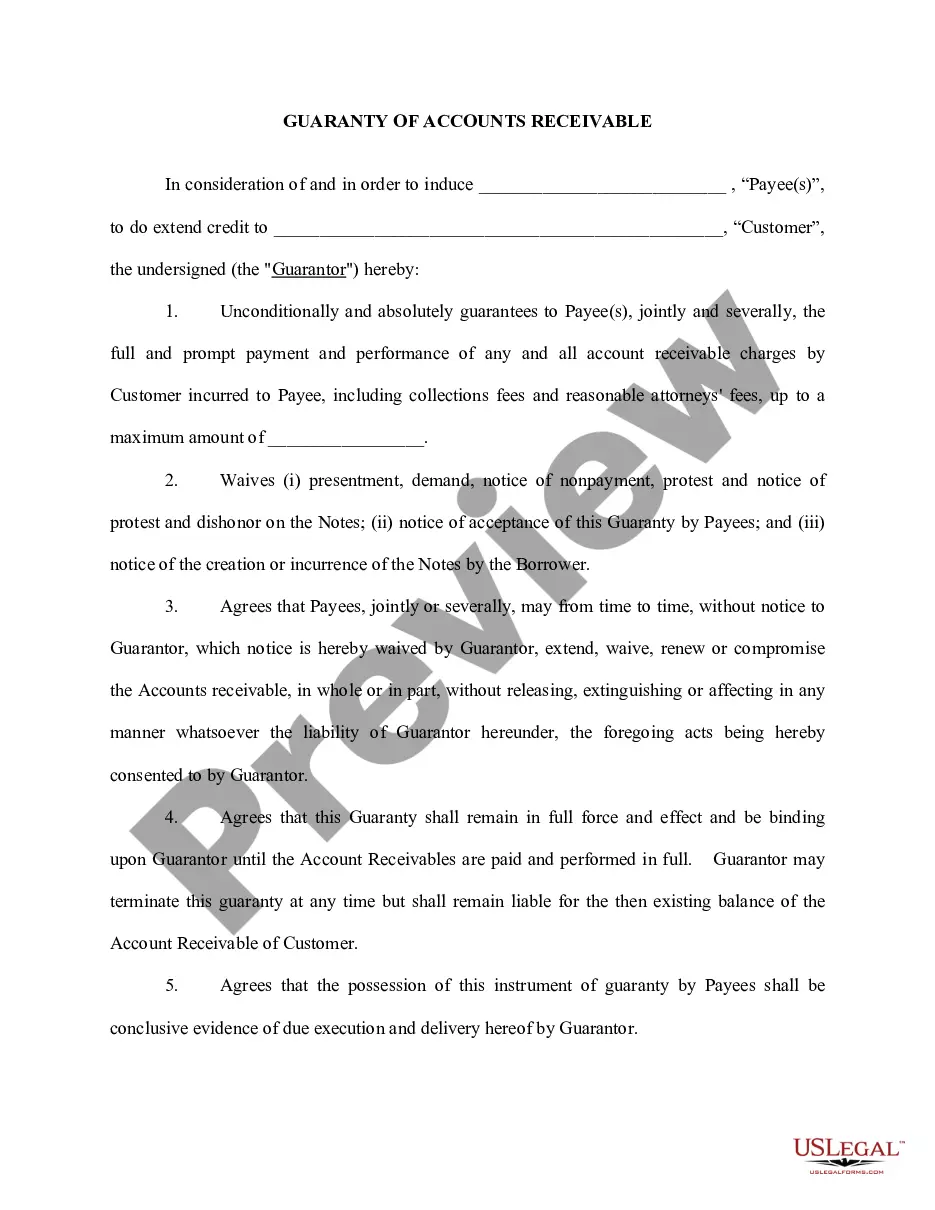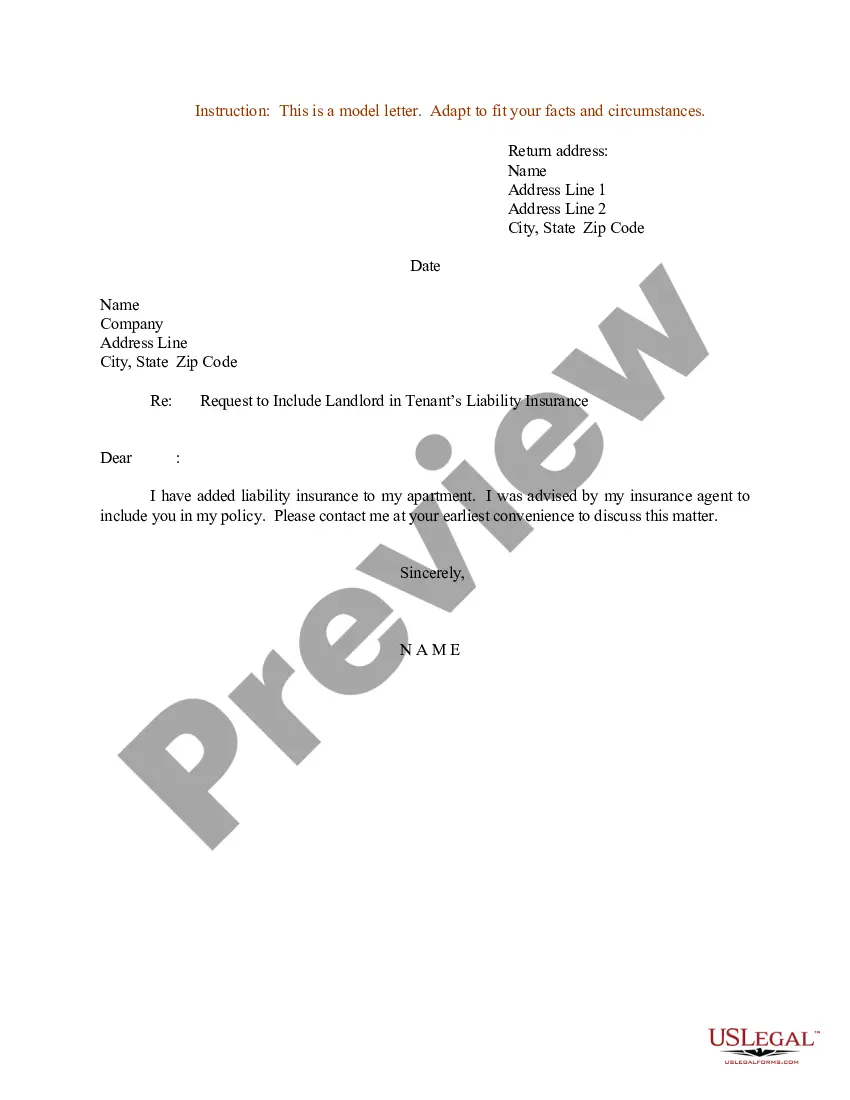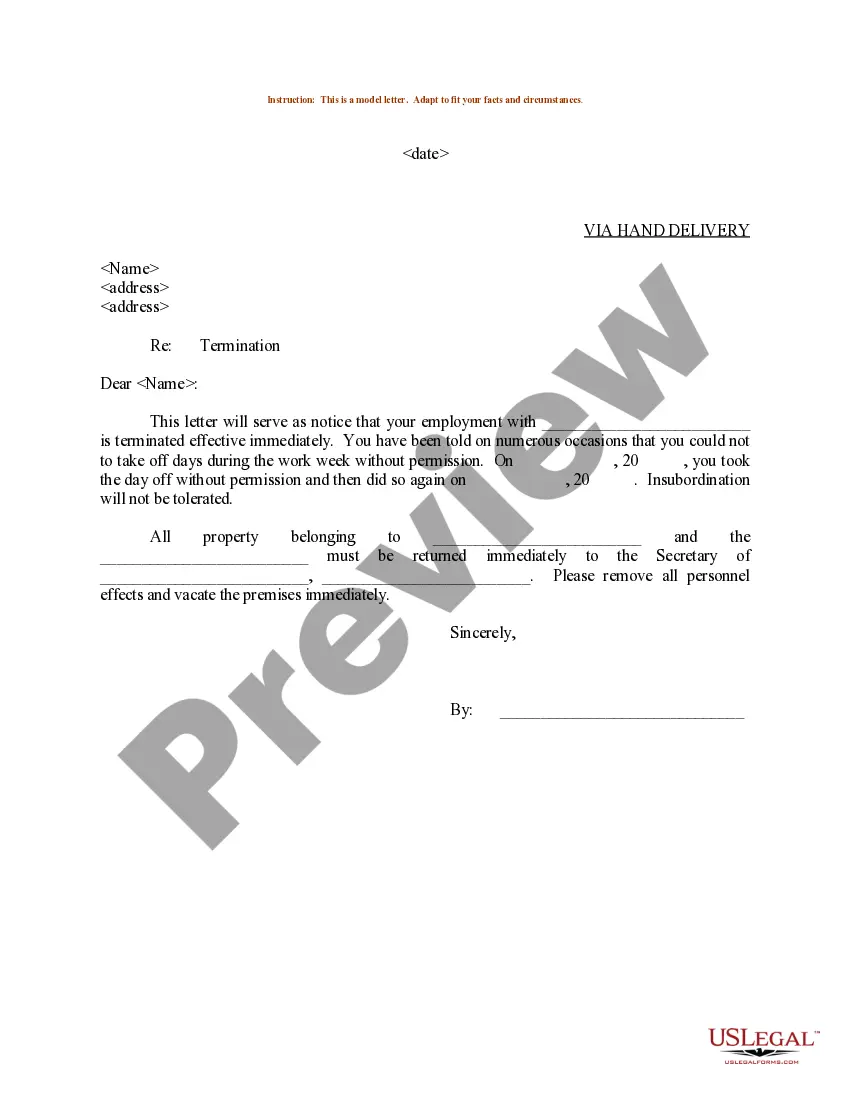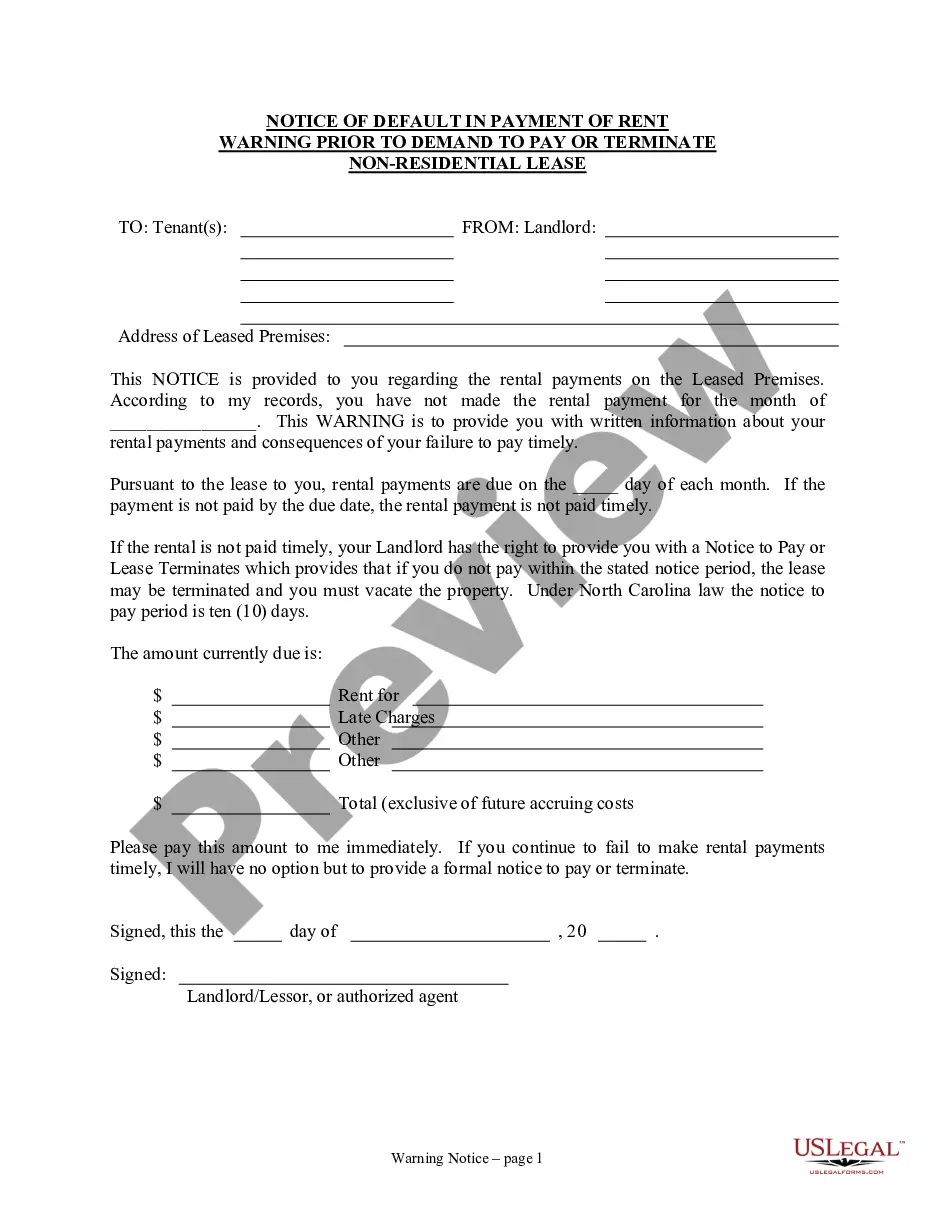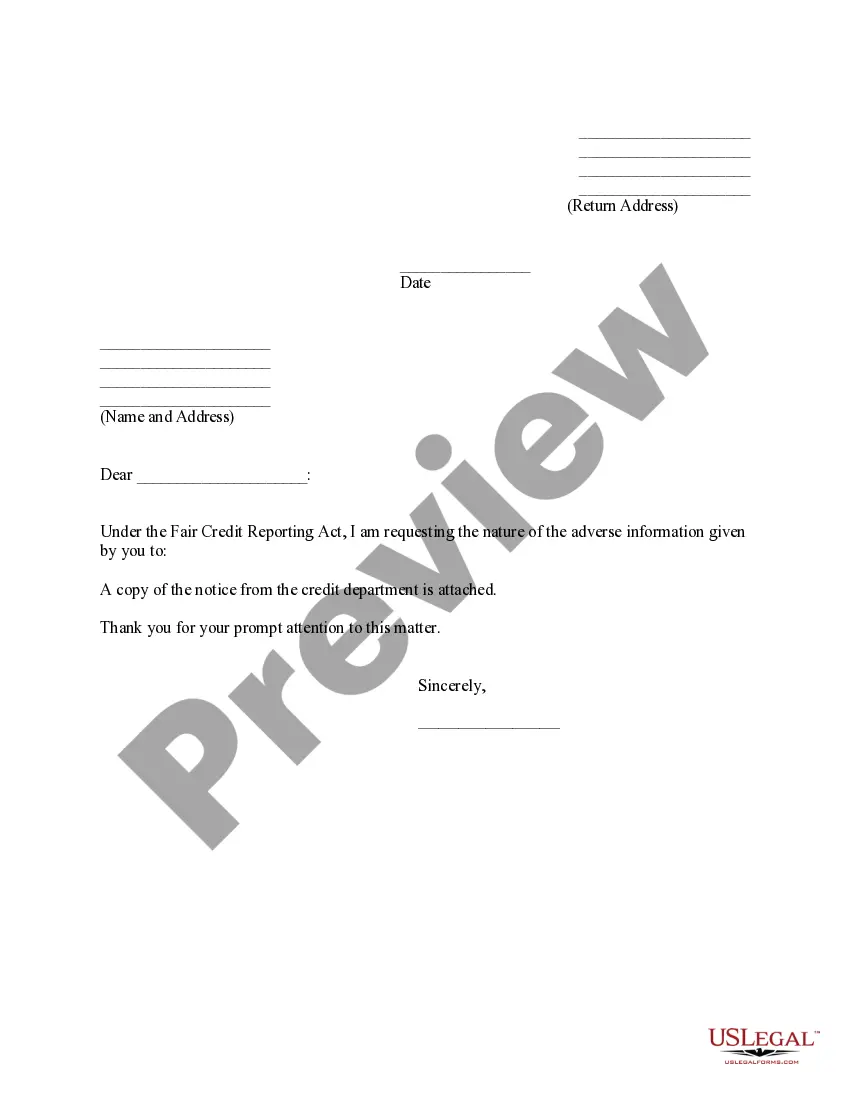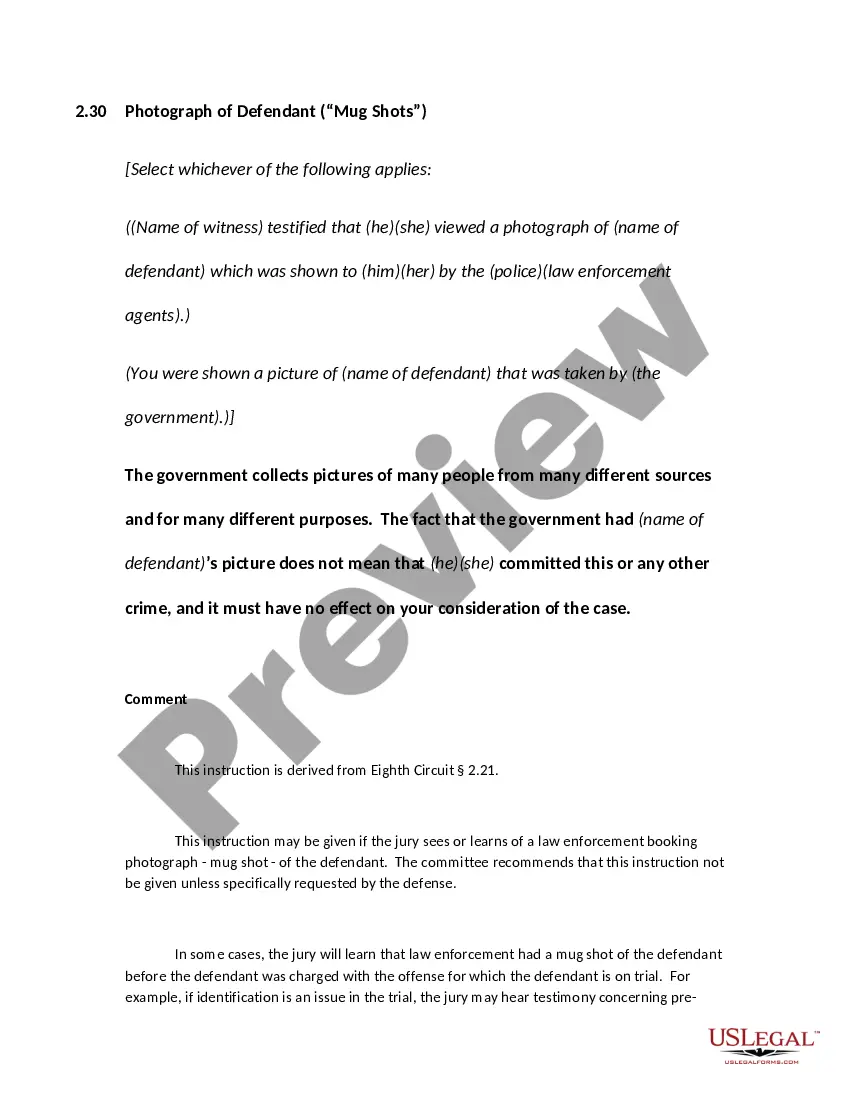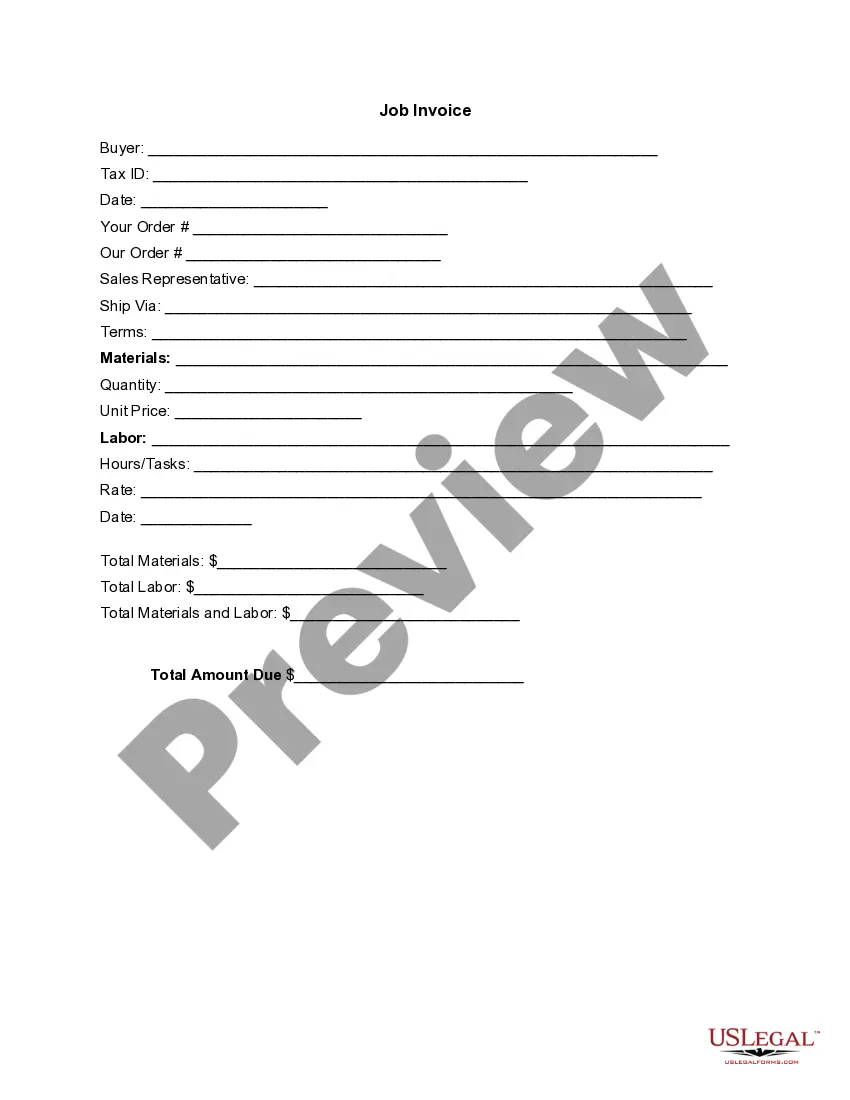District of Columbia Invoice Template for Babysitting
Description
How to fill out Invoice Template For Babysitting?
Selecting the most suitable legal document format can be a challenge.
Of course, there are numerous templates accessible online, but how do you find the legal form you need.
Utilize the US Legal Forms website. The service offers thousands of templates, including the District of Columbia Invoice Template for Babysitting, which you can utilize for both business and personal purposes.
First, ensure you have chosen the correct form for the region/area. You can explore the form using the Review button and read the form description to confirm it is the right one for you.
- All of the forms are reviewed by experts and comply with federal and state regulations.
- If you are currently registered, Log In to your account and click the Obtain button to download the District of Columbia Invoice Template for Babysitting.
- Use your account to browse the legal forms you may have previously purchased.
- Visit the My documents tab in your account and download another copy of the document you need.
- If you are a new user of US Legal Forms, here are simple steps for you to follow.
Form popularity
FAQ
You can create a homemade receipt by using the District of Columbia Invoice Template for Babysitting as a guide. Write down important details such as your name, client's name, service date, and total amount. While it's possible to handwrite this information, using a template helps maintain clarity and consistency. Utilizing US Legal Forms can also provide you with professional-looking documents easily.
Creating an invoice for your babysitting services is straightforward with the District of Columbia Invoice Template for Babysitting. Begin by entering your personal details, the client's information, and a description of services rendered. Make sure to add the payment amount and any applicable taxes. Using a standardized template can streamline your invoicing process and enhance your professionalism.
To make a receipt for babysitting, you can use the District of Columbia Invoice Template for Babysitting available on US Legal Forms. Start by including your name, the client’s name, the date, and the number of hours you worked. Then, document the total amount due clearly. This structured approach helps ensure both you and your client have a clear record of the transaction.
Creating a PDF invoice template is straightforward if you start with a suitable design as your foundation. Begin with a basic format and then save it as a PDF for easy sharing. You can also use a District of Columbia Invoice Template for Babysitting to speed up this process. A well-structured PDF invoice is not only visually appealing but also user-friendly.
A babysitting contract should clearly outline the terms of service, including the payment rate, hours, and any special requirements. Consider using our District of Columbia Invoice Template for Babysitting as a base, as it often contains necessary components that can guide you. Be sure to have both parties review and agree on the terms before signing. This ensures clarity and protects both sides.
To create receipts for babysitting, start by including essential details such as the date, duration of service, and payment amount. Using a District of Columbia Invoice Template for Babysitting can simplify this process for you. It provides a structured format that ensures you don't miss any important information. Make sure to keep a copy for your records.
To fill out a receipt book for babysitting, start by writing the date, your name, and the parent's name. Next, detail the services provided, including hours worked and the total payment received. Using the District of Columbia Invoice Template for Babysitting can streamline this process and ensure that you keep accurate records.
Writing a simple invoice involves including basic information like your name, your client's name, service details, and the total amount due. It's important to present this information in an organized and clear manner. The District of Columbia Invoice Template for Babysitting can assist you in crafting a straightforward invoice that meets all necessary criteria.
To write a receipt for childcare, provide your name, the date of service, and the amount received. Clearly state that this is a receipt and include any relevant details about the services provided. Utilizing the District of Columbia Invoice Template for Babysitting can simplify this process and give your receipt a polished look.
To write an invoice for childcare, begin by including your name and contact information at the top. Next, list your client's name and address, followed by the services provided, such as hours worked and the rate per hour. You can use the District of Columbia Invoice Template for Babysitting to structure your invoice professionally and ensure nothing is overlooked.