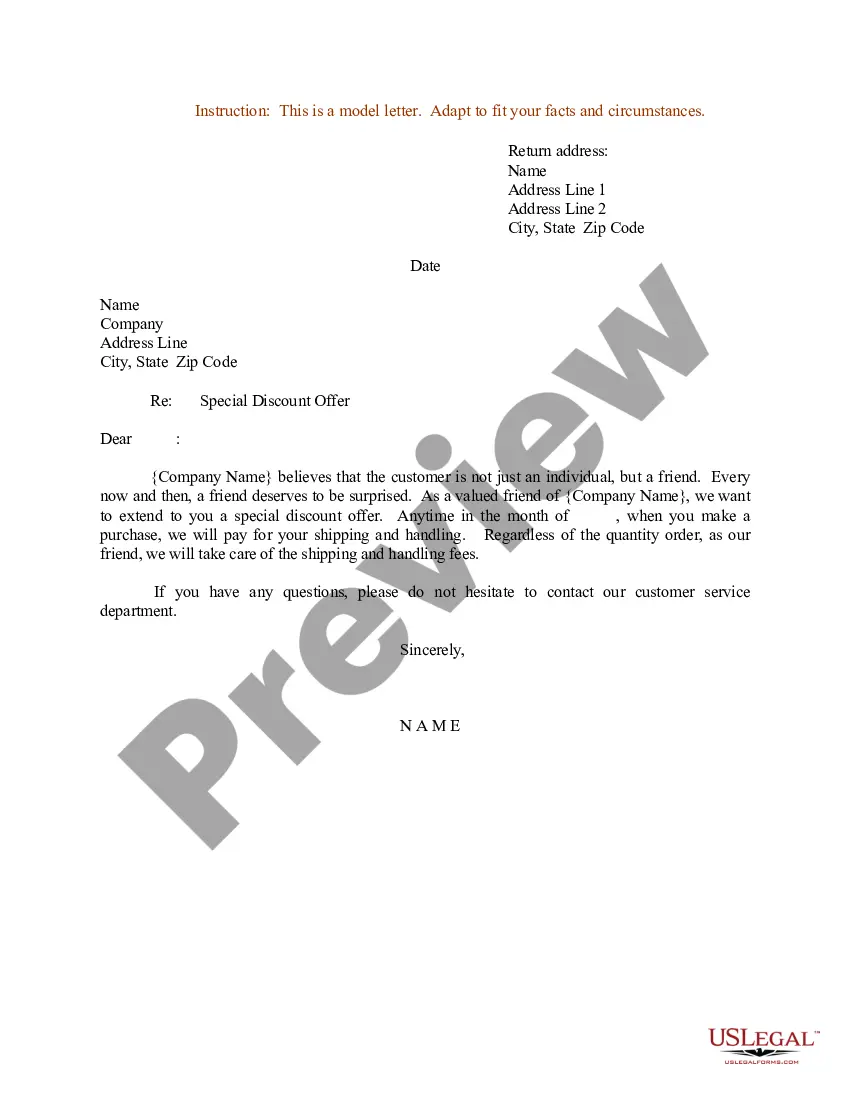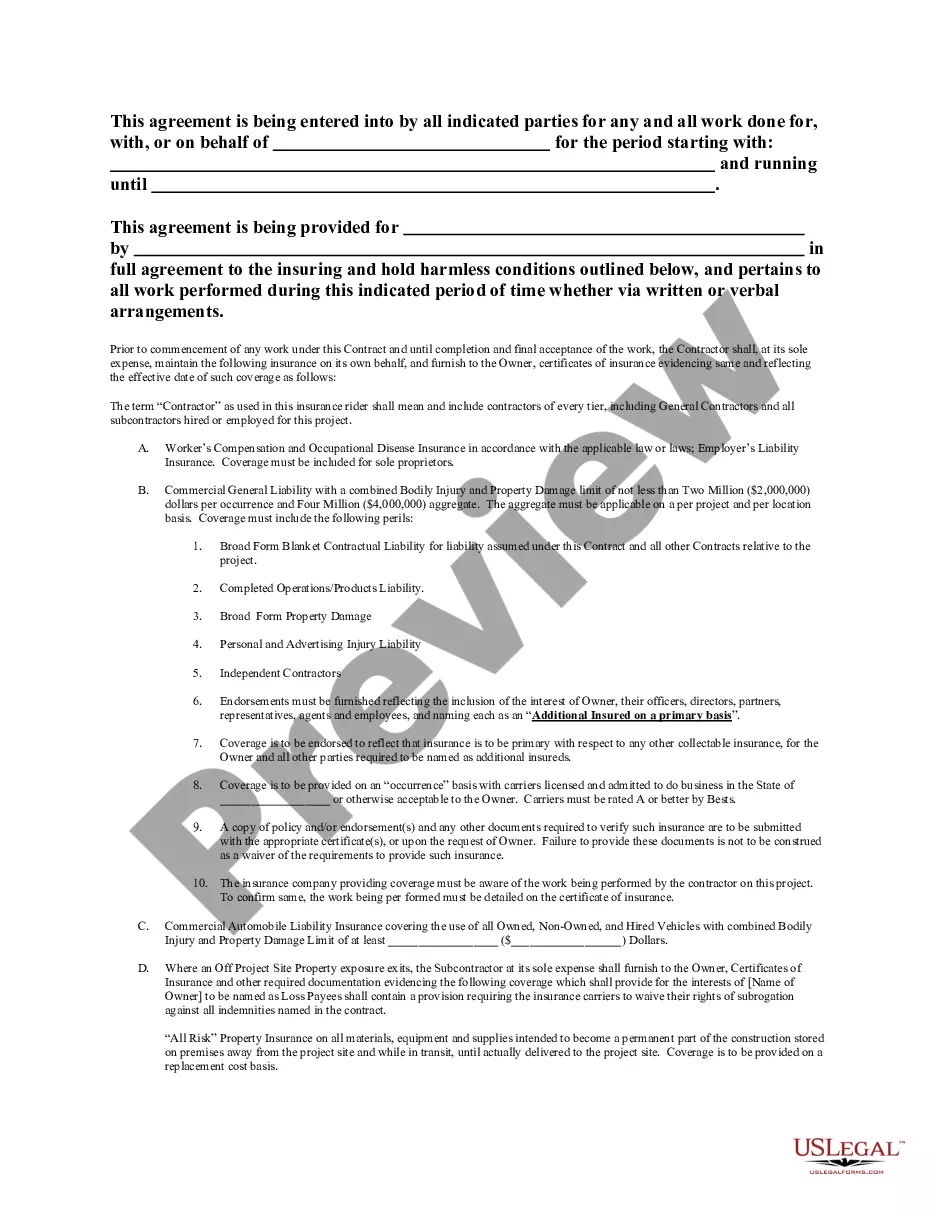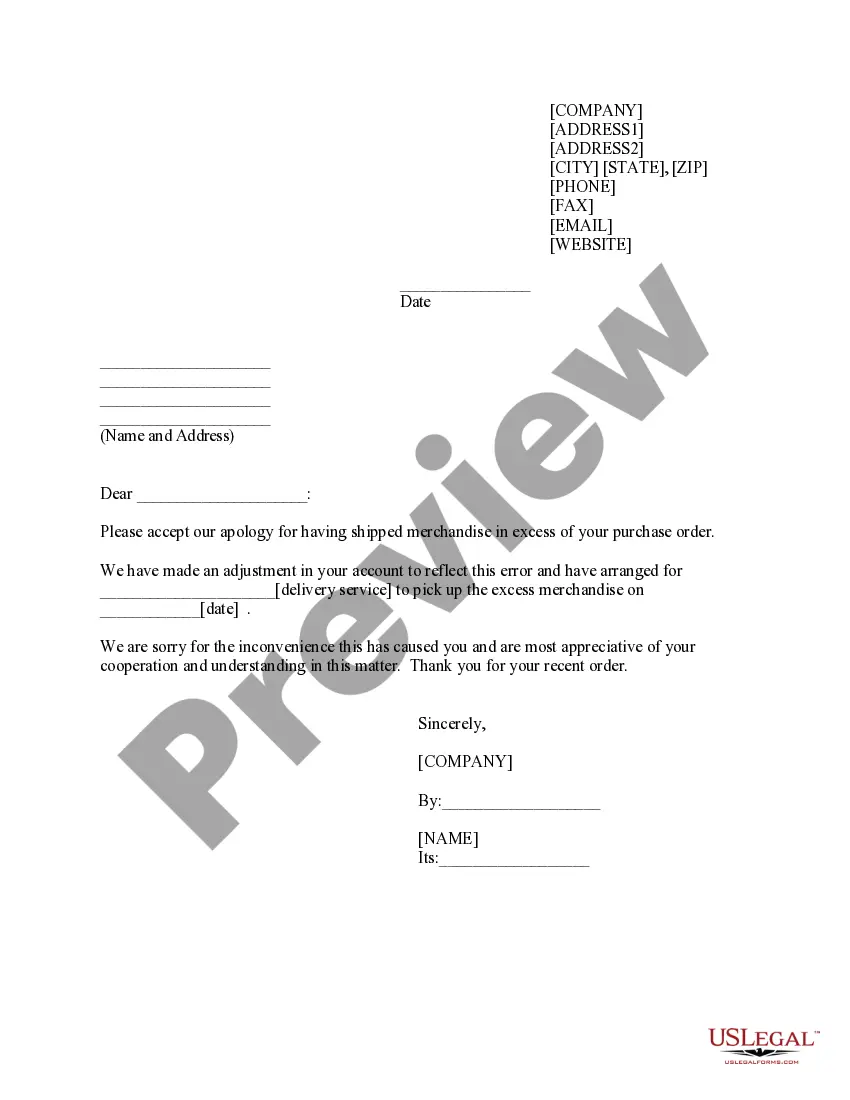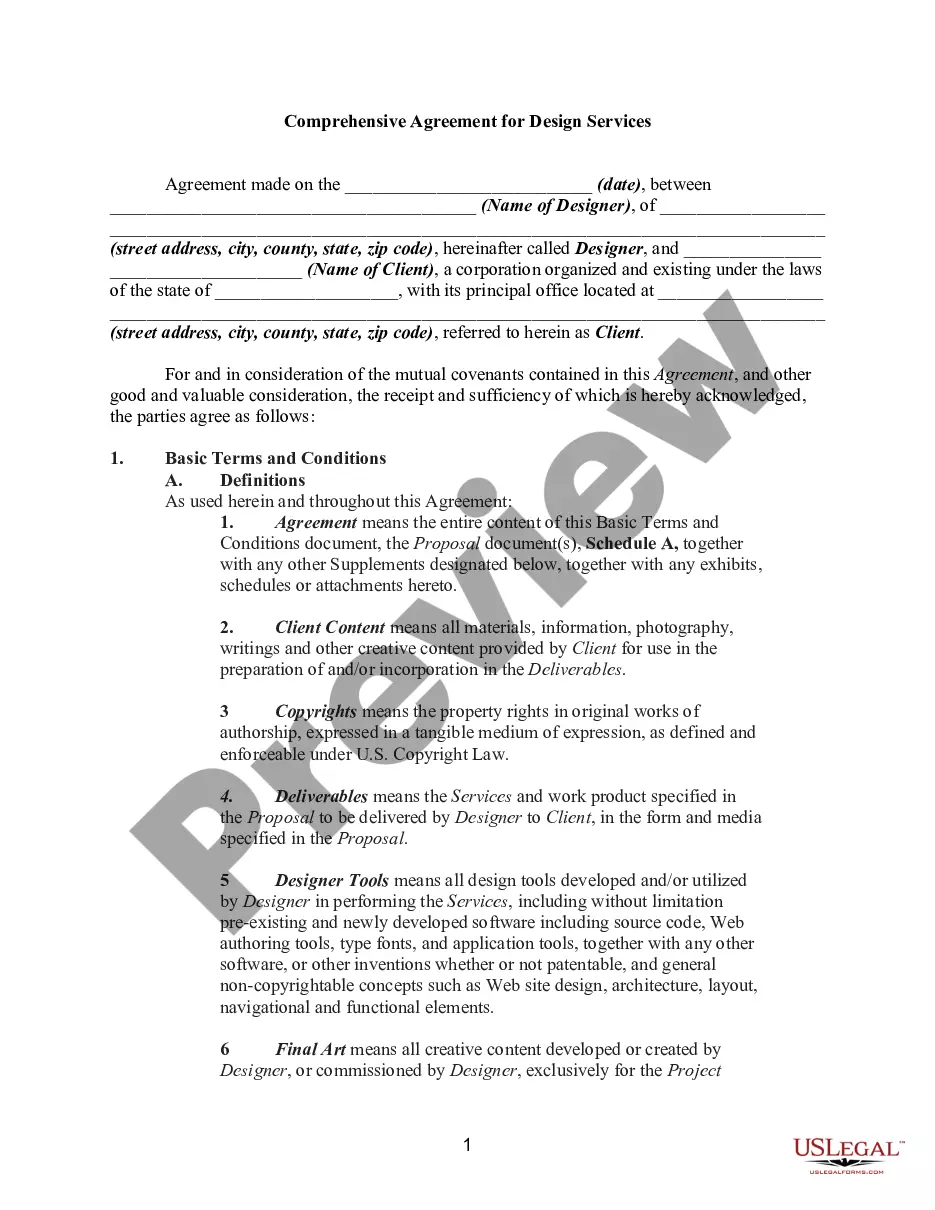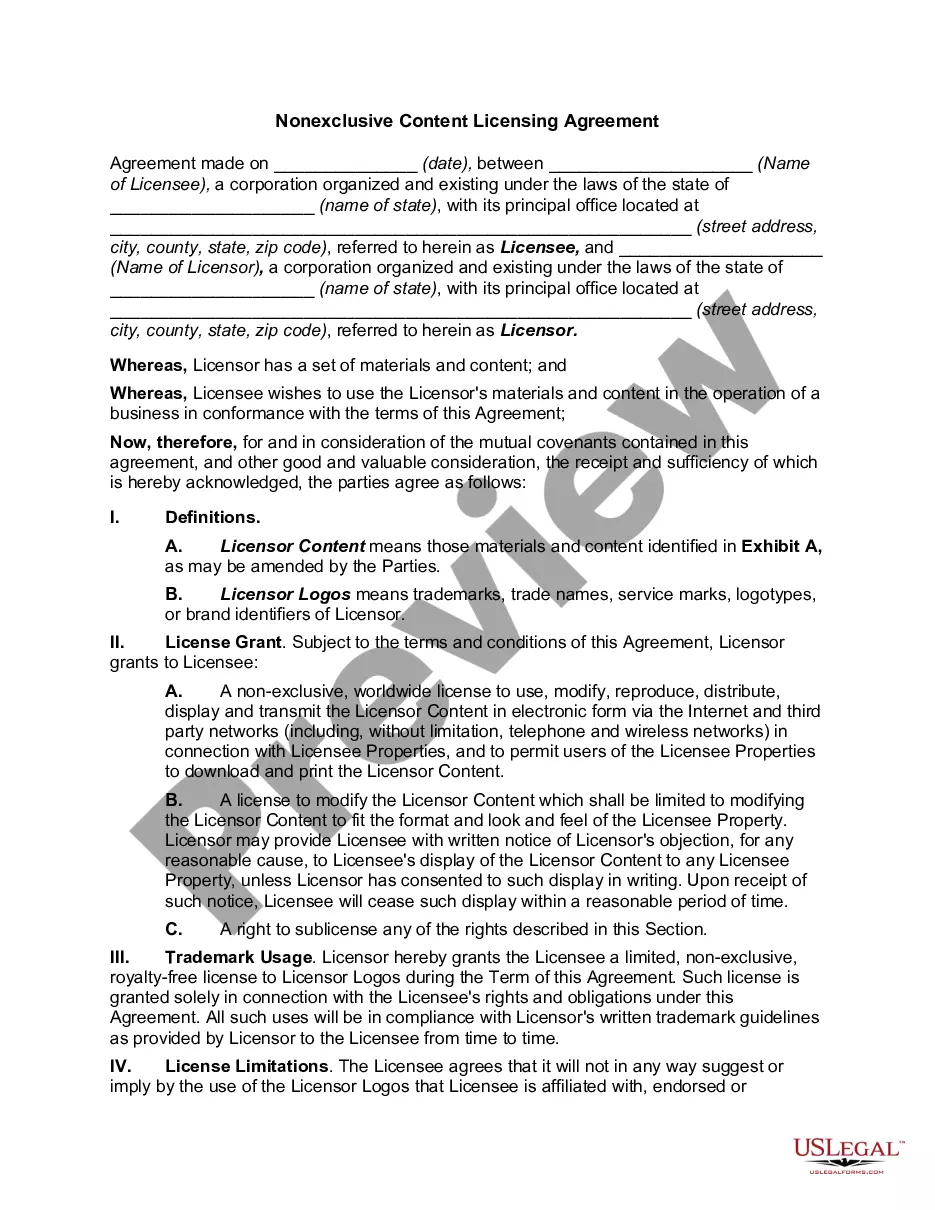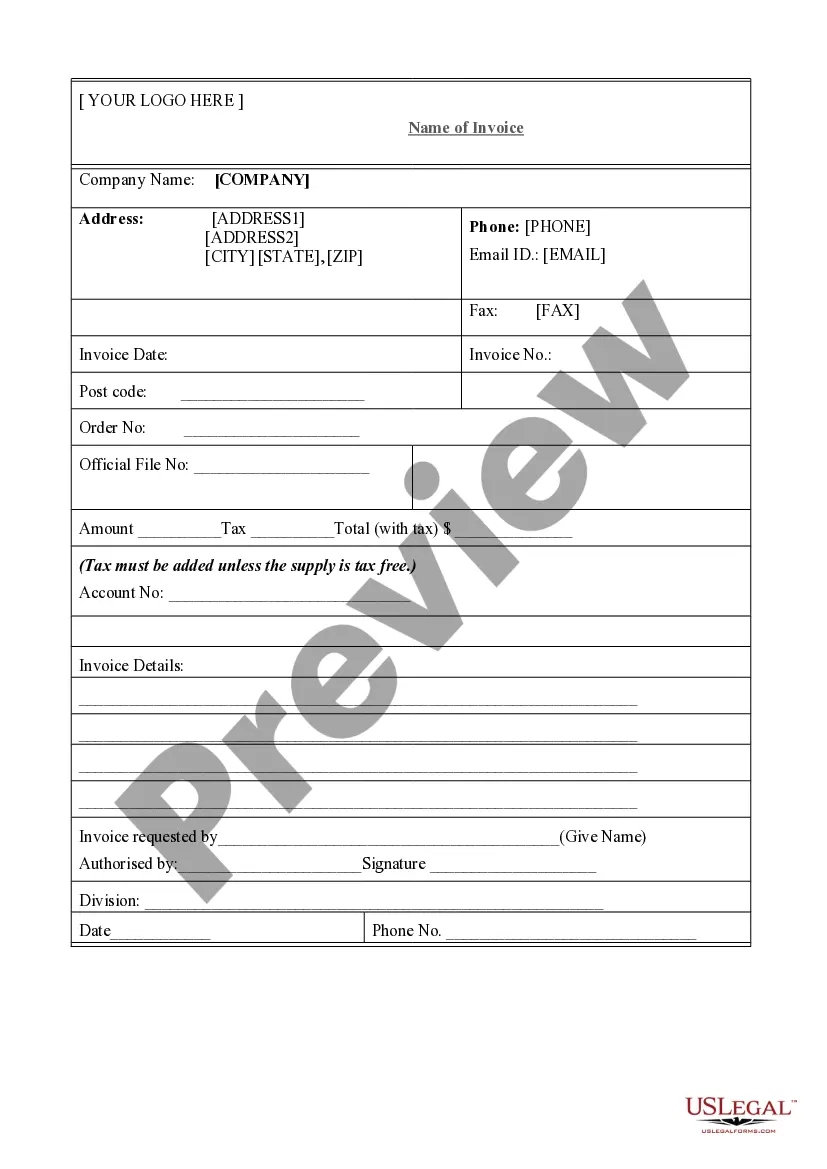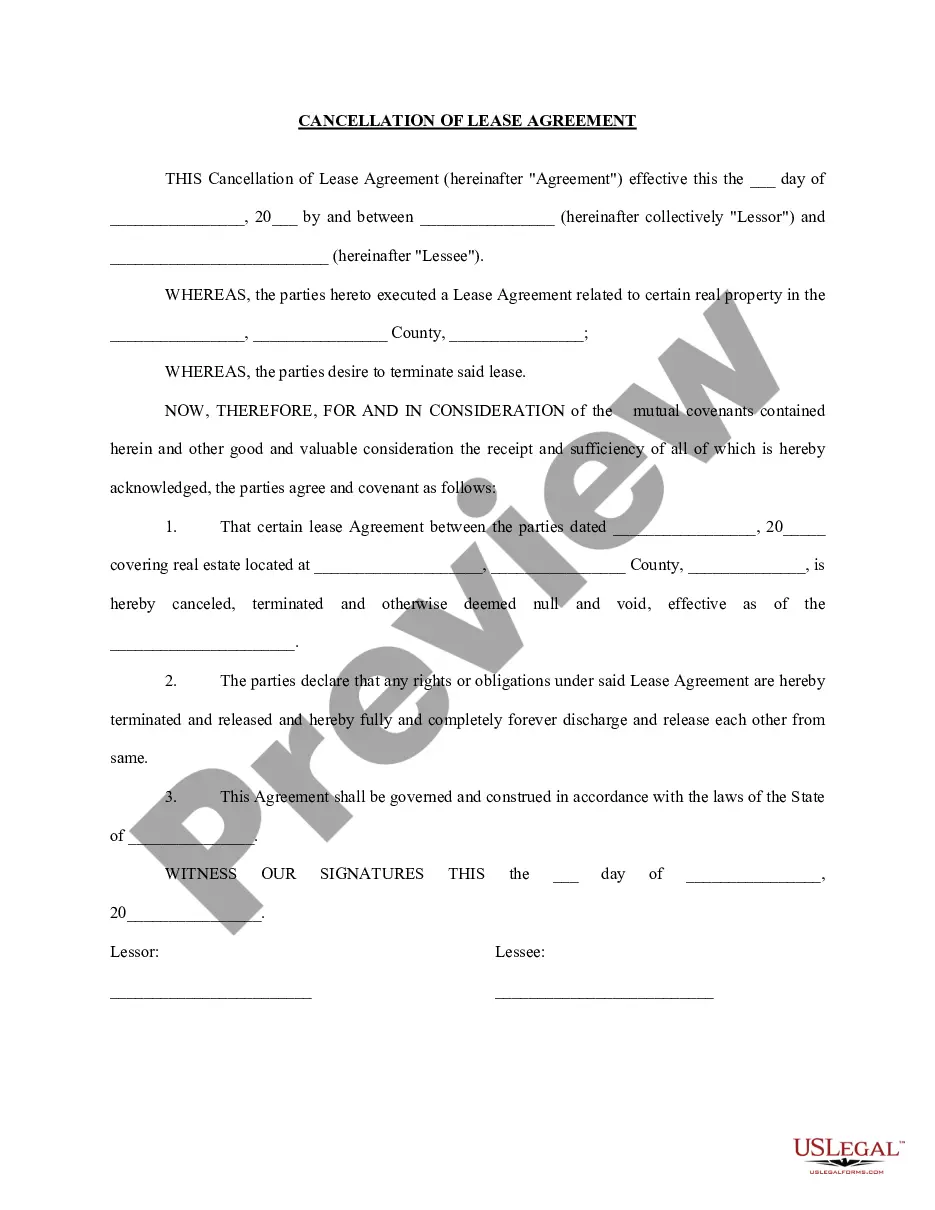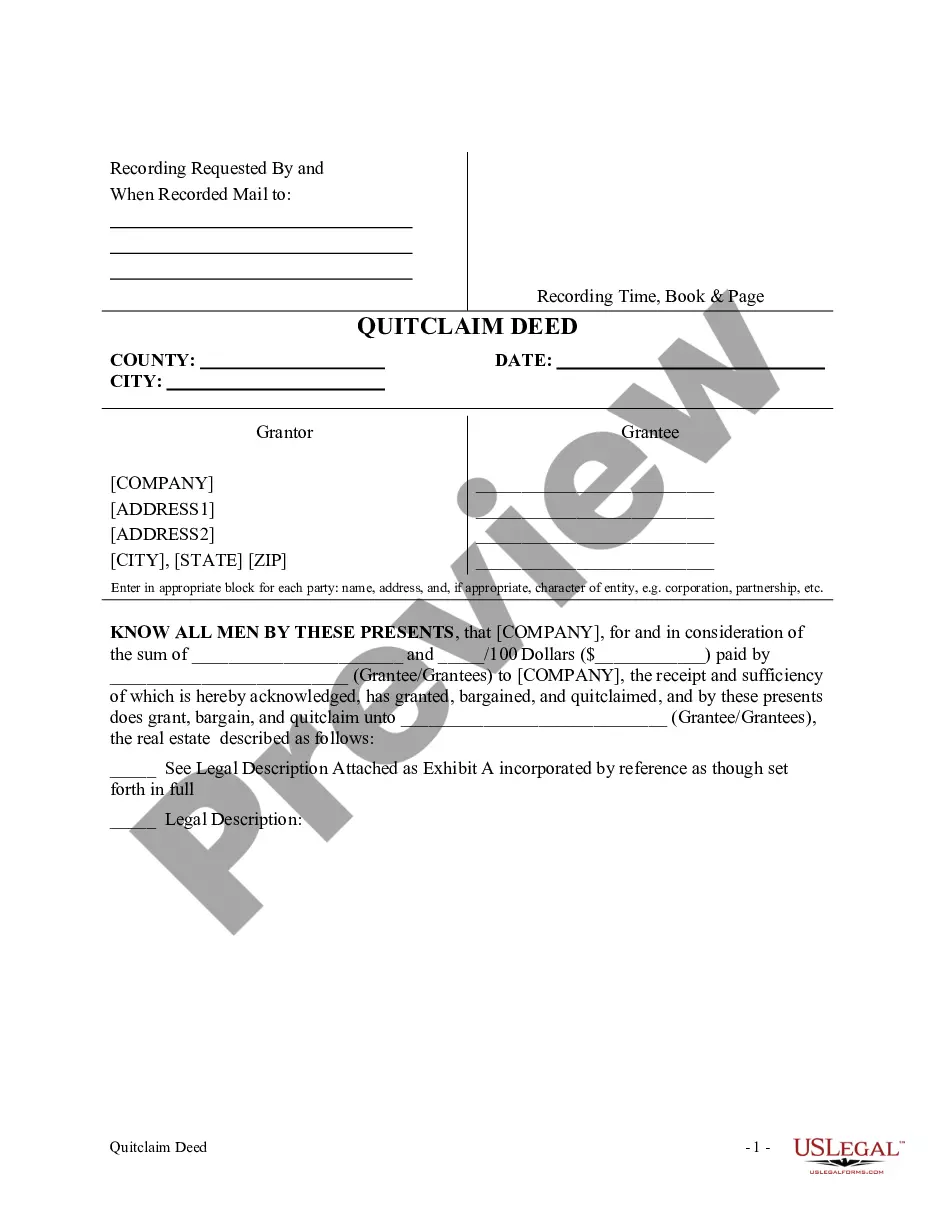District of Columbia Invoice Template for Newsreader
Description
How to fill out Invoice Template For Newsreader?
US Legal Forms - one of the largest collections of legal documents in the United States - offers a diverse selection of legal form templates available for download or printing.
By utilizing the website, you can access thousands of forms for both business and personal purposes, categorized by types, states, or keywords. You can find the most recent versions of forms such as the District of Columbia Invoice Template for Newsreader in just a matter of minutes.
If you already have a subscription, Log In and download the District of Columbia Invoice Template for Newsreader from the US Legal Forms collection. The Download button will be available for every form you view. You can access all previously saved forms through the My documents section of your account.
Process the payment. Use a Visa or Mastercard or PayPal account to complete the transaction.
Select the format and download the form to your device. Edit. Fill out, modify, print, and sign the saved District of Columbia Invoice Template for Newsreader. Every document you add to your account has no expiration date and belongs to you permanently. Therefore, if you wish to download or print another copy, simply go to the My documents section and click on the form you need.
- Ensure you have selected the correct form for your state/region.
- Click the Preview button to review the content of the form.
- Check the form summary to confirm that you have selected the right form.
- If the form does not meet your requirements, utilize the Search field located at the top of the screen to find a suitable one.
- Once satisfied with the form, confirm your choice by clicking the Order Now button.
- Then, select your preferred pricing plan and provide your information to register for an account.
Form popularity
FAQ
Booking a tax invoice starting with the District of Columbia Invoice Template for Newsreader is quite simple. Ensure all necessary information is filled in, including tax details and itemized descriptions. After completion, record the invoice in your accounting system, ensuring it aligns with your financial records for future reference.
Properly filling out an invoice book with the District of Columbia Invoice Template for Newsreader requires attention to detail. Begin each entry with the date, invoice number, and both parties' details. Maintain a consistent format, and regularly update the records to ensure all transactions are documented accurately.
To fill out a service invoice sample, start with the District of Columbia Invoice Template for Newsreader. Clearly state your services, along with the date they were provided and the rates charged. It’s essential to list payment terms and ensure that your contact information stands out, making it easy for the client to get in touch.
Filling out a tax invoice book involves systematic entries using the District of Columbia Invoice Template for Newsreader. Ensure each entry includes the buyer and seller details, the itemized list of goods or services, and the applicable tax. It’s also good practice to maintain a consistent format throughout the invoice book.
When filling out an invoice template, begin by downloading the District of Columbia Invoice Template for Newsreader. Fill in your business name, address, and contact information at the top. Then, list the goods or services provided along with their prices, and don’t forget to include payment terms to facilitate timely processing.
To fill out an invoice format effectively, use the District of Columbia Invoice Template for Newsreader as a guide. Ensure that all necessary sections such as invoice number, date of issue, seller's details, buyer's details, and a breakdown of charges are completed. Always double-check for accuracy to avoid any confusion.
Filling out a contractor invoice is straightforward with the District of Columbia Invoice Template for Newsreader. Begin by listing your name, business name, and contact information at the top. Include detailed descriptions of the services provided, along with the hours worked and the agreed-upon rates, ensuring transparency for your client.