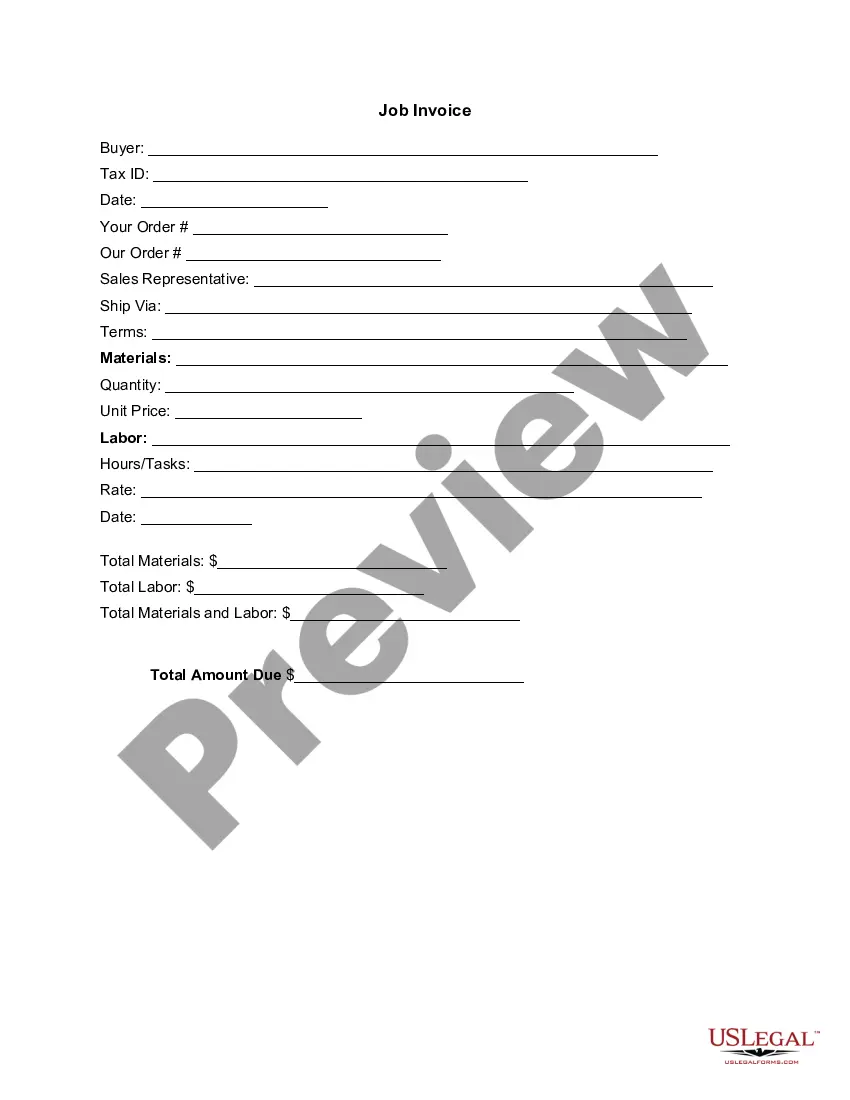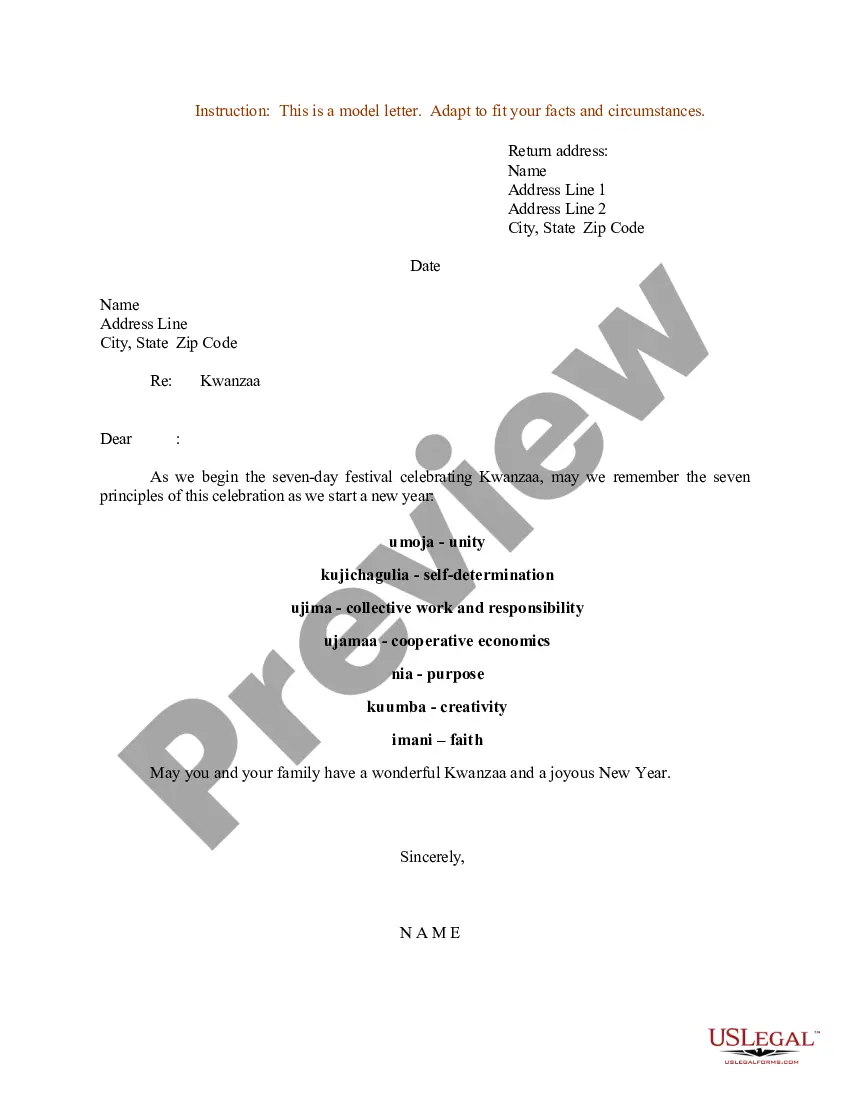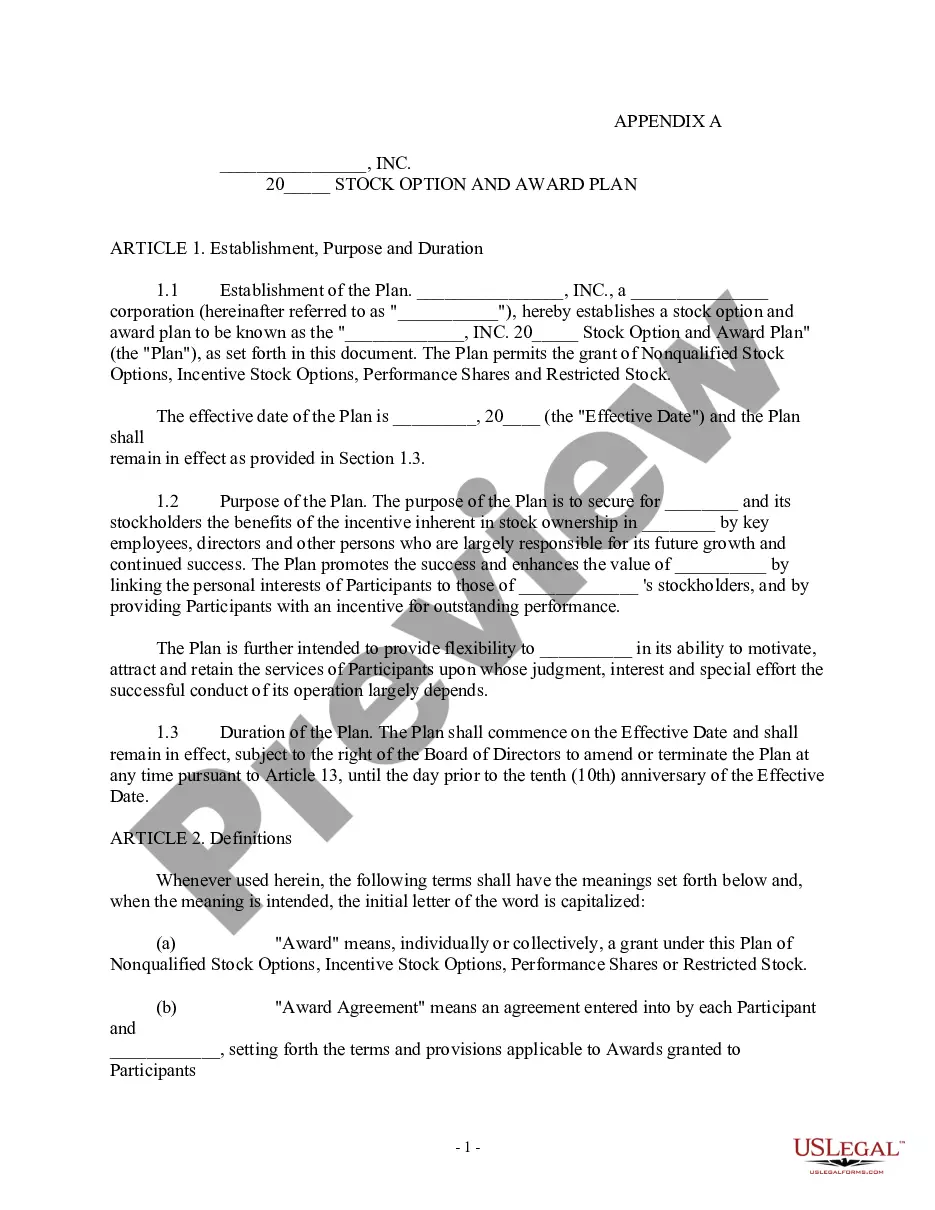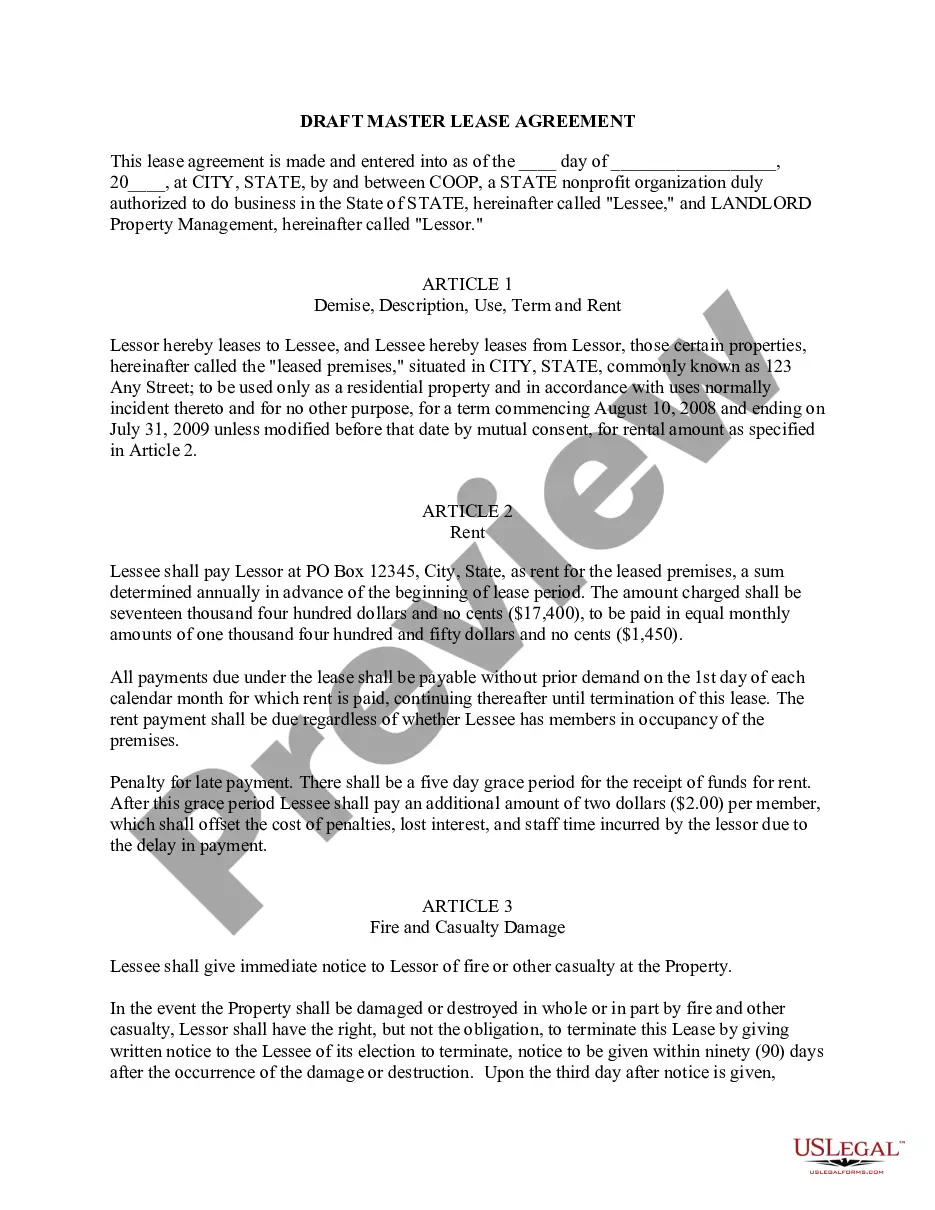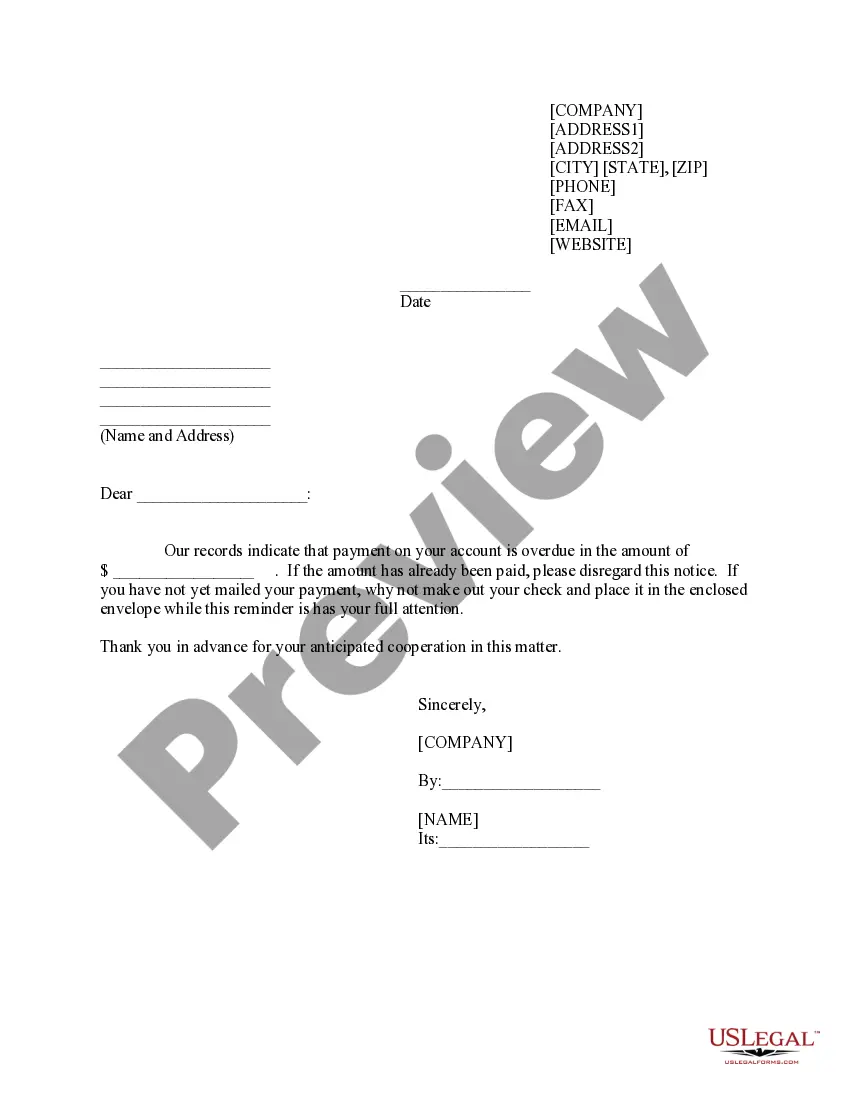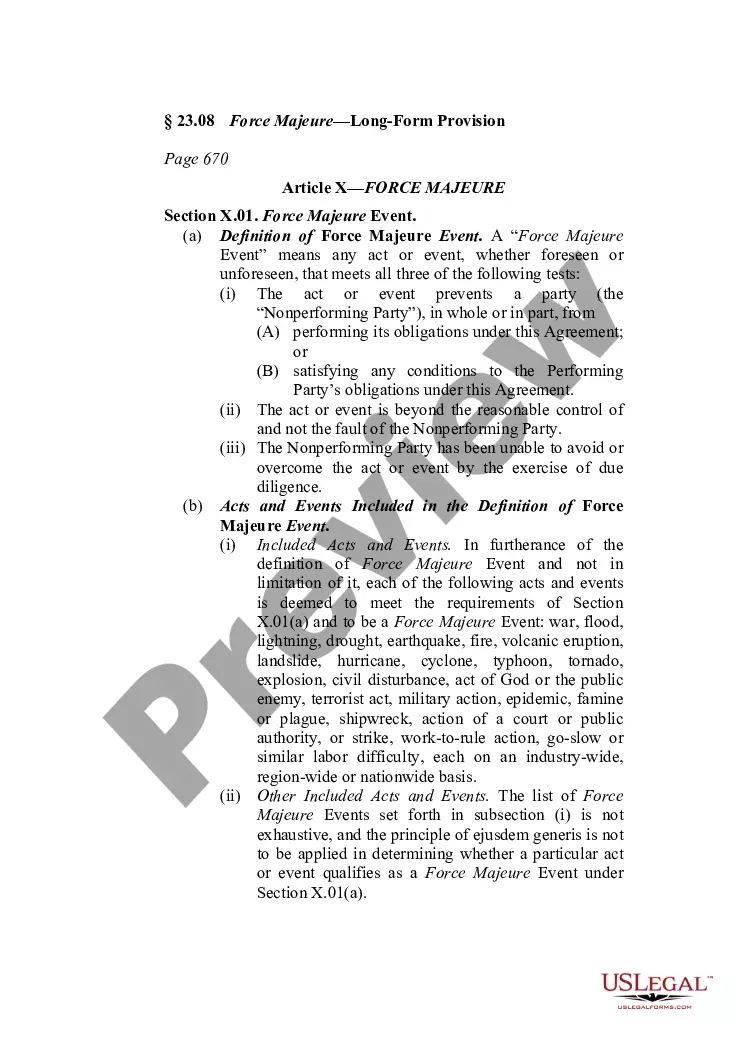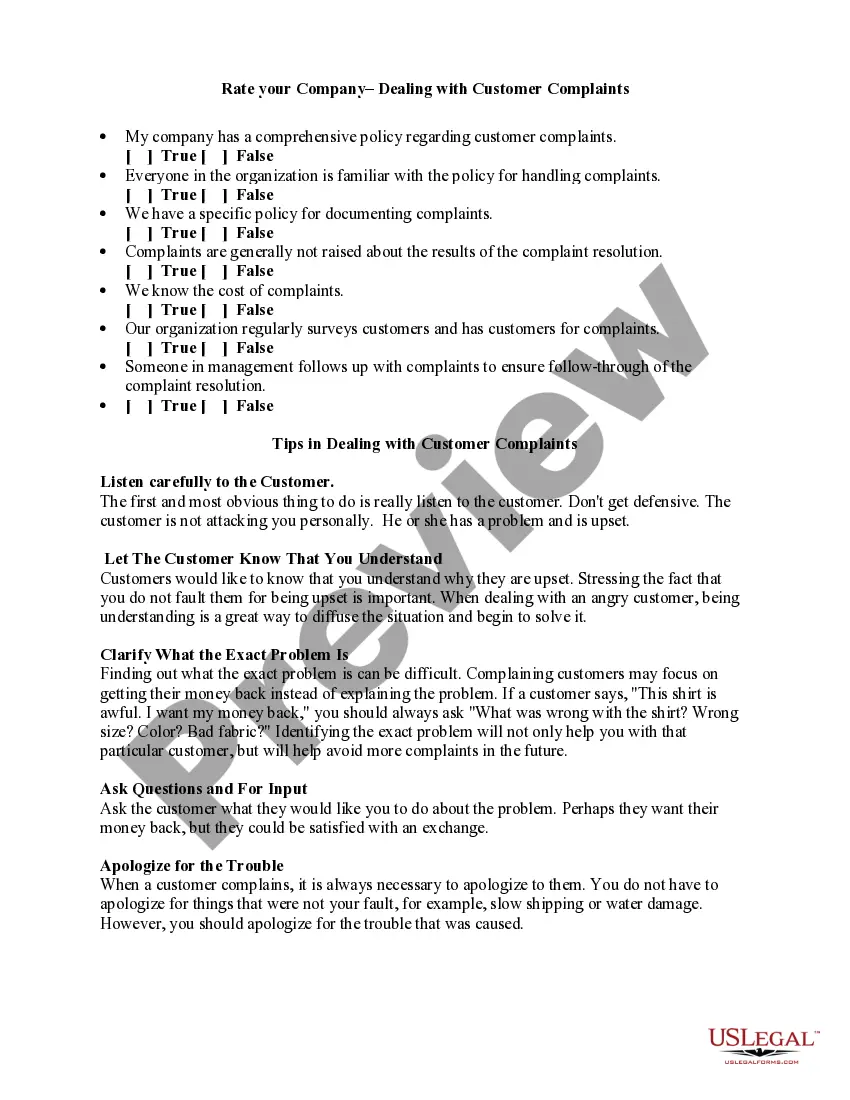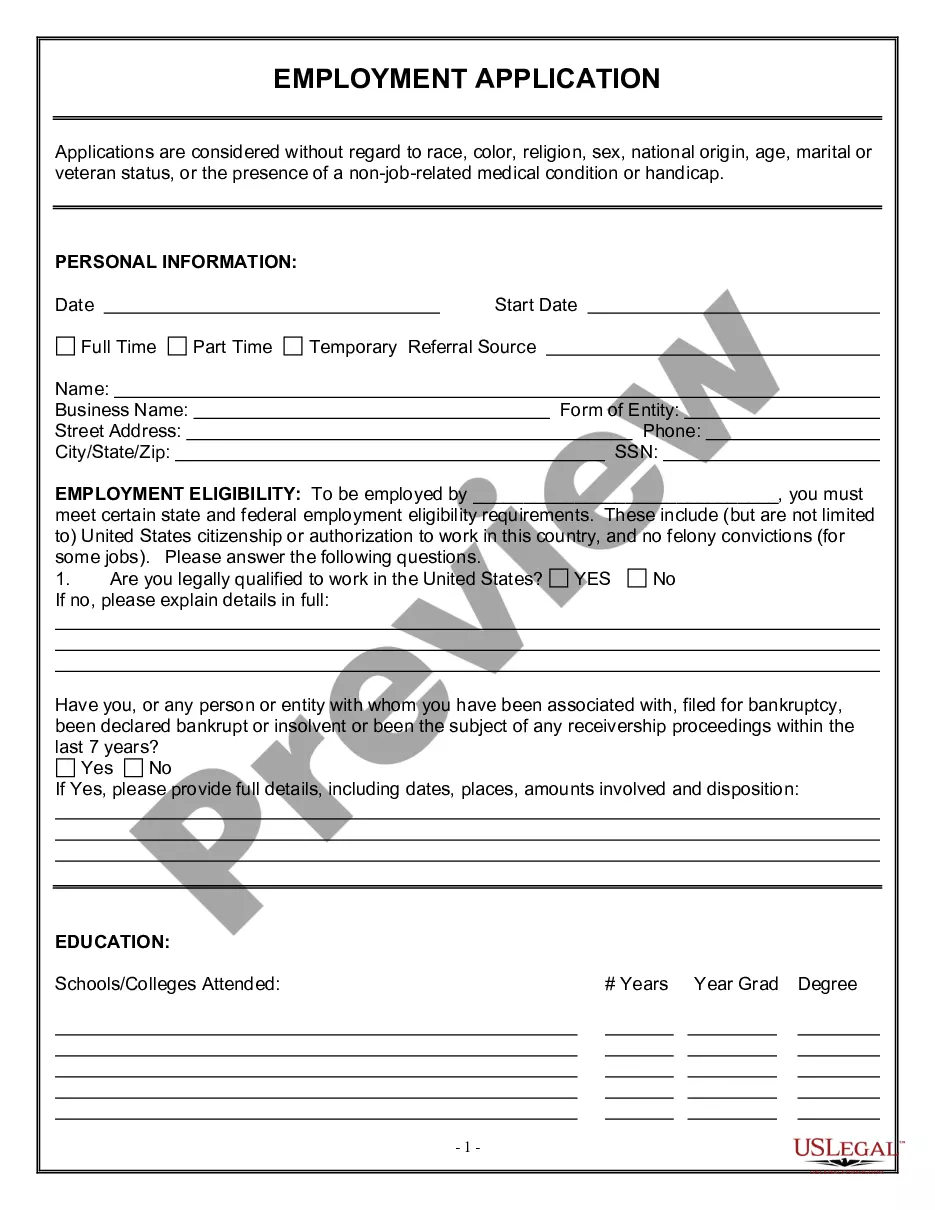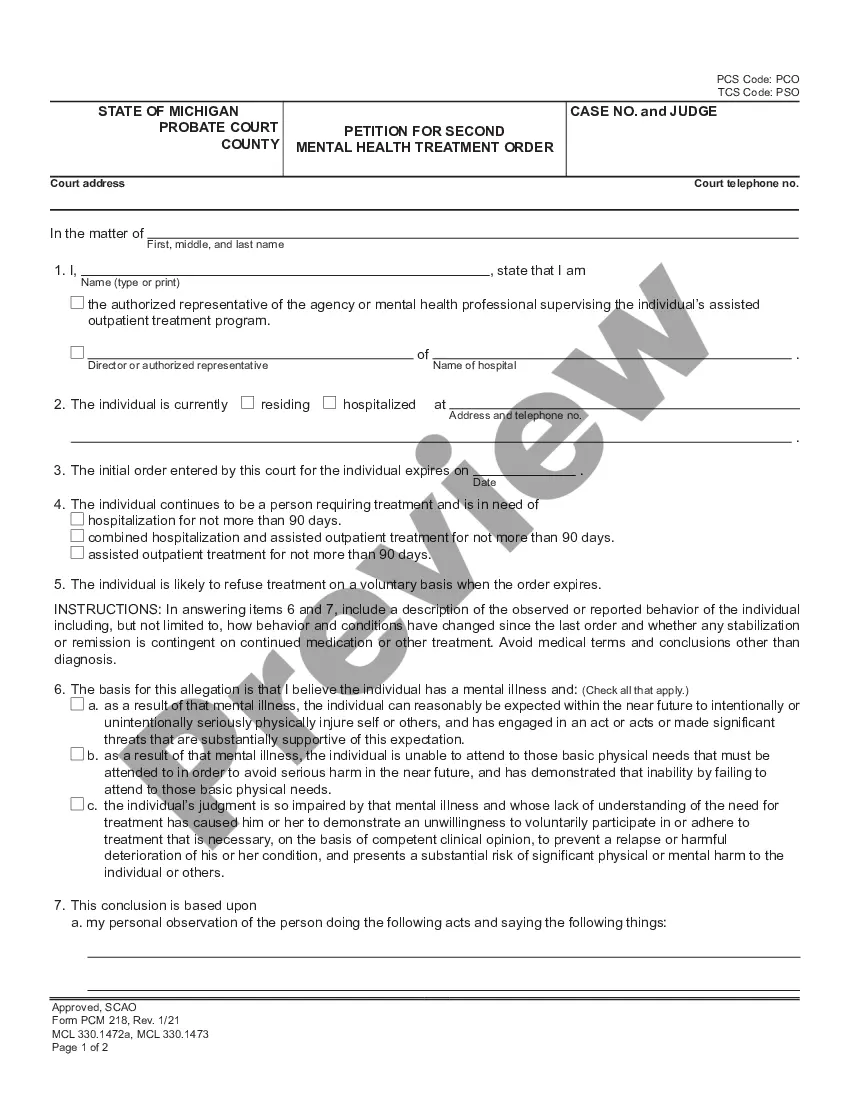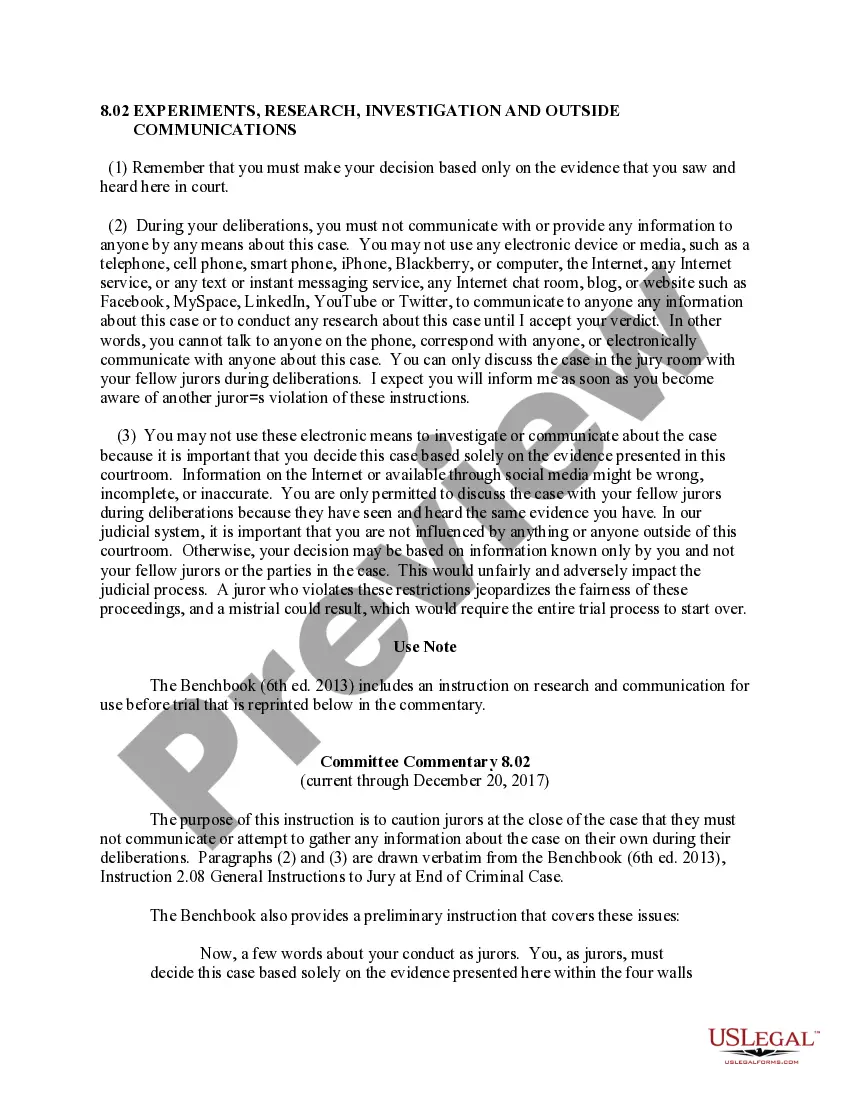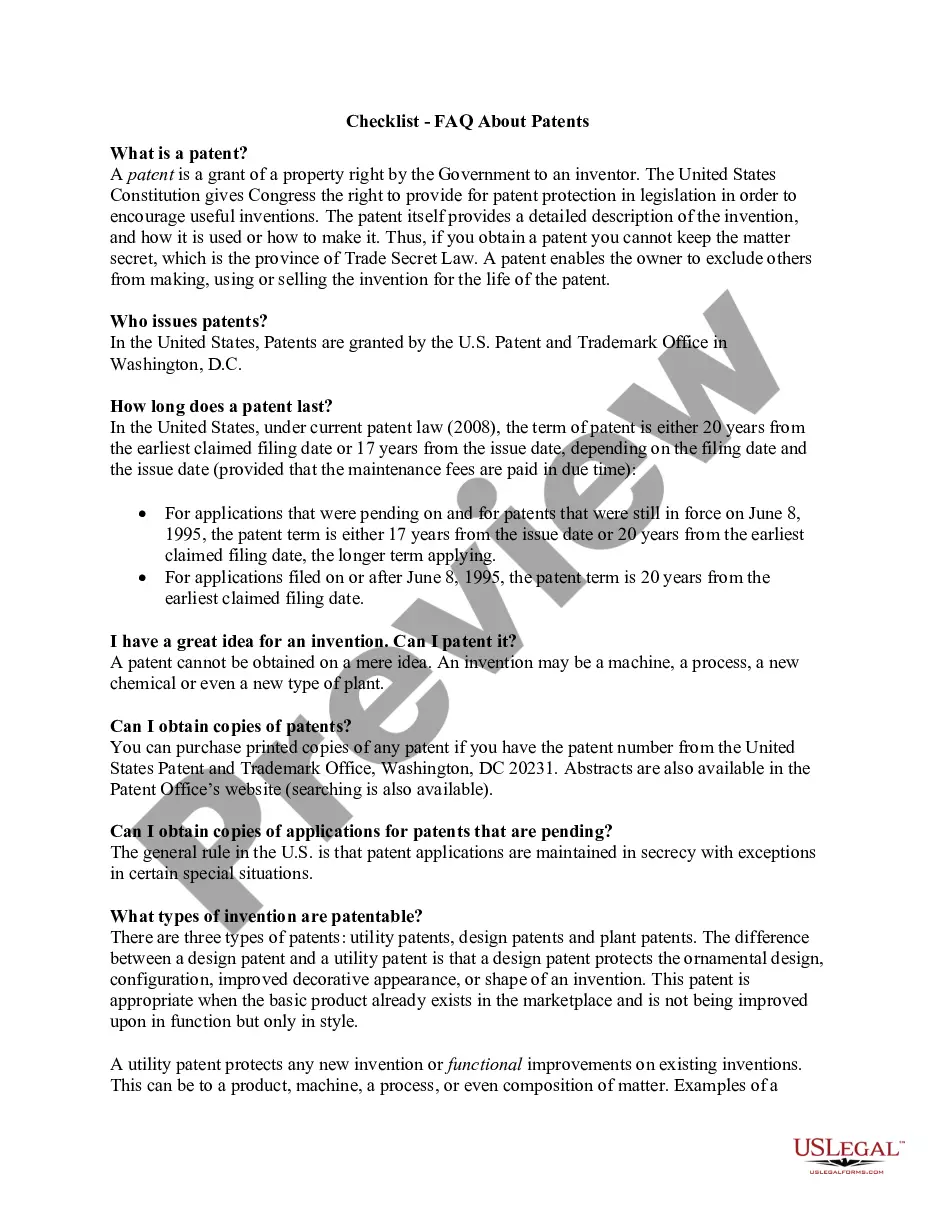District of Columbia Invoice Template for Journalist
Description
How to fill out Invoice Template For Journalist?
If you need to aggregate, retrieve, or create legal document templates, utilize US Legal Forms, the largest collection of legal templates available online.
Employ the site's simple and user-friendly search feature to locate the documents you need.
Various templates for business and personal purposes are categorized by type and region, or keywords.
Step 4. Once you have identified the form you need, click the Get now option. Choose the pricing plan you prefer and provide your information to register for an account.
Step 5. Process the purchase. You can use your credit card or PayPal account to complete the transaction.
- Use US Legal Forms to find the District of Columbia Invoice Template for Journalist in just a few clicks.
- If you are already a US Legal Forms customer, Log In to your account and click the Download option to obtain the District of Columbia Invoice Template for Journalist.
- You can also access forms you previously downloaded in the My documents tab of your account.
- If you are using US Legal Forms for the first time, follow the instructions below.
- Step 1. Ensure you have selected the form for your correct city/state.
- Step 2. Use the Review option to browse the form's content. Remember to read the description.
- Step 3. If you are not satisfied with the form, utilize the Search field at the top of the screen to find other versions of the legal document template.
Form popularity
FAQ
To legally send an invoice, ensure you include your business information, a unique invoice number, and payment terms. Using the District of Columbia Invoice Template for Journalist helps you cover all legal requirements, making the invoice compliant. Sending it via email provides a digital record for both you and your client, which is beneficial for future reference.
The best format for an invoice is one that is clear and easy to read. Using the District of Columbia Invoice Template for Journalist can help you achieve that. A well-structured invoice should have your information at the top, followed by the client's details, a detailed list of services, and payment instructions, helping to minimize confusion.
As a freelance journalist, you can streamline your invoicing process by using the District of Columbia Invoice Template for Journalist. Fill out the necessary information regarding your services, payment methods, and deadlines. Send the completed invoice via email to your client, ensuring it is both clear and professional to facilitate prompt payment.
Sending an invoice in journalism is straightforward with the right tools. Utilize the District of Columbia Invoice Template for Journalist to clearly outline the work completed. Ensure you include your contact details, a breakdown of services, and guidelines on payment methods, making it easy for your clients to process the invoice.
When sending an invoice, politeness is essential. Begin your email with a friendly greeting, include a brief description of the services rendered, and attach the District of Columbia Invoice Template for Journalist. Thank the recipient for their business and gently remind them of the payment terms, reinforcing your appreciation for their prompt response.
To send an invoice using the District of Columbia Invoice Template for Journalist, start by filling out your information and the client's details. Next, specify the services provided, including any applicable rates and due dates. Once you have confirmed all details, save the template and send it via email or another preferred communication method.
Generating your invoice can be done easily by using specific software or templates. With the District of Columbia Invoice Template for Journalist, you can fill in your details and services, and generate a polished document. This process not only saves time but also enhances your professional image.
Yes, there are many online invoice generators available. Using a generator that features the District of Columbia Invoice Template for Journalist allows you to create professional invoices effortlessly. These tools often provide templates that automatically include fields necessary for effective billing.
You can create a PDF invoice by using invoicing software or templates. The District of Columbia Invoice Template for Journalist can help streamline this process, ensuring a professional format. After filling in your details and services, export the document as a PDF to share it securely with your clients.
To create an invoice for receiving payment, incorporate key elements such as your payment terms, service description, and total amount due. Utilizing the District of Columbia Invoice Template for Journalist assists in structuring your invoice correctly. This template enhances clarity, making it easier for clients to understand what they owe.