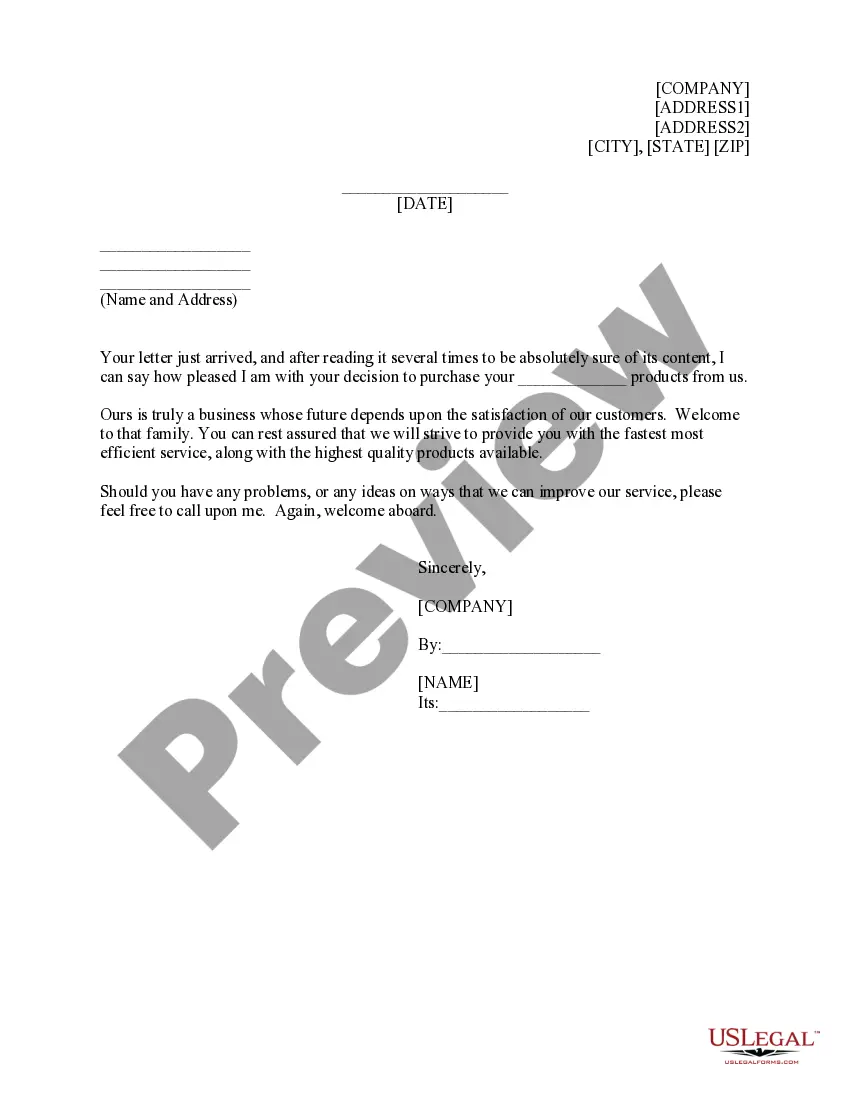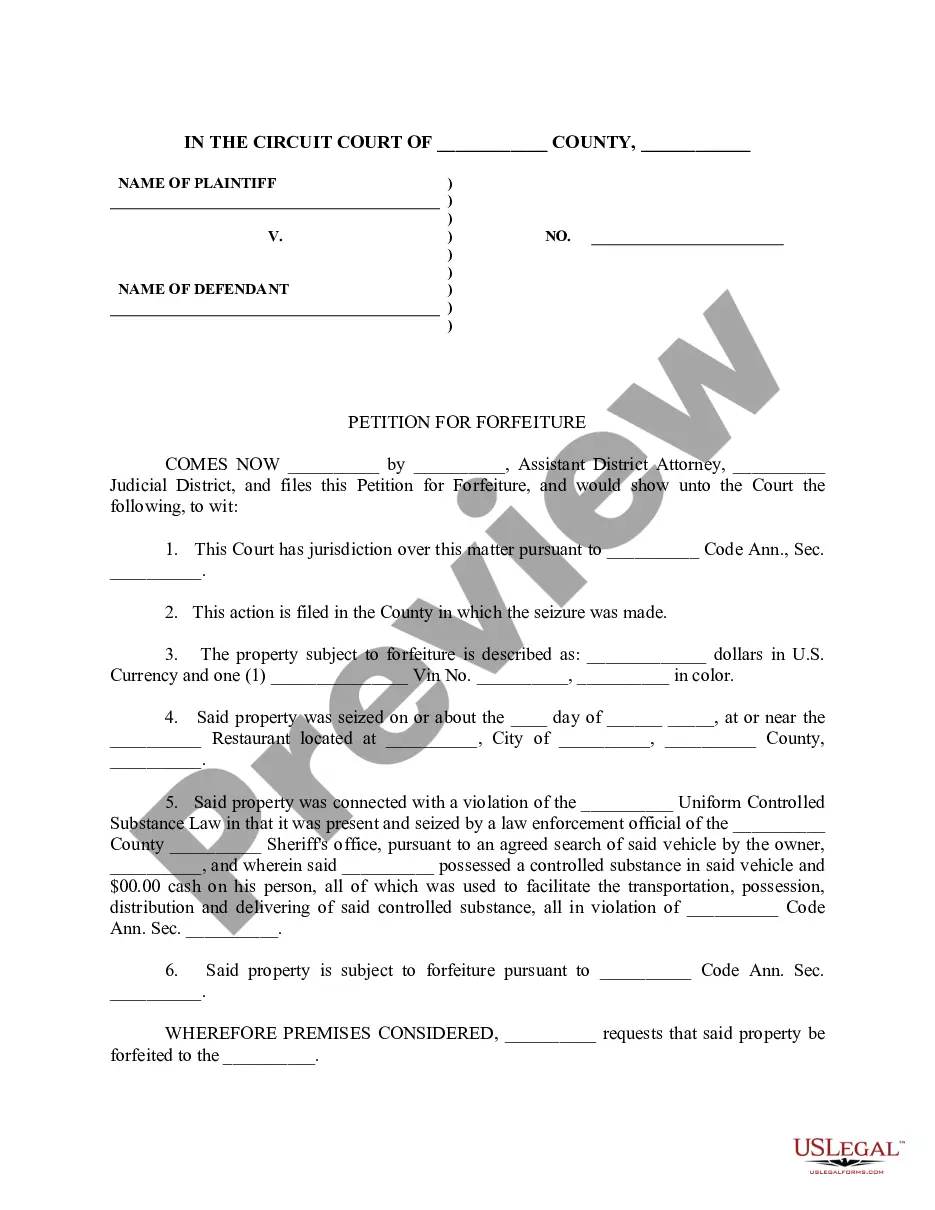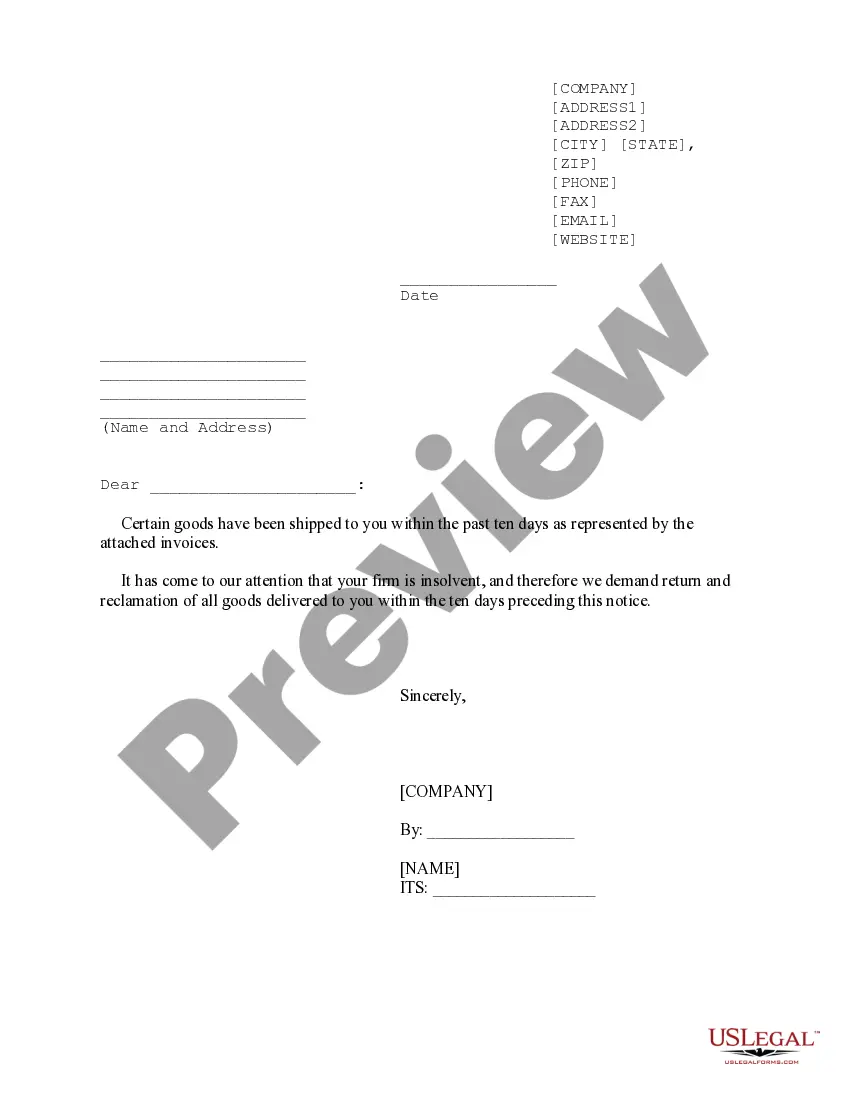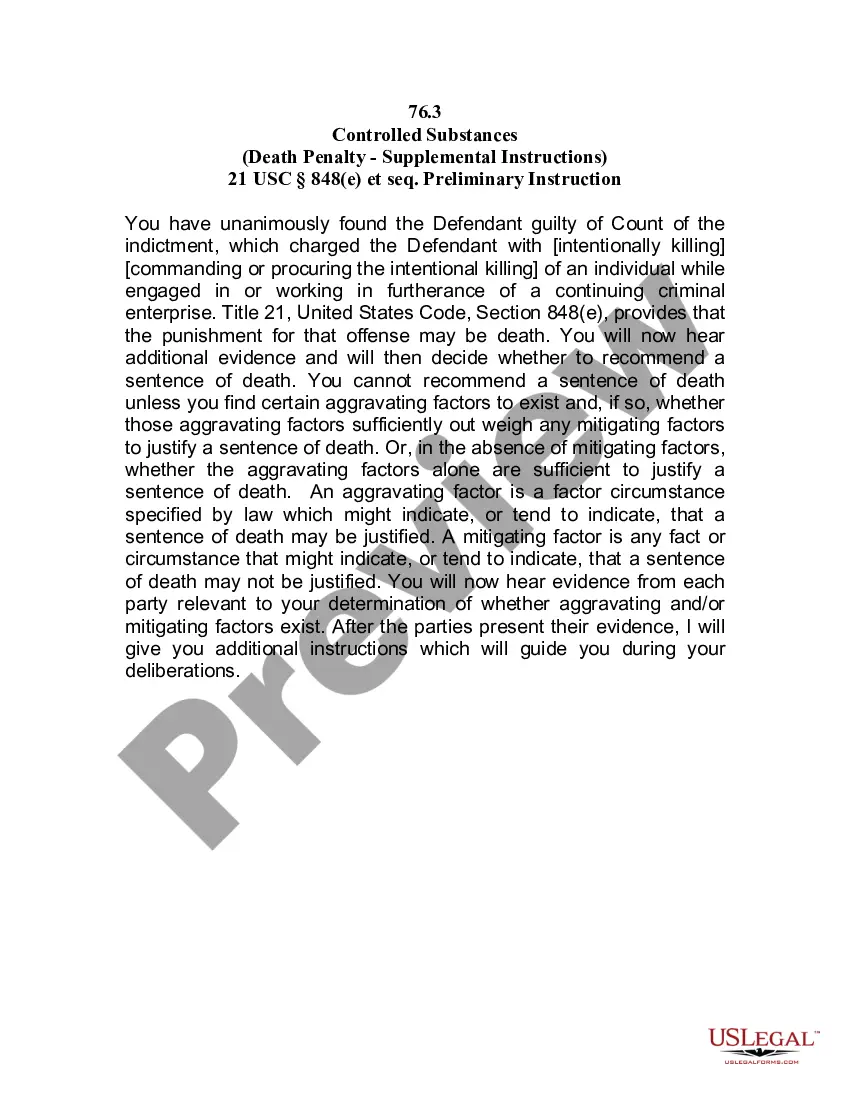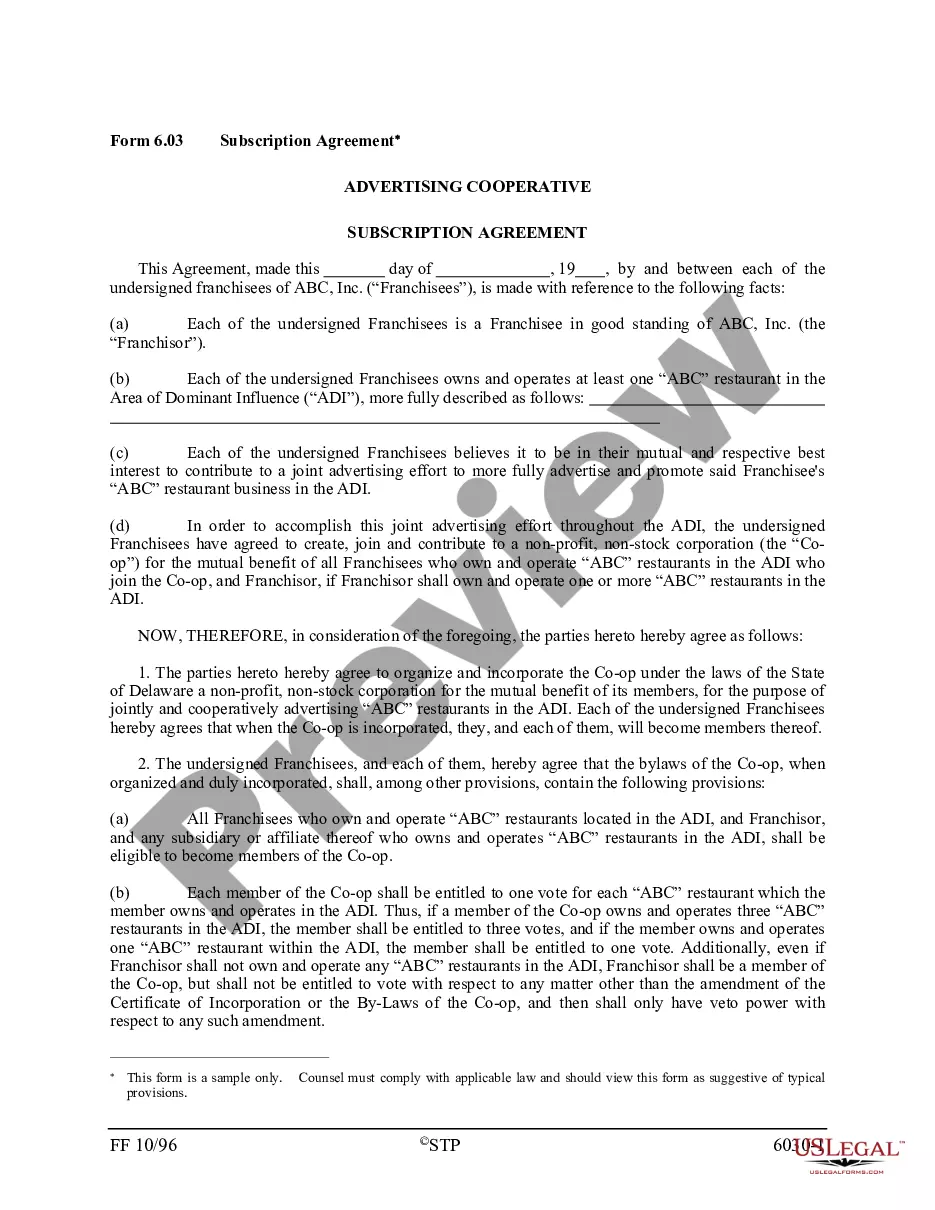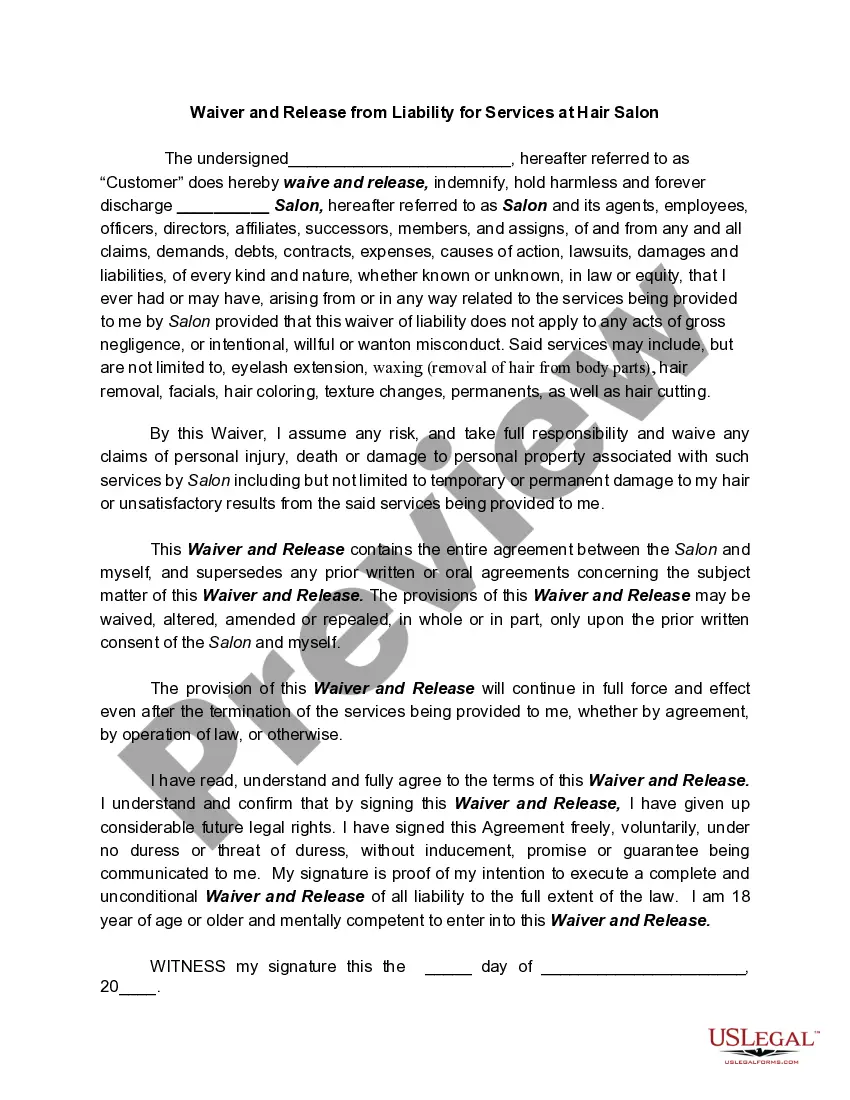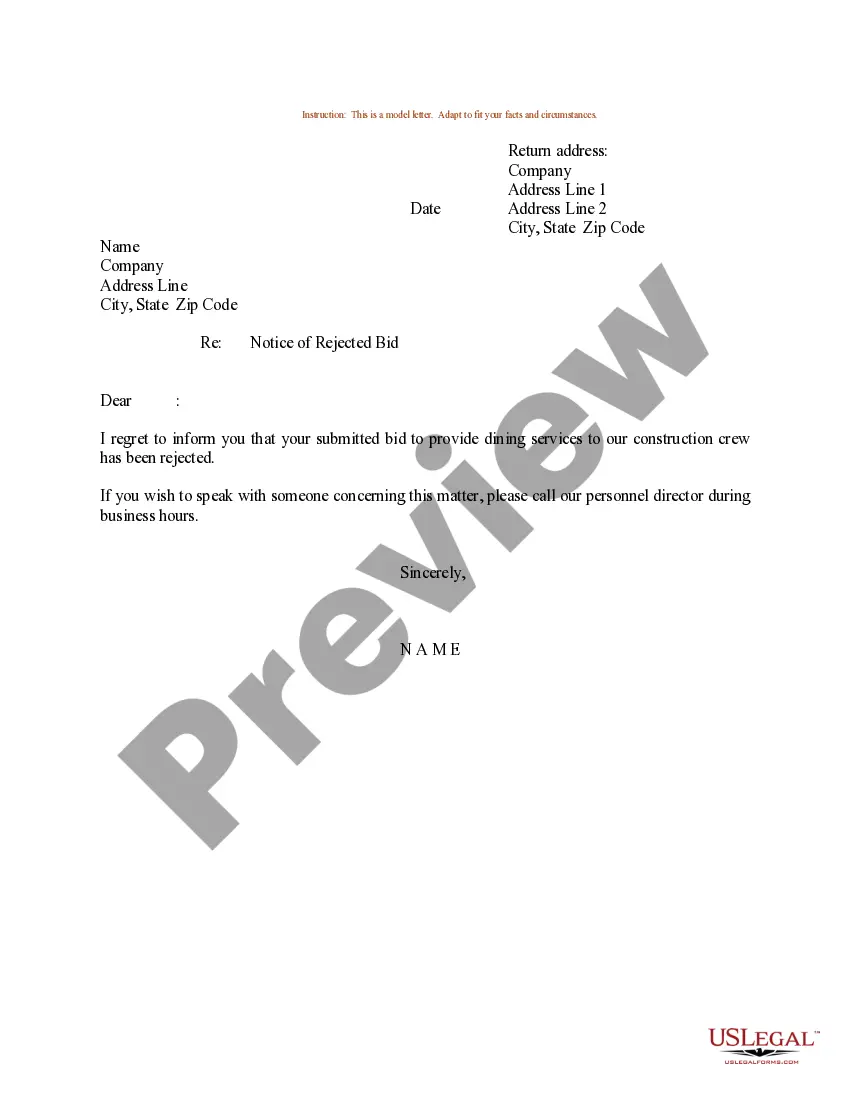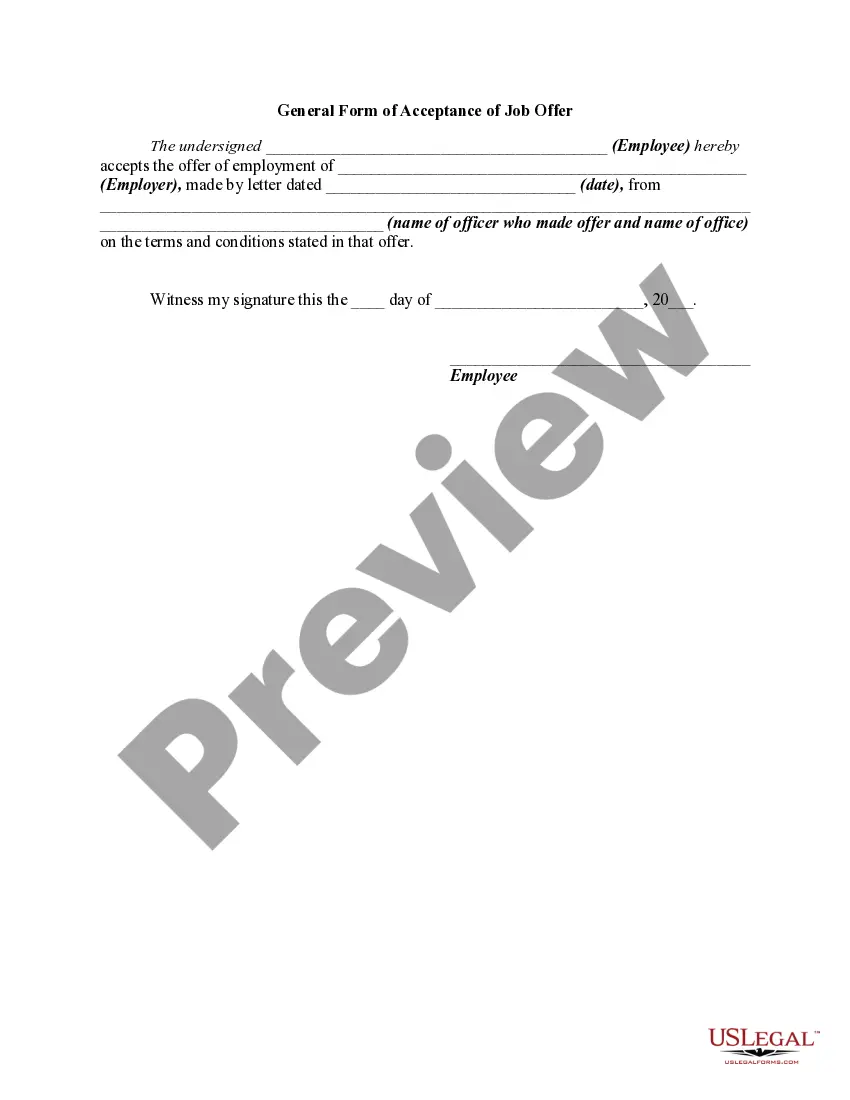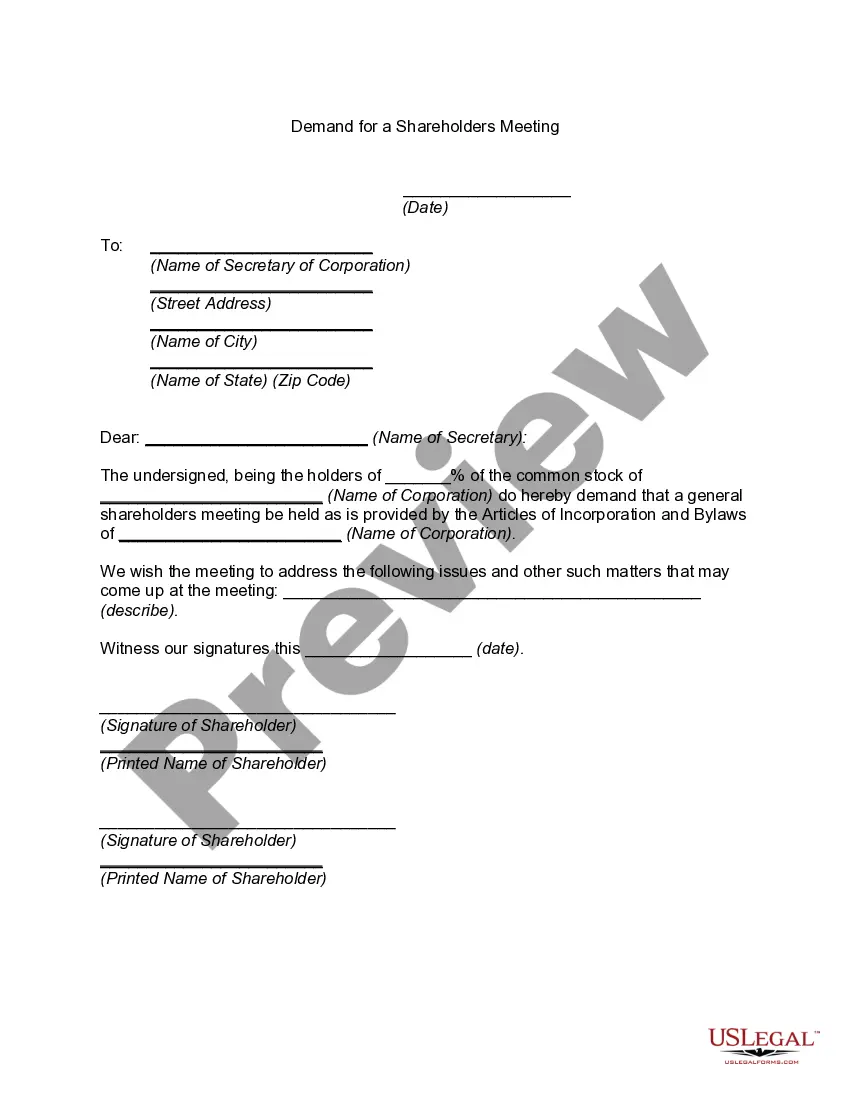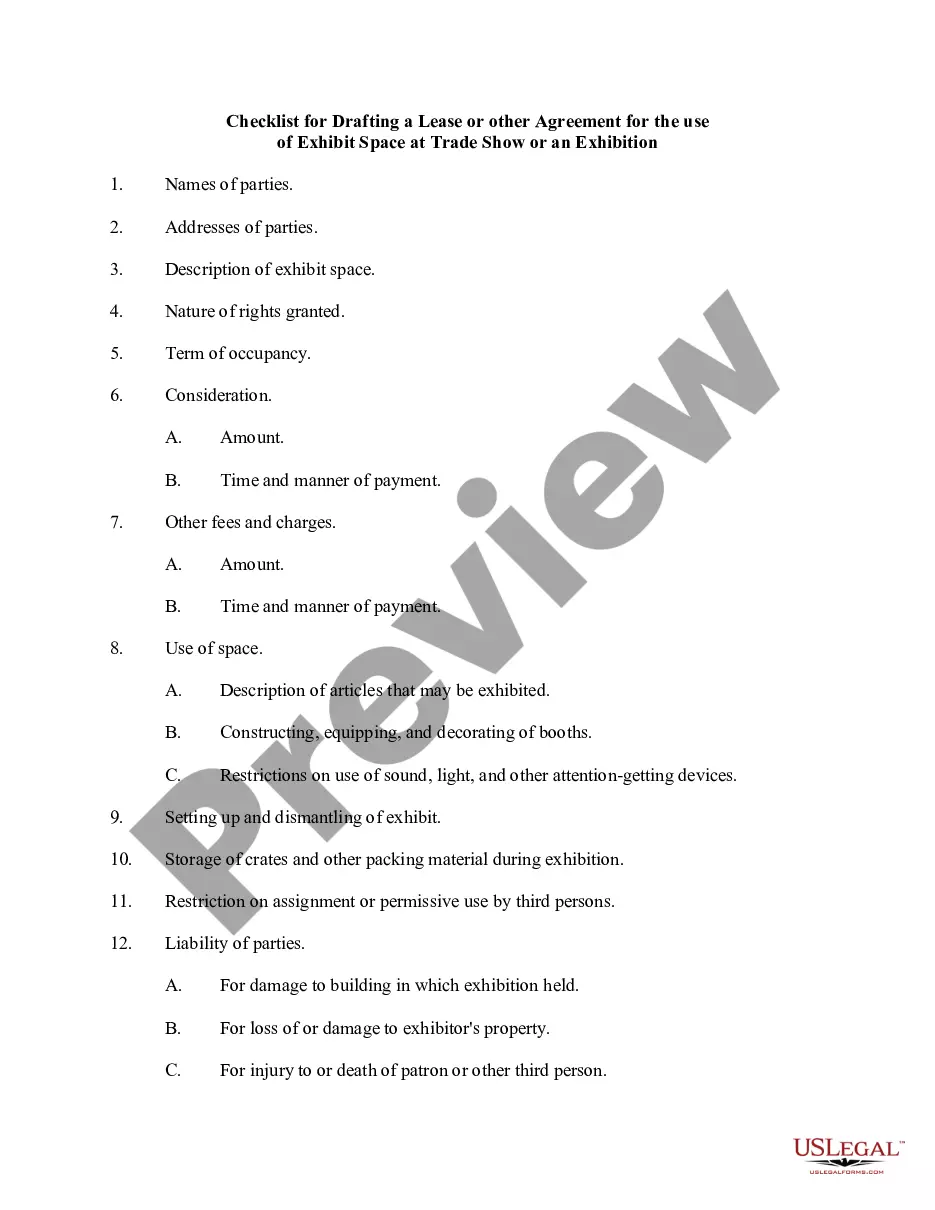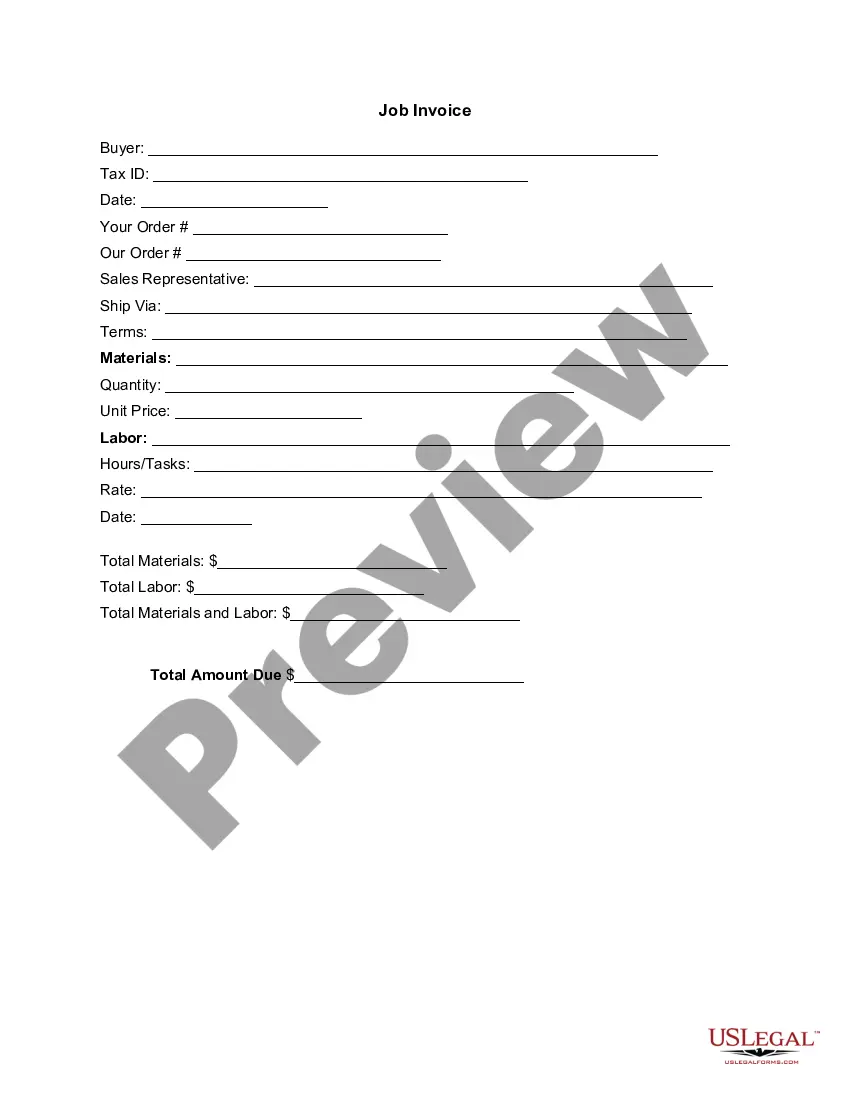District of Columbia Invoice Template for Lifeguard
Description
How to fill out Invoice Template For Lifeguard?
Are you in a location where you will require documentation for both your business or certain tasks nearly every daytime.
There are numerous legal document templates accessible online, but finding forms you can rely on is challenging.
US Legal Forms offers thousands of form templates, such as the District of Columbia Invoice Template for Lifeguard, which are crafted to meet federal and state standards.
Once you locate the correct form, click Buy now.
Select the pricing plan you prefer, fill in the required information to create your account, and pay for the transaction using your PayPal or credit card.
- If you are already familiar with the US Legal Forms website and possess an account, simply Log In.
- Afterward, you can download the District of Columbia Invoice Template for Lifeguard format.
- If you do not have an account and wish to start using US Legal Forms, follow these steps.
- Find the form you need and ensure it is for your correct city/state.
- Utilize the Review button to examine the form.
- Review the description to confirm that you have selected the appropriate form.
- If the form is not what you are looking for, use the Search area to find the form that fits your needs and requirements.
Form popularity
FAQ
To fill out a service invoice sample, start by including your business and client information. Then, detail the services provided and their respective costs. The District of Columbia Invoice Template for Lifeguard offers a structured approach, making it easy to adapt any sample to suit your needs.
Filling out an invoice template involves inserting your business name, contact information, and the client’s details. Provide an itemized list of services or products rendered, including prices and a total amount. By using the District of Columbia Invoice Template for Lifeguard, you can enhance accuracy and professionalism in your invoicing.
To fill out a service invoice, ensure you list your business name and details, along with the client's information. Clearly specify the services you provided, assign prices, and calculate the total. The District of Columbia Invoice Template for Lifeguard can help make this process automatic, ensuring nothing is overlooked.
Filling out a simple invoice involves adding both your information and the client's data at the top. Next, outline the services provided, their costs, and the total amount due. The District of Columbia Invoice Template for Lifeguard provides a straightforward layout that makes this process easy and efficient.
To invoice someone for a service, start with a clear format that includes your details and the client's information. Describe the services rendered and the associated costs, providing a subtotal and any applicable taxes. By using the District of Columbia Invoice Template for Lifeguard, you can streamline this task and enhance your invoicing efficiency.
When filling out invoice details, include your contact information, the client's information, an itemized list of services, and the invoice number. Don’t forget to specify payment terms and the due date. The District of Columbia Invoice Template for Lifeguard is designed to help you incorporate all essential details seamlessly.
To fill out a contractor's invoice, start by providing your business information and client details. Include a clear description of the services rendered, the total amount due, and payment terms. Utilizing the District of Columbia Invoice Template for Lifeguard can simplify this process, helping you ensure accuracy and professionalism.
To make a professional invoice, use a clean layout, clearly list services or products, and include your business information. The District of Columbia Invoice Template for Lifeguard provides a solid framework for achieving professionalism in your invoices. For additional features and streamlined processes, consider resources from uslegalforms.
A security invoice details services provided by a security firm, typically outlining hours worked, security personnel, and the total amount due. You can adapt the District of Columbia Invoice Template for Lifeguard to suit this purpose effectively. Using platforms like uslegalforms ensures that your invoice remains professional and compliant.
Both Word and Excel have their advantages for invoice creation. Word offers a straightforward template design, while Excel provides easy calculation features. You can leverage the District of Columbia Invoice Template for Lifeguard in either platform, depending on your preference. Ultimately, choose the tool that enhances your invoicing workflow the most.