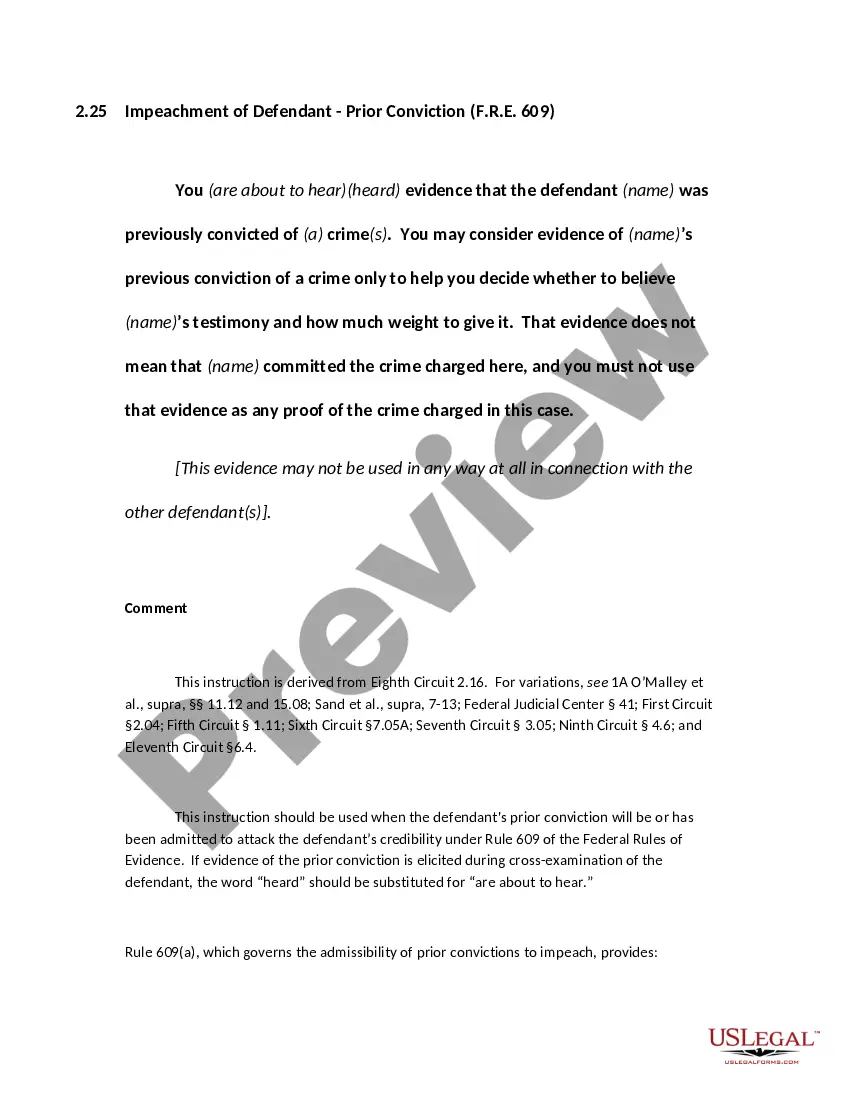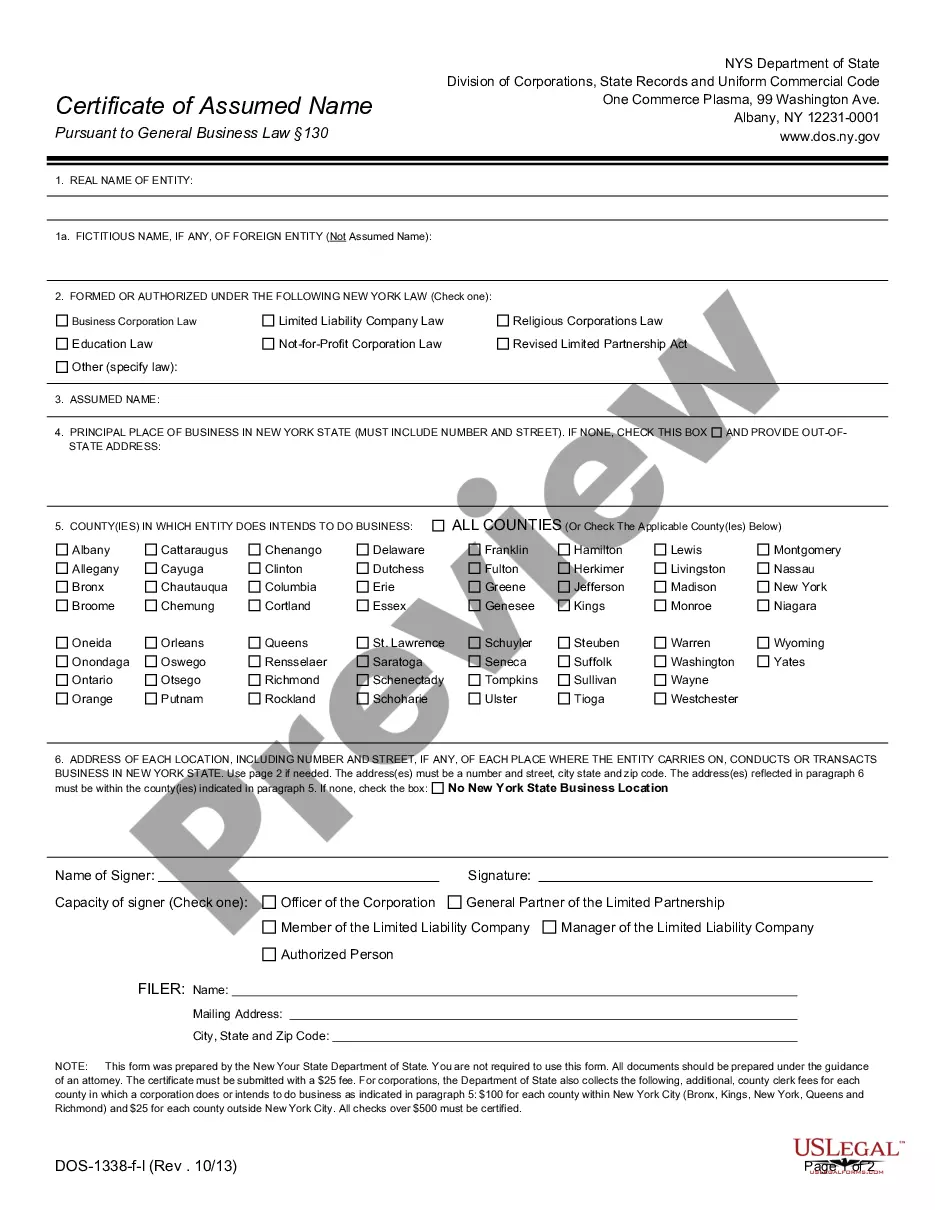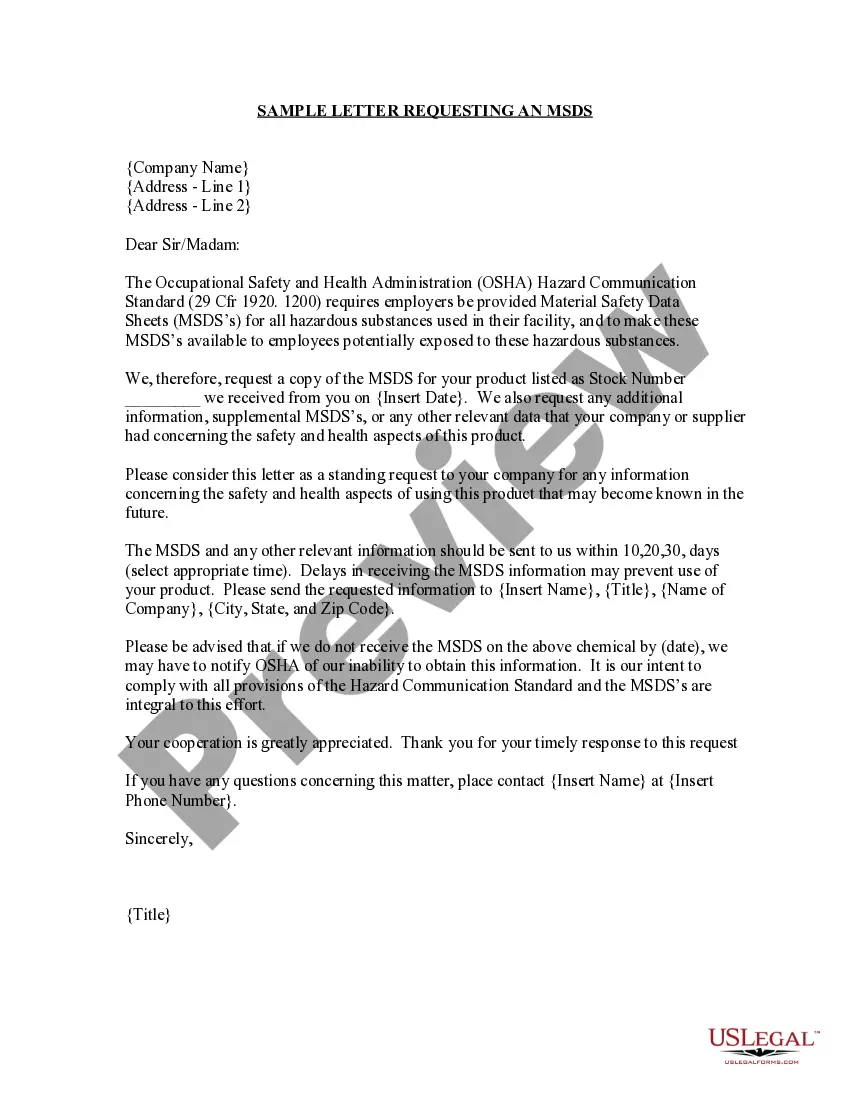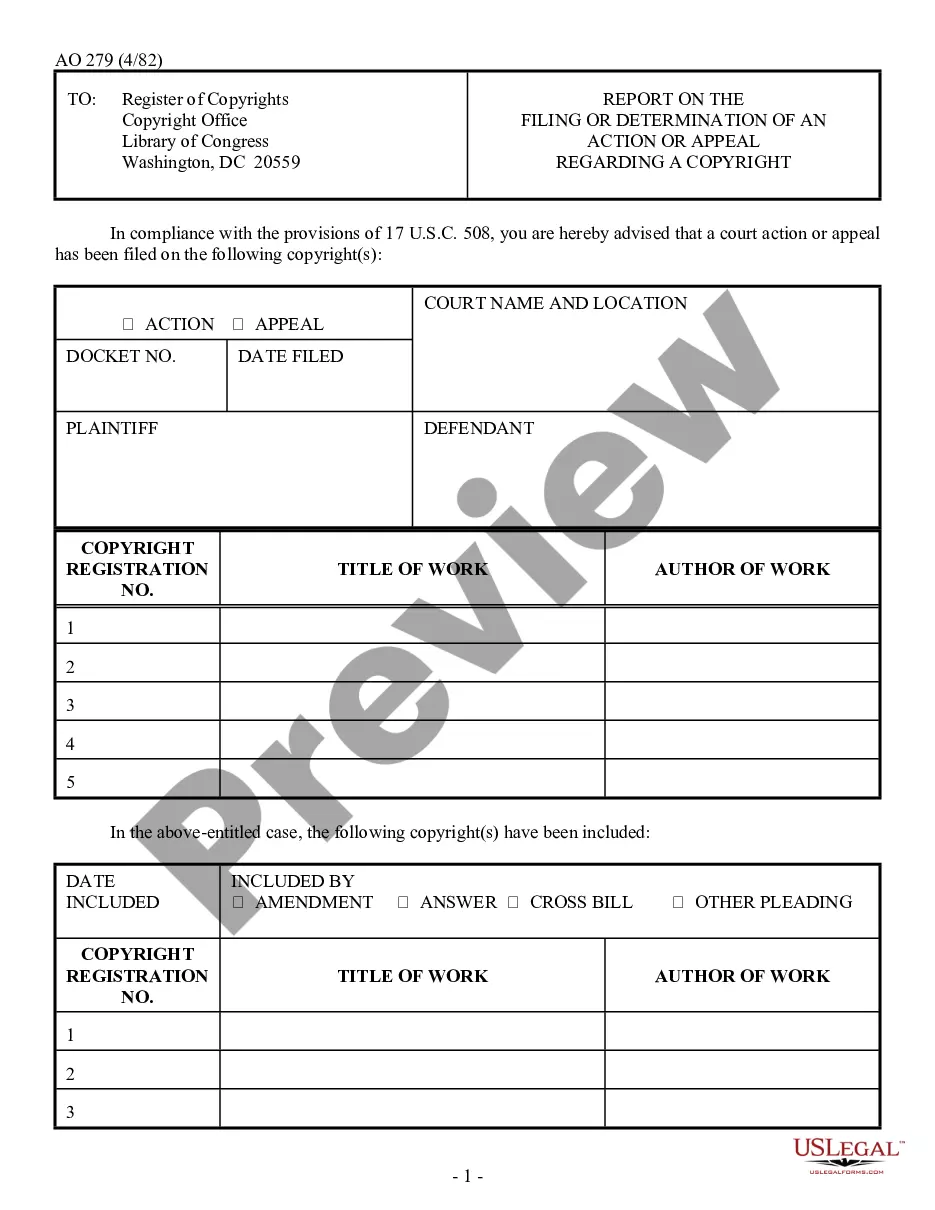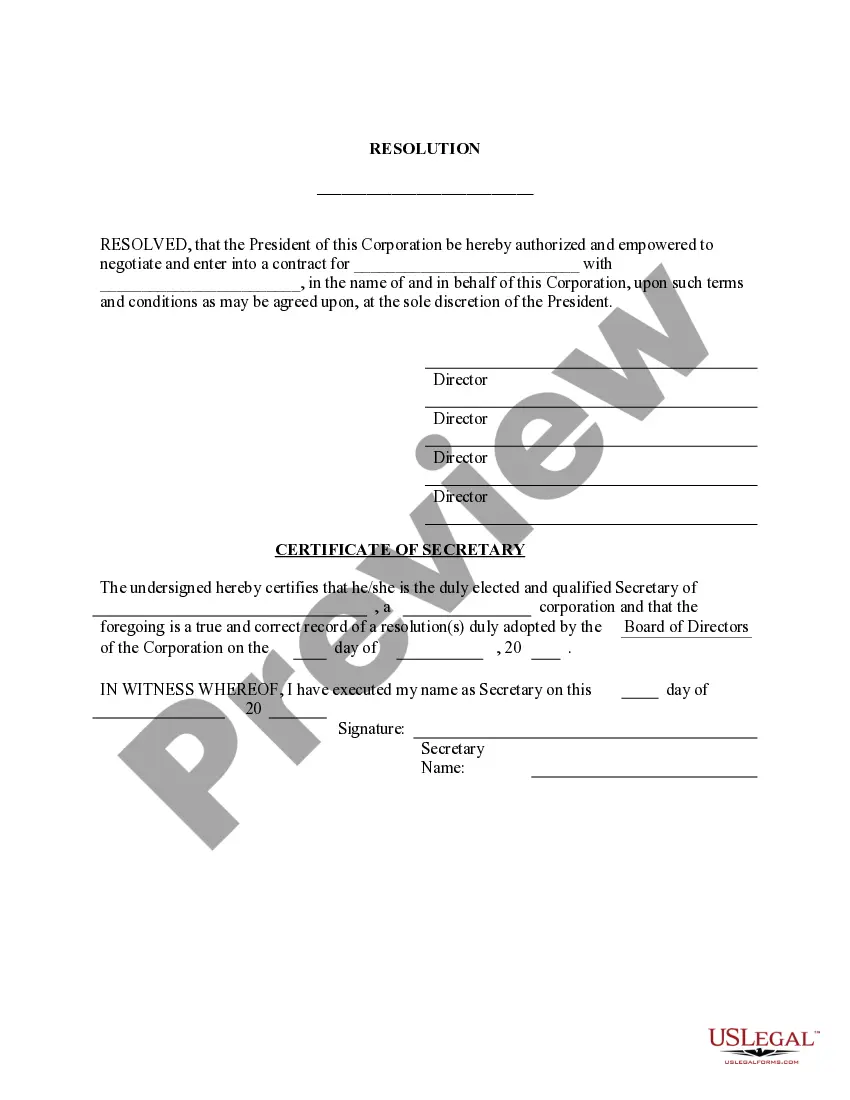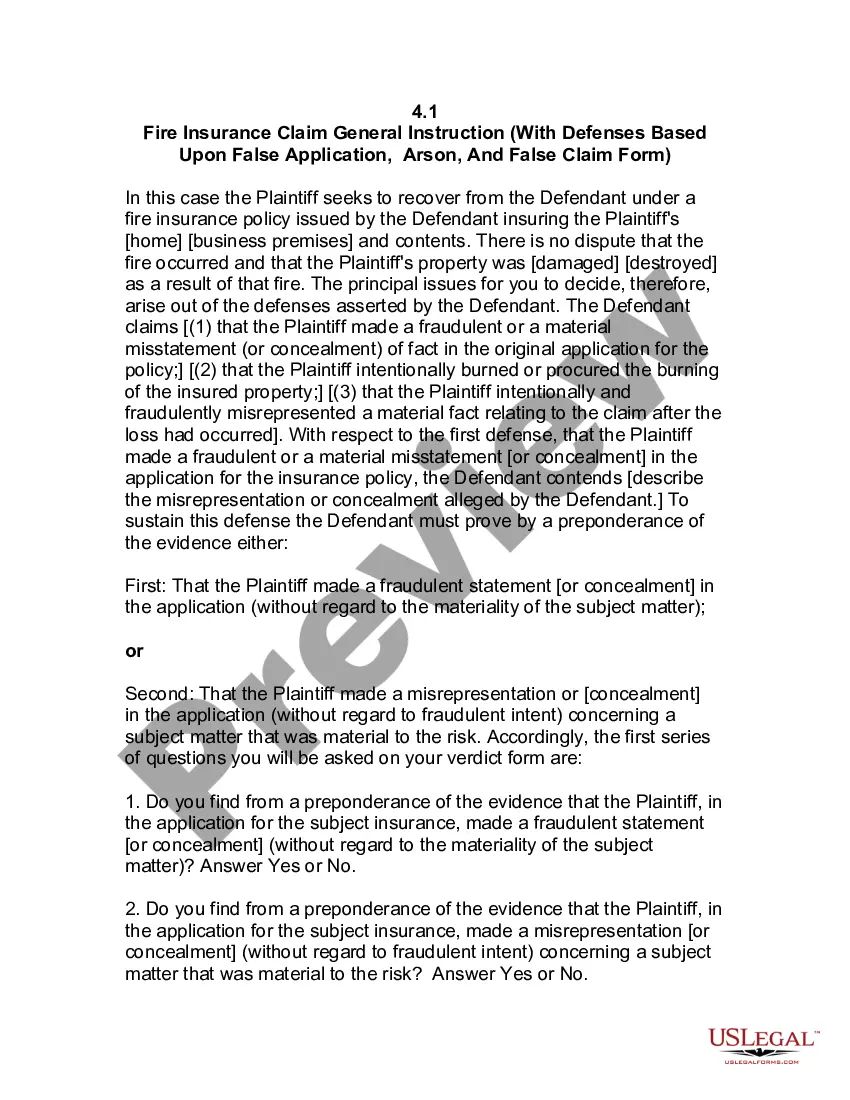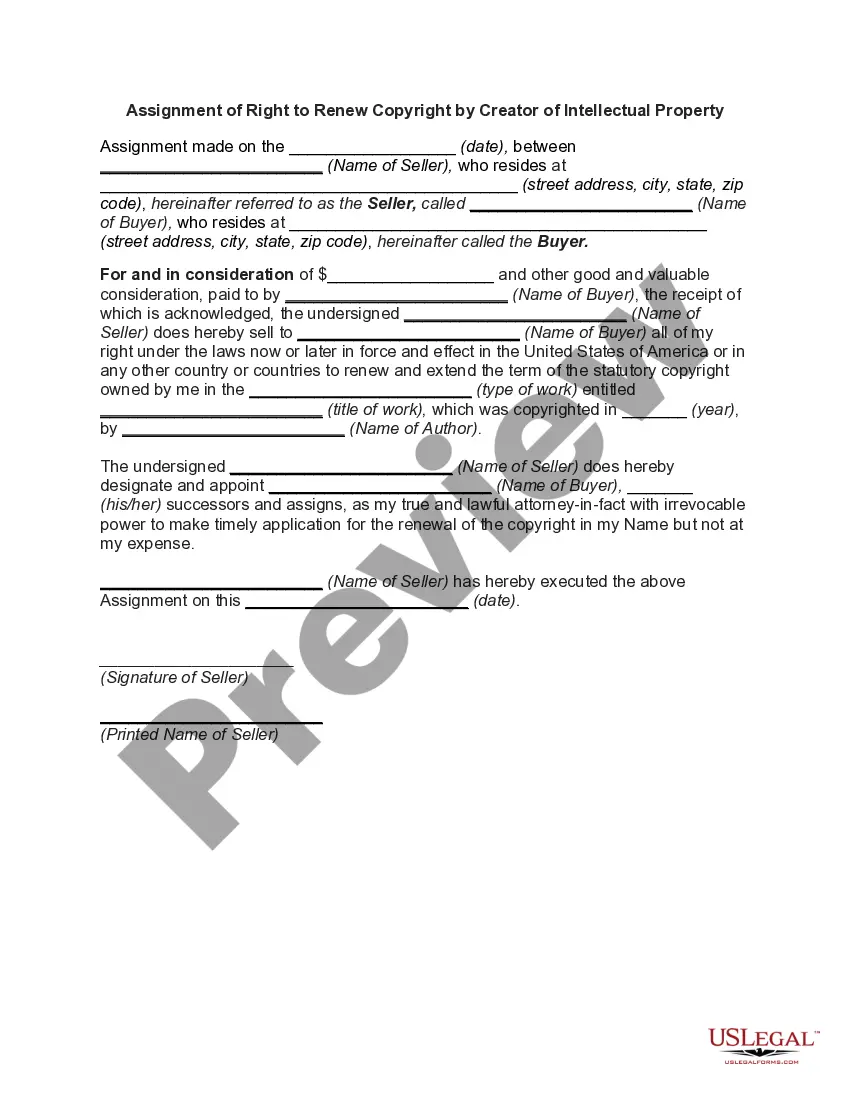The District of Columbia Invoice Template for Software Developer is a comprehensive and customizable document specifically designed to assist software developers in billing their clients. This template is built to cater to the unique requirements of software developers operating in the District of Columbia region, ensuring compliance with local regulations and standards. The District of Columbia Invoice Template for Software Developer features a clean and professional layout that allows developers to present their services and charges in a clear and organized manner. It includes all the necessary details required for an invoice, such as the developer's name, contact information, and client's details. Additionally, it provides specific fields to outline the project description, hours worked, hourly rates, and any additional expenses incurred during the development process. This invoice template can also be easily customized to include the developer's company logo, branding elements, and personalized terms and conditions. It allows developers to include relevant tax identification numbers, ensuring compliance with local tax requirements. The template also provides sections for presenting payment terms, including a due date and accepted forms of payment, making it convenient for clients to process payments. In terms of different types of District of Columbia Invoice Templates for Software Developers, there are several variations based on specific needs and preferences: 1. Hourly Rate Invoice Template: This type of invoice template is suitable for developers who charge their clients based on an hourly rate. It allows developers to document the number of hours worked on a project and calculate the total charges accordingly. 2. Fixed Price Invoice Template: For software developers who prefer to charge their clients a fixed price for a project, this template allows them to explicitly state the agreed-upon price and any associated payment milestones or terms. 3. Recurring Billing Invoice Template: This type of invoice template is useful for software developers who provide ongoing services or maintenance to their clients. It enables them to bill on a recurring basis, including monthly or yearly invoices with predetermined payment terms. 4. Expense Tracking Invoice Template: This template includes additional sections specifically designed to track and itemize any expenses or reimbursements related to the software development project. It helps developers maintain transparency when billing for additional costs incurred during the project. Overall, the District of Columbia Invoice Template for Software Developer offers a comprehensive solution to accurately and professionally bill clients while adhering to specific regulations and standards in the District of Columbia region. It empowers software developers to streamline their billing processes, enhancing their professional image and facilitating prompt payment from clients.
District of Columbia Invoice Template for Software Developer
Description
How to fill out Invoice Template For Software Developer?
It is feasible to spend countless hours online trying to locate the legal document template that satisfies the federal and state criteria you require.
US Legal Forms provides thousands of legal forms that can be reviewed by professionals.
You can easily acquire or print the District of Columbia Invoice Template for Software Developer from their services.
If available, use the Review button to view the document template as well.
- If you possess a US Legal Forms account, you may Log In and click the Acquire button.
- Afterward, you can complete, edit, print, or sign the District of Columbia Invoice Template for Software Developer.
- Each legal document template you purchase is yours indefinitely.
- To obtain another copy of any acquired form, go to the My documents tab and click the corresponding button.
- If you are using the US Legal Forms website for the first time, follow the simple steps below.
- First, ensure you have selected the correct document template for your desired county/city.
- Review the form details to confirm you have chosen the right form.
Form popularity
FAQ
Filling out a tax invoice statement requires careful detail. Utilize the District of Columbia Invoice Template for Software Developer, as it offers specific fields for taxes. Include both your and the client's information, state the services provided, and detail any applicable taxes. Always review for accuracy to maintain clarity and compliance.
Writing a simple invoice template is easy when using a clear structure. Start with your business and client contact information at the top, then add a line for the invoice date. Follow this with a description of services, rates, and total amount due using the District of Columbia Invoice Template for Software Developer. Keep it clean and professional for the best results.
When filling in an invoice template, select the District of Columbia Invoice Template for Software Developer to ensure compliance. Start by entering your business and client details prominently. Next, detail the services rendered and apply appropriate charges. Lastly, double-check the total due and include any special instructions for payment.
To fill out an invoice template effectively, begin with a clear title indicating it is an invoice. Use the District of Columbia Invoice Template for Software Developer to include your business name, address, and phone number at the top. Next, input the client's information and detail each service, including item descriptions, rates, and quantities. Don't forget to specify payment terms and any relevant dates for clarity.
Filling out a service invoice sample using the District of Columbia Invoice Template for Software Developer is straightforward. Start by adding your business details at the top, including your name, address, and contact information. Next, include the client's details and list the services provided with corresponding costs. Finally, ensure to add up the total amount and specify the payment terms.
Setting up an invoice template involves determining the information you need to include and organizing it in a layout that makes sense. You can start with a blank document or use a District of Columbia Invoice Template for Software Developer from uslegalforms. Ensure you include sections for your business information, client details, itemized services, and payment instructions to create a comprehensive format.
Both Word and Excel offer built-in invoice templates, making it easy to generate a customized District of Columbia Invoice Template for Software Developer. You can choose a template that suits your style and fill in the necessary details. This allows you to create professional invoices without starting from scratch, saving you time and effort.
Creating a proforma invoice template involves outlining all details of the services to be provided before final billing. You can start with a standard invoice format and include an estimate of costs instead of final figures. Using a District of Columbia Invoice Template for Software Developer ensures you capture all necessary information systematically, making the proforma invoice look professional.
To create a PDF invoice template, you can design your invoice in a word processor or spreadsheet software and then save it as a PDF. Many platforms, including uslegalforms, offer customizable District of Columbia Invoice Templates for Software Developers that can easily be converted to PDF. This format ensures your invoices remain consistent and professional when sent to clients.
Writing an invoice format involves organizing your information clearly and professionally. Start with your business name and contact details, followed by the client's information. Next, list the services provided, including descriptions, quantities, rates, and the total amount due. Incorporating a District of Columbia Invoice Template for Software Developer can streamline this process and ensure consistency.