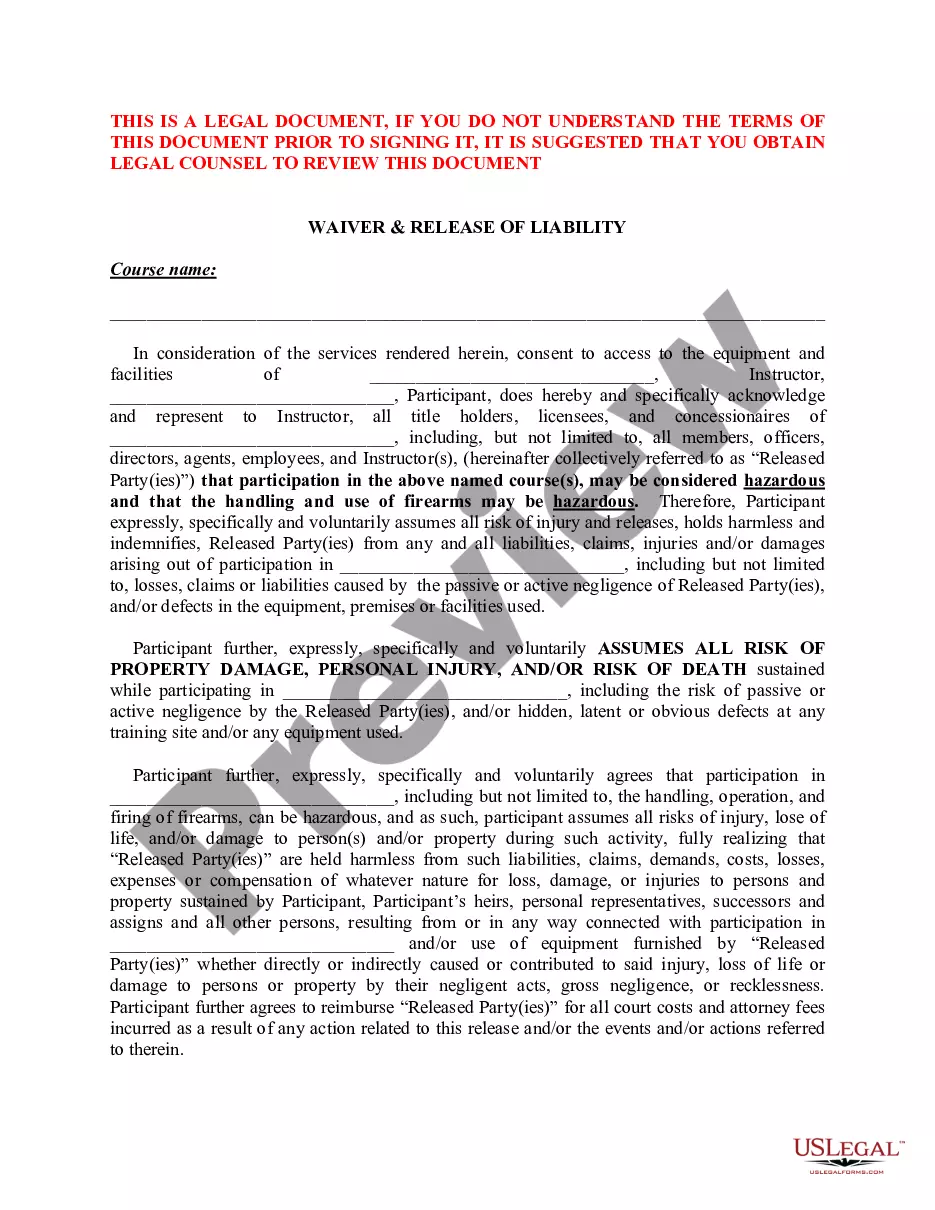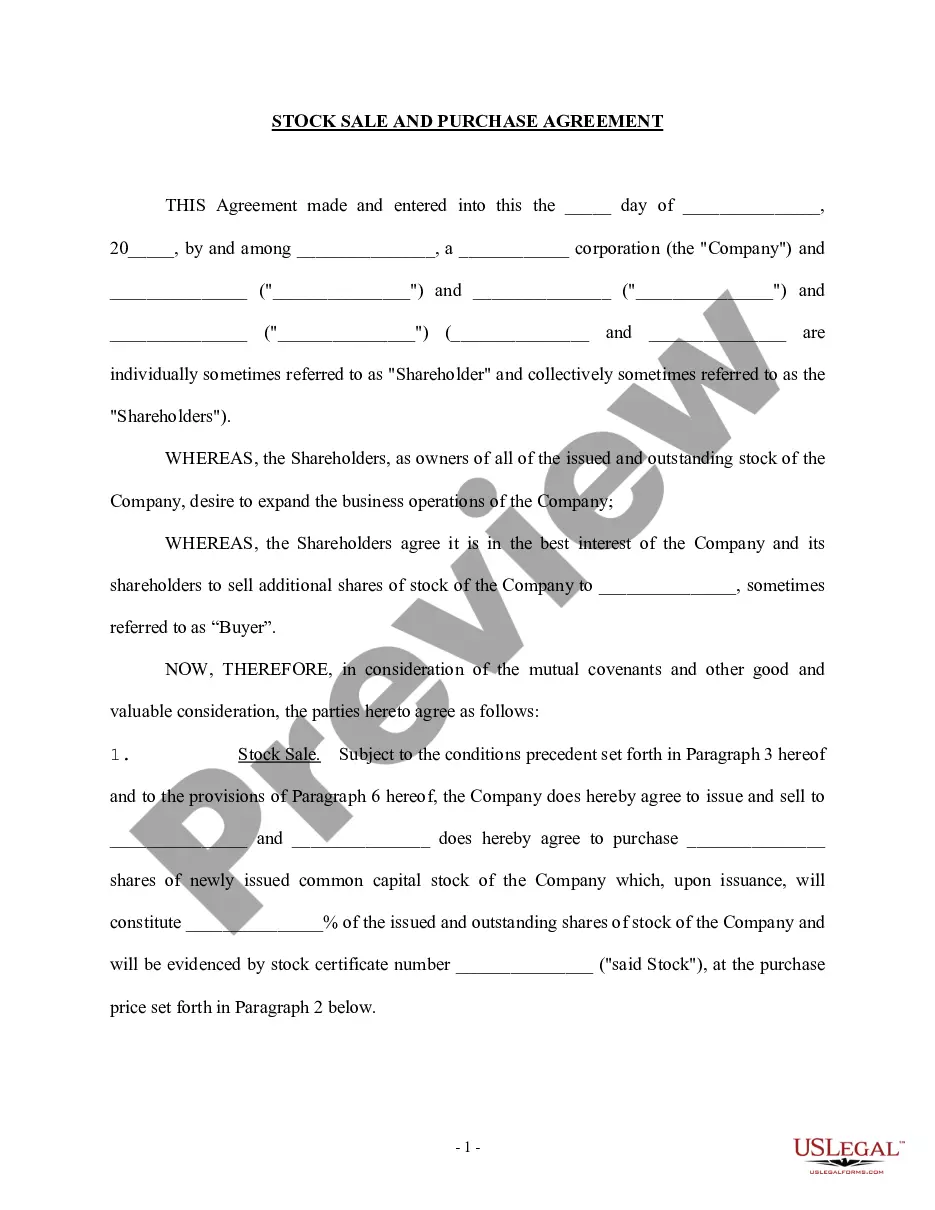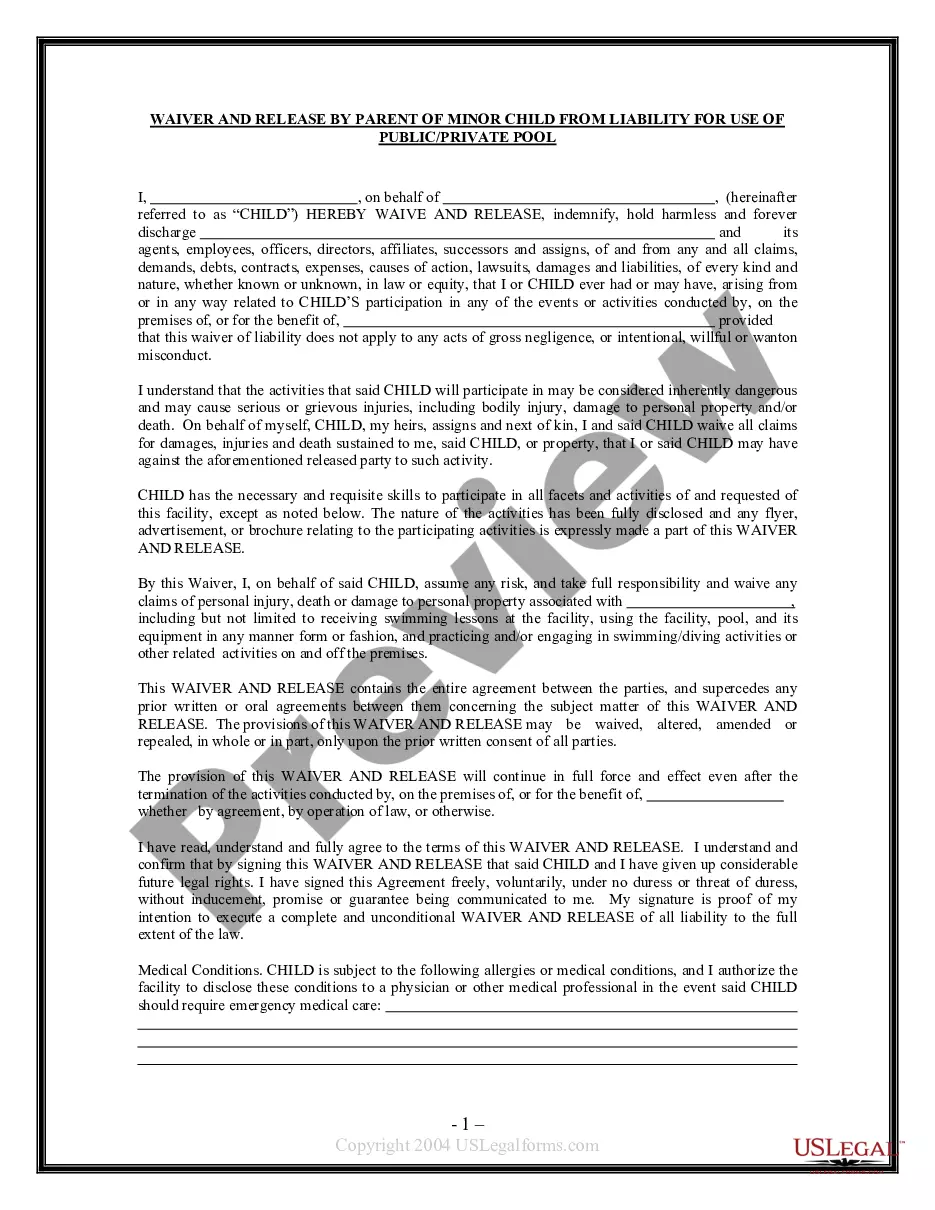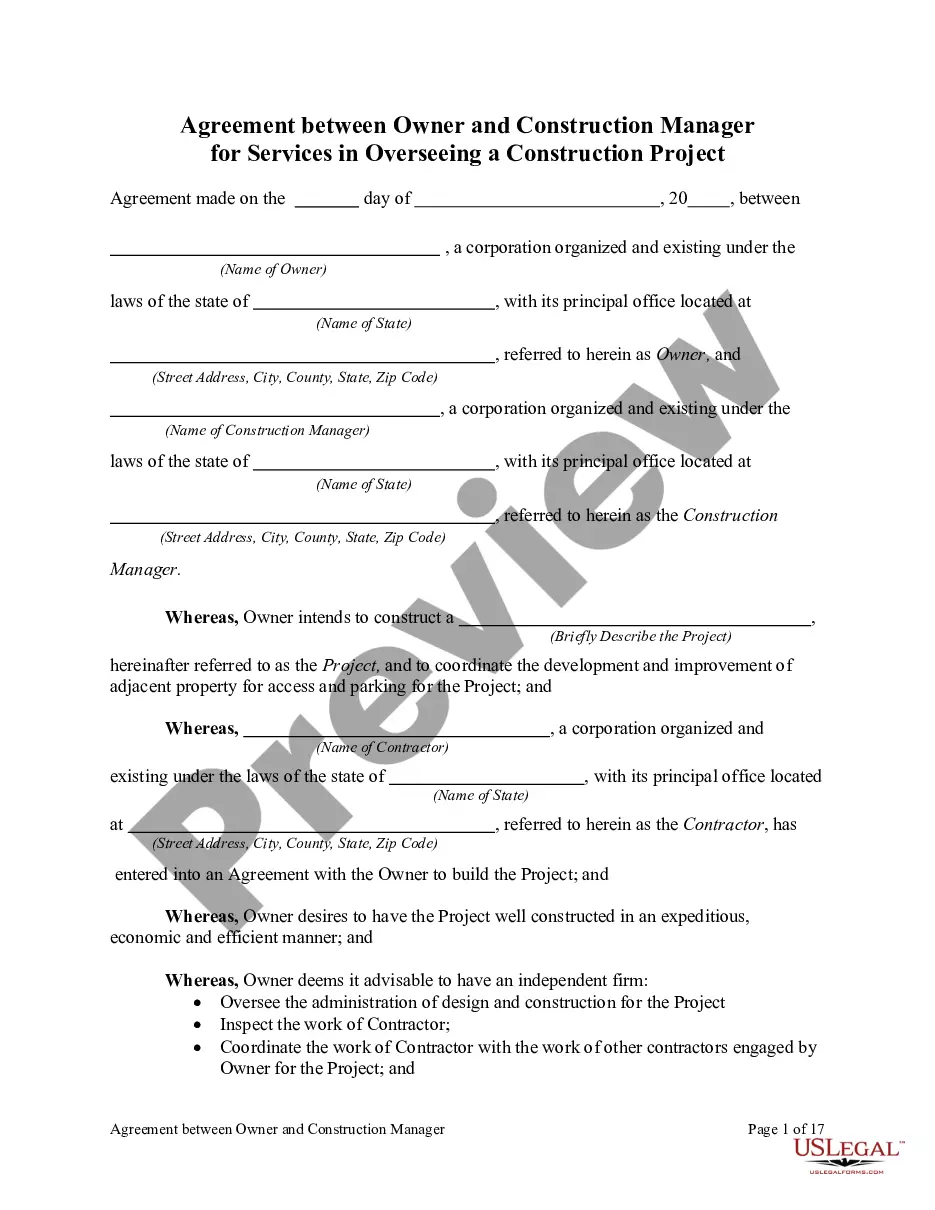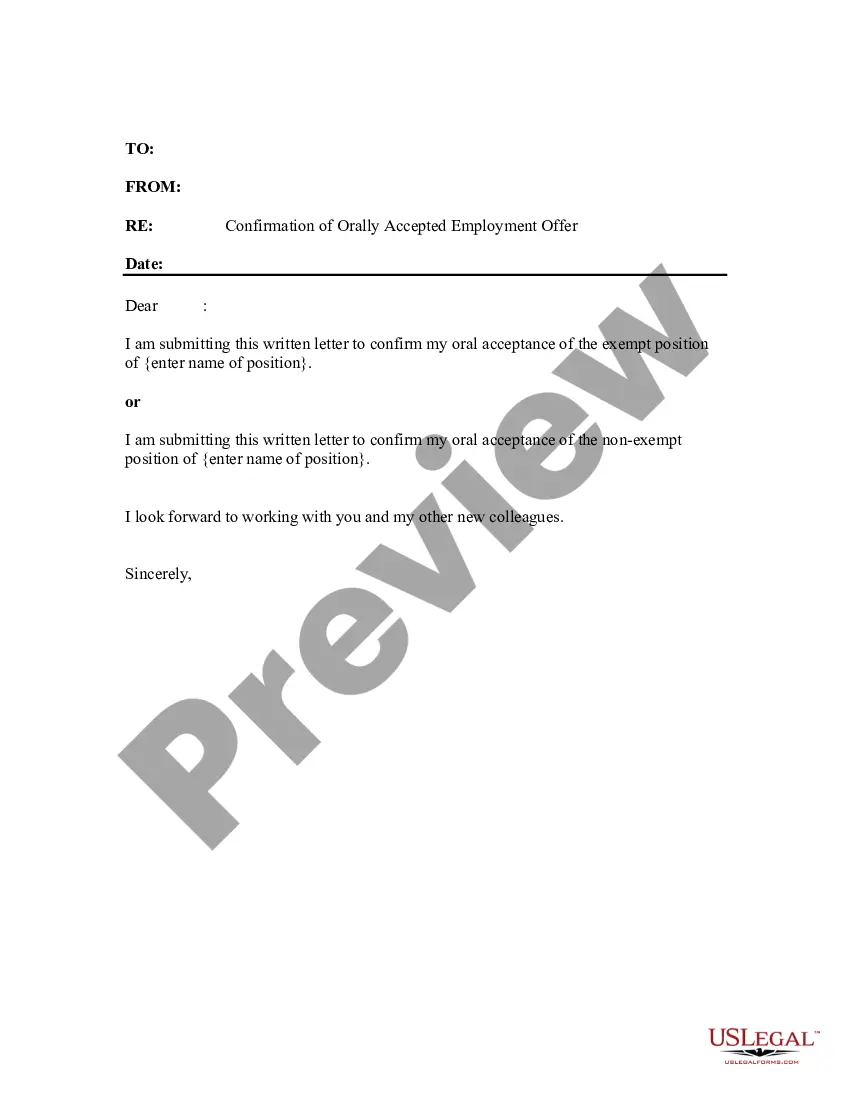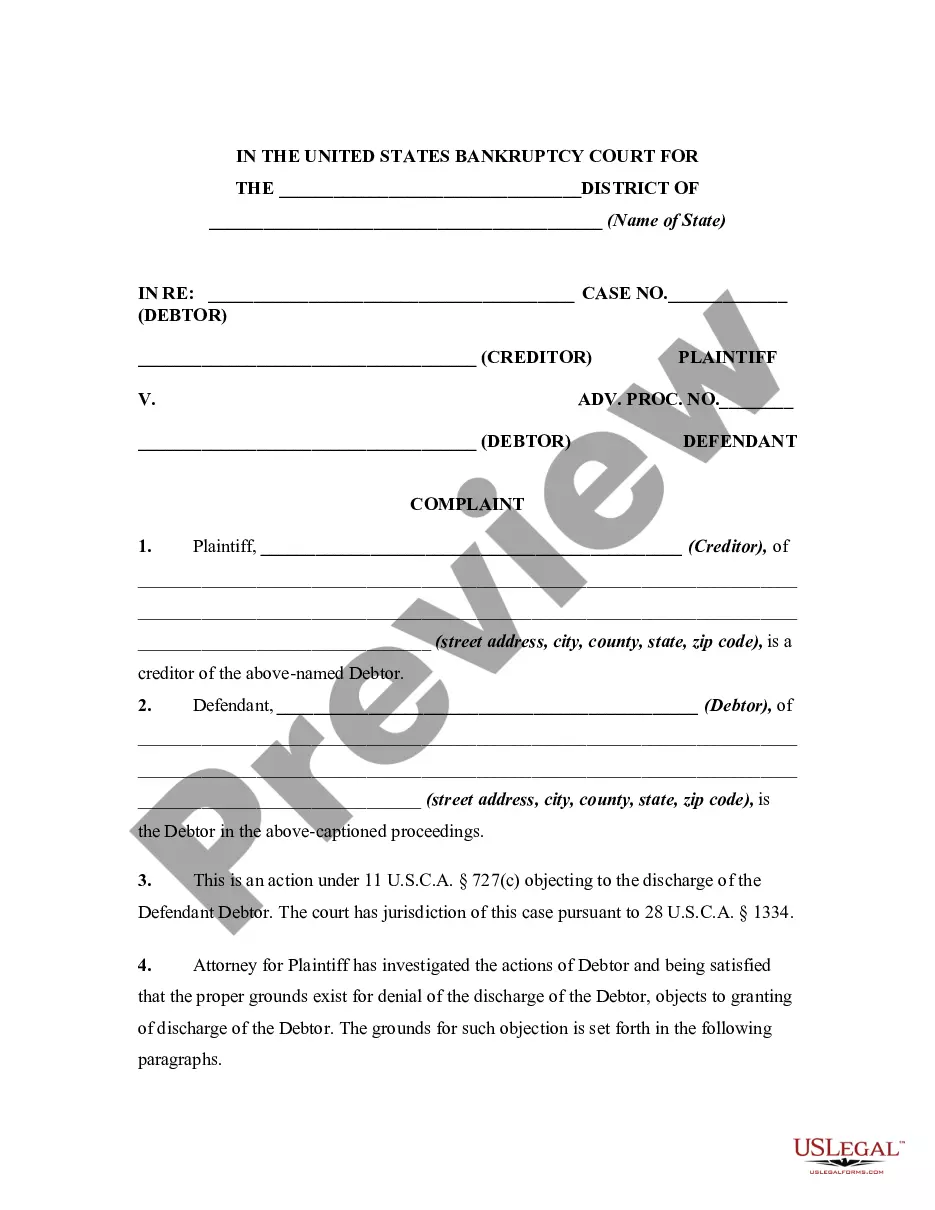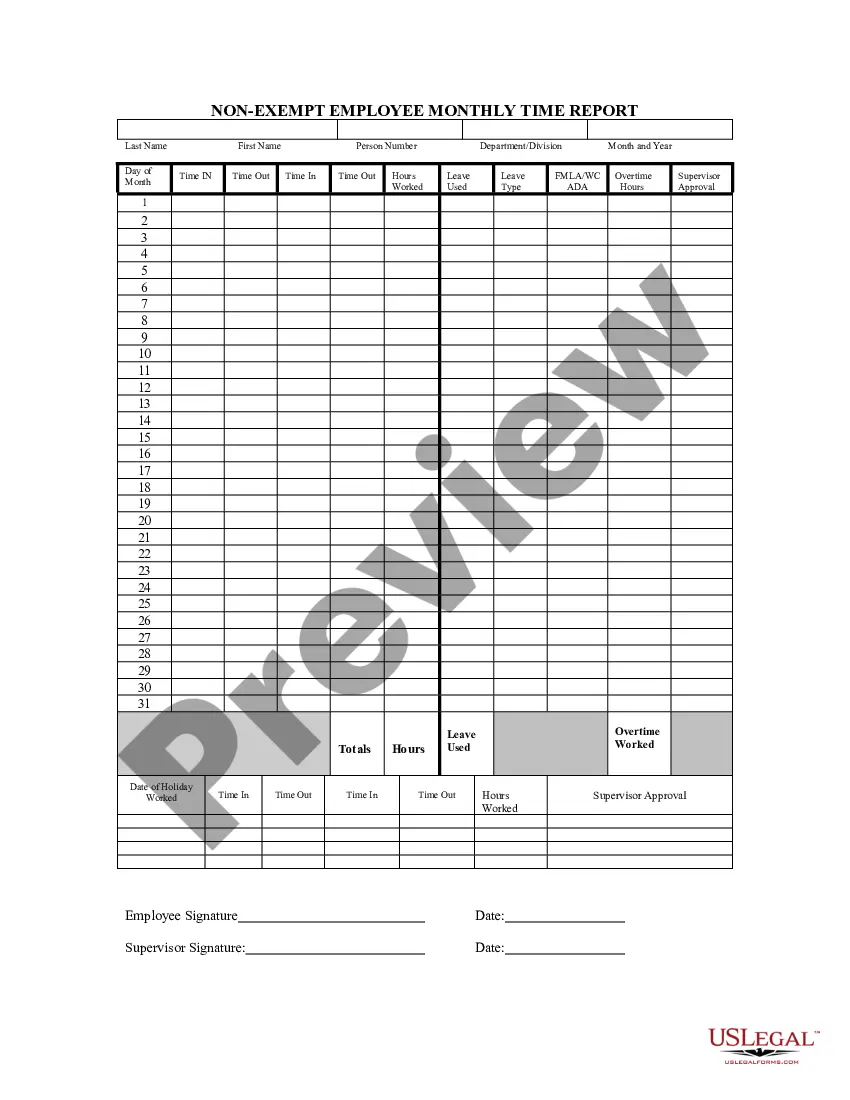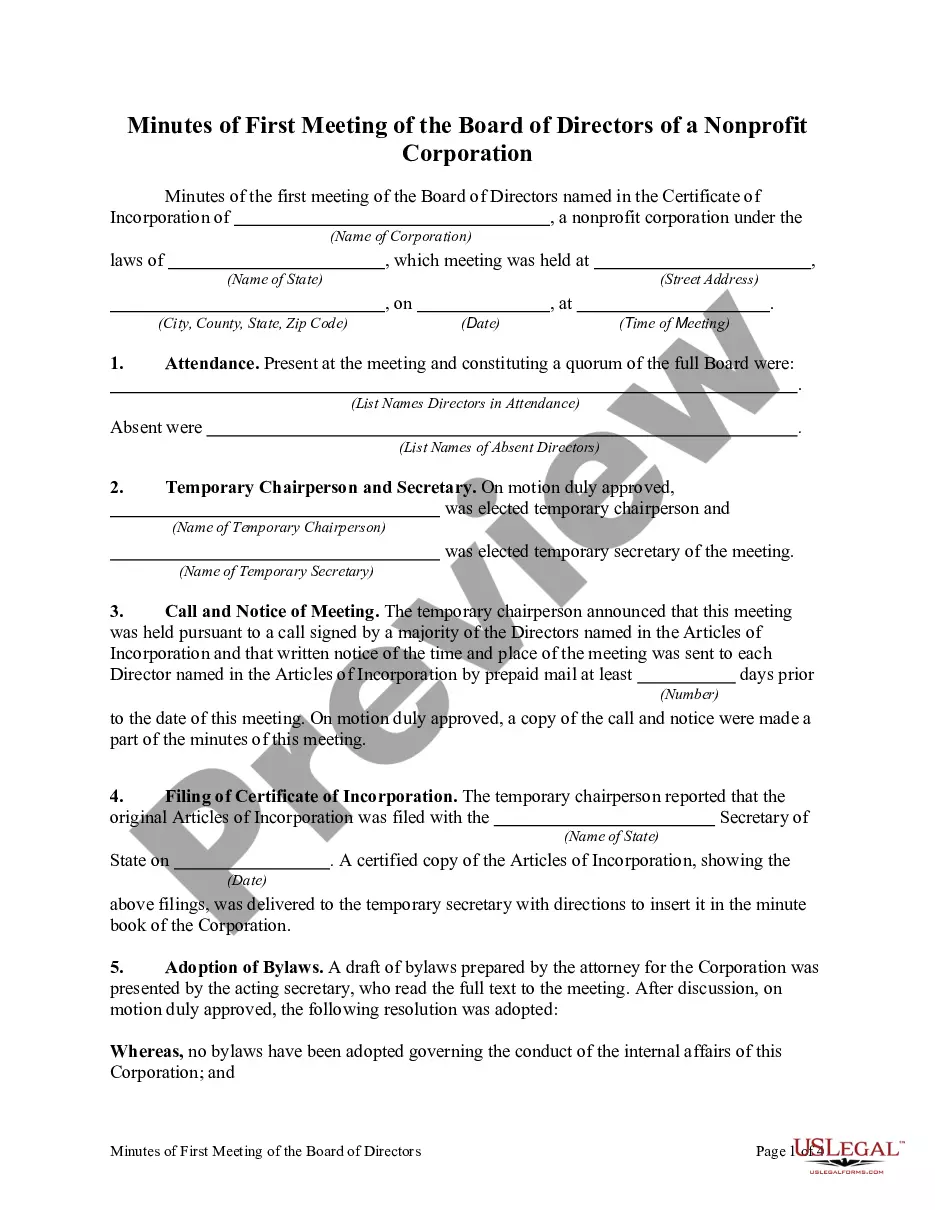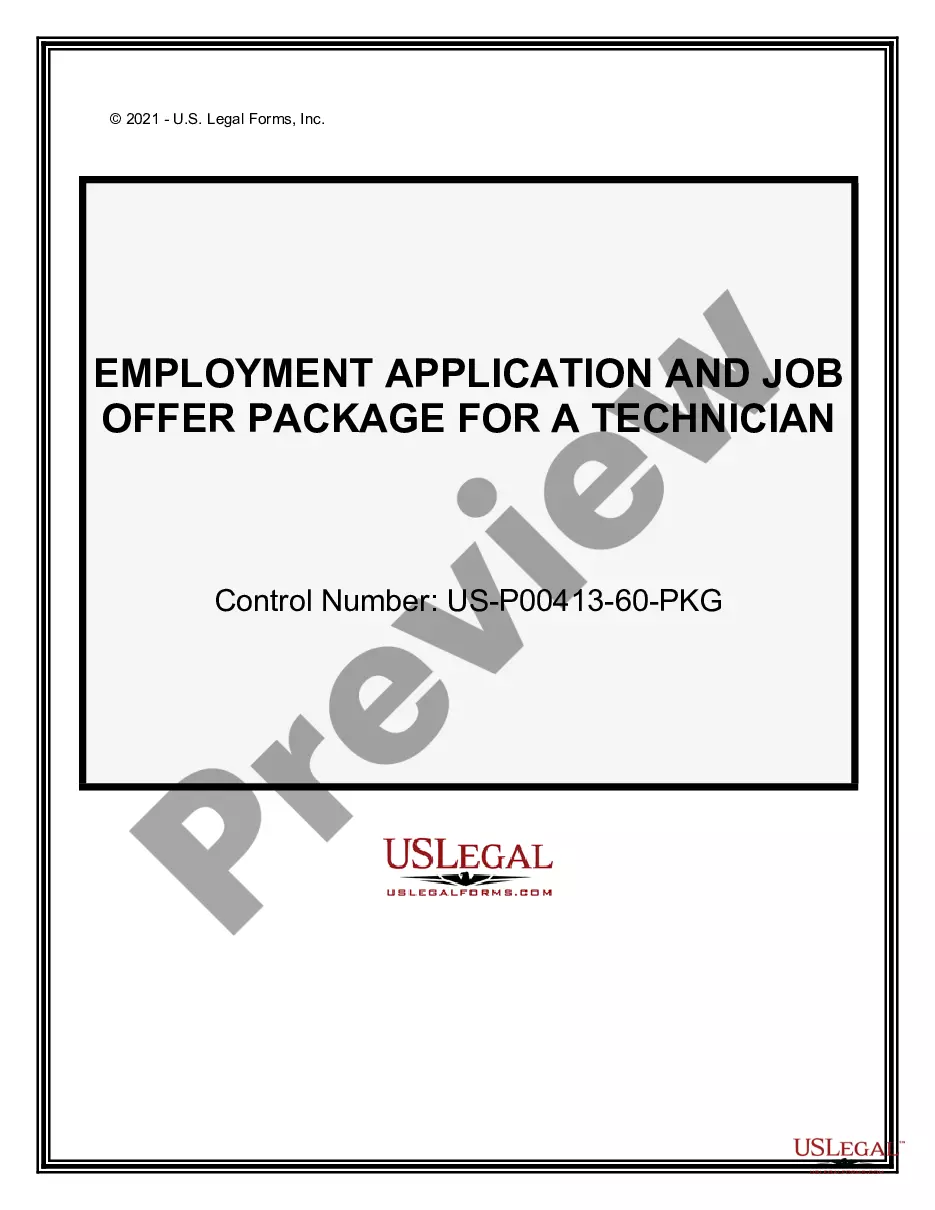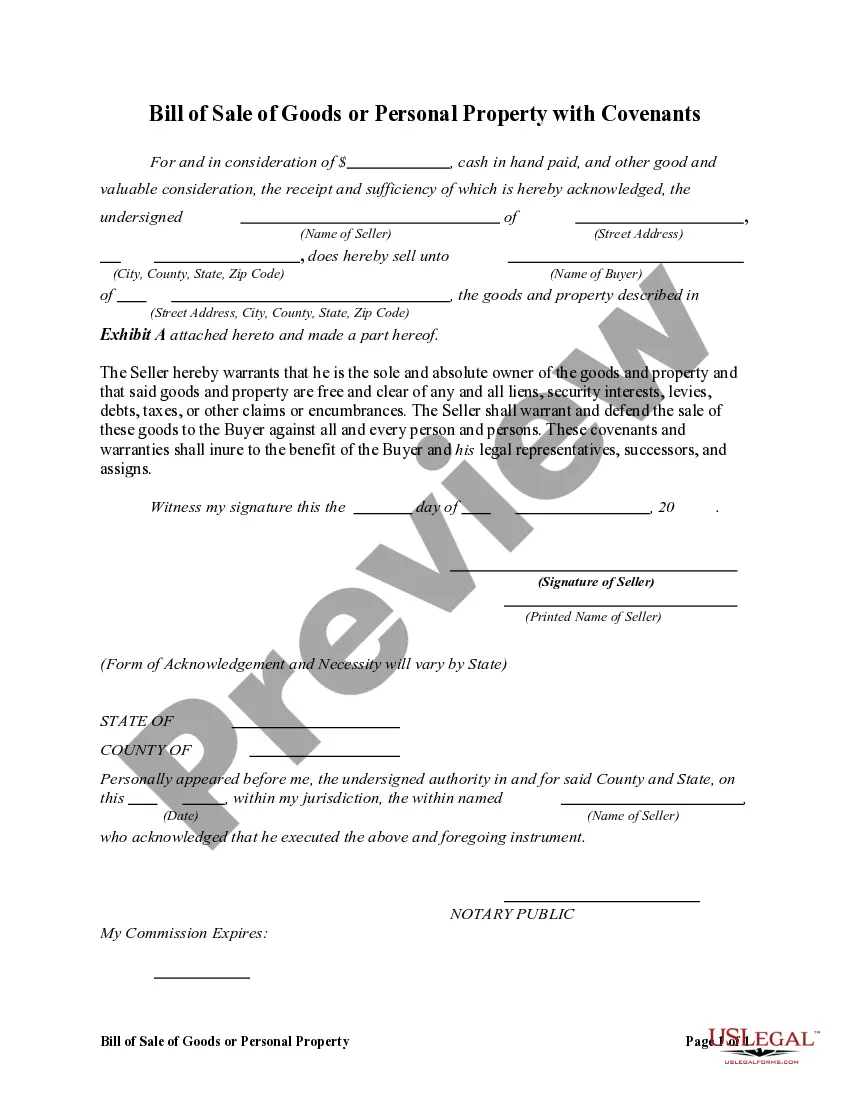District of Columbia Direct Deposit Form for Employer
Description
How to fill out Direct Deposit Form For Employer?
Finding the appropriate legal document template can be a challenge.
Naturally, there are various formats available online, but how can you secure the legal form you require.
Utilize the US Legal Forms website. This service provides thousands of templates, including the District of Columbia Direct Deposit Form for Employer, suitable for both business and personal needs.
You can preview the form using the Preview button and read the form description to confirm it is suitable for you.
- All forms are reviewed by experts and comply with federal and state regulations.
- If you are already registered, Log In to your account and click the Obtain button to access the District of Columbia Direct Deposit Form for Employer.
- Use your account to search through the legal forms you have previously acquired.
- Navigate to the My documents section of your account to download another copy of the document you need.
- If you are a new user of US Legal Forms, here are some straightforward instructions to follow.
- First, ensure you have chosen the correct form for your city/region.
Form popularity
FAQ
When filling out a direct deposit form, the term 'branch' refers to the local office of your bank where you hold your account. Including the correct branch information helps ensure that funds are deposited accurately. On the District of Columbia Direct Deposit Form for Employer, you may need to specify this information along with your account and routing numbers. Double-check that all provided details match your bank's records to avoid any issues.
When filling out a direct deposit form for work, start by entering your name and contact information. Next, provide the necessary banking details such as your savings or checking account number, and include your bank's routing number. Using the District of Columbia Direct Deposit Form for Employer can simplify this process. Make sure to sign and date the form before submitting it to your employer.
To set up direct deposit for your employer, request the District of Columbia Direct Deposit Form for Employer, which your employer should provide. Fill out the form with your banking details including your account number and routing number. Finally, submit the form to your employer’s HR or payroll department to activate your direct deposit option.
Filling out a direct deposit form for a job involves providing your personal information and banking details accurately. You will typically need to include your bank's name, your account number, and the bank's routing number. Utilize the District of Columbia Direct Deposit Form for Employer to ensure that it complies with local regulations. After completion, return it to your employer's payroll department for processing.
To fill out a direct debit form, start with your personal information, including your name and address. Next, clearly provide the bank details, such as your account number and routing number. Make sure to double-check that all the information is accurate. Once complete, submit the District of Columbia Direct Deposit Form for Employer to initiate the direct debit transactions.
To set up direct deposit for a new job, first, obtain the District of Columbia Direct Deposit Form for Employer from your employer or their website. Fill in your banking information, such as account number and routing number. Submit the completed form to your employer's HR or payroll department. This process ensures your salary is deposited directly into your bank account.
You can obtain the District of Columbia Direct Deposit Form for Employer online through official state and government websites, or by using platforms like US Legal Forms. These resources provide a simple way to download and print the form directly from home. If you need assistance, you can always reach out to your HR department for the form electronically. This approach saves you time and helps you avoid unnecessary trips to the bank.
To submit your District of Columbia Direct Deposit Form for Employer, start by filling out all the required information carefully. Once completed, send the form to your employer's designated payroll or HR department via mail or email, if allowed. Some employers offer secure online portals where you can upload your documents easily. Always check your employer's guidelines for the preferred submission method.
You should send your District of Columbia Direct Deposit Form for Employer directly to your payroll department or human resources team. They will handle the processing and ensure your information is securely stored. It's important to confirm the exact submission location with your employer, as procedures may vary by company. If your company uses a specific platform like US Legal Forms, you can often submit through the portal as well.
To add direct deposit with the District of Columbia Public Schools (DCPS), you should complete the District of Columbia Direct Deposit Form for Employer. Submit it to DCPS’s payroll department following their specific guidelines. This process typically facilitates faster and more secure access to your payments, which can significantly enhance your financial management.