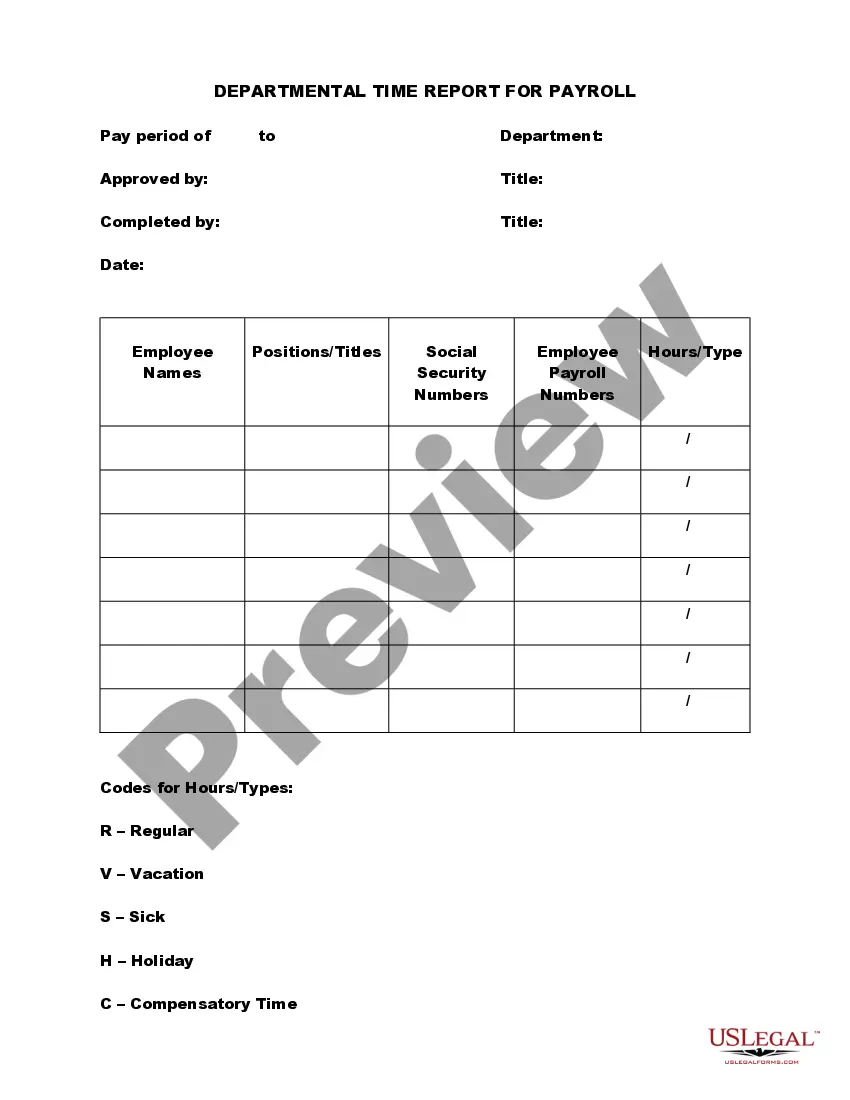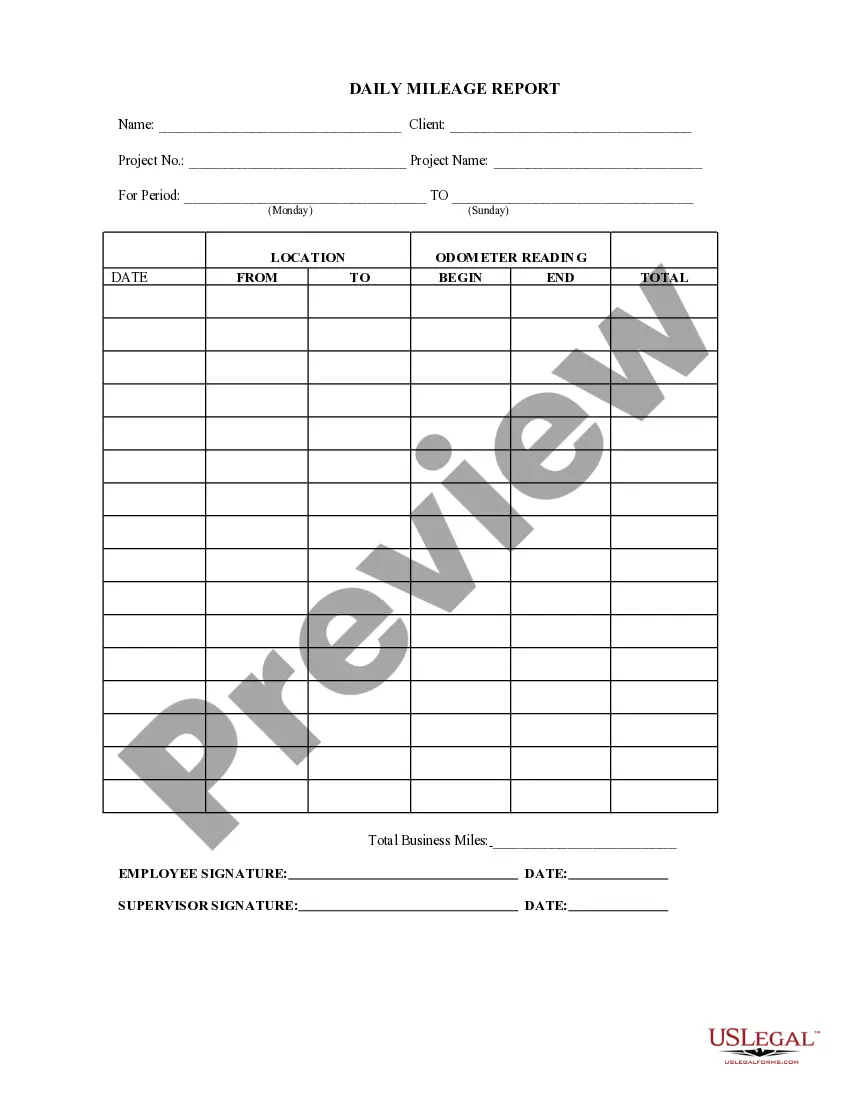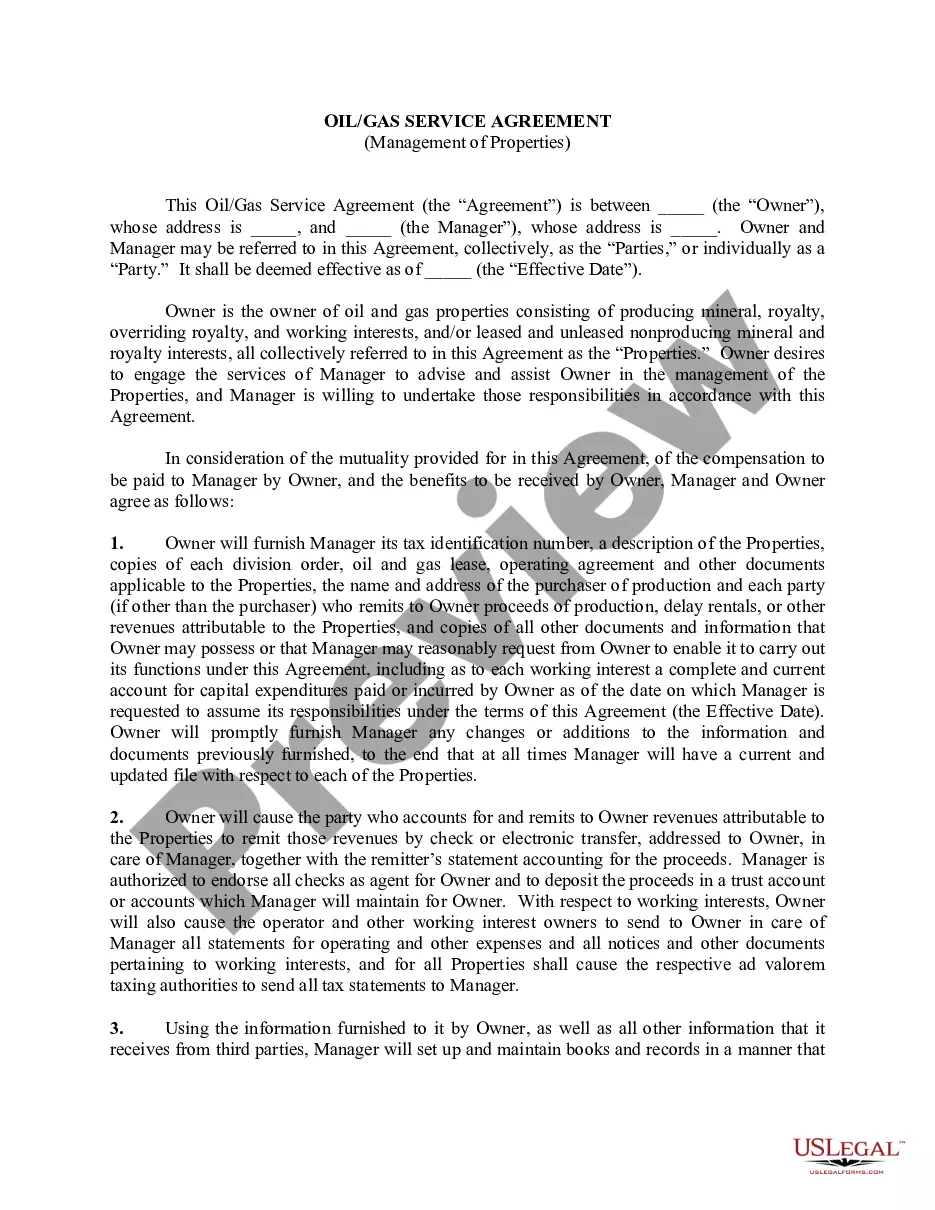This form is a weekly expense report listing name, period, position, client, project number, project code, the expense items and the daily totals.
Connecticut Weekly Expense Report
Description
How to fill out Weekly Expense Report?
Selecting the optimal legal document format can be a challenge. Of course, there are numerous templates accessible online, but how do you find the legal form you require? Utilize the US Legal Forms website. The platform provides a wide array of templates, such as the Connecticut Weekly Expense Report, suitable for both business and personal needs. All the documents are vetted by professionals and comply with state and federal regulations.
If you are already registered, Log In to your account and click the Download button to obtain the Connecticut Weekly Expense Report. Use your account to browse through the legal forms you have previously purchased. Navigate to the My documents section of your account to retrieve another copy of the document you need.
If you are a new user of US Legal Forms, here are simple instructions for you to follow: First, ensure that you have selected the correct form for your area/state. You can examine the form using the Preview option and read the form description to confirm this is suitable for you. If the form does not meet your needs, use the Search section to find the appropriate form. Once you are certain the form is correct, click on the Get now button to acquire the form. Choose the pricing plan you prefer and enter the necessary information. Create your account and pay for your order using your PayPal account or credit card. Select the file format and download the legal document format to your device. Complete, edit, print, and sign the acquired Connecticut Weekly Expense Report.
Take advantage of this resource to obtain high-quality legal documents tailored to your specific needs.
- US Legal Forms is the largest repository of legal documents that you will find various paper templates.
- Leverage the service to download professionally designed documents that adhere to state requirements.
- Choose the right legal form for your needs.
- Access a variety of templates from the website.
- Ensure compliance with legal standards.
Form popularity
FAQ
A monthly expense report typically summarizes all expenses incurred during the month, organized by category and date. In the context of a Connecticut Weekly Expense Report, you can expect to see line items for each expense along with totals for each category. This structured format facilitates easy review and approval of expenses for reimbursement.
To fill out your expense report, first take a moment to collect all receipts and invoices related to your expenses. When completing your Connecticut Weekly Expense Report, clearly write down the date, description, and amount for each entry. This organized approach will help you present a complete and accurate report.
Filling out an expense report for your Connecticut Weekly Expense Report involves listing each expense with accurate details. Start with the date, followed by a brief description and the amount. Don’t forget to attach any required receipts and ensure that the totals match your submitted documentation for clarity.
A Connecticut Weekly Expense Report typically includes details such as the date of each expense, the purpose of the expense, the amount spent, and supporting documentation like receipts. It may also include categories for travel, meals, and other business-related expenses. Ensuring all necessary information is included will streamline the reimbursement process.
To fill out an expenses form for your Connecticut Weekly Expense Report, start by gathering all relevant receipts and documentation. Next, enter the date of each expense, provide a description, and specify the amount. Make sure to categorize each expense accurately, as this will help with tracking and reporting.
Filing an annual report in Connecticut is a straightforward process. You can complete this task online through the Connecticut Secretary of State's website, ensuring you have the necessary information on hand. Incorporating the Connecticut Weekly Expense Report can assist you in understanding your business's financial performance, which is crucial when compiling your annual report. By keeping accurate records, you can simplify your filing process and stay compliant with state regulations.
Yes, Connecticut still carries a significant state debt, which impacts its financial stability. The state has faced budget challenges that contribute to this ongoing debt situation. However, it is essential to stay informed about the Connecticut Weekly Expense Report, as it provides insights into the state's financial management and spending patterns. Understanding these reports can help you grasp how the state addresses its financial obligations.
Filing your weekly certification for unemployment in Connecticut involves reporting your work search activities and any earnings. You can complete this process online through the state’s unemployment portal. Keeping a detailed Connecticut Weekly Expense Report can assist you in gathering the necessary information and ensuring that your certification is accurate and complete.
If you forget to file your weekly unemployment claim on Sunday in Connecticut, you should do so as soon as you realize the oversight. Late filing may affect your benefits, but the state allows you to submit claims retroactively. Ensure you keep accurate records with a Connecticut Weekly Expense Report to support your claims and avoid future errors.
To file your weekly unemployment claim in Connecticut, you can do so online or by phone. You need to provide details about your work search, earnings, and any other relevant information. Utilizing a Connecticut Weekly Expense Report can help you organize this information effectively, making the filing process easier and more efficient.