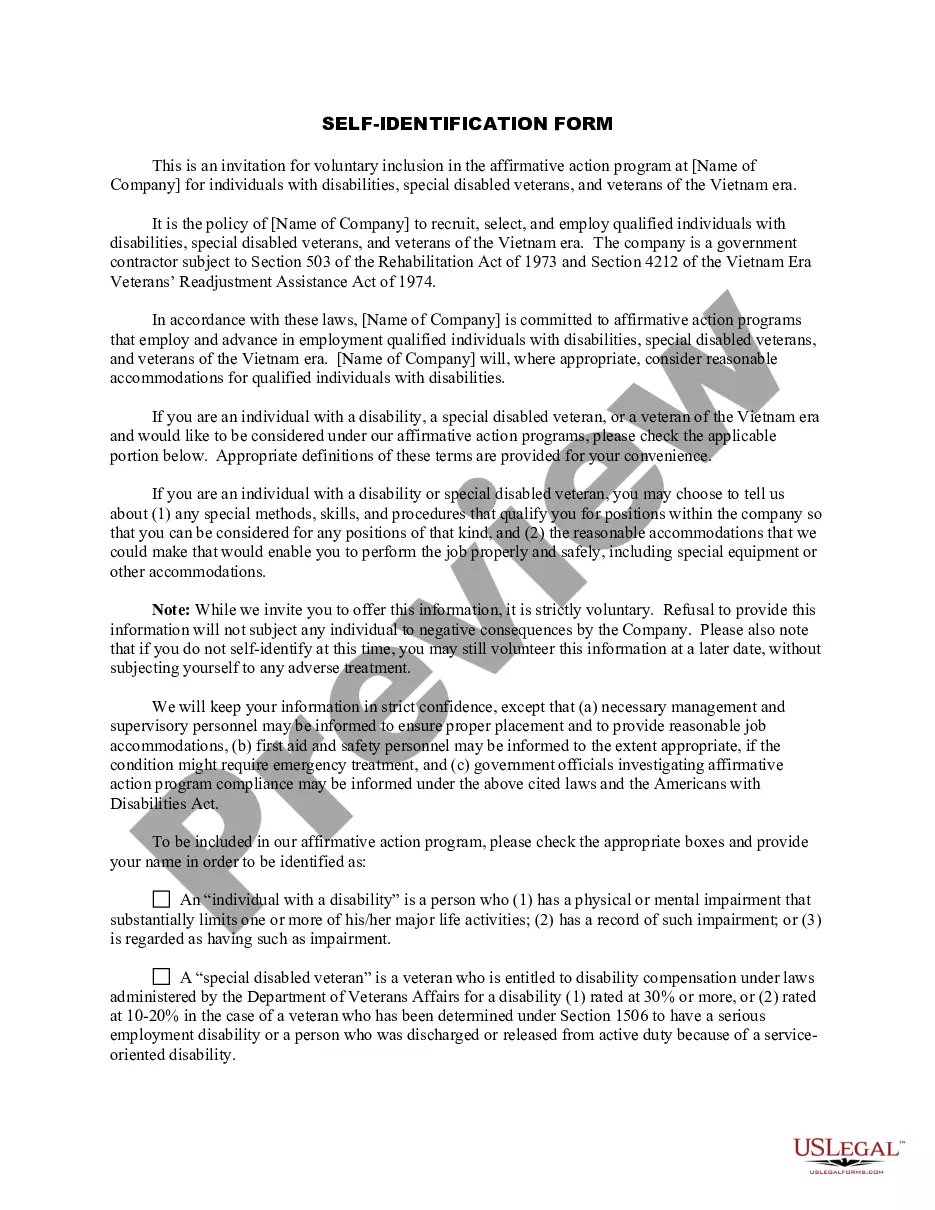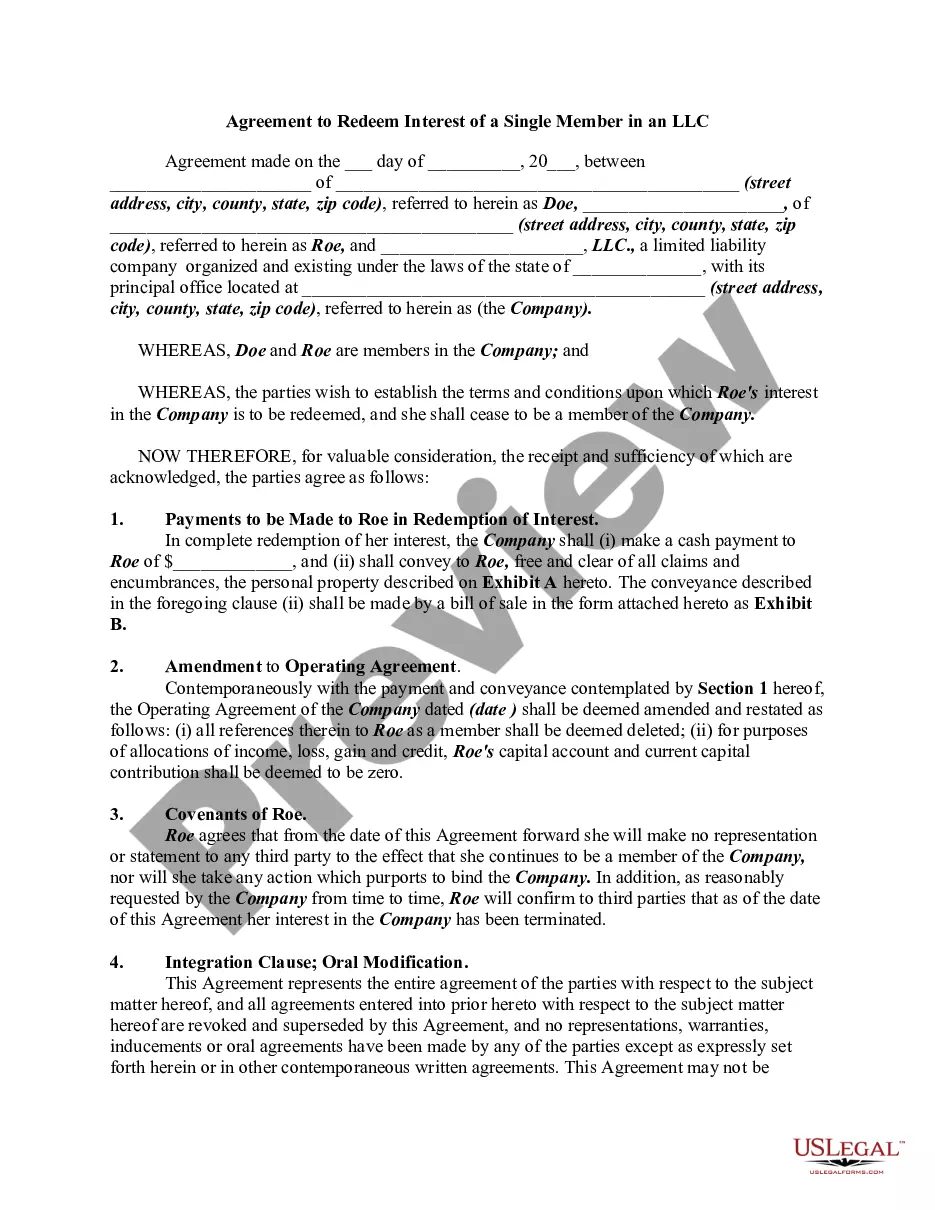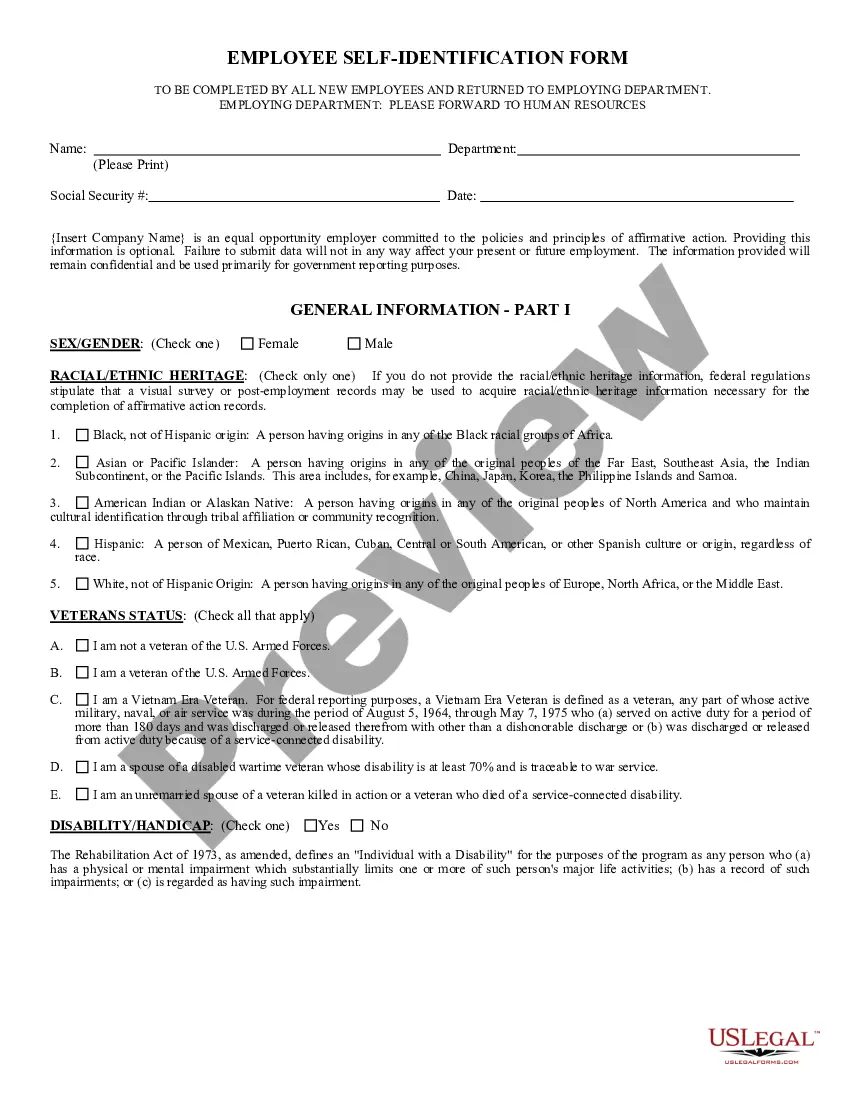Connecticut Employee Self-Identification Form
Description
How to fill out Employee Self-Identification Form?
If you require to compile, obtain, or create official document templates, utilize US Legal Forms, the largest compilation of official forms available online.
Employ the site's straightforward and user-friendly search to find the documents you need.
Various templates for business and personal purposes are organized by categories and states, or keywords. Use US Legal Forms to locate the Connecticut Employee Self-Identification Form with just a few clicks.
Each legal document template you acquire is yours indefinitely. You have access to each form you downloaded within your account. Click the My documents section and select a form to print or download again.
Compete and obtain, and print the Connecticut Employee Self-Identification Form with US Legal Forms. There are thousands of professional and state-specific forms you can utilize for your business or personal needs.
- If you are currently a US Legal Forms user, sign in to your account and click the Acquire button to obtain the Connecticut Employee Self-Identification Form.
- You can also access forms you previously downloaded in the My documents section of your account.
- If you are using US Legal Forms for the first time, follow the steps below.
- Step 1. Ensure you have selected the form for the appropriate city/state.
- Step 2. Use the Review option to examine the content of the form. Remember to read the description.
- Step 3. If you are not satisfied with the form, use the Search field at the top of the screen to find alternate versions of the legal form template.
- Step 4. Once you have found the form you need, click on the Purchase now button. Select your preferred pricing plan and enter your credentials to register for an account.
- Step 5. Complete the purchase. You can use your credit card or PayPal account to finalize the transaction.
- Step 6. Choose the format of the legal form and download it to your device.
- Step 7. Complete, modify, and print or sign the Connecticut Employee Self-Identification Form.
Form popularity
FAQ
How can I get my CT W2 box 14 state employee retirement contribution (code 414h) included in the Retirement Credit form 8880 calculation? The Box 14 Retirement Contribution is not included as a credit on your Federal return on Form 8880. Since it is not included in Box 1, it is not taxed.
Connecticut has a requirement to show employee paid family leave tax type G2 for state 07 (CT) in the W2 Box 14 with reference code CTPL.
This is the number of funds that were contributed to the retirement plan. The 414(h) funds are not taxable. This means that they are removed from the paycheck and placed in the special retirement savings account prior to taxes being assessed.
What is a 414 (h)? Public employee retirement contributions. There's no relevant dropdown in Box 14. This information, if listed in Box 14, is informational only.
Documents that could be used to prove self-employment include, but are not limited to: business licenses, tax returns, business receipts or invoices, signed affidavits verifying self-employment, contracts or agreements, or bank statements from a business account that show self-employment.
Does the CT Paid Leave contribution (0.5%) apply to STD/LTD benefit payments? Yes, to the extent that STD and LTD benefits are considered by the IRS to be taxable wages subject to FICA.
2022Knowledge As such, the contributions are deductible on federal income tax returns as state income taxes for those taxpayers that elect to itemize their deductions (subject to the $10,000 SALT deduction cap). Under CT tax law, state income taxes are not deductible on personal state tax returns.
The Connecticut Paid Leave (CTPL) program covers all employers with one or more employees and is accessible to all employees who have met certain earned-wage thresholds. Those who are self-employed or are sole proprietors are eligible to opt-in to the program.
Connecticut employers must begin withholding 0.5% of employee wages to fund the state's paid family and medical leave mandate beginning Jan. 1, 2021. That's one of a number of new state laws that take effect on the first day of the new year.
Connecticut's paid family and medical leave (PFML) benefits become available in January 2022. The PFML program applies, with the limited exceptions, to any employer with one or more employees working in Connecticut.