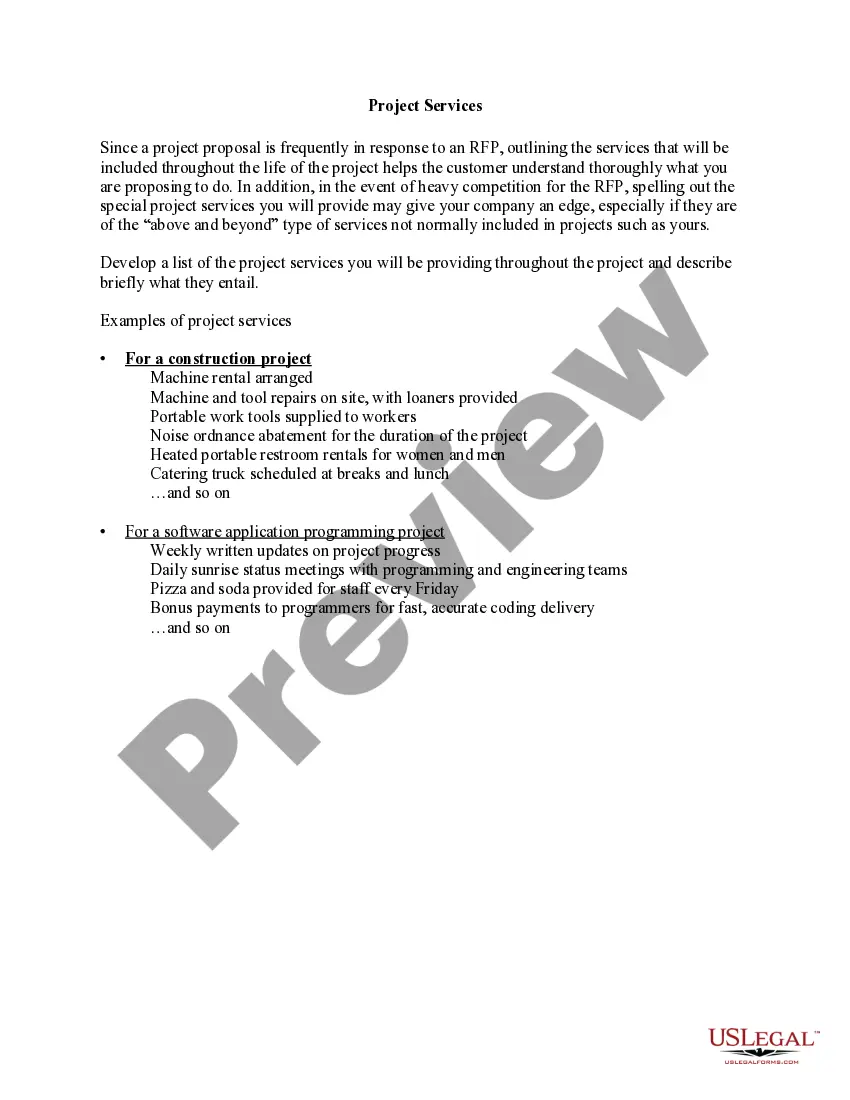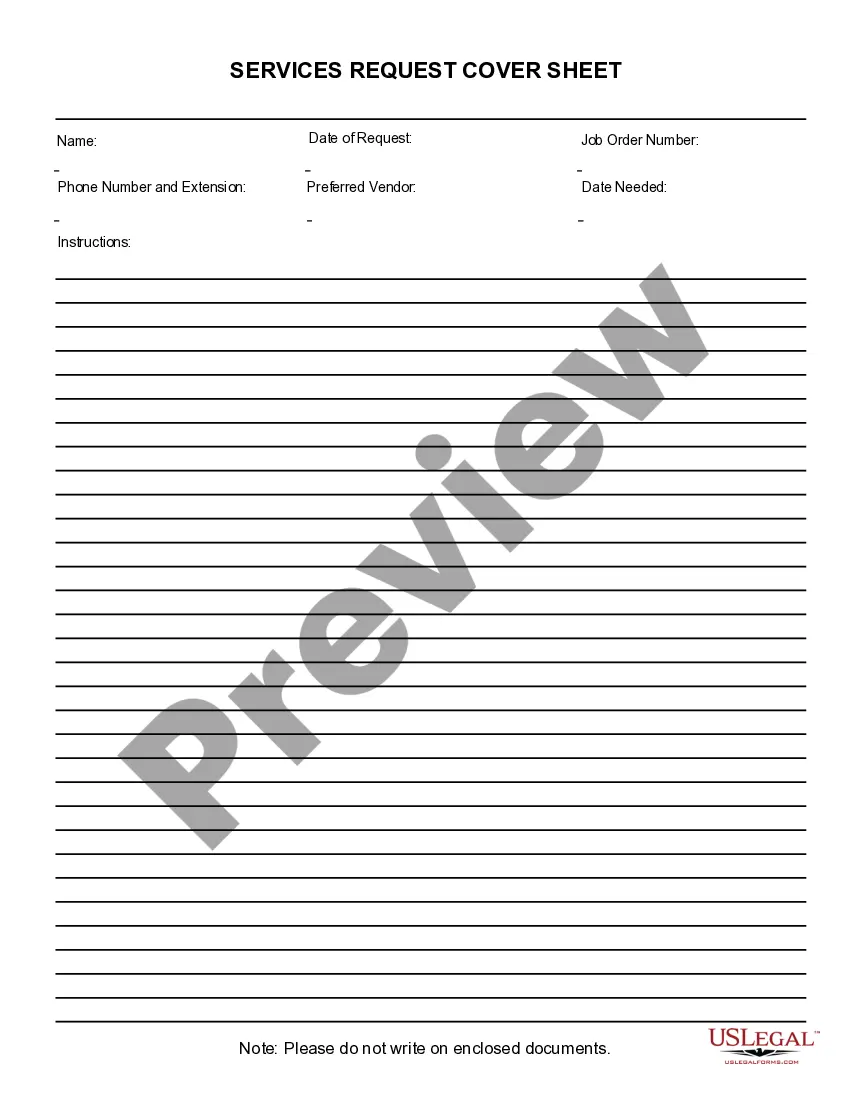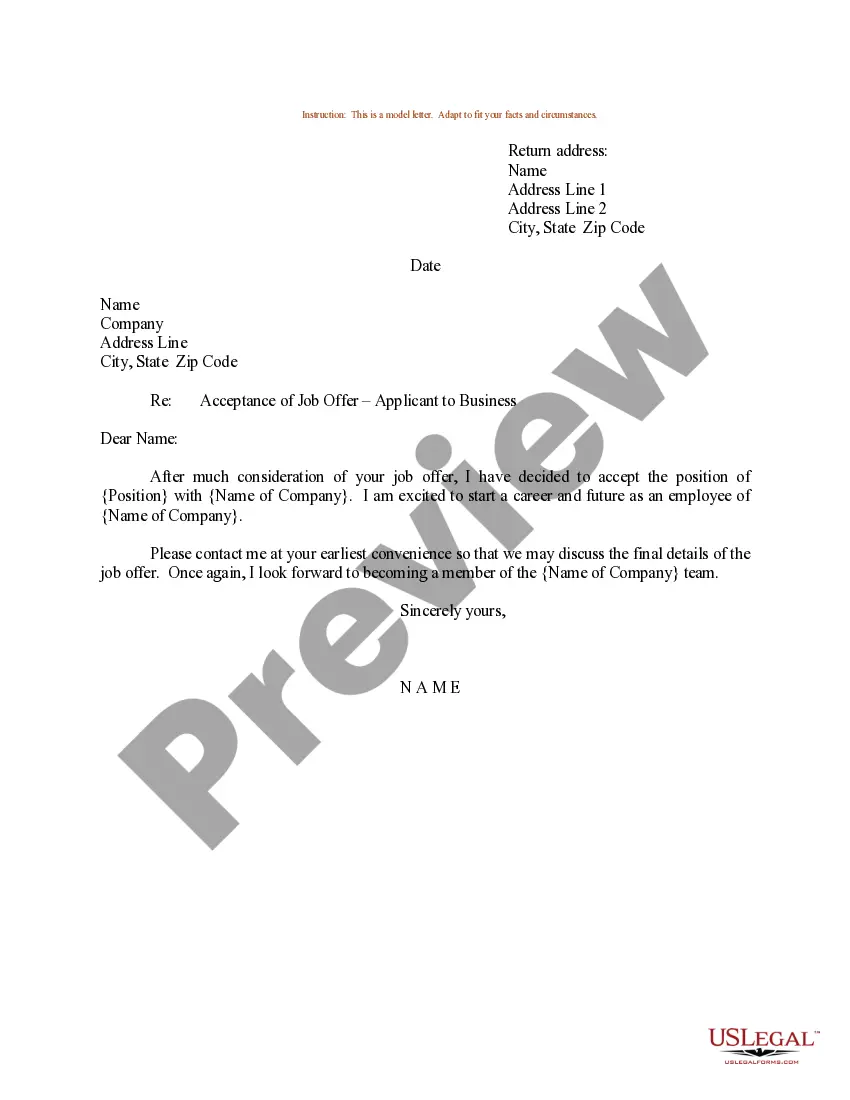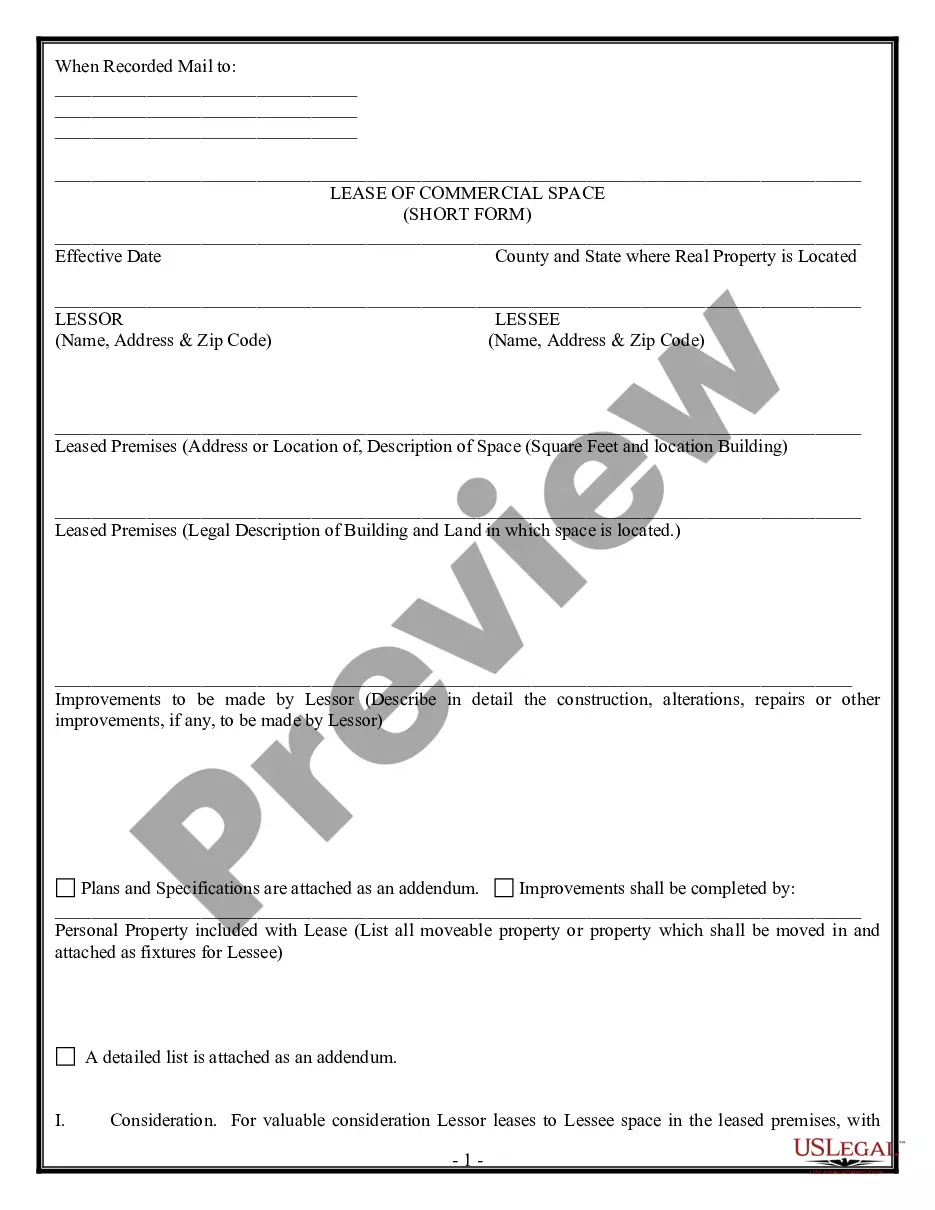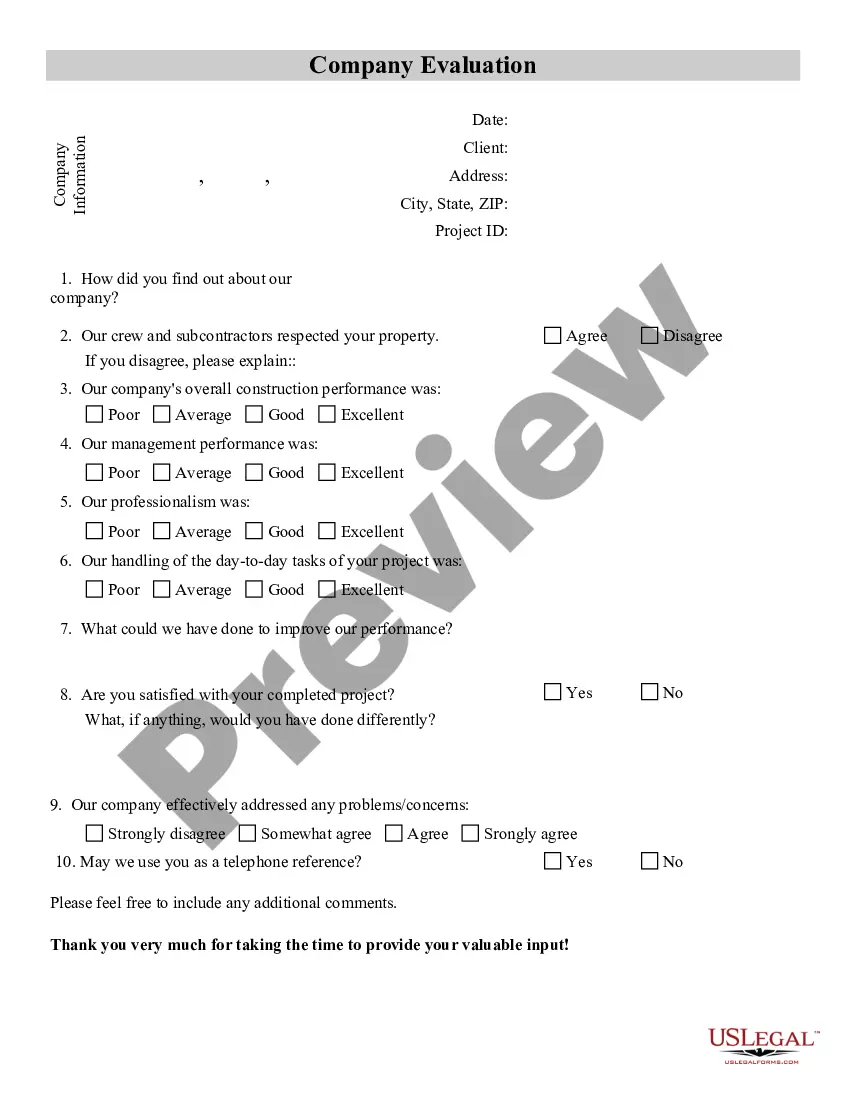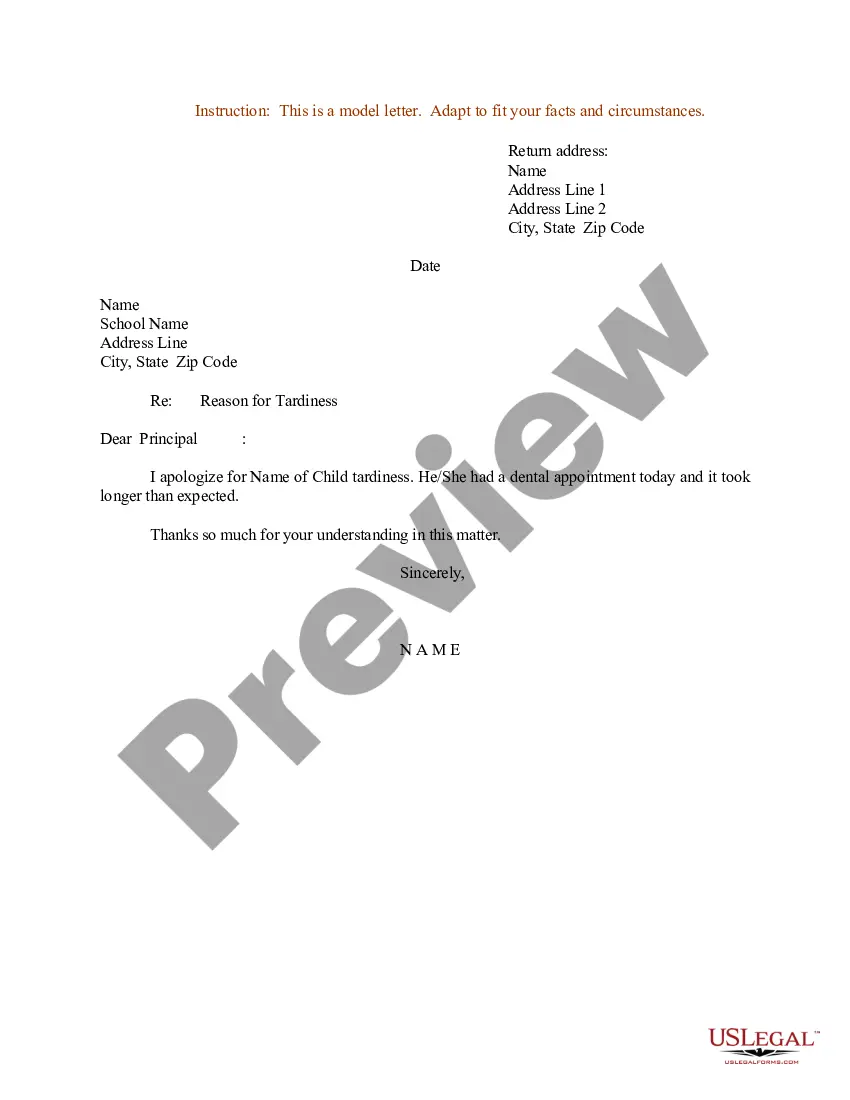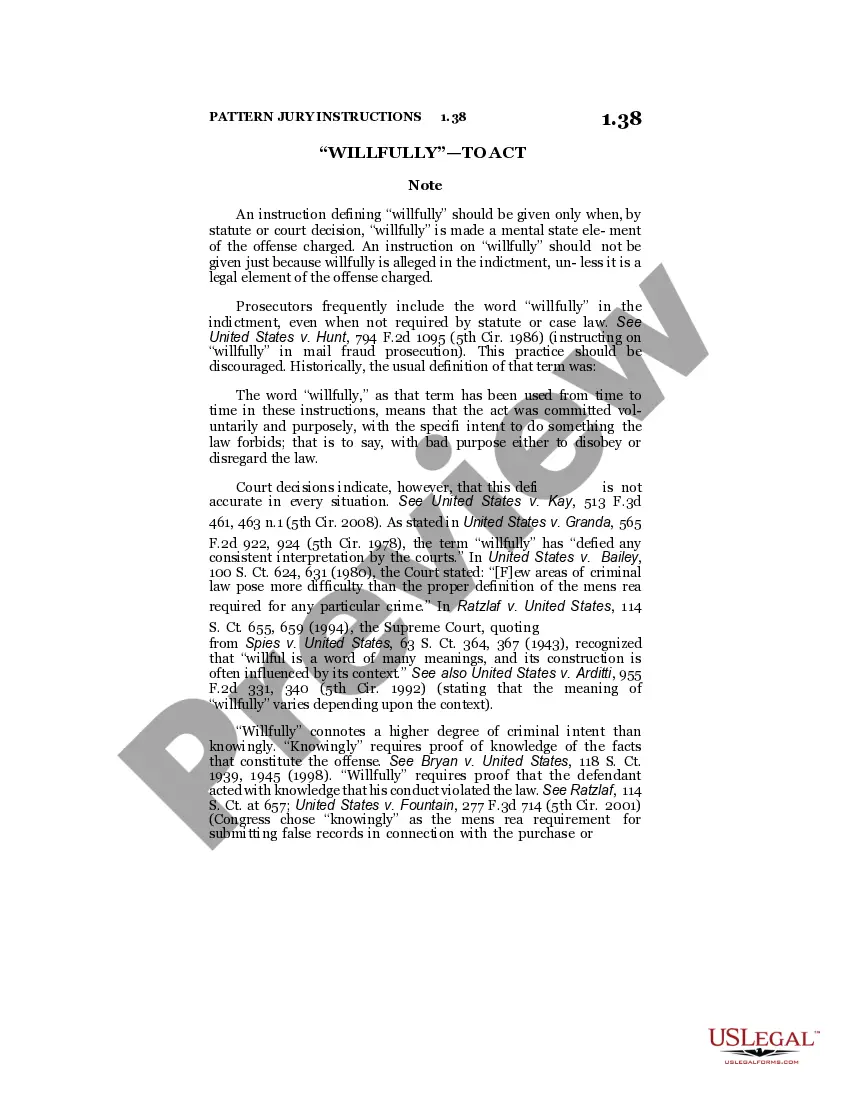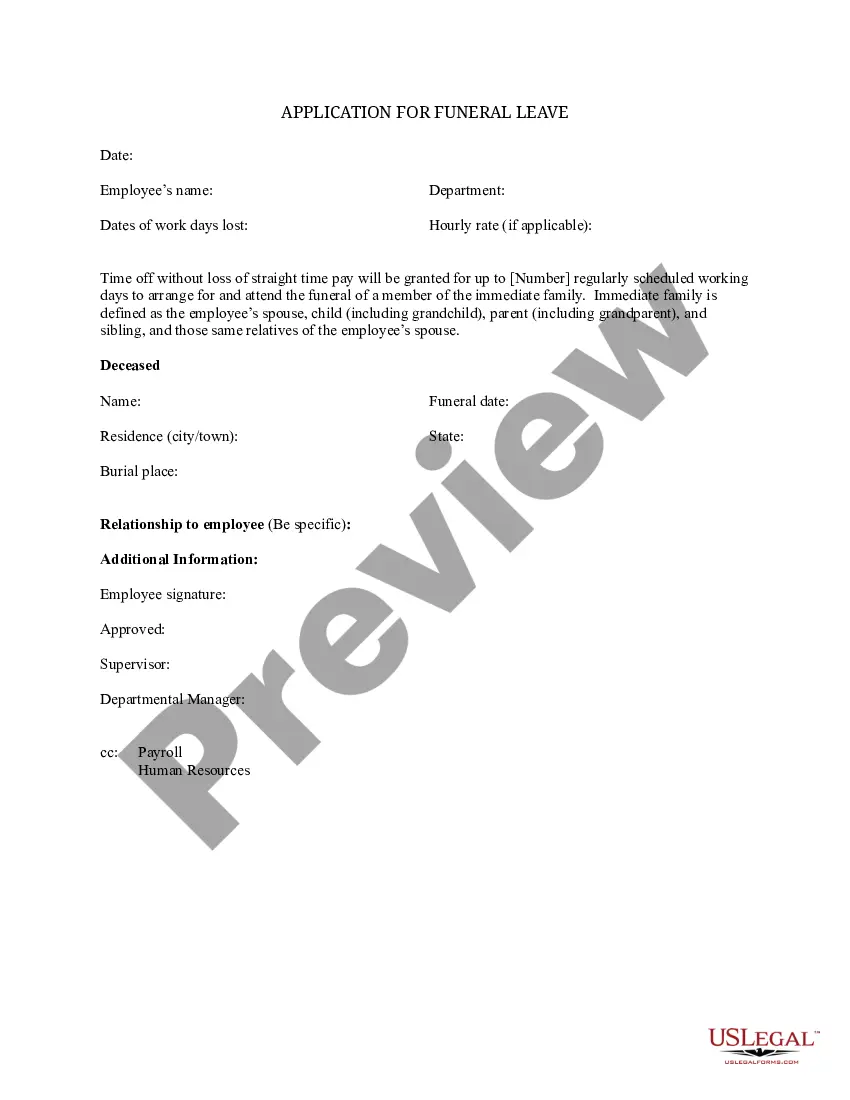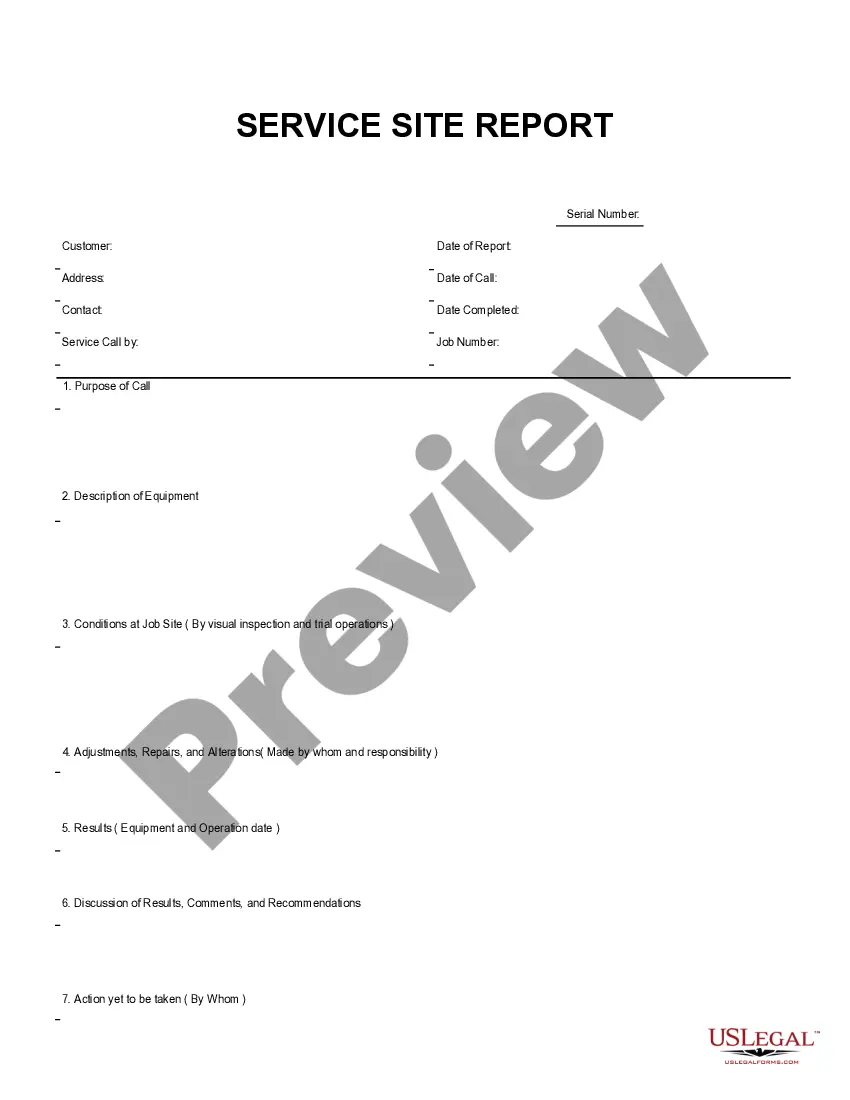Connecticut Service Site Report
Description
How to fill out Service Site Report?
You can spend hours online searching for the valid document template that meets the federal and state requirements you will need.
US Legal Forms offers a wide range of valid forms that are examined by professionals.
It is easy to download or print the Connecticut Service Site Report from your account.
If available, utilize the Preview button to look through the document template as well.
- If you already have a US Legal Forms account, you can Log In and then click the Download button.
- After that, you can complete, edit, print, or sign the Connecticut Service Site Report.
- Every valid document template you obtain is yours permanently.
- To get another copy of any acquired form, go to the My documents tab and click the relevant button.
- If you are using the US Legal Forms website for the first time, follow the simple instructions below.
- First, ensure that you have selected the correct document template for the area/region of your choice.
- Review the form description to confirm you have selected the appropriate form.
Form popularity
FAQ
Annual reports became a regulatory requirement for public companies following the stock market crash of 1929 when lawmakers mandated standardized corporate financial reporting.
To upload documents:Locate the documents on your computer by using the Browse button; Select the type of document you are uploading then select upload; Your documents will be electronically sent to DSS.
Connecticut LLCs must pay an $80 annual report fee every year. Visit our Connecticut LLC annual report guide for more information.
Our 24/7 Client Information Line gives you access to many service & eligibility needs (1-855-626-6632). And check out MyDSS--our new mobile-friendly app--access your account anywhere, anytime, on any device ( ).
DSS Office hours: Monday to Friday from a.m. to p.m.
There are several ways to file a report, including:Using the CT.Gov online filing portal.Via physical form via mail to the Business Services Division of the Connecticut Secretary of State.Hand delivering a physical form to the Business Services Division's office in Hartford.
DSS Client Information Line and Benefits CenterCall 1-855-6-CONNECT (1-855-626-6632) (TTD/TTY 1-800-842-4524 for persons with speech or hearing difficulties)Follow the prompts to get the information you need.
Connecticut law requires annual report filings for all corporations, nonstock corporations, limited liability companies, limited liability partnerships and limited partnerships. The report does not require any financial information from you. Will I receive a reminder when my annual report is due? Yes, you will.
Currently, all states, except Ohio, require some sort of annual report filing. Specific filing requirements and deadlines vary by state. Some states also require an initial report when first starting a business. When businesses fail to file on time, they might get hit with fines or other penalties.
If you're a HUSKY C member, SNAP or cash assistance client, go to or and sign in to your DSS MyAccount. 24/7 access to DSS: You can apply for & renew services online through our ConneCT portal ( ).