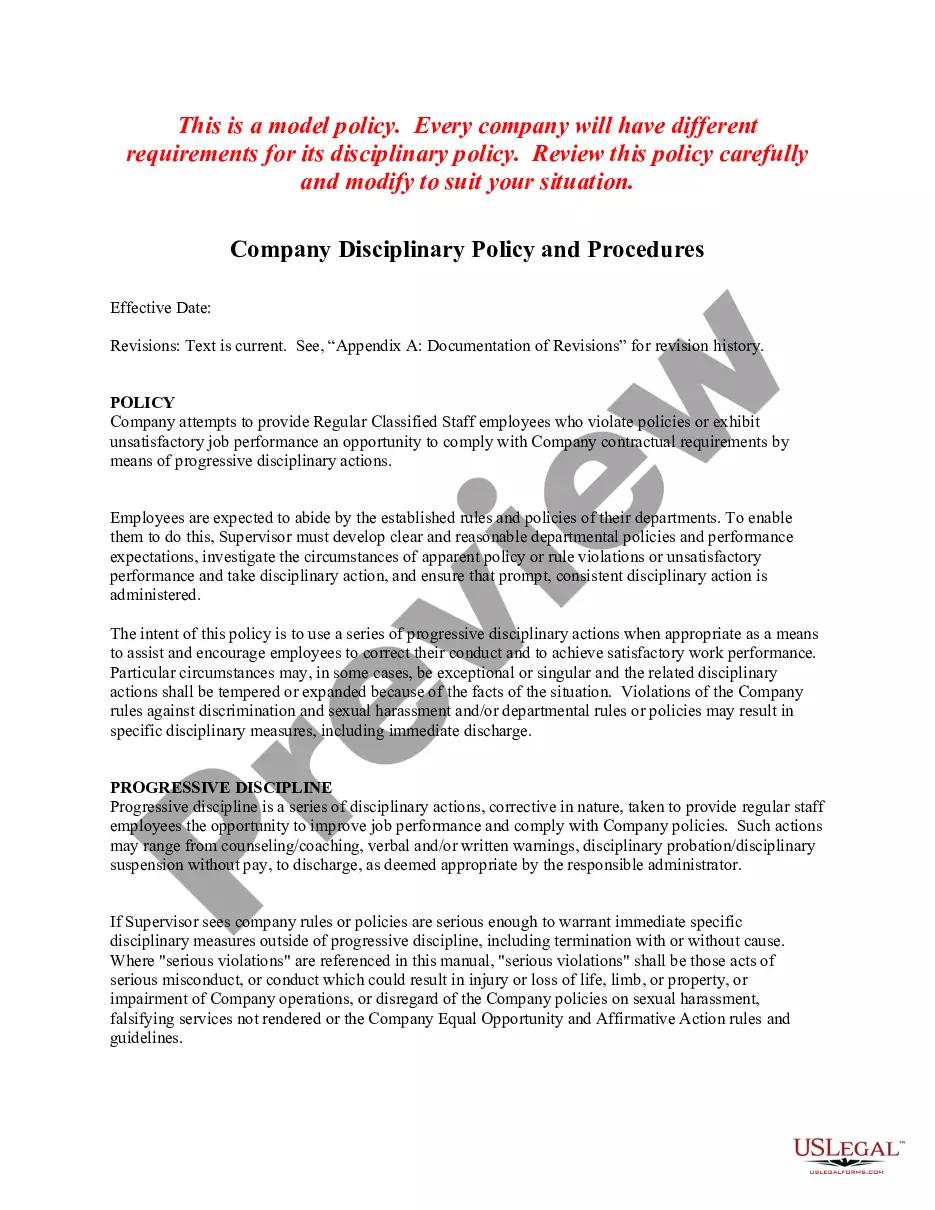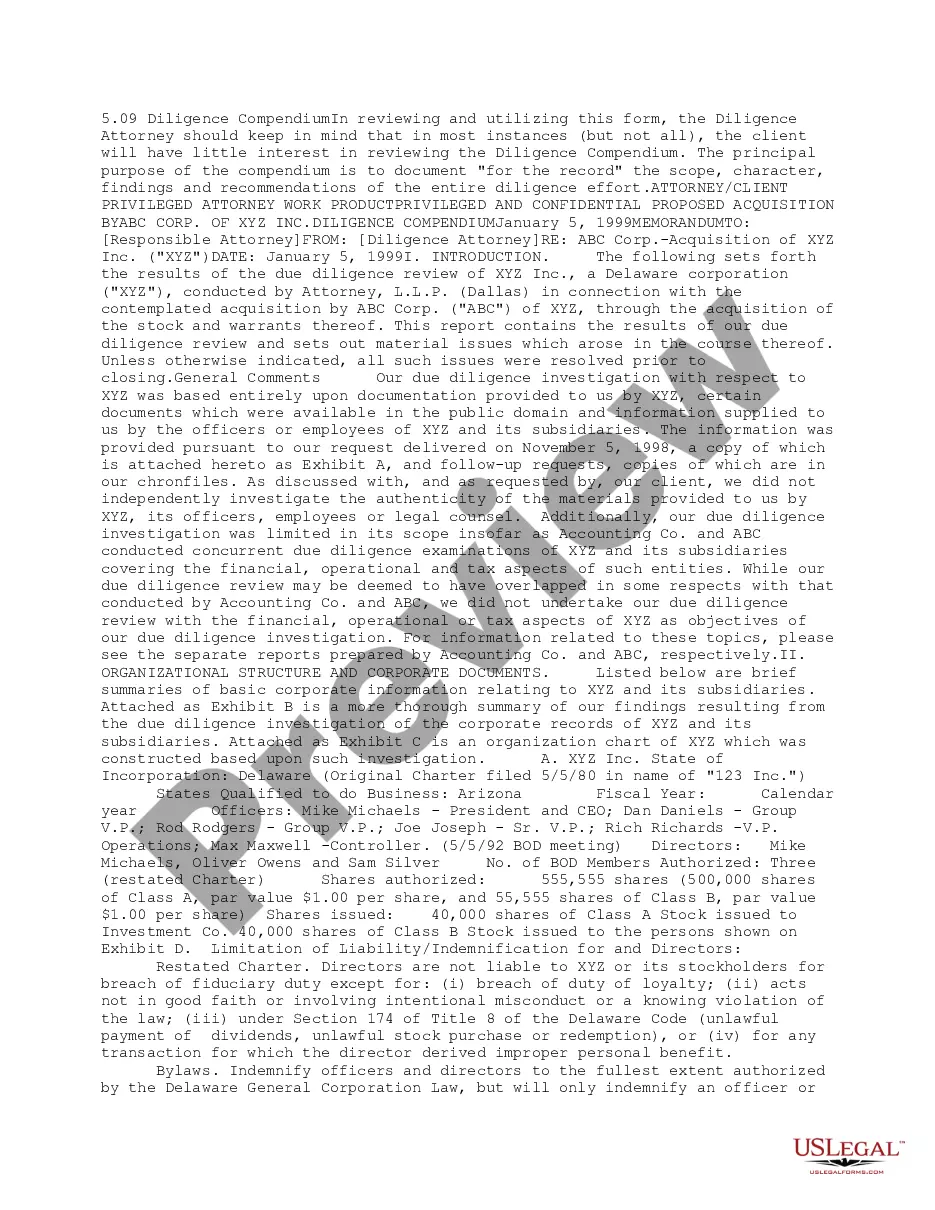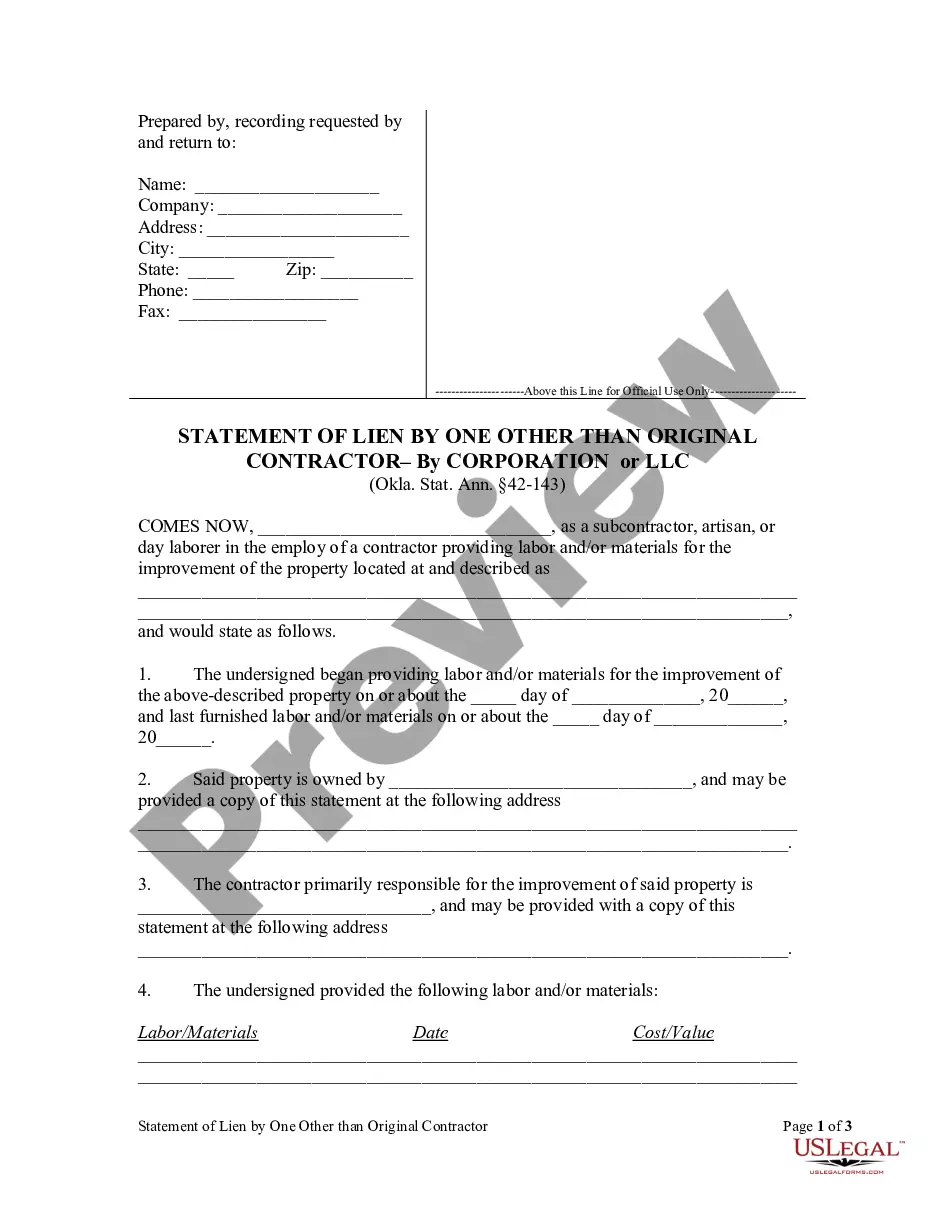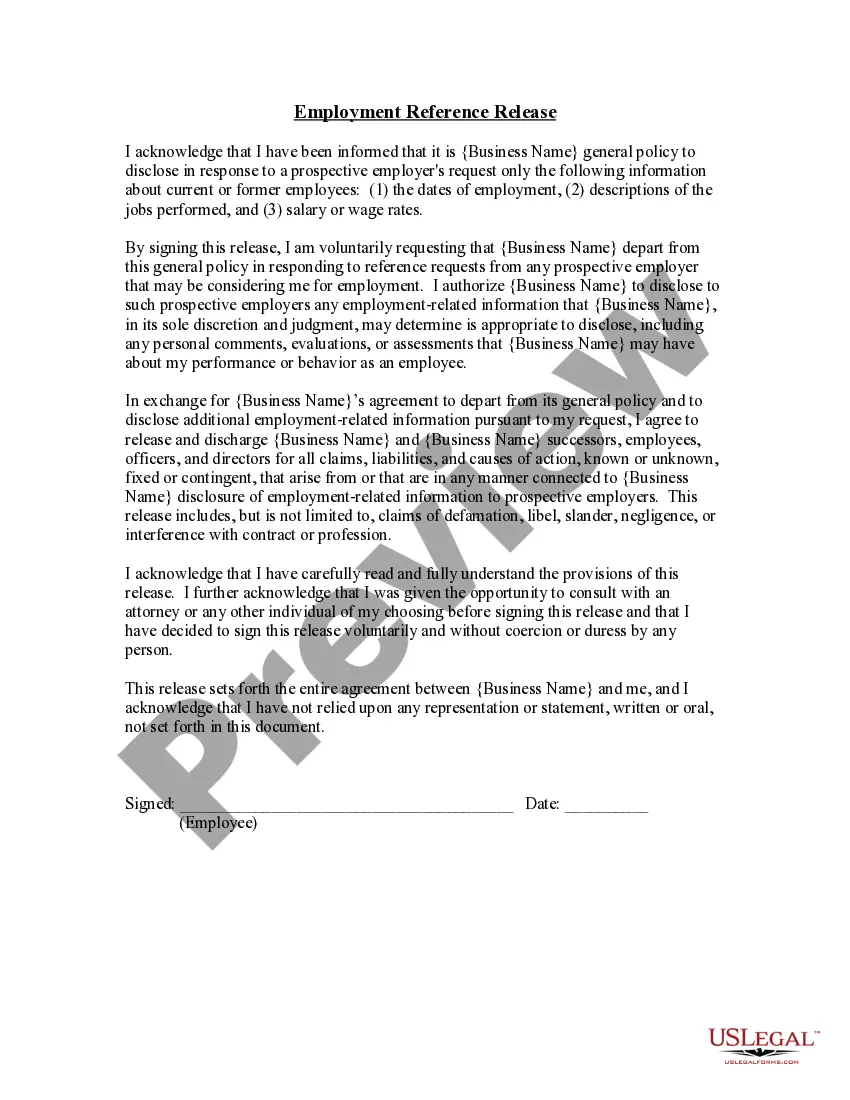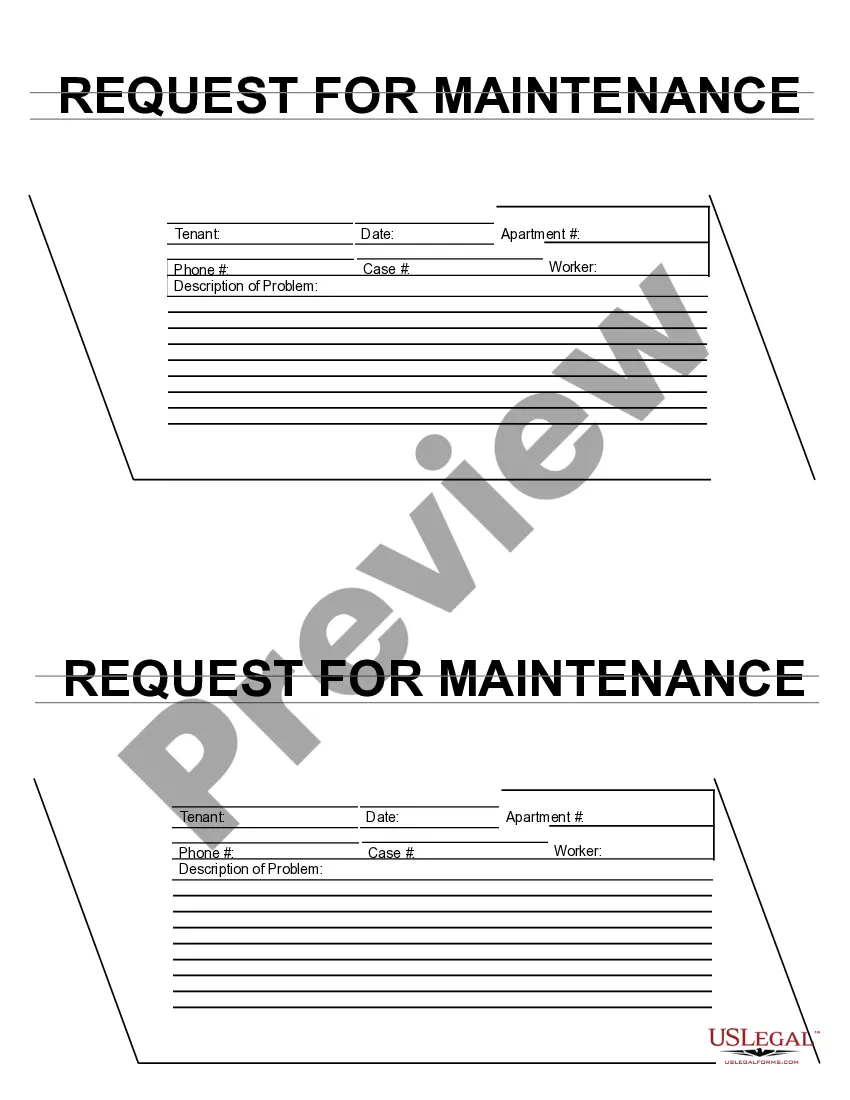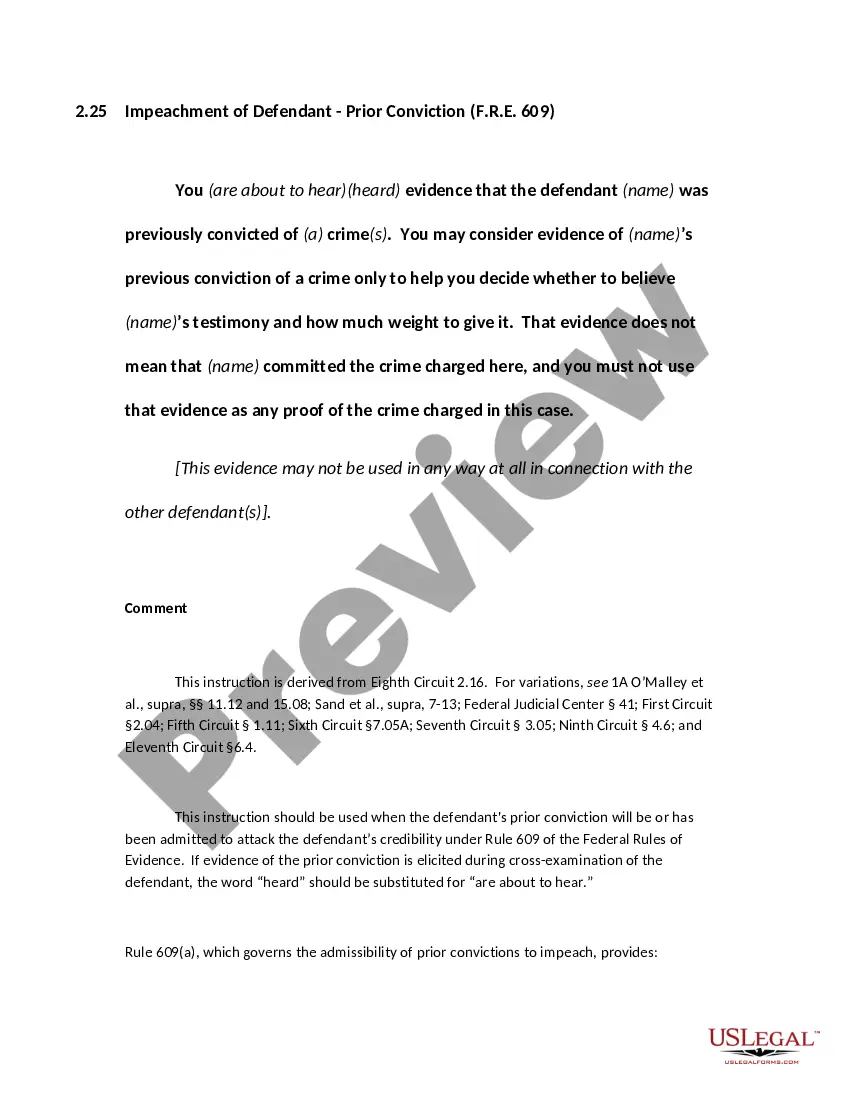Connecticut Invoice Template for Software Developer
Description
How to fill out Invoice Template For Software Developer?
Are you presently in a role where you require documents for potential business or personal purposes nearly every day? There are numerous authentic document templates accessible online, but finding ones you can rely on isn’t simple.
US Legal Forms offers thousands of template documents, including the Connecticut Invoice Template for Software Developer, designed to comply with state and federal regulations.
If you are already familiar with the US Legal Forms website and have an account, simply Log In. After that, you can download the Connecticut Invoice Template for Software Developer design.
Select a convenient file format and download your copy.
Locate all the document templates you have purchased in the My documents section. You can obtain an additional copy of the Connecticut Invoice Template for Software Developer at any time, if needed. Just follow the necessary form to download or print the document template.
Utilize US Legal Forms, one of the most extensive collections of legal forms, to save time and avoid errors. The service provides professionally created legal document templates that can be used for a variety of purposes. Create an account on US Legal Forms and start making your life a bit easier.
- If you do not have an account and want to start using US Legal Forms, follow these steps.
- Find the form you need and ensure it matches the correct city/state.
- Utilize the Preview button to review the document.
- Check the details to ensure you have selected the proper form.
- If the form isn’t what you’re looking for, use the Search field to find the form that meets your requirements and needs.
- If you find the right form, click on Get now.
- Choose the payment plan you prefer, fill out the necessary information to create your account, and complete the purchase using your PayPal or credit card.
Form popularity
FAQ
To fill out a contractor invoice using the Connecticut Invoice Template for Software Developer, start by entering your business name and contact details at the top. Next, include the client's information and specify the services provided, including descriptions and the corresponding fees. Don't forget to add the total amount due and the payment terms to ensure clarity for both parties.
To create an electronic invoice, you can use invoicing software or a digital template that allows for electronic delivery. Choose a Connecticut Invoice Template for Software Developer to ensure your invoices are professional and compliant. This method also facilitates quicker payments and improves client satisfaction.
Creating an invoicing system in Excel involves setting up a spreadsheet with essential fields such as client information, item descriptions, and totals. You can expand your setup by using a Connecticut Invoice Template for Software Developer, which provides a structured layout to follow. This solution allows you to customize and update invoices easily.
A computer-generated invoice is created using software that automates the invoicing process. It usually includes pre-filled fields, calculations, and can be customized with a Connecticut Invoice Template for Software Developer. This efficiency helps ensure accuracy and saves you valuable time when billing your clients.
Filling out an invoice template is straightforward. Start by entering your business information, client details, services provided, and payment terms. If you use a Connecticut Invoice Template for Software Developer, you will find that many fields are pre-formatted, making the process even easier.
You can create a system-generated invoice by utilizing invoicing software that supports automation. Look for features that allow you to customize your Connecticut Invoice Template for Software Developer, ensuring it meets your business needs. This method not only streamlines your billing process but also enhances professionalism.
To create a system-generated invoice, start by using invoicing software or a digital template. Many tools provide a Connecticut Invoice Template for Software Developer, making it easier to input your details and automate calculations. This approach saves you time and reduces human error.
An invoice should be in a commonly accepted file format for easy sharing and accessibility. Popular formats include PDF, which maintains the layout, and Word, which allows for edits. When using a Connecticut Invoice Template for Software Developer, ensure you choose a format that your clients can easily open and view.
Yes, you can generate an invoice yourself with the right tools and templates. Simply collect the necessary details such as your business name, client information, services rendered, and payment terms. Use a software program, or a platform like USLegalForms, to create a professional invoice. Furthermore, using a Connecticut Invoice Template for Software Developer can enhance your invoice's appearance and ensure it meets industry standards.
Invoicing for beginners can be straightforward if you follow a simple process. Start by clearly listing the services provided, including descriptions and costs. Provide your contact information and your client's details. To assist you in creating your first invoice, consider using a Connecticut Invoice Template for Software Developer, which offers a user-friendly format that's easy to fill out.