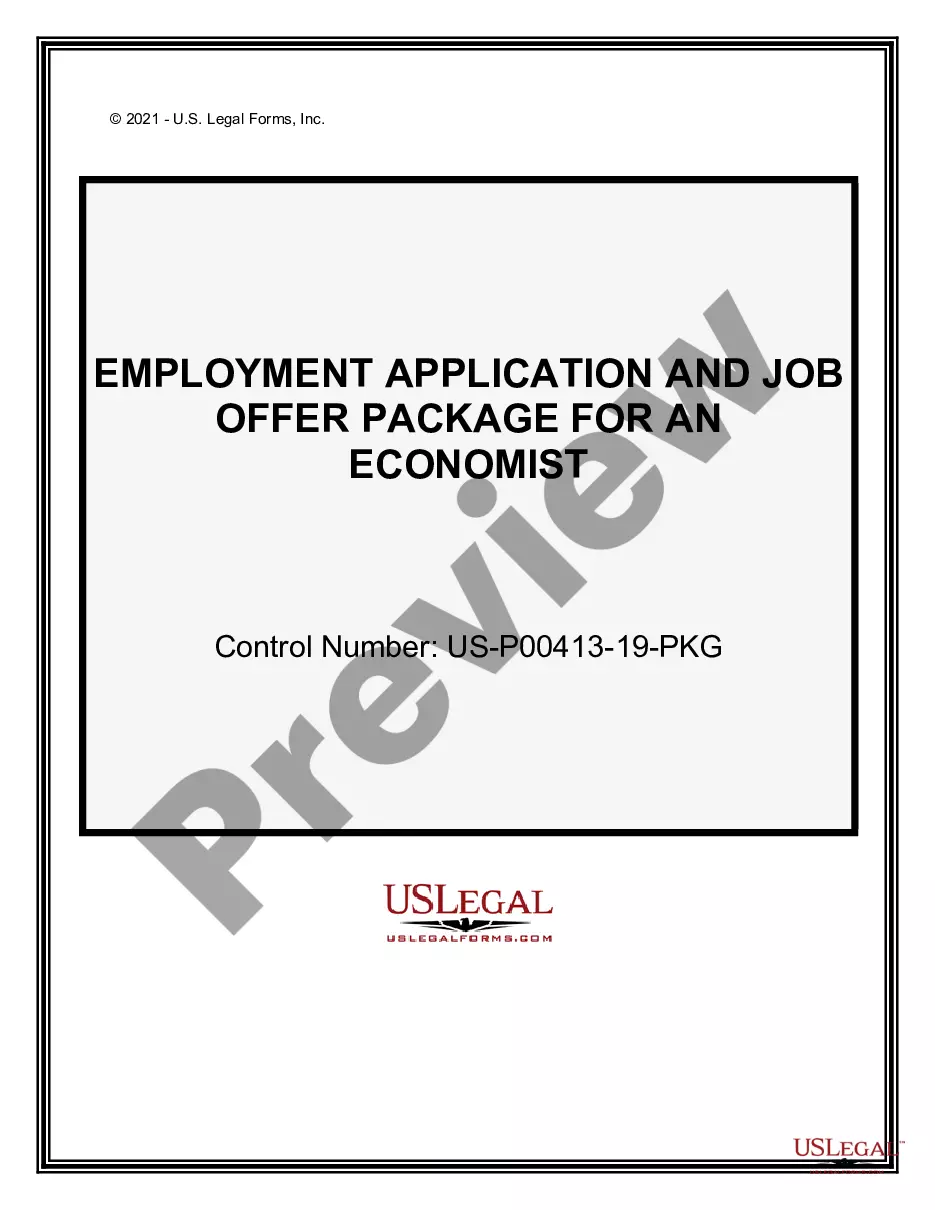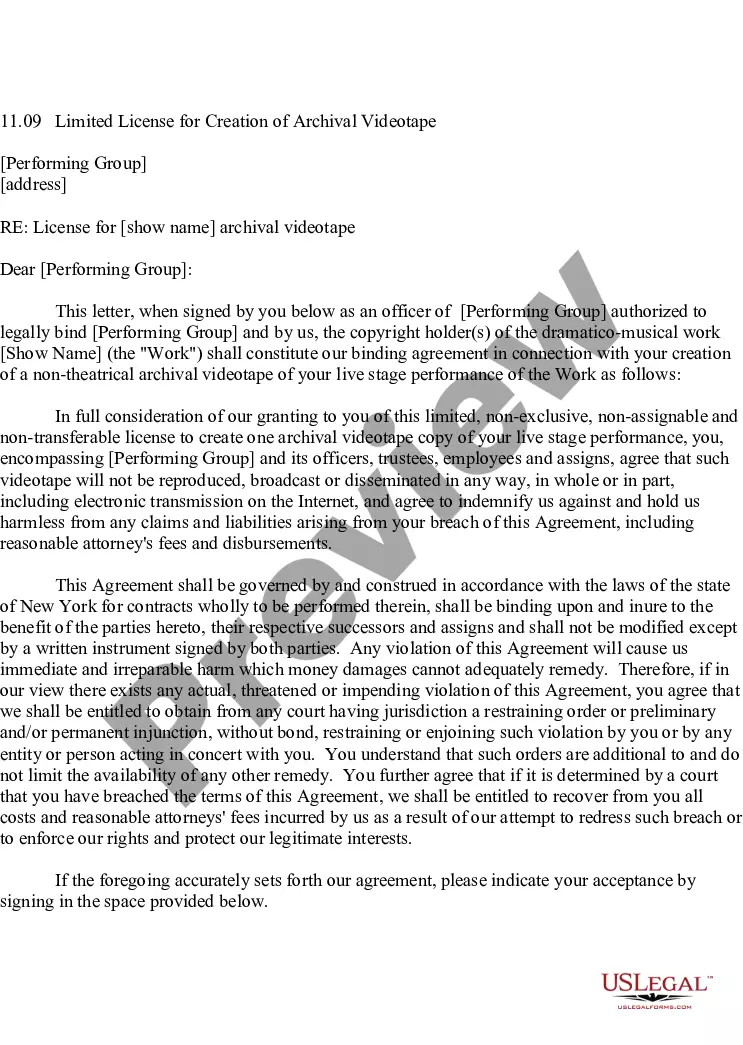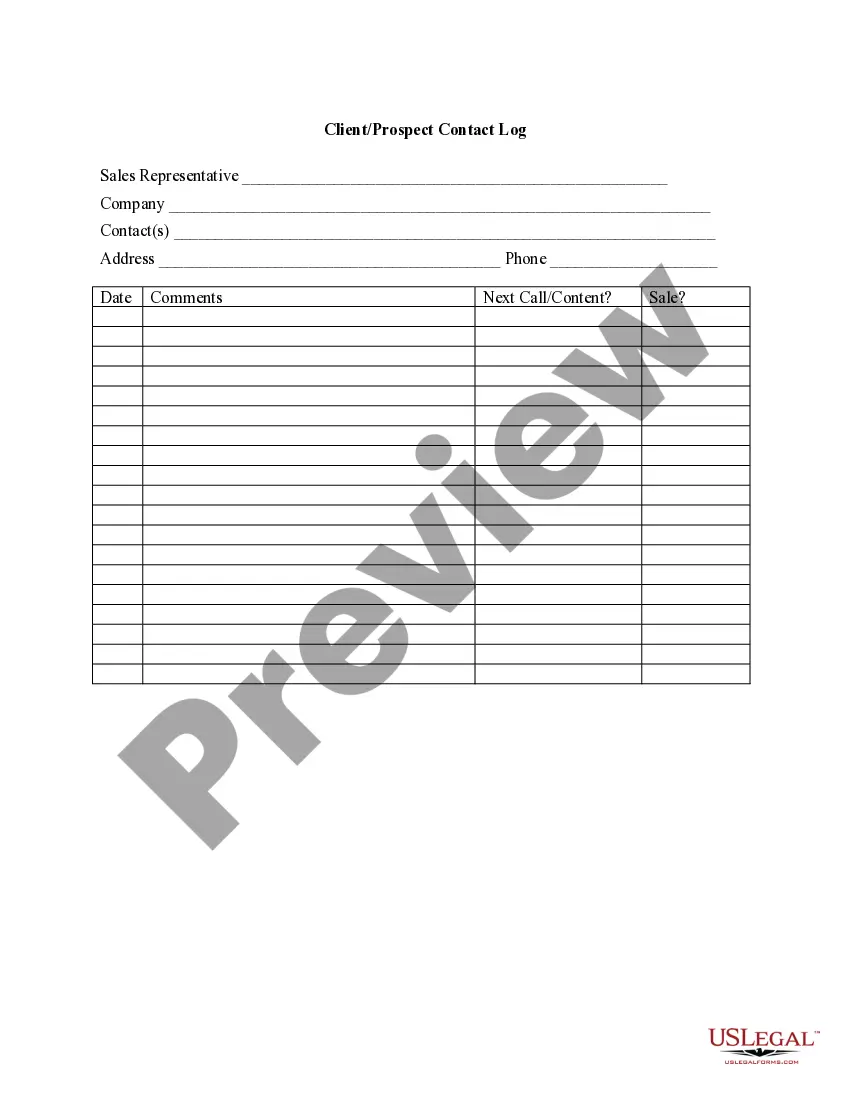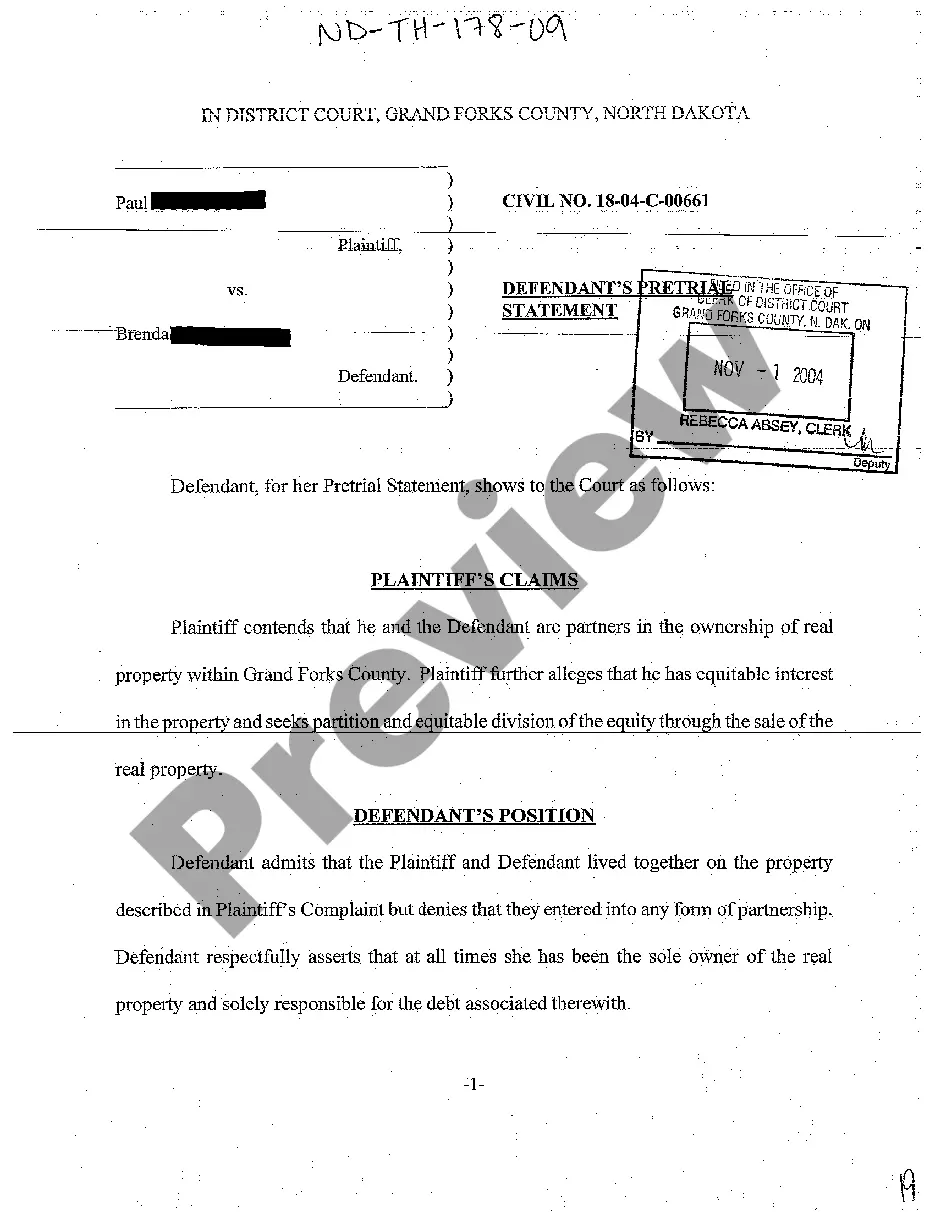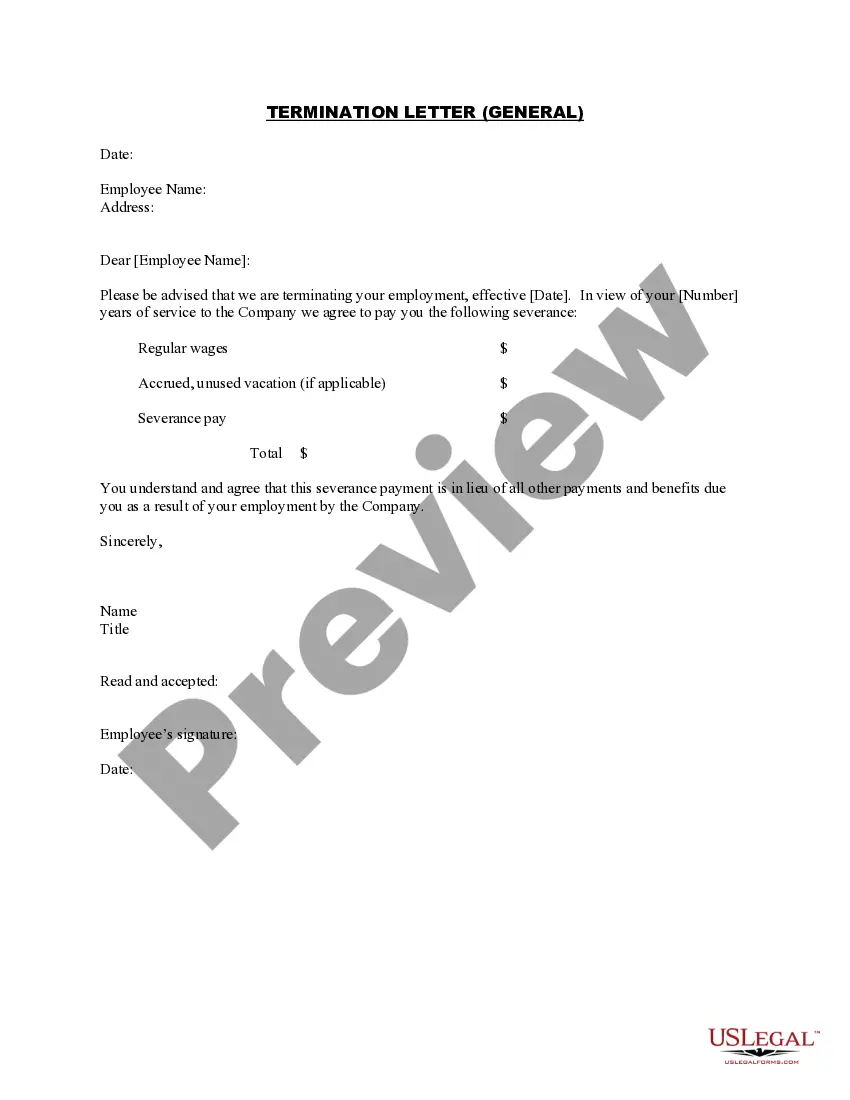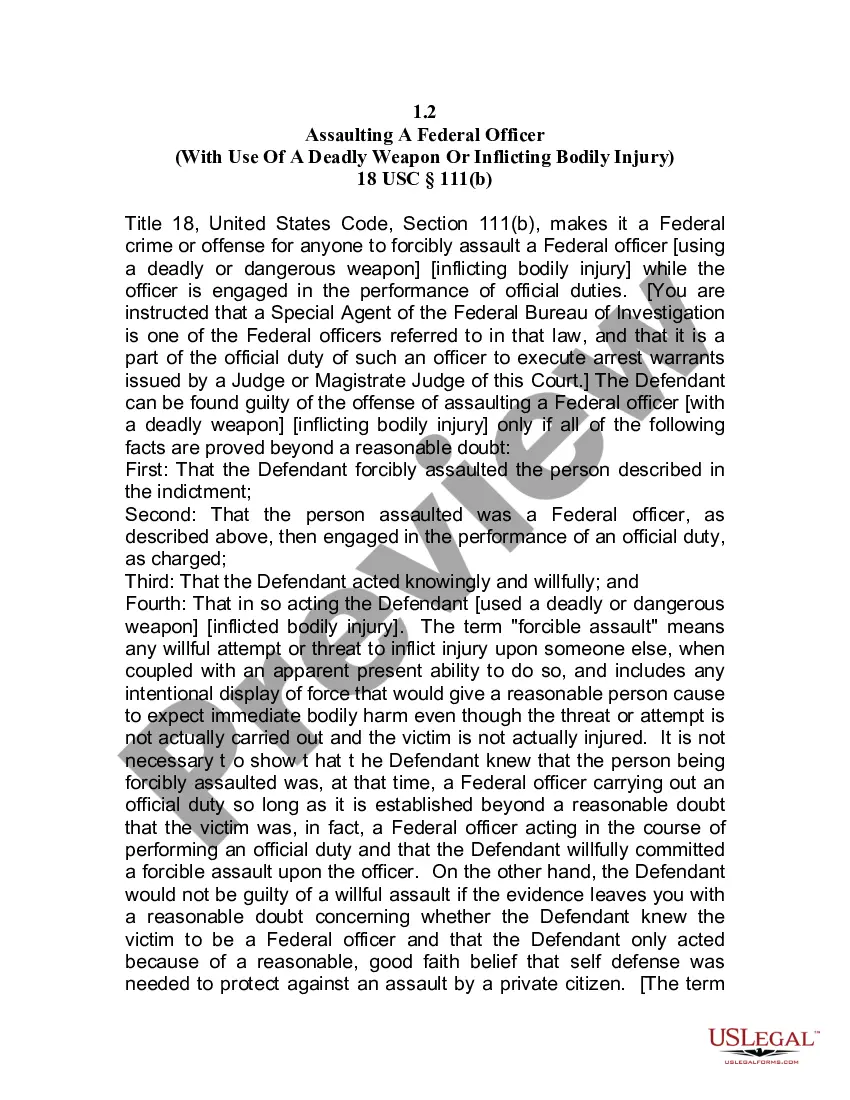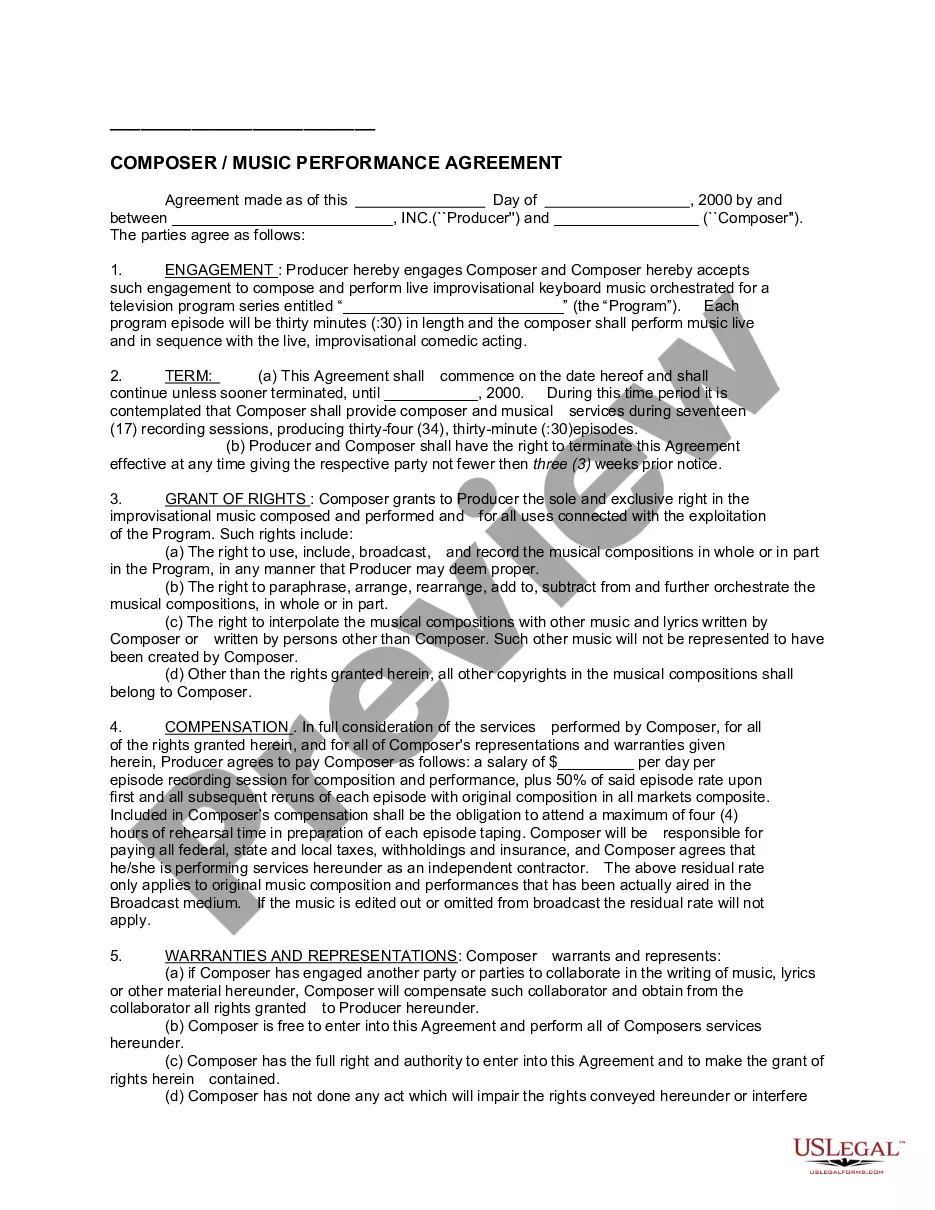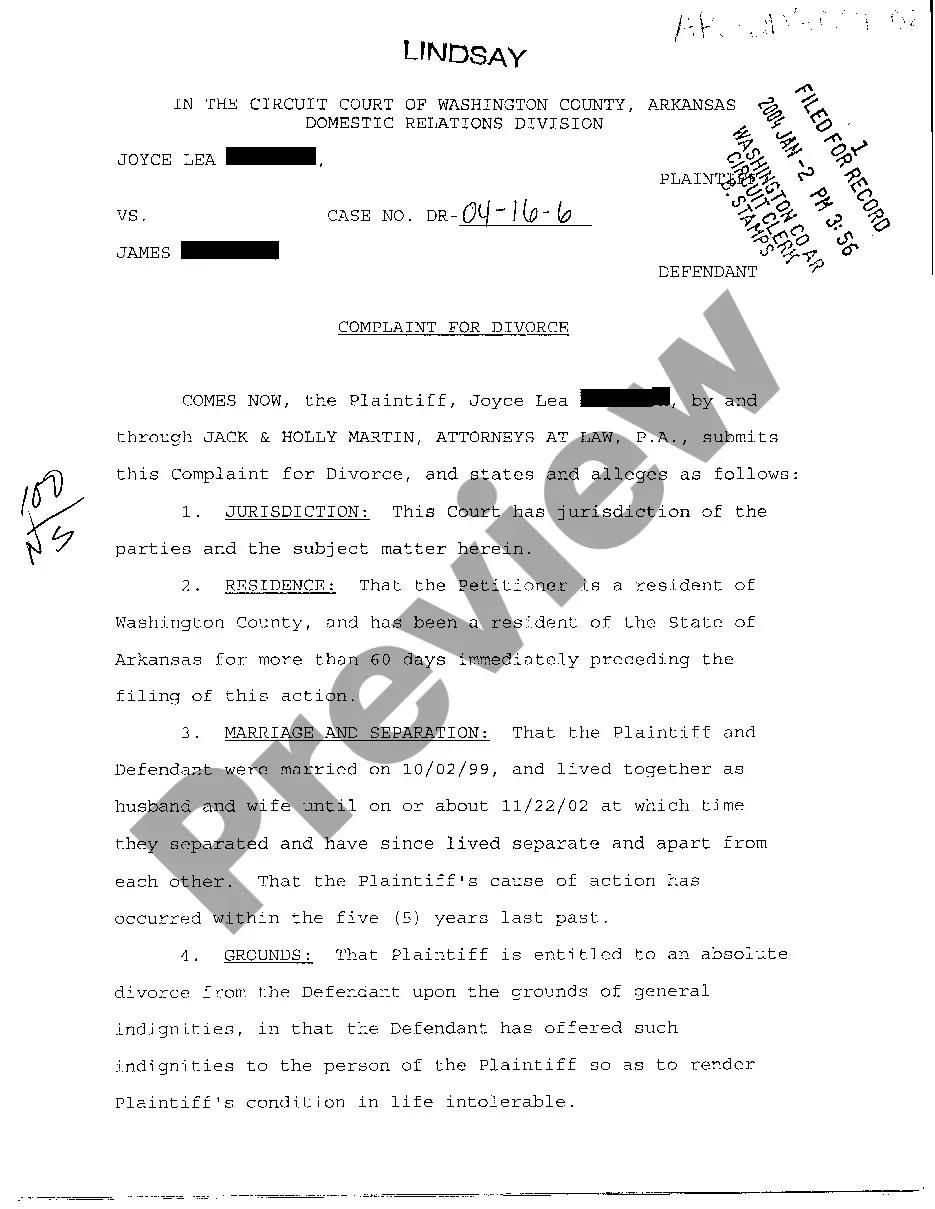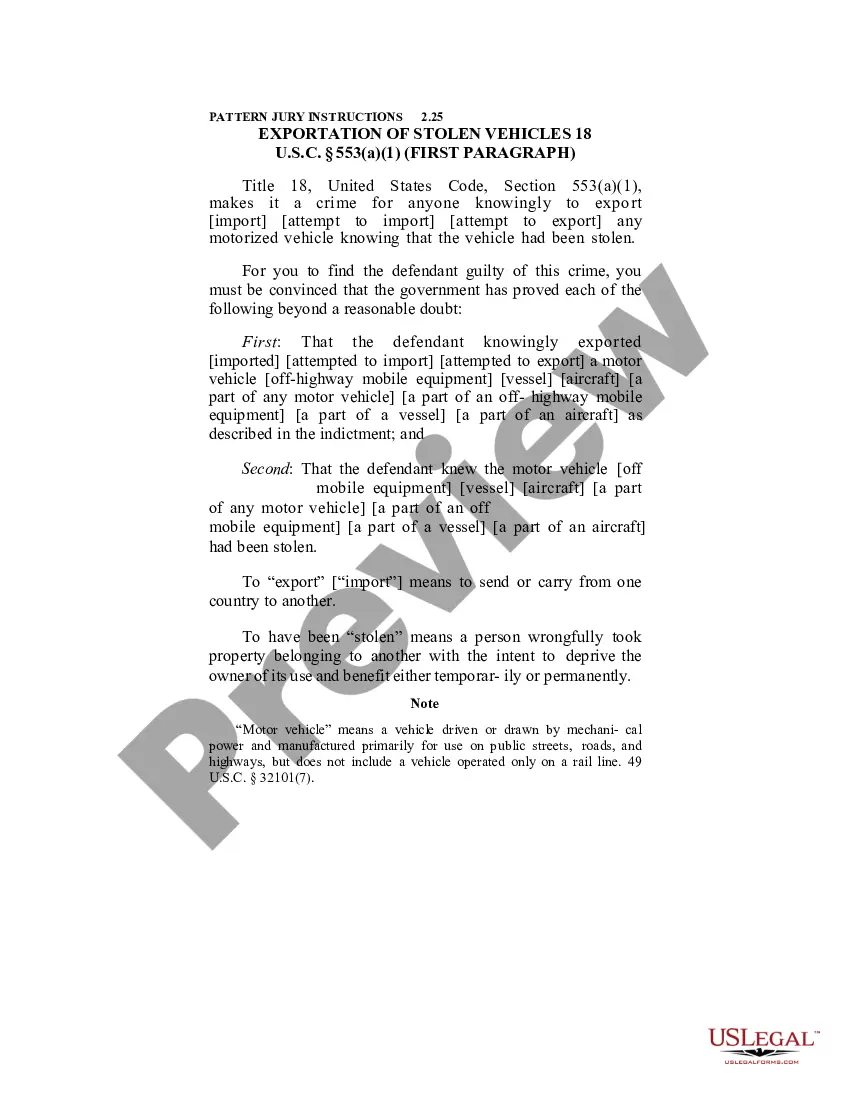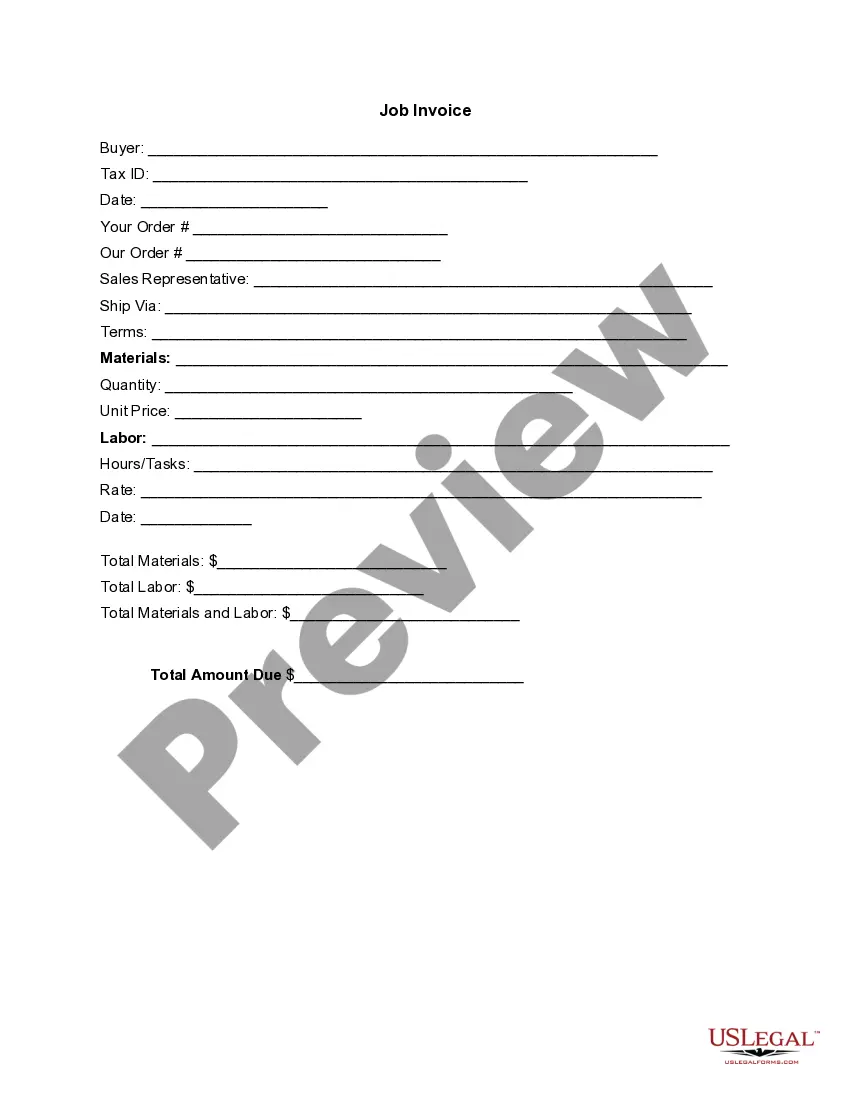Connecticut Invoice Template for Optician
Description
How to fill out Invoice Template For Optician?
It is feasible to spend numerous hours online attempting to locate the legal document template that meets the federal and state criteria you need.
US Legal Forms provides thousands of legal forms that are evaluated by professionals.
You can easily download or print the Connecticut Invoice Template for Optician from my service.
If available, use the Preview button to examine the document template as well.
- If you have a US Legal Forms account, you can Log In and click on the Download button.
- Then, you can complete, modify, print, or sign the Connecticut Invoice Template for Optician.
- Every legal document template you purchase is yours permanently.
- To obtain an additional copy of any purchased form, visit the My documents tab and click on the corresponding button.
- If you are using the US Legal Forms site for the first time, follow the simple instructions below.
- First, ensure that you have selected the correct document template for the county/city of your choice.
- Review the form description to make sure you have chosen the right form.
Form popularity
FAQ
Finding templates in Microsoft Word is straightforward. Open Word, navigate to the 'File' tab, and click on 'New.' In the search field, type 'templates' or a specific keyword like 'Connecticut Invoice Template for Optician.' This method will present several options, making it easy to locate the design that suits your billing needs.
To find invoice templates in Microsoft Word, open the application and go to the 'File' menu, then select 'New.' You can search for 'invoice' in the template search bar. You might discover a Connecticut Invoice Template for Optician among the options, allowing you to customize and use a professional-looking invoice quickly.
Yes, Microsoft Word offers various invoice templates that you can customize based on your needs. For opticians, the Connecticut Invoice Template for Optician can serve as an excellent starting point. This template format meets your specific requirements and helps streamline invoicing tasks seamlessly.
Creating a sales invoice template involves designing a document that can be reused for multiple clients. Utilize a Connecticut Invoice Template for Optician to get the layout right. This template allows you to add fields for customer information, services rendered, and payment terms, lending consistency to your billing process.
To create a billing invoice, start by gathering essential information such as your business name, customer details, and services provided. You can use a Connecticut Invoice Template for Optician, which provides a structured format. This template simplifies the process, ensuring you include all necessary details, such as item descriptions and totals for accurate billing.
Creating a commercial invoice template involves including all necessary elements for international shipping, such as detailed descriptions of goods, value, and shipping information. A Connecticut Invoice Template for Optician can serve as a great starting point, allowing you to adapt it to meet the specific requirements of commercial invoicing.
To make a simple invoice, start with your business’s name and contact information at the top. Next, include the client's name, the services rendered, and amounts due. A Connecticut Invoice Template for Optician can provide you with a clear, organized layout, making the process easy.
Choosing between Word and Excel depends on your specific needs. Word offers formatted documents ideal for printed invoices, while Excel allows for easier calculations and data management. Using a Connecticut Invoice Template for Optician in either program can help streamline your invoicing process, ensuring accuracy and professionalism.
Yes, you can generate an invoice yourself using various tools. A Connecticut Invoice Template for Optician simplifies this process by providing a structured format to follow. Just enter your business information, client details, and service descriptions to create a professional invoice quickly.
To find an invoice template in Word, open the application and navigate to the 'File' menu. Click on 'New' and search for 'invoice' in the template search bar. You can customize a Connecticut Invoice Template for Optician that suits your needs, making invoicing easier and more efficient.