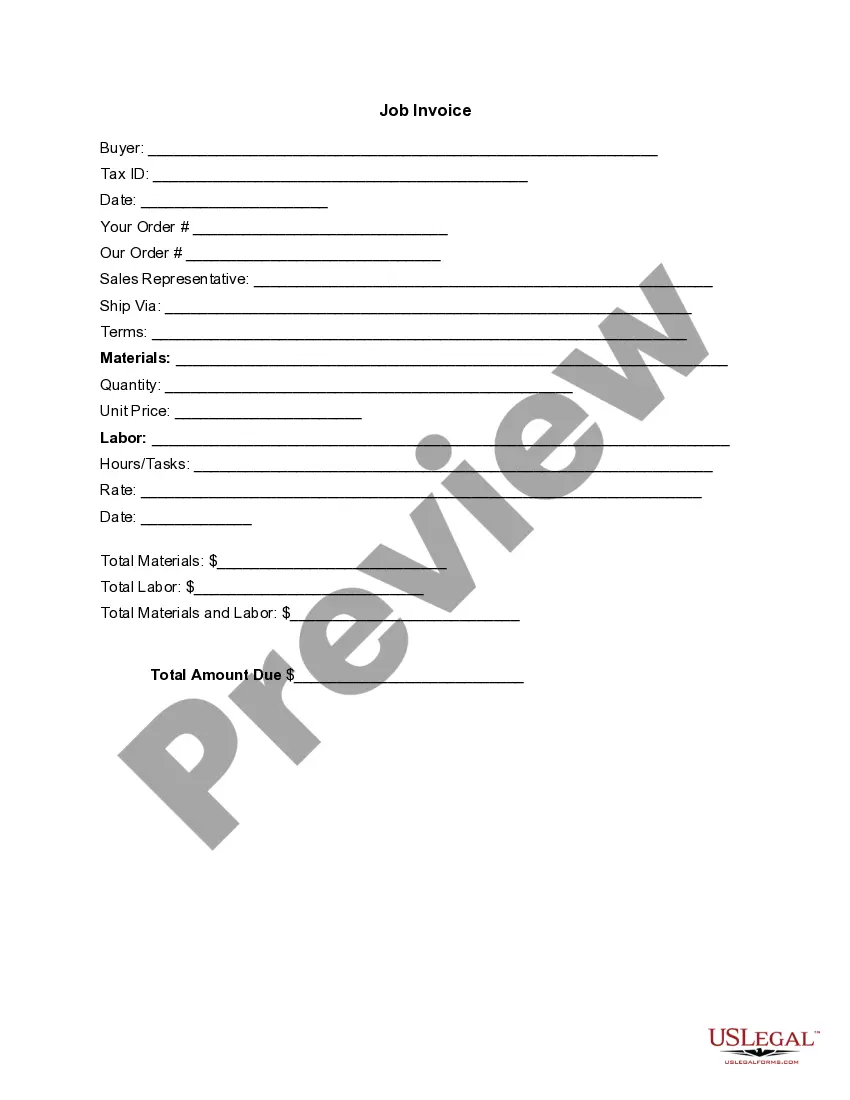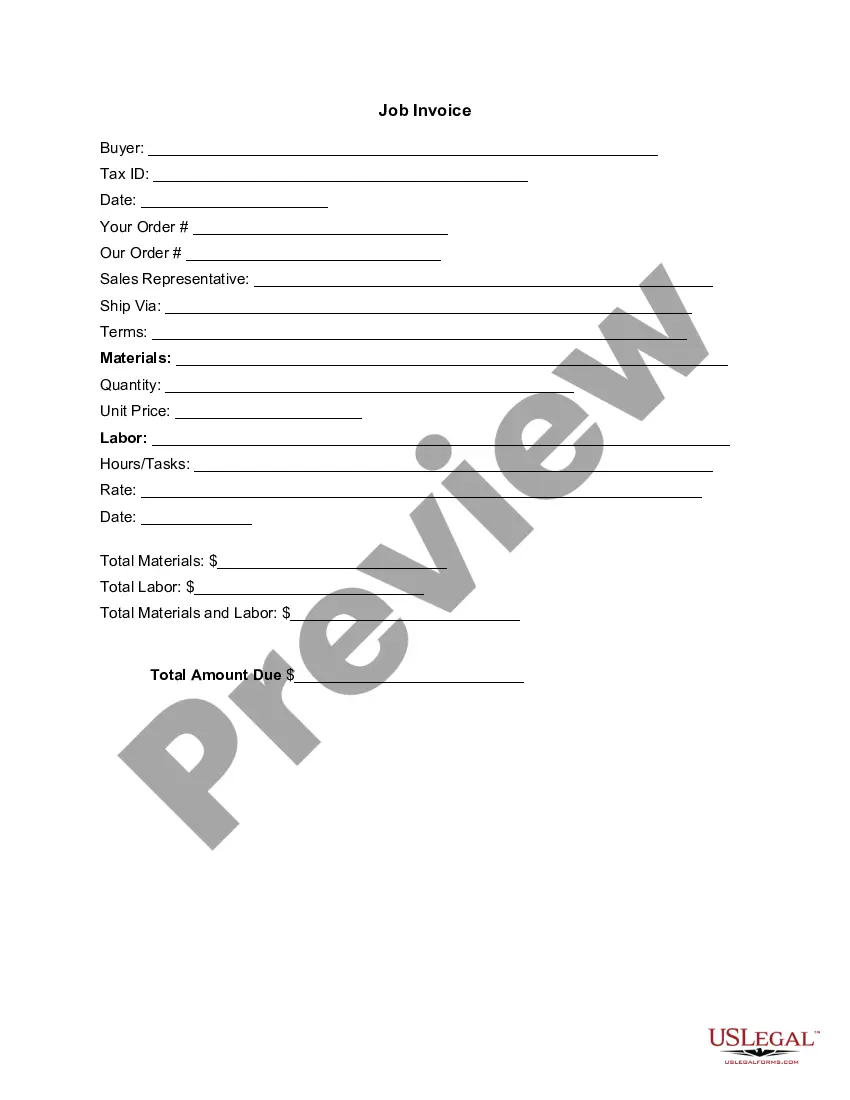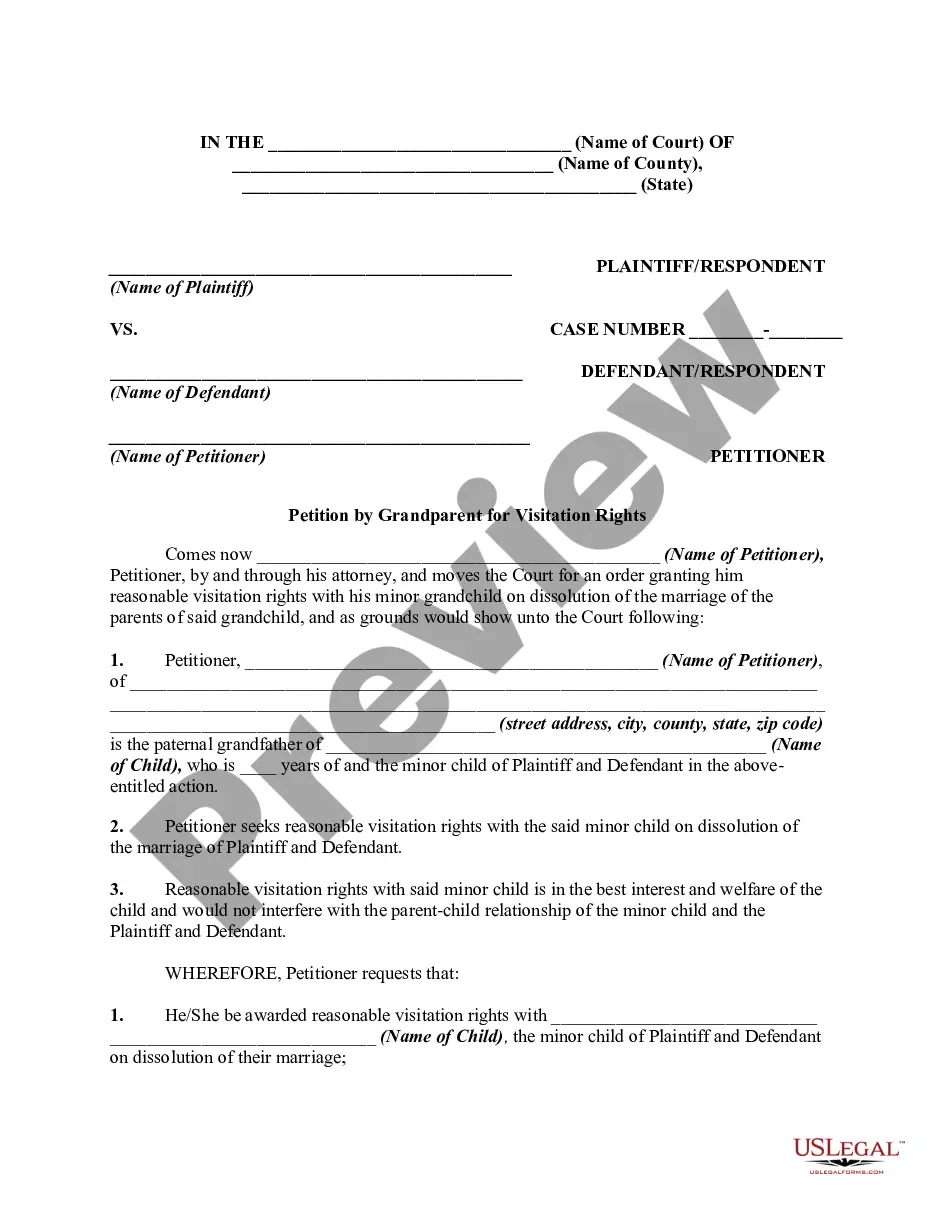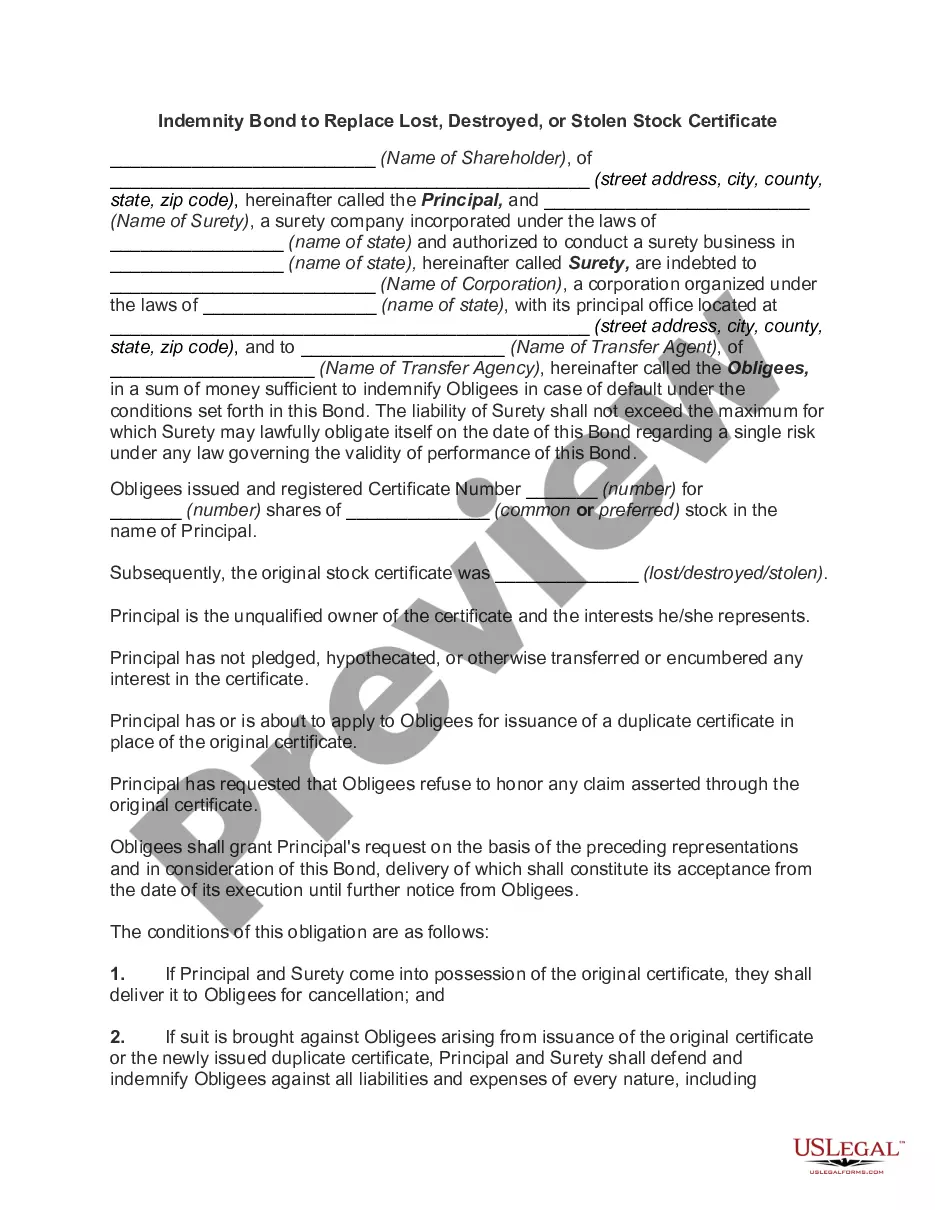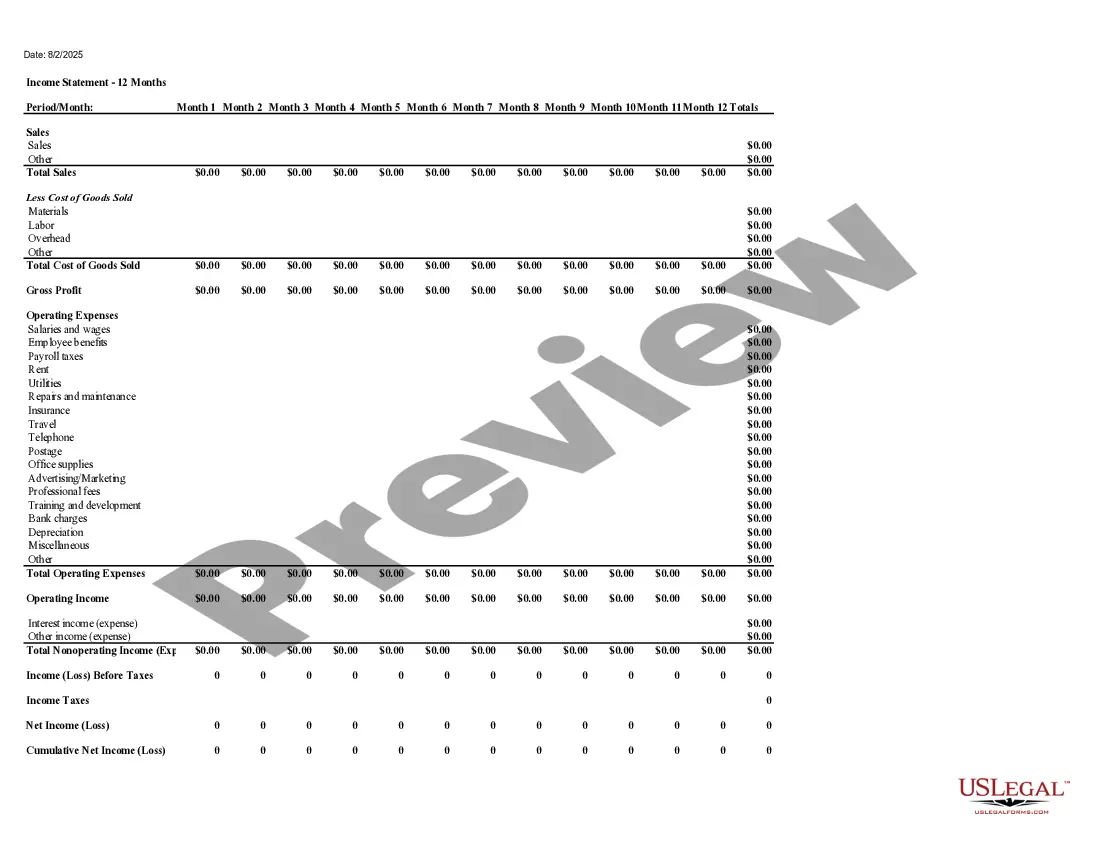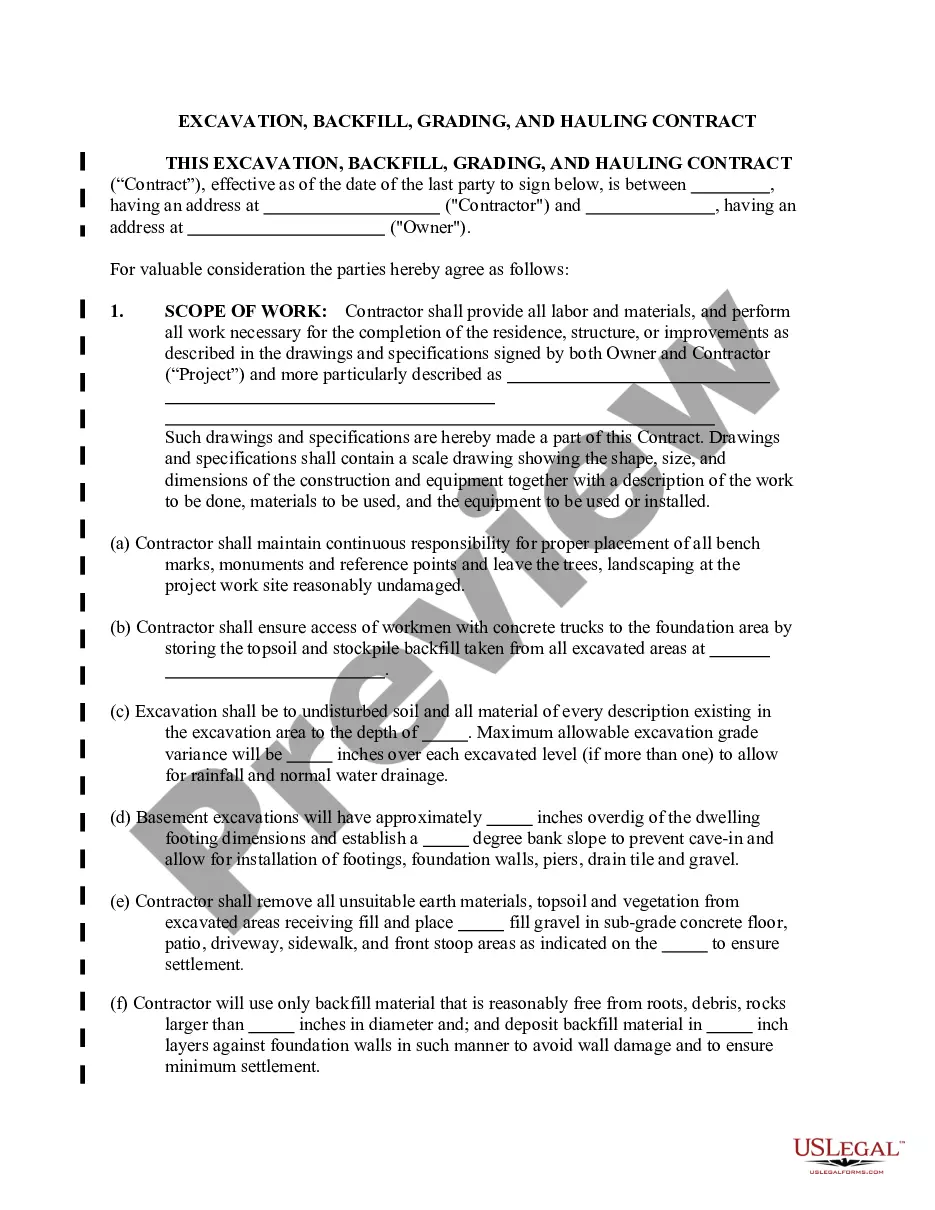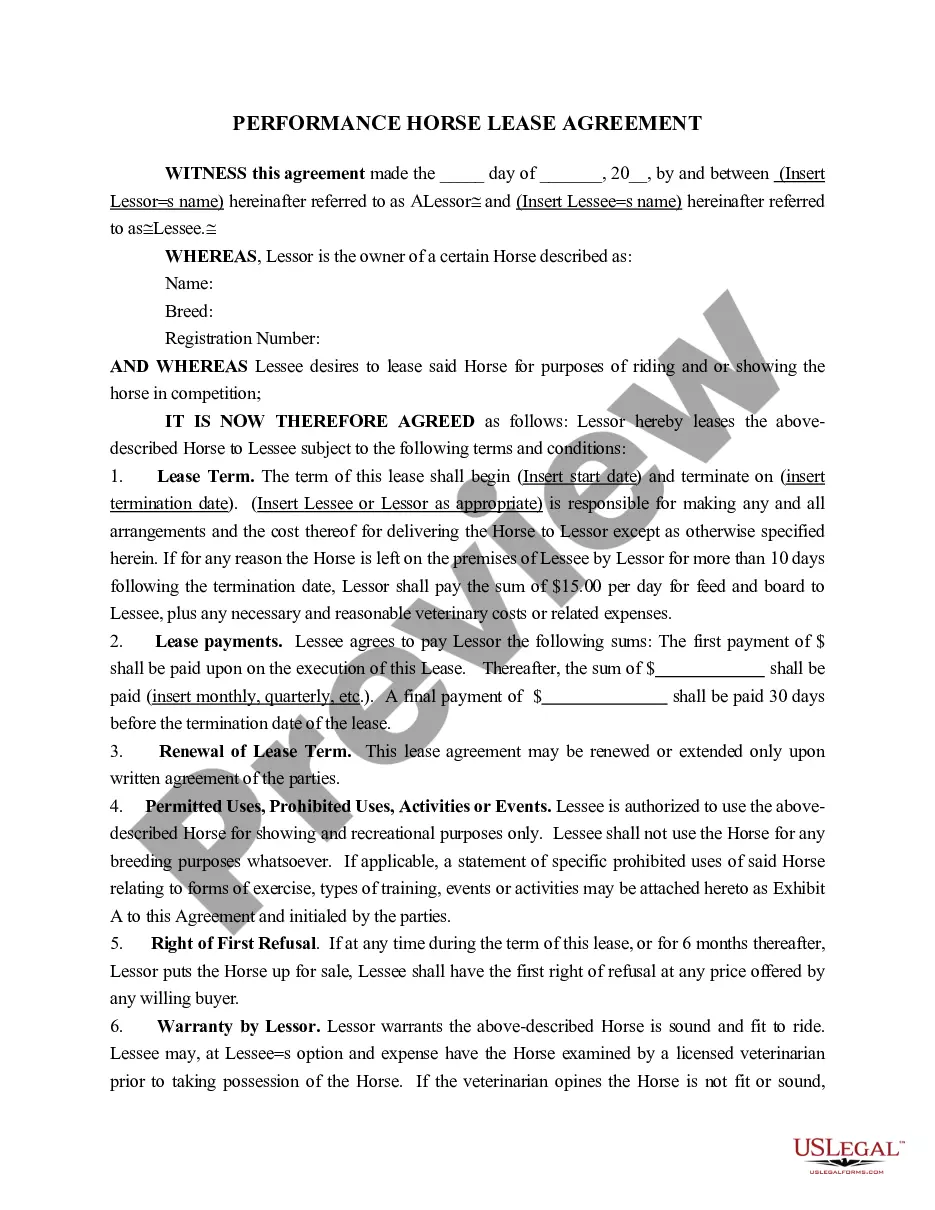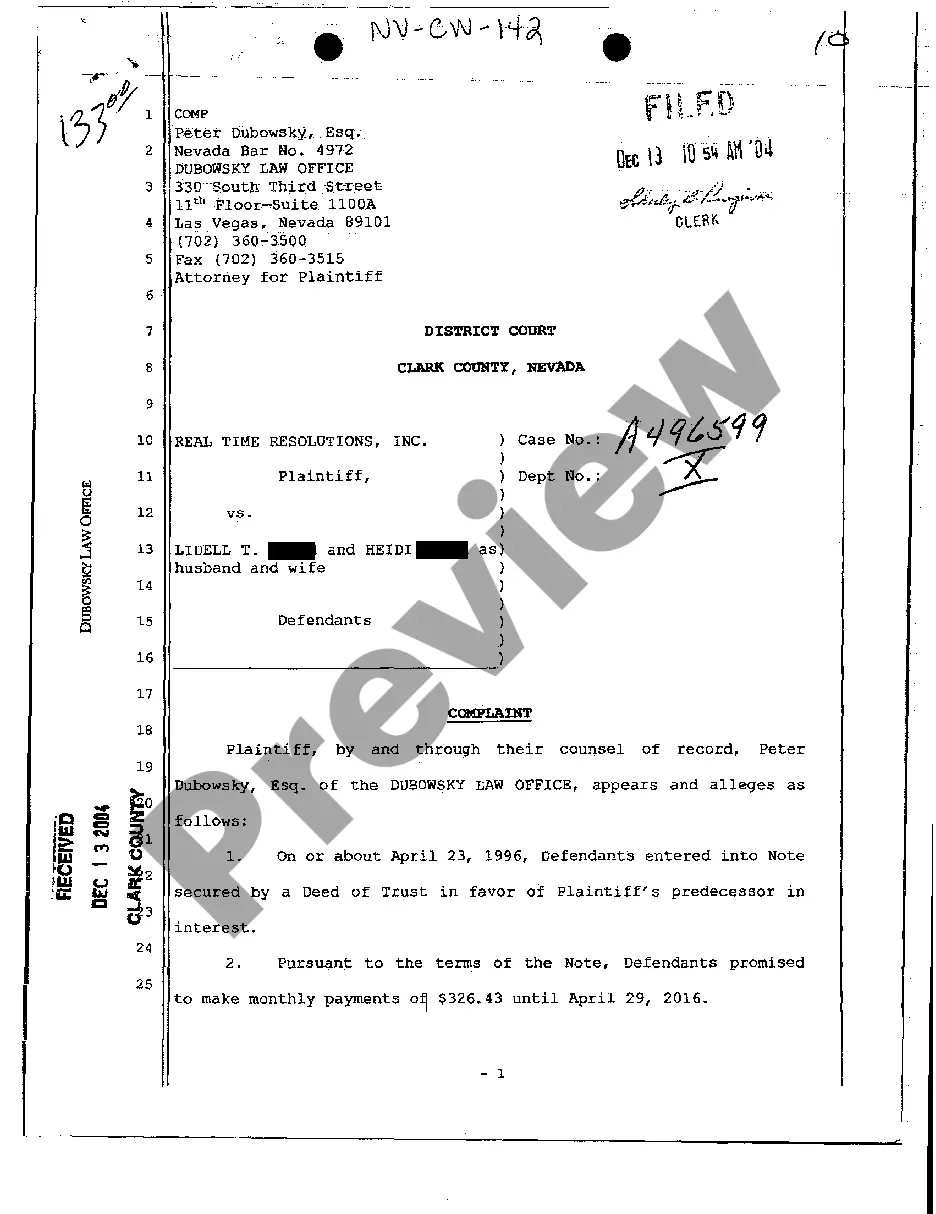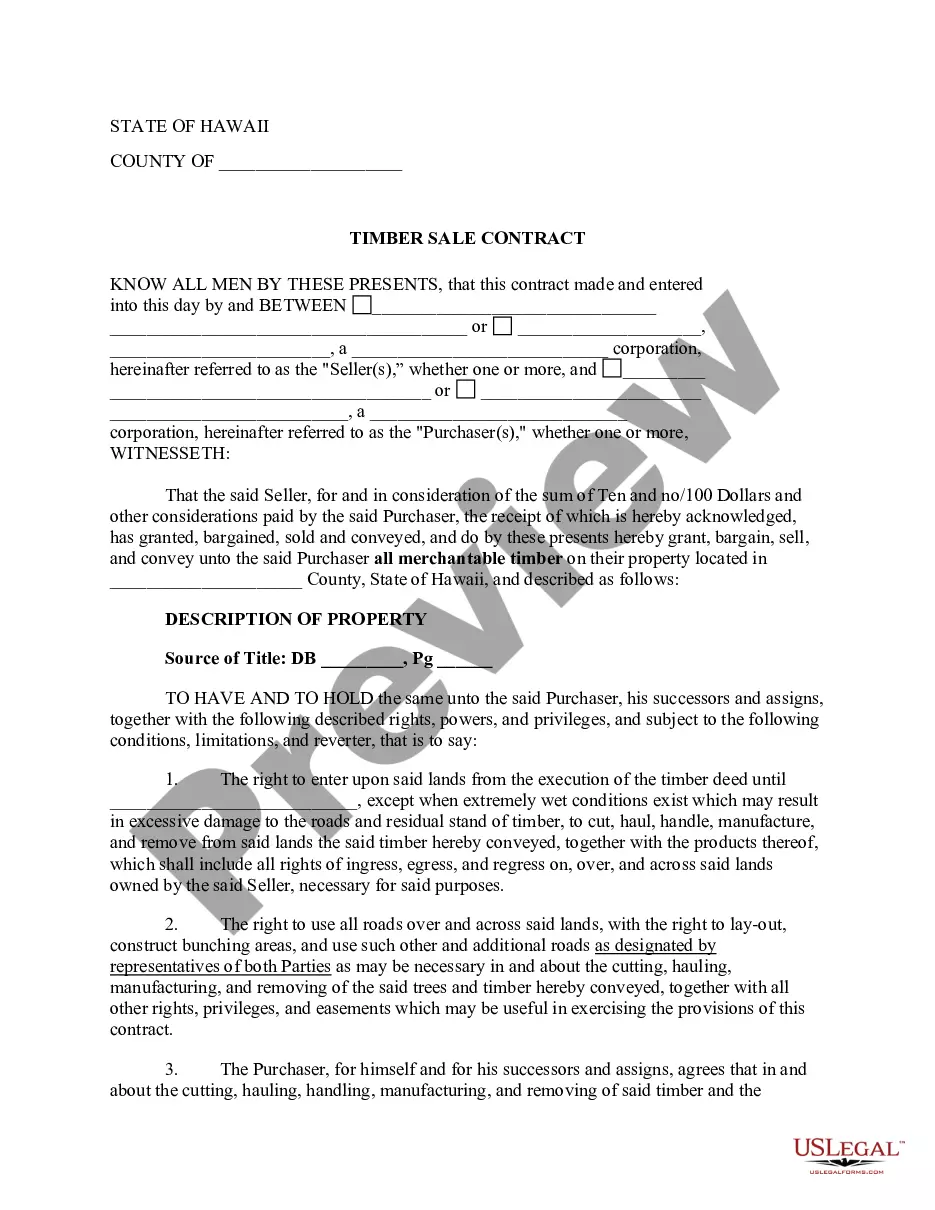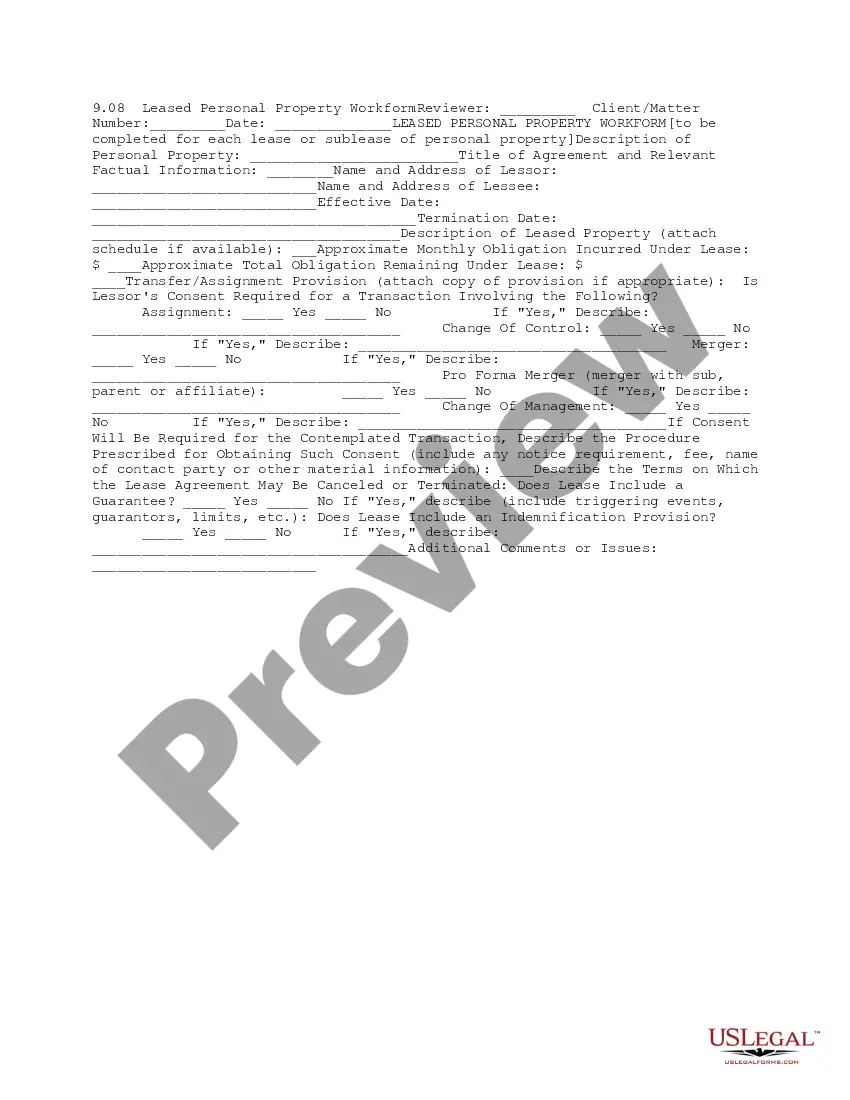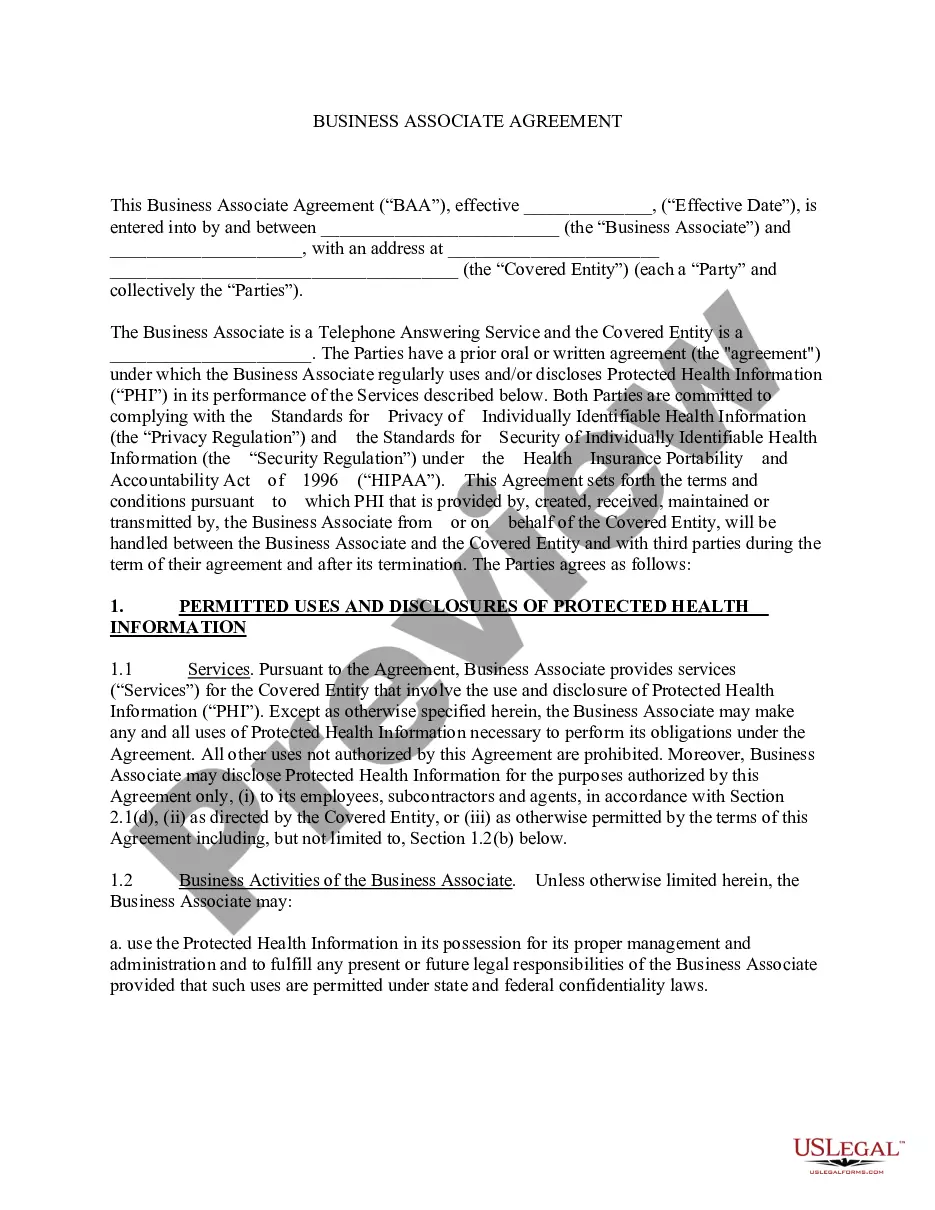Connecticut Invoice Template for Self Employed
Description
How to fill out Invoice Template For Self Employed?
If you need to calculate, obtain, or formulate legal document samples, utilize US Legal Forms, the largest assortment of legal documents, which are available online.
Employ the site’s user-friendly and convenient search to find the documents you need.
A collection of templates for business and personal use is organized by categories and states, or keywords.
Step 5. Complete the transaction. You can use your Visa, Mastercard, or PayPal account to finalize the payment.
Step 6. Select the format of the legal form and download it to your device. Step 7. Complete, modify, and print or sign the Connecticut Invoice Template for Self Employed. Each legal document template you purchase is yours forever. You will have access to every template you saved in your account. Click the My documents section and select a template to print or download again. Stay competitive and obtain, and print the Connecticut Invoice Template for Self Employed with US Legal Forms. There are millions of professional and state-specific templates you can use for your business or personal needs.
- Use US Legal Forms to obtain the Connecticut Invoice Template for Self Employed in just a few clicks.
- If you are already a US Legal Forms user, Log In to your account and click the Download button to access the Connecticut Invoice Template for Self Employed.
- You can also view templates you previously saved in the My documents section of your account.
- If you are accessing US Legal Forms for the first time, follow the guidelines below.
- Step 1. Ensure you have selected the form for the correct city/state.
- Step 2. Utilize the Preview feature to review the form’s content. Be sure to read the summary.
- Step 3. If you are not satisfied with the template, take advantage of the Search field at the top of the screen to find alternative models in the legal document template.
- Step 4. Once you have found the form you need, click the Get now button. Choose the pricing plan you prefer and enter your information to register for an account.
Form popularity
FAQ
Yes, it is legal to invoice yourself for services rendered as a self-employed individual or contractor. Using a Connecticut Invoice Template for Self Employed ensures you maintain compliance and professionalism in your billing process. This clarity not only supports documentation for tax purposes but also reinforces your credibility with clients.
To create an invoice as an independent contractor, follow a clear format that includes details like service descriptions, rates, and deadlines for payment. A Connecticut Invoice Template for Self Employed can enhance your invoice's professionalism and efficiency. This empowers you to stay organized and make a favorable impression on your clients.
Creating a self-employed invoice is simple when you have a reliable template on hand. A Connecticut Invoice Template for Self Employed allows you to detail your services, specify the payment terms, and include your business and client information. This systematic approach helps ensure that clients understand their obligations, leading to smoother transactions.
To create an independent contractor invoice, use a straightforward template that highlights your services, hours worked, and agreed-upon rates. Utilizing a Connecticut Invoice Template for Self Employed can simplify this process by providing pre-filled fields for easy customization. This ensures all critical details are included, making it easier for your clients to process payments quickly.
To make an invoice as a self-employed individual, start by selecting a suitable template, such as a Connecticut Invoice Template for Self Employed. Fill in your business information, client details, service descriptions, and payment terms. This organized approach allows you to present a clear, concise invoice that reflects your professionalism and ensures timely payment.
Creating a self-invoice involves outlining the services you provided, including the date of service and total amount due. A Connecticut Invoice Template for Self Employed can provide a structured format to help you include all necessary details. Additionally, incorporate your contact information and that of your client to ensure clarity and professionalism.
As an independent contractor, you can send an invoice by formatting it professionally and detailing the services provided. Use email for a straightforward delivery method or utilize invoicing software for added convenience. Make sure to include payment instructions and due dates to avoid confusion. A Connecticut Invoice Template for Self Employed can help ensure your invoice is comprehensive and meets all requirements.
To legally send an invoice, ensure it complies with local regulations regarding invoicing. Include your business name, tax identification number, and a clear description of services provided. Send it via a secure method such as a reputable email service or invoicing software. By using a Connecticut Invoice Template for Self Employed, you can adhere to the legal requirements while presenting a professional image.
Sending a self-employed invoice is straightforward. Start by compiling the necessary information such as your services, payment terms, and client details. Then, use email or a professional invoicing platform to transmit your invoice in PDF format. Additionally, adopting a Connecticut Invoice Template for Self Employed can provide you with a polished and accurate invoice form to make the process easier.
To submit an invoice to an independent contractor, first ensure that your invoice is professionally formatted and includes all relevant details. You can send it via email as a PDF attachment to maintain formatting, or use invoicing software for direct submission. Always confirm that the contractor has received the invoice and clarify any questions they might have about the billing. A Connecticut Invoice Template for Self Employed can streamline your submission process.