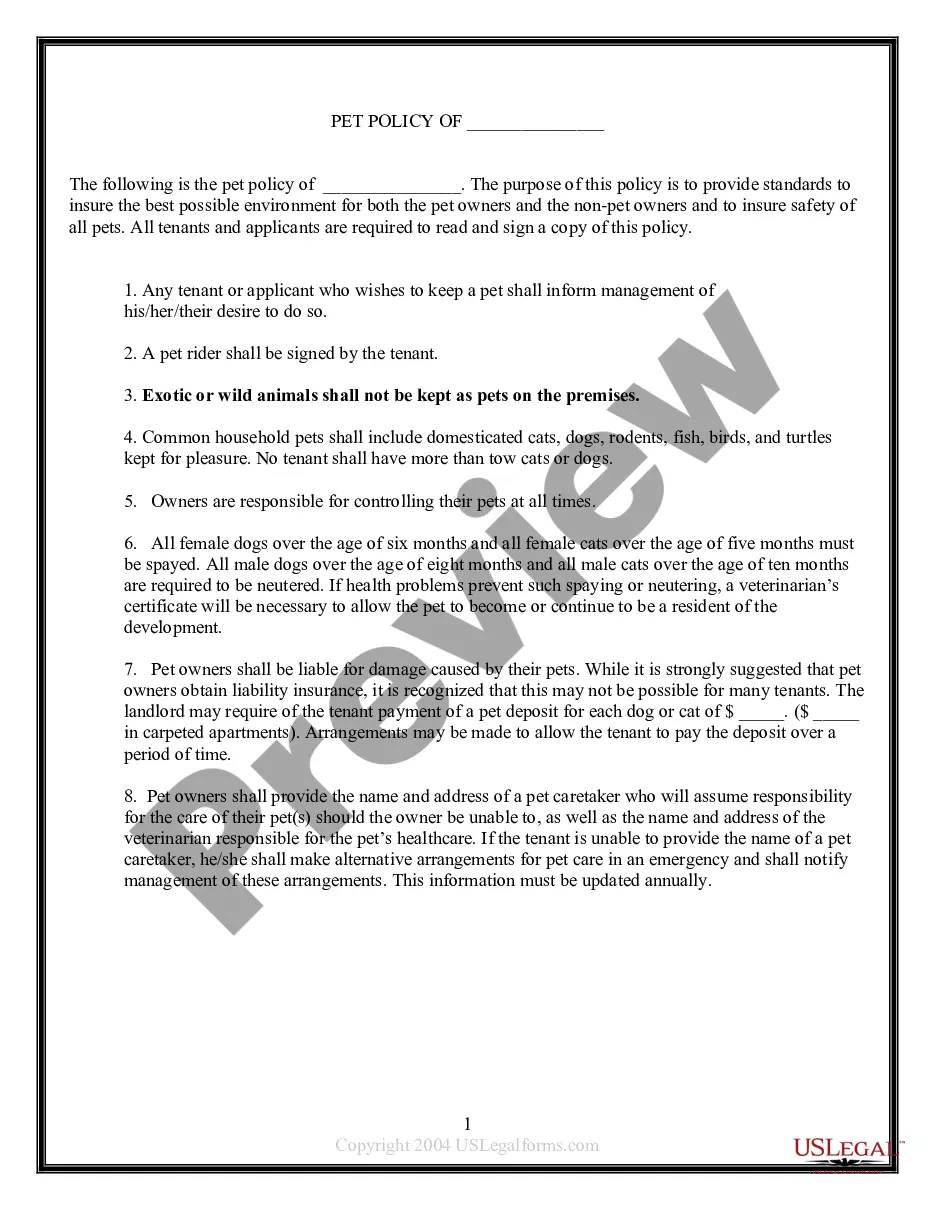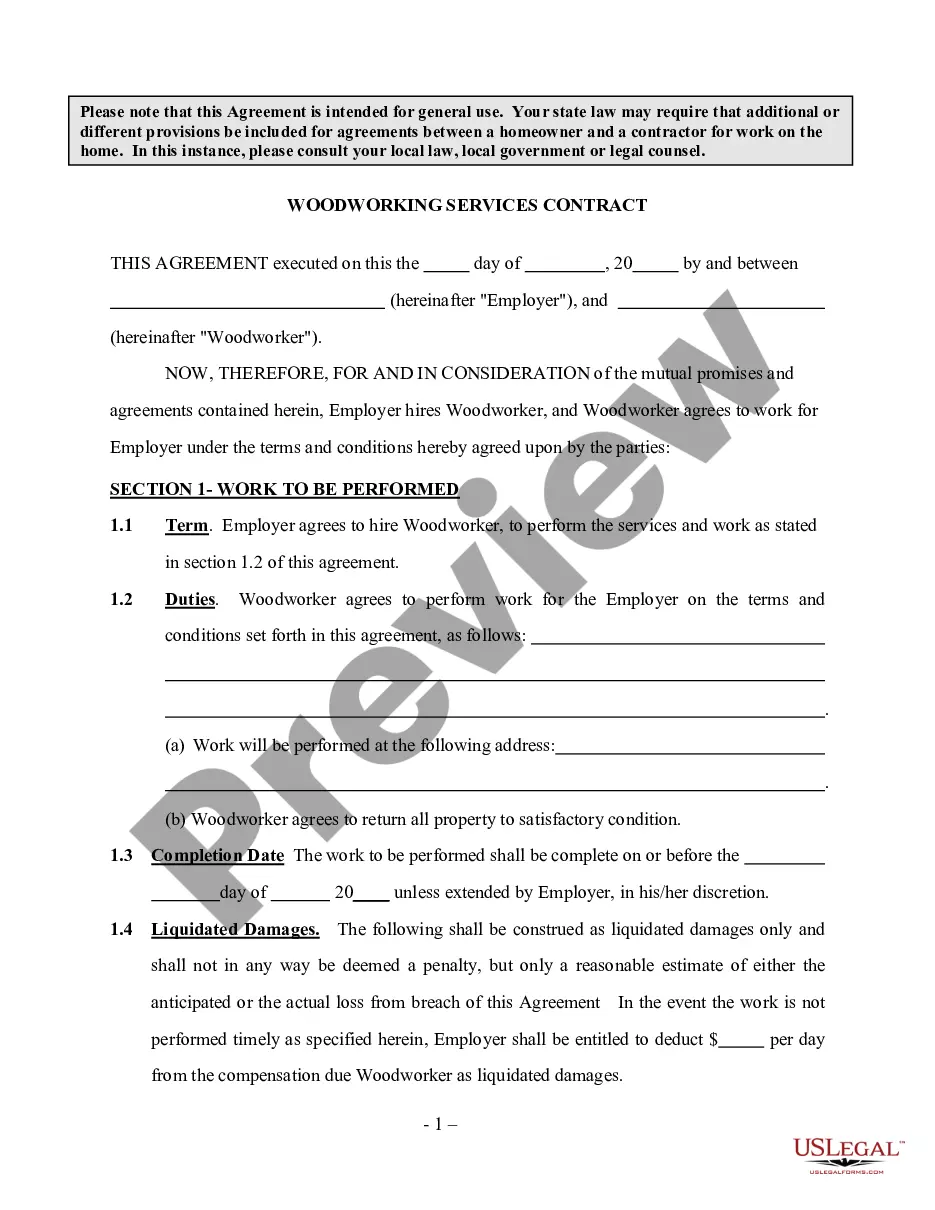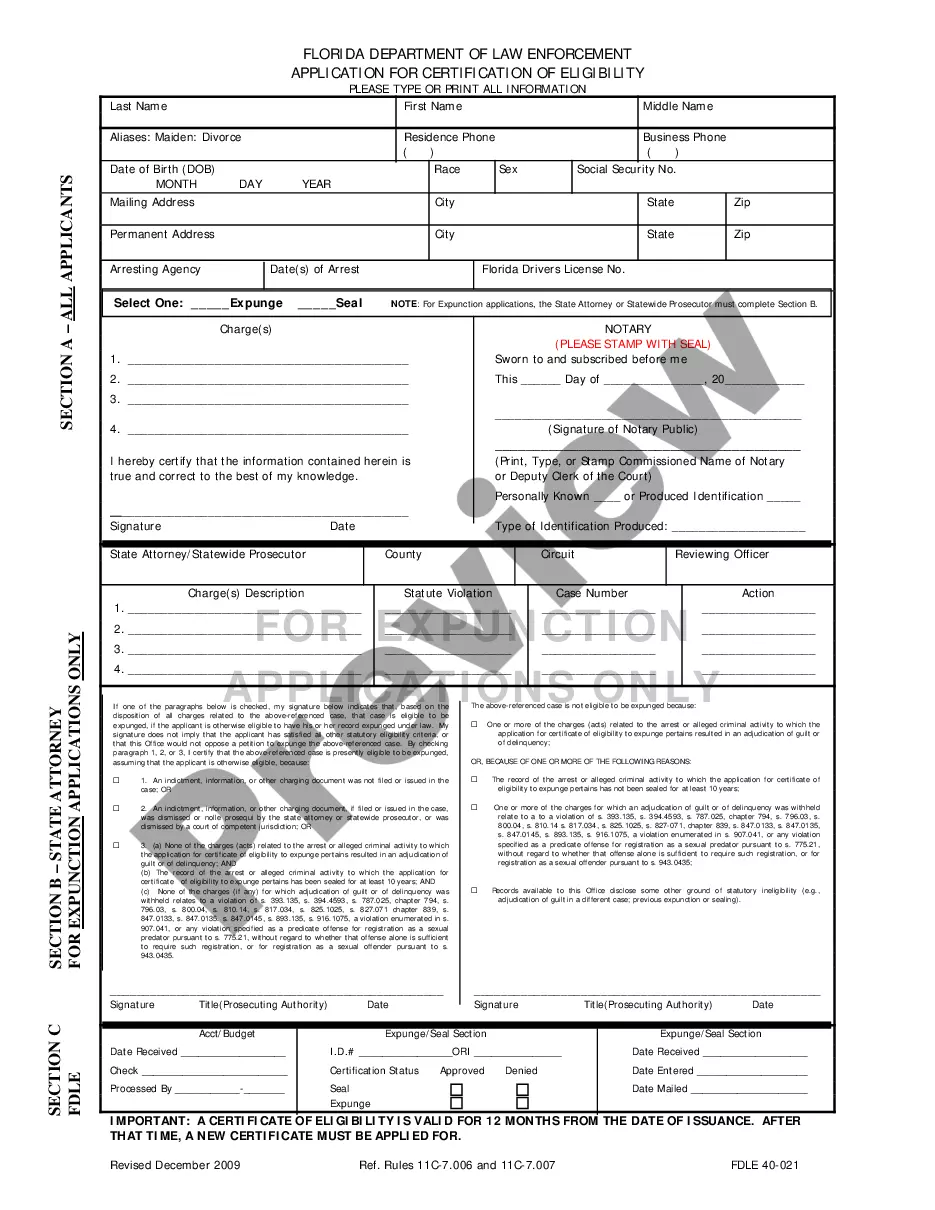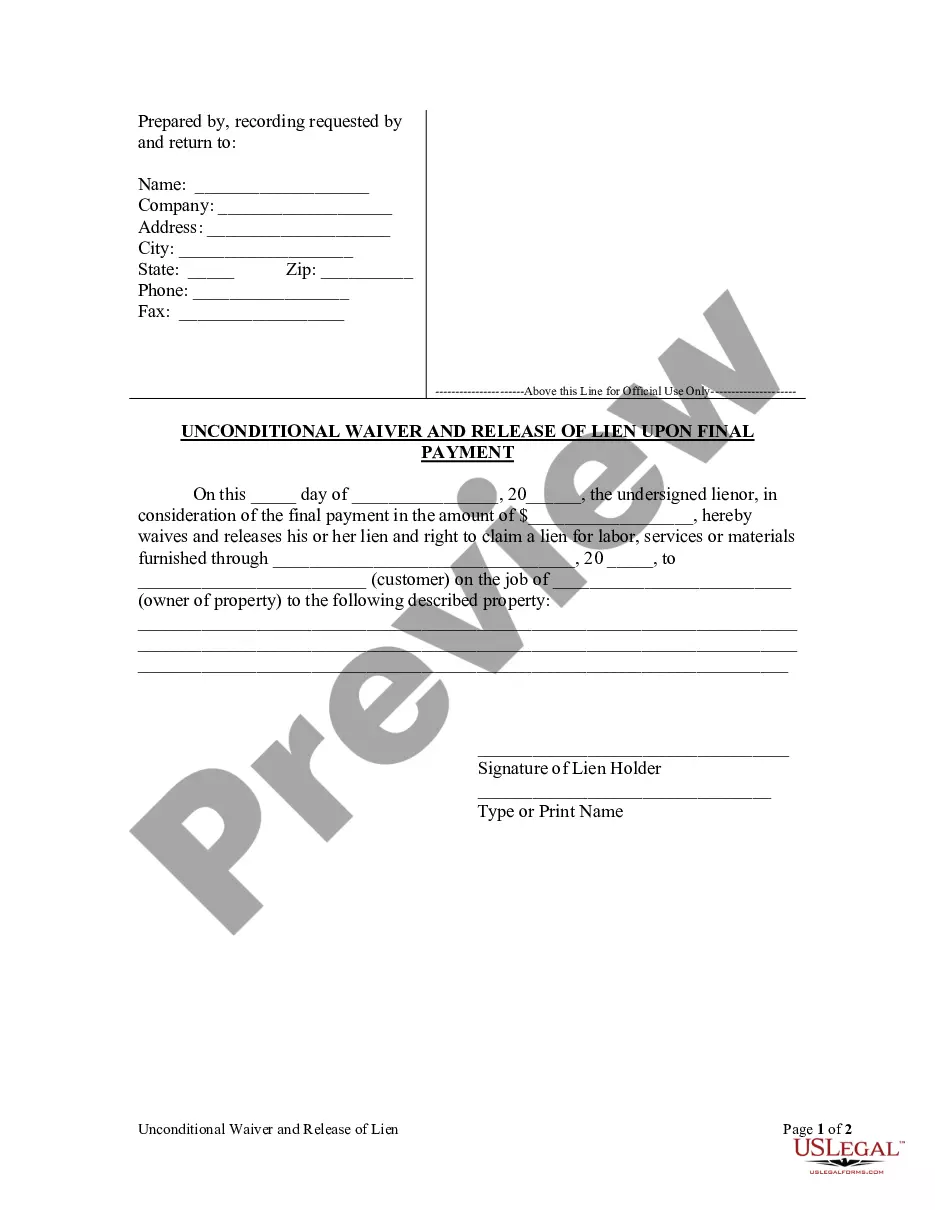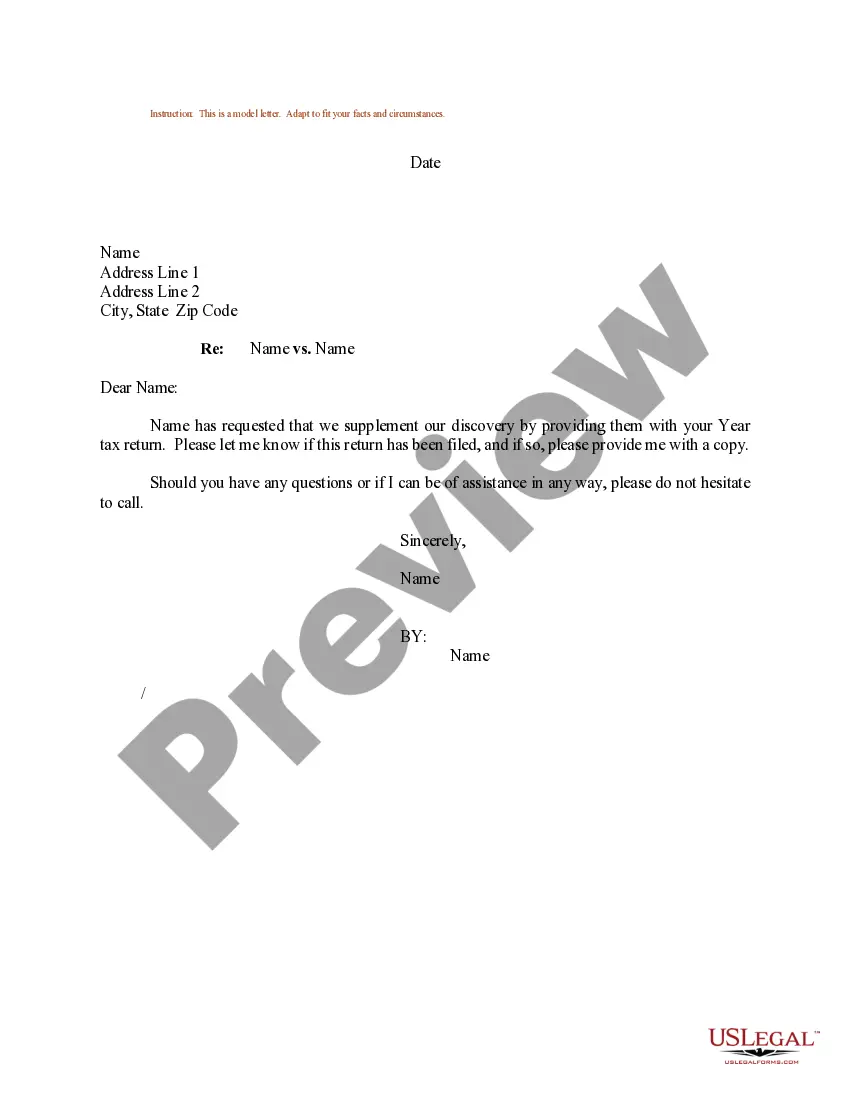Connecticut Invoice Template for Bartender
Description
How to fill out Invoice Template For Bartender?
You might spend hours online trying to locate the official document template that satisfies the federal and state requirements you need.
US Legal Forms offers a vast collection of legal forms that are reviewed by experts.
You can easily download or print the Connecticut Invoice Template for Bartender from our platform.
If available, utilize the Review button to examine the document template as well.
- If you already have a US Legal Forms account, you can sign in and click the Download button.
- After this, you can complete, modify, print, or sign the Connecticut Invoice Template for Bartender.
- Every legal document template you obtain is yours to keep indefinitely.
- To get another copy of the purchased form, navigate to the My documents section and click the corresponding button.
- If you are using the US Legal Forms website for the first time, follow the straightforward instructions provided below.
- First, ensure that you have selected the correct document template for your region or area of interest.
- Review the form details to confirm you have chosen the suitable template.
Form popularity
FAQ
At the bottom of an invoice, include payment terms, such as the due date and preferred payment methods. You might also want to add a brief thank-you note to express appreciation for your client's business. Additionally, if relevant, include any legal information pertinent to your services. Using the Connecticut Invoice Template for Bartender ensures you cover all necessary sections, making your invoice comprehensive and professional.
To fill out an invoice sheet, ensure you include your business name and contact details prominently at the top. Proceed with the necessary client information, then outline the services rendered, quantities, and applicable rates. Summarize everything with a total amount due at the end. The Connecticut Invoice Template for Bartender can serve as an excellent tool to create a clear and organized invoice sheet effortlessly.
Filling out a simple invoice involves a straightforward process. First, list your business information at the top, followed by the client’s details. Next, specify what services you provided, their quantities, and the corresponding rates. To make it even easier, use the Connecticut Invoice Template for Bartender, which guides you through the necessary steps.
To fill out a simple invoice, start with your business name, followed by your address and contact information. Clearly label the document as 'Invoice' and include the date and invoice number. After that, provide your client's details and list the services rendered, along with their prices. The Connecticut Invoice Template for Bartender offers an easy-to-use format that simplifies this process.
The correct format for an invoice includes several essential elements. Begin with your business name and logo, followed by the date and invoice number. Include your client's contact information, a detailed breakdown of services or products, and the total amount due. For ease and clarity, consider using the Connecticut Invoice Template for Bartender to maintain a professional appearance.
To fill out an invoice for payment, start by including your business name and contact information at the top. Next, add the client's details and a unique invoice number. Clearly specify the services provided, along with the corresponding rates and total amount due. Utilize the Connecticut Invoice Template for Bartender to streamline this process and ensure you don't miss any crucial details.
Creating a PDF Connecticut Invoice Template for Bartender is easy with platforms like USLegalForms. After customizing your invoice template with the necessary details, look for the option to export or save it as a PDF. This format is widely accepted and ensures your invoice maintains its layout across different devices. A PDF invoice adds a level of professionalism that clients appreciate.
Issuing an invoice requires you to create a Connecticut Invoice Template for Bartender that showcases your services. After filling it out with all necessary details, you can send it via email or print it for physical delivery. Make sure to follow up if payment is not received by the due date. This helps establish your professionalism and encourages timely payments.
Writing a Connecticut Invoice Template for Bartender is straightforward. Start with your name and logo at the top, followed by your client's details. Clearly list the bartending services, their costs, and any applicable taxes. Make sure to include your payment terms and due date, enhancing professionalism in your communications.
Filling out a Connecticut Invoice Template for Bartender involves entering accurate details about your services. Include your contact information, a description of the bartending services offered, rates, and the total amount due. Ensure you also add the invoice date and payment terms for clarity. This keeps your invoicing professional and clear.