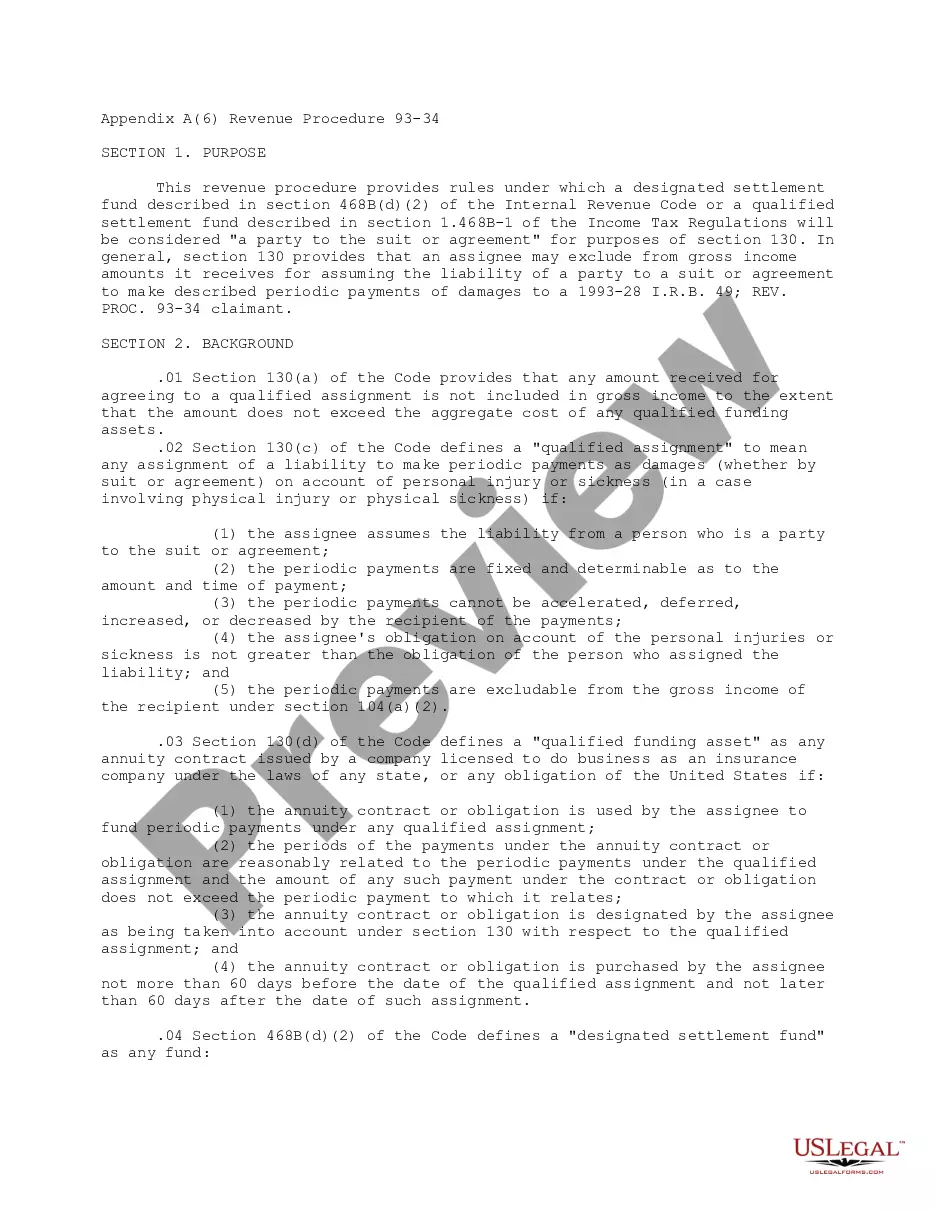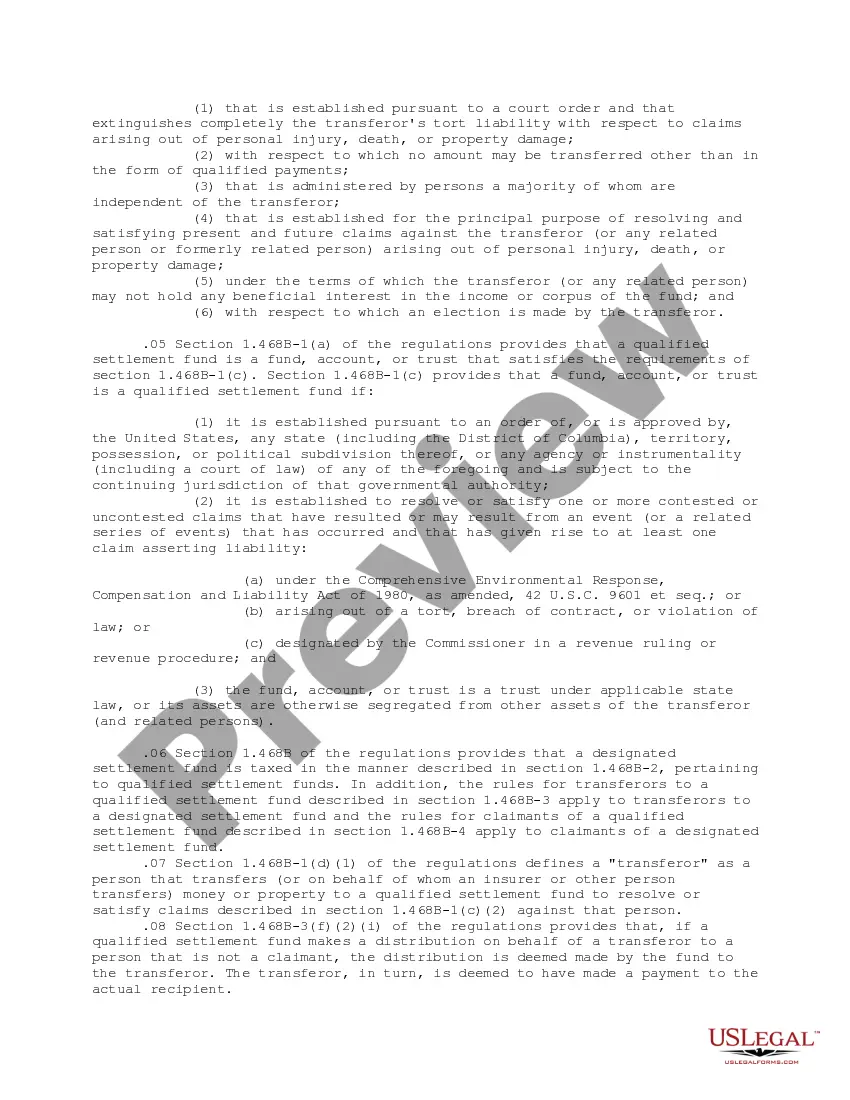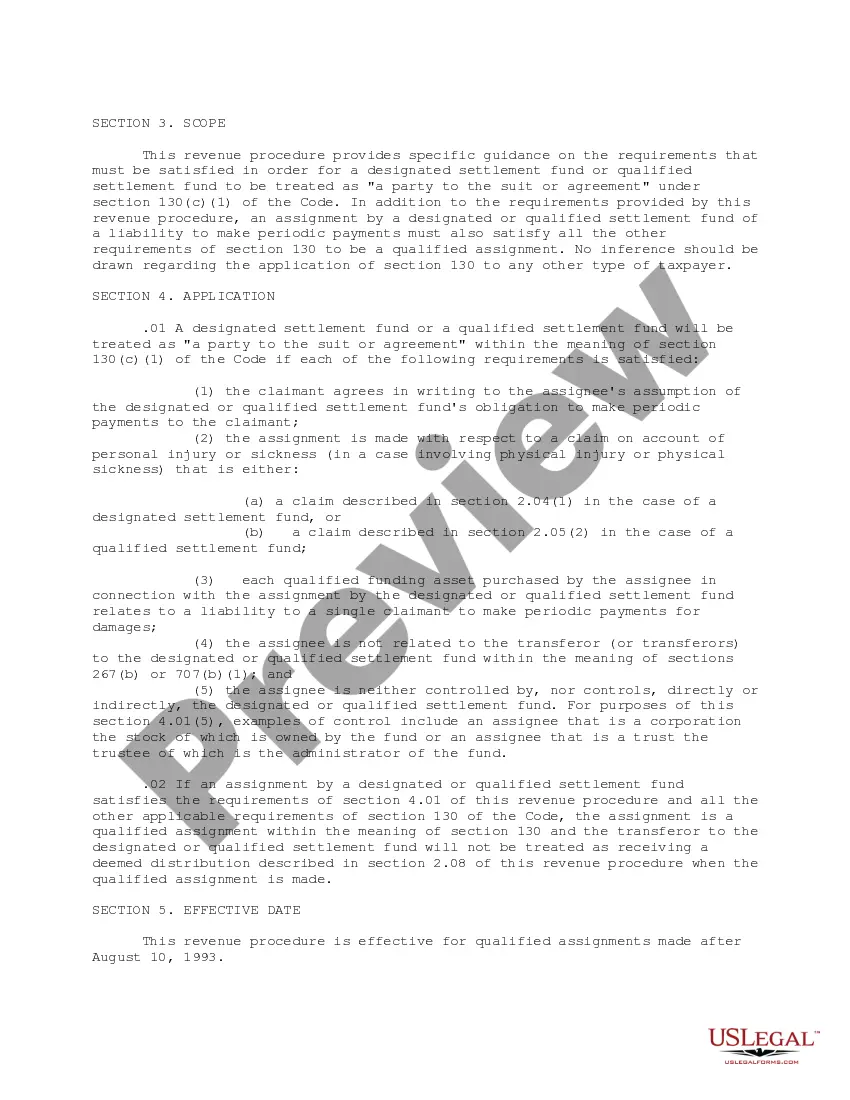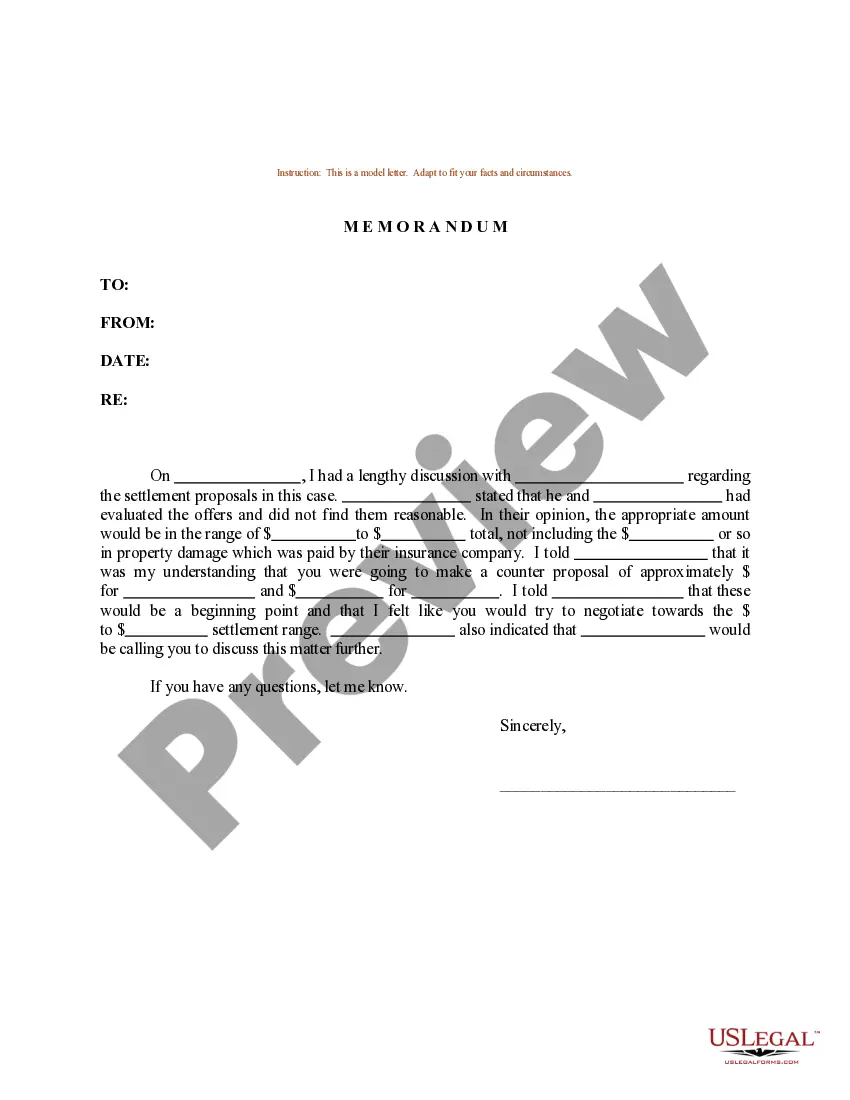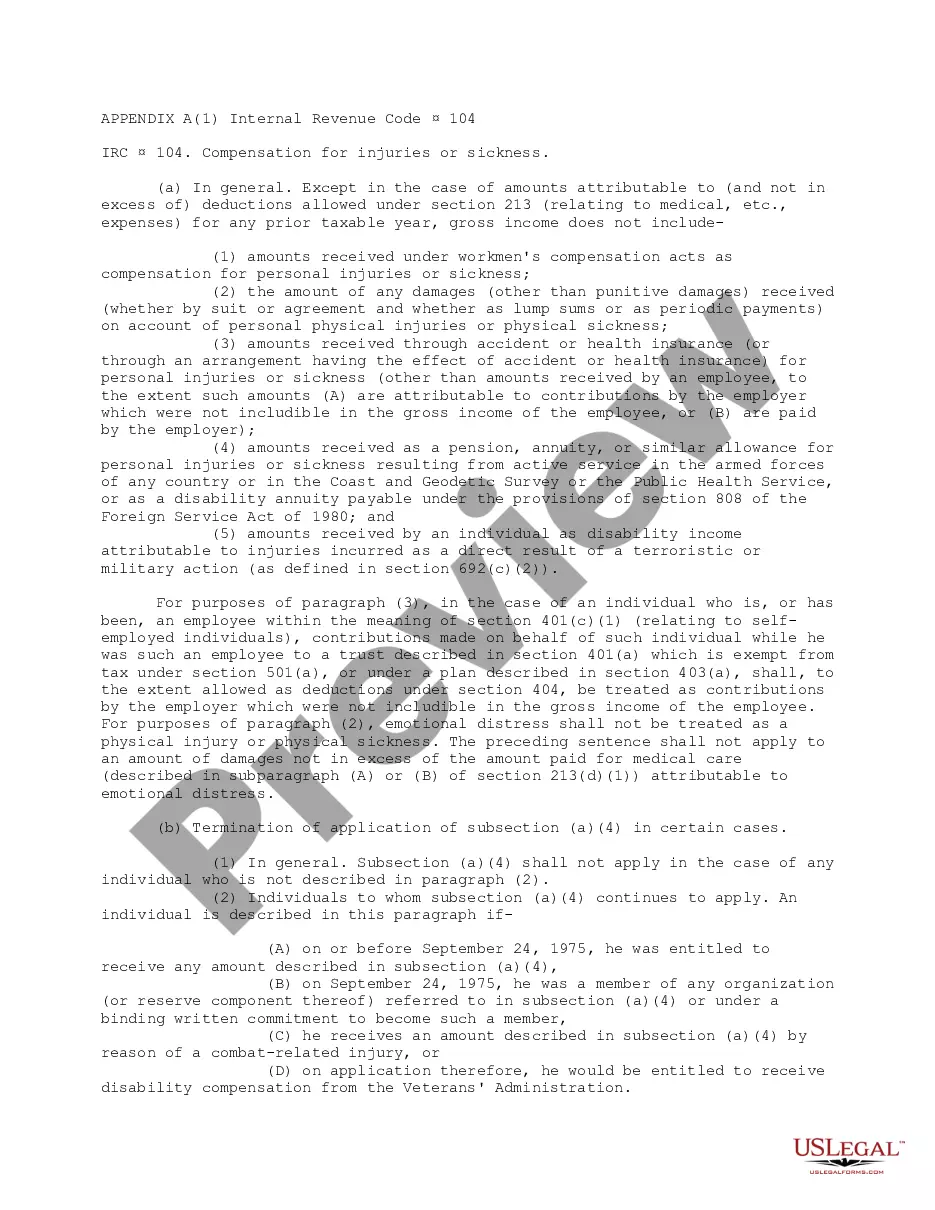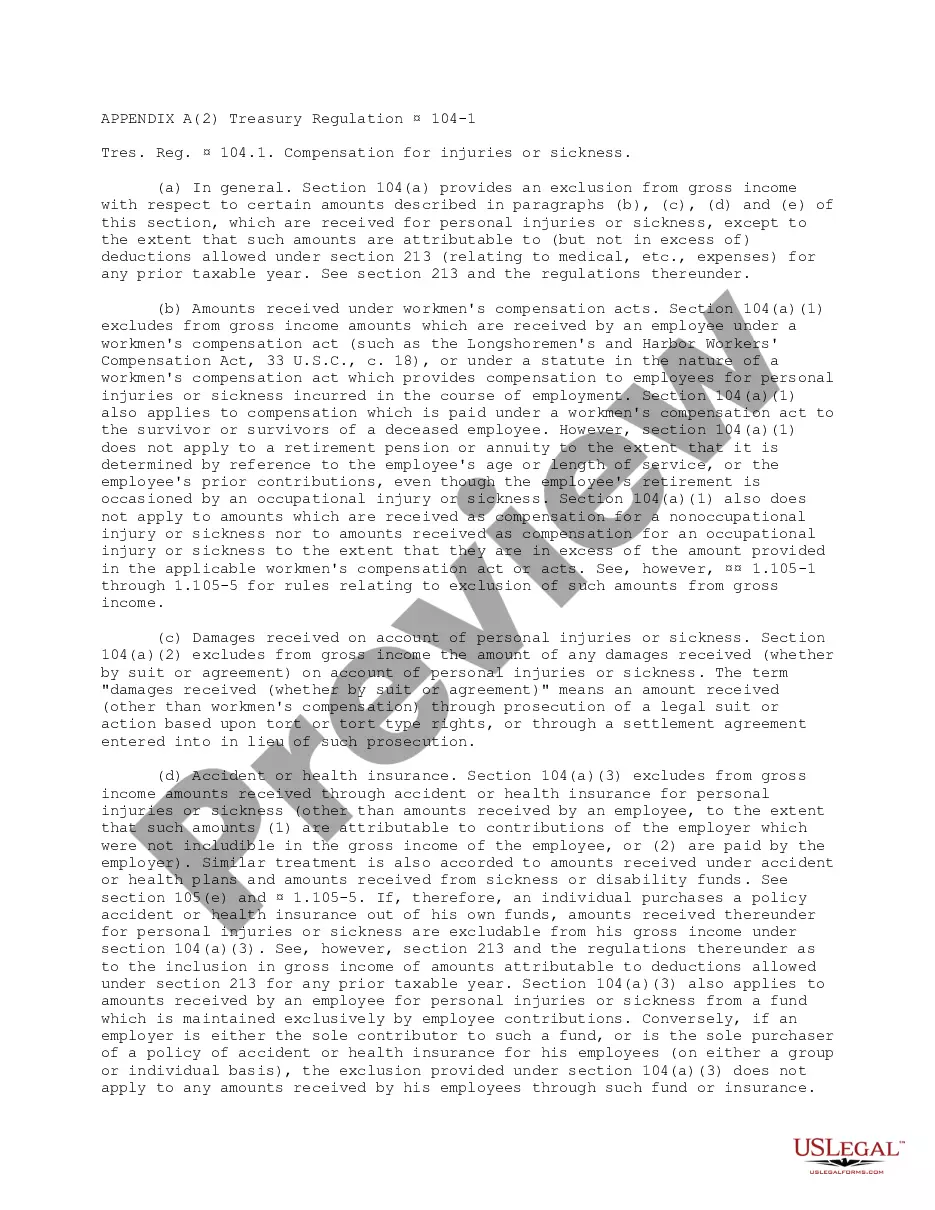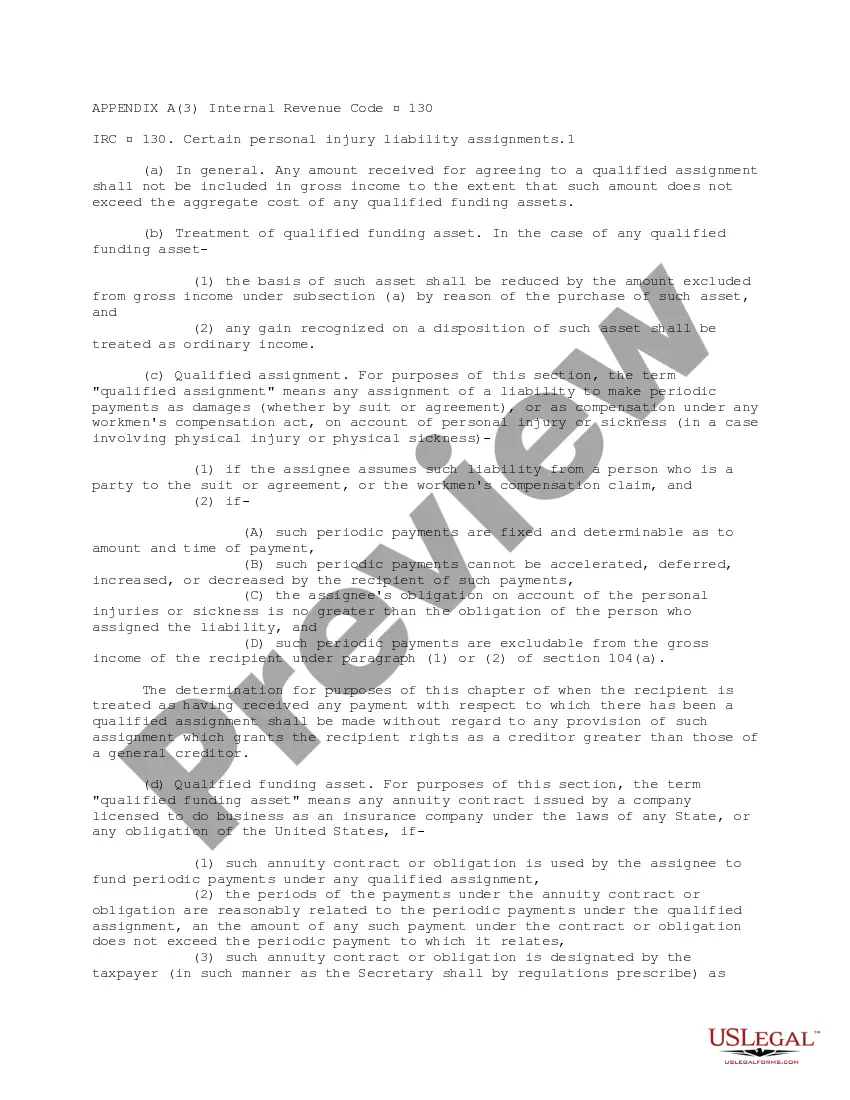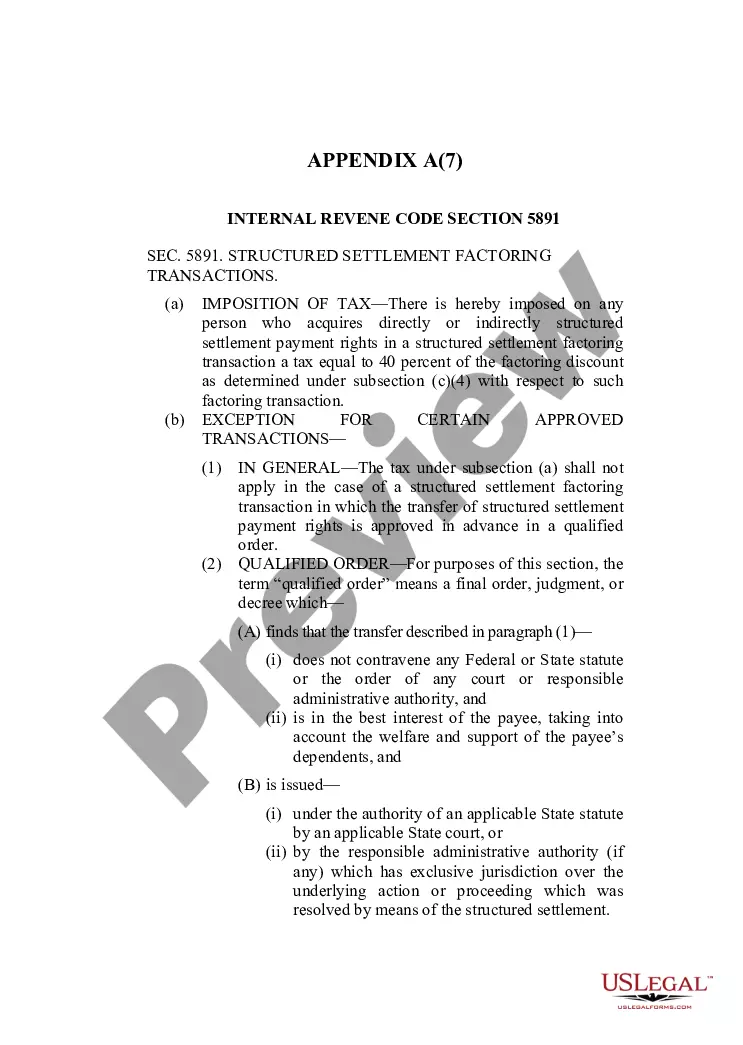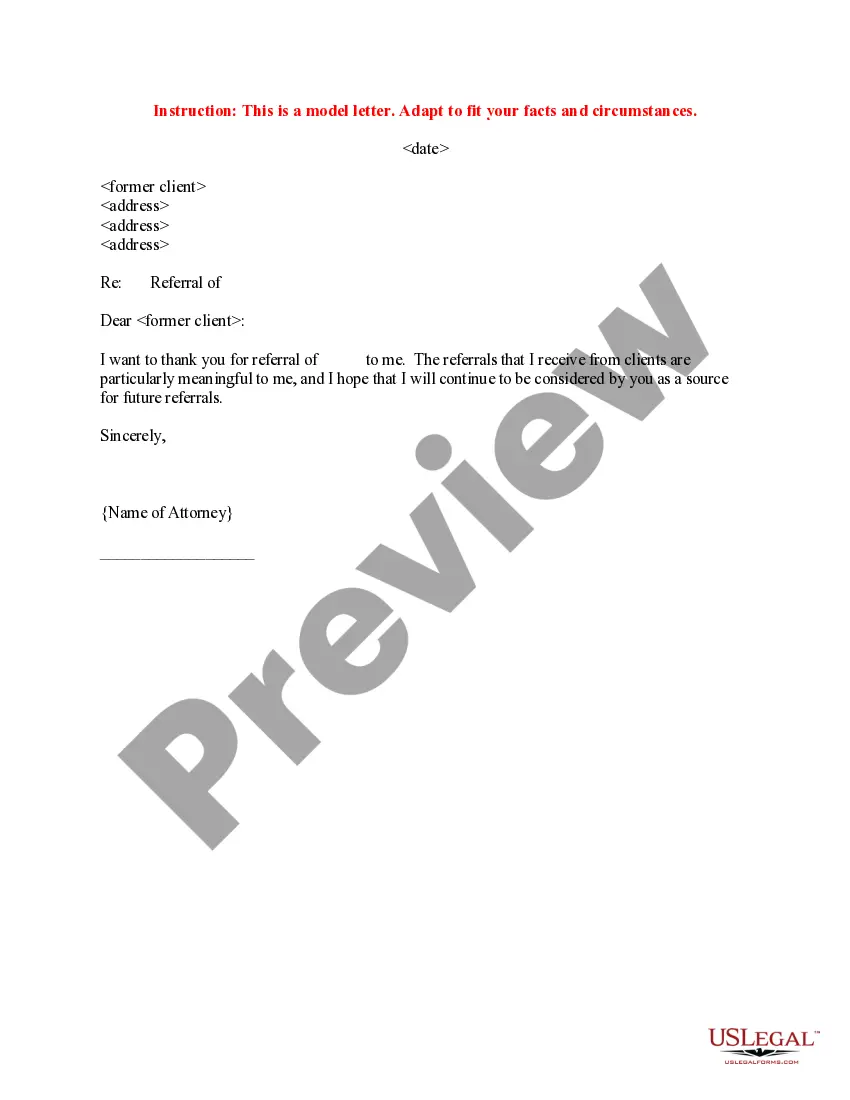Statutory Guidelines [Appendix A(6) Revenue Procedure 93-34] regarding rules under which a designated settlement fund described in section 468B(d)(2) of the Internal Revenue Code or a qualified settlement fund described in section 1.468B-1 of the Income Tax Regulations will be considered "a party to the suit or agreement" for purposes of section 130.
Colorado Revenue Procedure 93-34
Description
How to fill out Revenue Procedure 93-34?
If you want to comprehensive, download, or print out authorized record layouts, use US Legal Forms, the largest selection of authorized varieties, that can be found on-line. Make use of the site`s simple and practical search to find the paperwork you want. A variety of layouts for company and person purposes are sorted by categories and claims, or key phrases. Use US Legal Forms to find the Colorado Revenue Procedure 93-34 with a number of clicks.
In case you are presently a US Legal Forms client, log in in your profile and click the Download button to obtain the Colorado Revenue Procedure 93-34. You can even accessibility varieties you in the past acquired from the My Forms tab of your profile.
If you use US Legal Forms the first time, refer to the instructions under:
- Step 1. Make sure you have chosen the shape for your right area/country.
- Step 2. Take advantage of the Review method to look through the form`s articles. Never forget to learn the explanation.
- Step 3. In case you are not satisfied with all the develop, make use of the Research area at the top of the display to locate other models from the authorized develop design.
- Step 4. When you have identified the shape you want, click on the Purchase now button. Opt for the costs prepare you prefer and put your references to sign up for an profile.
- Step 5. Method the transaction. You should use your bank card or PayPal profile to accomplish the transaction.
- Step 6. Select the structure from the authorized develop and download it on the gadget.
- Step 7. Full, revise and print out or signal the Colorado Revenue Procedure 93-34.
Every single authorized record design you acquire is your own forever. You have acces to each and every develop you acquired inside your acccount. Click the My Forms area and decide on a develop to print out or download again.
Compete and download, and print out the Colorado Revenue Procedure 93-34 with US Legal Forms. There are many skilled and status-specific varieties you can use for the company or person requires.