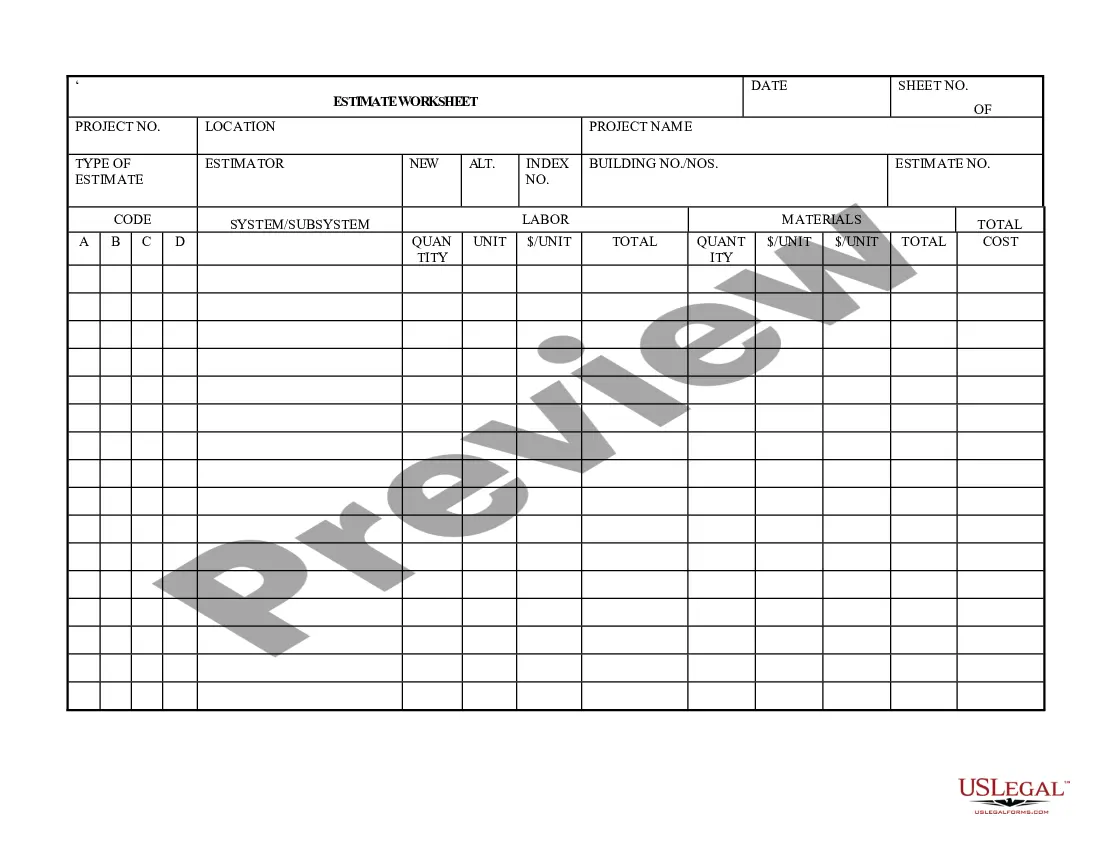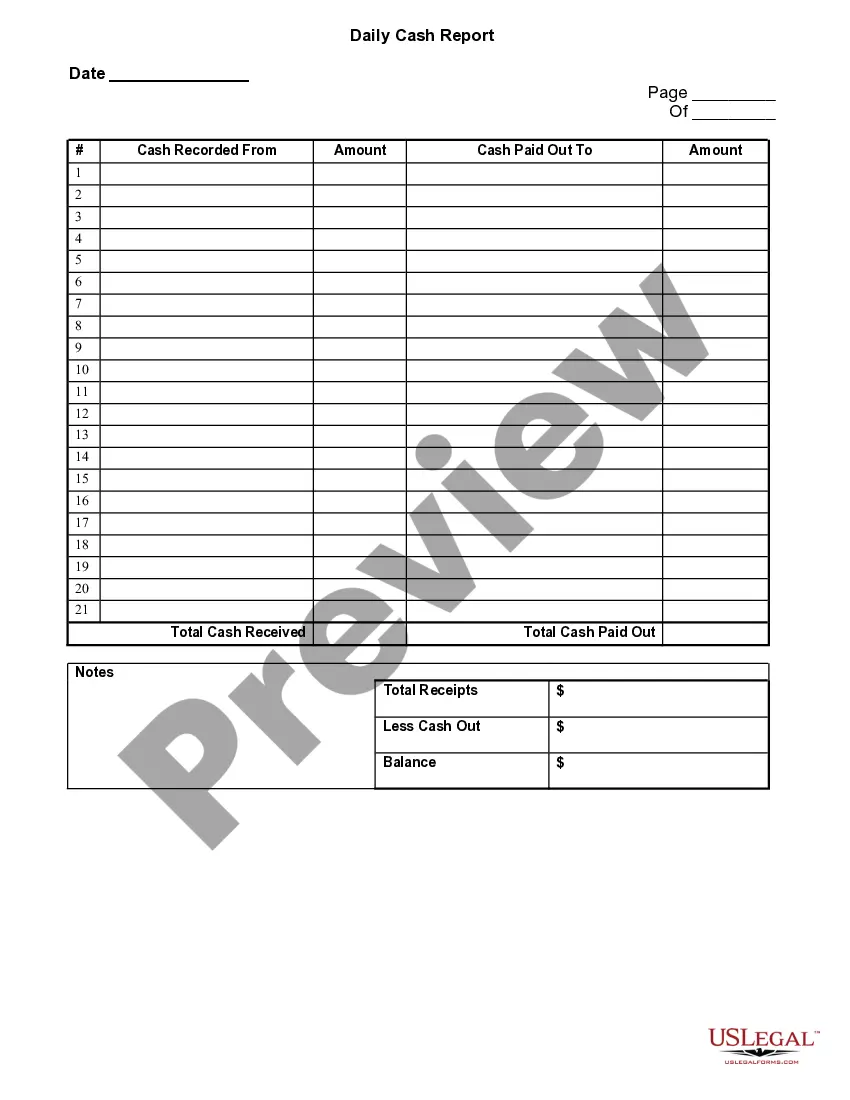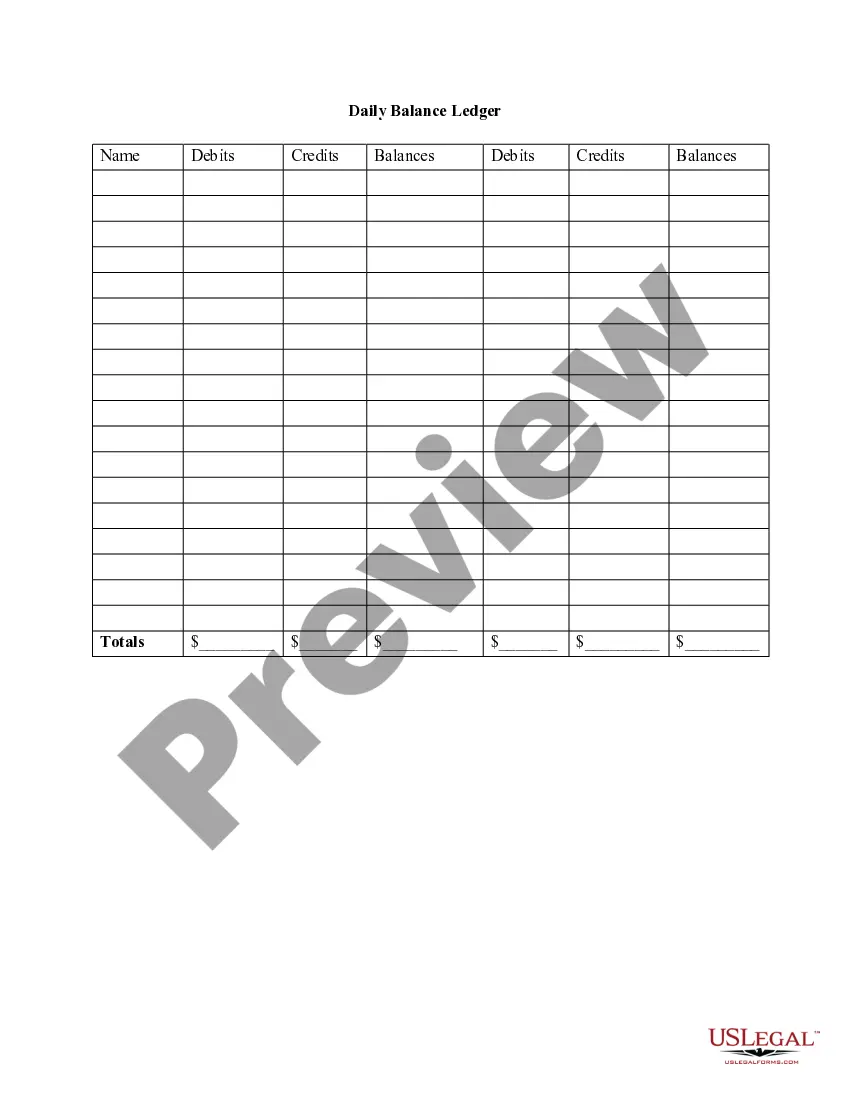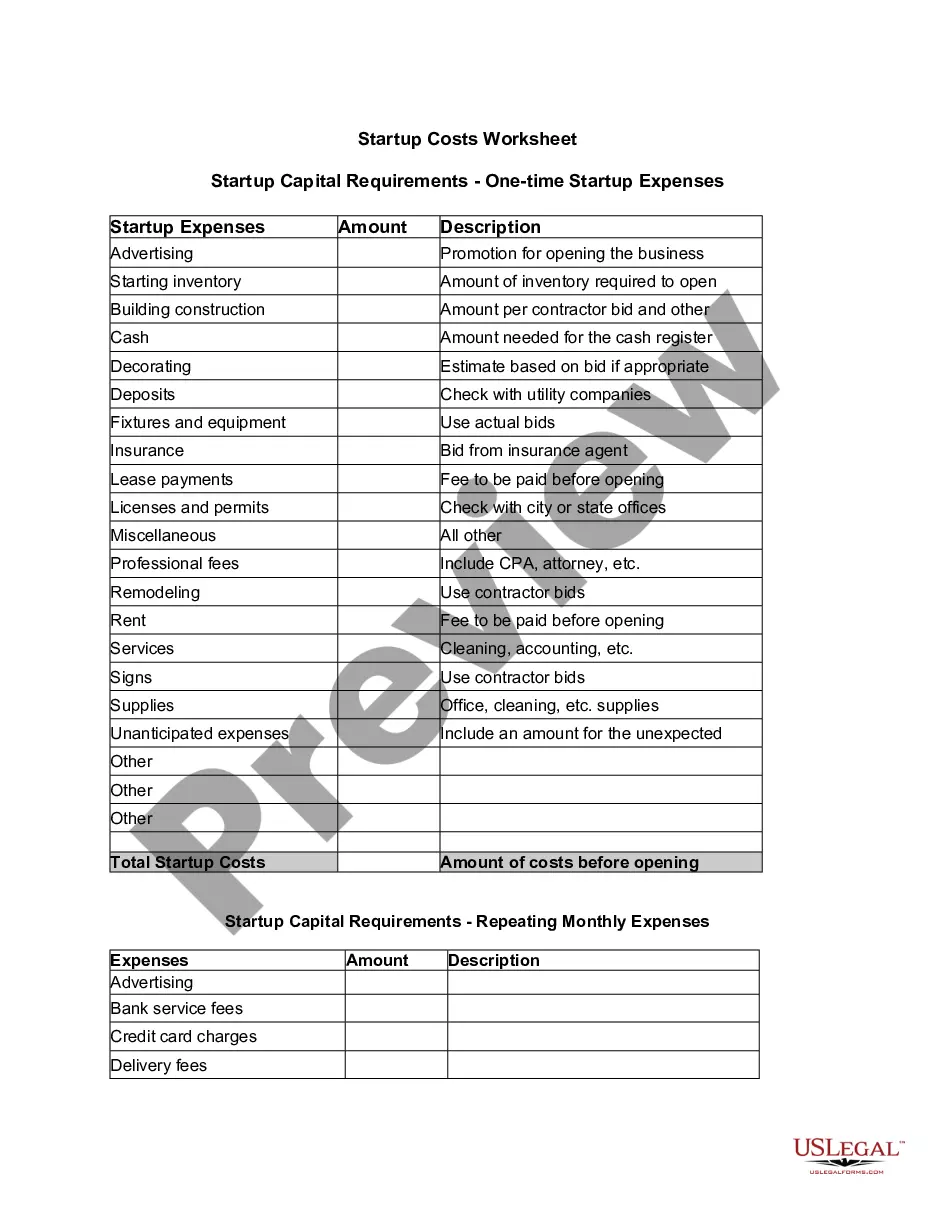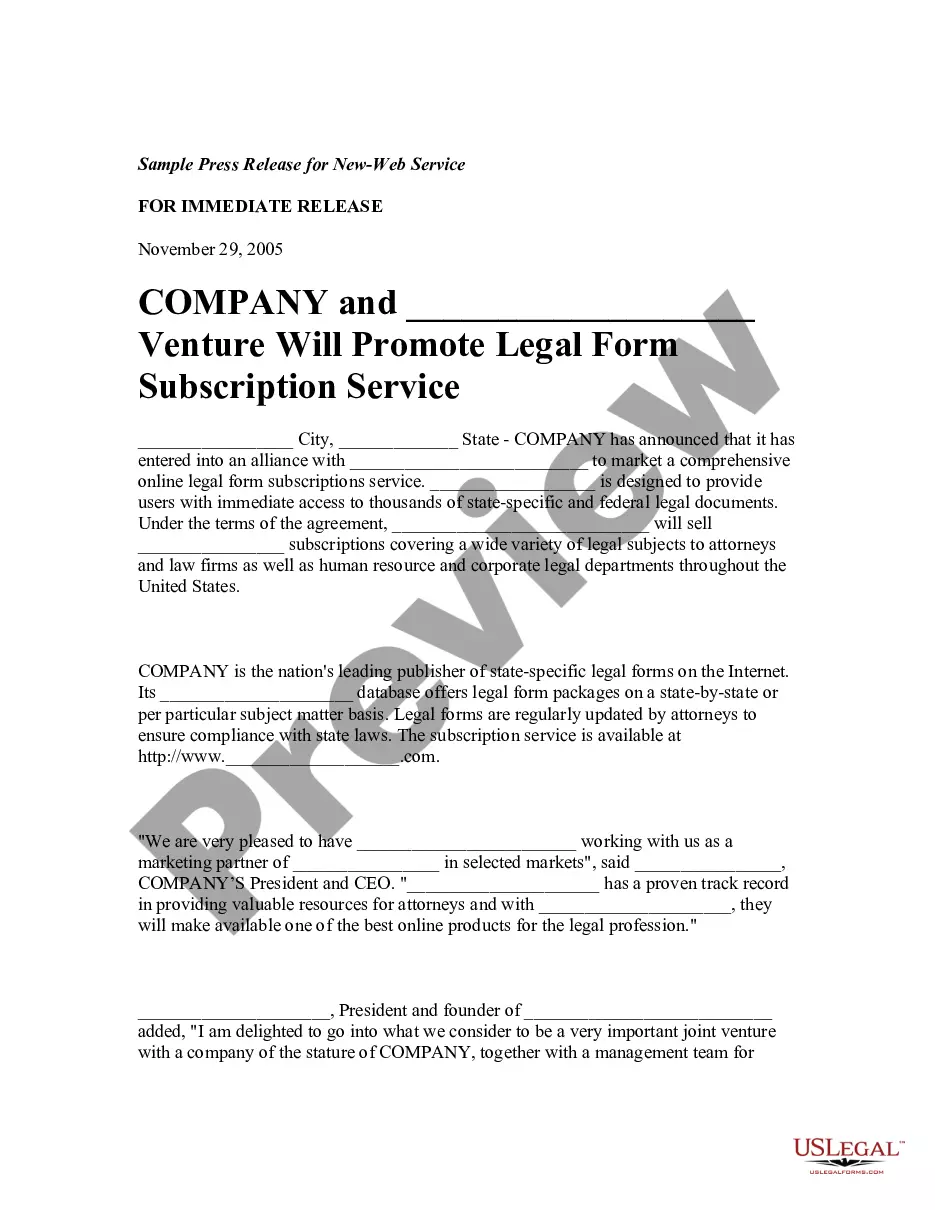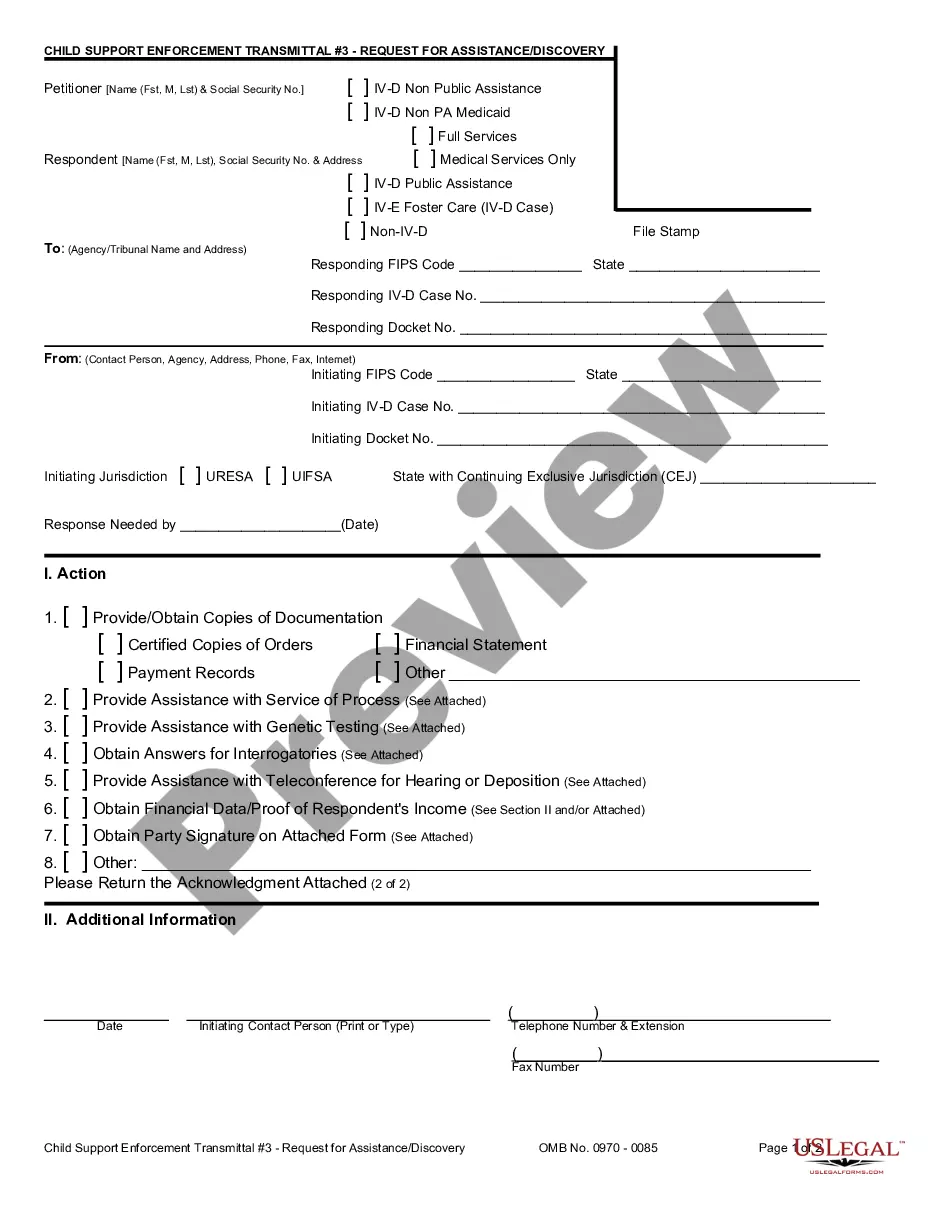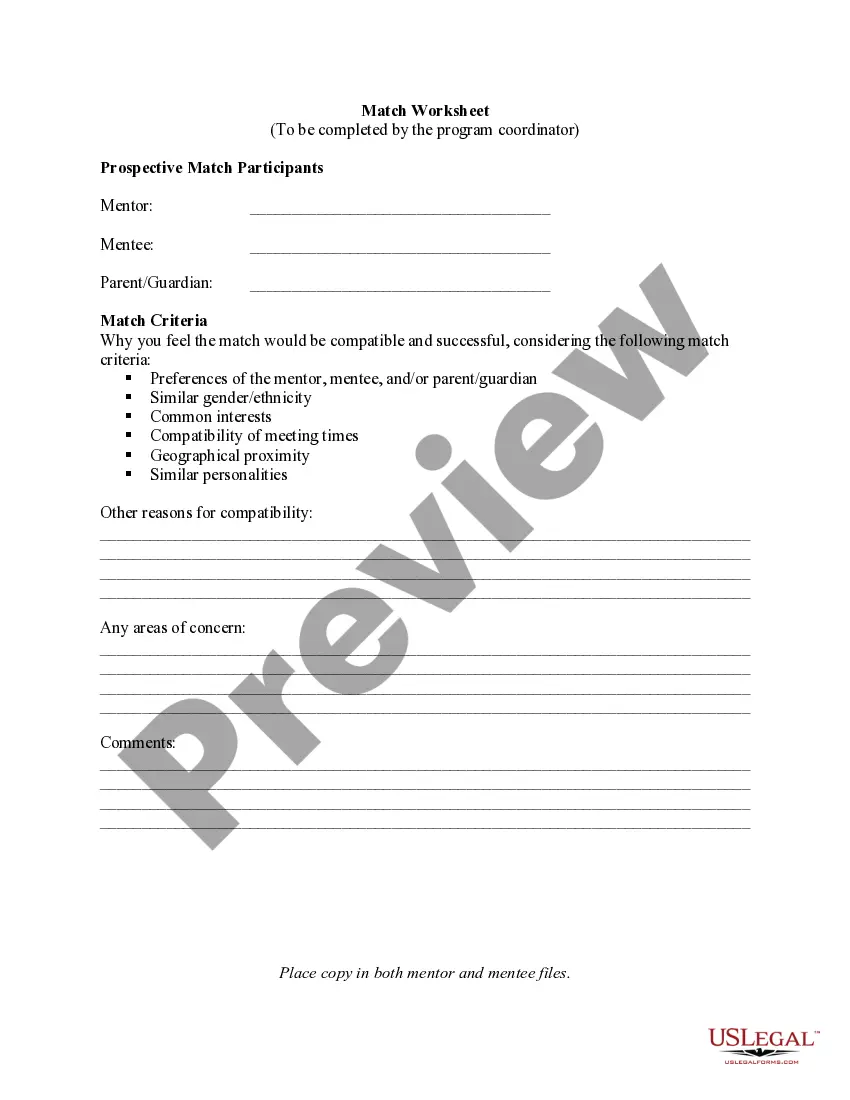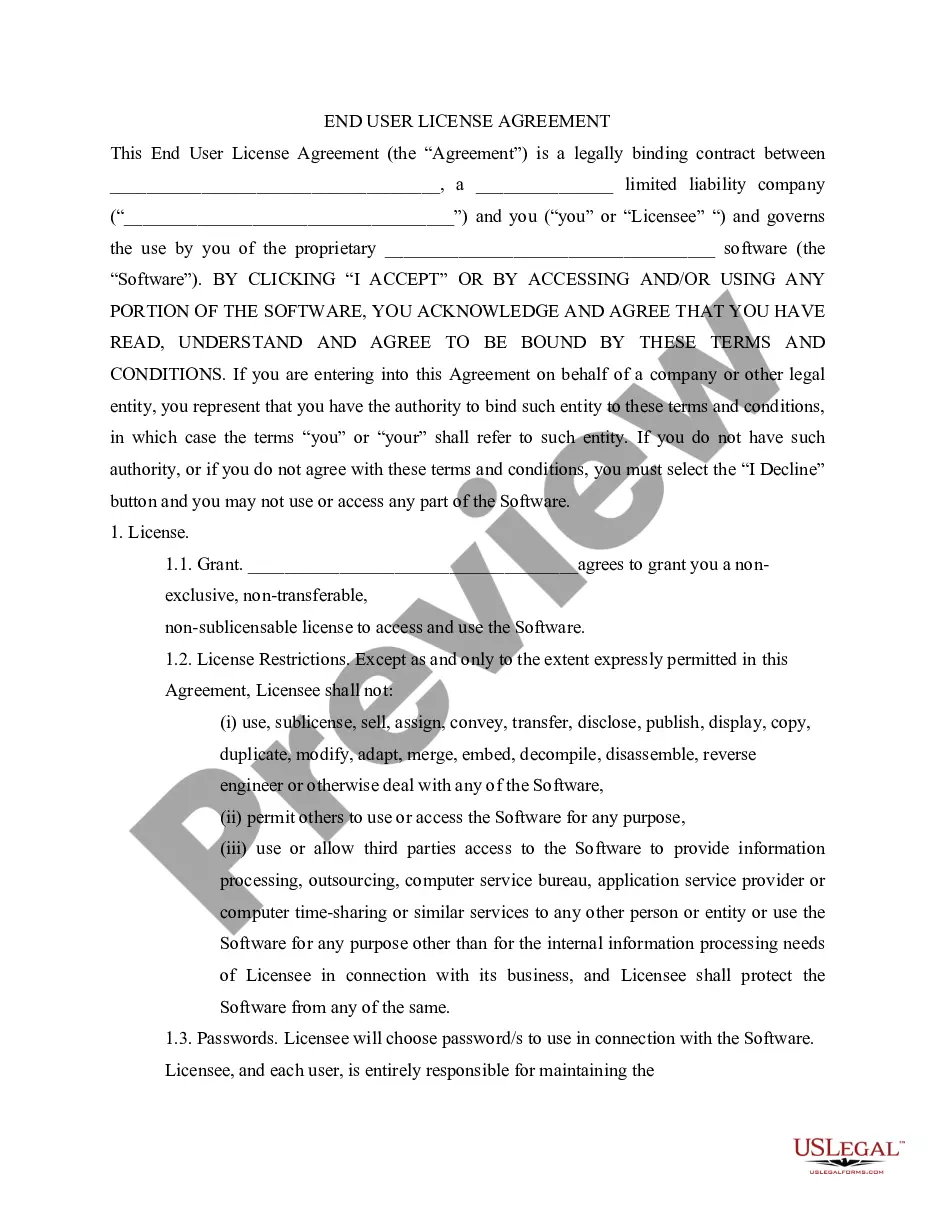Colorado Daily Time Sheet
Description
Some companies provide web-based timesheet software or services that provide a means to track time for payroll, billing and project management.
How to fill out Daily Time Sheet?
If you require exhaustive, download, or printing valid document templates, utilize US Legal Forms, the largest collection of legal forms available online.
Employ the site’s straightforward and user-friendly search to locate the documents you need.
Various templates for business and personal purposes are organized by types and states, or keywords.
Each legal document format you acquire is yours indefinitely. You have access to every form you saved in your account. Navigate to the My documents section and select a form to print or download again.
Be proactive and download, and print the Colorado Daily Time Sheet with US Legal Forms. There are numerous professional and state-specific forms you can utilize for your business or personal needs.
- Use US Legal Forms to find the Colorado Daily Time Sheet within just a few clicks.
- If you are currently a US Legal Forms user, Log In to your account and click the Download button to obtain the Colorado Daily Time Sheet.
- You can also access forms you have previously saved in the My documents section of your account.
- If you are using US Legal Forms for the first time, follow the instructions below.
- Step 1. Ensure you have selected the form for the correct city/state.
- Step 2. Use the Review option to browse through the form’s content. Always remember to read the information.
- Step 3. If you are not satisfied with the form, utilize the Search field at the top of the screen to find alternative versions of the legal form format.
- Step 4. Once you have found the form you need, click the Buy now button. Choose the pricing plan you prefer and enter your details to register for the account.
- Step 5. Complete the purchase. You can use your credit card or PayPal account to finalize the transaction.
- Step 6. Choose the format of the legal form and download it to your device.
- Step 7. Complete, modify, and print or sign the Colorado Daily Time Sheet.
Form popularity
FAQ
Completing your timesheet is straightforward. Begin by logging into your designated platform, such as Workday, and look for the 'Timesheet' or 'Time Entry' feature. Fill in your working hours and activities, being mindful to follow any guidelines provided by your organization. For enhanced organization, utilizing a Colorado Daily Time Sheet can help capture your daily work accurately and efficiently.
To submit a timesheet on Workday, start by logging into your Workday account. Navigate to the 'Time' section, where you will find the 'Enter Time' or 'Review Time' options. After entering your hours worked, ensure everything is accurate before hitting the 'Submit' button. For accurate tracking, consider using the Colorado Daily Time Sheet format to streamline your reporting.
Filling out your hours on a Colorado Daily Time Sheet requires attention to detail. Enter your start and end times for each workday, followed by any breaks. It's essential to keep track of all hours worked for accuracy and compliance with company policy.
Preparing a Colorado Daily Time Sheet means readying a template that captures all necessary information. Start by listing your personal details, then outline the days worked, hours per day, and any overtime incurred. This ensures clarity and accuracy when you submit the timesheet.
To process a Colorado Daily Time Sheet, first gather all submitted timesheets. Next, check for any discrepancies in the hours reported. Finally, approve and submit the verified sheets for payroll processing, ensuring timely compensation for employees.
Processing a Colorado Daily Time Sheet requires verification of submitted hours against work schedules. Ensure all entries correctly reflect the hours worked. After review, approve the timesheet for payment and record keeping.
Filling out a Colorado Daily Time Sheet involves clearly documenting your work hours and any breaks taken. Start by entering your contact information, then record the date and hours worked each day. Make sure to double-check your hours for correctness before submitting.
To submit your Colorado Daily Time Sheet on Workday, log into your Workday account. Navigate to the Time entry area and select the appropriate dates. After entering your hours, review your entries for accuracy, then click the submit button to finalize your timesheet.
While it is technically possible to work 24 hours a day, it is crucial to note that such extreme hours are not practical or advisable. Employers must compensate employees for their time appropriately, especially if it exceeds normal working hours. Using a Colorado Daily Time Sheet can ensure that all hours worked, including unusual shifts, are accurately logged and compensated.
There is no set maximum number of hours an employee can work in a single day in Colorado. Nonetheless, employers must adhere to overtime rules, which apply once you work over 12 hours in a day or 40 hours in a week. Keeping a detailed Colorado Daily Time Sheet can help you stay informed about your working hours and overtime eligibility.