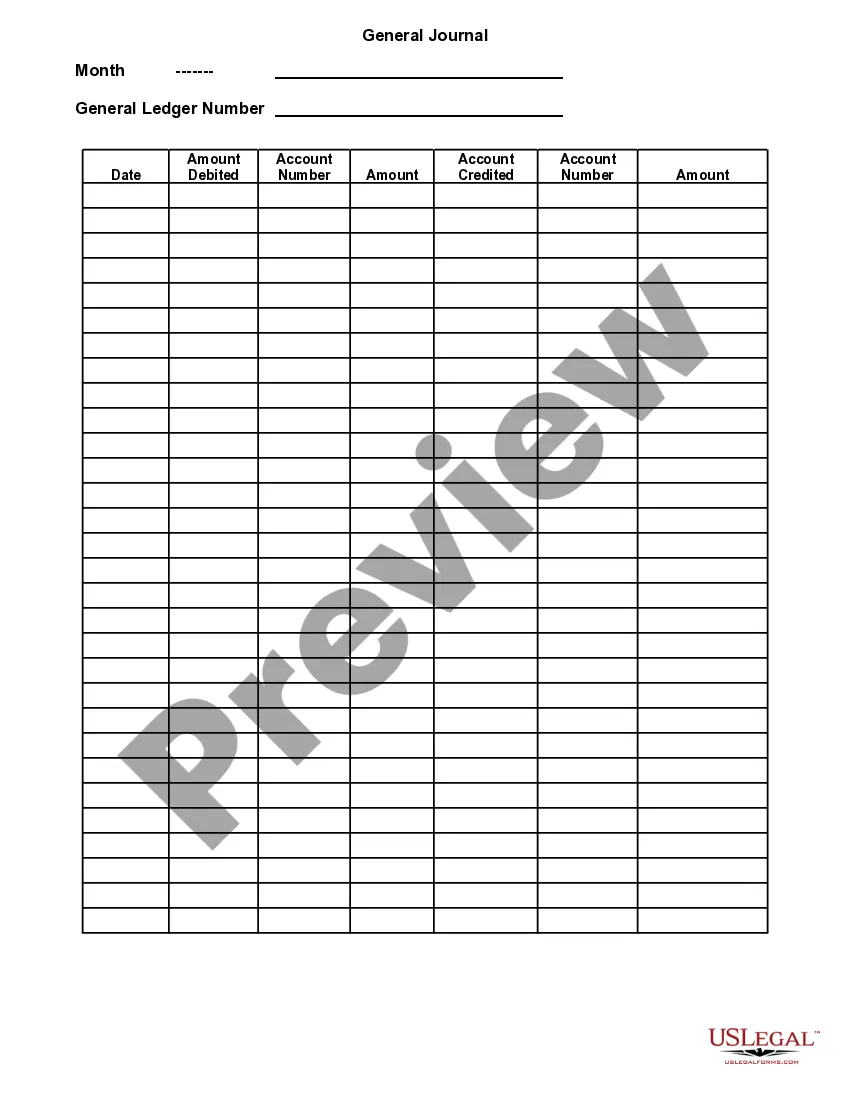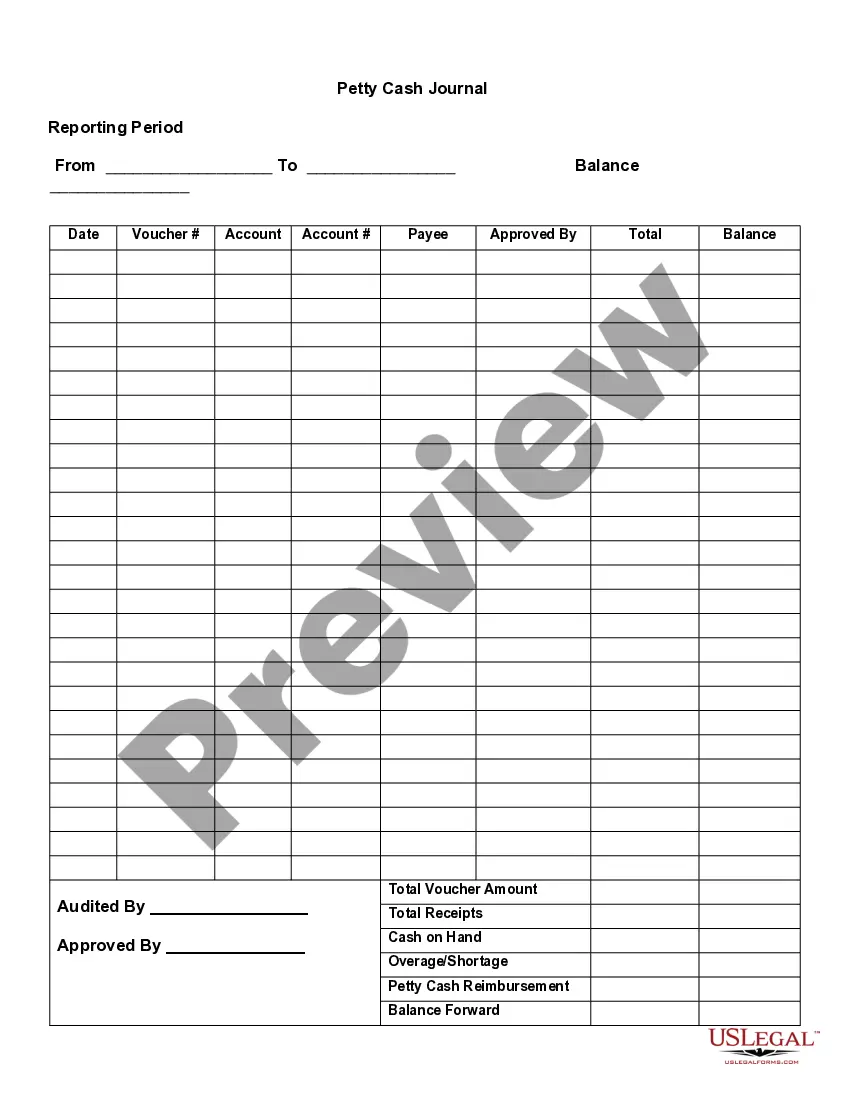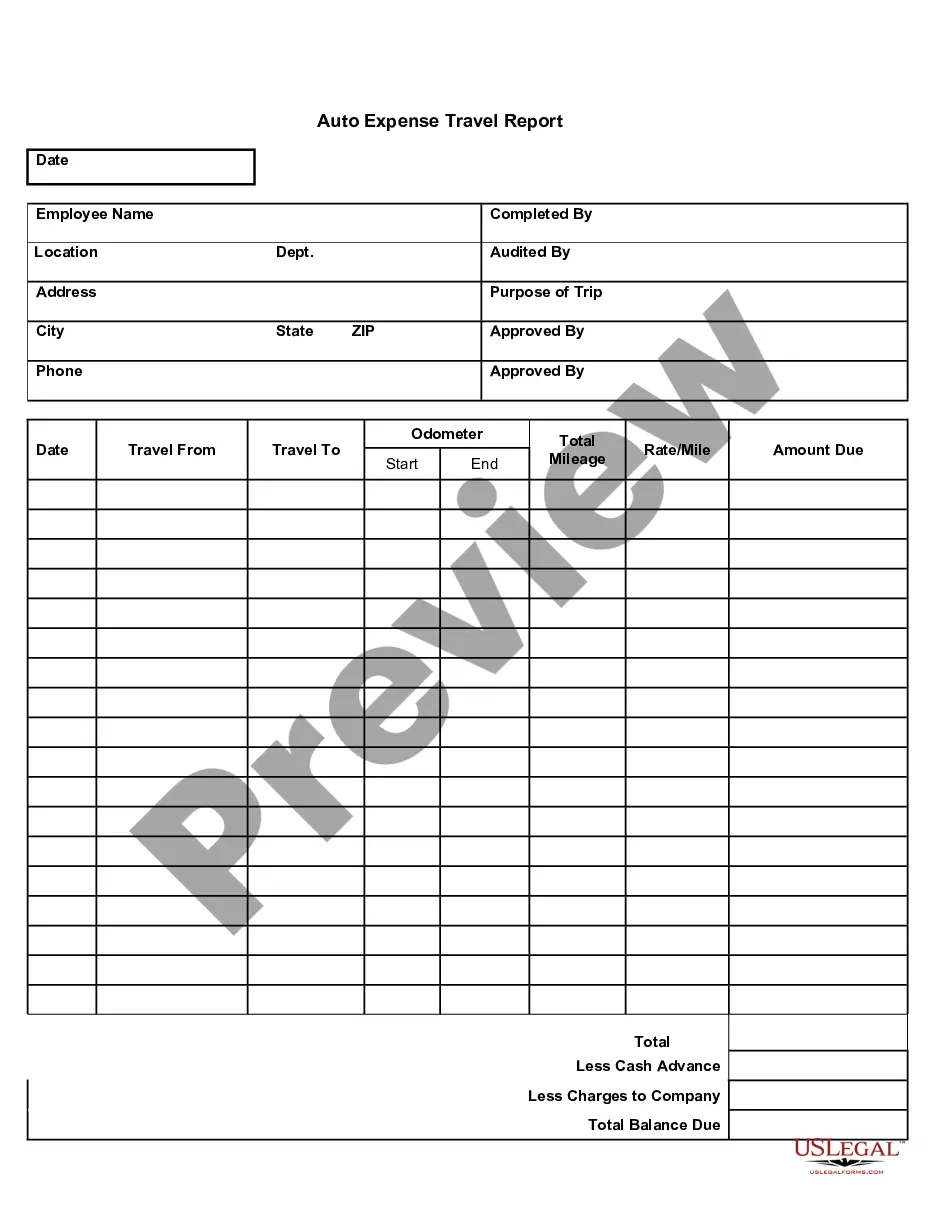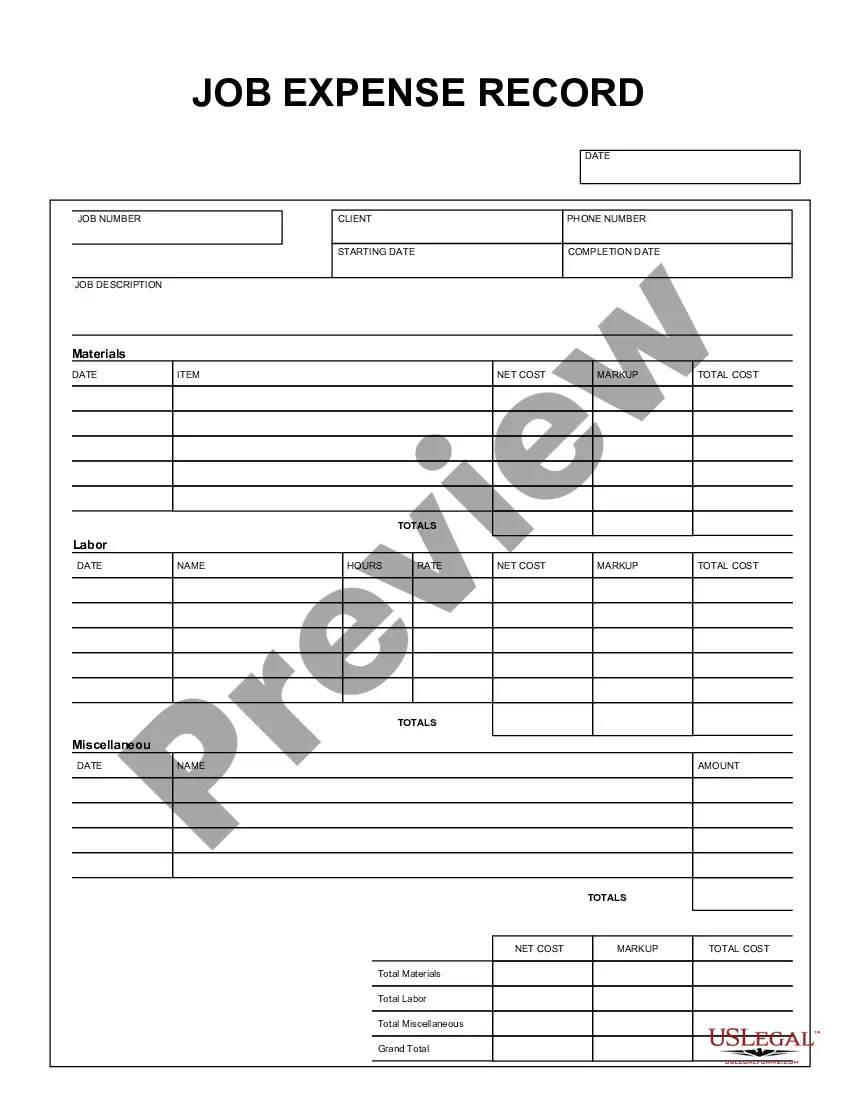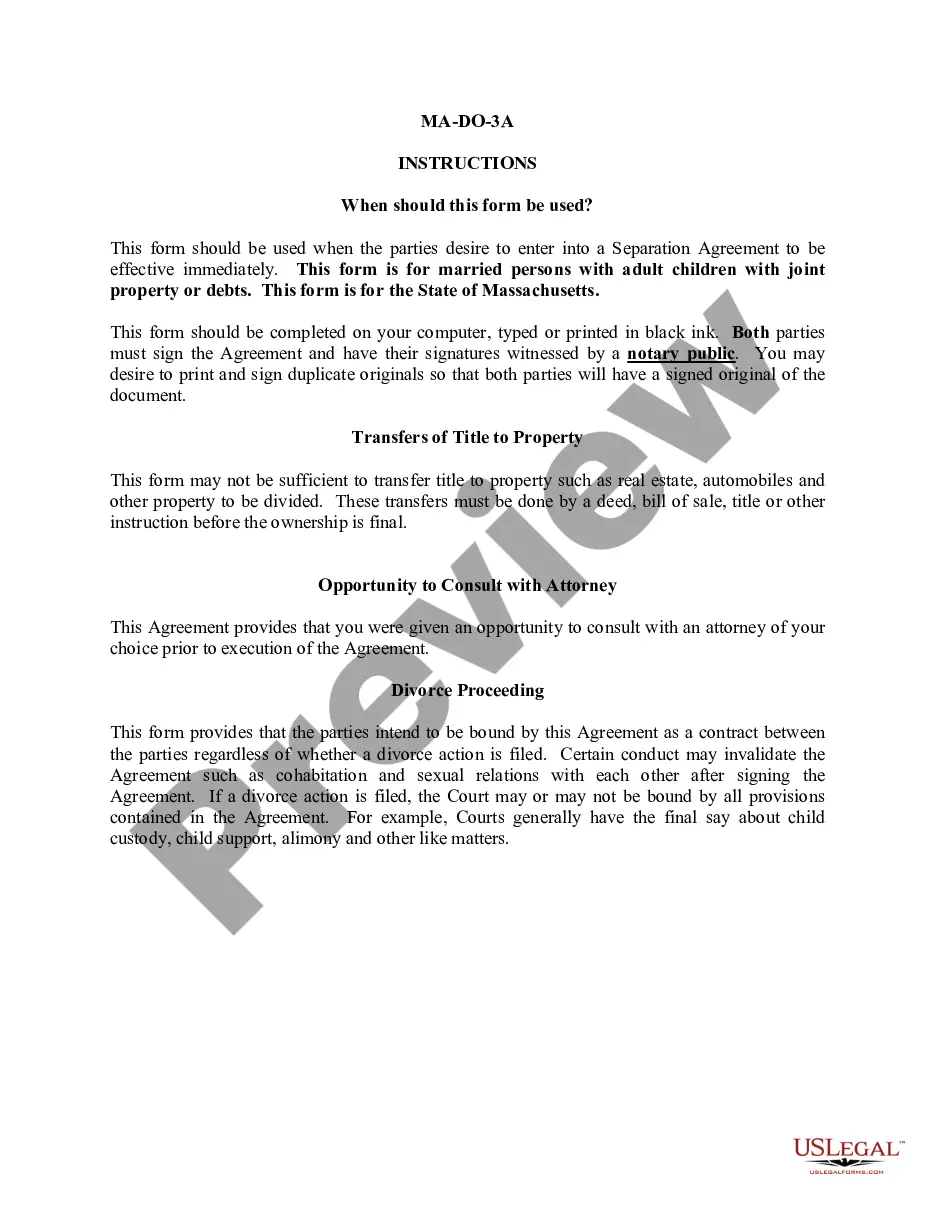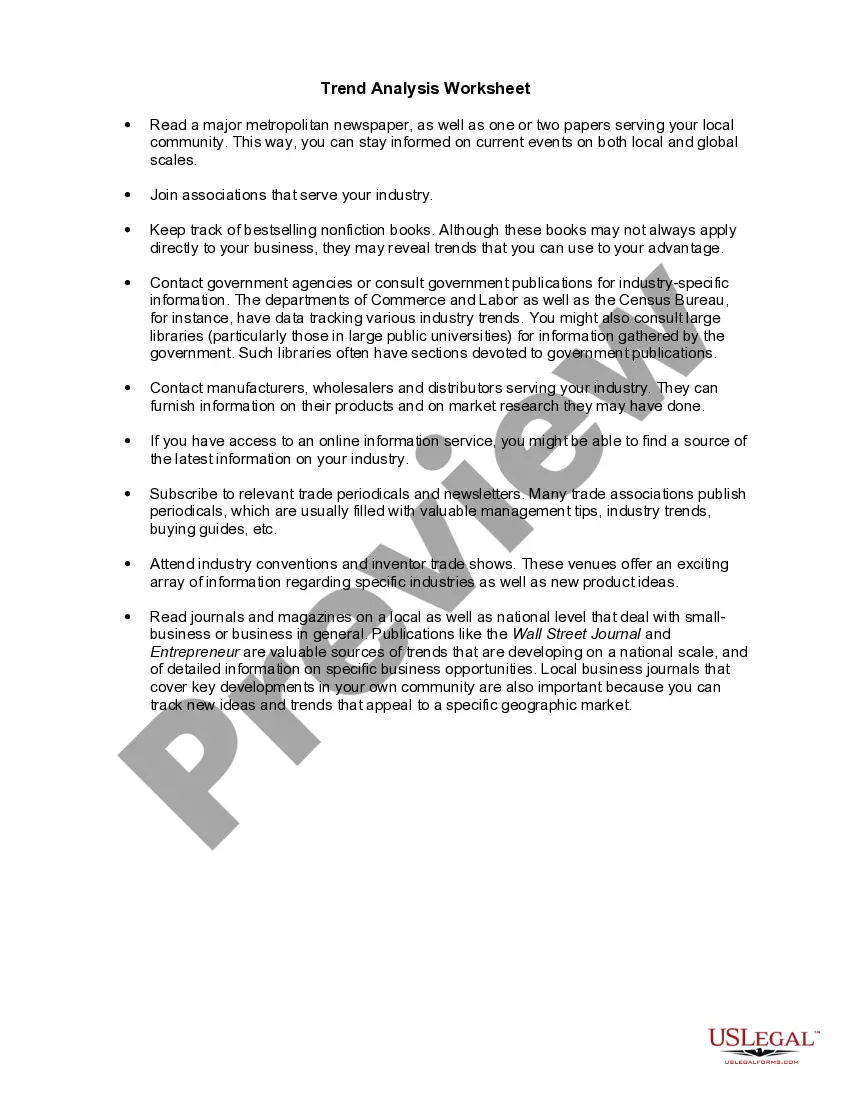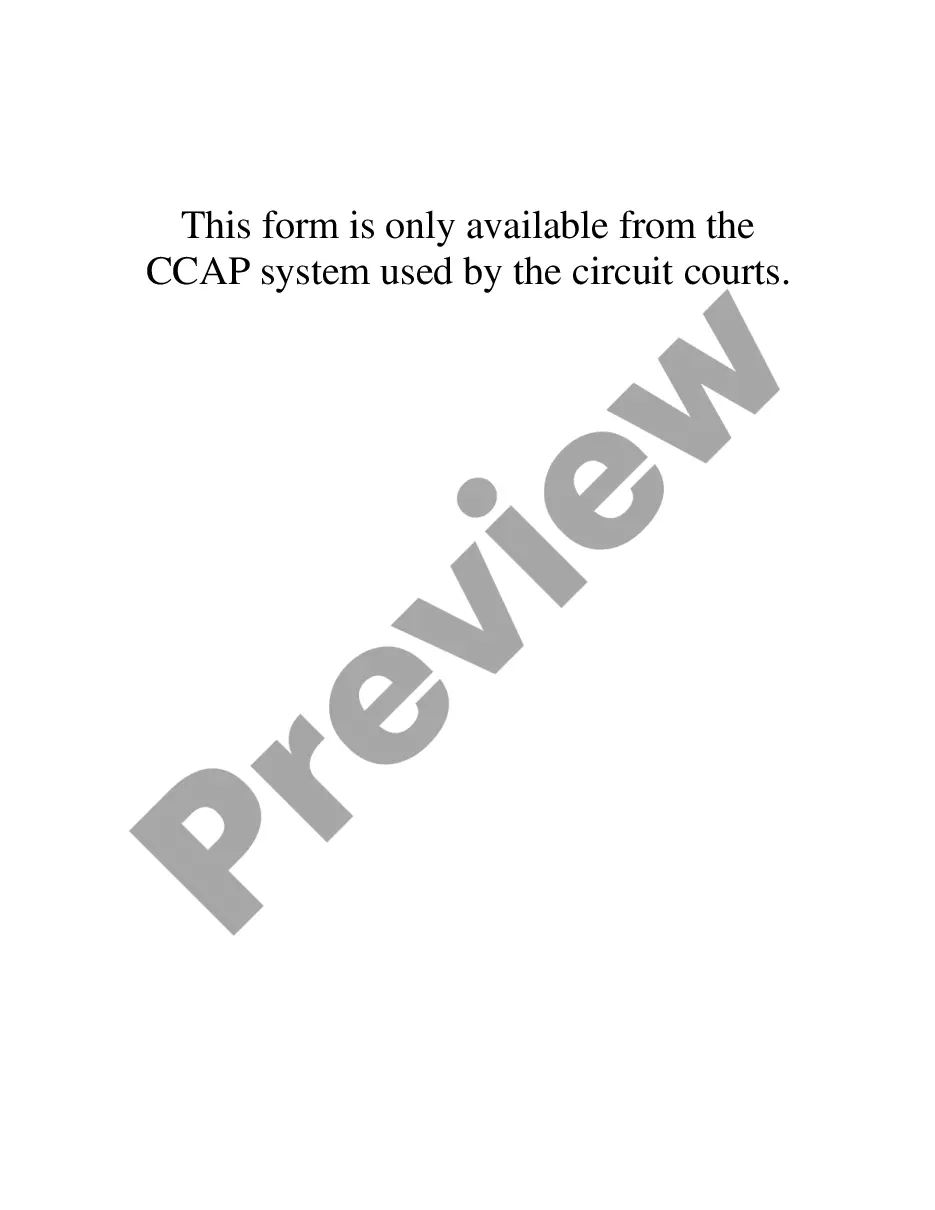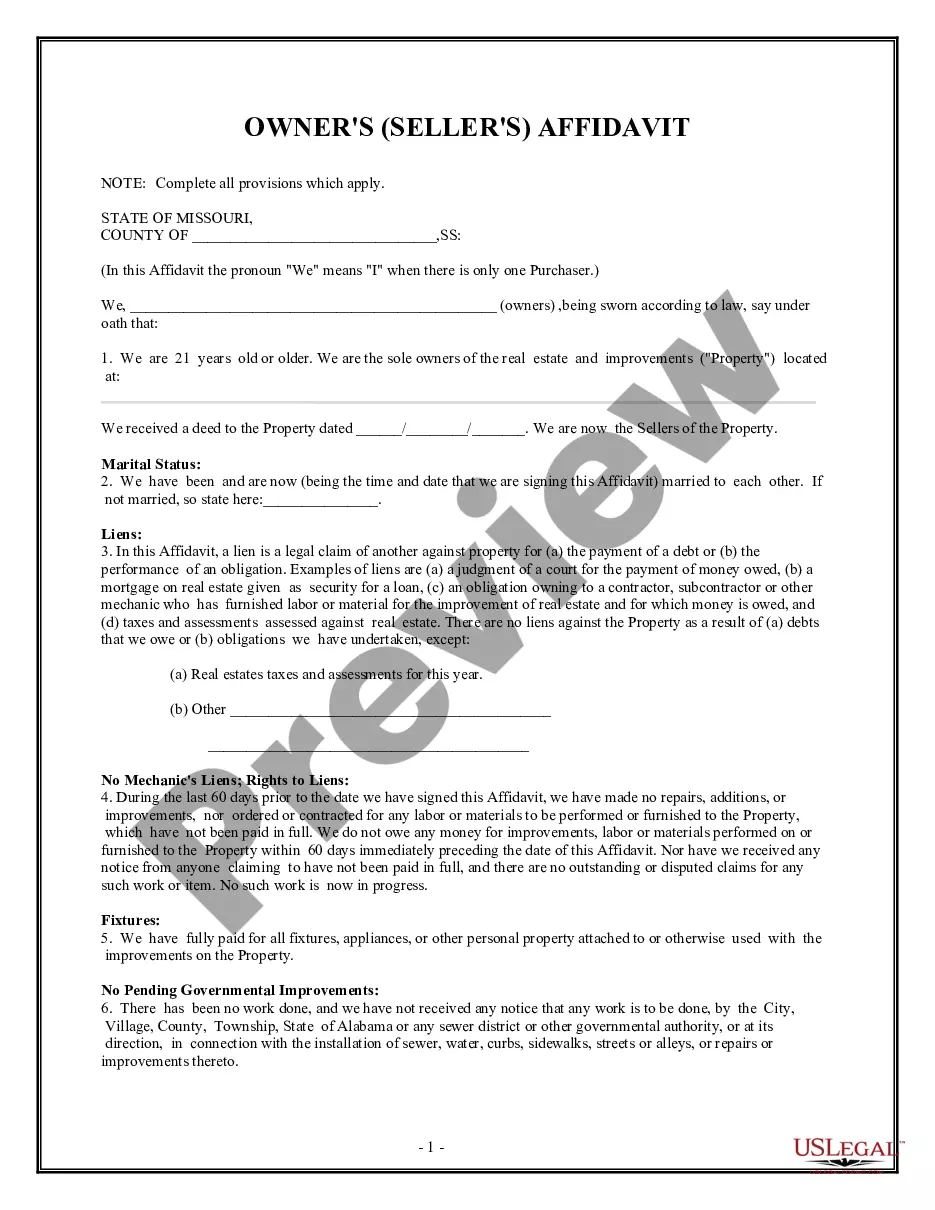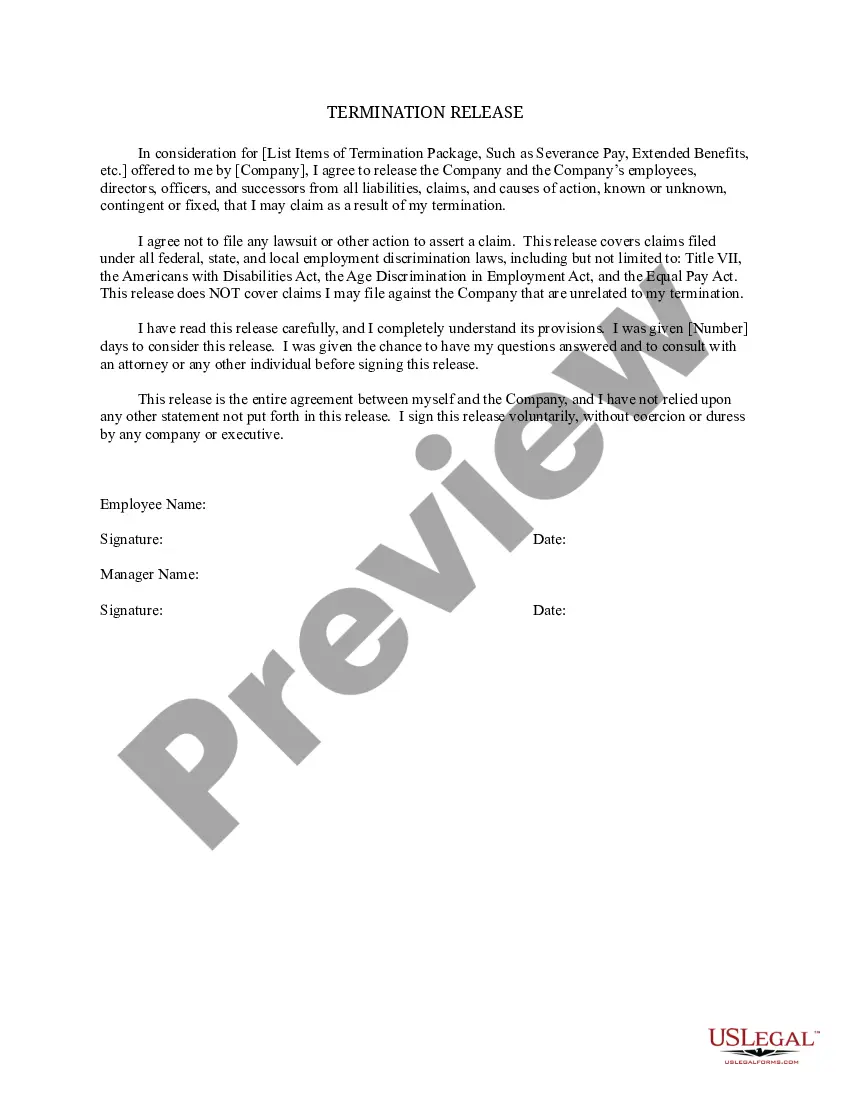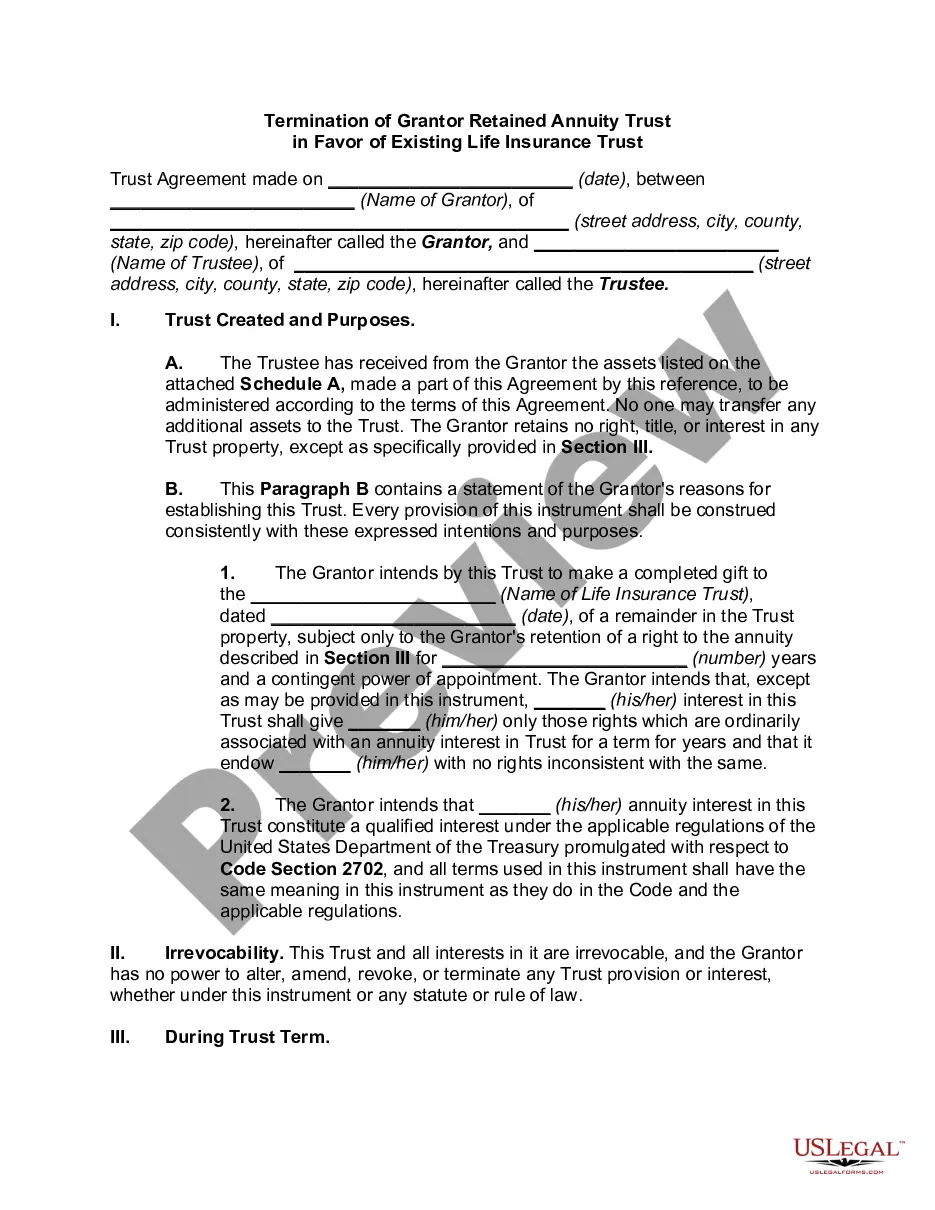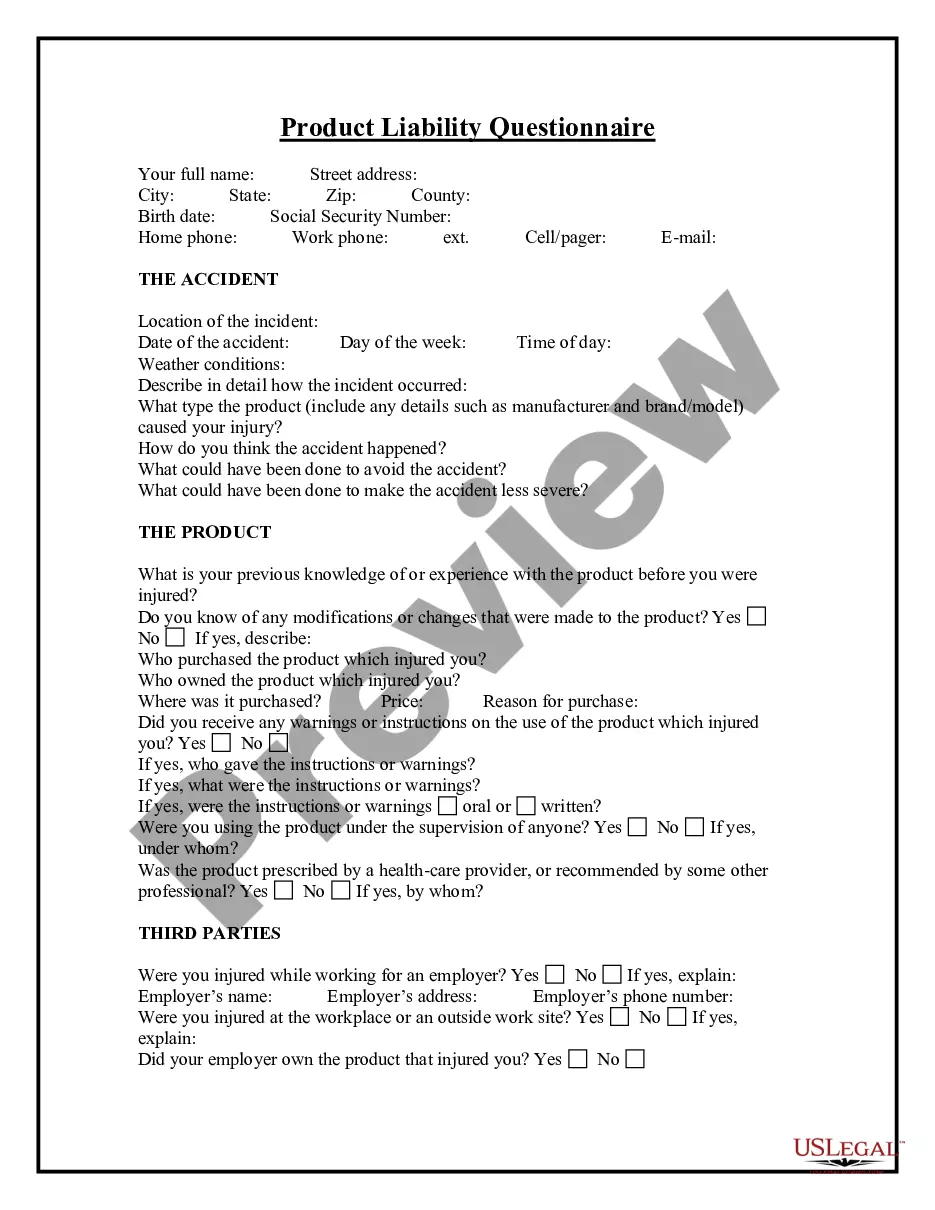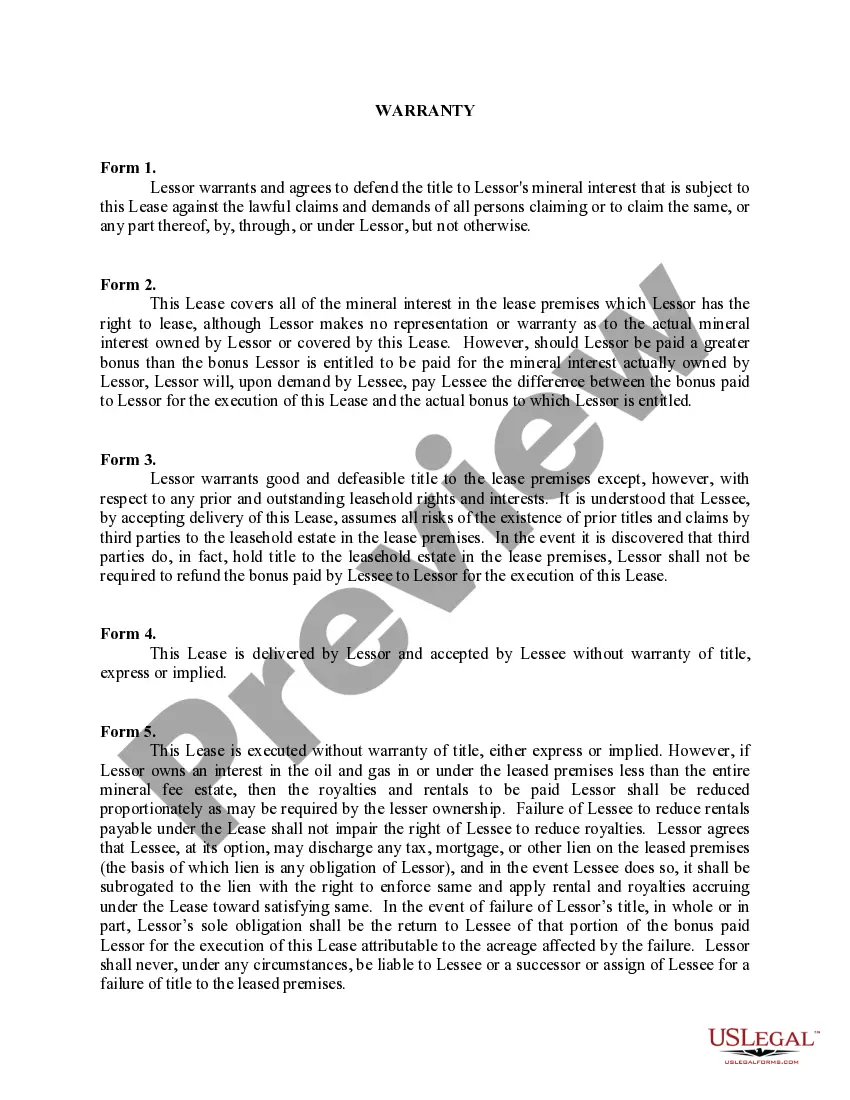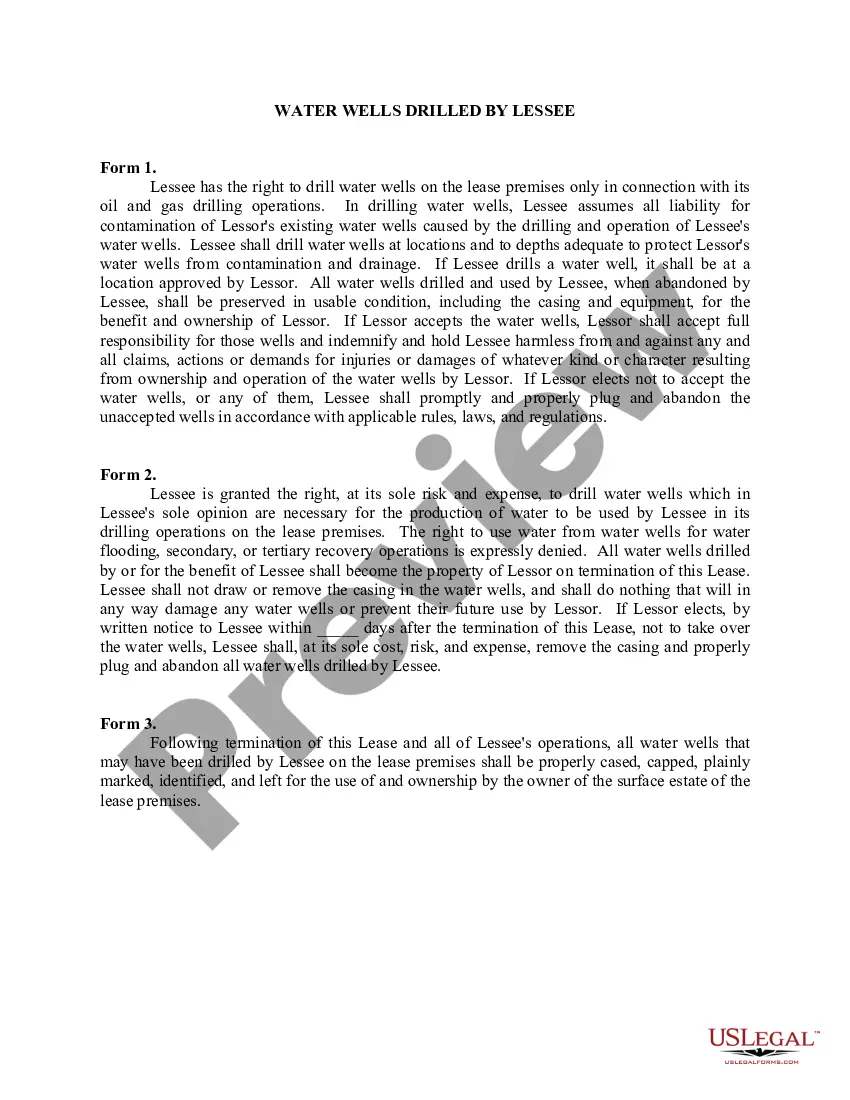Colorado Expense Report
Description
How to fill out Expense Report?
Locating the appropriate legal document format can be quite challenging.
Clearly, there are plenty of templates accessible online, but how can you secure the legal document you require.
Leverage the US Legal Forms website.
If you are a new user of US Legal Forms, here are straightforward instructions to follow: First, ensure you have chosen the correct document for your city/region. You can preview the form using the Preview button and read the form description to confirm it is the right one for you.
- The service provides a vast array of templates, including the Colorado Expense Report, usable for business and personal purposes.
- All documents are reviewed by professionals and comply with both federal and state regulations.
- If you are already registered, sign in to your account and click the Obtain button to access the Colorado Expense Report.
- Use your account to review the legal documents you have previously purchased.
- Navigate to the My documents section of your account and acquire another copy of the document you need.
Form popularity
FAQ
To create a simple Colorado Expense Report, begin by listing your expenses along with their details, including dates, amounts, and purpose. You can use a basic spreadsheet or an online platform like uslegalforms to simplify this process. This way, you can ensure accuracy and maintain a clear record for future reference.
An example of a Colorado Expense Report may include a breakdown of travel costs for a business trip. For instance, you would list airfare, hotel accommodations, meal expenses, and transportation costs with corresponding dates and amounts. This detailed approach helps in gaining a clear picture of your spending and may be vital for reimbursement.
Yes, if you live in Colorado or have income sourced from Colorado, you may need to file a tax return. This requirement is essential to ensure compliance with state tax laws. Keeping accurate records of your expenses, including your Colorado Expense Reports, can help you determine any deductions or credits you may be eligible for.
An expense template is a predefined layout that helps you organize your Colorado Expense Report efficiently. It typically includes fields for date, amount, type of expense, and a space for notes or receipts. Using a template can save you time and reduce the chance of errors in your expense reporting.
Formatting a Colorado Expense Report involves including essential details such as your name, department, and purpose of the expenses. List out each expense with clear descriptions, amounts, dates, and categories. You might consider using a spreadsheet or digital template to make this process easier and more organized.
To submit a Colorado Expense Report, you should first ensure that all your expenses are recorded accurately. Next, gather all supporting documents like receipts and invoices. Depending on your organization, you can then submit the report through a specific software system or directly to your manager for approval.
Organizing Colorado Expense Reports can streamline your financial tracking. Start by categorizing expenses according to types such as travel, meals, or supplies. Next, you can use tools or templates to keep all relevant receipts and documents together, making it easier to compile your report later.
Writing daily expenses requires meticulous recording of each transaction as it occurs. Note the date, what was purchased, and the amount spent in an organized manner. Using the Colorado Expense Report templates provided by USLegalForms can enhance accuracy and help you maintain financial clarity.
To complete an expense claim form, enter relevant details such as dates, expenses, and reasons for each claim. Always attach proof of purchases and ensure you are aware of your employer’s submission policies. Consider using the Colorado Expense Report system on USLegalForms to facilitate a seamless submission.
When filling out an expense form, list each expense, including the date, amount, and purpose. Make sure to classify your expenses properly to align with your company’s guidelines. The Colorado Expense Report feature on USLegalForms can provide you with structured templates to simplify the process.