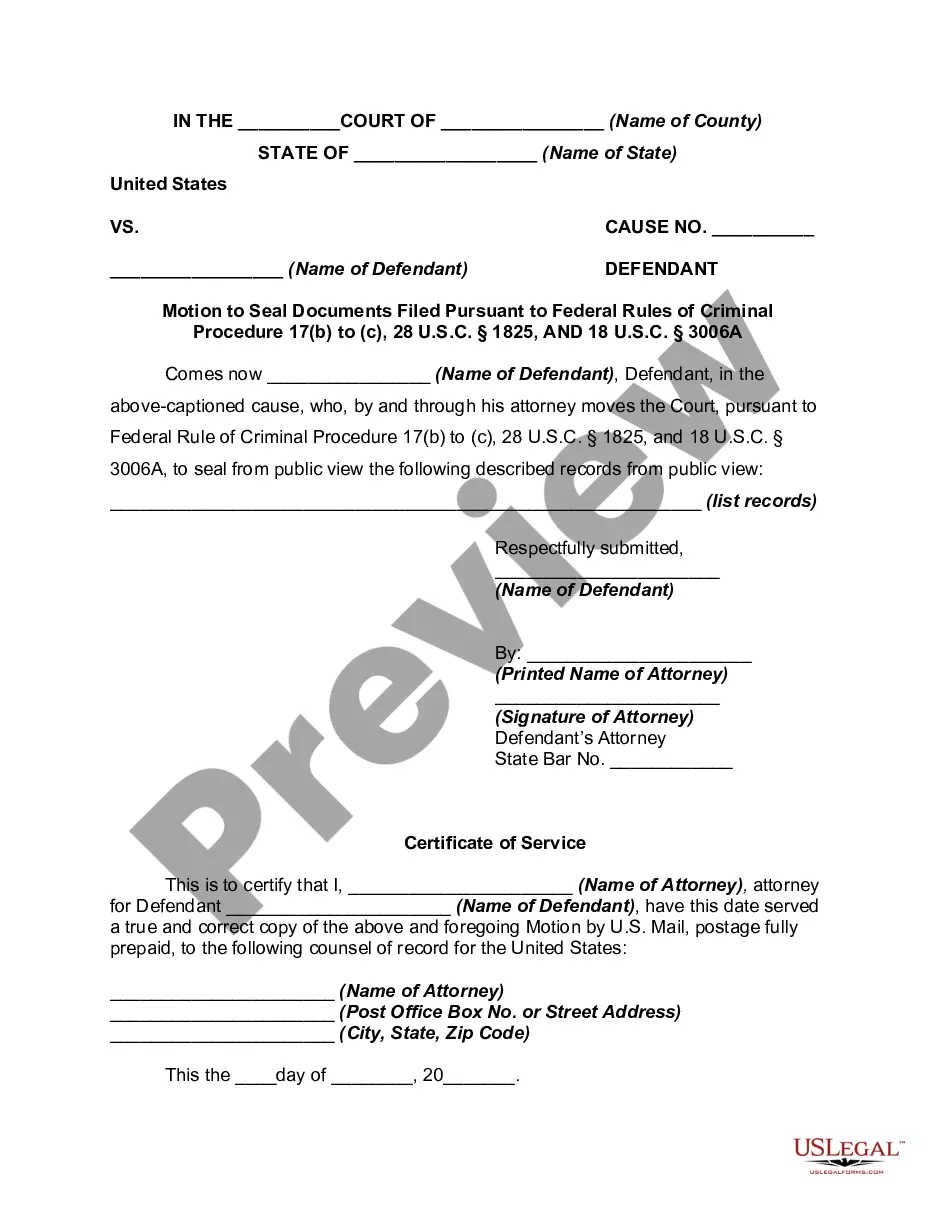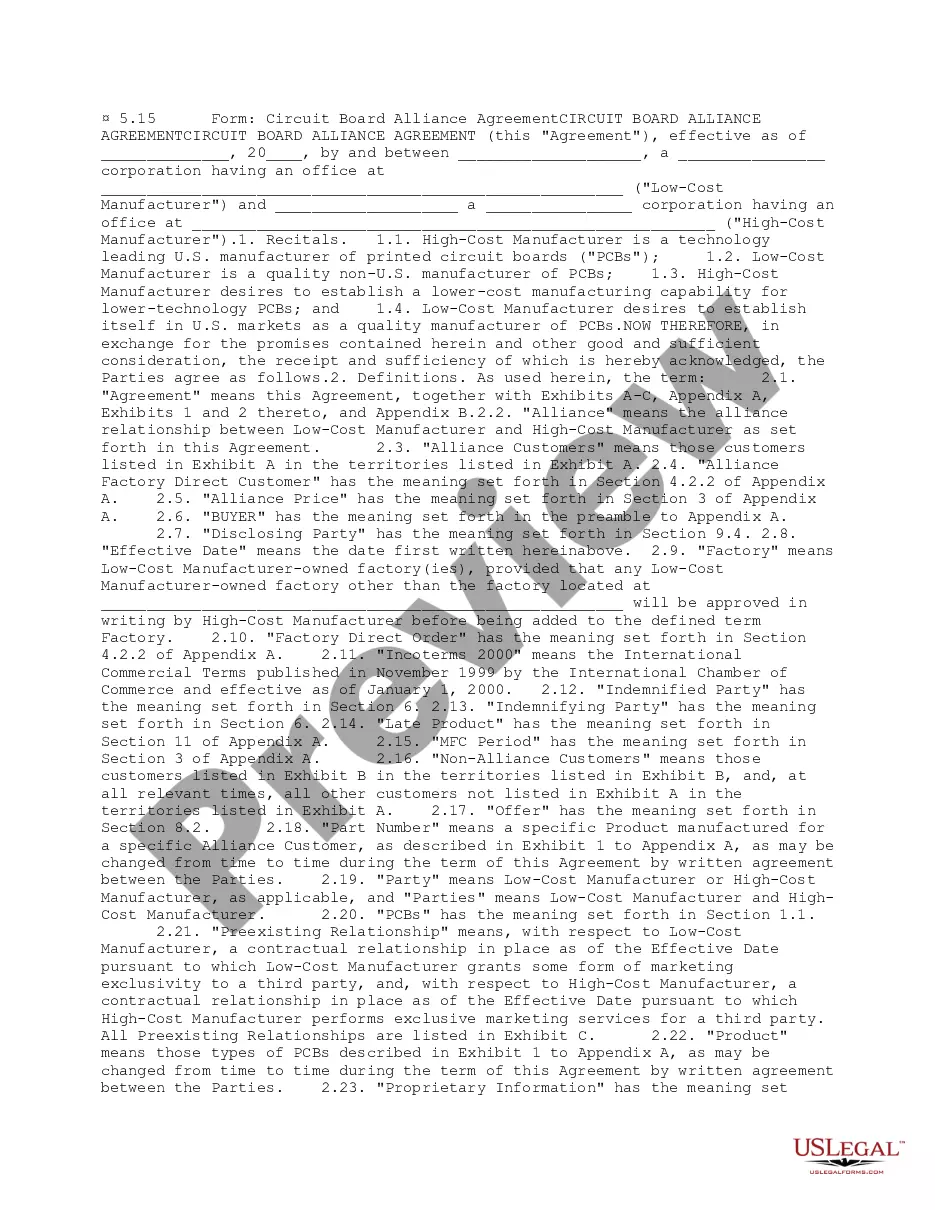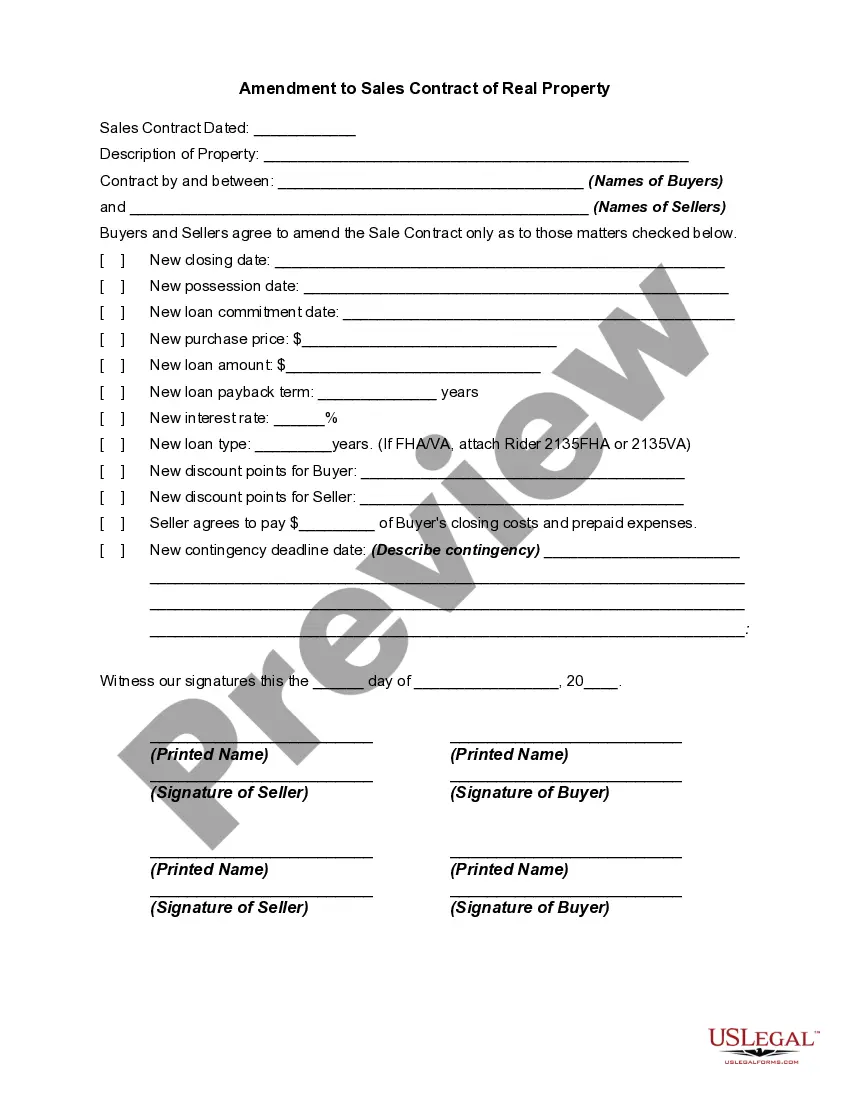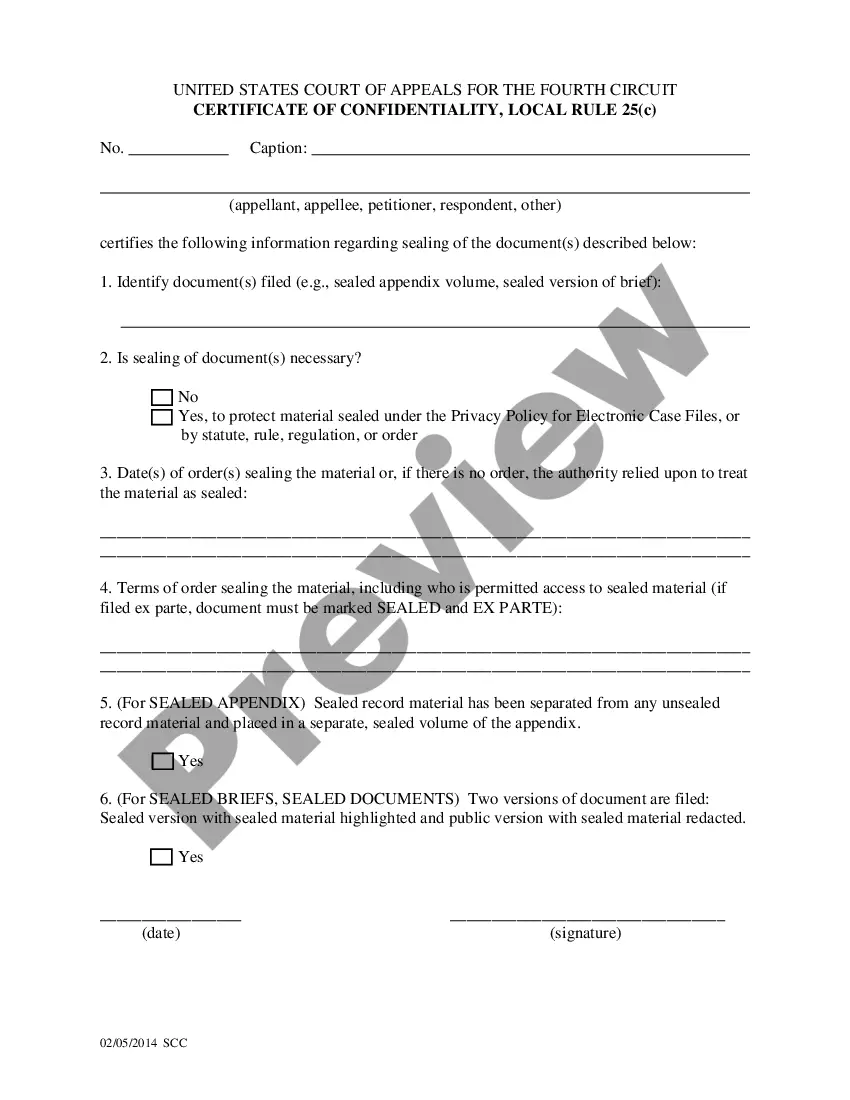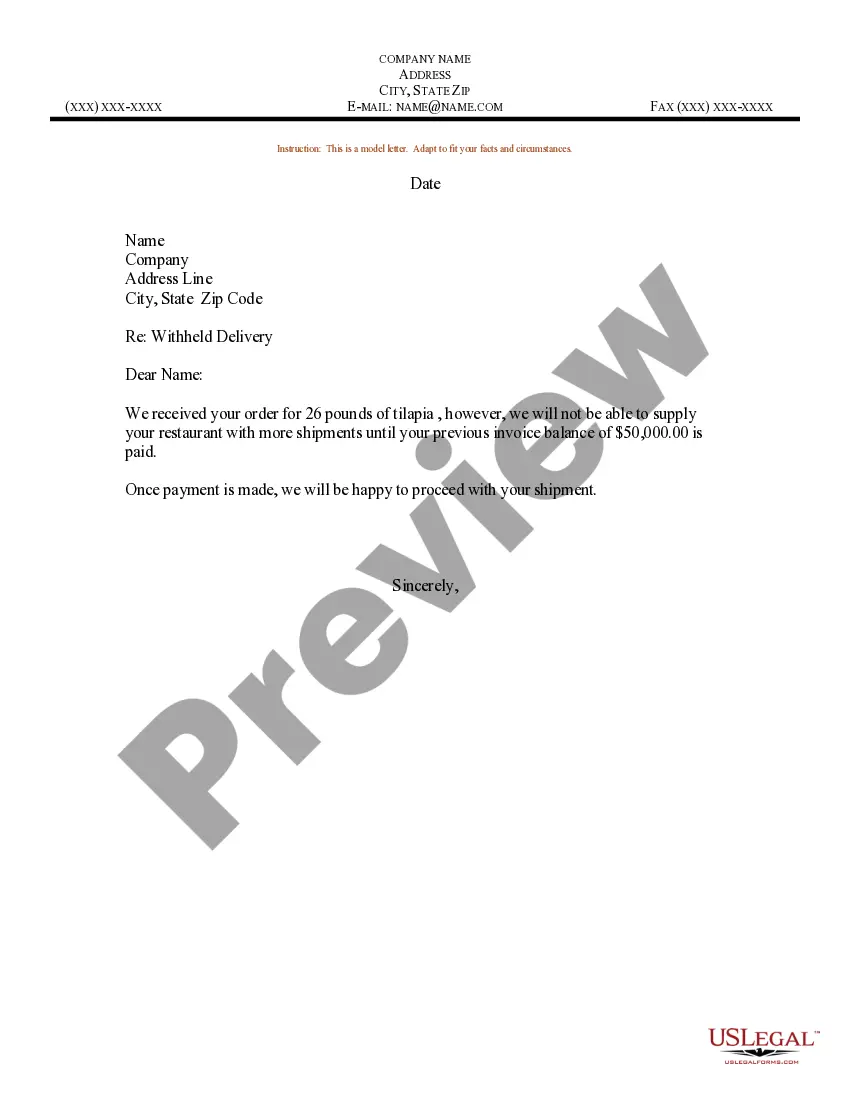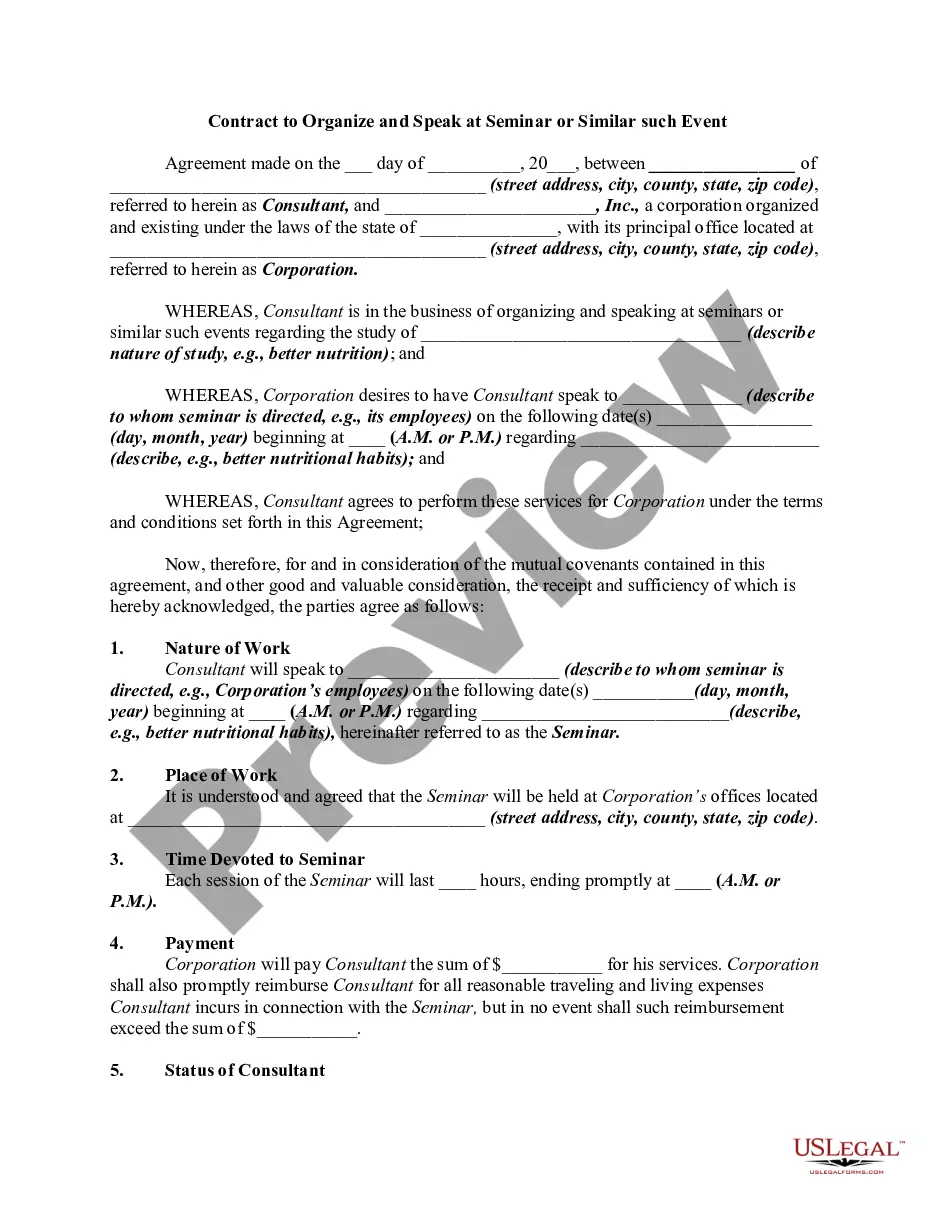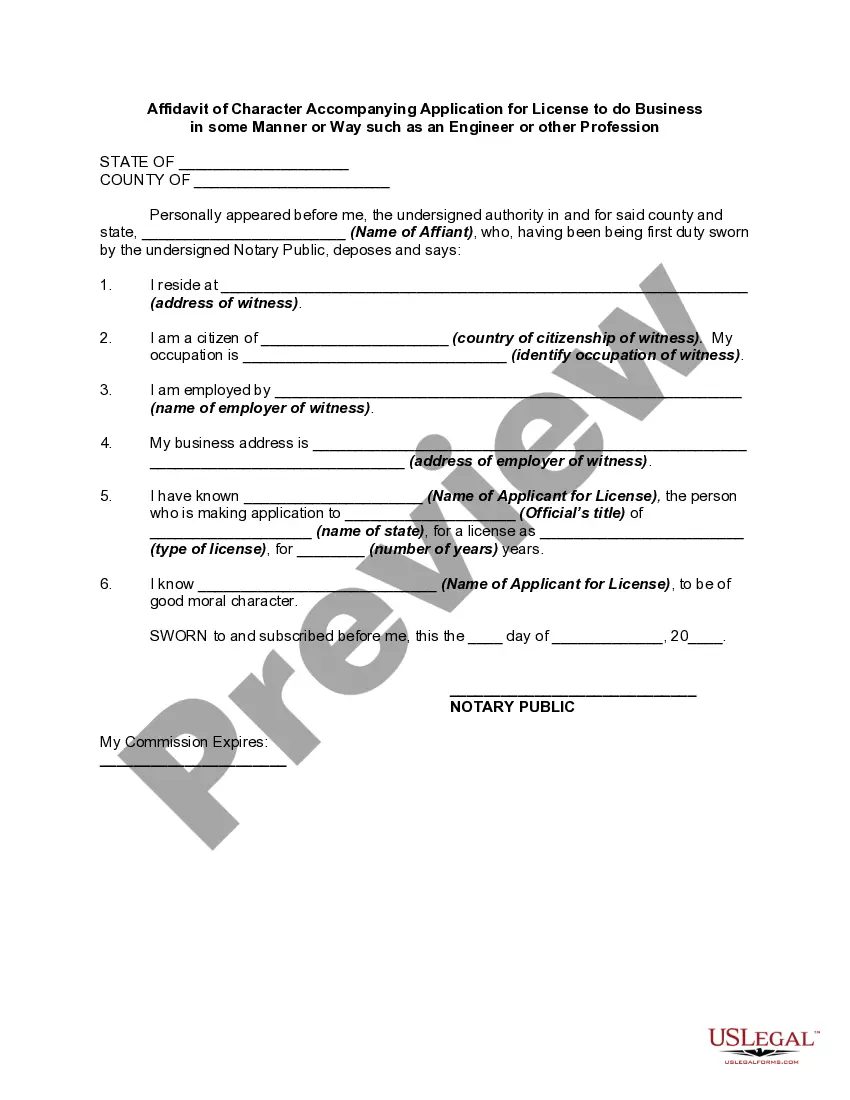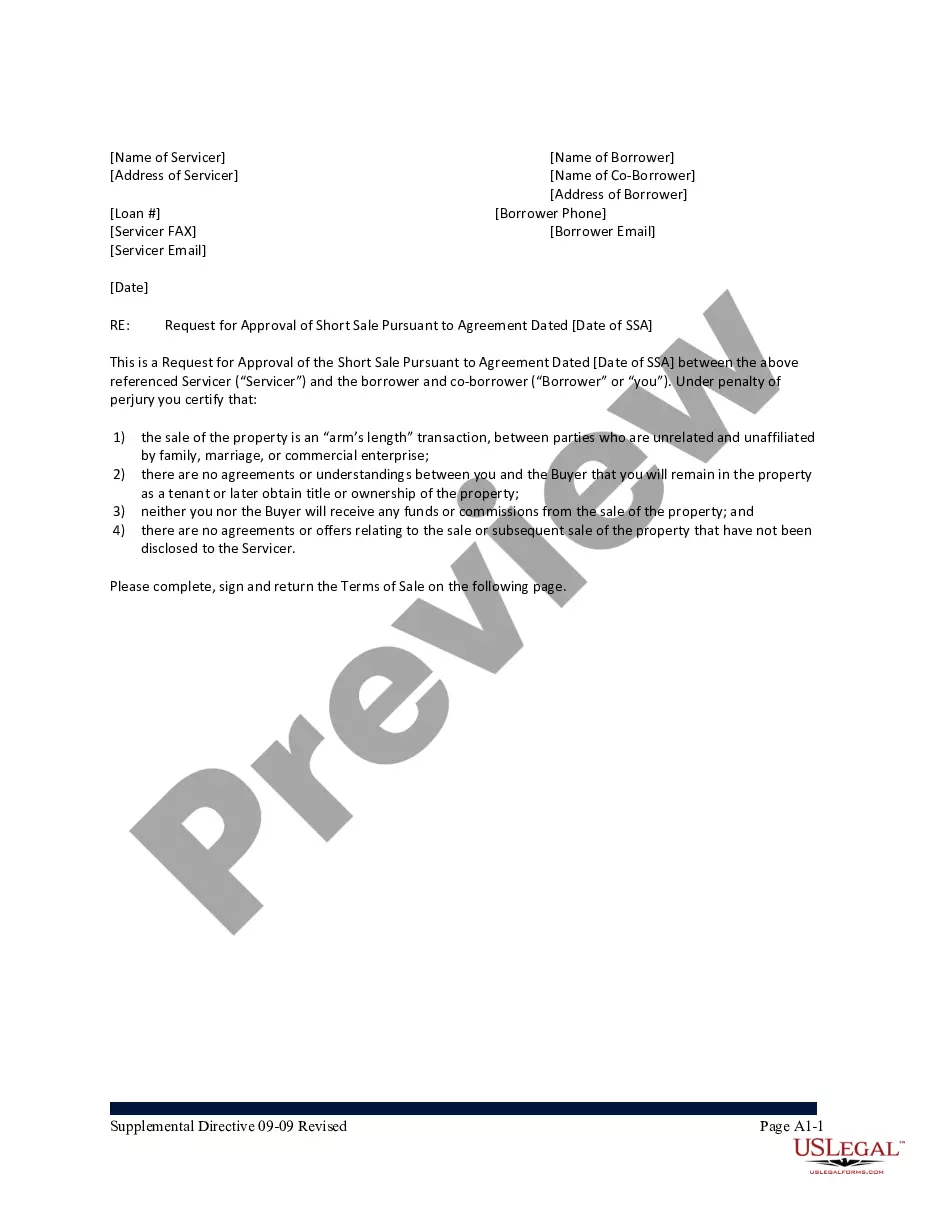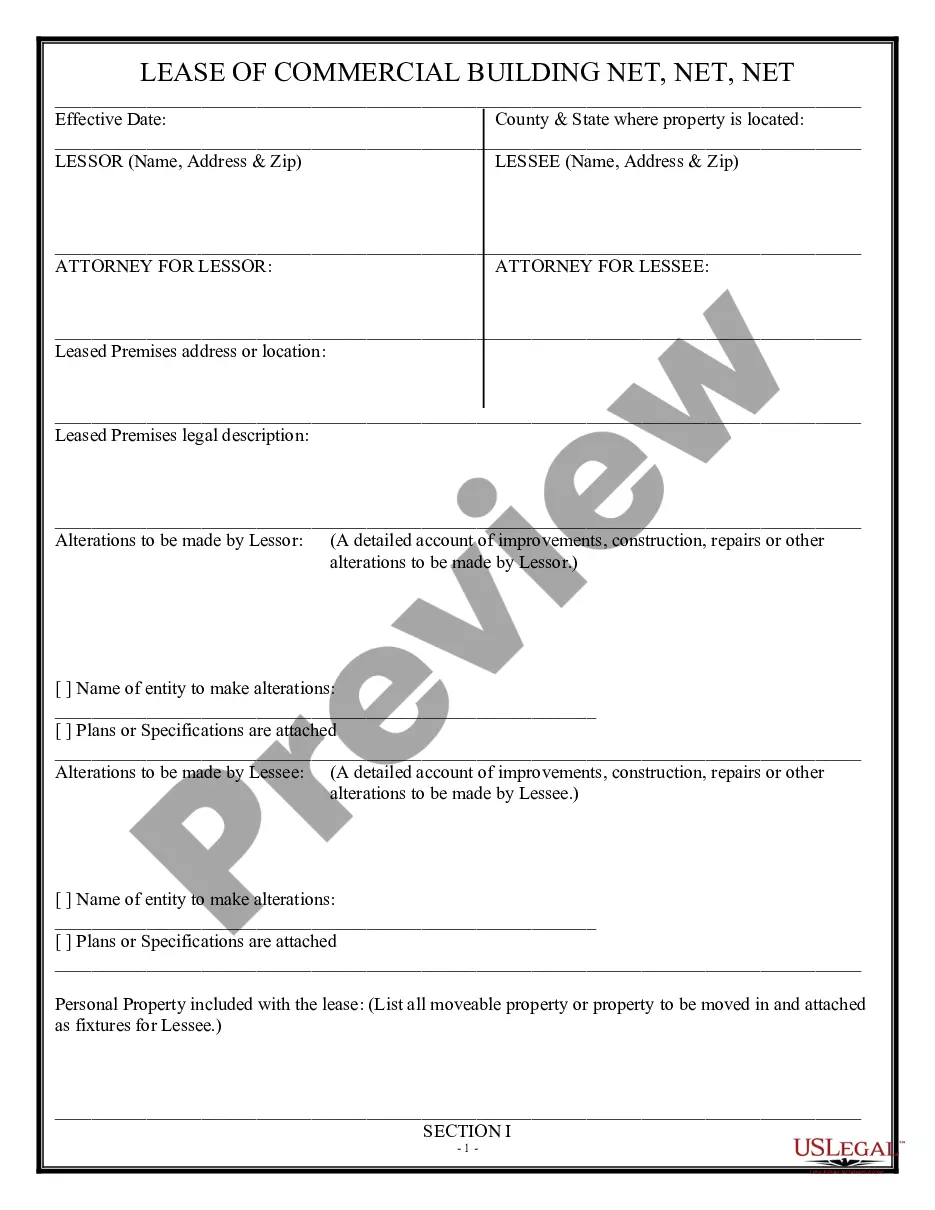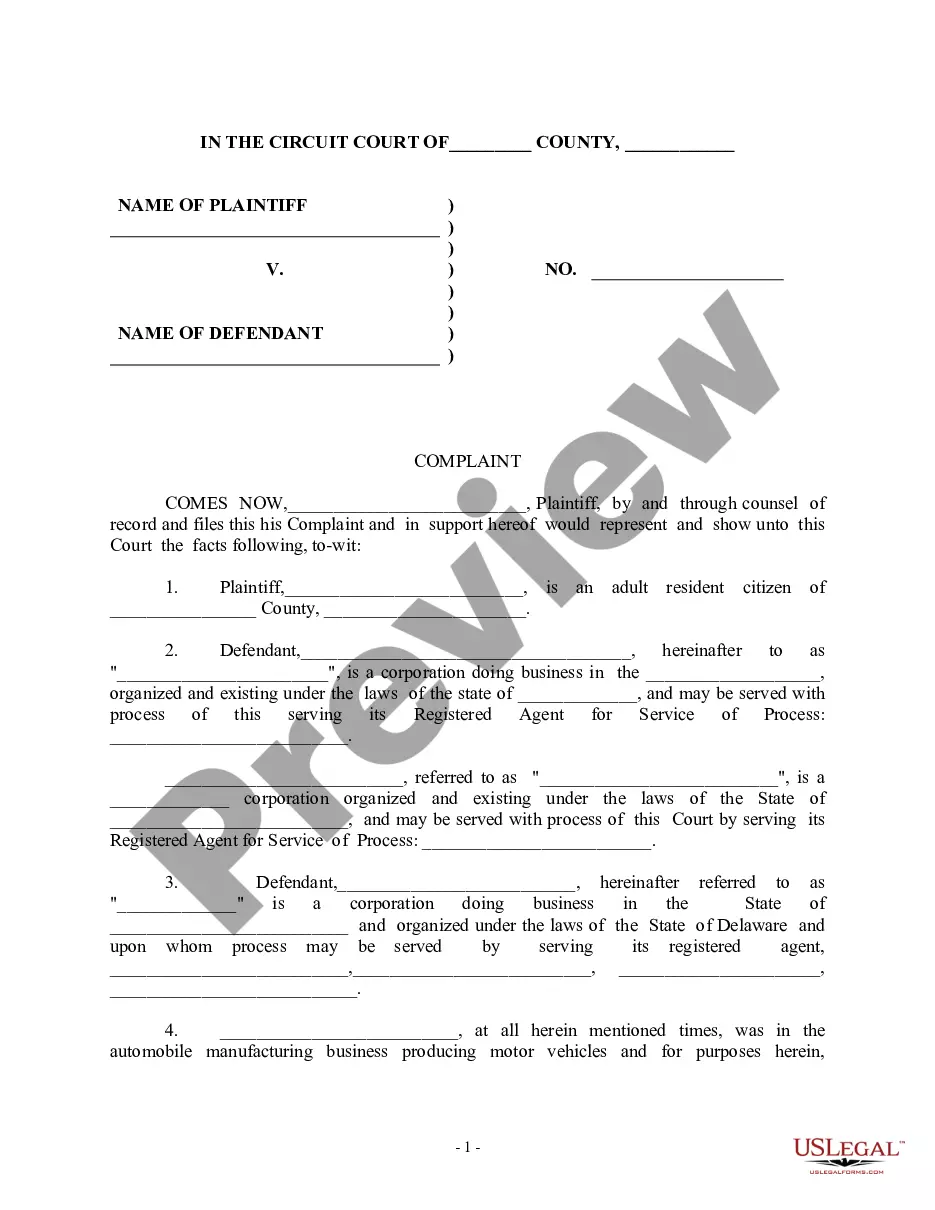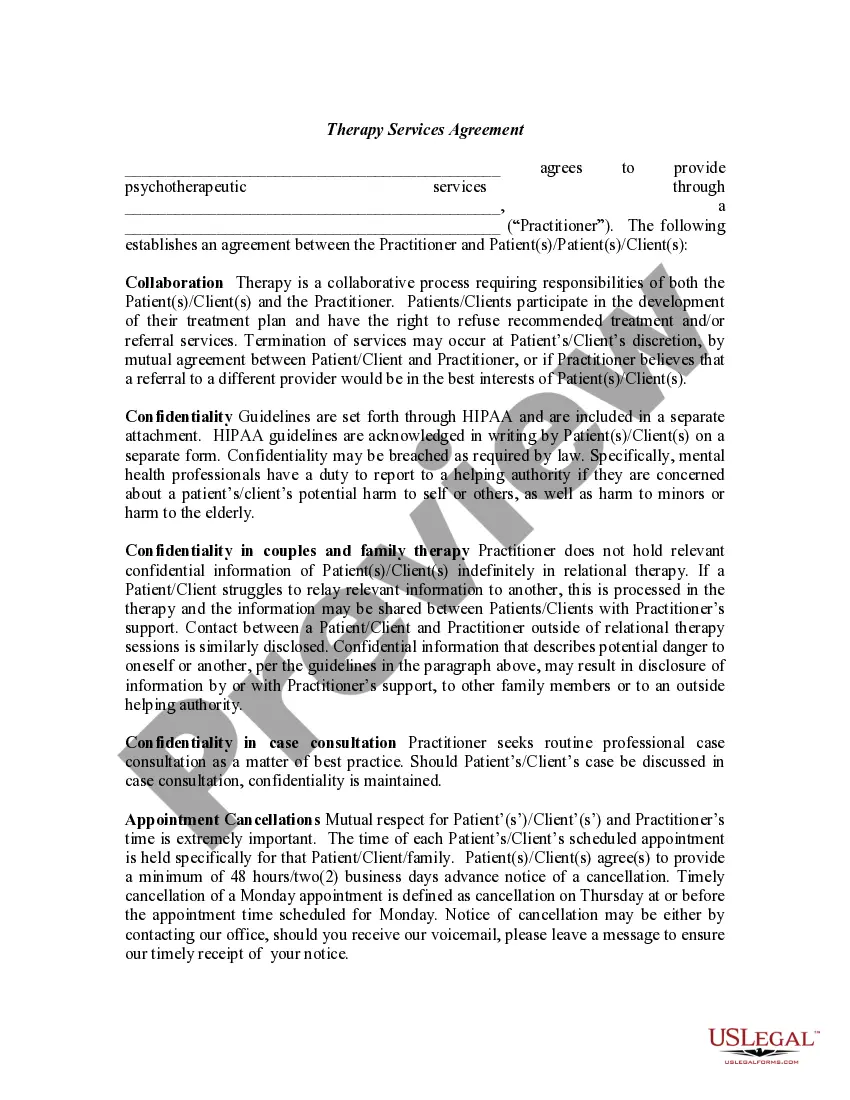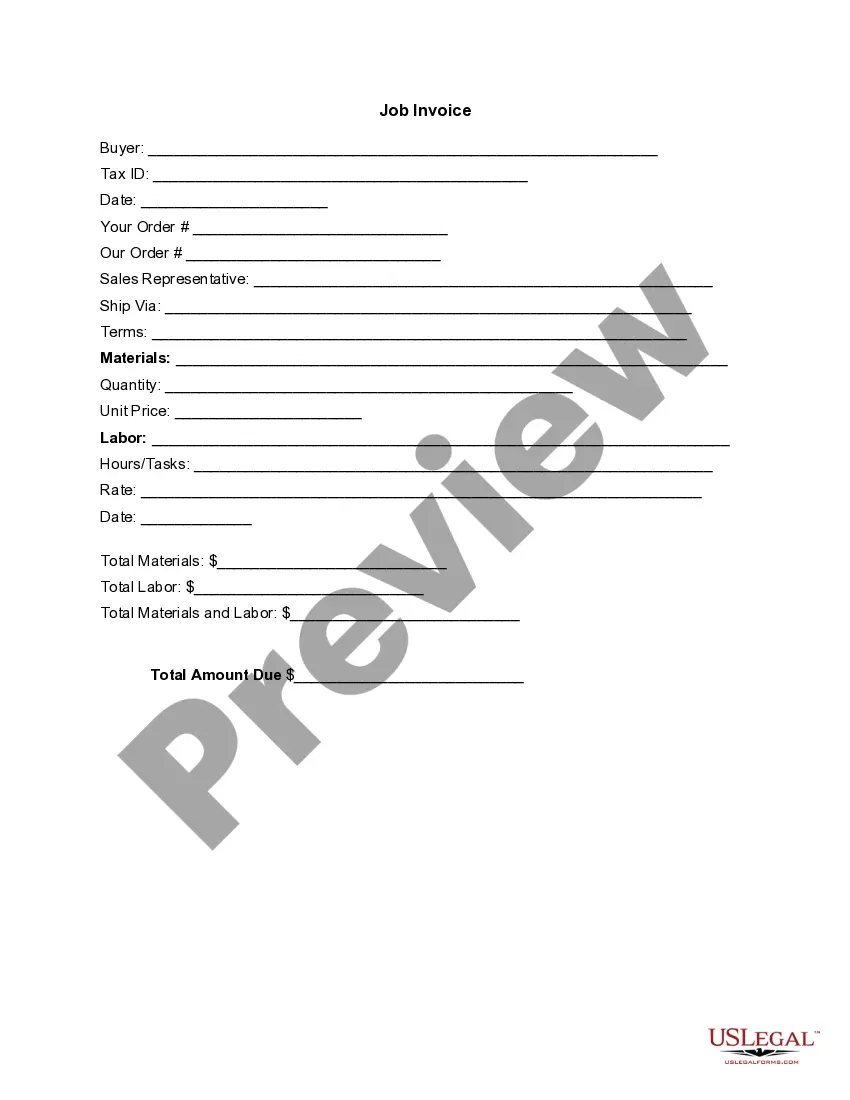Colorado Invoice Template for Event Vendor
Description
How to fill out Invoice Template For Event Vendor?
Have you ever found yourself in a circumstance where you need paperwork for various business or personal purposes almost every single day.
There is a multitude of legal document templates available online, but locating reliable ones can be challenging.
US Legal Forms offers thousands of template options, such as the Colorado Invoice Template for Event Vendor, that are designed to comply with state and federal regulations.
Once you find the correct form, simply click Purchase now.
Select the pricing plan you desire, provide the necessary information to create your account, and pay for the order with your PayPal or credit card.
- If you are already familiar with the US Legal Forms website and have an account, simply Log In.
- Then, you can download the Colorado Invoice Template for Event Vendor format.
- If you don't have an account and want to start using US Legal Forms, follow these steps.
- Obtain the form you need and ensure it is for your correct city/state.
- Utilize the Review button to examine the form.
- Check the details to ensure you have selected the accurate form.
- If the form isn't what you are looking for, use the Search field to find the form that suits your needs.
Form popularity
FAQ
Creating your own invoice can be done easily with a template. Start by downloading a Colorado Invoice Template for Event Vendor and customize it with your business name, event details, and payment requirements. This approach helps ensure that all necessary information is included, making the process efficient for both you and your clients.
Yes, you absolutely can generate an invoice yourself. Using a Colorado Invoice Template for Event Vendor from a trusted source like uslegalforms simplifies this process. You can customize the template with your information and the details of your event. This allows you to maintain control over your financial transactions.
Both Word and Excel have their advantages for creating invoices. However, an Excel spreadsheet is often preferable due to its calculations capabilities and ease of formatting. For a simple design, a Colorado Invoice Template for Event Vendor can be tailored in either software, offering you flexibility. Ultimately, choose the platform that aligns with your comfort and invoicing needs.
Creating an event invoice is straightforward. Start by selecting a reliable Colorado Invoice Template for Event Vendor that suits your needs. Include key details such as your business name, contact information, event specifics, and payment terms. Ensuring clarity in your invoice will facilitate timely payments.
A purchasing invoice is a document that serves as a record of goods or services ordered and the corresponding payment expected. For vendors, it's essential to keep accurate purchasing invoices for tracking and accounting purposes. Using a Colorado Invoice Template for Event Vendor can help create these invoices efficiently, ensuring clarity and professionalism in your transactions. This organized approach can enhance your business relationship with clients.
Creating a commercial invoice template involves several key steps. Start with a clear layout that includes your business information, the client's details, and a breakdown of goods or services. A Colorado Invoice Template for Event Vendor can provide a solid foundation, allowing you to customize it to fit your needs. This approach saves time and ensures that you meet all necessary requirements for invoicing.
Yes, it is legal to create your own invoice, and doing so can be quite beneficial. A Colorado Invoice Template for Event Vendor streamlines this process and ensures you include all essential details. Just remember to comply with state laws regarding invoices and include your business information, item descriptions, and payment terms. Utilizing templates simplifies your invoicing and helps you maintain professionalism.
To file special event sales tax in Colorado, you must first understand the applicable local regulations. You will typically need to collect sales tax from customers and report it on your sales tax return. For clarity and ease in managing your financial records, use a Colorado Invoice Template for Event Vendor, which can incorporate necessary sales tax calculations right into your invoices.
A vendor bill and a vendor invoice essentially serve the same purpose; both request payment for goods or services provided. However, a bill may imply a more immediate demand for payment, while an invoice typically provides a formal record of the transaction and payment terms. To keep track of these documents efficiently, consider using a Colorado Invoice Template for Event Vendor.
A customer invoice is issued by a seller to a buyer, indicating what the buyer owes for goods or services received. On the other hand, a vendor invoice is sent to a business, detailing amounts owed to suppliers for items provided. Adopting a Colorado Invoice Template for Event Vendor can help you effectively manage both types of invoices in your operations.