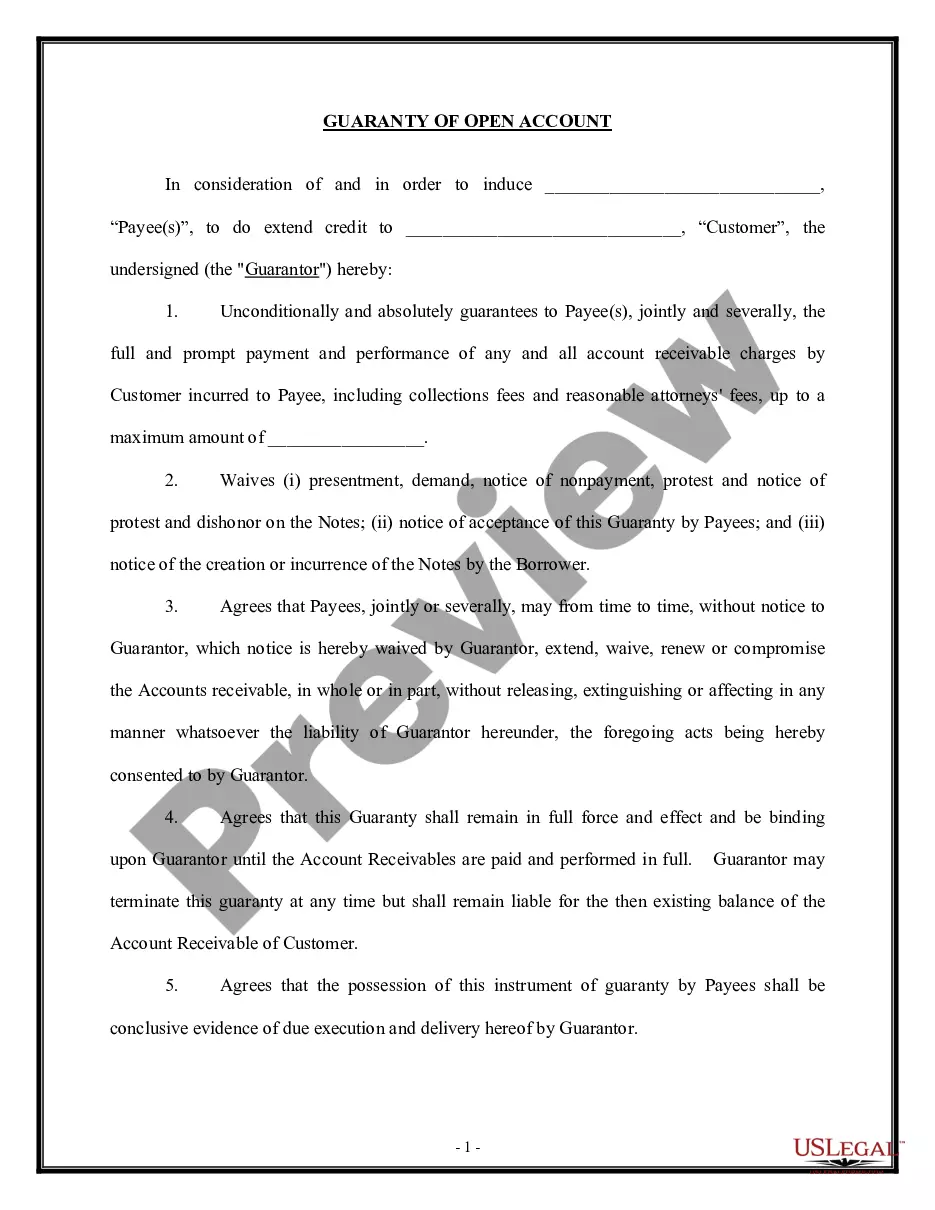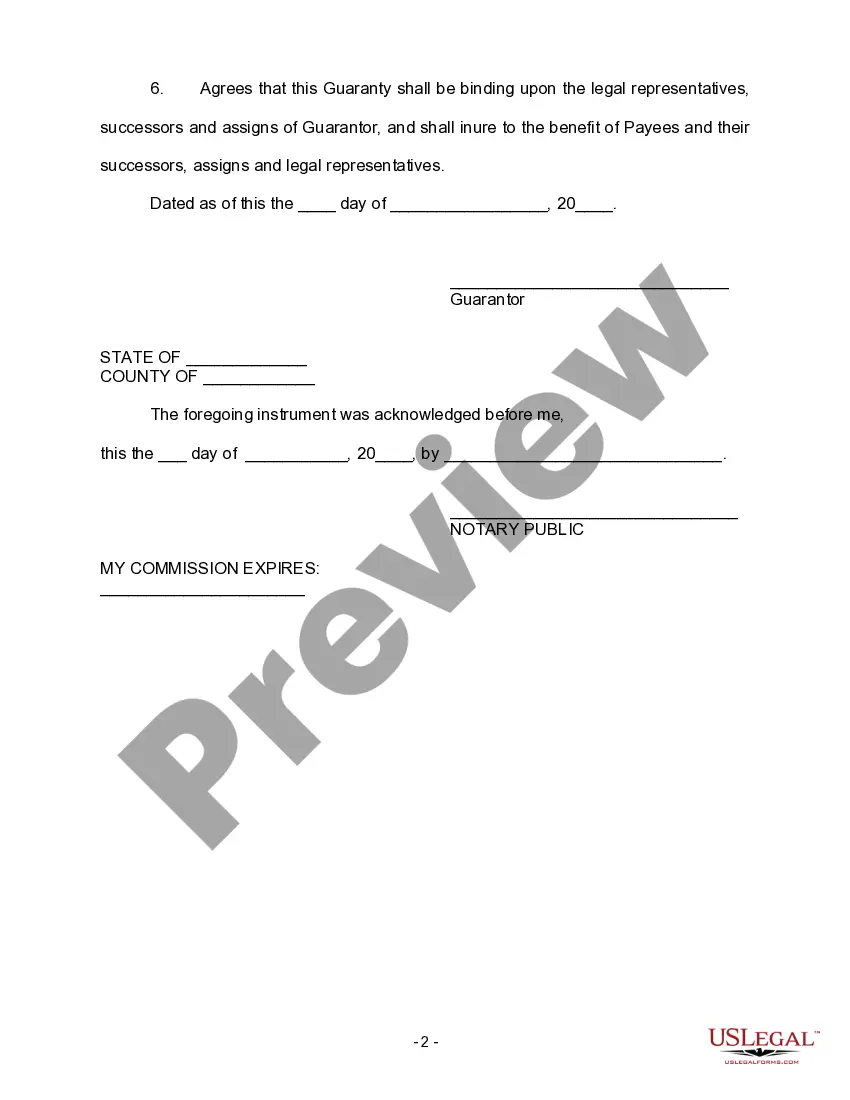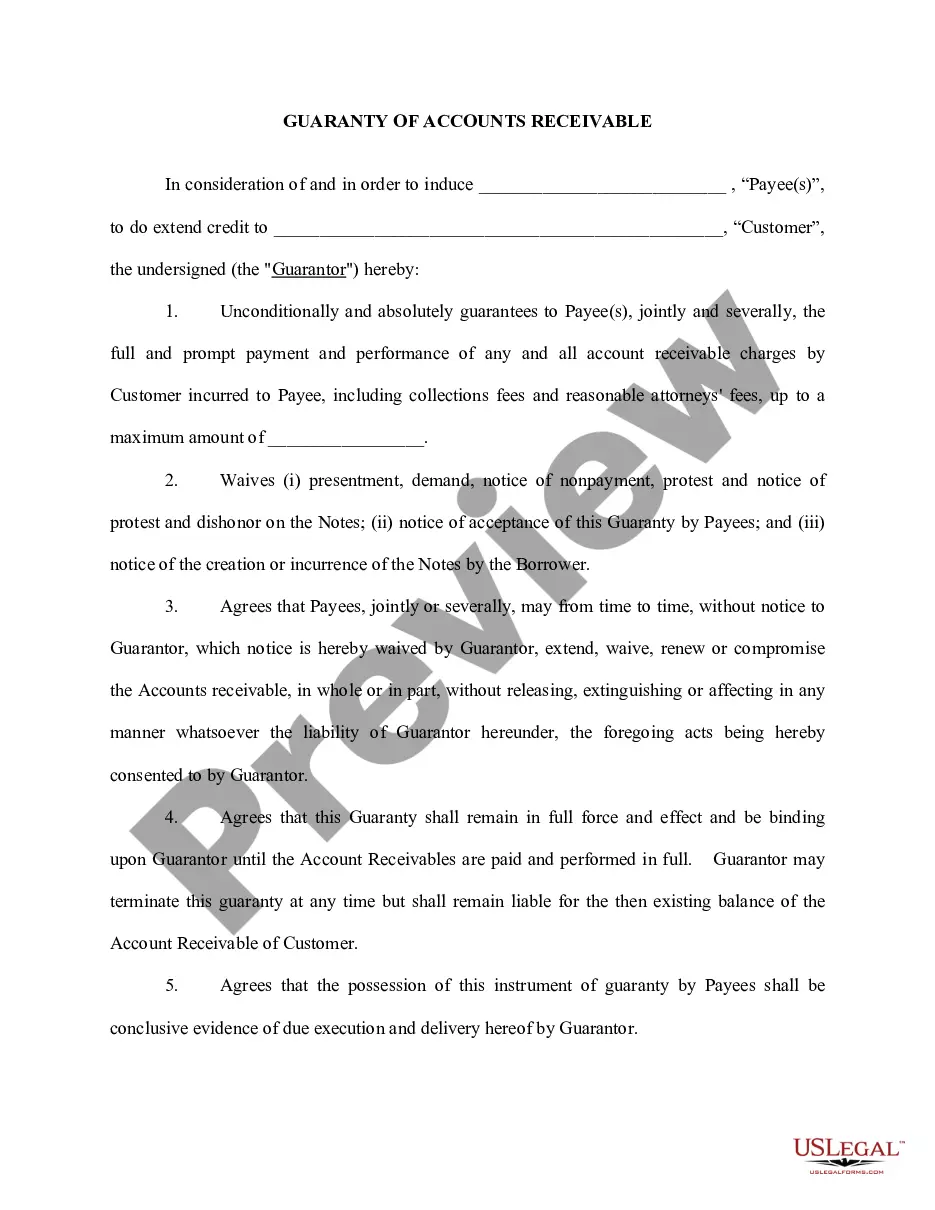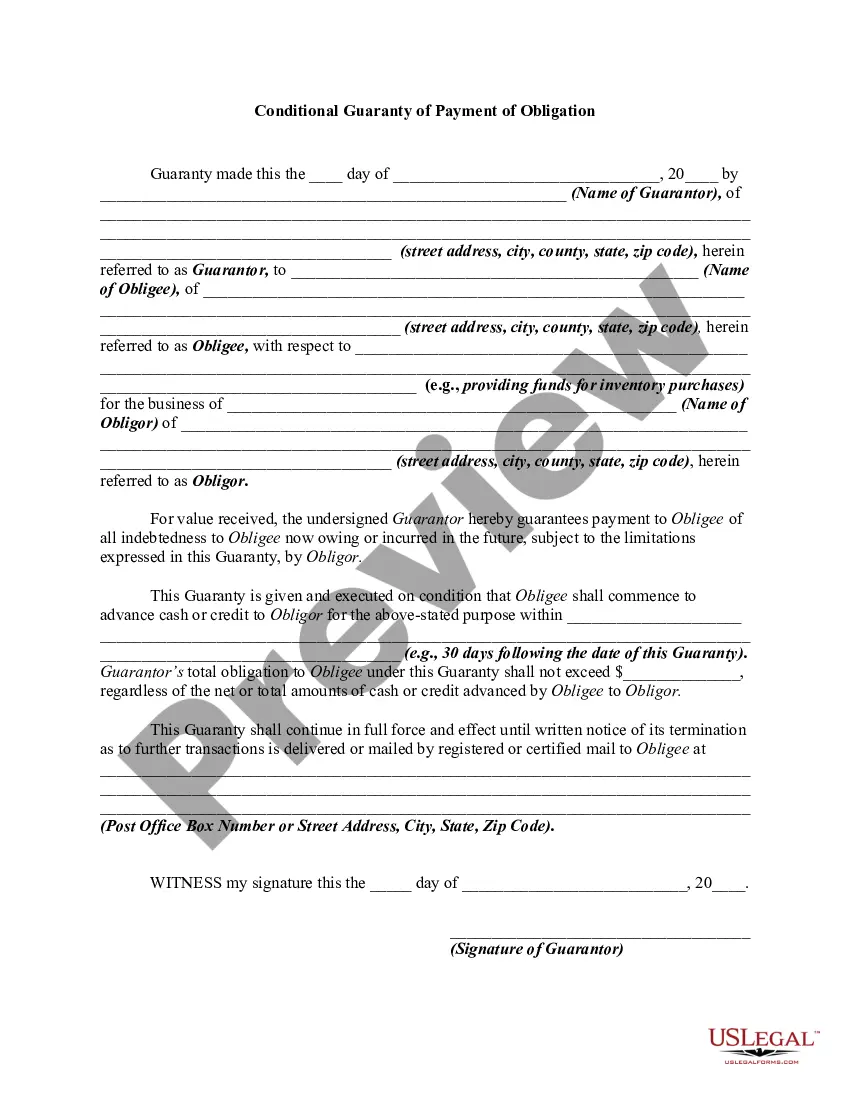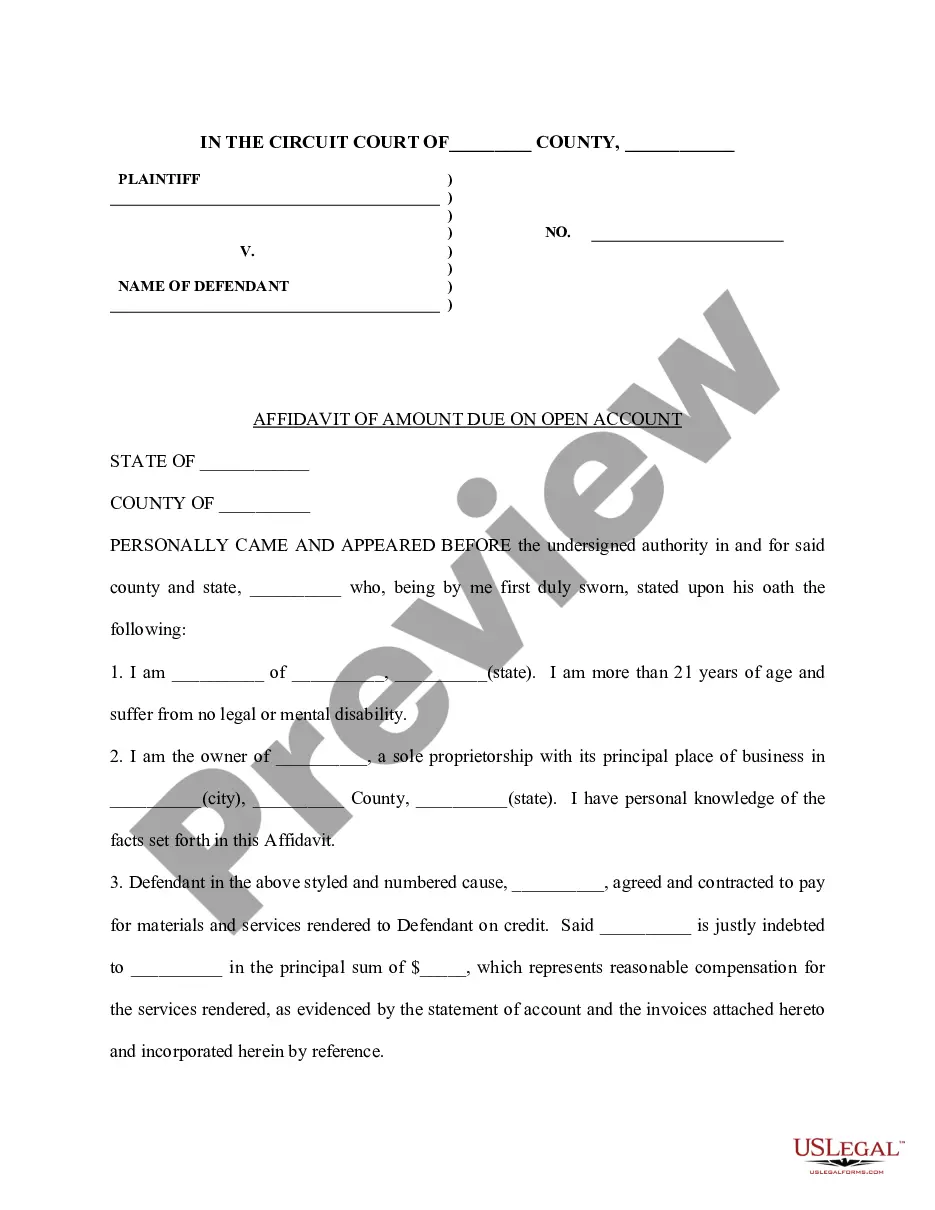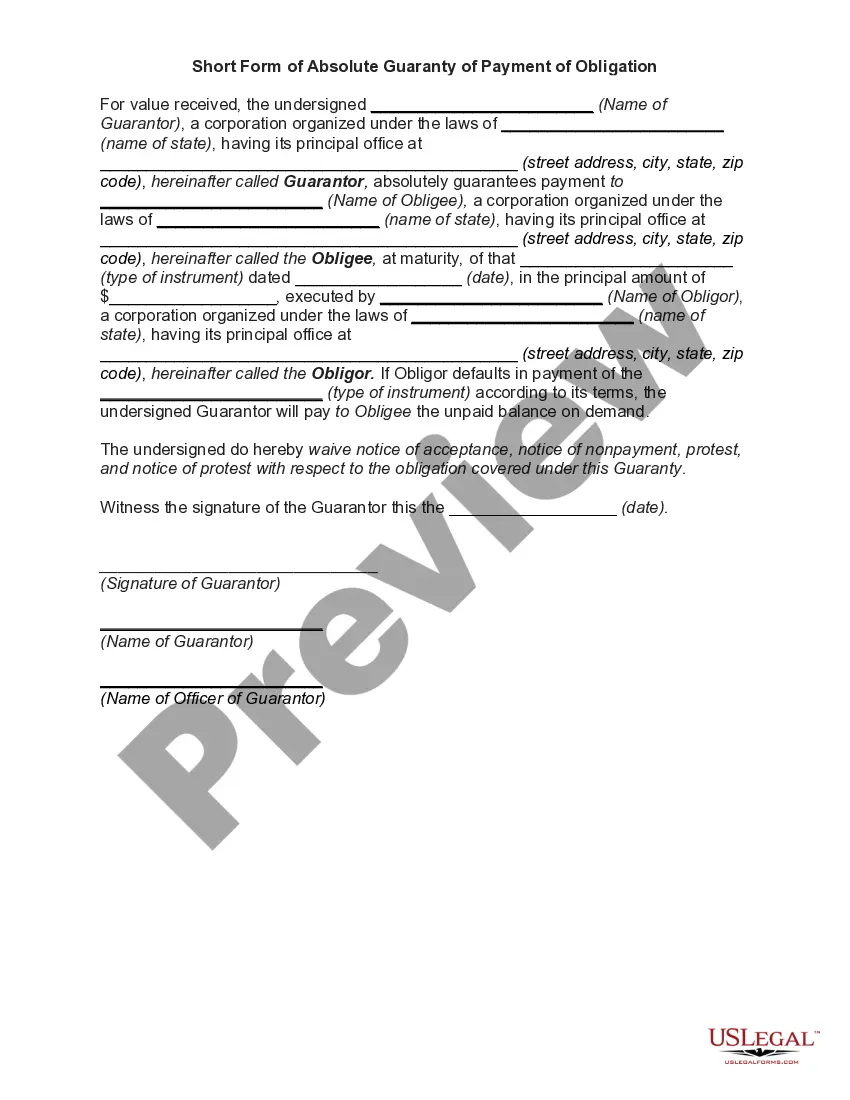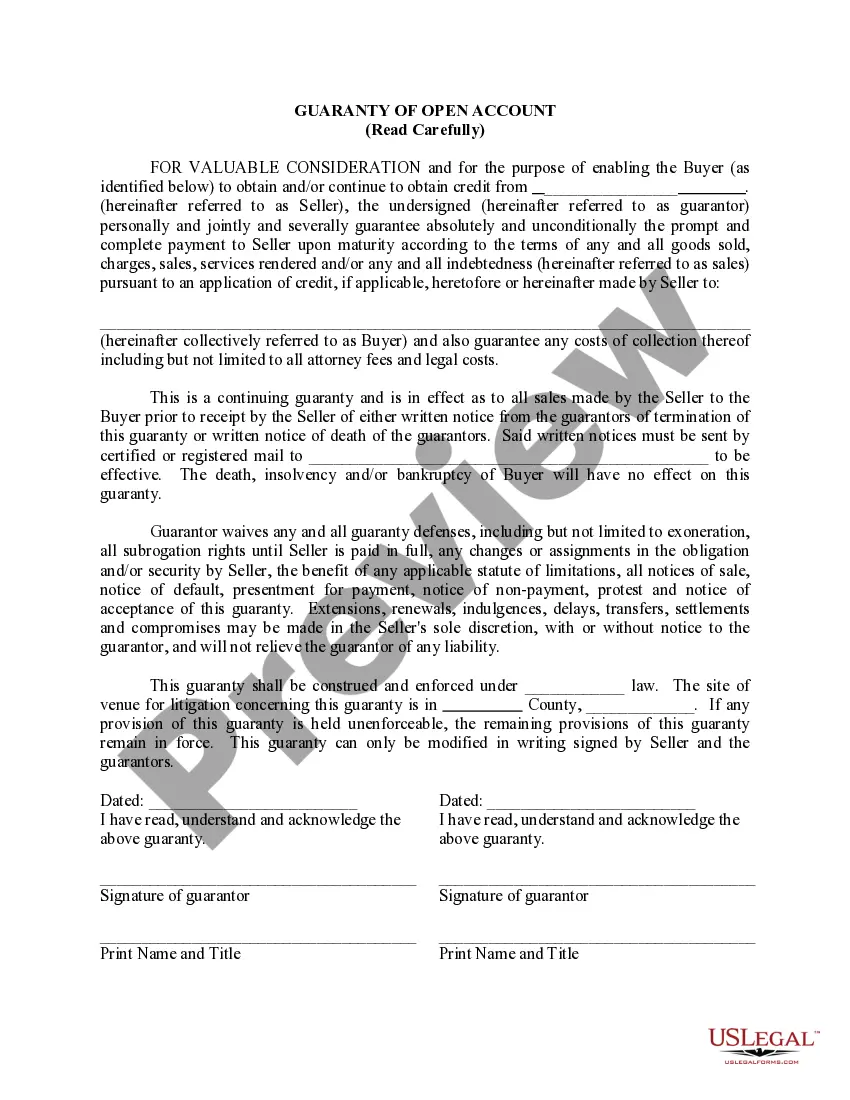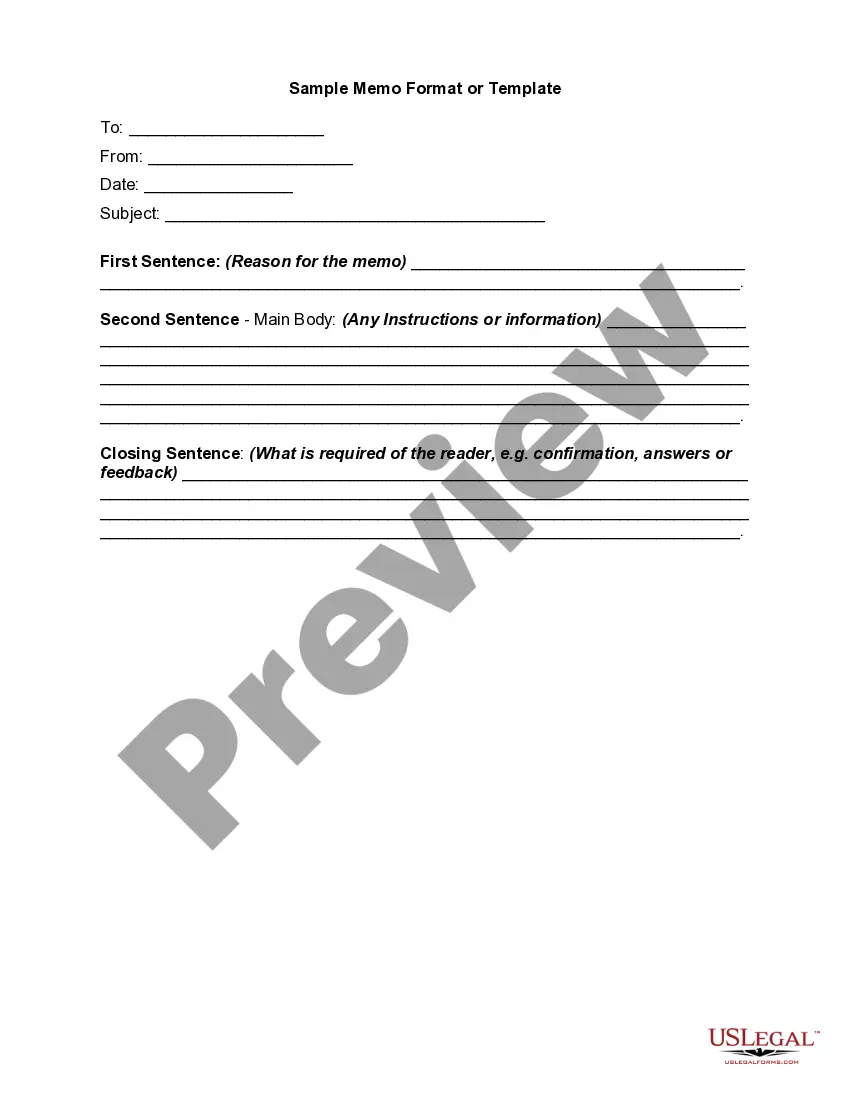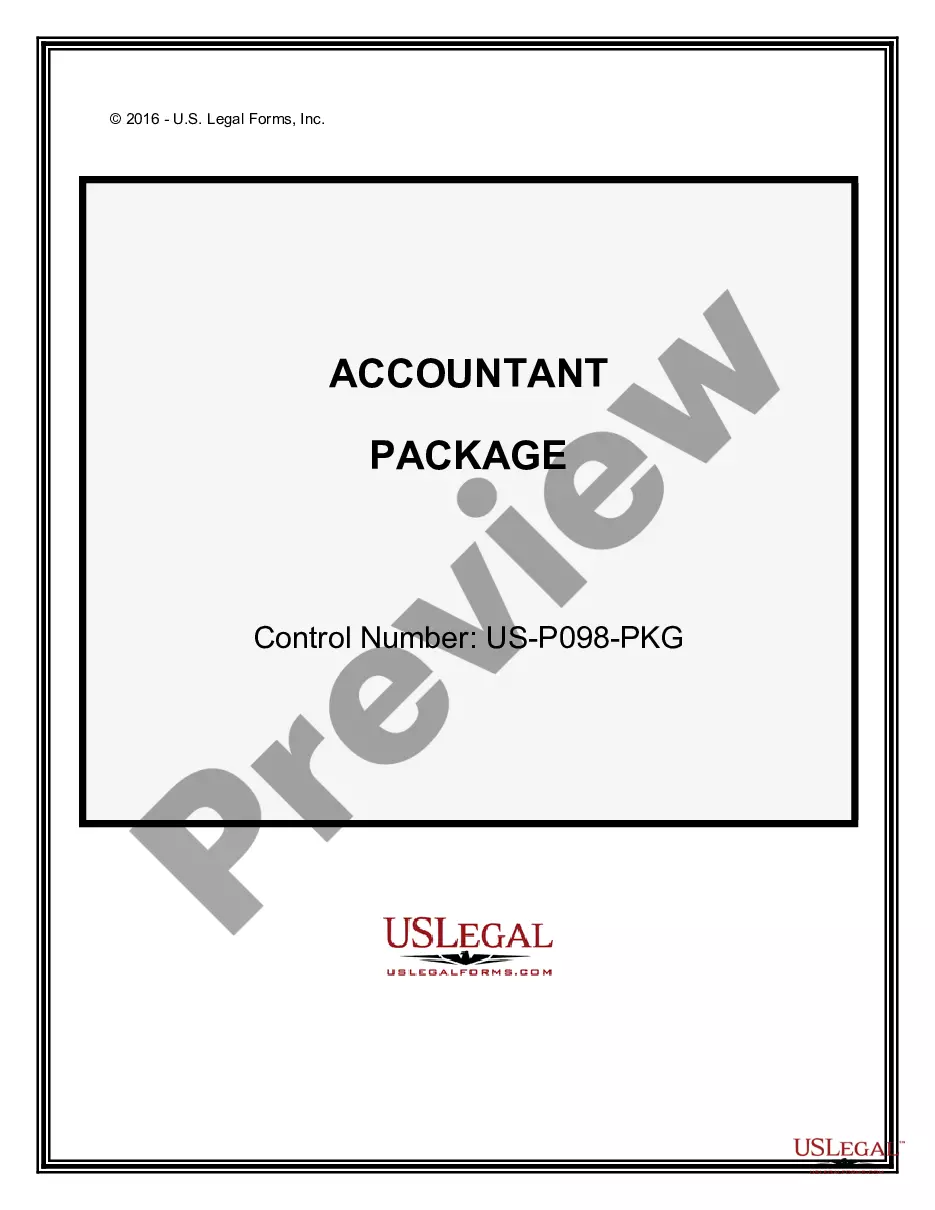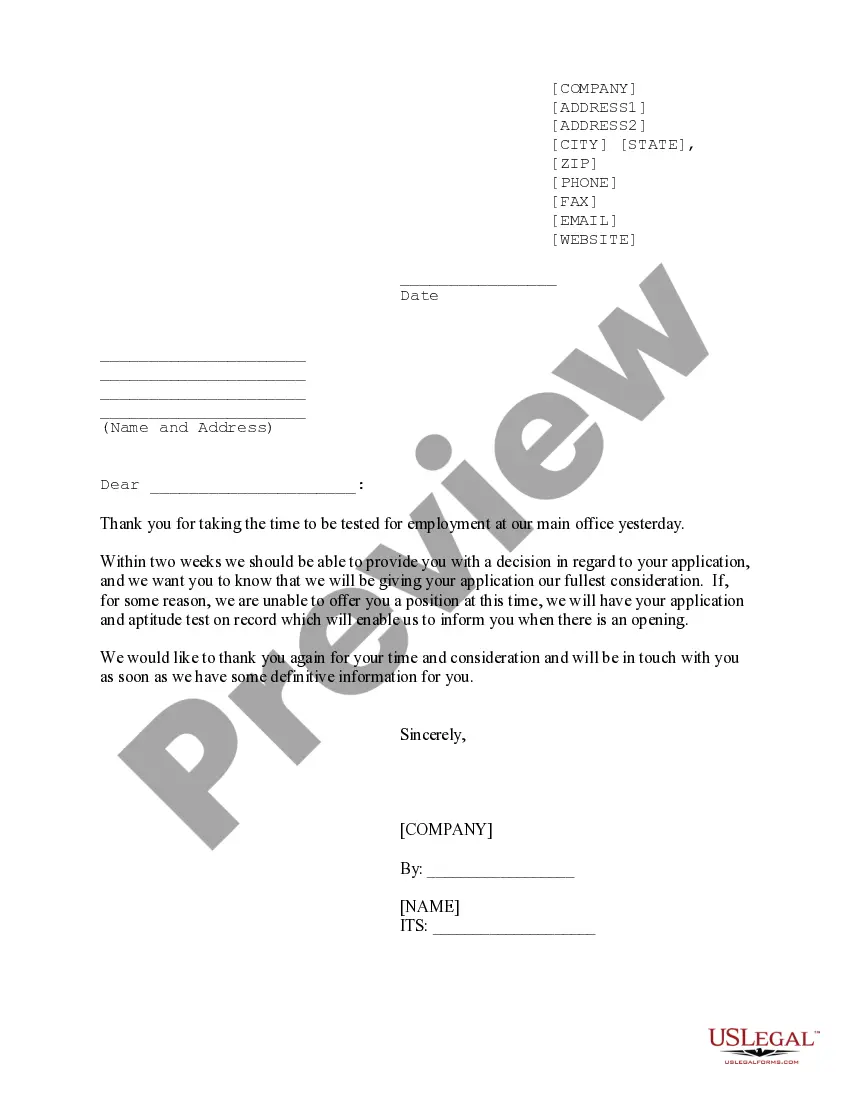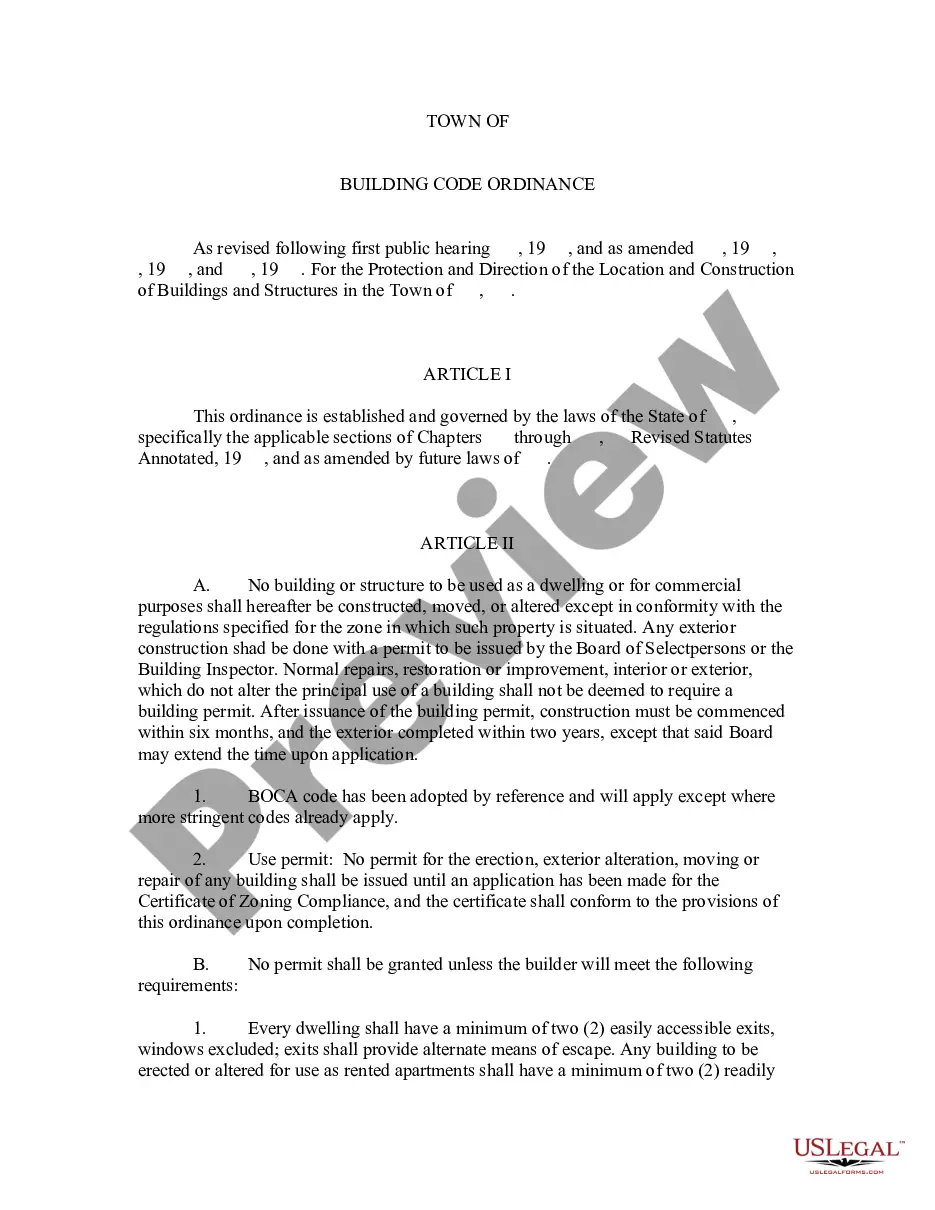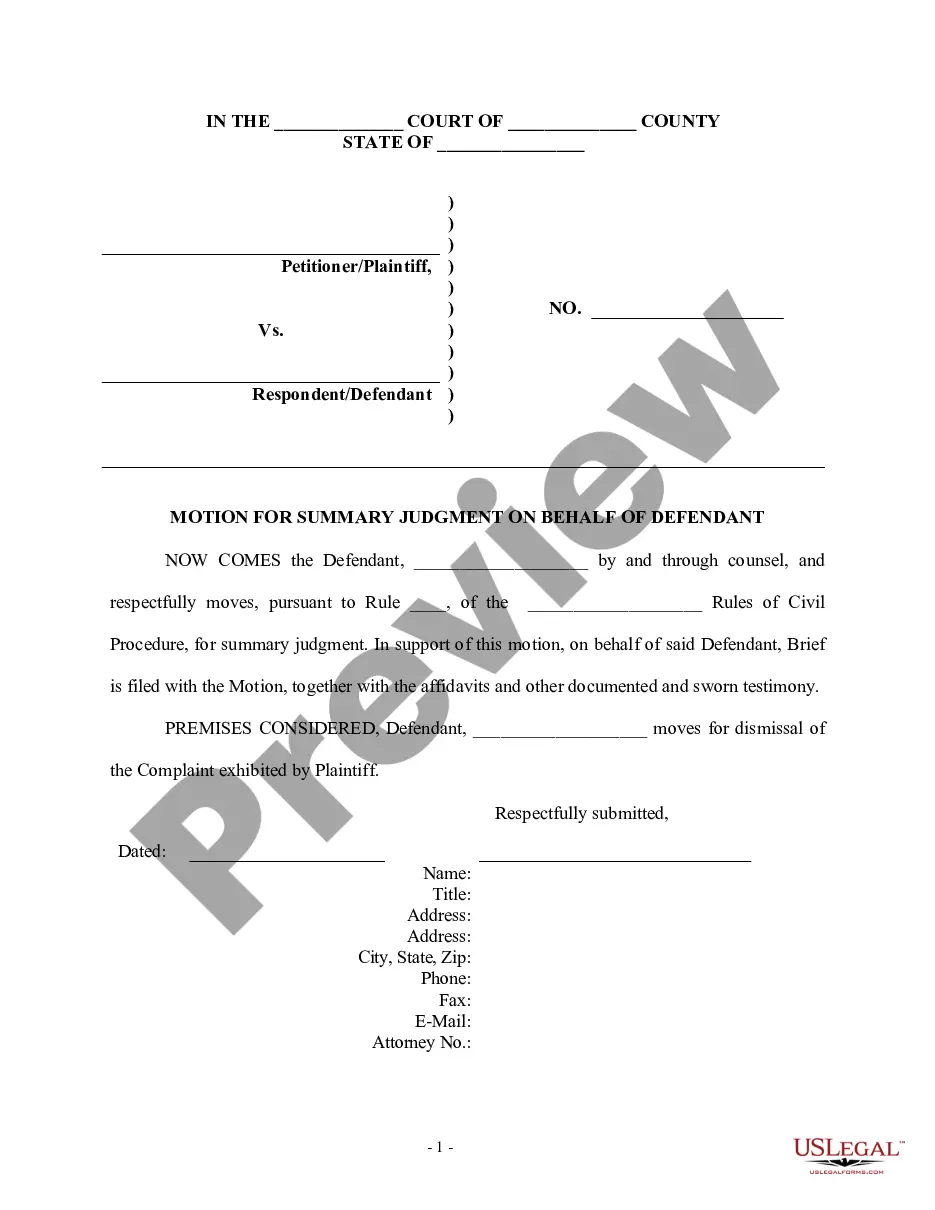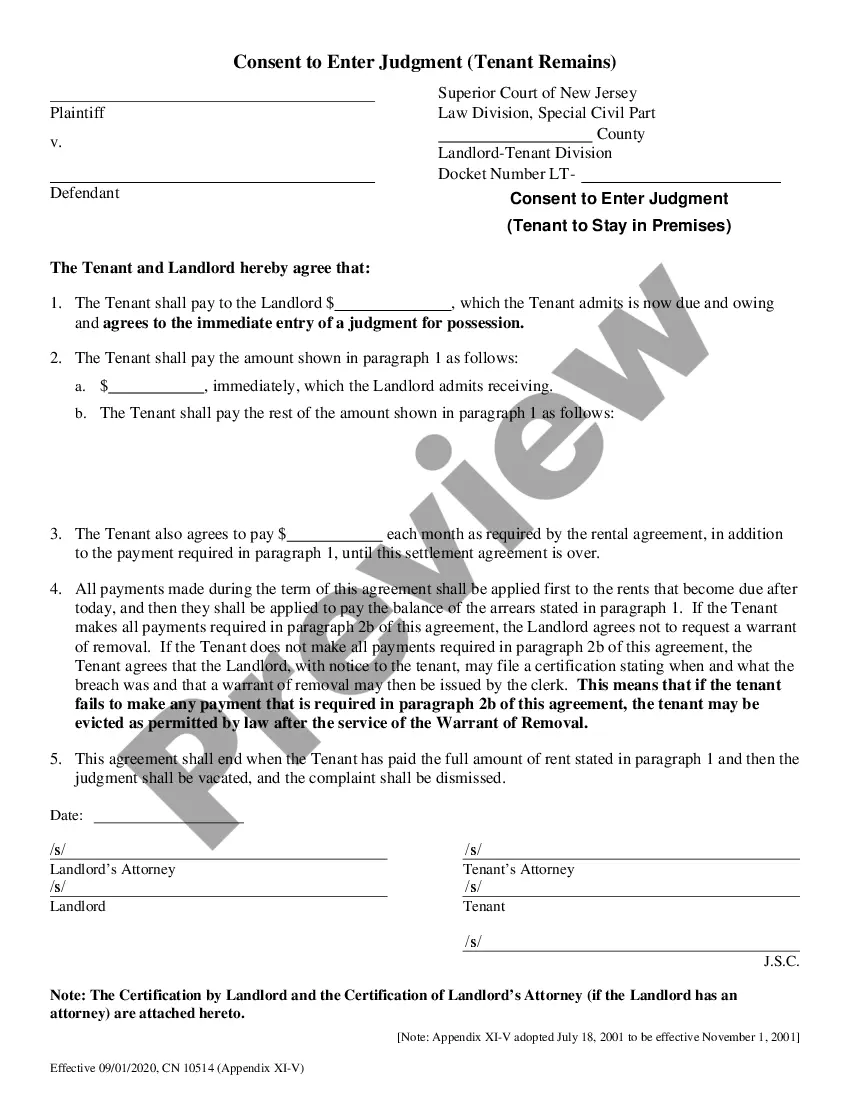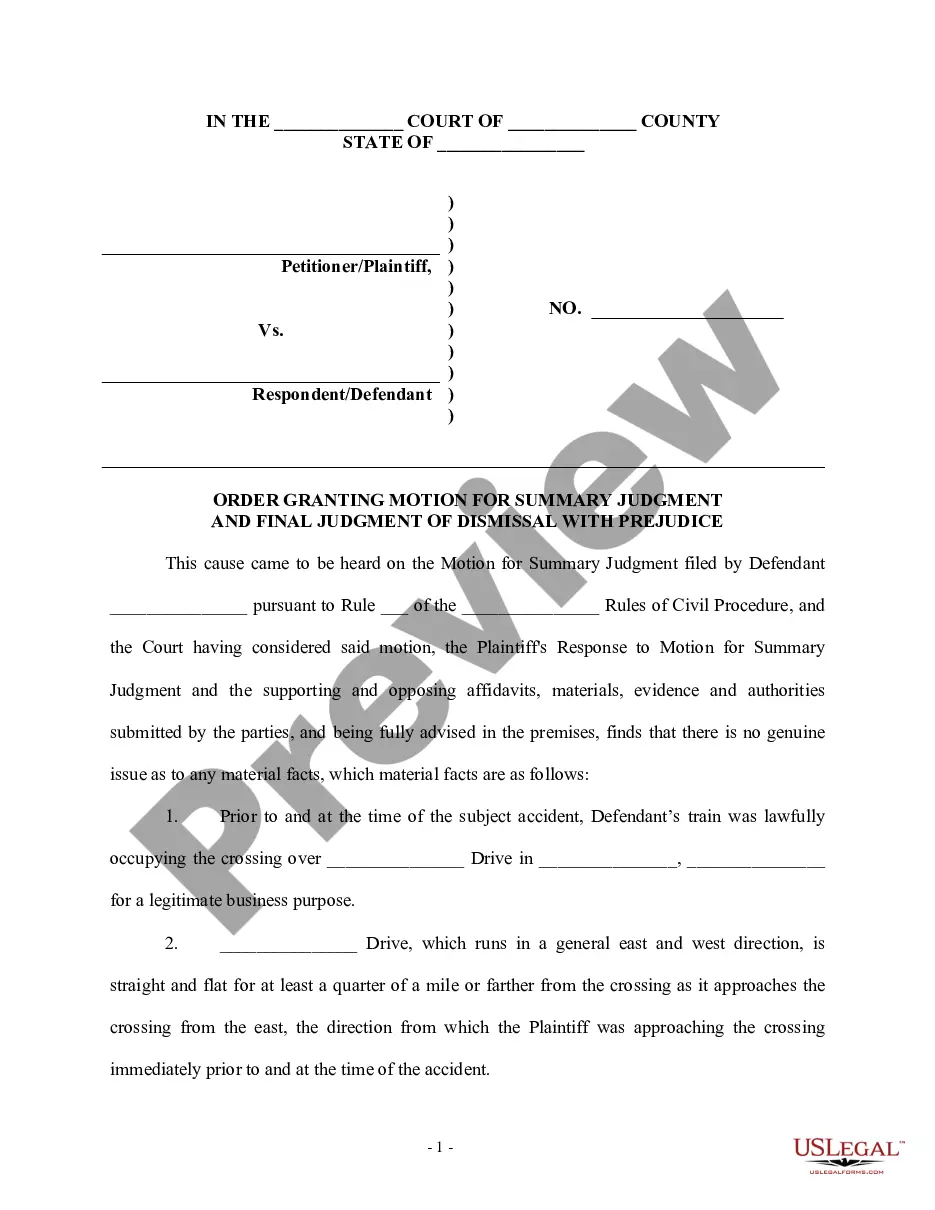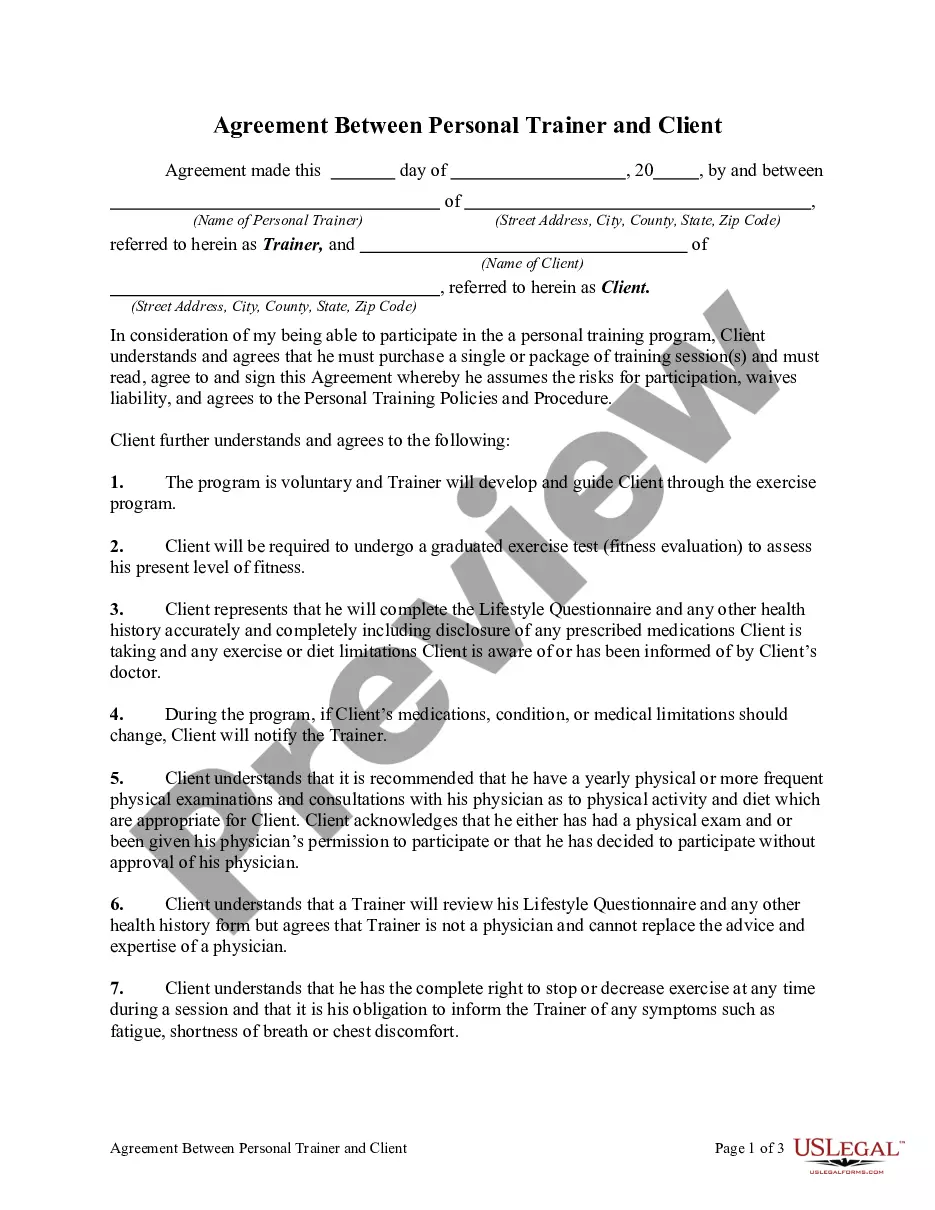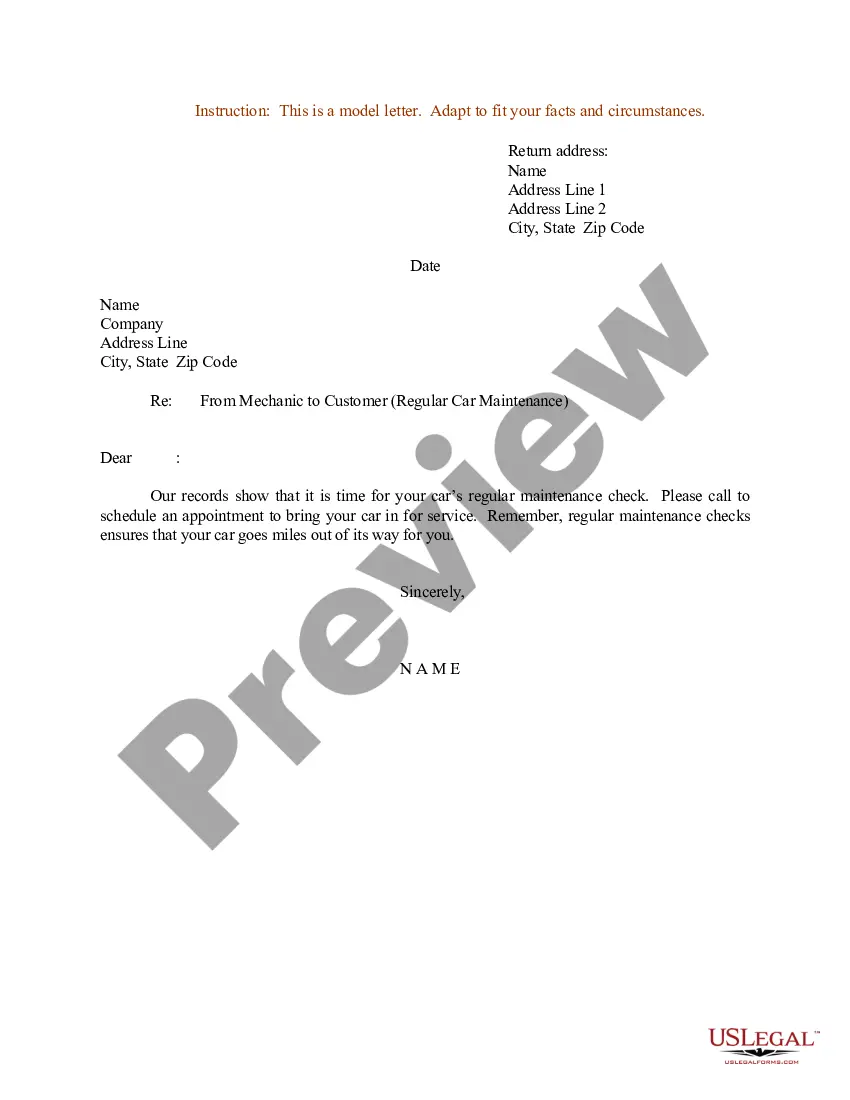Colorado Guaranty of Open Account - Alternate Form
Description
How to fill out Guaranty Of Open Account - Alternate Form?
If you wish to be thorough, obtain, or produce genuine document templates, utilize US Legal Forms, the most extensive collection of authentic forms available online.
Leverage the site’s straightforward and convenient search feature to find the documents you need.
Various templates for business and personal purposes are categorized by type and state, or keywords.
Every legal document template you purchase is yours indefinitely. You can access every document you have acquired in your account. Click on the My documents section and choose a document to print or download again.
Complete and download, and print the Colorado Guaranty of Open Account - Alternate Form with US Legal Forms. There are numerous professional and state-specific forms that you can use for your personal or business needs.
- Utilize US Legal Forms to acquire the Colorado Guaranty of Open Account - Alternate Form with just a few clicks.
- If you are already a user of US Legal Forms, Log In to your account and hit the Download button to retrieve the Colorado Guaranty of Open Account - Alternate Form.
- You can also access forms you have previously purchased in the My documents section of your account.
- If you are using US Legal Forms for the first time, follow the instructions below.
- Step 1. Ensure you have selected the form pertinent to the correct city/state.
- Step 2. Use the Review option to browse through the form’s content. Be sure to read the summary.
- Step 3. If you are dissatisfied with the form, utilize the Search bar at the top of the page to discover other options from the legal form catalog.
- Step 4. Once you’ve found the form you need, click the Buy now button. Select the pricing structure you prefer and provide your details to create an account.
- Step 5. Complete the transaction. You can use your Visa, Mastercard, or PayPal account to finalize the purchase.
- Step 6. Select the file format of the legal document and download it to your device.
- Step 7. Fill out, modify, and print or sign the Colorado Guaranty of Open Account - Alternate Form.
Form popularity
FAQ
A guardian in Colorado has the authority to make decisions regarding the personal and medical affairs of the ward. The specific powers can vary based on the court's order and the needs of the individual. Guardians are expected to act in the best interest of their wards, balancing care with autonomy. Awareness of your rights and responsibilities is crucial, and resources like the Colorado Guaranty of Open Account - Alternate Form can guide you.
To terminate parental rights in Colorado, you must file a petition in court demonstrating that the termination is in the child's best interest. Grounds for termination may include abandonment, unfitness, or failure to provide for the child. This process can be complex and often involves a court hearing, so having legal assistance is advisable. Investigating legal options such as the Colorado Guaranty of Open Account - Alternate Form may provide needed support.
Filing for conservatorship in Colorado begins with submitting a petition to the court. This petition must detail why the individual needs a conservator, including any relevant supporting information. You will also need to provide notice to the proposed conservatee and their family members. To ensure you comply with all legal protocols, explore resources from the Colorado Guaranty of Open Account - Alternate Form.
In Colorado, terminating guardianship involves filing a petition with the court to end the guardianship arrangement. You must provide justification, such as the ward's improved circumstances or the guardian's inability to fulfill their role. The process requires careful documentation and often a court hearing. Utilizing tools like the Colorado Guaranty of Open Account - Alternate Form can help you navigate the necessary legal requirements.
To terminate temporary guardianship, you must file a petition with the court that issued the guardianship order. This petition should include the reasons for termination, along with any supporting documentation. It's important to follow specific procedures outlined by the court to ensure a smooth transition. For legal documents and guidance, consider the resources available through the Colorado Guaranty of Open Account - Alternate Form.
A motion for change of venue in Colorado requests the court to move a trial to a different location. This motion typically arises when a party believes they cannot receive a fair trial at the original venue due to bias or other factors. Filing this motion allows for a more impartial setting, which is crucial for a fair legal process. For issues related to the Colorado Guaranty of Open Account - Alternate Form, accessing quality legal resources is essential.
To obtain a Colorado Department of Revenue account number, you must register your business with the department. You can complete this process online, or you may choose to use services like US Legal Forms for an efficient approach. Having this account number is vital for operating your business, particularly when working with forms such as the Colorado Guaranty of Open Account - Alternate Form.
You can set up a Colorado revenue online account by visiting the Colorado Department of Revenue's official website. Follow the prompts to input your business details, and ensure you have your federal employer identification number handy. Once your account is set up, managing your Colorado Guaranty of Open Account - Alternate Form and other related tasks becomes much easier.
A Colorado composite return can include business owners and partners who do not individually file a tax return in the state. This option simplifies tax filing for multistate businesses and ensures compliance with tax regulations. By grouping these individuals under a composite return, you can streamline financial responsibilities tied to forms like the Colorado Guaranty of Open Account - Alternate Form.
Colorado Form DR 0108 is the form used for the application of a Colorado sales tax license. This form is essential for businesses operating in Colorado to legally collect sales tax from customers. It also relates to managing your accounts through tools like the Colorado Guaranty of Open Account - Alternate Form, ensuring your financial operations are secure and compliant.