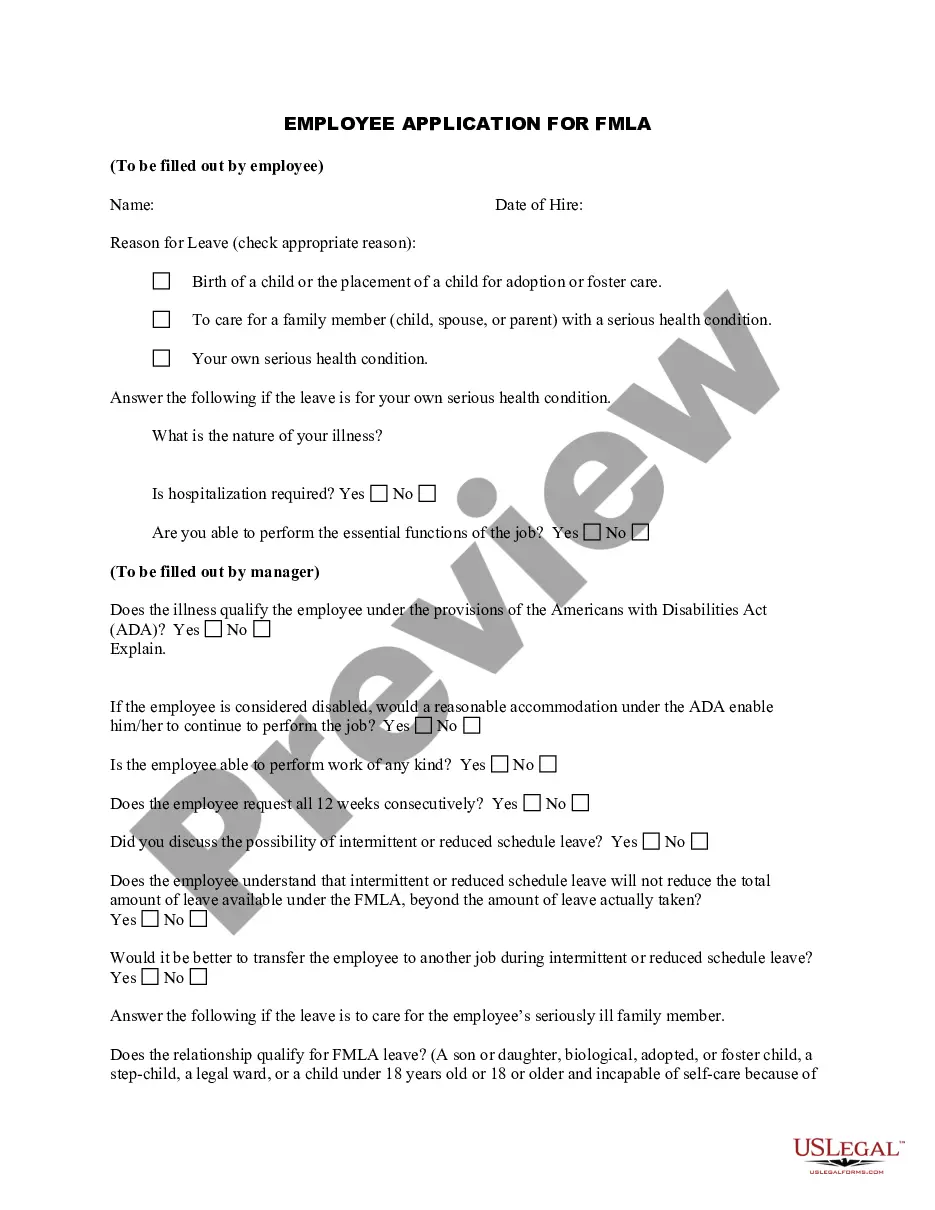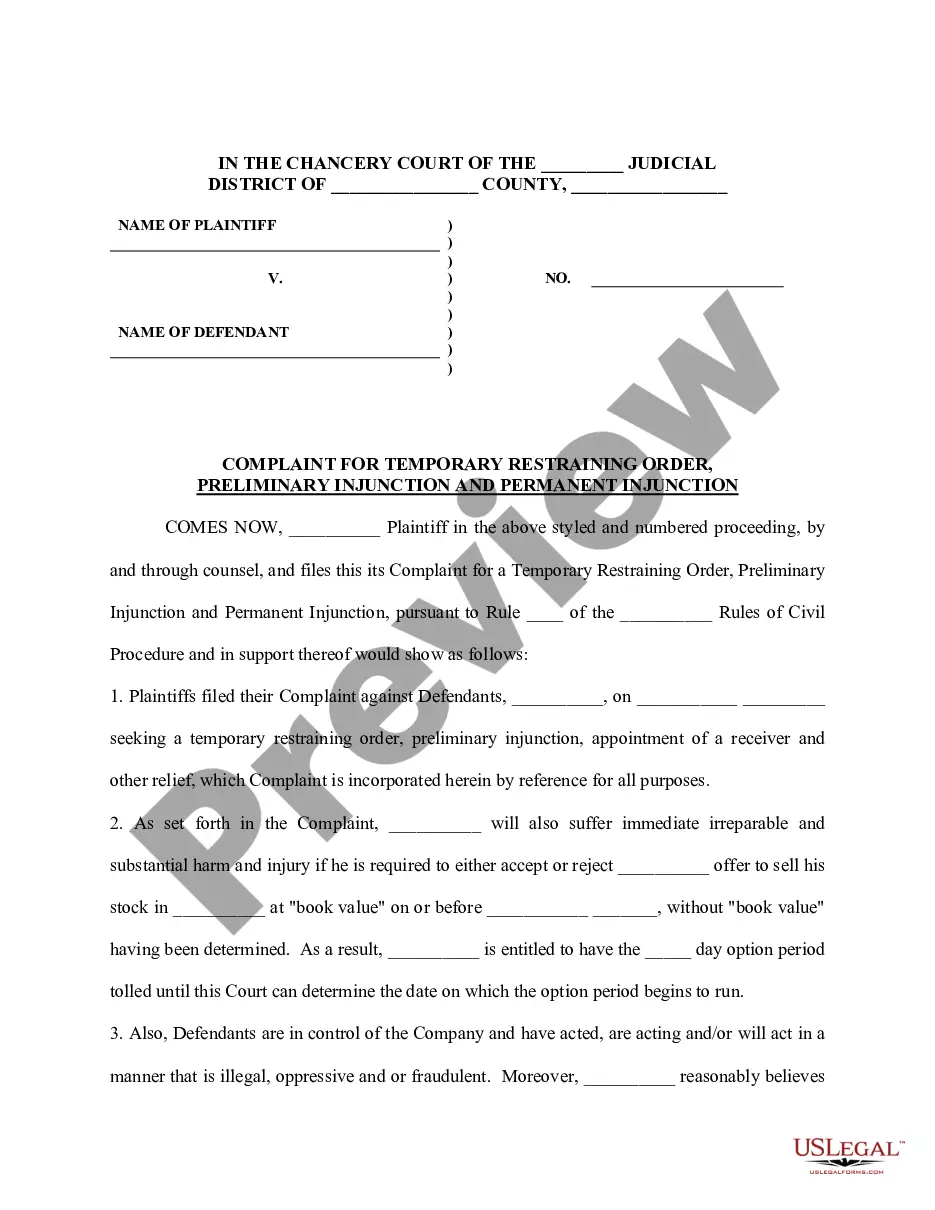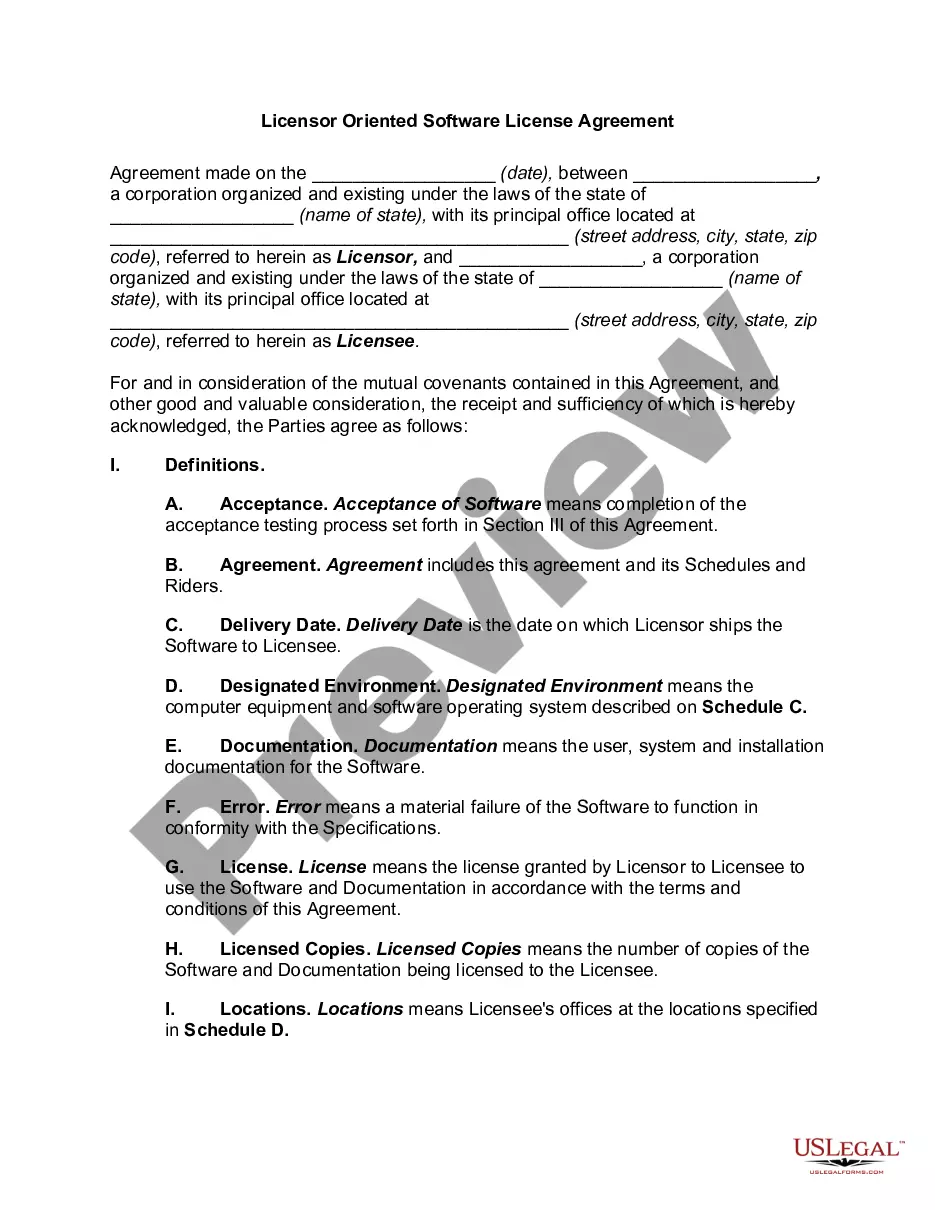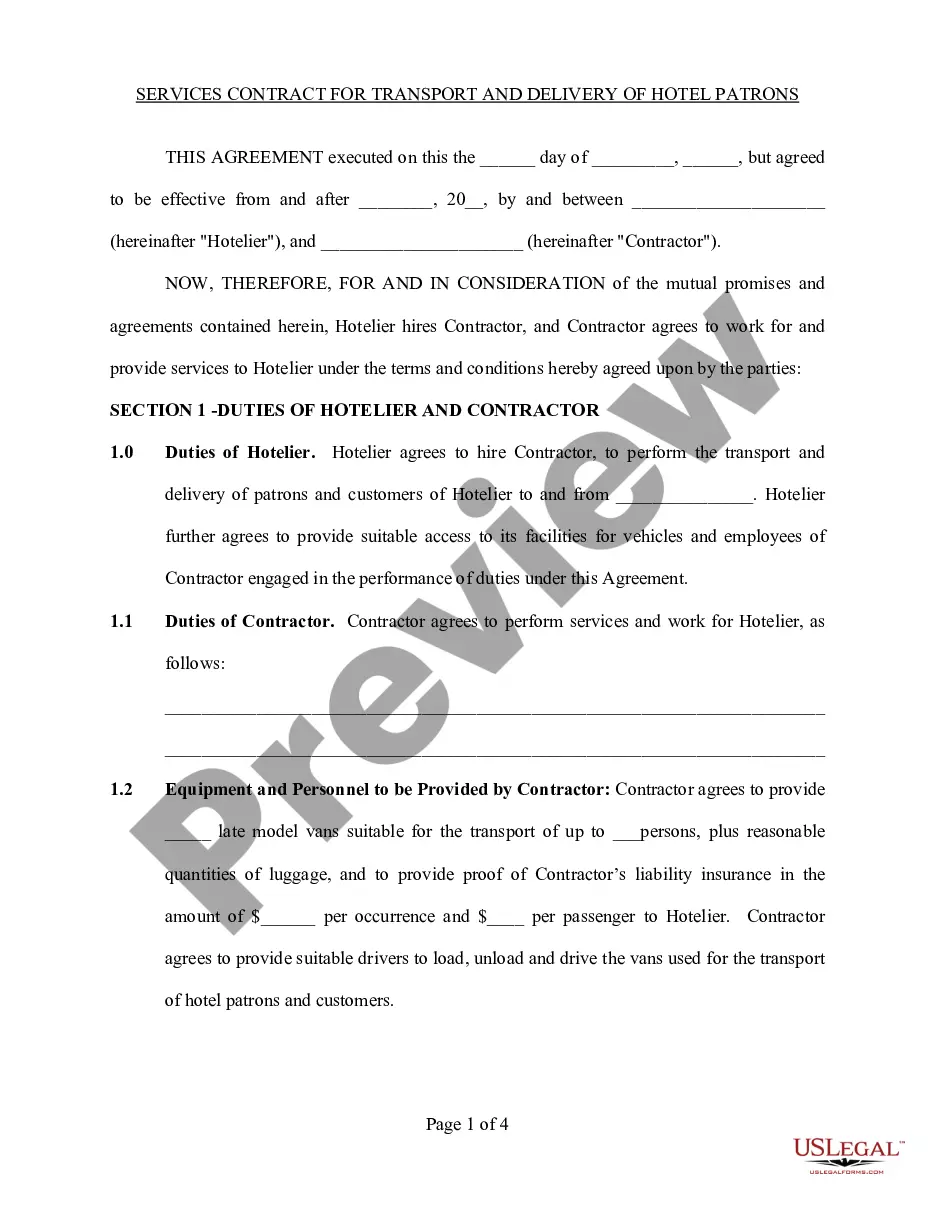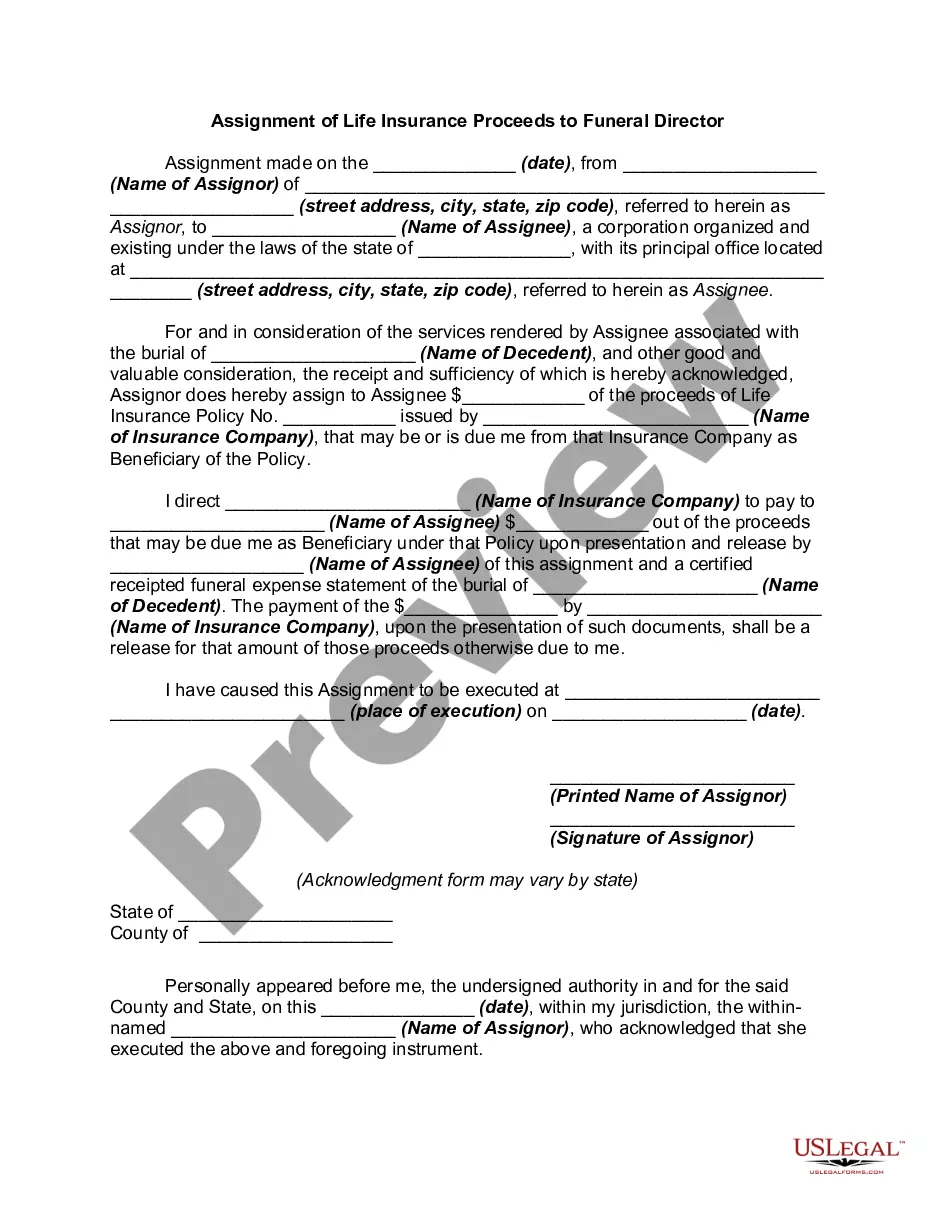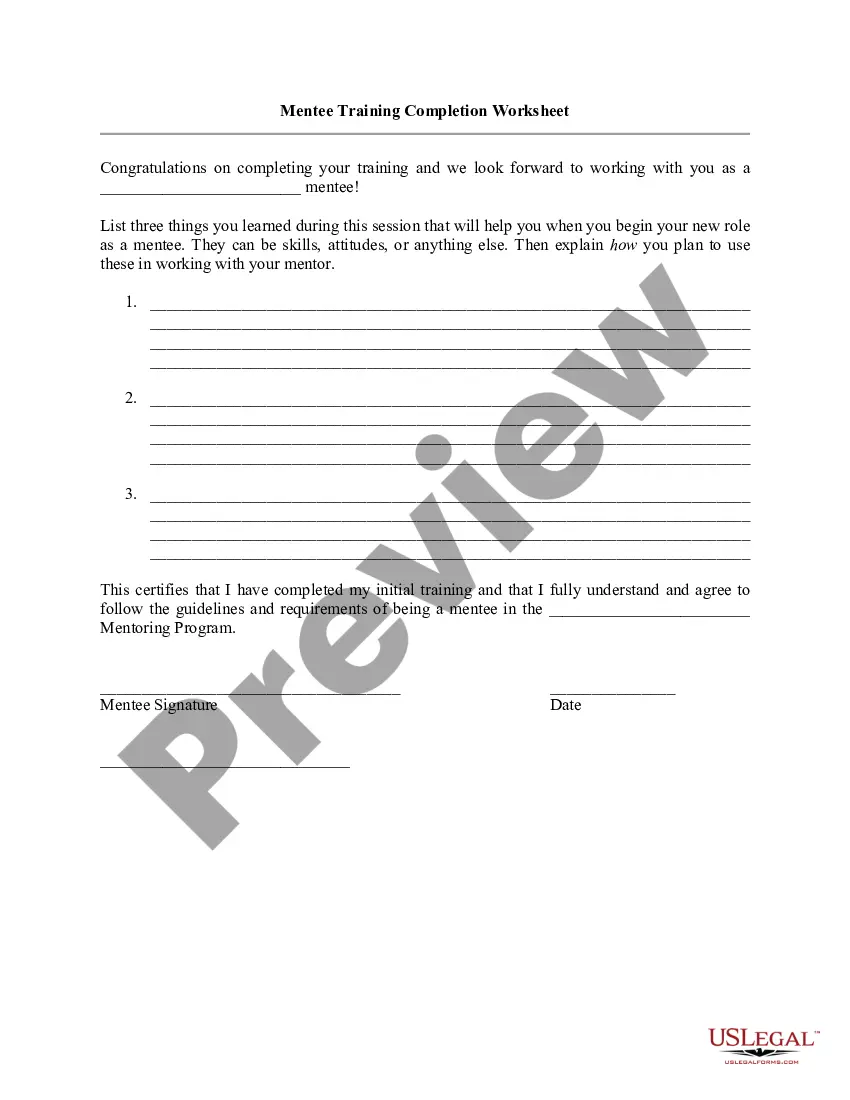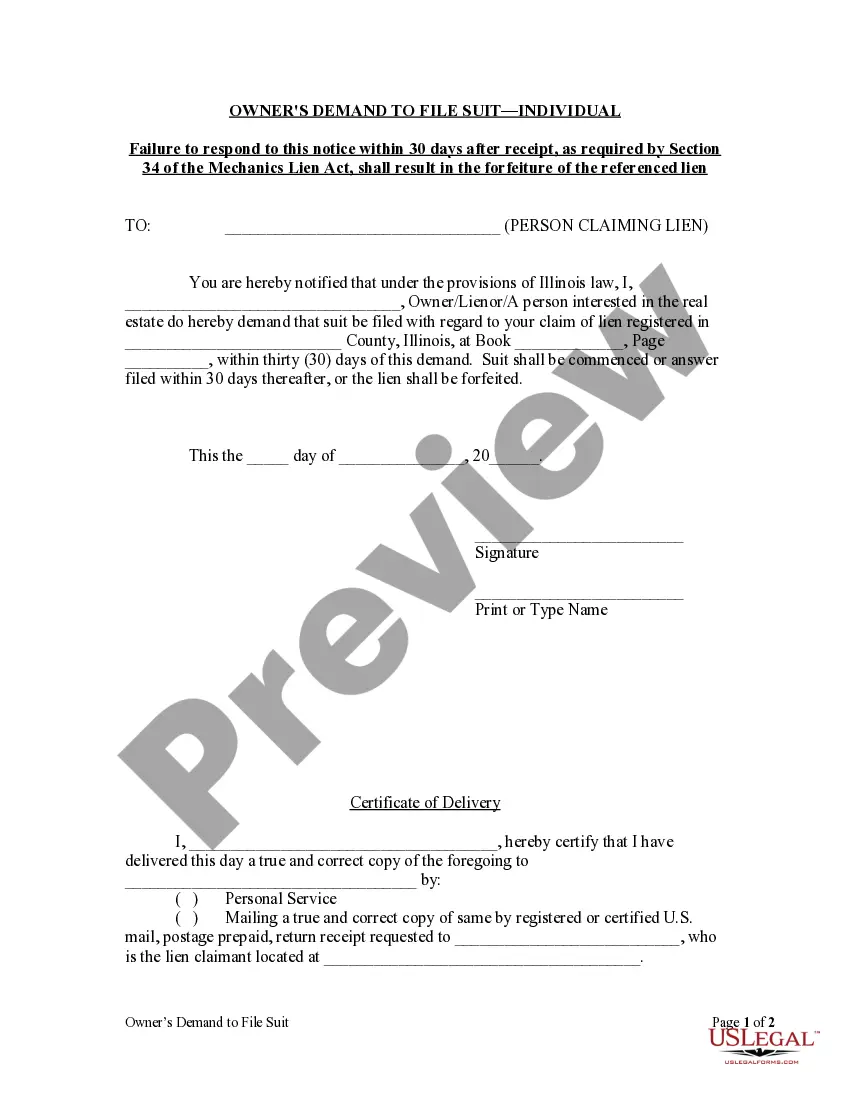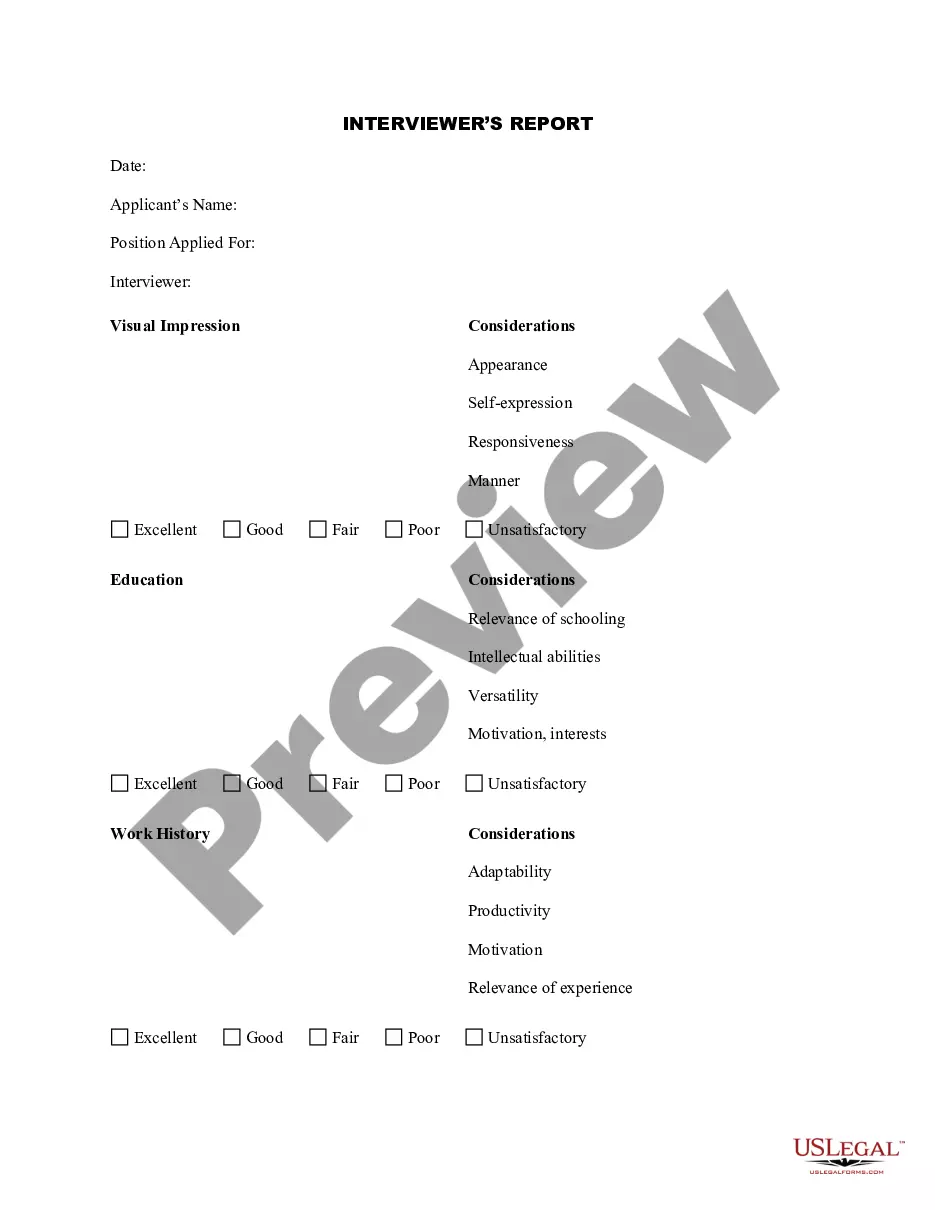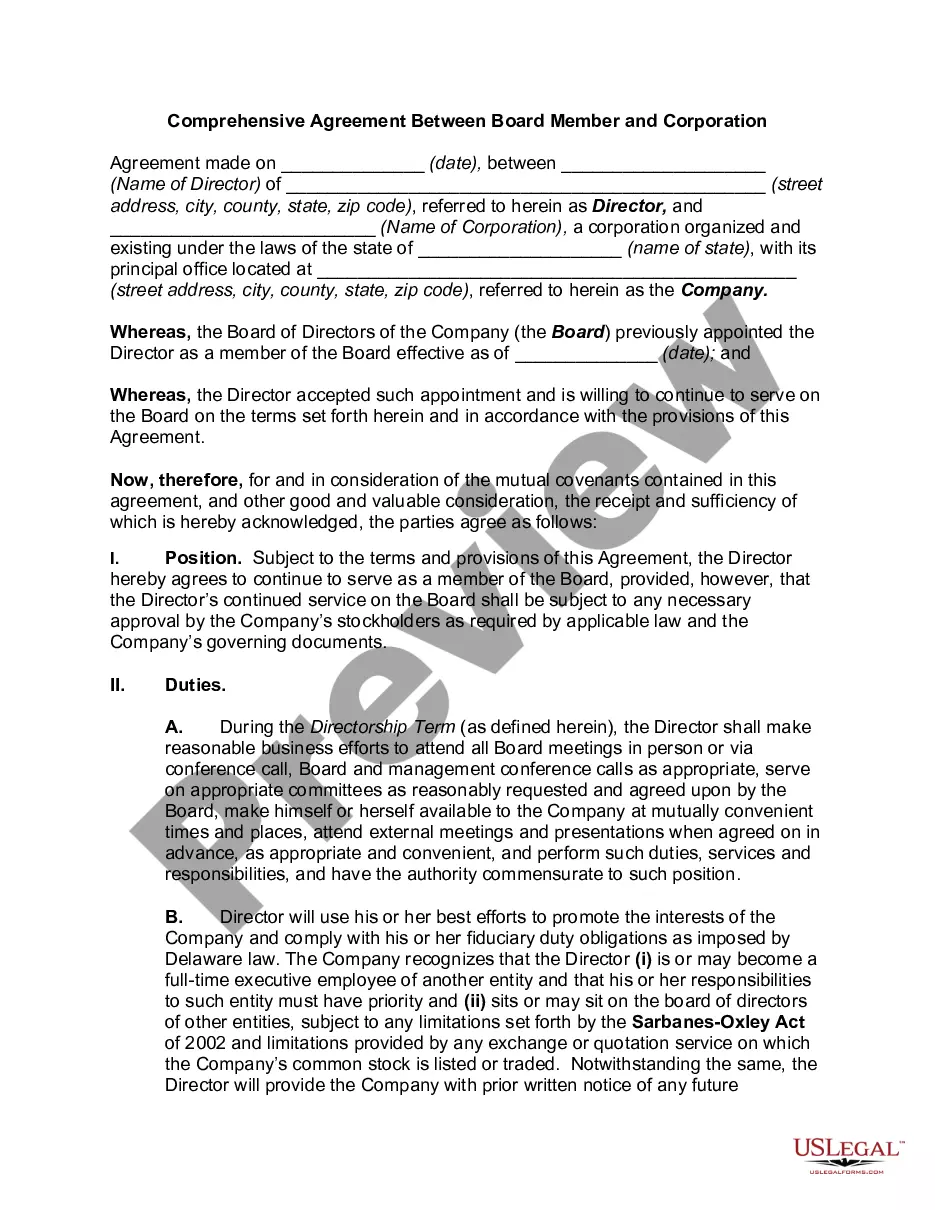California Purchase Order Log
Description
How to fill out Purchase Order Log?
You might spend multiple hours online searching for the proper legal document template that meets the federal and state criteria you need. US Legal Forms offers a wide array of legal forms that are reviewed by experts.
You can easily download or print the California Purchase Order Log from our service.
If you already possess a US Legal Forms account, you can Log In and click on the Download button. Afterwards, you can fill out, modify, print, or sign the California Purchase Order Log. Every legal document template you acquire belongs to you indefinitely.
Choose the format of the document and download it to your device. Make modifications to the document if necessary. You can fill out, edit, sign, and print the California Purchase Order Log. Download and print numerous document templates through the US Legal Forms site, which offers the largest collection of legal forms. Utilize professional and state-specific templates to address your business or personal needs.
- To obtain another copy of any purchased form, visit the My documents tab and click on the relevant button.
- If you are using the US Legal Forms website for the first time, follow the simple instructions below.
- First, ensure that you have selected the right document template for the state/city of your preference. Review the form summary to confirm you have chosen the correct form.
- If available, utilize the Preview button to review the document template as well.
- If you wish to find another version of the form, use the Search field to discover the template that fits your needs and requirements.
- Once you have found the template you want, click on Get now to proceed.
- Select the pricing plan you prefer, enter your credentials, and register for an account on US Legal Forms.
- Complete the purchase. You may use your credit card or PayPal account to pay for the legal form.
Form popularity
FAQ
In SAP, the T code to check a Purchase Order (PO) is ME23N. By entering this code, you access the PO management screen where you can view and evaluate all details linked to your California Purchase Order Log. This function allows users to monitor the order status and maintain an efficient procurement process. Utilizing SAP helps streamline your PO management significantly.
To generate a Purchase Order (PO) order, start by accessing your procurement system. In the case of the California Purchase Order Log, you can create a new PO by filling out the necessary details such as vendor information, item descriptions, and quantities. After inputting all required information, review for accuracy before submitting. Finally, ensure you save the order in your log for tracking purposes.
To do business with the state of California, you need to understand the purchasing process and the California Purchase Order Log. Start by registering as a vendor on the California State Contracts Register. Once registered, monitor available opportunities and respond to bids appropriately, ensuring compliance with all bidding requirements. By using platforms like USLegalForms, you can find the necessary forms and learn more about navigating the purchasing process effectively.
Creating your own Purchase Order (PO) is straightforward. Begin by identifying the items or services you need, clearly stating quantities and prices. Next, use a template or software that aligns with the California Purchase Order Log standards to generate your document. Finally, submit your PO to the supplier, ensuring to keep a copy for your records.
To check a Purchase Order number, start by referencing your procurement documents or the original email confirmation from your vendor. You can also access your California Purchase Order Log if your business maintains records in a centralized system. Alternatively, platforms like US Legal Forms provide resources to help you track and manage your POs easily, ensuring you never lose track of critical information.
To check Purchase Order (PO) details in SAP, use the Tcode ME23N. Enter the PO number in the designated field, and you will see its details, including item descriptions and quantities. This process allows you to review vital information related to your California Purchase Order Log. Managing your POs effectively ensures that you maintain accurate records and streamline your procurement process.
However, there are some basic items that should be included in every purchase agreement.Buyer and seller information.Property details.Pricing and financing.Fixtures and appliances included/excluded in the sale.Closing and possession dates.Earnest money deposit amount.Closing costs and who is responsible for paying.More items...?
Backed by GPO administrative and technical assistance, the Simplified Purchase Agreement (SPA) ensures vendor compliance with GPO Contract Term Quality Assurance Through Attributes Program for Printing and Binding and Government Paper Specification Standardswhile offering the best value for purchases up to $10,000.
Any purchase agreement should include at least the following information:The identity of the buyer and seller.A description of the property being purchased.The purchase price.The terms as to how and when payment is to be made.The terms as to how, when, and where the goods will be delivered to the purchaser.More items...
Writing a real estate purchase agreement.Identify the address of the property being purchased, including all required legal descriptions.Identify the names and addresses of both the buyer and the seller.Detail the price of the property and the terms of the purchase.Set the closing date and closing costs.More items...