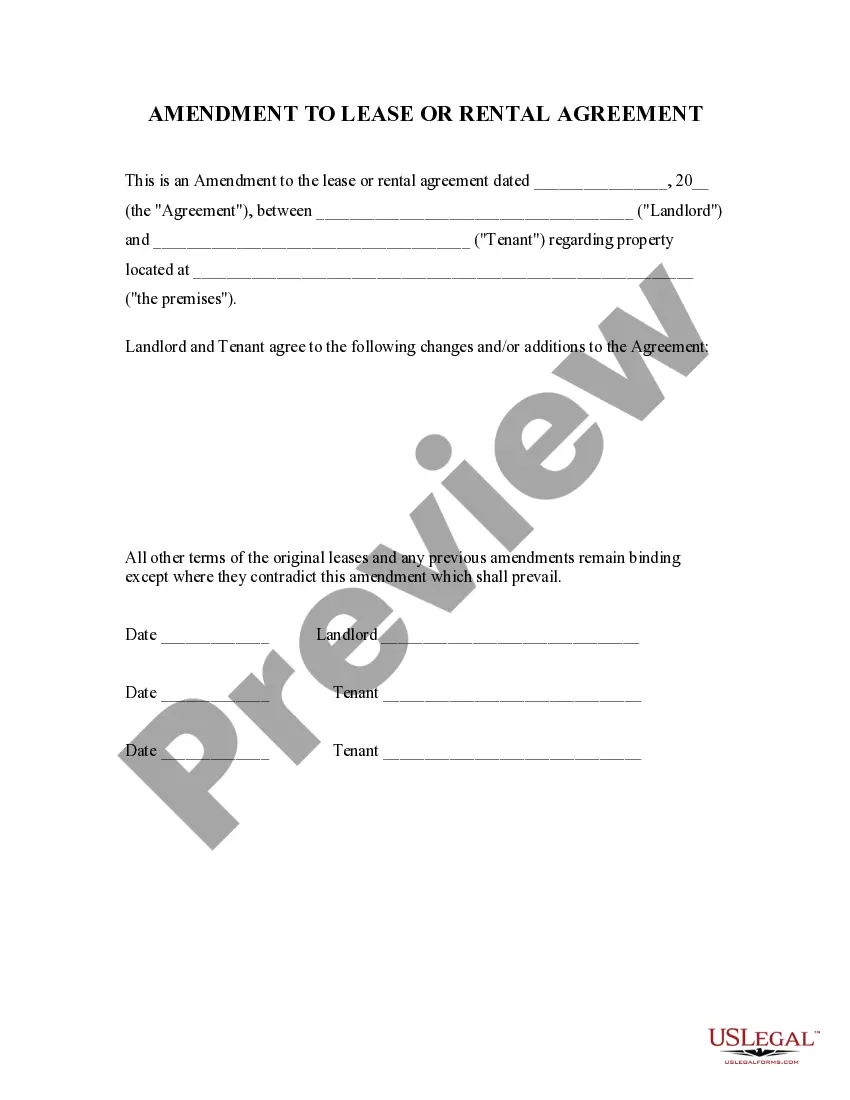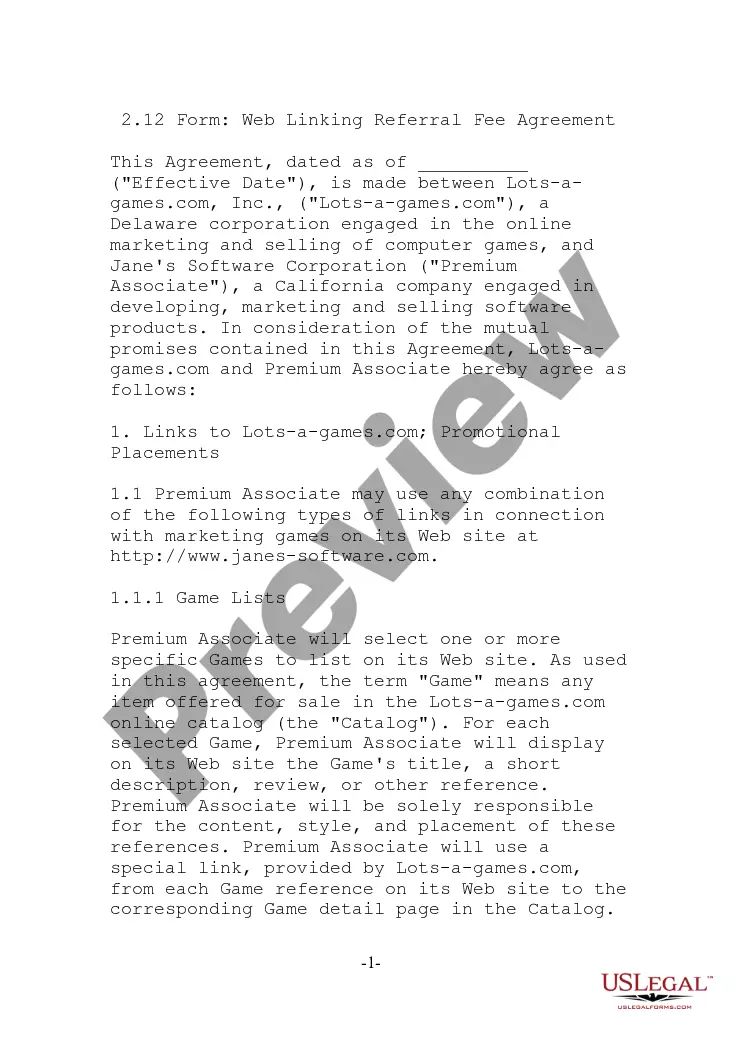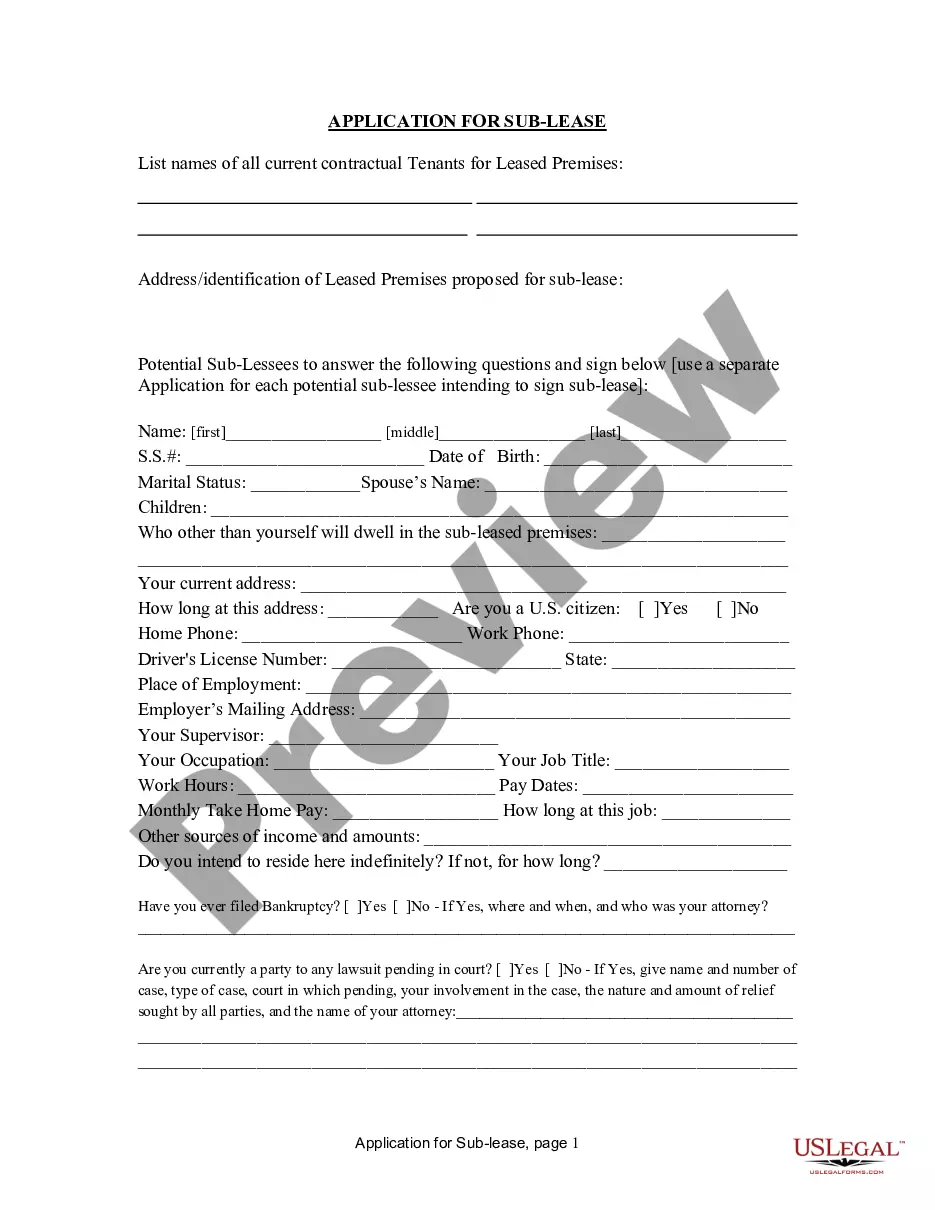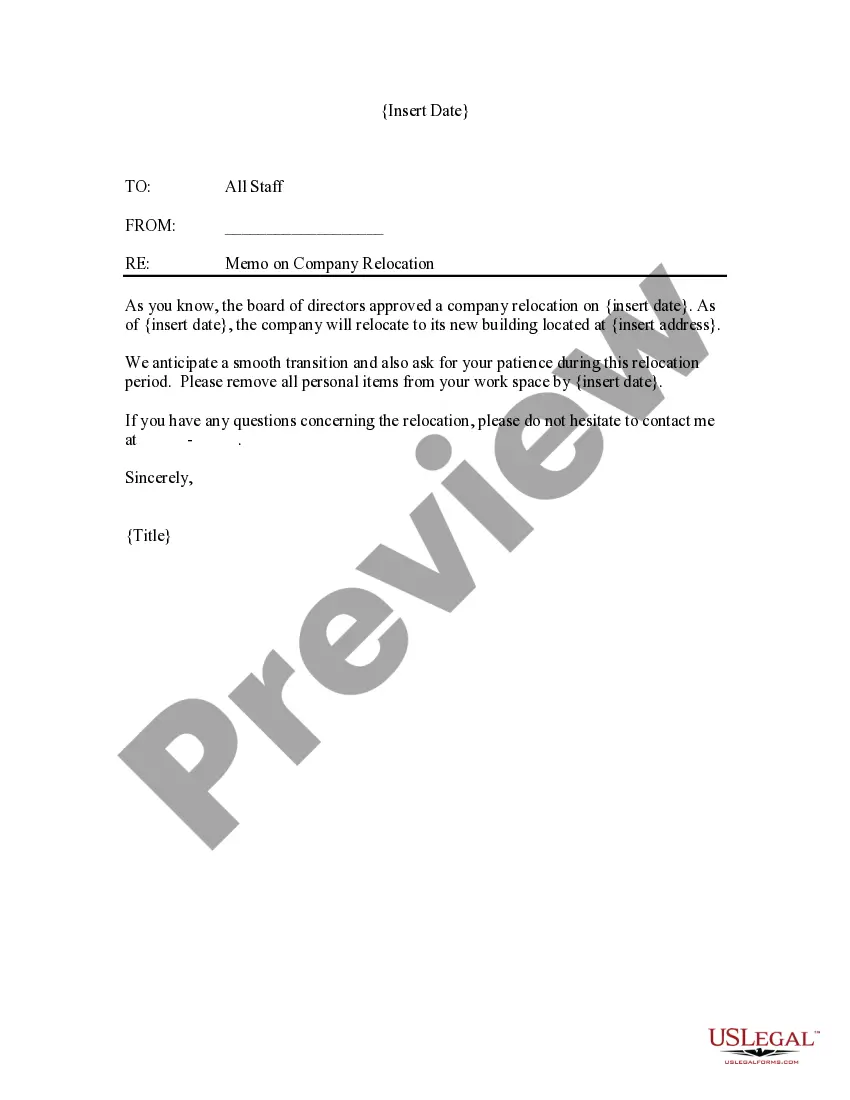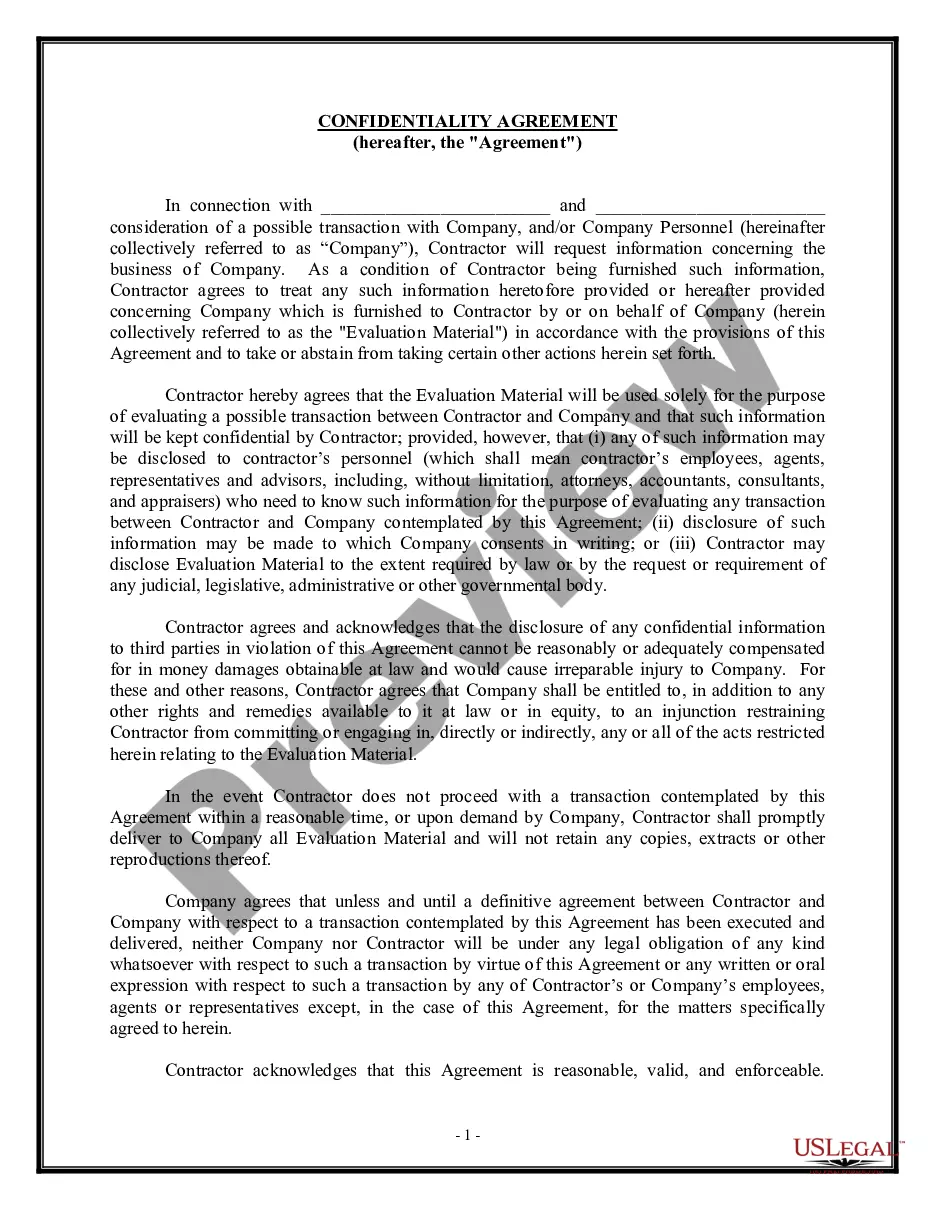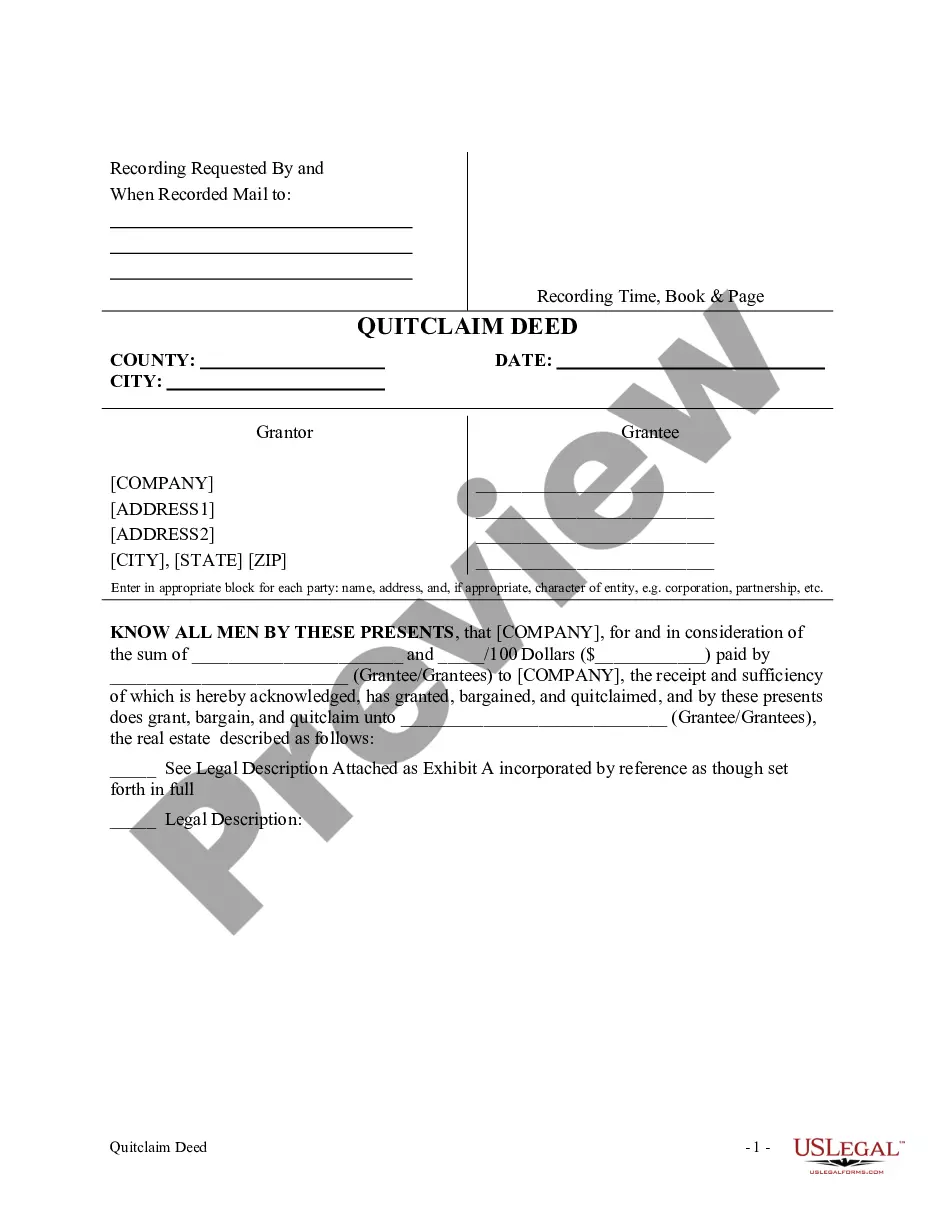California Invoice Template for Newsreader
Description
How to fill out Invoice Template For Newsreader?
If you need to complete, download, or create legal document templates, utilize US Legal Forms, the largest assortment of legal forms available online.
Use the site's user-friendly and convenient search feature to locate the documents you require.
Various templates for business and personal purposes are categorized by regions and states, or keywords.
Every legal document template you purchase is yours forever. You will have access to all forms you have downloaded in your account. Click on the My documents section and select a form to print or download again.
Stay competitive and download, print the California Invoice Template for Newsreader with US Legal Forms. There are many professional and state-specific forms you can use for your business or personal needs.
- Utilize US Legal Forms to find the California Invoice Template for Newsreader with just a few clicks.
- If you are already a US Legal Forms user, Log In to your account and click the Download button to access the California Invoice Template for Newsreader.
- You can also view forms you have previously downloaded in the My documents section of your account.
- If you are using US Legal Forms for the first time, follow the guidelines below.
- Step 1. Ensure you have selected the form for the correct city/state.
- Step 2. Utilize the Preview option to review the form's details. Don't forget to read the description.
- Step 3. If you are dissatisfied with the form, use the Search field at the top of the screen to find alternative templates in the legal form repository.
- Step 4. Once you have found the form you need, click the Buy Now button. Choose the payment plan you prefer and enter your information to create an account.
- Step 5. Complete the purchase. You can use your credit card or PayPal account to finish the transaction.
- Step 6. Choose the format of the legal form and download it onto your device.
- Step 7. Complete, edit, and print or sign the California Invoice Template for Newsreader.
Form popularity
FAQ
Google does not specifically offer an invoicing program like dedicated invoicing software. However, tools within Google Workspace, such as Google Sheets, can be adapted for invoicing purposes with a bit of customization. For a more efficient way to handle invoicing, consider using a California Invoice Template for Newsreader found on US Legal Forms that simplifies your billing process.
To create an invoice template in Google, you can use Google Docs or Google Sheets. Start by selecting a blank document or spreadsheet, and then organize your invoice details like billing information, item descriptions, and totals. After designing your layout, save it as a template for future use. If you need a comprehensive template, a California Invoice Template for Newsreader from US Legal Forms could serve you better.
Google Forms does not offer a built-in invoice template specifically designed for invoicing. However, you can create a simple form to collect payment details and include invoice information. This option might not give you the full features of an invoice template, such as automatic calculations. For a more robust solution, consider using a California Invoice Template for Newsreader available on platforms like US Legal Forms.
Yes, a subcontractor invoices the contractor for services rendered, outlining the work completed and payment terms. This process is crucial for maintaining clear financial understanding between both parties. Leveraging a California Invoice Template for Newsreader can help you create accurate invoices that clearly communicate your charges.
To write an invoice as a subcontractor, start by including your contact details and the contractor’s information. Next, detail the services provided, itemize your charges, and specify the total due. Using a California Invoice Template for Newsreader can make this process more efficient, allowing you to create invoices that meet industry expectations.
An invoice for a contractor often features the contractor's name, services rendered, total amount due, and payment due date. It should also include any pertinent tax information. A California Invoice Template for Newsreader can simplify your billing process, ensuring your invoice includes all the necessary details while maintaining a professional appearance.
A CIS invoice, which stands for Construction Industry Scheme invoice, should contain your name, unique invoice number, the services provided, and tax deductions. It's important that it includes your tax reference number and the total amount being billed. Utilizing a California Invoice Template for Newsreader can assist in correctly formatting your CIS invoice for compliance and clarity.
The correct invoice format includes your name or business name, contact details, invoice number, date of issue, itemized list of services, total amount due, and payment terms. It is essential for clarity and professional appearance. Using a California Invoice Template for Newsreader can help you refine your layout and structure, ensuring you meet all invoicing standards.
A subcontractor invoice generally contains the subcontractor’s contact details, the services rendered, the total amount charged, and a breakdown of costs. It should be clear and concise, adhering to any specific requirements from the primary contractor. A California Invoice Template for Newsreader can guide you in formatting this document correctly, making sure you capture everything needed.
Making an invoice as a self-employed individual involves listing your services, itemizing costs, and clearly stating payment terms. You should also include your contact information and a unique invoice number. Consider using a California Invoice Template for Newsreader to streamline this process, making it easier to create professional invoices.