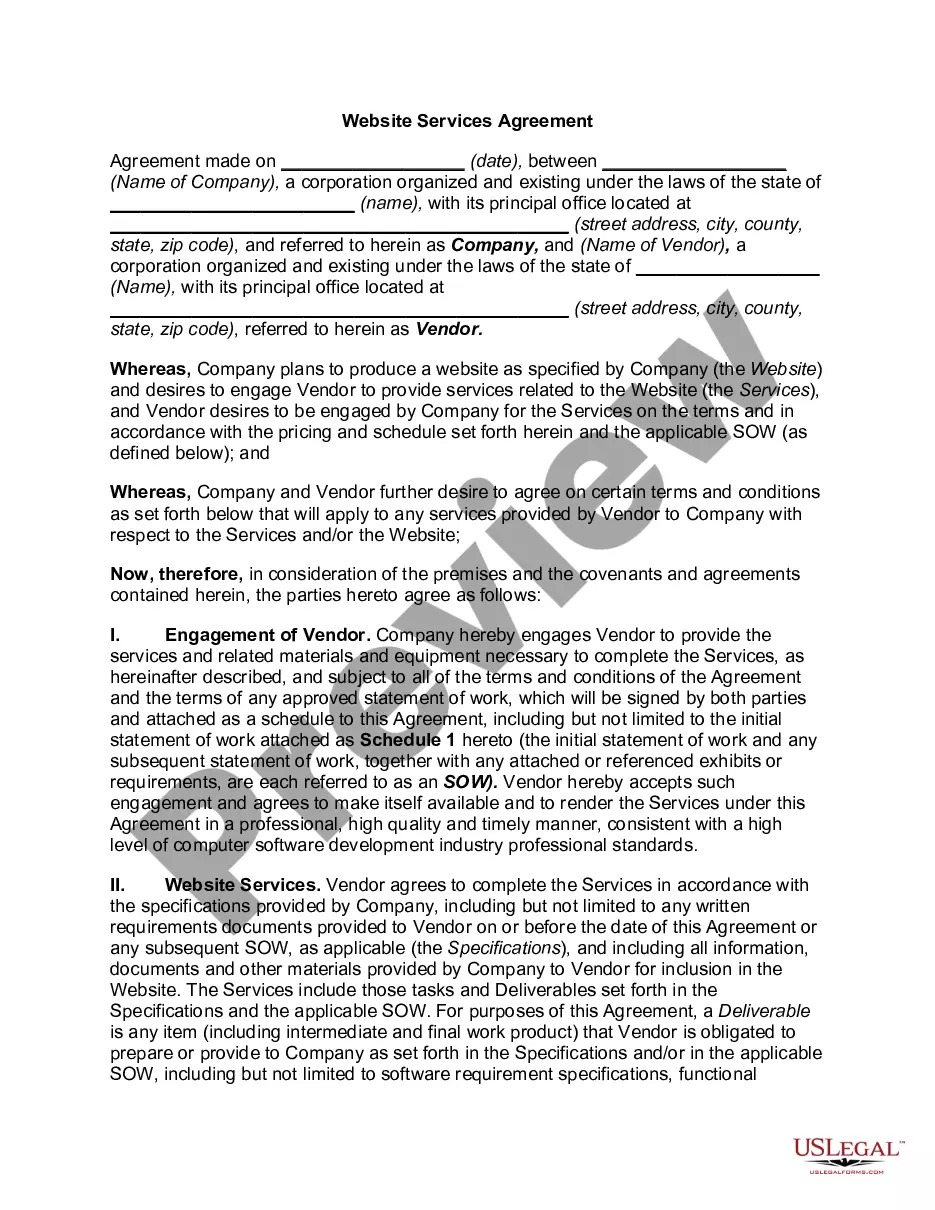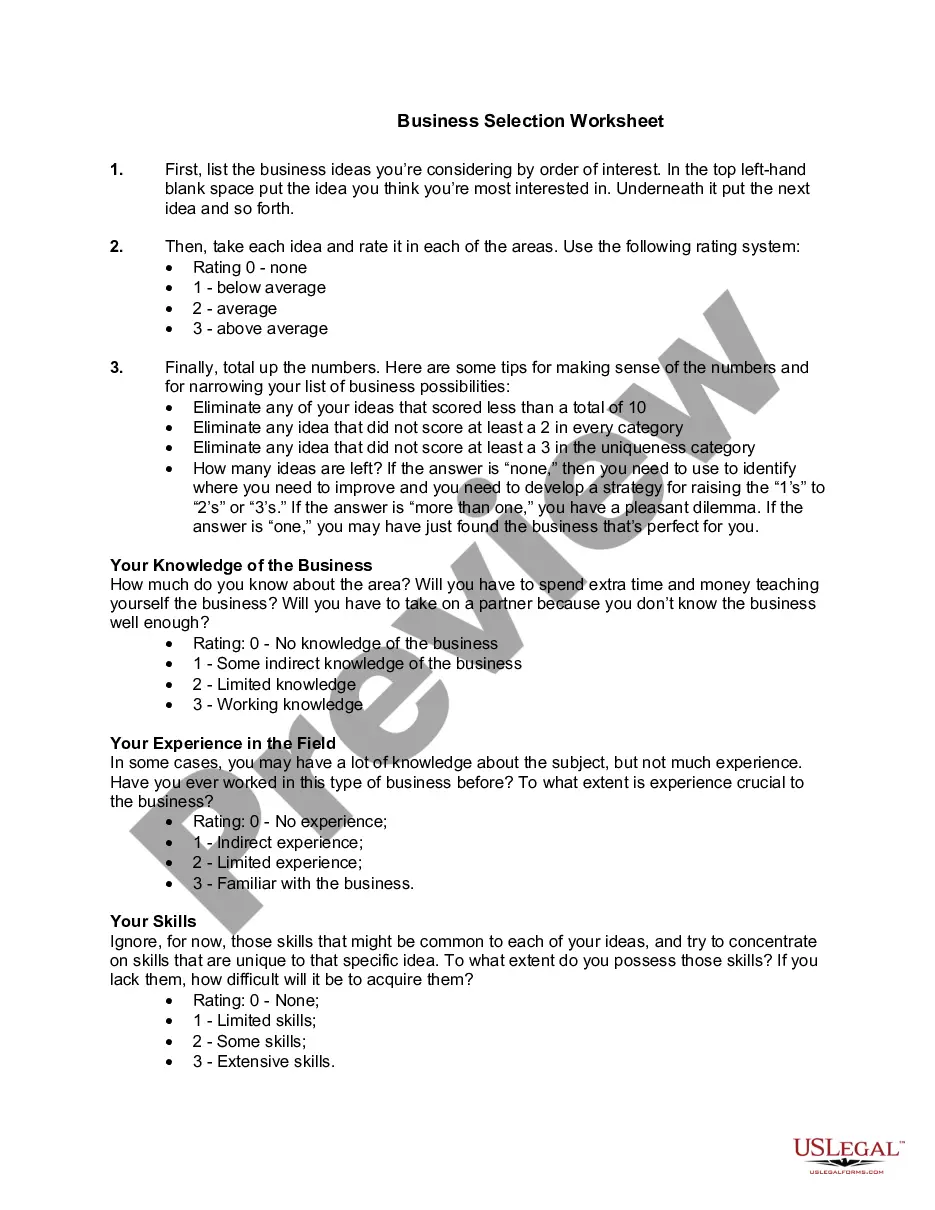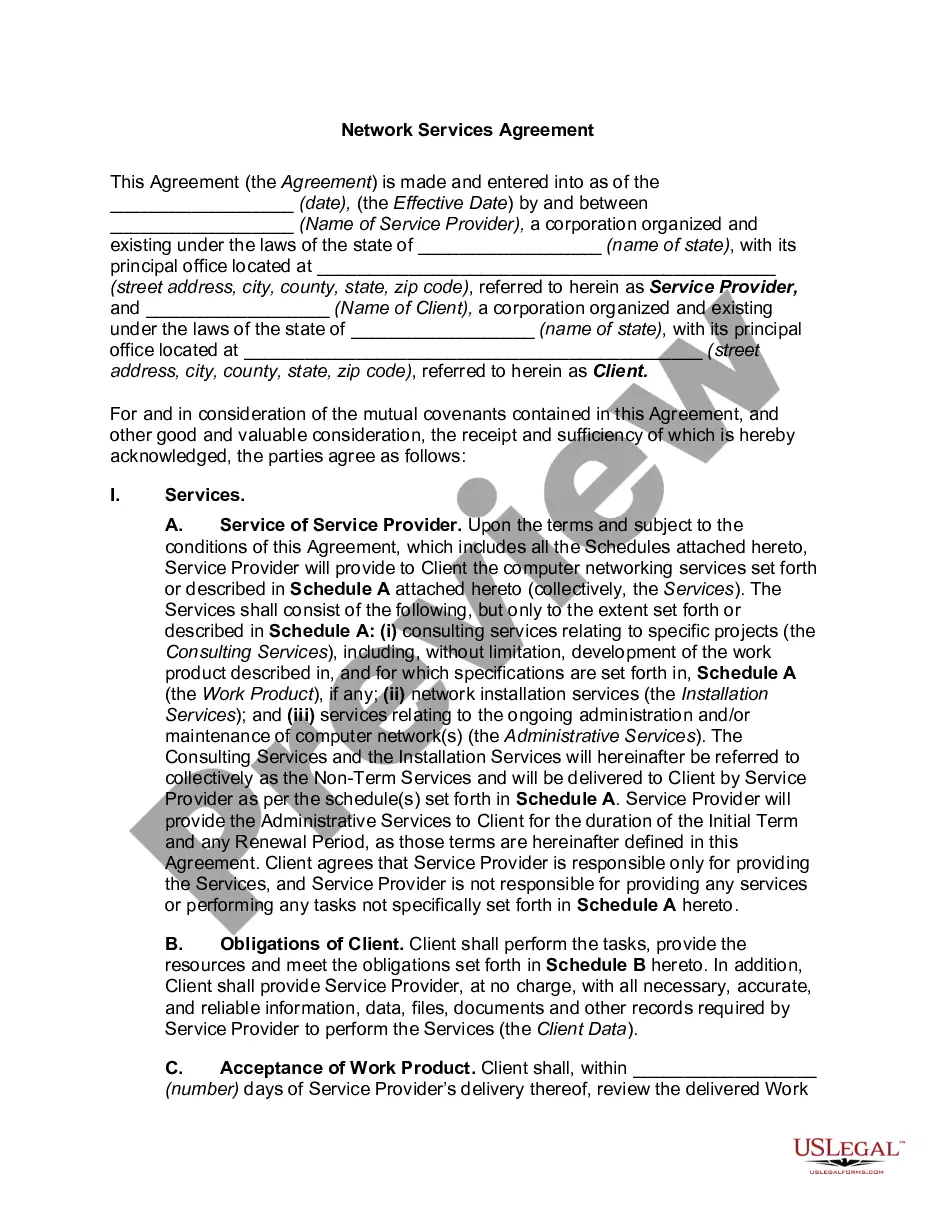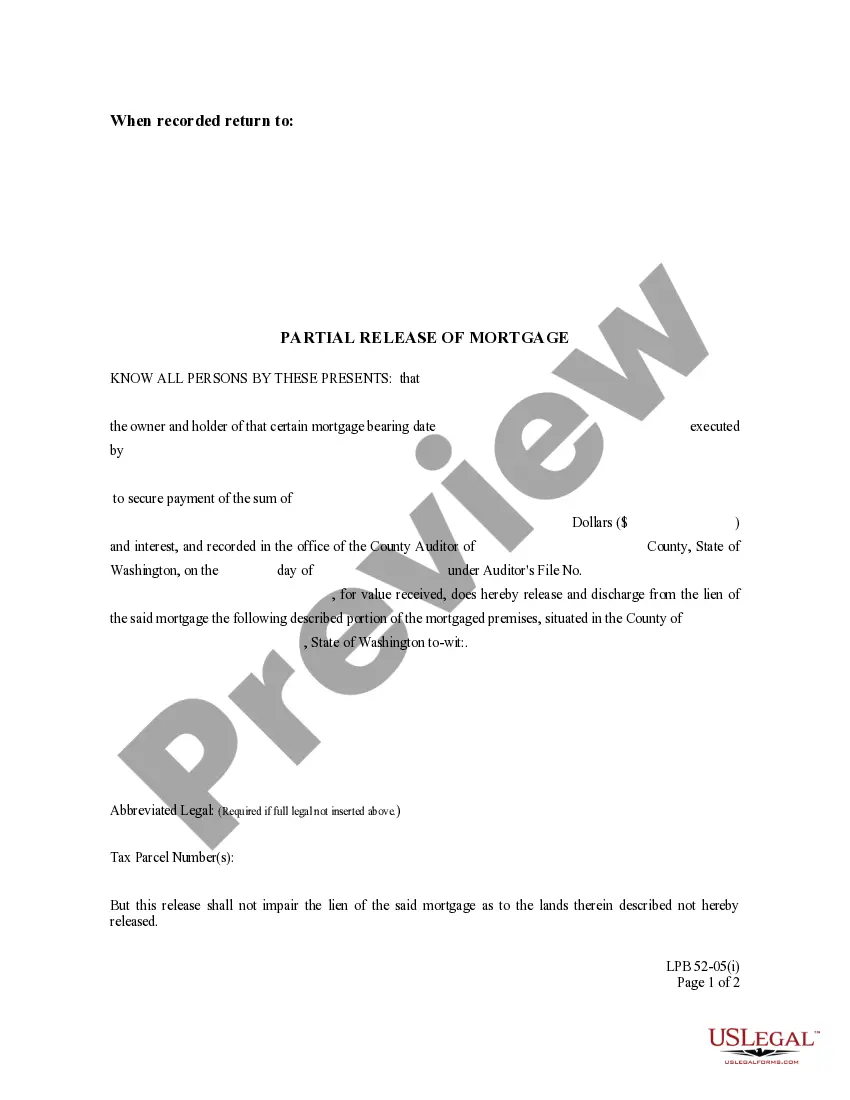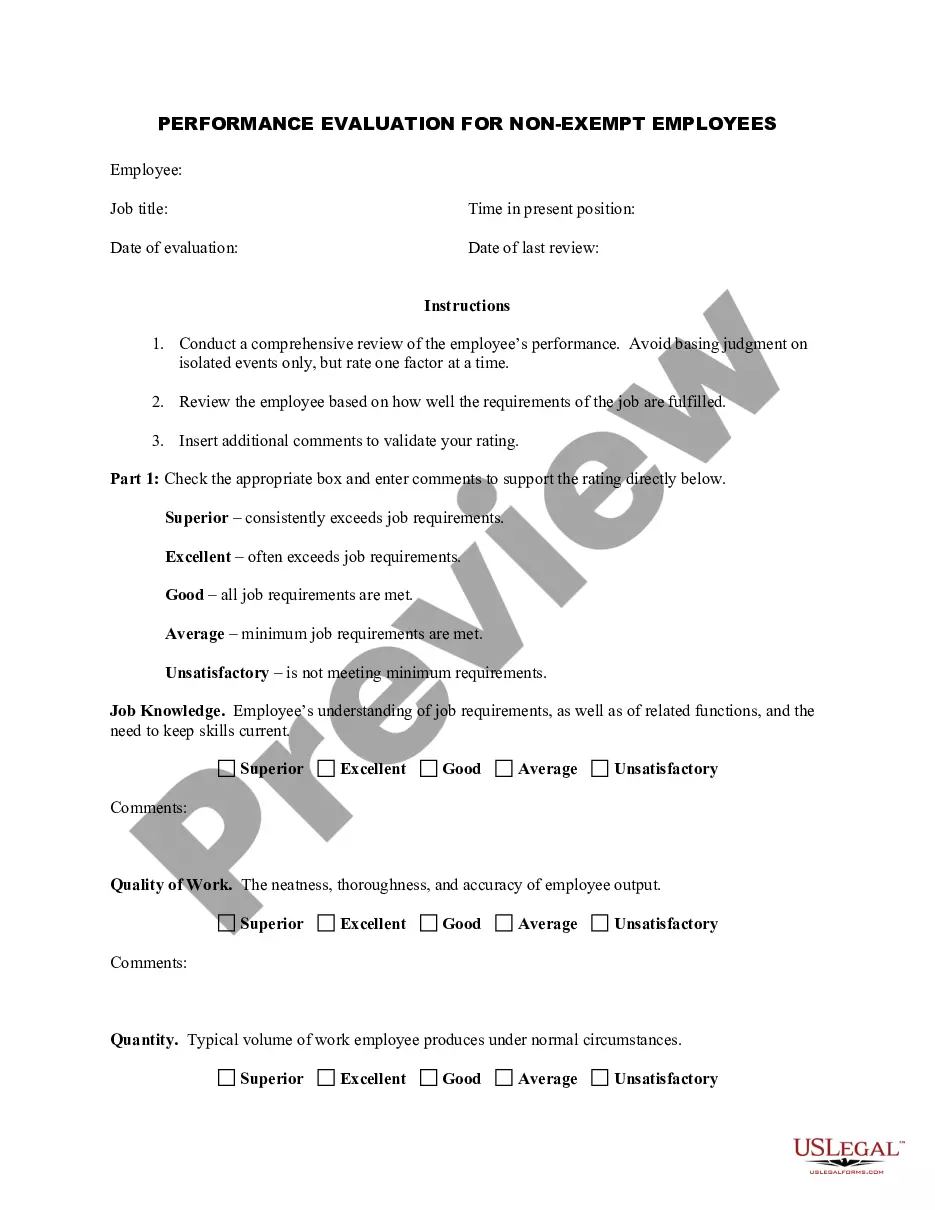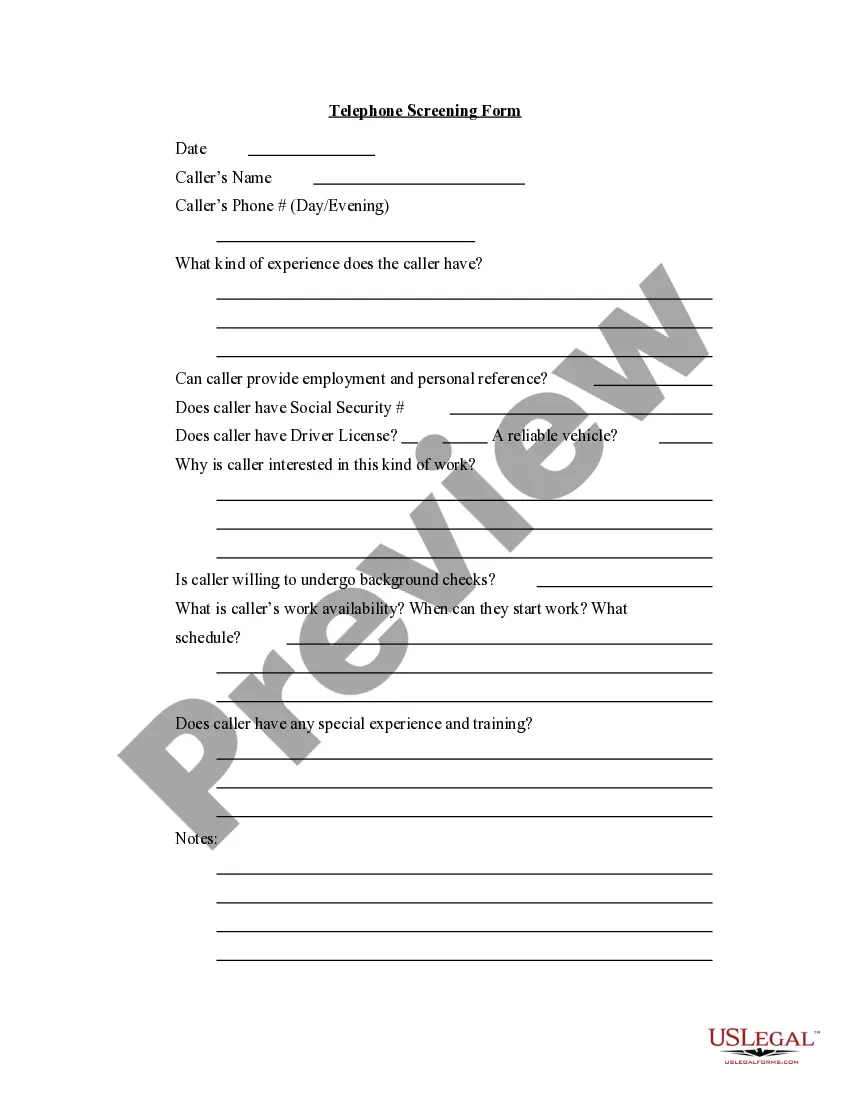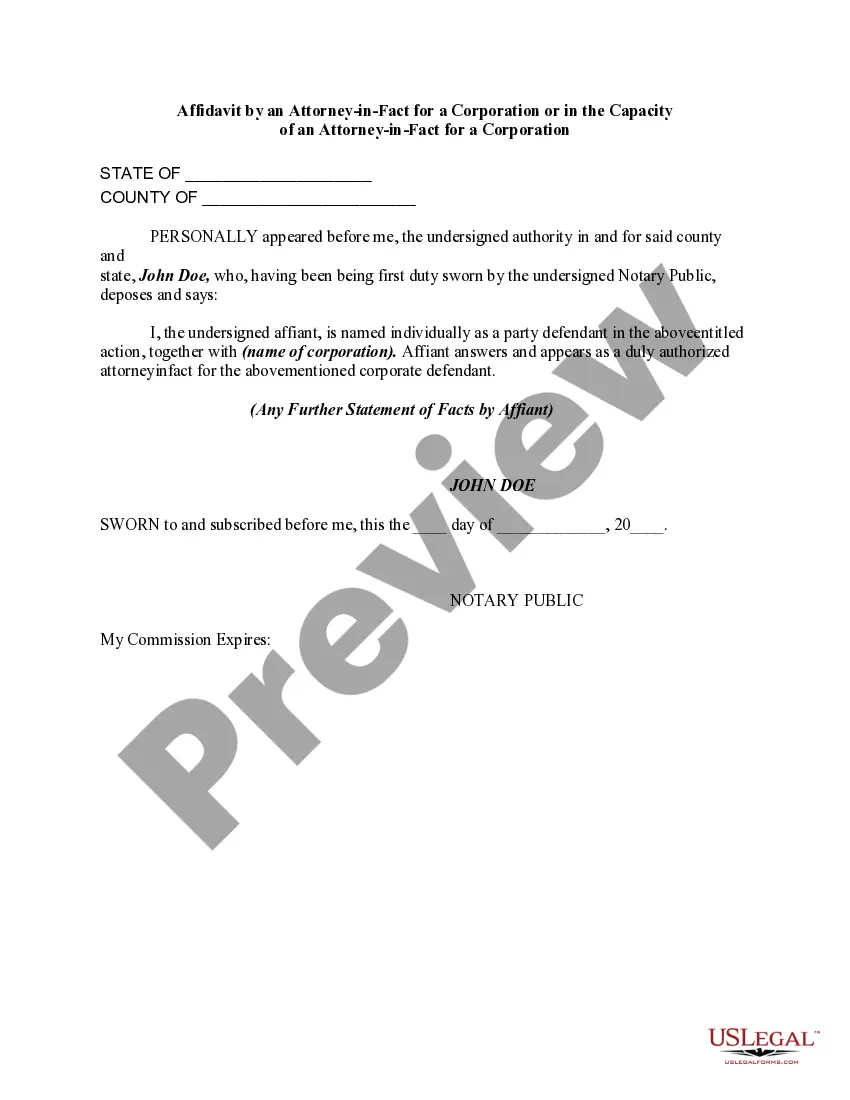California Invoice Template for Author
Description
How to fill out Invoice Template For Author?
Finding the appropriate legal document template can be a challenge. Certainly, there are many templates available on the internet, but how do you find the legal form you need.
Utilize the US Legal Forms website. The service offers a vast selection of templates, including the California Invoice Template for Author, which can be used for both business and personal purposes.
All templates are reviewed by professionals and comply with state and federal regulations.
Once you are sure that the form is appropriate, click the Purchase now button to acquire the form. Choose the pricing plan you prefer and provide the required information. Create your account and pay for the transaction using your PayPal account or credit/debit card. Select the document format and download the legal document template to your device. Complete, edit, print, and sign the obtained California Invoice Template for Author. US Legal Forms is the largest collection of legal forms where you can discover a variety of document templates. Take advantage of the service to obtain professionally-crafted documents that adhere to state requirements.
- If you are currently a member, Log In to your account and click on the Acquire button to obtain the California Invoice Template for Author.
- Use your account to browse through the legal forms you have previously purchased.
- Navigate to the My documents section of your account to download another copy of the document you need.
- If you are a new user of US Legal Forms, here are some simple steps to follow.
- First, ensure you have selected the correct form for your region/state. You can review the form using the Preview button and read the form description to confirm it suits your needs.
- If the form does not meet your expectations, utilize the Search area to find the correct form.
Form popularity
FAQ
A freelance invoice should look professional and organized. It usually includes your business logo, your contact information, and the client's details at the top. Additionally, there should be a clear list of services rendered, their costs, and the total amount due. Using a California Invoice Template for Author ensures all these elements are perfectly arranged.
Making an invoice as a freelance artist involves selecting a California Invoice Template for Author to maintain your unique style. Input your name, contact details, and those of your client, followed by a list of your artistic services. Include the total fees and outline the payment process to keep things straightforward.
Filling out an invoice format involves several key elements. First, add your business name and contact information, followed by your client's details. List the services provided with corresponding costs, and include the invoice date and due date. Using a California Invoice Template for Author simplifies this process significantly.
Creating an invoice for freelance writing begins with choosing a California Invoice Template for Author that suits your branding. Detail your services, including the project title and the hours worked, if applicable. Make sure to specify the total amount due and outline your payment methods. This clarity helps in ensuring timely payments from clients.
To generate an invoice as a freelancer, start by selecting a suitable California Invoice Template for Author that matches your brand style. Fill in your details, the client's information, and a breakdown of services rendered. Ensure to include payment terms and conditions. Finally, save or send the invoice directly to your client.
As a content creator, sending an invoice using a California Invoice Template for Author can be straightforward. Start by customizing the template with your details and services provided. You can then send it via email, attaching the document in a format like PDF for clarity. Ensure you include a polite message to your client, indicating payment terms and any relevant project details to maintain professionalism.
When creating a California Invoice Template for Author, consider using widely accepted file formats such as PDF or Word. These formats ensure that your invoice remains professional and is easily accessible for your clients. Additionally, a PDF preserves your formatting, making it a reliable choice for sending invoices. By utilizing these formats, you streamline your invoicing process and enhance client satisfaction.
Yes, you can create an invoice template in Microsoft Word with ease. Start by selecting a blank document and formatting it to include all necessary elements like your details, the client's information, and a breakdown of services. Save it as a template for future use. A California Invoice Template for Author in Word can help ensure you capture all essential elements effortlessly.
To create a PDF invoice template, you can design your invoice in a word processor or spreadsheet software first. Once you have it set up, export or save the document as a PDF. This format retains your design and ensures it looks professional when sent to clients. Implementing a California Invoice Template for Author can assist you in creating a polished PDF version easily.
The best way to issue an invoice involves clarity and professionalism. Use a formal template that includes all necessary details like services rendered, costs, and payment terms. Sending the invoice promptly and using a reliable method—like email—ensures your client receives it easily. A California Invoice Template for Author can streamline this process, enhancing your credibility.