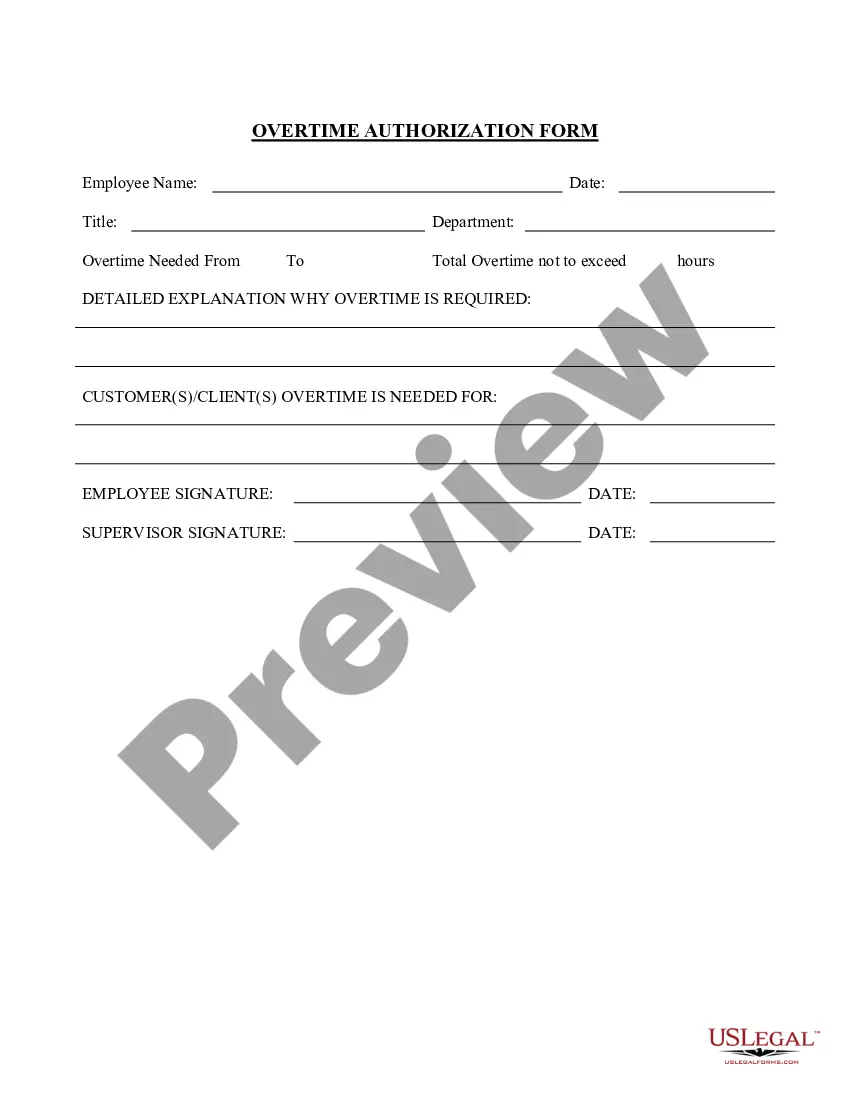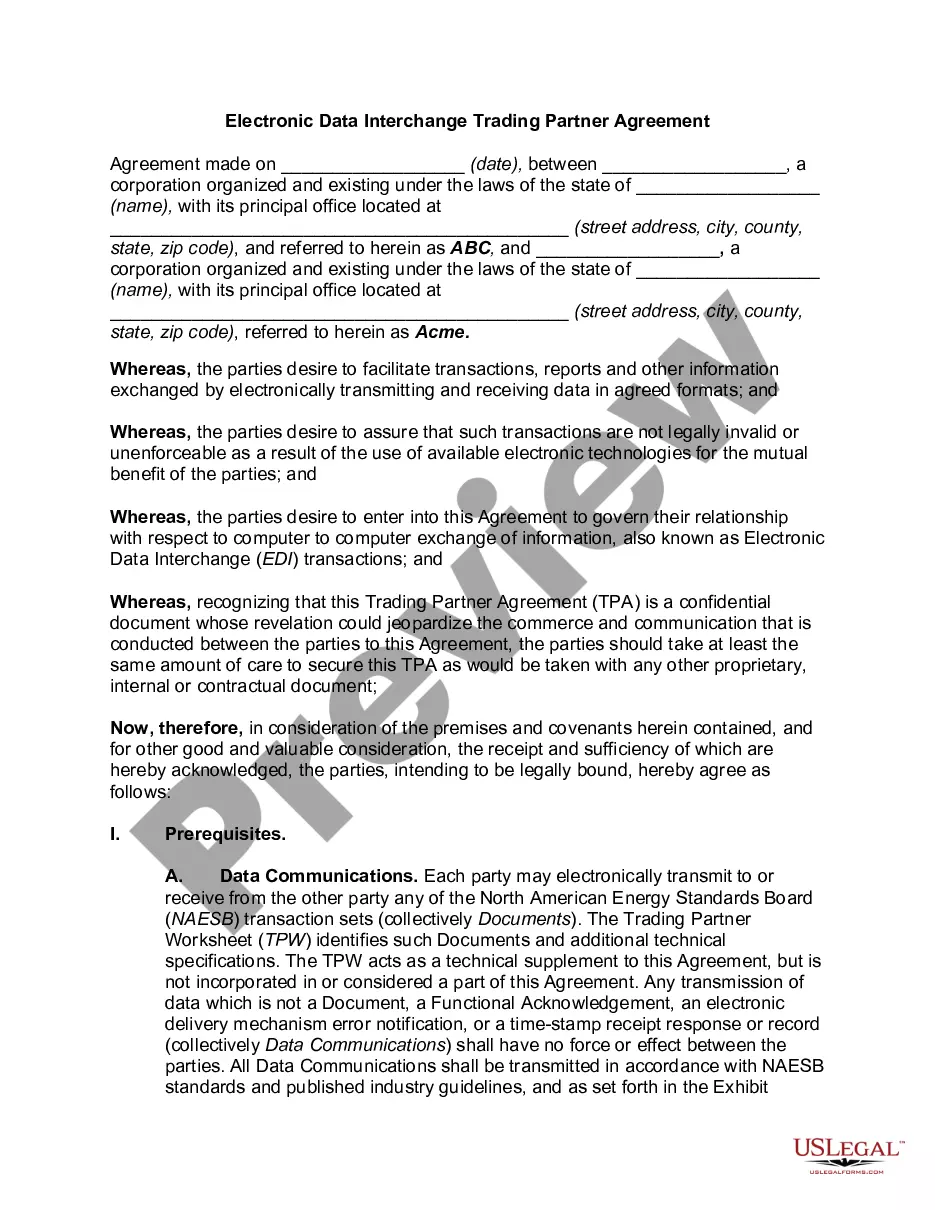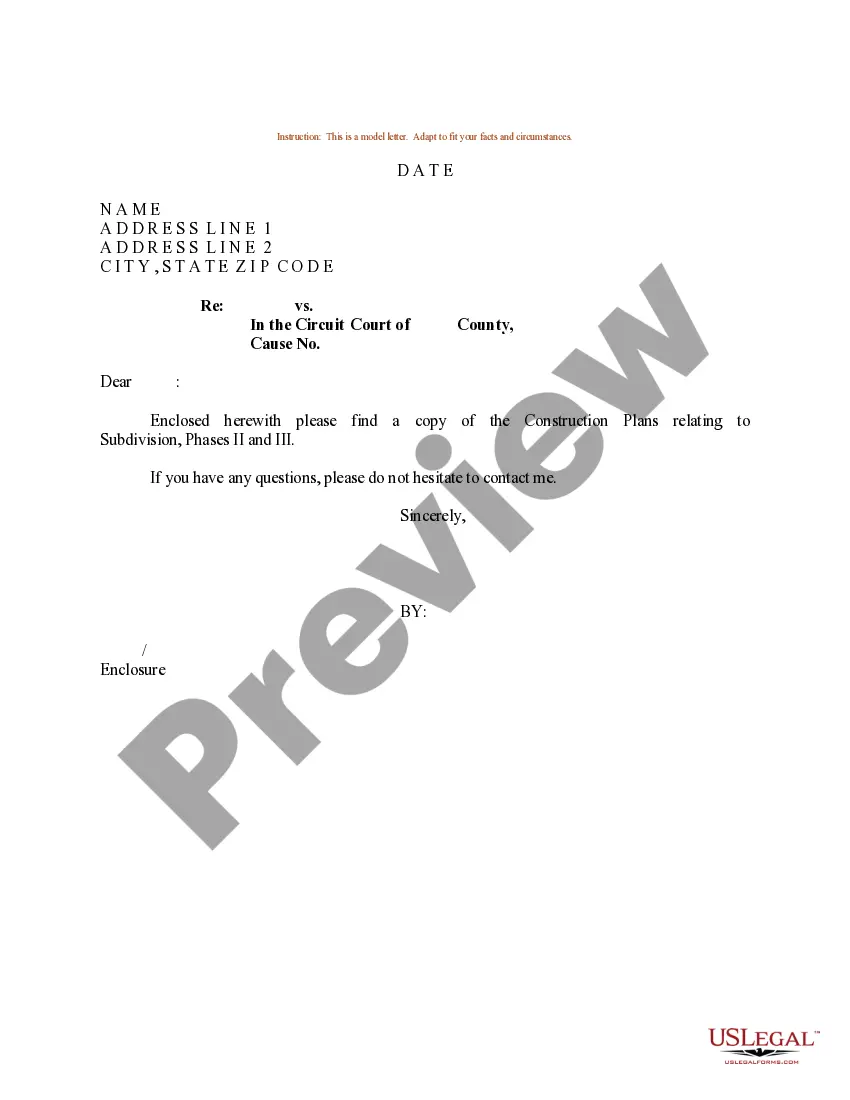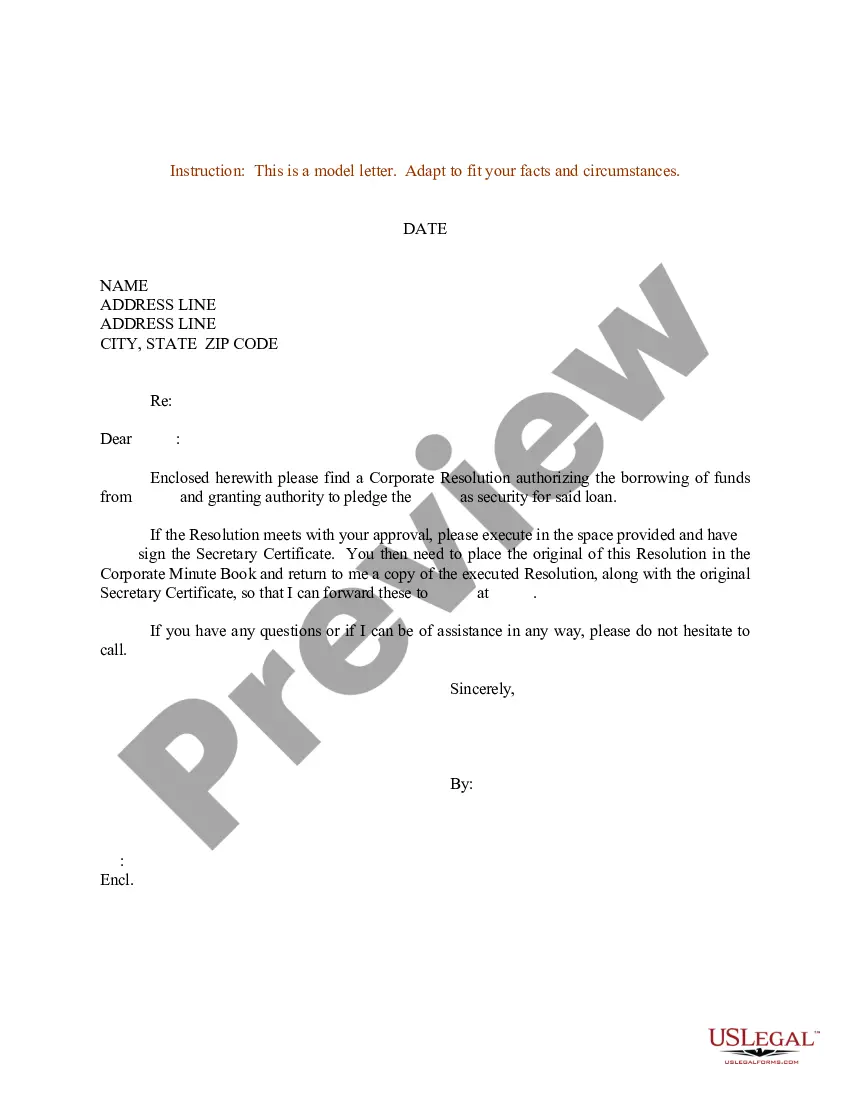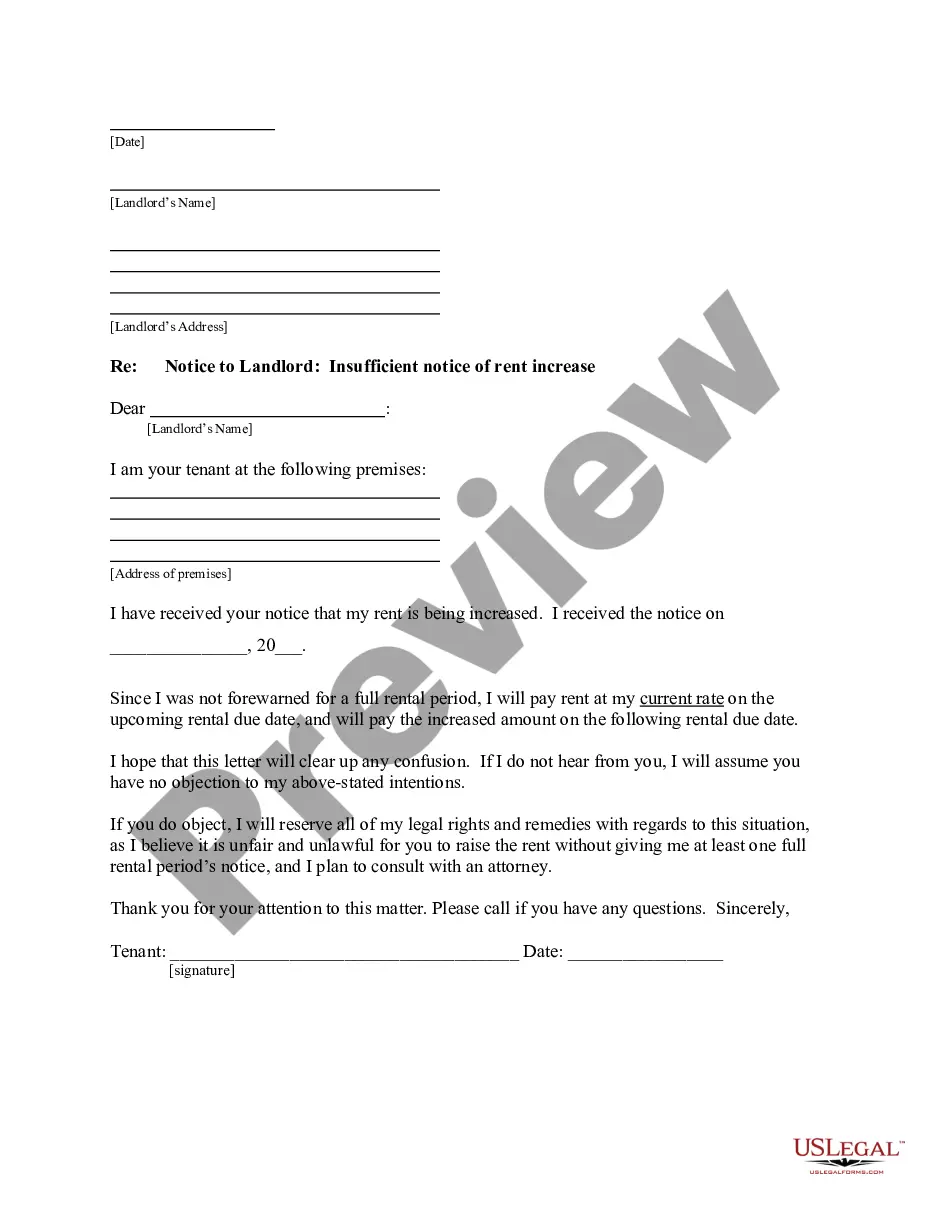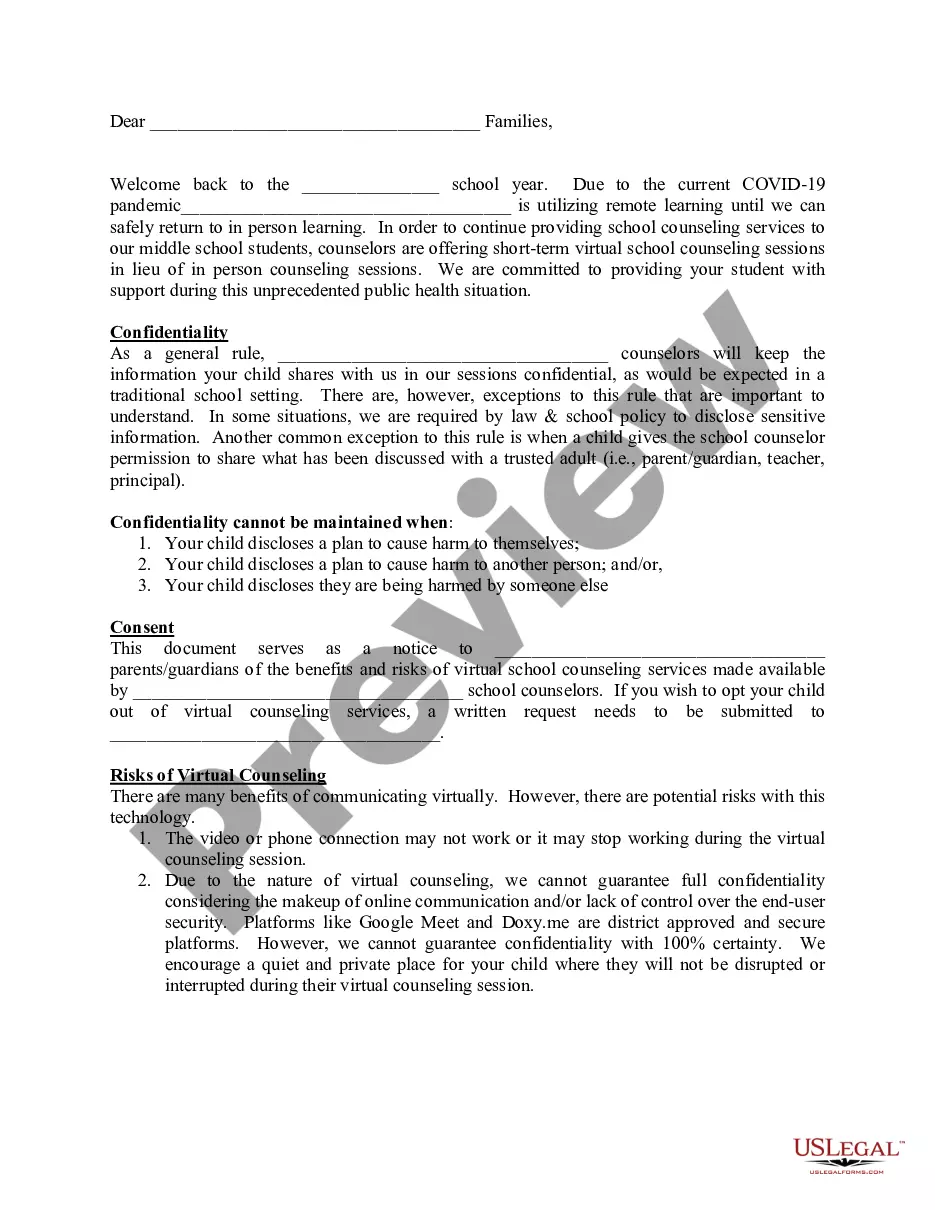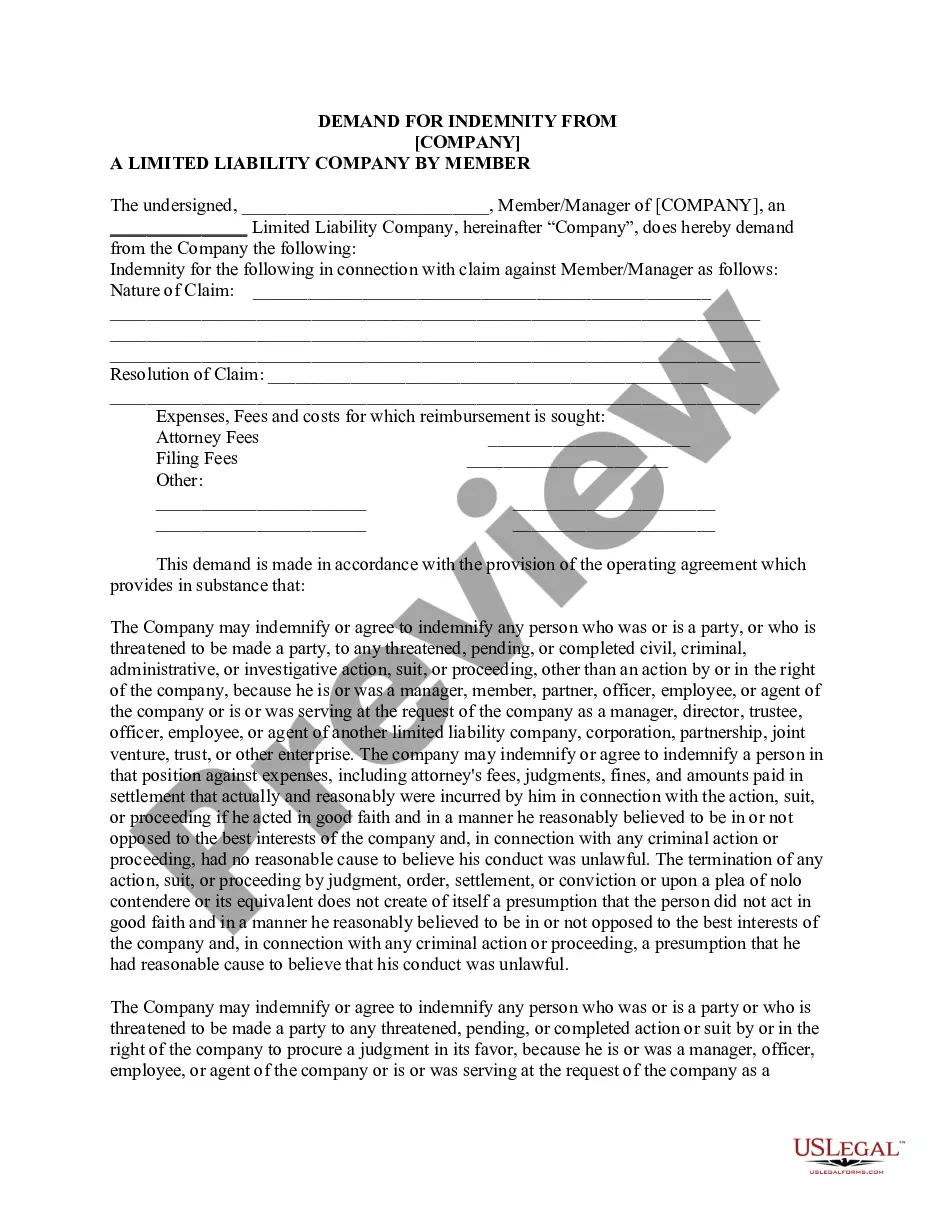California Invoice Template for Postman
Description
How to fill out Invoice Template For Postman?
Have you ever found yourself in a situation where you require documents for either business or particular purposes almost every time.
There are numerous authentic document templates available online, but finding ones you can trust is not straightforward.
US Legal Forms offers a vast array of document templates, including the California Invoice Template for Postman, which is designed to comply with federal and state regulations.
Once you find the appropriate document, click Buy now.
Select the pricing plan you prefer, fill in the required information to create your account, and pay for the order using PayPal, Visa, or MasterCard.
- If you are already acquainted with the US Legal Forms website and have an account, simply Log In.
- Then, you can download the California Invoice Template for Postman template.
- If you don’t have an account and wish to start using US Legal Forms, follow these instructions.
- Obtain the document you require and ensure it is for the correct city/state.
- Utilize the Preview button to examine the document.
- Review the details to ensure you have selected the accurate document.
- If the document is not what you need, use the Search field to find the document that suits your needs and requirements.
Form popularity
FAQ
Yes, there is a widely accepted standard for invoice formats. Your invoice should include a unique invoice number, your business contact information, itemized services or goods, and payment terms. Using a California Invoice Template for Postman helps ensure you follow this standard format while adding your personal touch. By doing so, you enhance your professionalism and make it easier for clients to process payments.
Both Word and Excel have their advantages for creating invoices. Word is great for a polished look, while Excel excels in calculations. However, using a California Invoice Template for Postman can offer enhanced features that streamline the invoicing process, including built-in formulas and customizable fields. This allows you to choose the best tool based on your specific needs without sacrificing functionality.
An invoice should ideally be in a format that is easy to read and professional. The California Invoice Template for Postman provides a clean layout with sections that make it straightforward for clients to understand the charges. Typically, PDF is the preferred format for sending invoices, but the structure should consistently adhere to standard invoicing guidelines. This consistency helps establish trust and credibility with your clients.
Yes, there are many Word document templates available for creating invoices. However, using a dedicated California Invoice Template for Postman might be more beneficial because it is specifically designed for various industries. These templates often incorporate essential elements like logos, payment terms, and item descriptions. This can save you time and ensure you cover all bases.
Creating a trucking invoice involves detailing the services provided, the amounts due, and any applicable taxes. You can utilize a California Invoice Template for Postman, which simplifies the process and ensures you include all necessary information. Include your business details, client information, and itemized services for clarity. This way, you maintain professionalism and make billing easier for your clients.
Yes, sending an invoice as a PDF is generally the best practice. A PDF maintains the formatting of your California Invoice Template for Postman, ensuring that your clients see exactly what you intended. It also prevents any unwanted edits, providing a more professional look. Consider using a reliable invoicing tool to easily convert your invoices to PDF.
Filling out an invoice template involves entering your business details, the recipient's information, and itemizing the products or services provided with their costs. Make sure to calculate and include any taxes, followed by the total amount due. A California Invoice Template for Postman comes pre-formatted and can guide you step-by-step through filling it out correctly.
To write an invoice for a payment template, first gather all necessary information about the transaction, including the service or product details and the payment amount. Next, format the invoice clearly to convey all relevant information. A California Invoice Template for Postman can provide a structured approach, making the task simpler.
The best format for an invoice is one that is clear, organized, and easy to read. It should present all essential information, such as your business details, client information, and item descriptions in a logical manner. Using a California Invoice Template for Postman ensures that you maintain this ideal format effortlessly.
To write an invoice correctly, begin with your contact details and invoice date. Clearly describe the services or products, include individual prices, add any taxes, and conclude with the total amount. A California Invoice Template for Postman can guide you through each step, making it easier to create professional invoices.