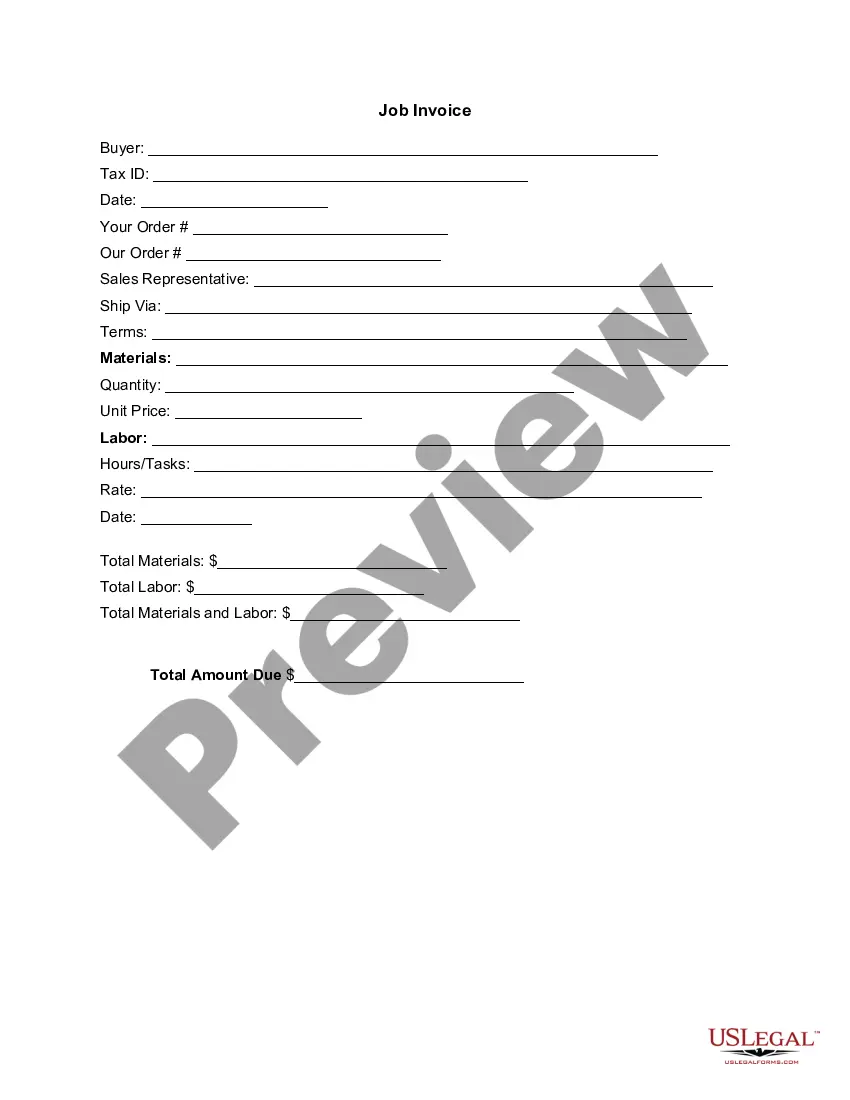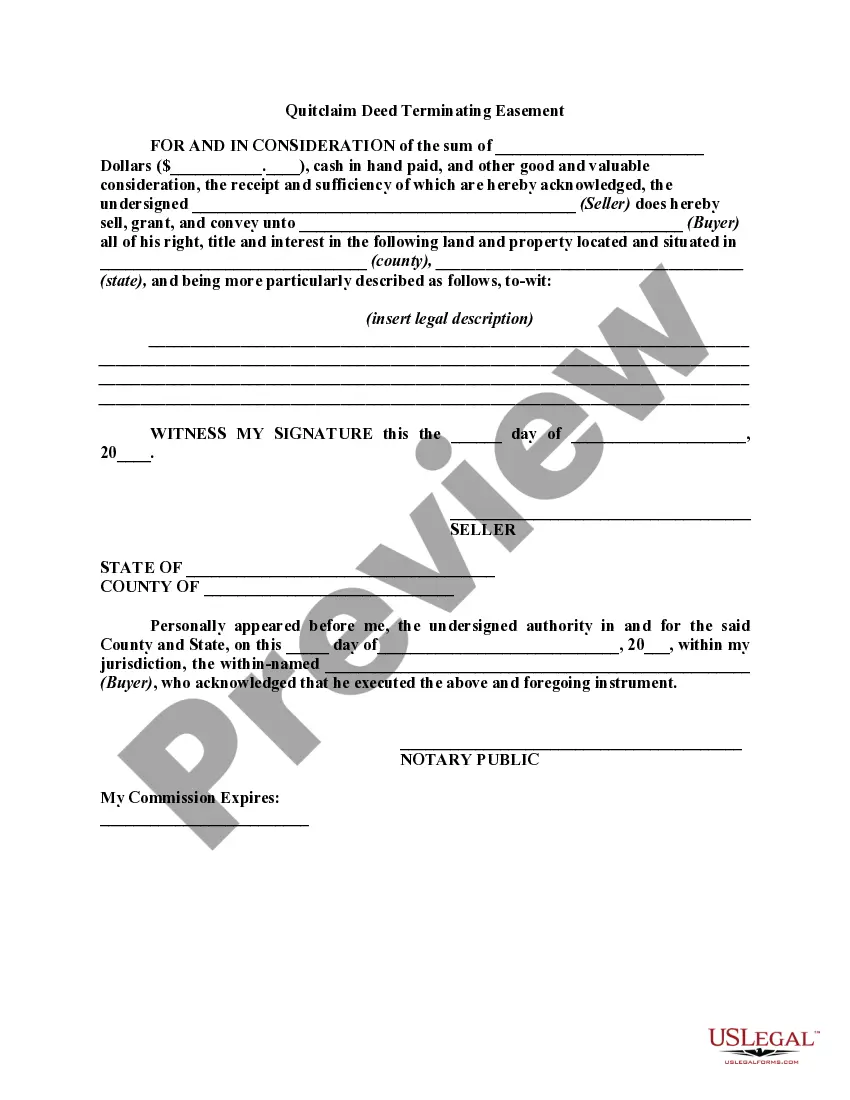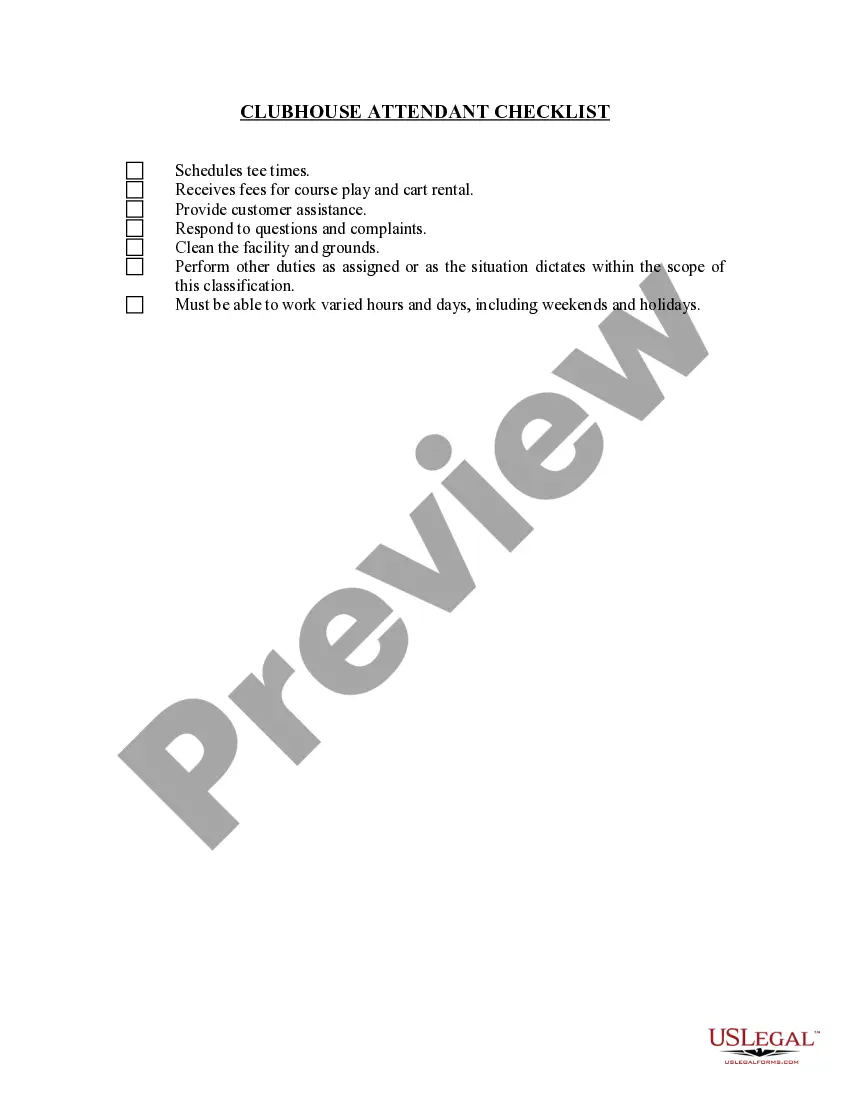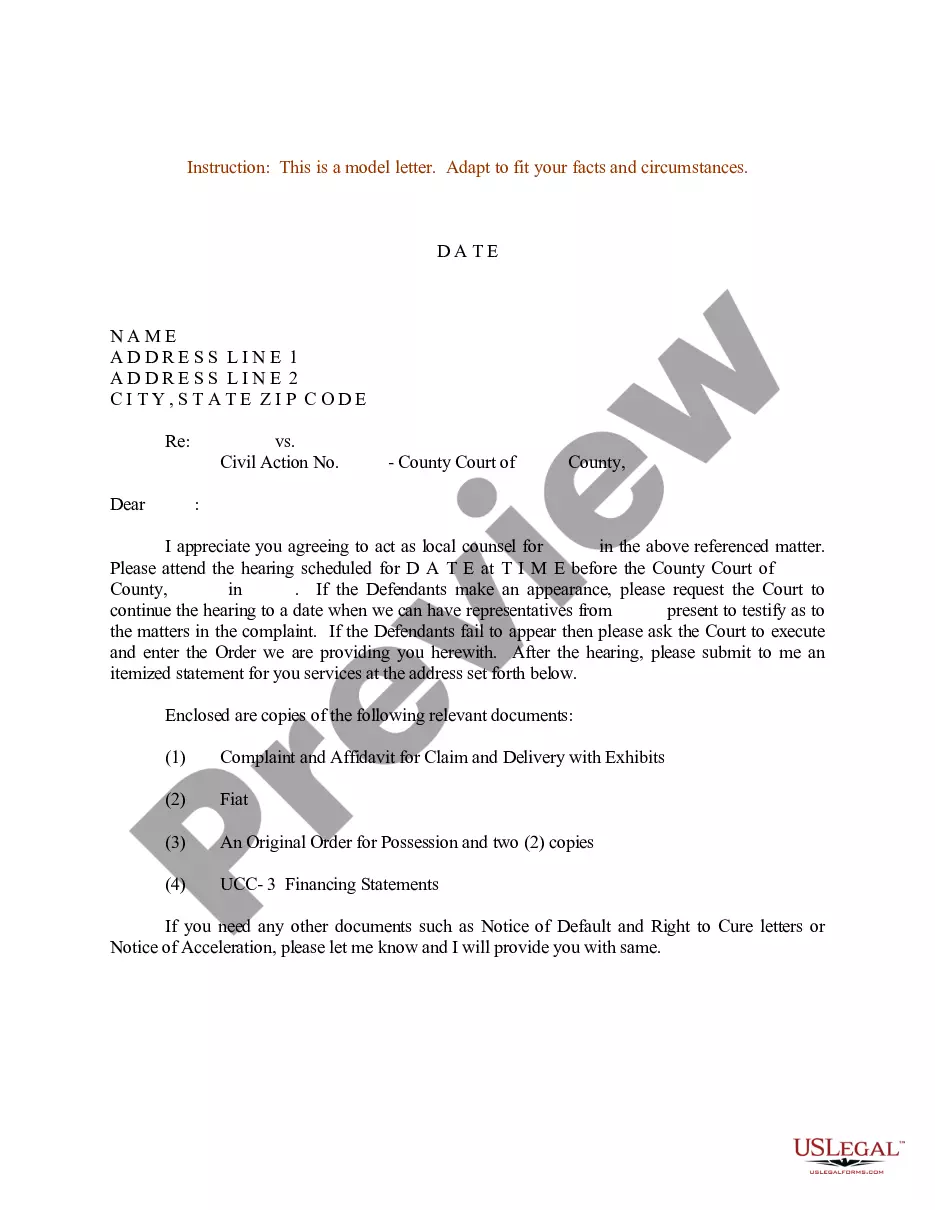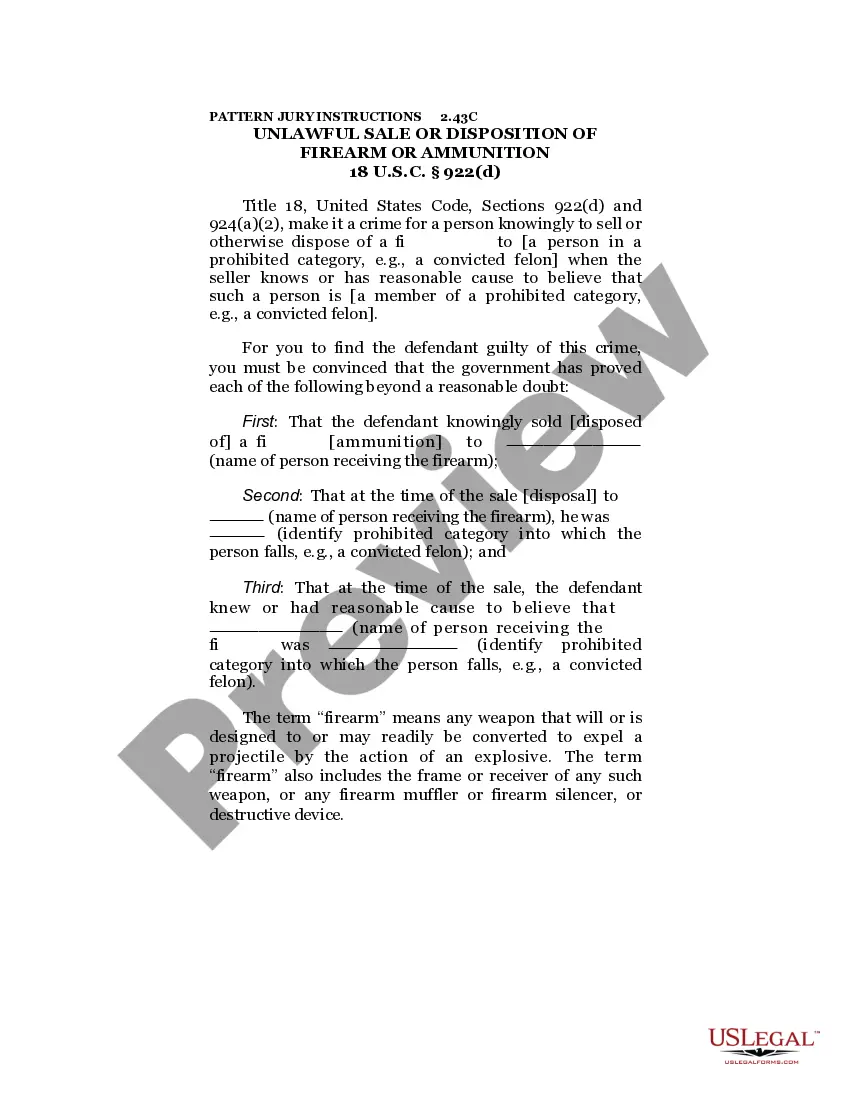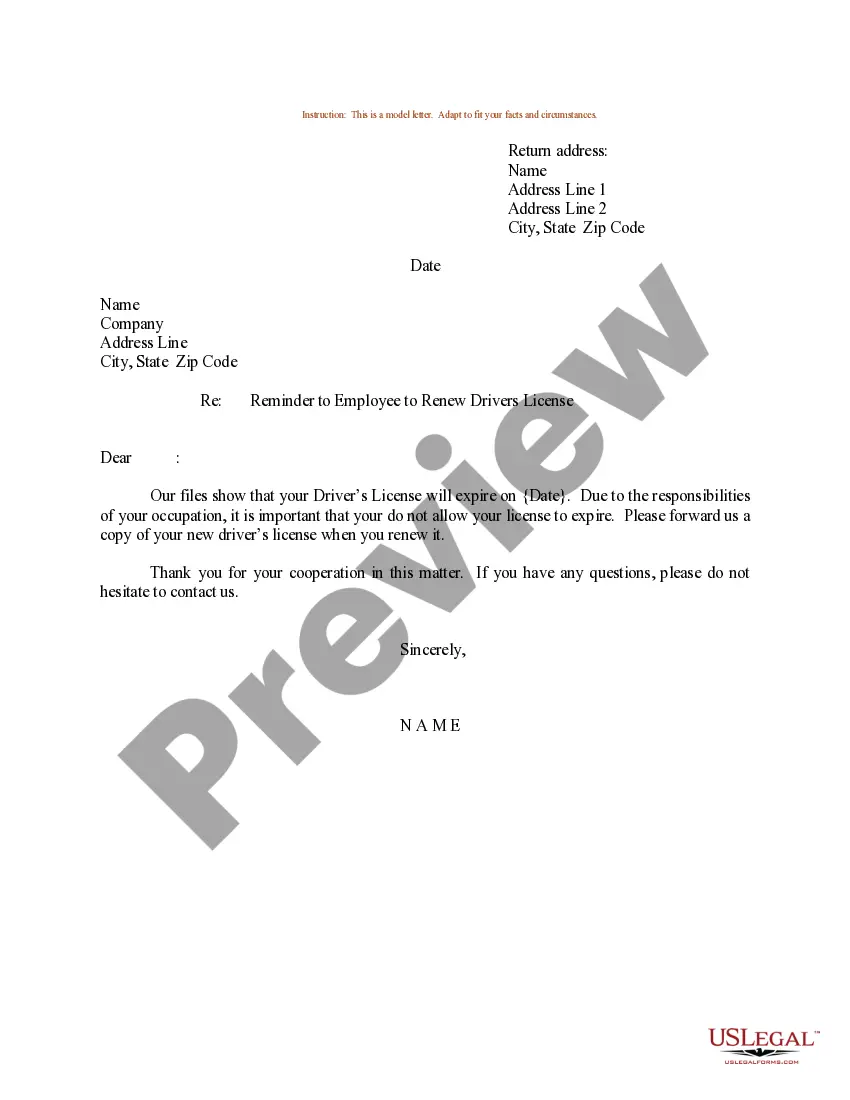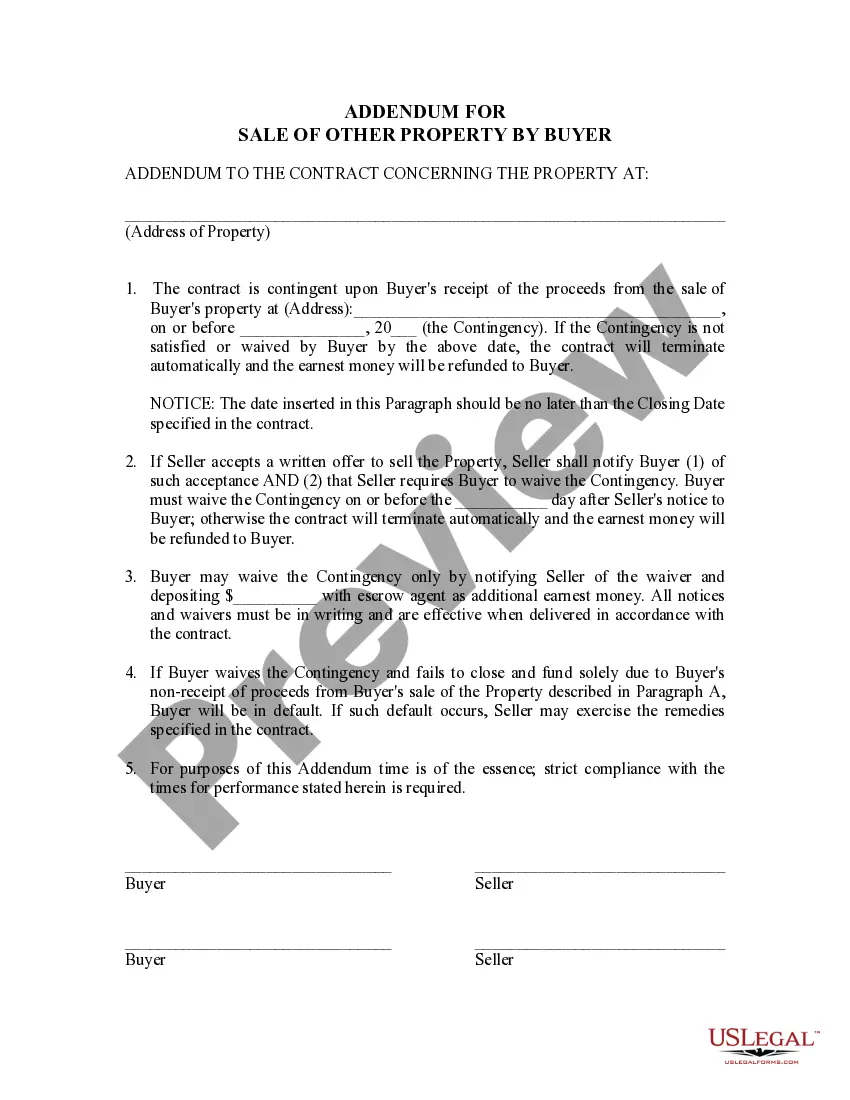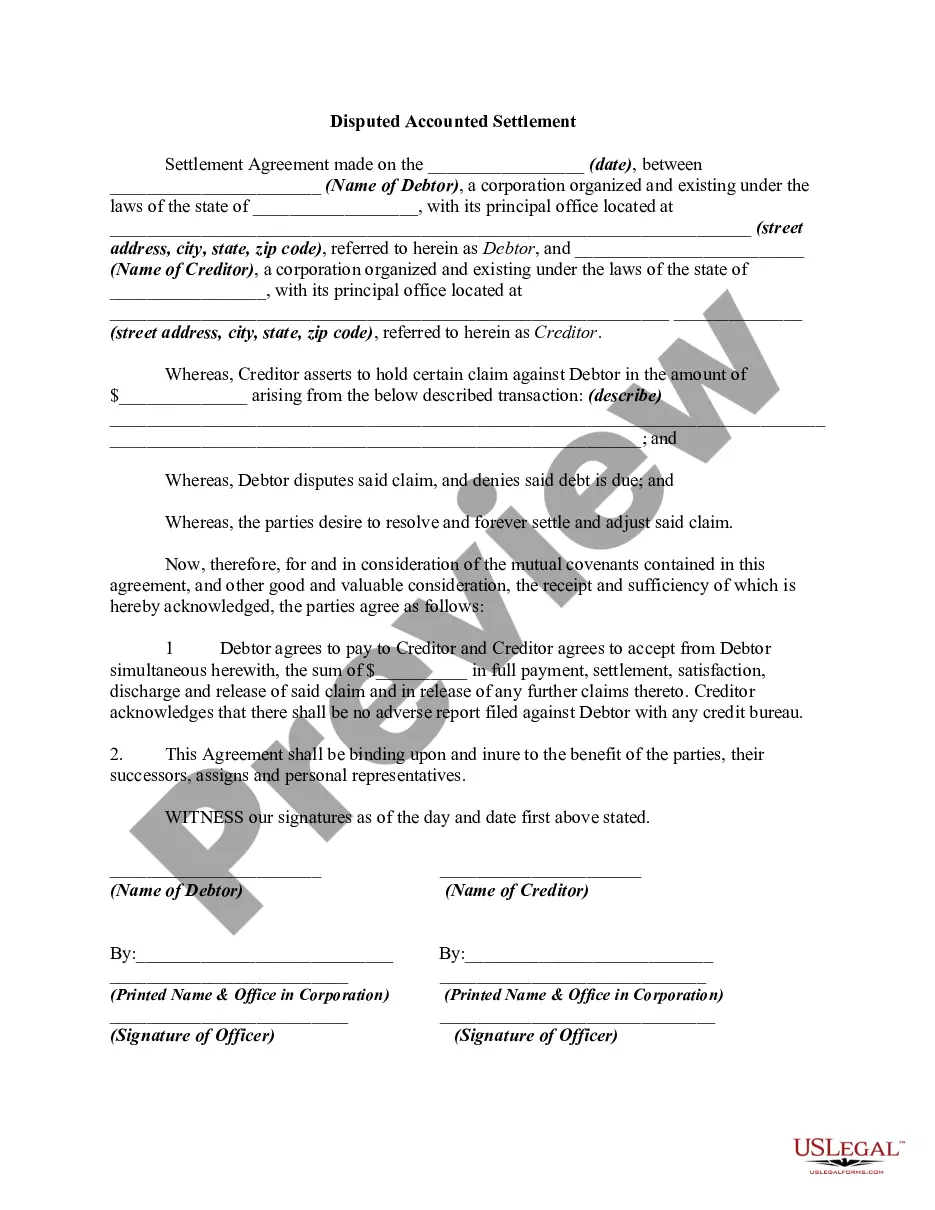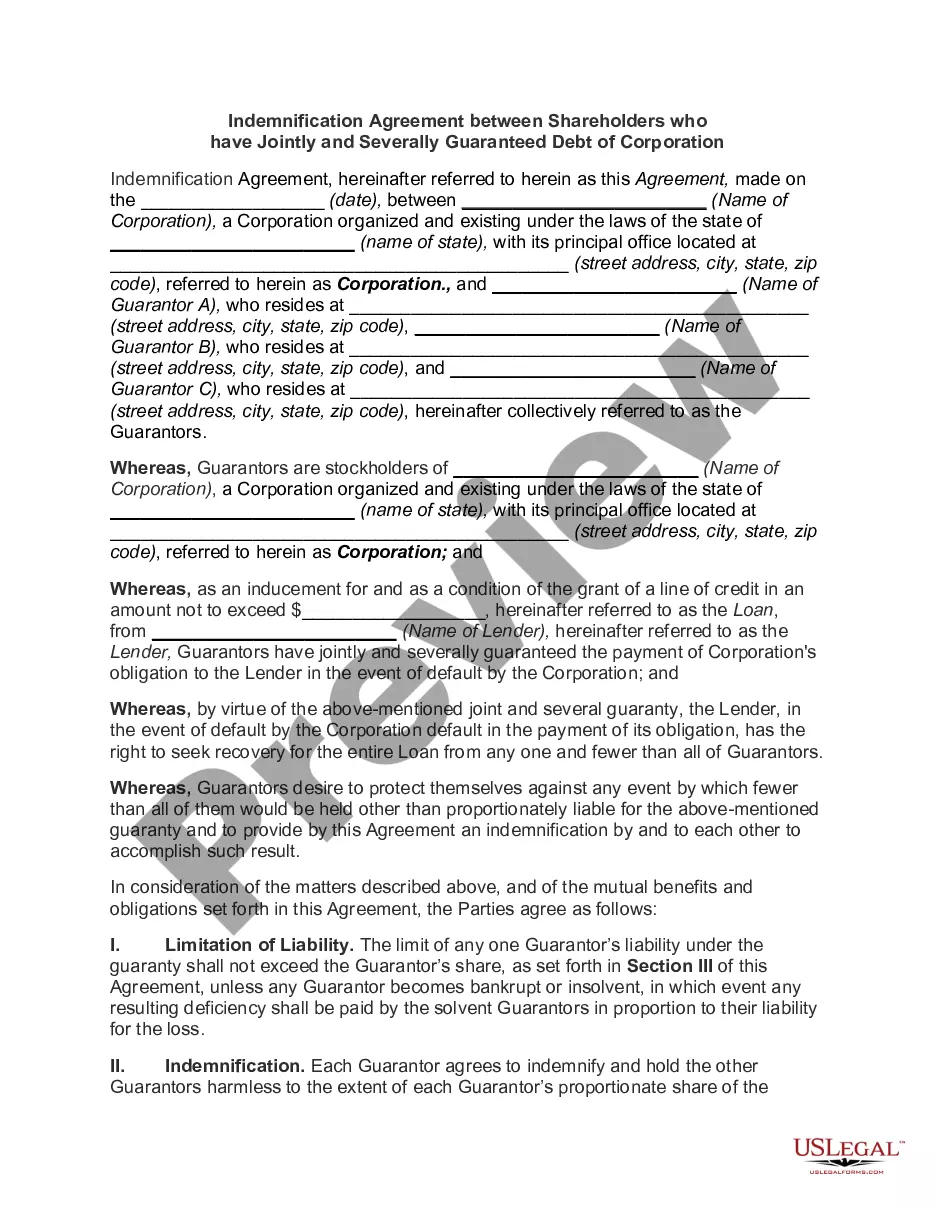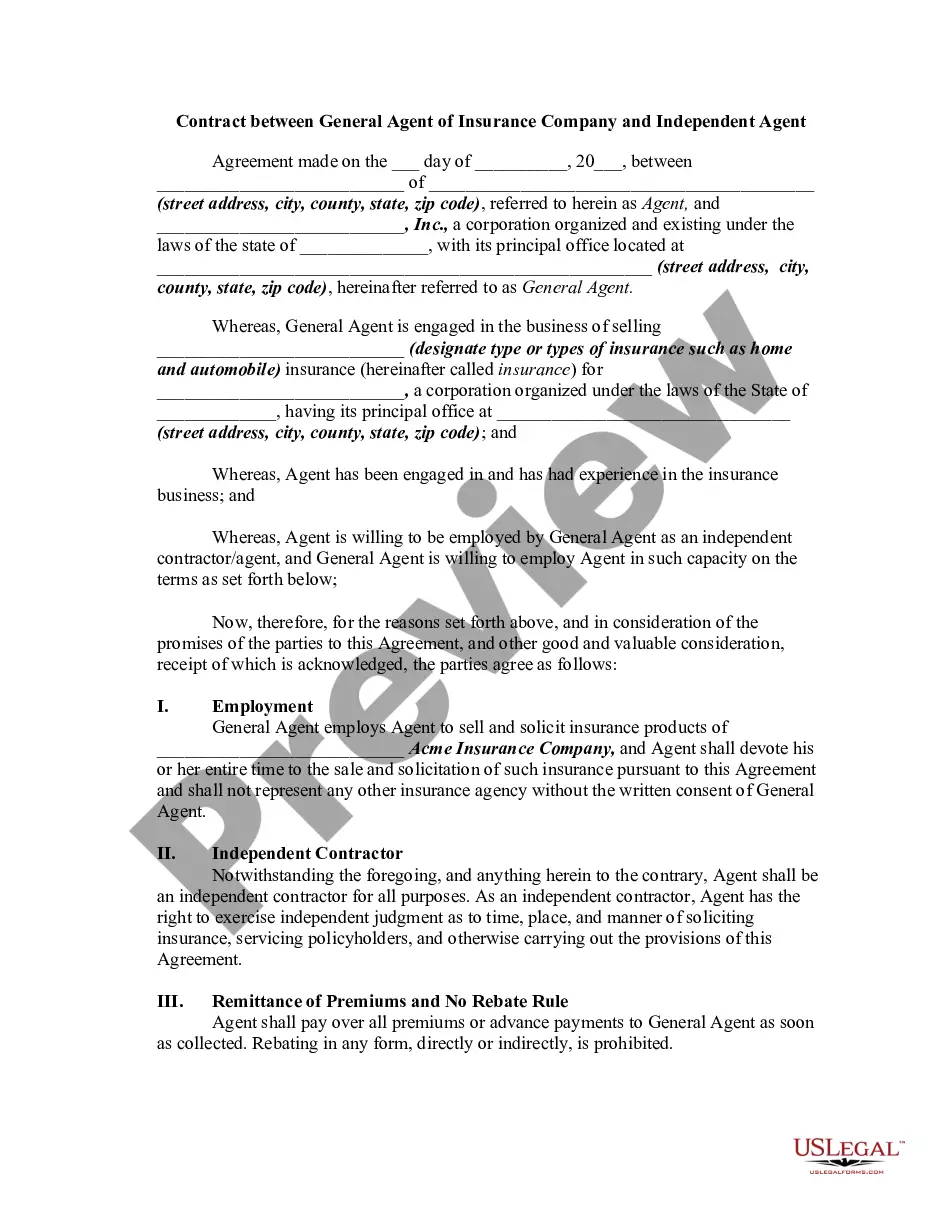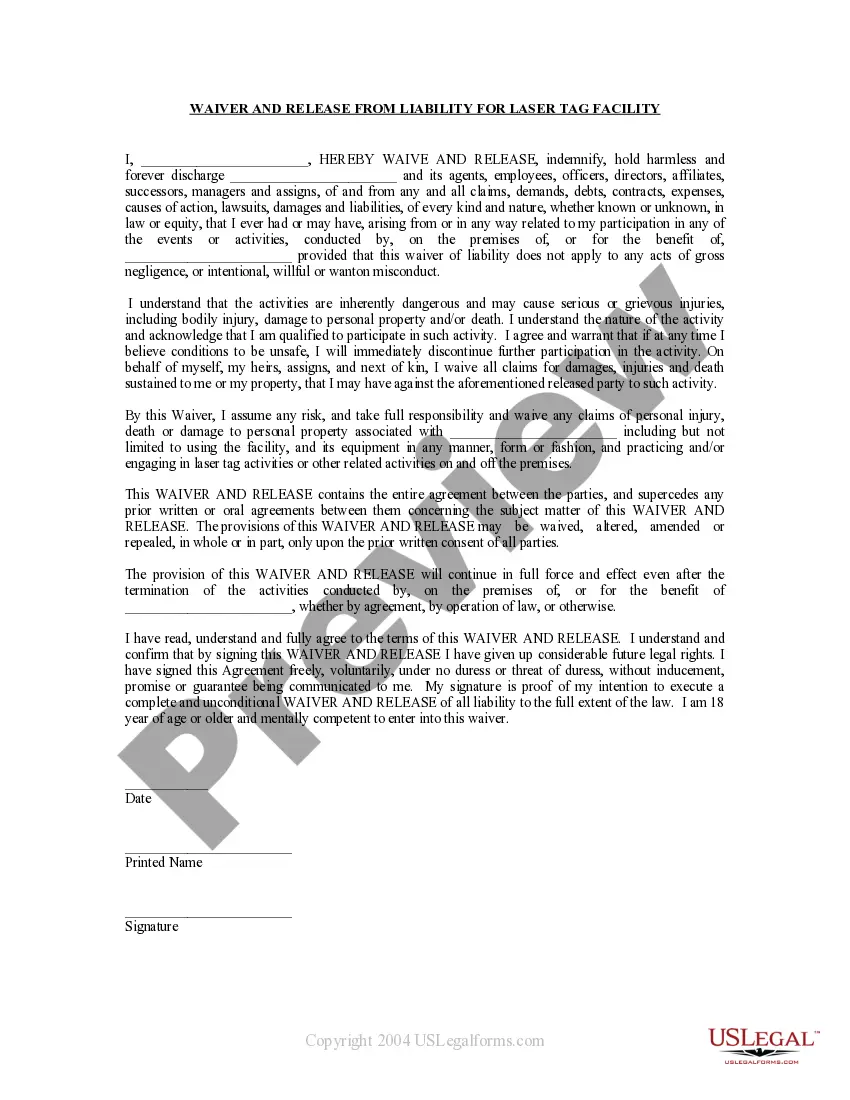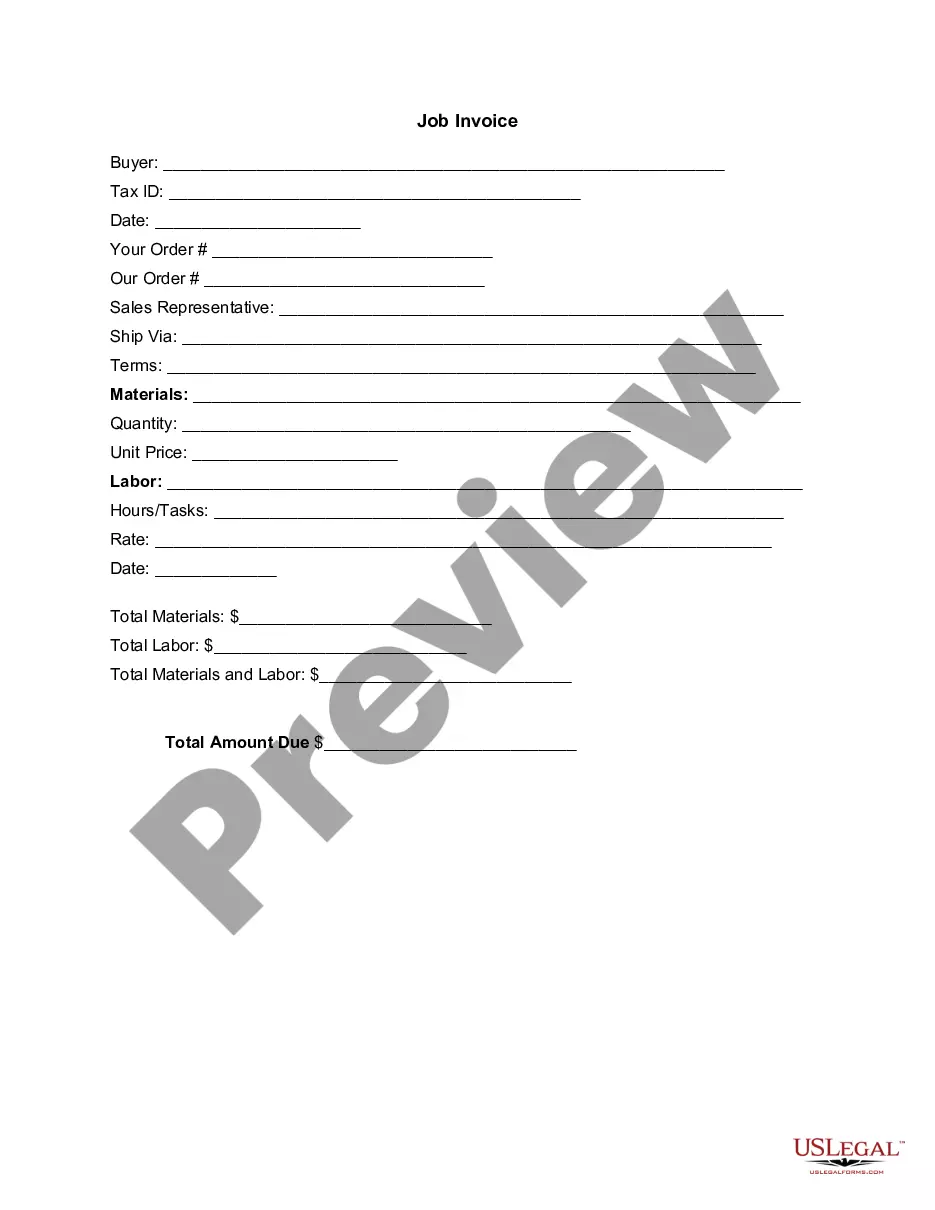California Invoice Template for Video Production
Description
How to fill out Invoice Template For Video Production?
Finding the appropriate legal document template can be quite a challenge. Naturally, there are numerous templates available online, but how do you locate the legal form you need? Utilize the US Legal Forms website. This service offers thousands of templates, including the California Invoice Template for Video Production, which can be used for business and personal purposes. All forms are reviewed by professionals and meet both state and federal requirements.
If you are already registered, Log In to your account and click on the Download button to access the California Invoice Template for Video Production. Use your account to review the legal documents you have previously acquired. Go to the My documents section of your account and download an additional copy of the documents you need.
If you are a new user of US Legal Forms, here are simple steps you should follow: First, make sure you have selected the correct form for your city/state. You can view the form using the Preview button and read the form details to ensure it suits your needs. If the form does not meet your requirements, use the Search field to find the appropriate form. Once you are confident that the form is right, click the Get now button to obtain the form.
- Select the pricing plan you prefer and enter the necessary information.
- Create your account and process the payment using your PayPal account or credit card.
- Choose the file format and download the legal document template to your device.
- Complete, edit, print, and sign the acquired California Invoice Template for Video Production.
- US Legal Forms is the largest repository of legal forms where you can find a variety of document templates.
- Utilize the service to download professionally created documents that satisfy state requirements.
Form popularity
FAQ
Yes, you can easily generate an invoice for your video production services using a California Invoice Template for Video Production. This template allows you to personalize the invoice by adding your business details, project description, and payment terms. Additionally, using uSlegalforms simplifies the process, ensuring you create a professional-looking invoice that meets legal standards. This way, you can focus more on your creative work and less on administrative tasks.
As a content creator, begin your invoice by clearly stating your name or business name, along with the client’s details. List out your services, hours worked, and rates. A California Invoice Template for Video Production can help you structure your invoice effectively, ensuring that all relevant information is included to prompt timely payments.
To create your own invoice, start by selecting a format that suits your style. You’ll need to include your business name, client information, services rendered, and total amount due. Utilizing a California Invoice Template for Video Production can streamline this process, providing a framework that is professional and easy to modify to fit your needs.
Yes, you can create your own invoice template. Consider the elements essential for your business, such as your logo, service descriptions, and payment instructions. However, using a pre-made California Invoice Template for Video Production can save you time and help you include all necessary details without missing anything.
To make an invoice for videography, start by detailing your services and their corresponding prices. Include your business name, contact information, and the client's details. You might consider using a California Invoice Template for Video Production to simplify this process and ensure you have all essential elements included, like payment terms and deadlines.
Filling out an invoice format involves entering the essential information in the designated sections. Start with your business information and the client's details. Next, list the services provided along with unit prices and quantities, then calculate the subtotal, taxes, and total amount due. For efficiency, consider using a California Invoice Template for Video Production, which provides an easy-to-follow structure.
To write an invoice correctly, start by clearly stating your business name and contact information at the top. Next, add the client's details, the invoice date, and a unique invoice number. Describe the services rendered and include the total amount due, along with payment options. You can use a California Invoice Template for Video Production to streamline this writing process, making it easier and more professional.
The correct format for an invoice includes essential details such as your business name, address, contact information, and the client's details. Make sure to include an invoice number, date of issue, payment terms, and a breakdown of services provided. Using a California Invoice Template for Video Production can simplify this process and ensure you include all necessary components in a clear, organized manner.
To create a PDF invoice template, first design your invoice in a word processor or spreadsheet program, including all required fields. Once complete, save it as a PDF to maintain the format. The California Invoice Template for Video Production can serve as a strong starting point, ensuring all essential information is displayed clearly in your template.
Billing a client for video services involves compiling all the work done into a detailed invoice. Use a California Invoice Template for Video Production to itemize your services and clarify costs. Include your payment terms and due date to guide your client through the payment process smoothly.