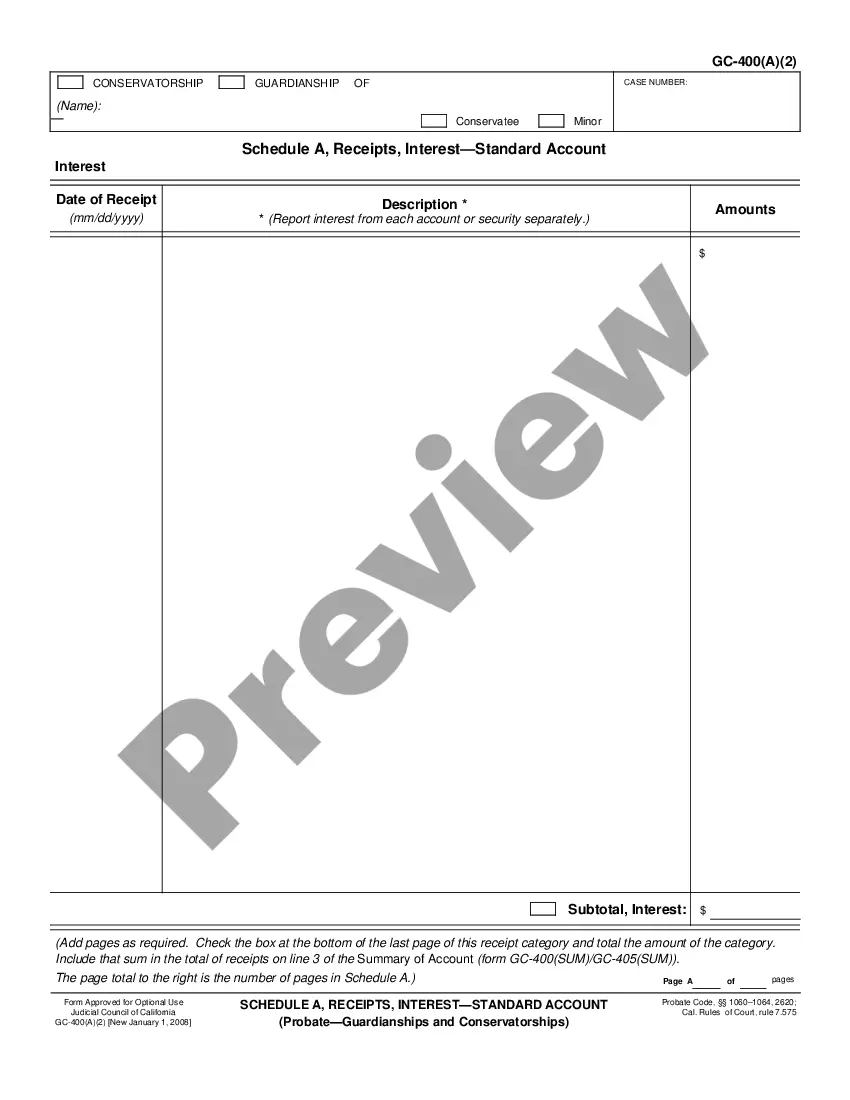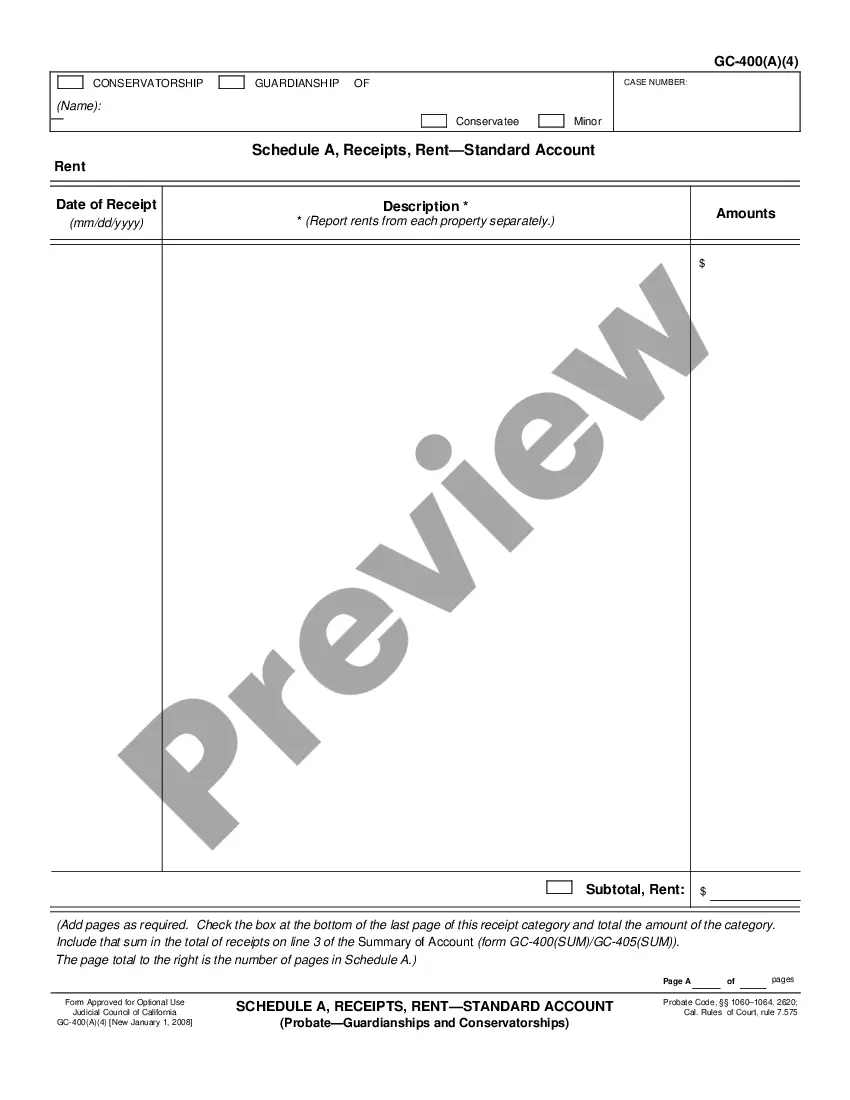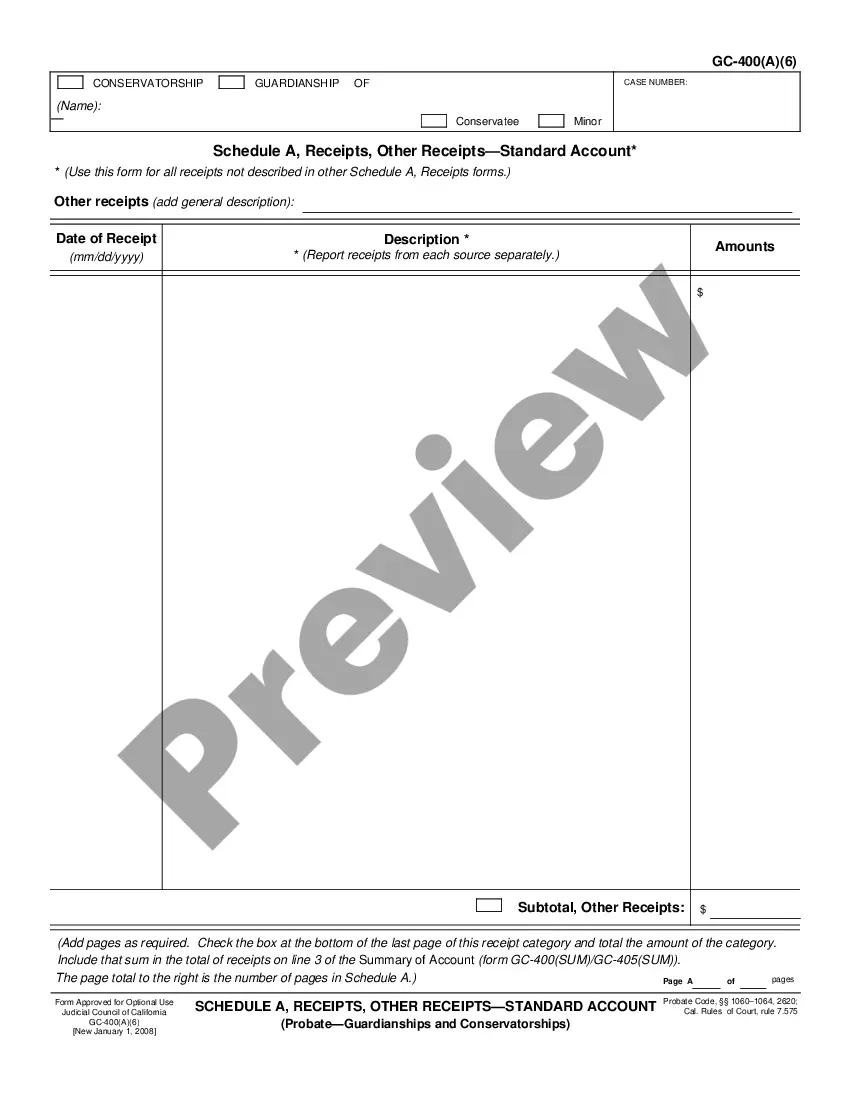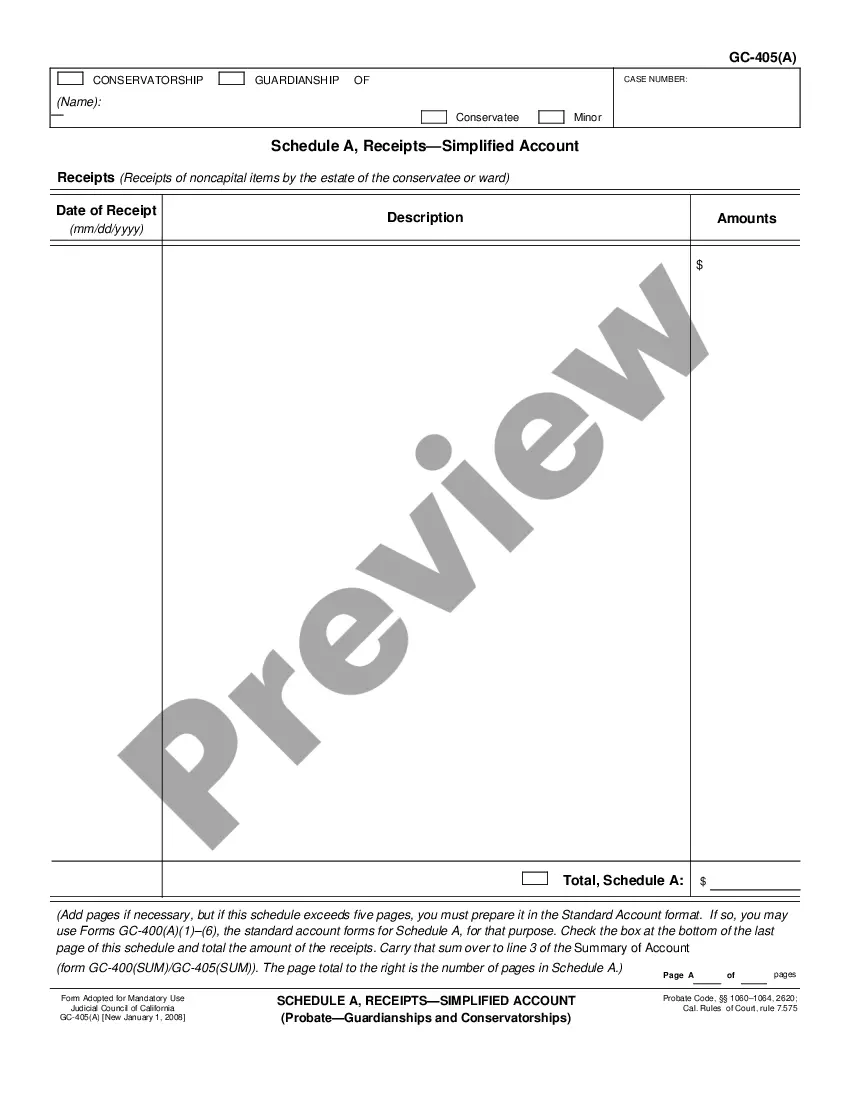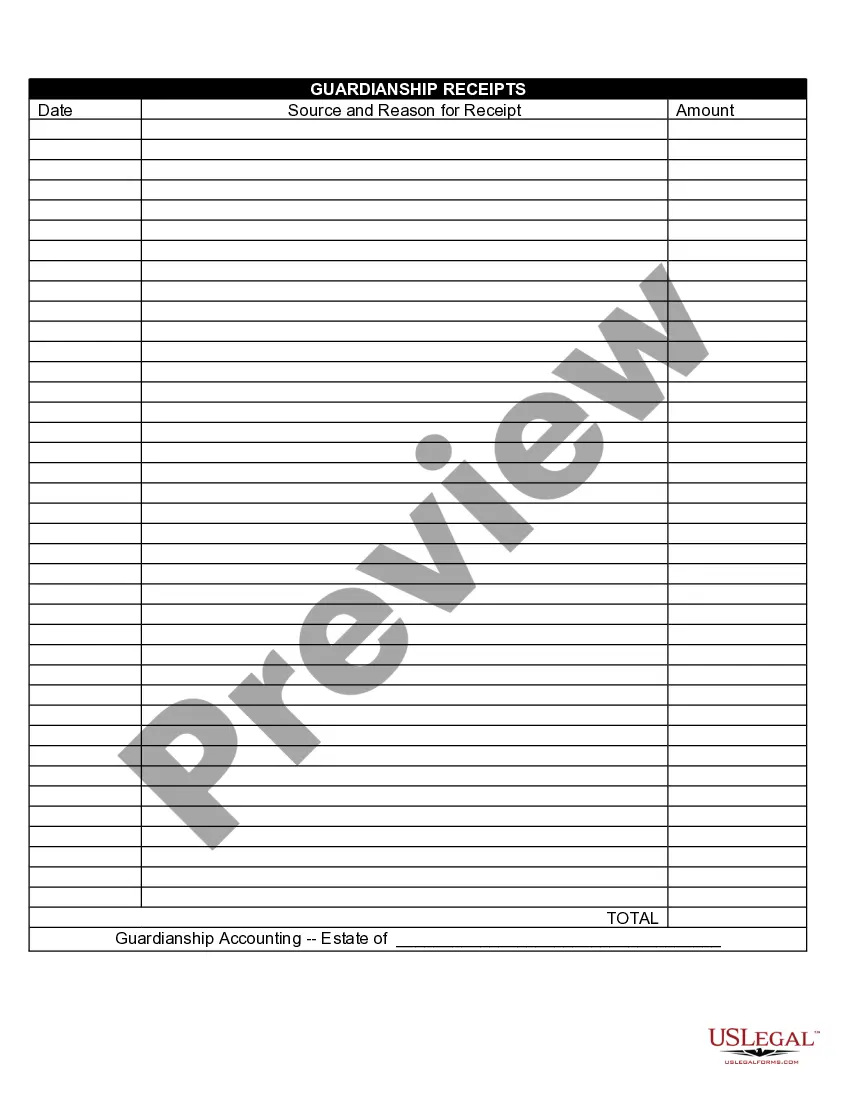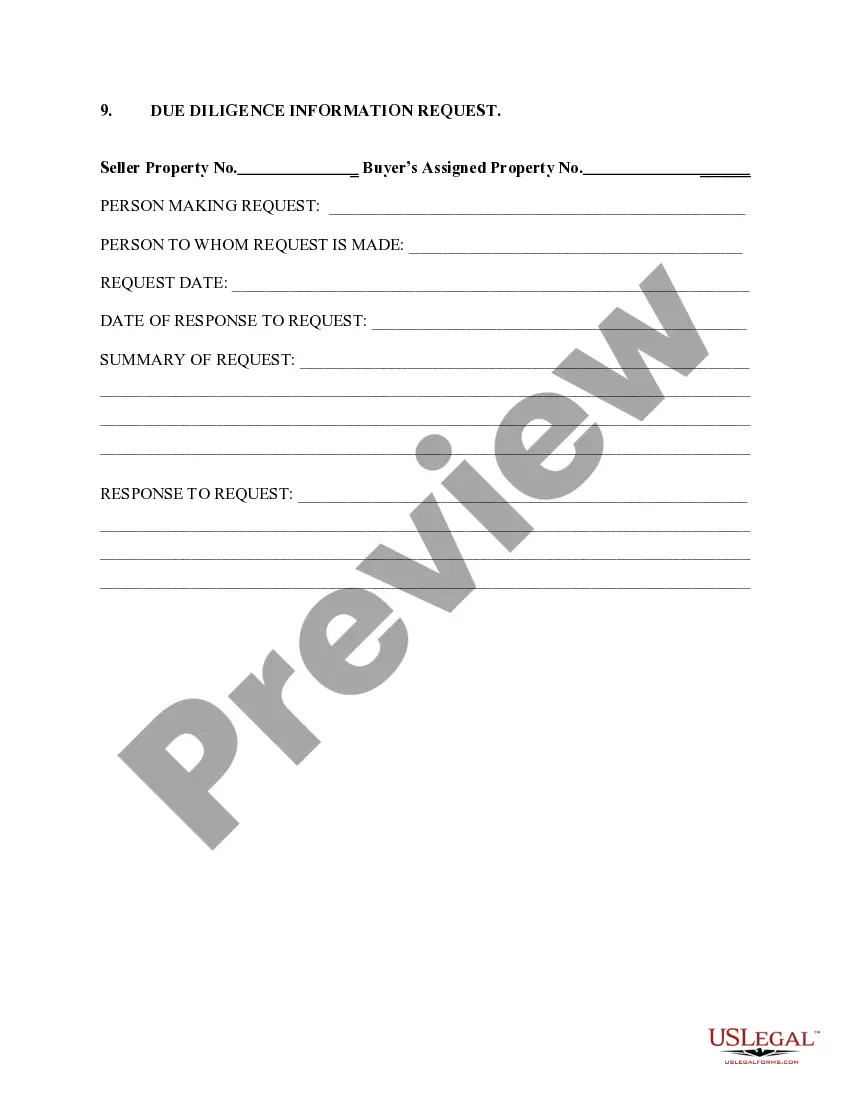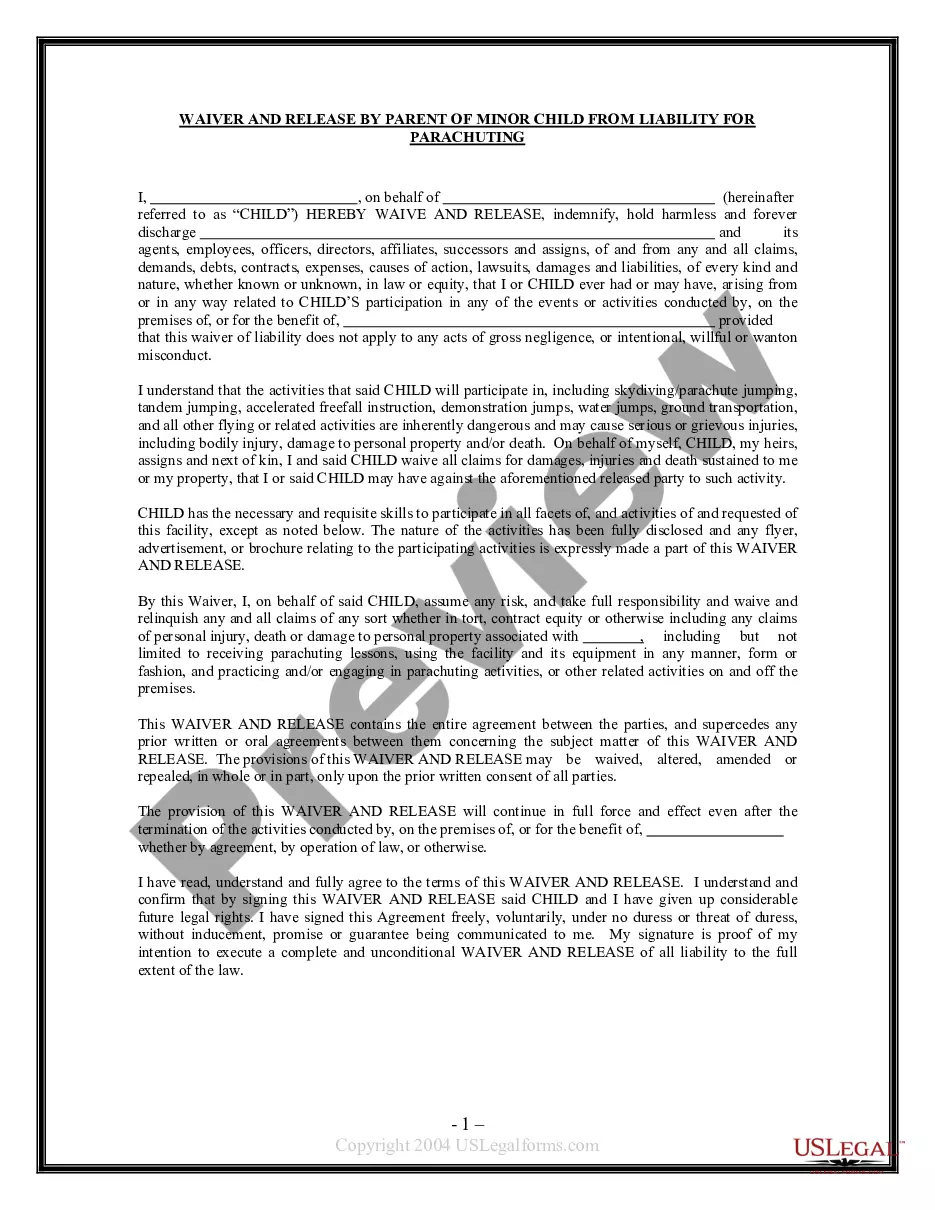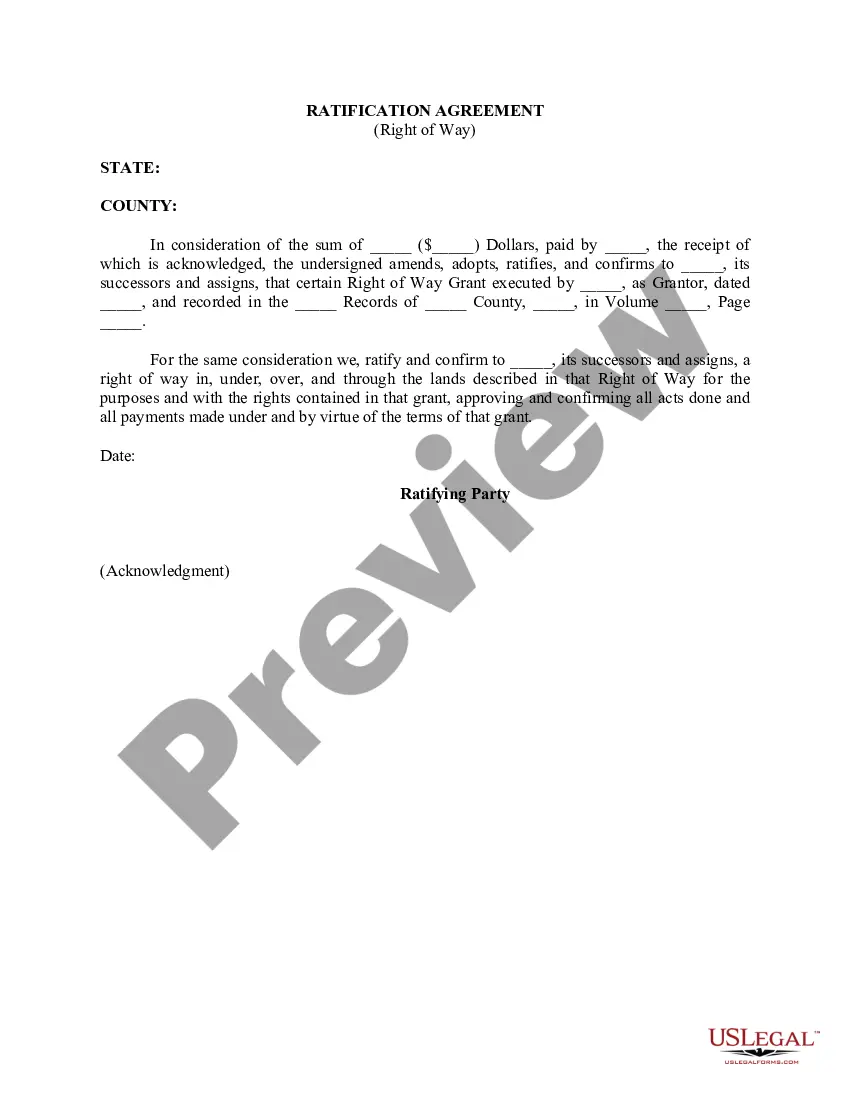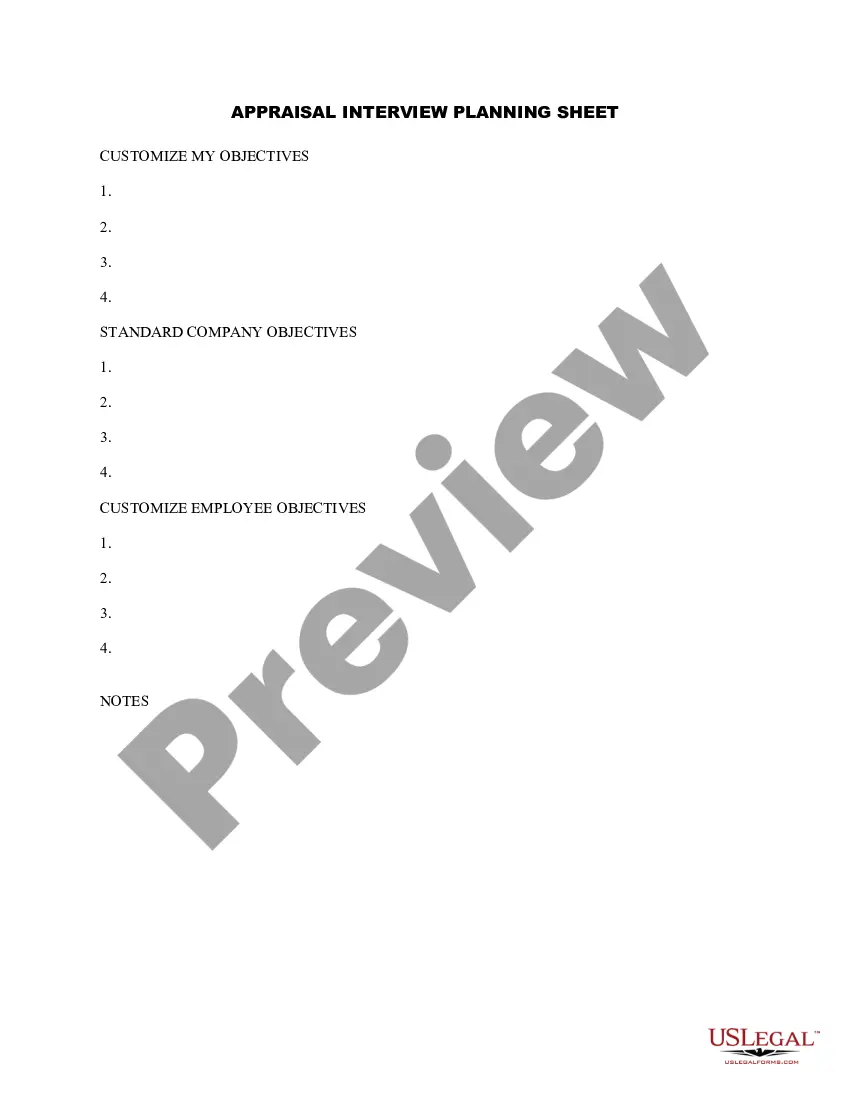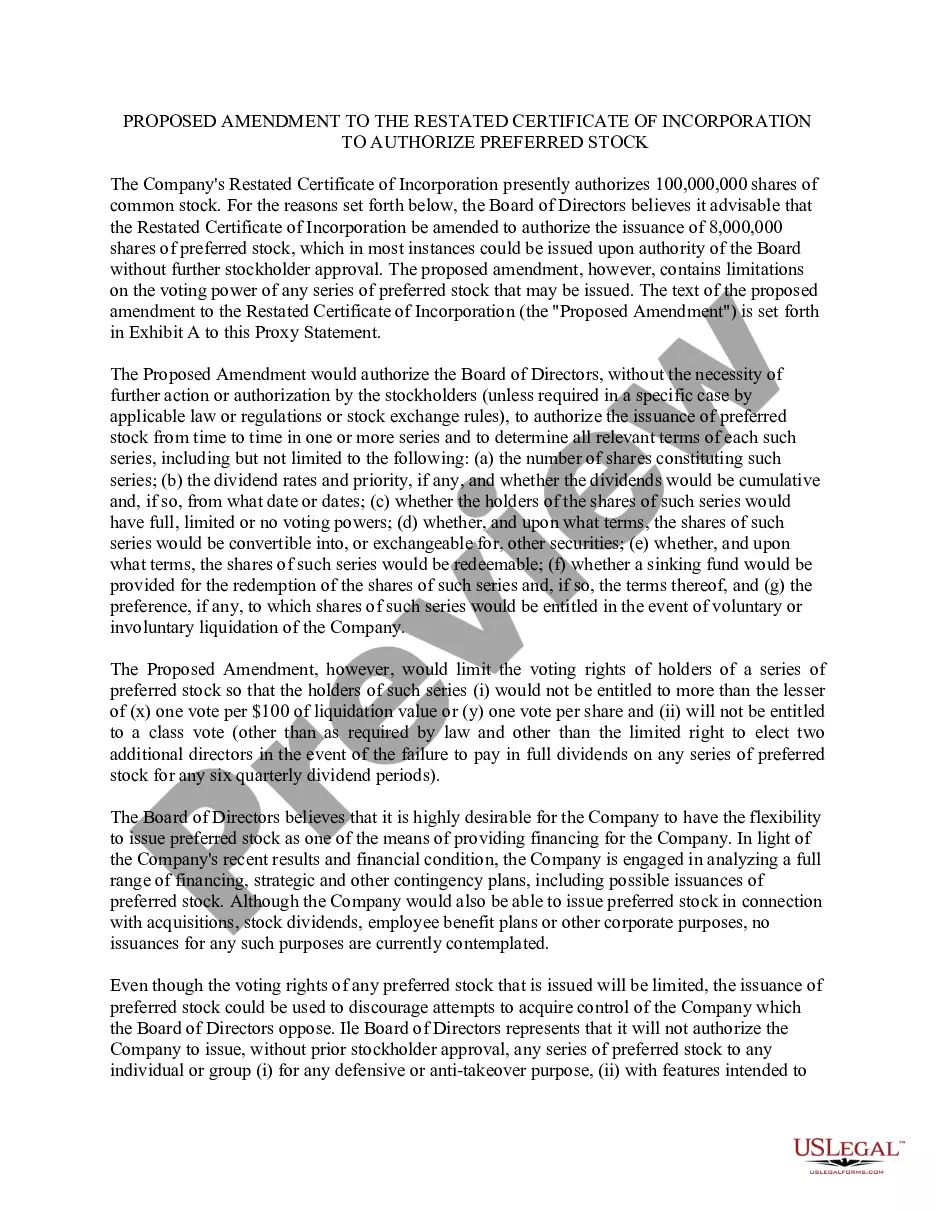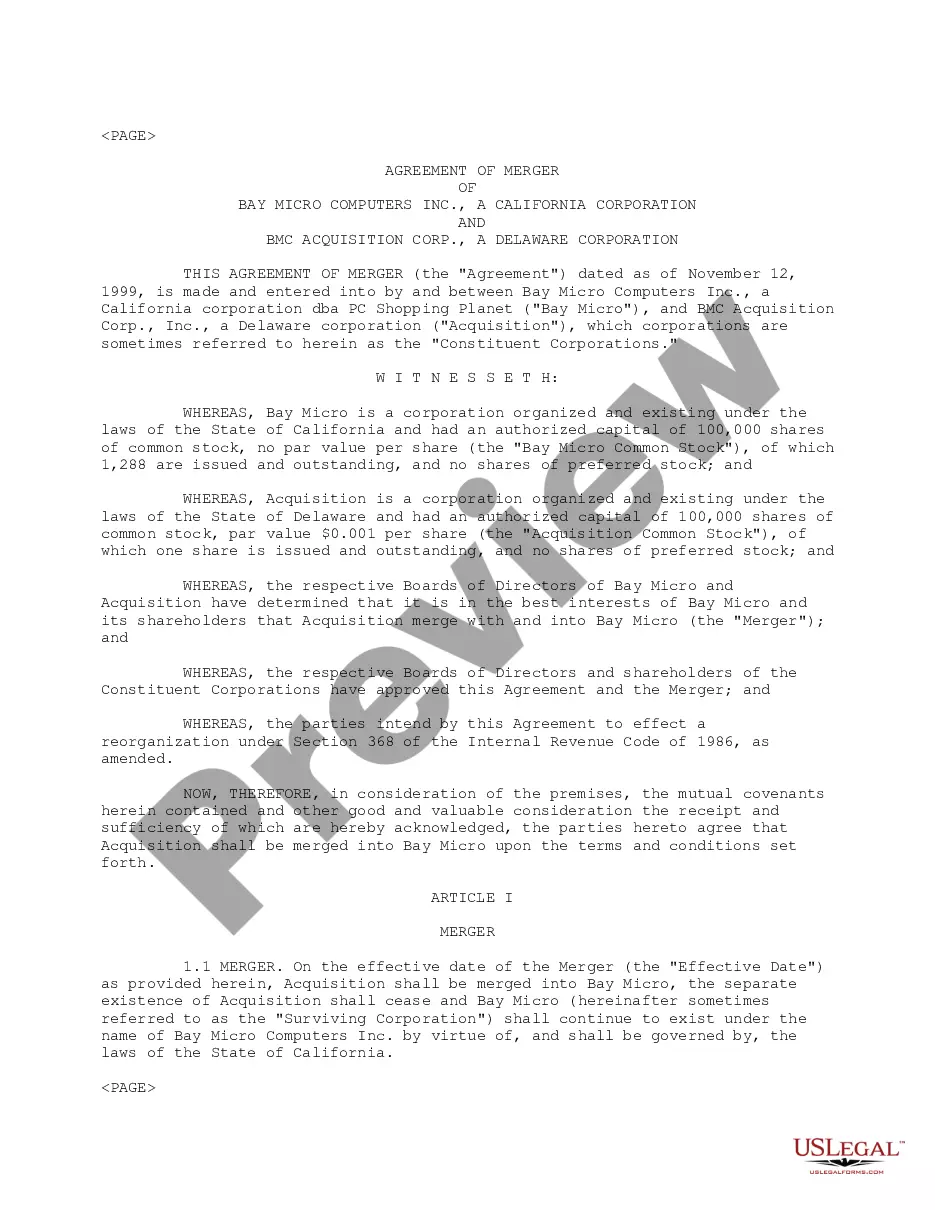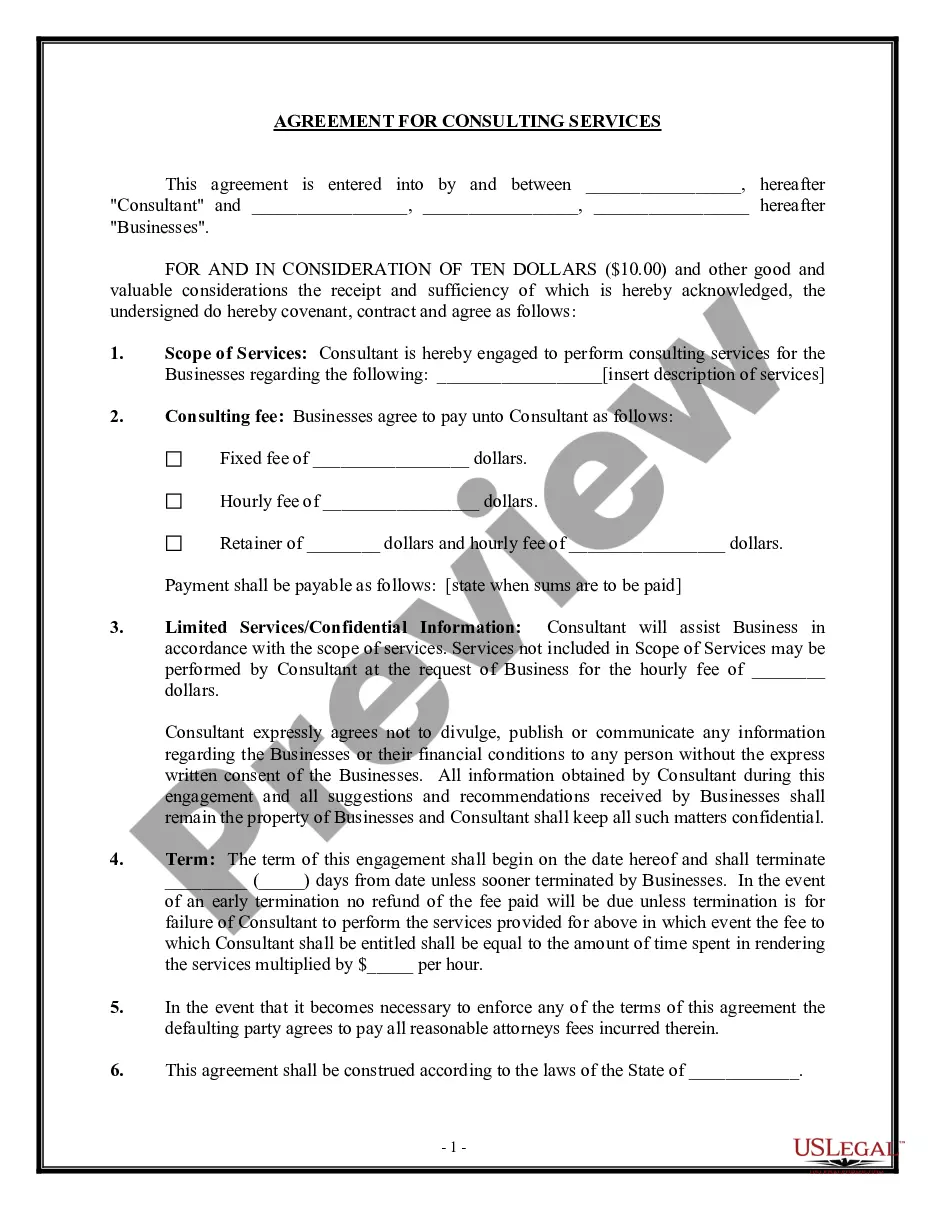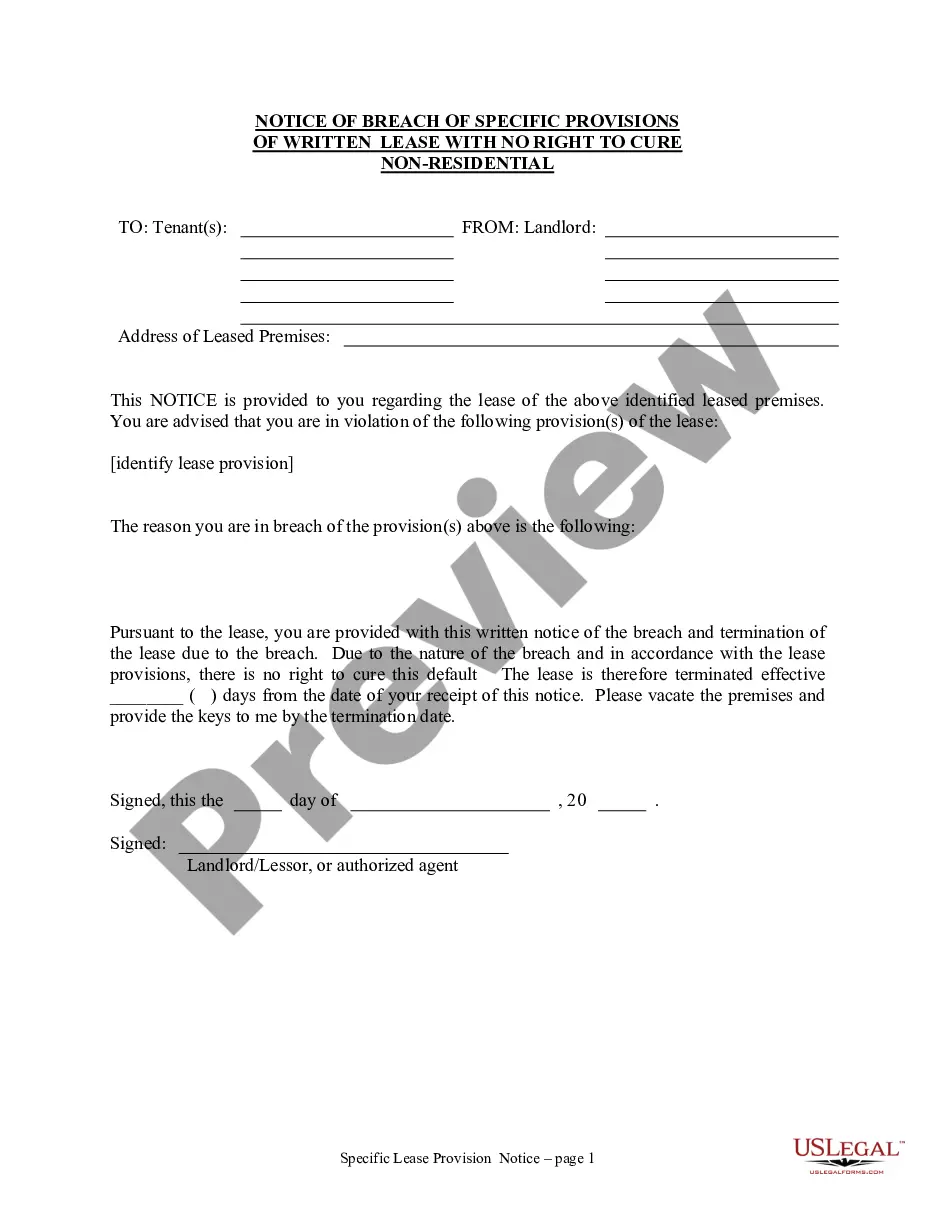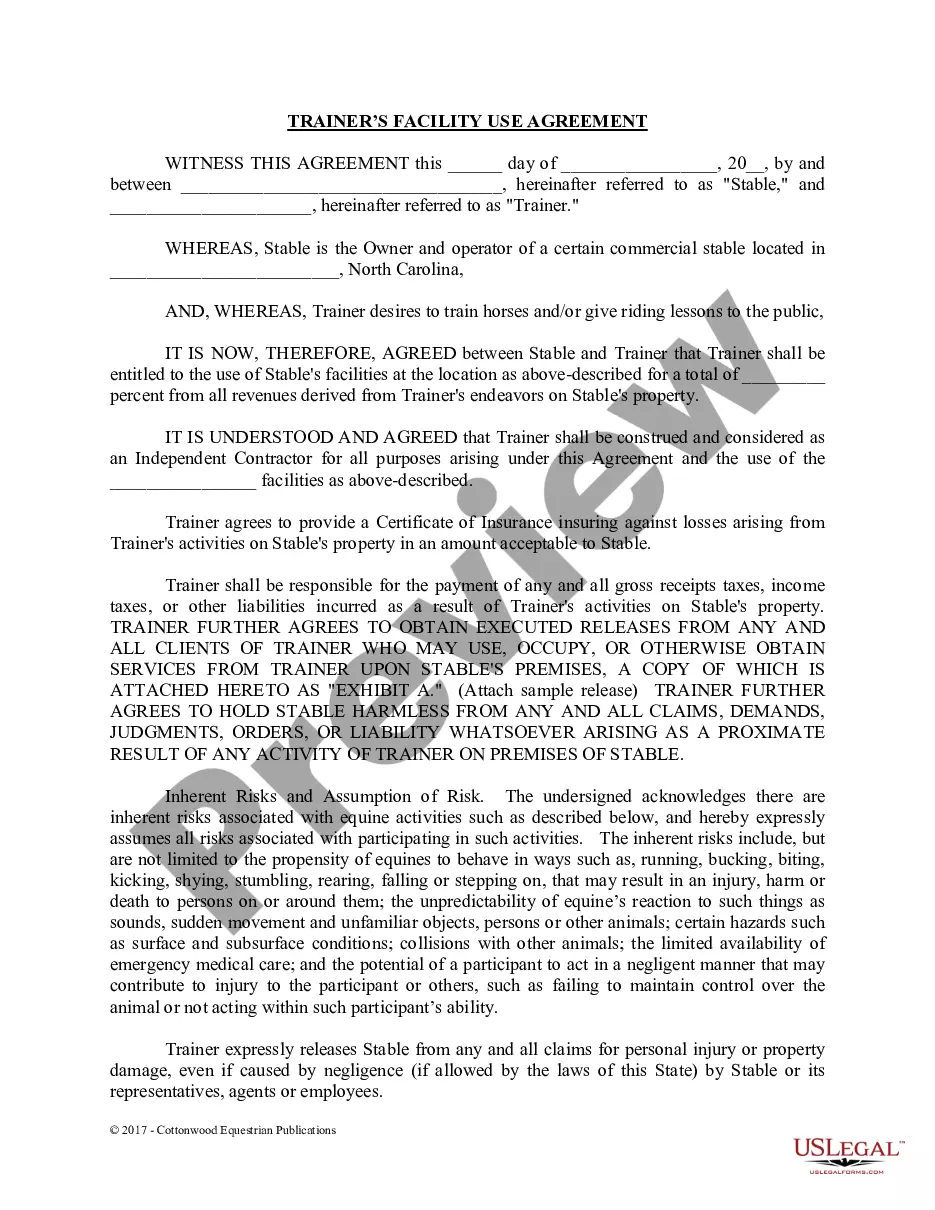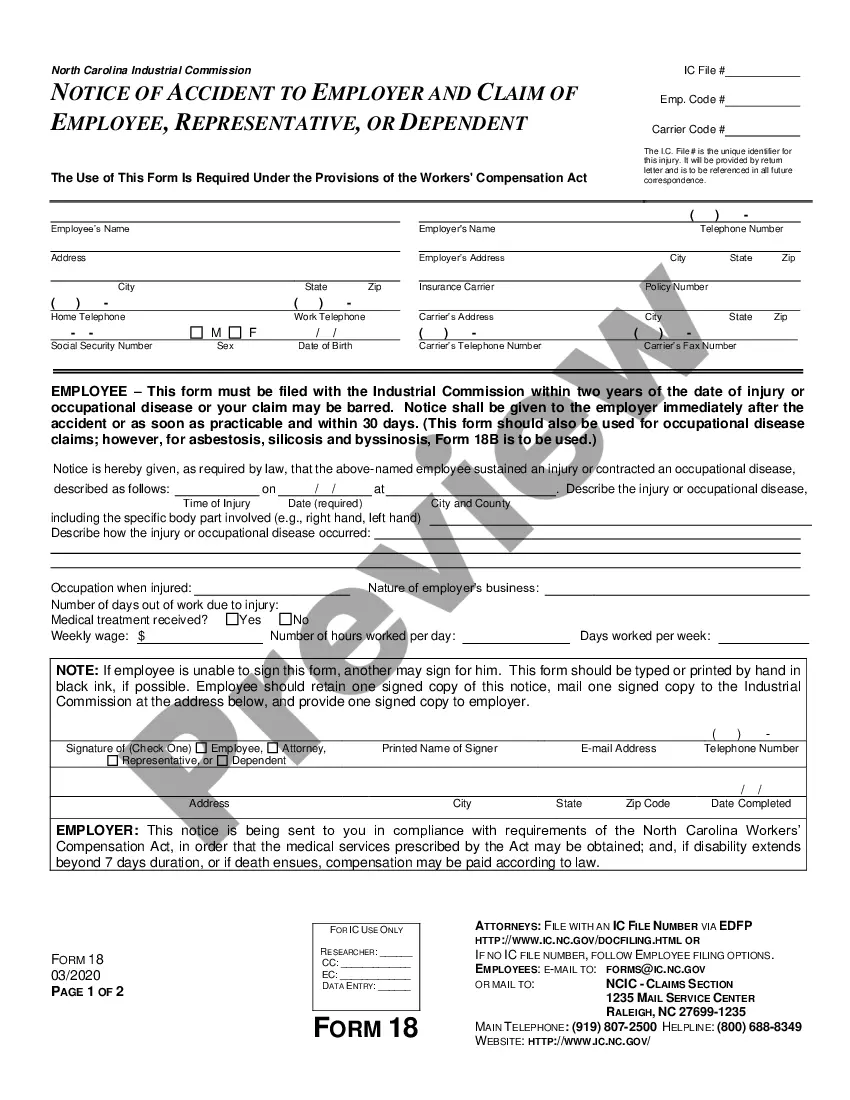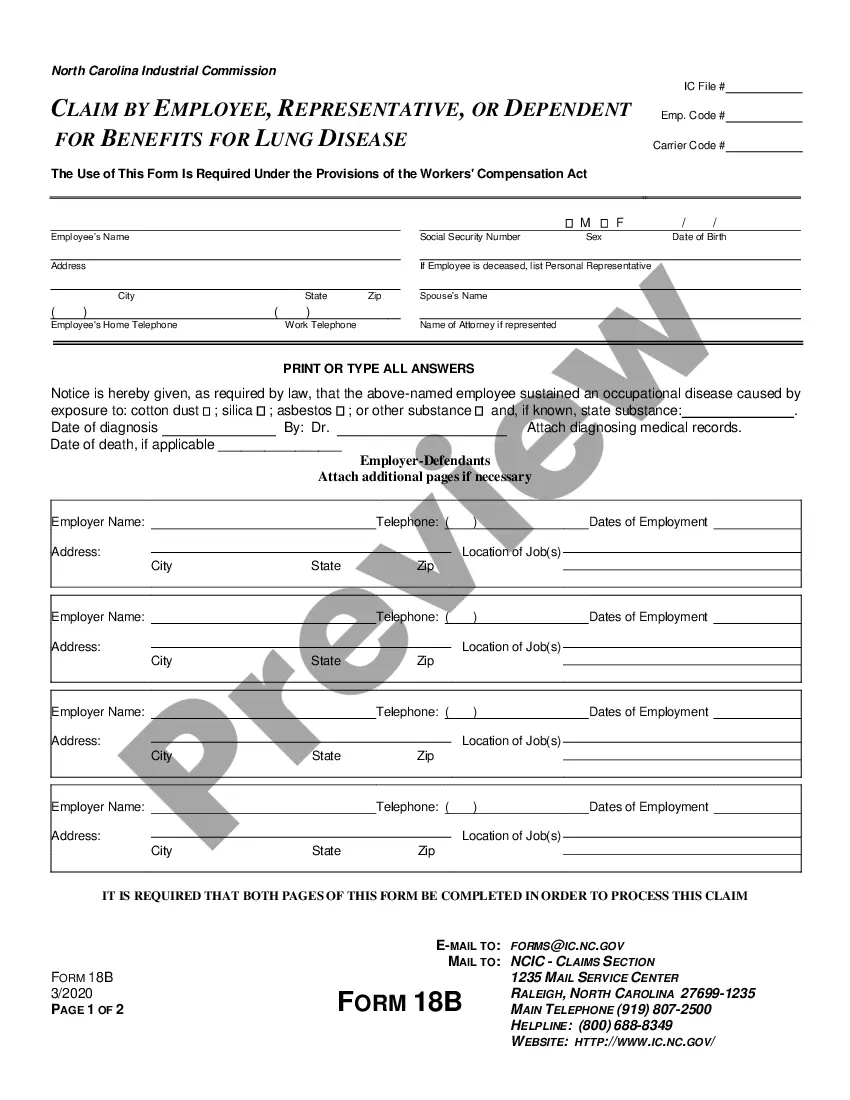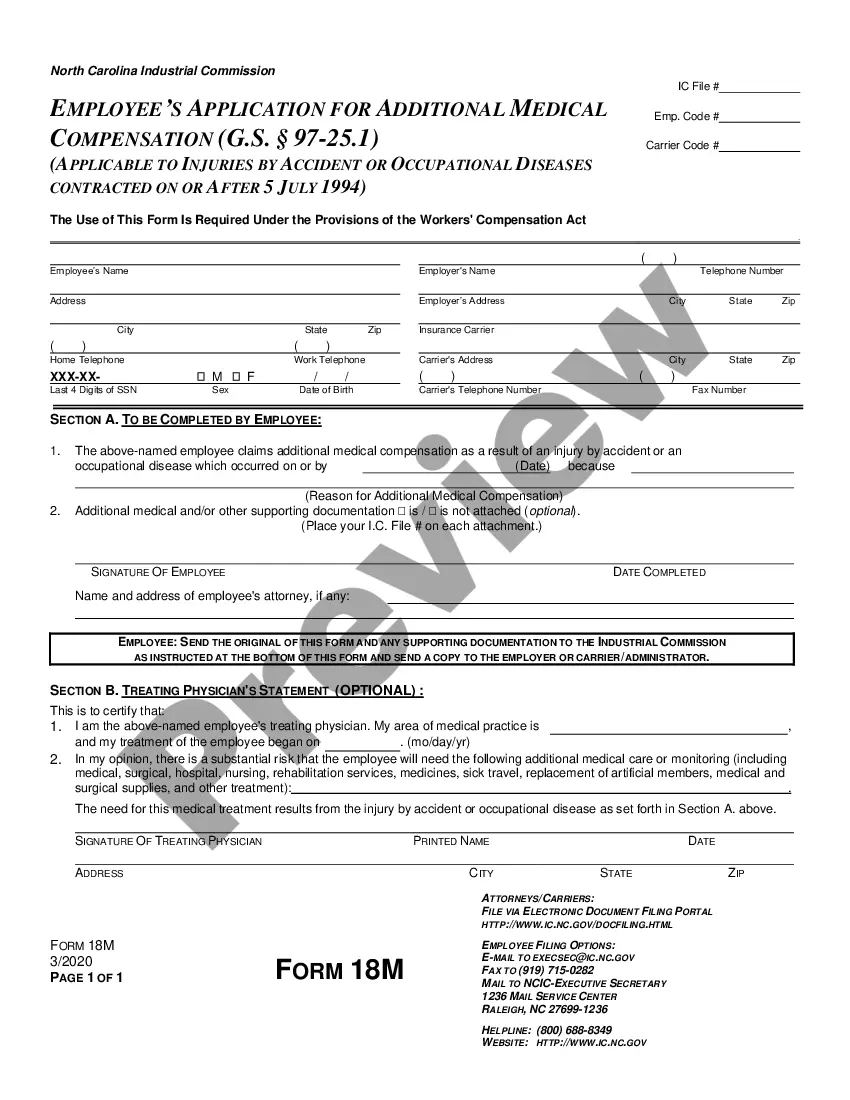This form is an official California Judicial Council form which complies with all applicable state codes and statutes. USLF updates all state forms as is required by state statutes and law.
California Schedule A and C, Receipts and Disbursements Worksheet-Standard Account
Description
How to fill out California Schedule A And C, Receipts And Disbursements Worksheet-Standard Account?
If you're looking for the correct California Schedule A and C, Receipts and Disbursements Worksheet-Standard Account examples, US Legal Forms is what you require; obtain documents created and validated by state-certified lawyers.
Utilizing US Legal Forms not only shields you from issues related to legal documentation; furthermore, it conserves your time and energy, and money! Downloading, printing, and completing a professional document is significantly less expensive than hiring legal professionals to handle it for you.
And that's it. In just a few simple steps, you have an editable California Schedule A and C, Receipts and Disbursements Worksheet-Standard Account. Once you've created an account, all future orders will be processed even more effortlessly. If you have a US Legal Forms subscription, just Log In to your account and click the Download button found on the form's webpage. Then, when you need to utilize this template again, you'll always be able to locate it in the My documents section. Don't waste your time and energy comparing numerous documents on various online platforms. Obtain accurate forms from a single, secure service!
- To begin, finalize your registration process by entering your email and creating a secure password.
- Adhere to the guidelines below to set up your account and access the California Schedule A and C, Receipts and Disbursements Worksheet-Standard Account template to meet your requirements.
- Utilize the Preview feature or review the document description (if available) to ensure that the template is suitable for your needs.
- Verify its legality in your location.
- Click on Buy Now to place an order.
- Choose a suggested pricing plan.
- Create your account and make a payment with your credit card or PayPal.
- Select a convenient file format and save the document.
Form popularity
FAQ
File online File your California tax return electronically (e-file) Filing online (e-file) is a secure, accurate, fast, and easy option to file your tax return.
Pay all or some of your California income taxes online via: California Web Pay or via Official Payments. Complete Form FTB-3519, include a Check or Money Order, and mail both to the address on Form FTB-3519.
Nonresidents of California who received California sourced income in 2019, or moved into or out of California in 2019, file Form 540NR, California Nonresident or Part-Year Resident Income Tax Return. California taxes all income received while you resided in California and the income you received from California sources
Requirements for Children with Investment Income For each child under age 19 or student under age 24 who received more than $2,200 of investment income in 2020, complete Form 540 and form FTB 3800, Tax Computation for Certain Children with Unearned Income, to figure the tax on a separate Form 540 for your child.
Filling in Your Tax Return Use black or blue ink on the tax return you send to the FTB. Enter your social security number(s) (SSN) or individual taxpayer identification number(s) (ITIN) at the top of Form 540, Side 1. Print numbers and CAPITAL LETTERS between the combed lines. Be sure to line up dollar amounts.
Sign your tax return. If you're filing a joint return both people must sign the return. Make sure your name, address, and social security number(s) are correct. Check your math. Attach a copy of your federal return (if not using form 540 2EZ) Attach a copy of your W-2. File your original return, not a copy.
Use Schedule CA (540NR), California Adjustments - Nonresidents or Part-Year Residents, to determine California taxable income by doing the following: Identify the domiciles and current and past residency information. Enter the amounts of income and deductions reported on your federal tax return.
Filling in Your Tax Return Use black or blue ink on the tax return you send to the FTB. Enter your social security number(s) (SSN) or individual taxpayer identification number(s) (ITIN) at the top of Form 540, Side 1. Print numbers and CAPITAL LETTERS between the combed lines. Be sure to line up dollar amounts.
Use Schedule CA (540NR), California Adjustments - Nonresidents or Part-Year Residents, to determine California taxable income by doing the following: Identify the domiciles and current and past residency information. Enter the amounts of income and deductions reported on your federal tax return.